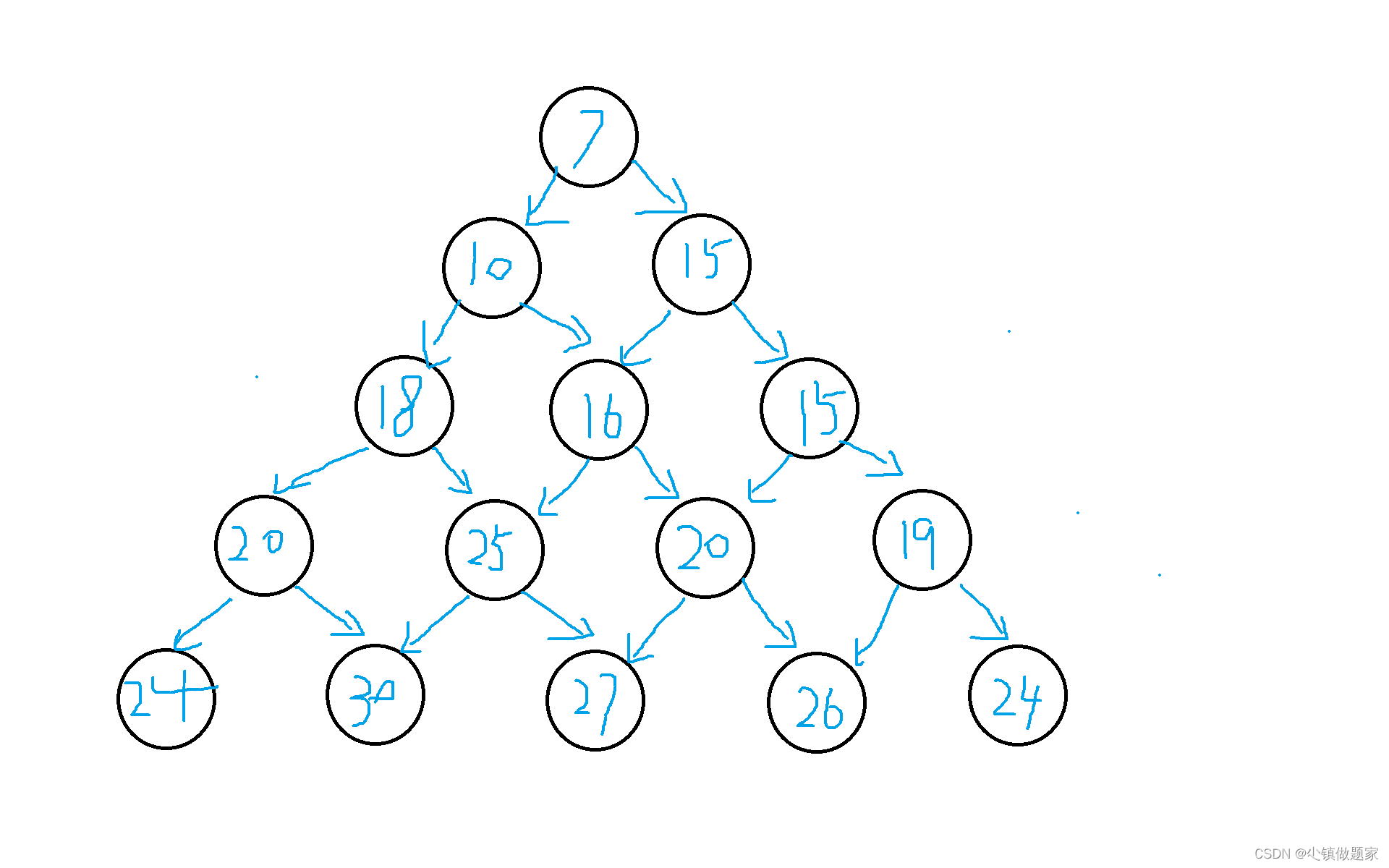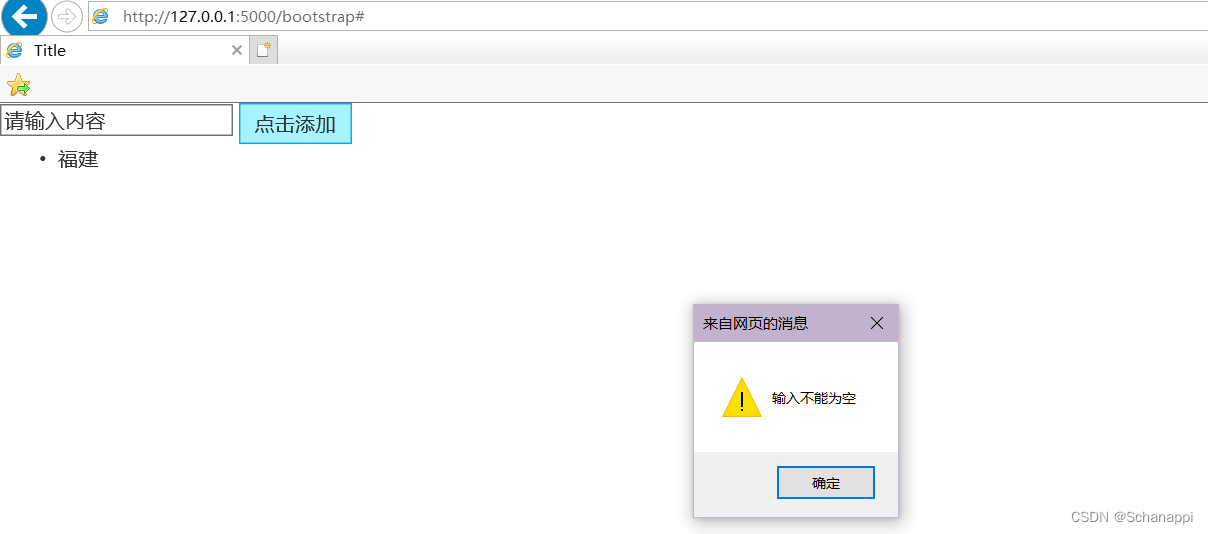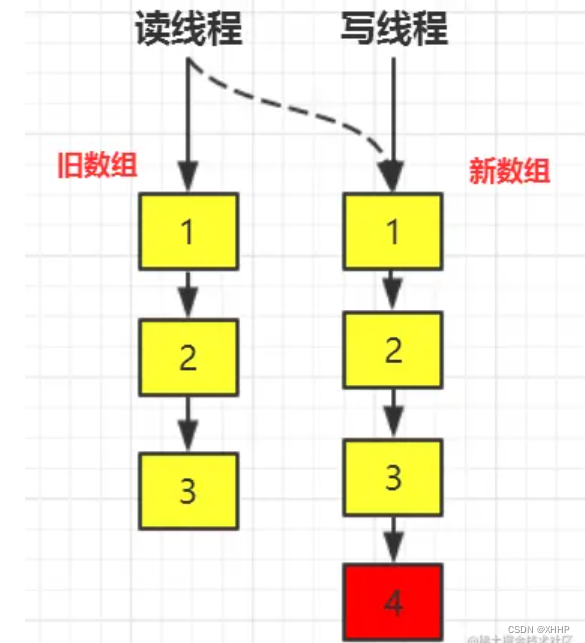使用桌面的PyQt或者web的flaskweb方便快捷的部署搭建可视化AI应用演示Demo,这里记录使用PyQt搭建基于Mediapipe和MixMLP网络的识别控制系统QSS样式代码。
Styles sheets are textual specifications that can be set on the whole application using QApplication::setStyleSheet() or on a specific widget (and its children) using QWidget::setStyleSheet(). If several style sheets are set at different levels, Qt derives the effective style sheet from all of those that are set. This is called cascading.
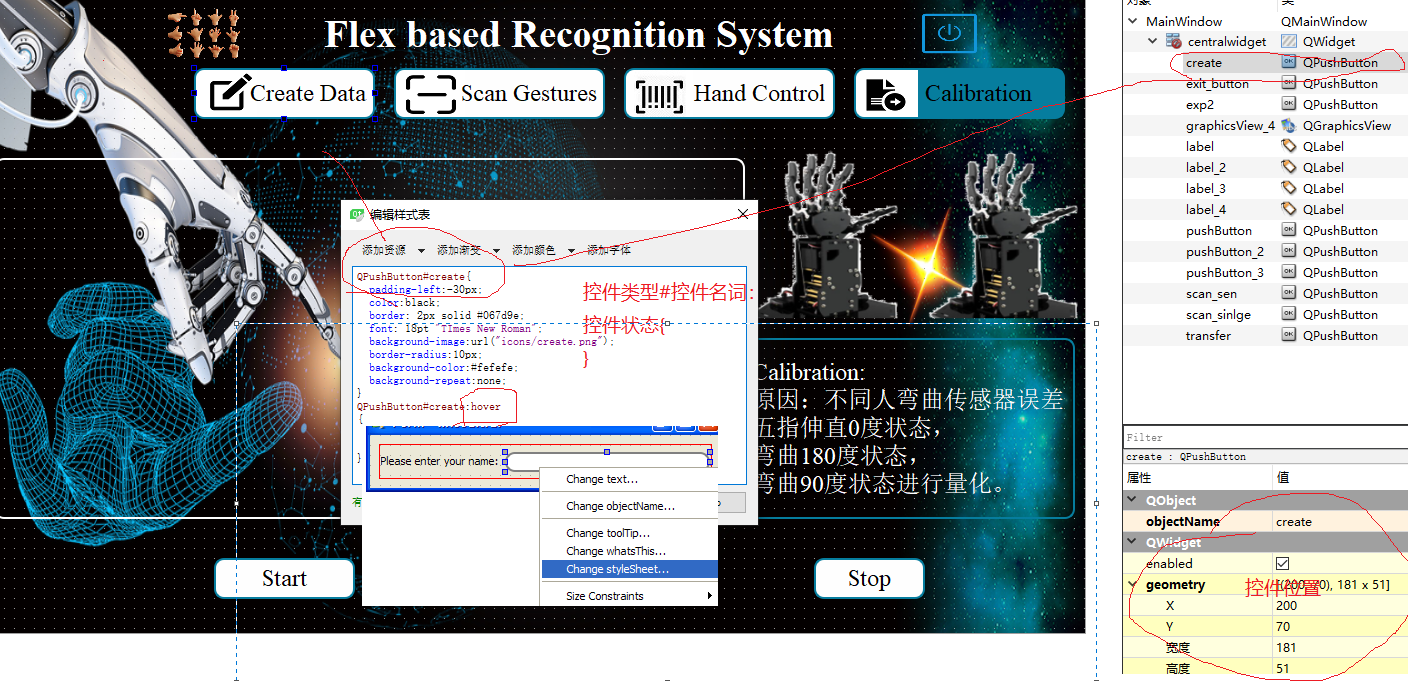
样式表使用方式:
在Qt Designer设计窗体时,直接用样式表编辑器为窗体或窗体上的某个部件设计样式表,对应用程序是固定的,无法取得换肤的效果,而且需要为每个窗体都涉及样式表,重复性工作太大;方法:
右击窗体或某个部件→选择“Change styleSheet”。setStyleSheet函数:
- 使用qApp的setStyleSheet函数可以为应用程序全局设置样式。
qApp->setStyleSheet("QLineEdit{background-color: gray}");- 使用QWidget::setStyleSheet函数可以为
一个窗口、一个对话框、一个界面组件设置样式。例如下面为主窗口MainWindow内的QLineEdit组件设置样式MainWindow->setStyleSheet("QLineEdit {background-color: lime}");- 单独设置一个Object对象的样式表。这种情况无需设置selector(选择器)的名称。例如下面是设置一个名为editName的QLineEdit组件的样式:
editName-setStyleSheet("color:blue;" background-color: yellow;")
使用.qss文件,为了实现动态切换样式表,一般将样式定义保存为.qss后缀的纯文本文件,然后再程序中打开文件,读取文件内容,再调用setStyleSheet函数应用样式表QFile file(":/qss/mystyle.qss"); file.open(QFile::ReadOnly); QString styleSheet=QString:: fromLatin1(file.readAll()); aQpp-setStyleSheet(styleSheet)
0. 选择器

QPushButton:hover { color: white } /*当鼠标悬停在QPushButton上时*/
QRadioButton:!hover { color: red } /*当鼠标(不)悬停在QRadioButton上时*/
QCheckBox:hover:checked { color: red } /*鼠标悬停在已检查的QCheckBox上的情况:*/
QPushButton:hover:!pressed { color: blue } /*悬停在未按下的QPushButton上时*/

1. 盒子模型
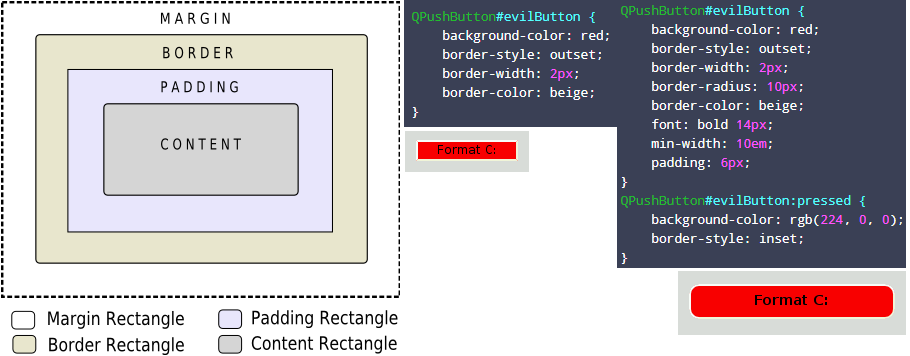
border-style: dotted;(点线) dashed;(虚线) solid; double;(双线) groove;(槽线) ridge;(脊状) inset;(凹陷) outset;border-width:; 边框宽度border-color:#;- border-image:
边框图片 border-radius:元素的外边框圆角- border-top-left-radius
- border-top-right-radius
- border-bottom-right-radius
- border-bottom-left-radius
- opacity:控件的不透明度, 可以用来显示一些控件颜色透明, background-color:rgb(14 , 135 , 228,0); RGB 透明度
.1. button 按钮
QPushButton#create{padding-left:-30px;color:black;border: 2px solid #067d9e; font: 18pt "TImes New Roman";background-image:url("icons/create.png");border-radius:10px;background-repeat:none;
}
QPushButton#create:hover
{border-radius: 10px;background-color:#067d9e;
}QPushButton#transfer{
border-radius: 10px;
border-image:url("icons/gesture2.png") 4 4 4 4 stretch stretch;
background-repeat:no-repeat;
background-size:100% 100%;
}border: 2px solid white;
.2. 图片填充
border-image:url(:/images/bd.png) 4 4 4 4 stretch stretch; /*图片填充满label*/
padding-top:10px; /*上边框留空白*/
padding-right:10px; /*右边框留空白*/
padding-bottom:10px; /*下边框留空白*/
padding-left:10px; /*左边框留空白*/
margin-top:10px; /*上边界*/
margin-right:10px; /*右边界值*/
margin-bottom:10px; /*下边界值*/
margin-left:10px; /*左边界值*/border-top : 1px solid #6699cc; /*上框线*/
border-bottom : 1px solid #6699cc; /*下框线*/
border-left : 1px solid #6699cc; /*左框线*/
border-right : 1px solid #6699cc; /*右框线*/
solid /*实线框*/ dotted /*虚线框*/ double /*双线框*/ groove /*立体内凸框*/ ridge /*立体浮雕框*/
inset /*凹框*/ outset /*凸框*/
border-top-color : #369 /*设置上框线top颜色*/
border-top-width :1px /*设置上框线top宽度*/
border-top-style : solid/*设置上框线top样式*/
2. 字体属性
- 大小 {
font-size:x-large;}(特大) xx-small;(极小) 一般中文用不到,只要用数值就可以,单位:PX、PD - 样式 {
font-style: oblique;}(偏斜体) italic;(斜体) normal;(正常) - 行高 {
line-height: normal;}(正常) 单位:PX、PD、EM - 粗细 {
font-weight: bold;}(粗体) lighter;(细体) normal;(正常) - 变体 {
font-variant: small-caps;}(小型大写字母) normal;(正常) - 大小写 {
text-transform: capitalize;}(首字母大写) uppercase;(大写) lowercase;(小写) none;(无) - 修饰 {
text-decoration: underline;}(下划线) overline;(上划线) line-through;(删除线) blink;(闪烁) - 常用字体:
font-family:“Courier New”, Courier, monospace, “Times New Roman”, Times, serif, Arial, Helvetica, sans-serif, Verdana - 字体颜色 {
color:数值;} - 阴影颜色 {
text-shadow:16位色值} - 水平对齐 {
text-align:left|right|center|justify}; 垂直对齐 {vertical-align:inherit|top|bottom|text-top|text-bottom|baseline|middle|sub|super}
/* {font:font-style font-variant font-weight font-size font-family}*/
font: 18pt "TImes New Roman";
color : #999999; /*文字颜色*/font-family : 宋体,sans-serif; /*文字字体*/font-size : 9pt; /*文字大小*/font-style:itelic; /*文字斜体*/font-variant:small-caps; /*小字体*/letter-spacing : 1pt; /*字间距离*/line-height : 200%; /*设置行高*/font-weight:bold; /*文字粗体*/vertical-align:sub; /*下标字*/vertical-align:super; /*上标字*/text-decoration:line-through; /*加删除线*/text-decoration: overline; /*加顶线*/text-decoration:underline; /*加下划线*/text-decoration:none; /*删除链接下划线*/text-transform : capitalize; /*首字大写*/text-transform : uppercase; /*英文大写*/text-transform : lowercase; /*英文小写*/text-align:right; /*文字右对齐*/text-align:left; /*文字左对齐*/text-align:center; /*文字居中对齐*/text-align:justify; /*文字分散对齐*/vertical-align属性vertical-align:top; /*垂直向上对齐*/vertical-align:bottom; /*垂直向下对齐*/vertical-align:middle; /*垂直居中对齐*/vertical-align:text-top; /*文字垂直向上对齐*/vertical-align:text-bottom; /*文字垂直向下对齐*/
3. 背景属性
- 色彩 {
background-color: #FFFFFF;} - 图片 {
background-image: url();} - 重复 {
background-repeat: no-repeat;} - 滚动 {
background-attachment: fixed;}(固定) scroll;(滚动) - 位置 {
background-position:left;}(水平) top(垂直); - 简写方法 {
background:#000 url(..) repeat fixed left top;}
background-color:#F5E2EC; /*背景颜色*/
background:transparent; /*透视背景*/
background-image : url(/image/bg.gif); /*背景图片*/
background-attachment : fixed; /*浮水印固定背景*/
background-repeat : repeat; /*重复排列-网页默认*/
background-repeat : no-repeat; /*不重复排列*/
background-repeat : repeat-x; /*在x轴重复排列*/
background-repeat : repeat-y; /*在y轴重复排列*/
background-position : 90% 90%; /*背景图片x与y轴的位置*/
background-position : top; /*向上对齐*/
background-position : buttom; /*向下对齐*/
background-position : left; /*向左对齐*/
background-position : right; /*向右对齐*/
background-position : center; /*居中对齐*/
4. 区块属性
- 字间距 {
letter-spacing: normal;} 数值 - 对齐 {
text-align: justify;}(两端对齐) left;(左对齐) right;(右对齐) center;(居中) - 缩进 {
text-indent: 数值px;} - 垂直对齐 {
vertical-align: baseline;}(基线) sub;(下标) super;(下标) top; text-top; middle; bottom; text-bottom; - 词间距
word-spacing:normal; 数值 - 空格
white-space: pre;(保留) nowrap;(不换行) - 显示 {
display:block;}(块) inline;(内嵌) list-item;(列表项) run-in;(追加部分) compact;(紧凑) marker;(标记) table; inline-table; table-raw-group; table-header-group; table-footer-group; table-raw; table-column-group; table-column; table-cell; table-caption;(表格标题)
5. 鼠标样式
链接手指 CURSOR: hand
十字体 cursor:crosshair
箭头朝下 cursor:s-resize
十字箭头 cursor:move
箭头朝右 cursor:move
加一问号 cursor:help
箭头朝左 cursor:w-resize
箭头朝上 cursor:n-resize
箭头朝右上 cursor:ne-resize
箭头朝左上 cursor:nw-resize
文字I型 cursor:text
箭头斜右下 cursor:se-resize
箭头斜左下 cursor:sw-resize
漏斗 cursor:wait
Resource
- https://doc.qt.io/archives/qt-4.8/stylesheet.html
- https://www.w3cschool.cn/css/css-border.html
- style-sheet-usage:
- https://github.com/892768447/PyQtUiLibrary
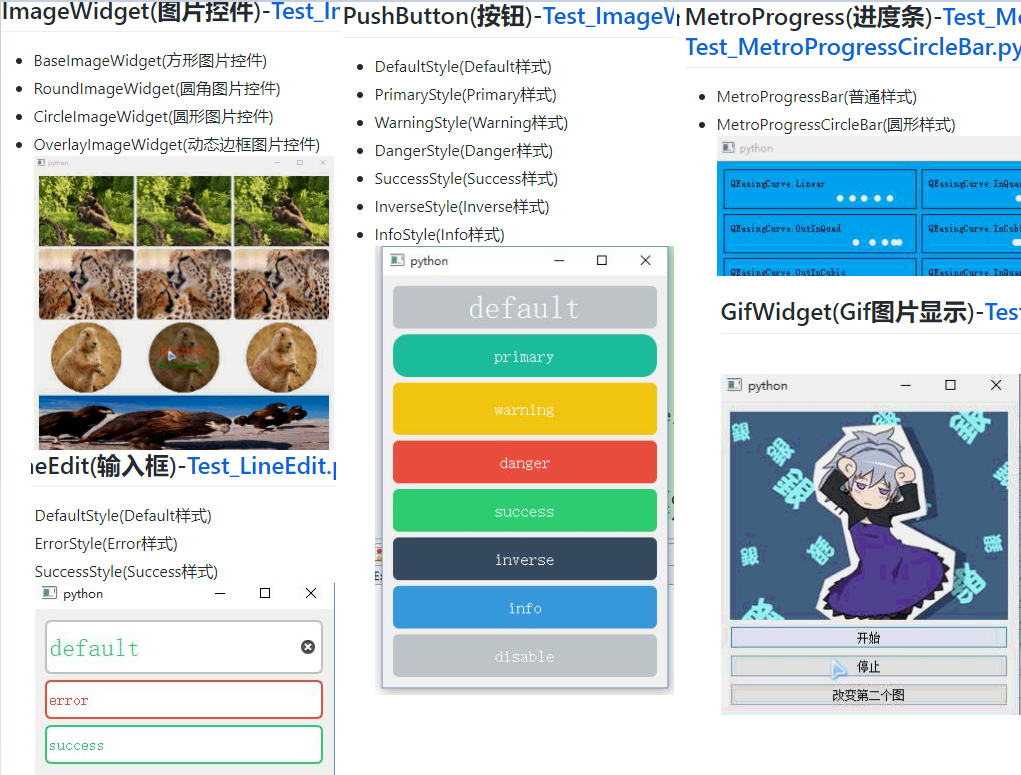
- https://github.com/daodaoliang/NBaseUiKit pyqt 组件
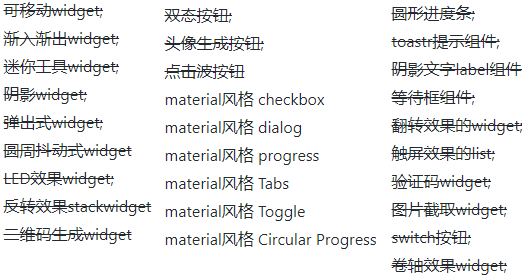
- https://github.com/TheOpenDevProject/QssUI