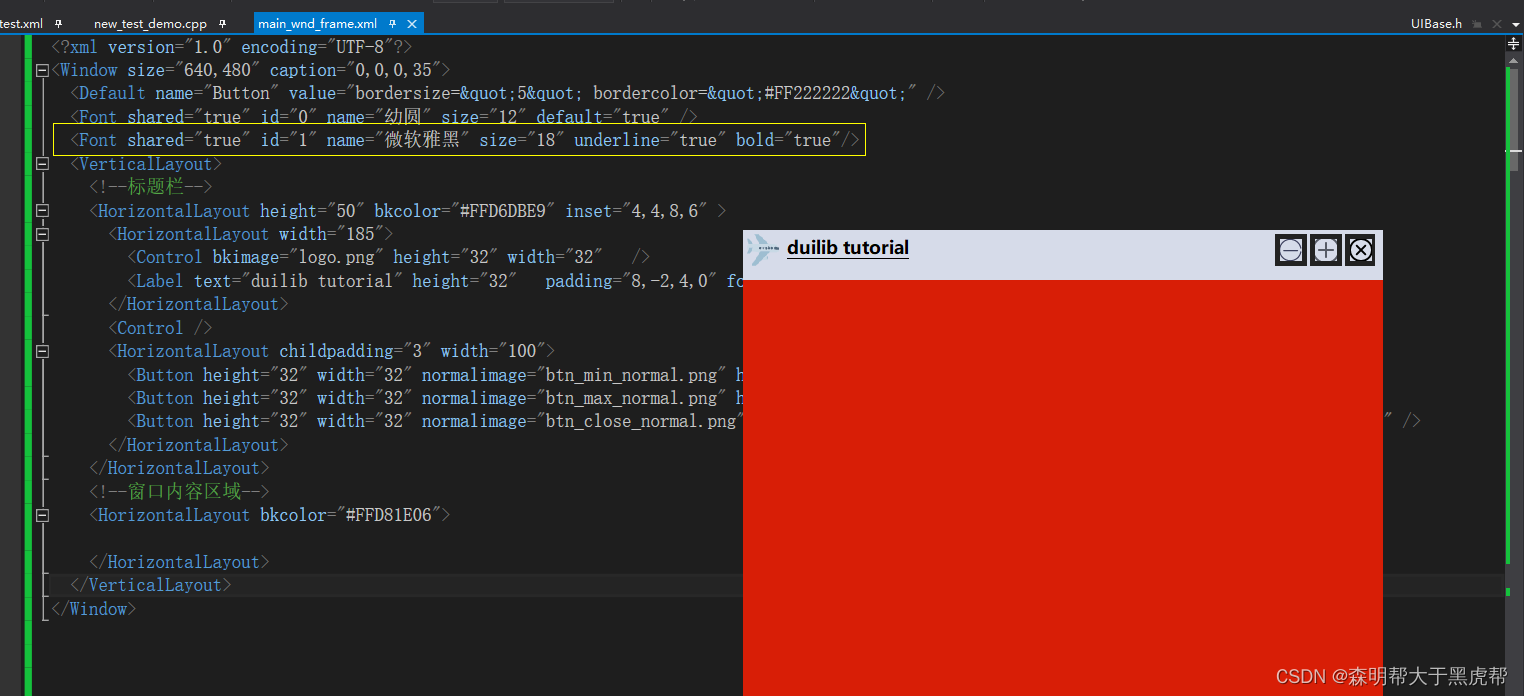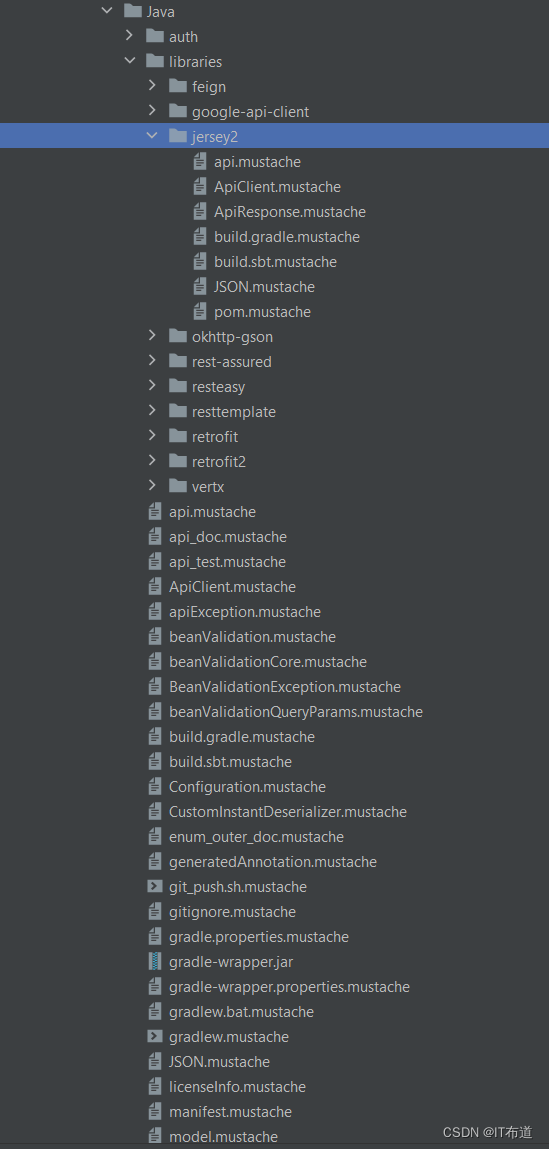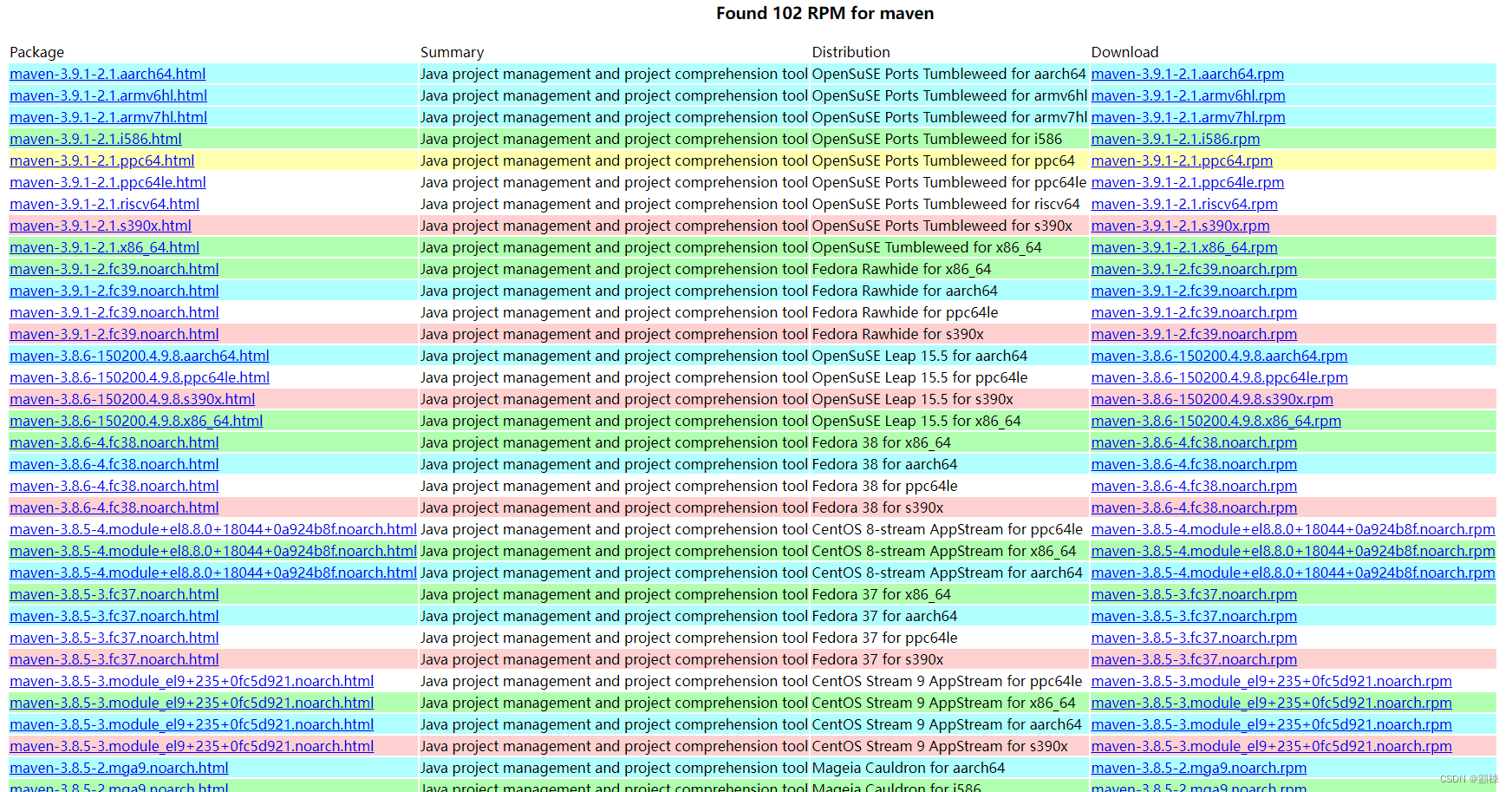http://www.ugee.com.cn/Club/Forum/71.html
可能大部分用户是在win或者mac下工作吧。不过Linux下面有好用的MyPaint,Gimp和Blender以及“自由”理念,所以我一直在Linux下面工作。
Linux的一些发行版(比如基于Ubuntu的)对Wacom的板子天然支持,驱动一般是基于evdev的。实际上对于ugee的支持也不错,只要做简单的设置就可以了。
我拿到Rainbow3 Chocolate之后插在USB上接入Linux(我用的Linux Mint
15)后数位板无法控制鼠标,只能做鼠标单击动作。设置的方法如下:
保证安装了evdev(如果是基于比较新的ubuntu的发行版,应该默认装好了)。修改/usr/share/X11/xorg.conf.d/10-evdev.conf文件,命令如下:
sudo nano /usr/share/X11/xorg.conf.d/10-evdev.conf
找到类似如下的块:
Section "InputClass"
Identifier "evdev tablet catchall"
MatchIsTablet "on"
MatchDevicePath "/dev/input/event*"
Driver "evdev"
EndSection
这里比较重要的鉴别字样是#MatchIsTablet "on"
然后增加一些文字,把这一块变成如下:
Section "InputClass"
Identifier "evdev tablet catchall"
MatchIsTablet "on"
MatchDevicePath "/dev/input/event*"
Driver "evdev"
Option "TopX" "0"
Option "TopY" "0"
Option "BottomX" "2048"
Option "BottomY" "2048"
EndSection
重启就可以了。
如果以上的修改没能达到目的,可能需要安装开源驱动wizardpen。请参考以下两篇文章:
https://help.ubuntu.com/community/TabletSetupWizardpen
http://www.linuxidc.com/Linux/2013-07/86993.htm