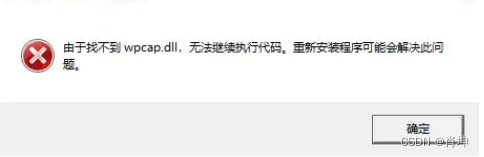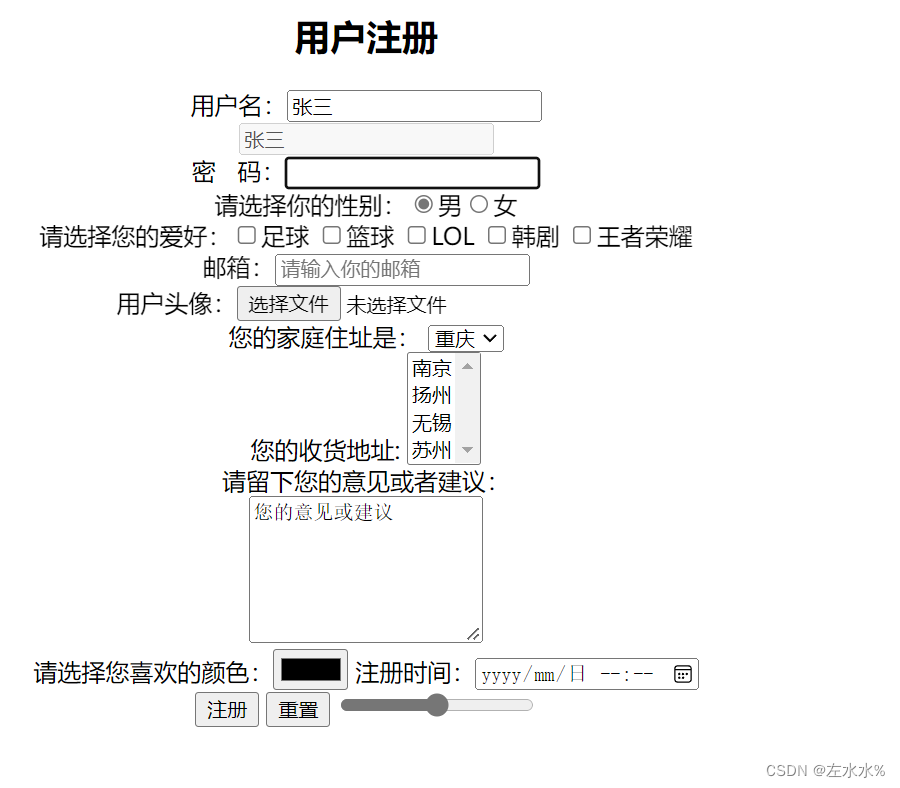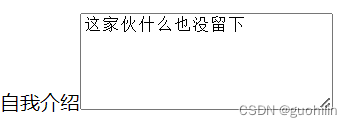概述
今天逛网站了解到VCAM(虚拟摄像机),突发奇想在Linux验证下,是不是和我想的一样。经过测试,确定如此。
系统环境
Ubuntu 22.04
opencv-python 4.6.0
akvcam安装以及配置
请参考以下链接
Linux环境下配置虚拟摄像头akvcam
配置修改了一下,
# Virtual camera configuration file example.
#
# Please, read the instructions to the end.[Cameras]
# First at all you must define how many virtual cameras will be created.
cameras/size = 2# Then, define it's properties.
#
# A virtual camera can be of 2 types: 'capture' and 'output'.
# A 'capture' device will be seen as a normal webcam by any webcam capture
# program.
# A 'output' device will receive frames from a producer program and send it to
# one or many 'capture' devices.
#
# A camera can have also 3 capture/output modes: 'mmap', 'userptr' and 'rw'.
# 'mmap' is the most widely supported mode by far, enabling this is more than
# enough in most cases. 'rw' allow you to "echo" or "cat" frames as raw data
# directly to the device using the default frame format. Enabling 'rw' mode will
# disable emulated camera controls in the 'capture' device (brightness,
# contrast, saturation, etc.).
# A device can support all 3 modes at same time.
#
# 'formats' is a comma separated list of index in the format list bellow.
#
# It's also possible to set the device number by setting the 'videonr' property,
# if for example videonr=7 the the device will be created as "/dev/video7".
# If 'videonr' is already taken, negative or not set, the driver will assign the
# first free device number.
cameras/1/type = output
cameras/1/mode = mmap, userptr, rw
cameras/1/description = Virtual Camera (output device)
cameras/1/formats = 2
cameras/1/videonr = 7cameras/2/type = capture
cameras/2/mode = mmap, rw
cameras/2/description = Virtual Camera
cameras/2/formats = 1, 2[Formats]
# Define how many formats will be supported by the camera.
formats/size = 2# Now define the frame pixel formats, resolutions and frame rates supported by
# the camera.
#
# Supported capture formats:
#
# RGB32
# RGB24
# RGB16
# RGB15
# BGR32
# BGR24
# UYVY
# YUY2
#
# Supported output formats:
#
# RGB24
# BGR24
#
# YUY2 640x480 is one of the most widely supported formats in webcam capture
# programs. First format defined is the default frame format for
# 'capture'/'output'.
# 'width', 'height' and 'fps' are unsigned integers.
formats/1/format = YUY2, BGR24 #这句修改了
formats/1/width = 640
formats/1/height = 480
formats/1/fps = 30# The parameters can also be specified as a comma separated list, so it's
# possible to combine the parameters to define several formats in one group.
# 'fps' can also be defined as a fraction.
# The following lines will define 4 formats:
#
# RGB24 640x480 20 FPS
# RGB24 640x480 7.5 FPS
# YUY2 640x480 20 FPS
# YUY2 640x480 7.5 FPS
formats/2/format = RGB24, YUY2
formats/2/width = 640
formats/2/height = 480
formats/2/fps = 20/1, 15/2# Finally, to create a fully working virtual camera, you must connect one
# 'output' to one or many 'capture' devices.
# Connections are made by index, separated by a colon. The first index is the
# 'output' device, the following index are 'capture' devices.
[Connections]
connections/size = 1
connections/1/connection = 1:2# You can also define a default frame when a 'capture' device is not receiving
# any input. Only 24 bpp and 32 bpp BMP files are supported.
[General]
# 修改此处的图片路径,只能是BMP格式的图片
default_frame = /etc/akvcam/default_frame.bmp
# This config will take effect on modprobe/insmod.虚拟摄像机工作流程
内容提供程序 ---> output device(/dev/video7) ---> capture device(/dev/video0) ---> 摄像机程序
测试代码
摄像机程序
#来源于网上
import cv2
camera = cv2.VideoCapture(0)
while True:(grabbed, frame) = camera.read()while not grabbed:continuecv2.imshow("capture", frame)# cv2.waitKey(0) # 捕获并显示一帧,按键后捕获并显示新的一帧if cv2.waitKey(1) & 0xFF == ord('q'):break
cap.release()
cv2.destroyAllWindows()
内容提供程序
#基于网上程序修改
import cv2with open('/dev/video7', 'wb') as cameraf:capture = cv2.VideoCapture('testvideo.mp4')while True:ret, frame = capture.read()if not ret:breakimgResize=cv2.resize(frame,(640,480)) #调整下帧的分辨率,不然会出现花屏现象print(imgResize.shape)cv2.imshow('video', imgResize)cameraf.write(imgResize)if cv2.waitKey(50) == 27:breakcv2.waitKey(0)
cv2.destroyAllWindows()
Q&A
Q:insmod akvcam.ko的时候,提示Unknown symbol
A:
modinfo akvcam.ko | grep depends #显示相关依赖
depends: videobuf2-v4l2,videodev,videobuf2-common,videobuf2-vmallocsudo modprobe videodev #加载依赖模块
sudo insmod akvcam.ko #加载akvcam模块,该模块加载的时候,配置一定要生成,不然不会生成虚拟设备
Q:写入数据,显示出来是花屏
A:经排查发现是帧图片的分辨率没设置对,设置正确分辨率即可
Q:写入数据,显示出来的视频,颜色不一致
A:还没有排查,有知道的小伙伴可以所下
Q:akvcam编译的时候,cmake和make能编译成功,但是安装指令都无法执行成功
A:最后自己手动载入对应摄像头
链接
Linux环境下配置虚拟摄像头akvcam