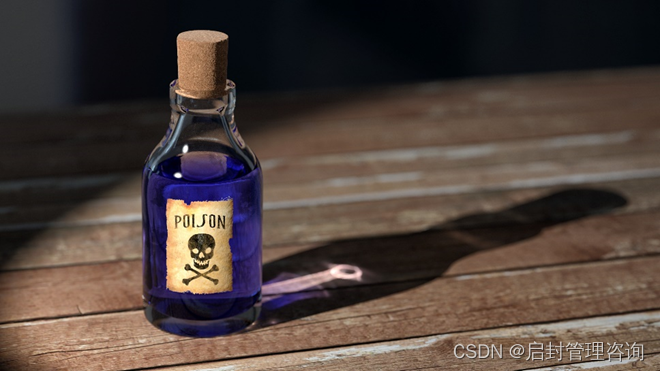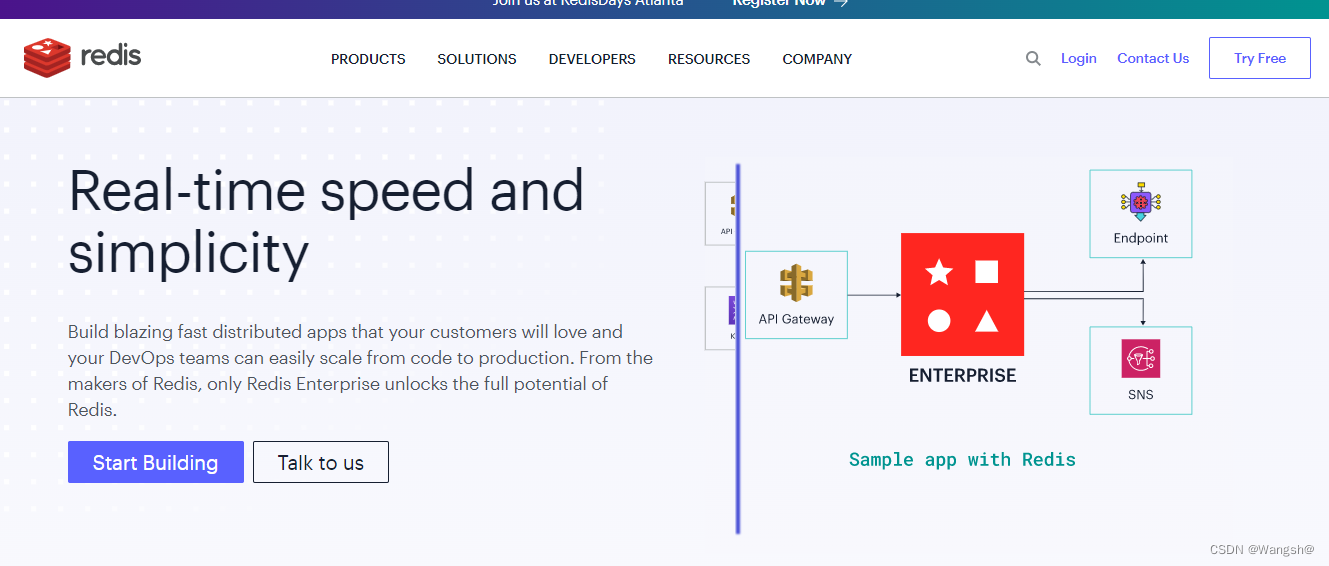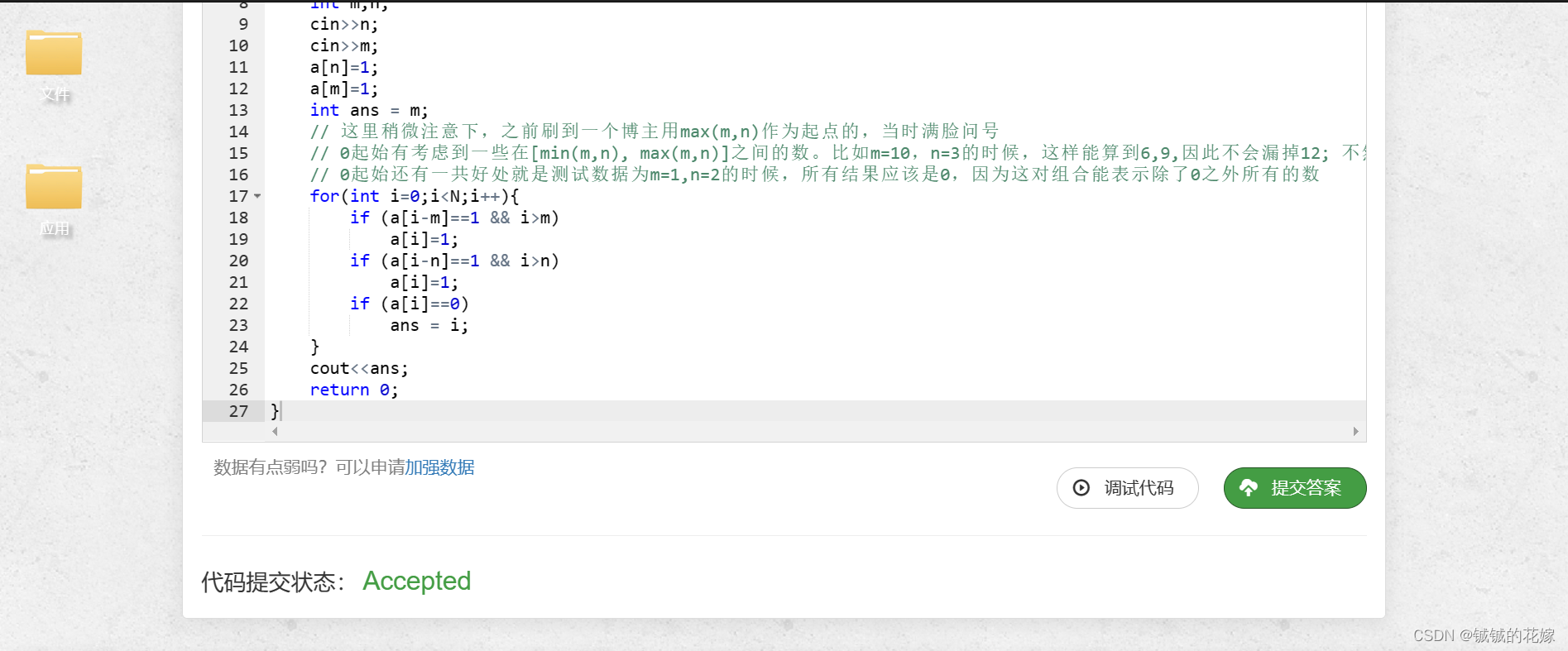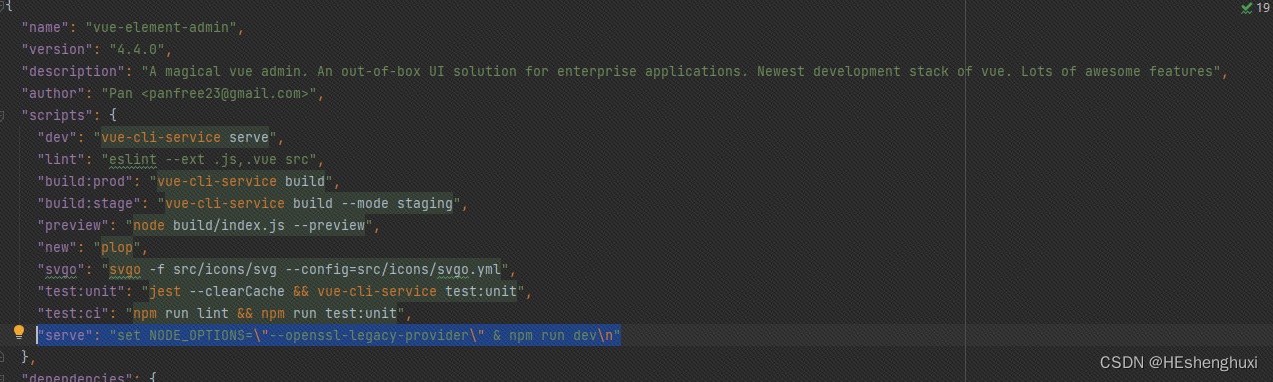SpringMVC基本注解的使用和理解
RequestParam注解
使用在方法入参位置,用于指定请求参数名称,将该请求参数绑定到注解参数位置。
属性:name:指定要绑定的请求参数名称; name属性和value属性互为别名。
required 和:指定请求参数是否必传; true:表明必须提交参数,true默认值, 没有400
defaultValue:指定当没有传入请求参数时的默认取值;
注意: 如果required 和 defaultValue 都存在, required属性失效。
在做案例测试时请务必进行下述配置:

**注意:**如果是想要根据文章想要基础学习的可以沿用上次发布的文章的maven和spring配置(https://blog.csdn.net/m0_56245143/article/details/130095359?spm=1001.2014.3001.5501)
示例:
创建一个实体类:Student.java
示例代码:
index.jsp<form action="testController/t01" method="post">
<%-- 当都能通过name="un"传值过去,那么后端能获取到页面传回去的数据,否则是默认值--%><%-- 账号<input type="text" name="un"><br>--%><input type="submit"></form>TestController.java//RequestParam注解使用@RequestMapping(value = "t01" , method = {RequestMethod.POST})public String t01(@RequestParam(name = "un",required = true,defaultValue = "李四") String username){System.out.println(username);return "main";}
运行结果:当页面没有传值给到name="un"注入给username,那默认显示的时defaultValue设置的值

RequestHeader注解
这个可以做一个了解
注解在方法入参位置,用于获取请求头信息。
属性:
value:指定头的名称;
name:和value属性会别名
require:是否是必须, true,必须传递, 没传递。400
defaultValue: 如果前台没传递头信息, 指定默认值。 require冲突。
示例:
<%@ page contentType="text/html;charset=UTF-8" language="java" %>
<html>
<head><title>Title</title>
</head>
<body><form action="test/t02" method="post"><%--账号:<input type="text" name="un"><br>--%><input type="submit"></form>
</body>
</html>@RequestMapping(value = "t02",method = {RequestMethod.POST})
public String t02(@RequestHeader(name = "Upgrade-Insecure-Requests") String data) {System.out.println(data);return "main";
}
RequestBody注解
用于方法入参位置,获取请求体内容。直接使用得到是 key=value&key=value…结构的数据。get 请求方式不适用。通常用于将json格式字符串绑定到bean对象中;
示例代码:
index.jsp<form action="testController/t03" method="post">账号:<input type="text" name="username"><br>密码:<input type="password" name="password"><br><input type="submit"></form>TestController.java//RequestBody注解使用@RequestMapping(value = "t03" , method = {RequestMethod.POST})public String t03(@RequestBody String data){System.out.println(data);return "main";}
运行结果:通过注解RequestBody可以拿到页面提交的所有数据并且以字符串的方式输出(直接获取请求体内容)

将json格式请求参数绑定到指定对象bean中:
示例代码:
index.jsp<script>$(function (){$("#btn").click(function (){$.ajax({url:"test/04",type:"post",data:'{"sid":1,"name":"mary","gender":"女","age":18,"email":"dsfdmdairn@qq.com"}',contentType:"application/json",success:function (resp){alert(resp);}});});});</script><input type="button" value="测试" id="bth">@RequestMapping(value = "t04",method = {RequestMethod.POST})
public String t04(@RequestBody Student student) {System.out.println(student);return "main";
}注意: 使用json 需要引入json的解析器~ <dependency><groupId>com.fasterxml.jackson.core</groupId><artifactId>jackson-databind</artifactId><version>2.9.9</version></dependency>静态文件无法加载?需配置如下内容:
<mvc:default-servlet-handler></mvc:default-servlet-handler>
CookieValue注解
用于方法入参位置,把指定 cookie 名称的值传入控制器方法参数。 回顾: Cookie 会话。
客户端技术: cookie ,浏览器当中, 不安全。
服务端技术: session,服务器端, 安全。
原生cookie的获得: Cookie[] cookies = request.getCookies();for (Cookie cookie : cookies) {String name = cookie.getName();if(name.equals("JSESSIONID")){//获得cookie的值: String value = cookie.getValue();}}
示例代码:
//CookieValue注解使用@RequestMapping(value = "t05",method = {RequestMethod.GET})public String t05(@CookieValue("JSESSIONID") String data){System.out.println(data);return "main";}@RequestMapping(value = "t06",method = {RequestMethod.GET})public String t06(@CookieValue("JSESSIONID") Cookie cookie){System.out.println(cookie.getName()+":"+cookie.getValue());return "main";}
ModelAttribute注解
该注解是SpringMVC4.3版本以后新加入的。它可以用于修饰方法和参数。
出现在方法上,表示当前方法会在控制器的方法执行之前,先执行。它可以修饰没有返回值的方法,也可以修饰有具体返回值的方法。
出现在参数上,获取指定的数据给参数赋值。
示例代码:
<a href="test/t08">测试</a>//ModelAttribute注解使用@RequestMapping("param")public String t07(){System.out.println("这是ModelAttribute注解的方法");return "hello word";}@RequestMapping(value = "t08",method = {RequestMethod.GET})public String t08(@ModelAttribute("param") String data){System.out.println(data);return "main";}
SessionAttributes注解
注解在类上,作用将请求域中的参数存放到session域中,用于参数共享。
示例代码:
<%--SessionAttributes注解的使用--%><a href="session/s01">测试1</a><a href="testController/t09">测试2</a>//SessionAttributes注解使用@RequestMapping(value = "t09" , method = {RequestMethod.GET})public String t09(){return "main";}package com.etime.controller;import com.etime.entity.Student;
import org.springframework.stereotype.Controller;
import org.springframework.ui.ModelMap;
import org.springframework.web.bind.annotation.RequestMapping;
import org.springframework.web.bind.annotation.SessionAttributes;
import org.springframework.web.servlet.ModelAndView;@Controller
@RequestMapping("/session")
@SessionAttributes("student")
public class SessionController {@RequestMapping("s01")public ModelAndView s01(ModelMap modelMap){ModelAndView modelAndView = new ModelAndView();modelMap.addAttribute("student",new Student(1,"cc","男",22,"ajhif@qq.com"));modelAndView.setViewName("main");return modelAndView;}}Rest风格
restfuul?
一种软件架构风格、设计风格,而不是标准,只是提供了一组设计原则和约束条件。它主要用于客户端和服务器交互类的软件。基于这个风格设计的软件可以更简洁,更有层次,更易于实现缓存等机制。
restful的优点:
它结构清晰、符合标准、易于理解、扩展方便,所以正得到越来越多网站的采用。
restful的特性:
体现形式1:
资源:http://localhost:8080/user/ URL:统一资源定位符。传统请求url:
新增:http://localhost:8888/user/add POST
修改:http://localhost:8888/user/update POST
删除:http://localhost:8888/user/deleteById?id=1 GET
查询:http://localhost:8888/user/findById?id=1 GET
查询:http://localhost:8888/user/findAll GETREST风格请求: 通过不同的请求动词(get post put delete )区分执行不同的操作;
新增:http://localhost:8888/user POST
修改:http://localhost:8888/user PUT
删除:http://localhost:8888/user/1 DELETE
查询:http://localhost:8888/user/1 GET
查询:http://localhost:8888/user GET体现形式2:
http://localhost:8888/user/id
id作为了url地址的一部分。
PathVariable注解
该注解用于绑定 url 中的占位符。例如:请求 url 中/annotation/test9/{id},这个{id}就是 url 占位符。url 支持占位符是 spring3.0 之后加入的。是springmvc 支持 rest 风格 URL 的一个重要标志。
属性:value:用于指定 url 中占位符名称。required:是否必须提供占位符。前端: localhost:8080/user/findUser/1001 后端: @RequestMapping("findUser/{uid}") 参数: PathVariable("uid") Integer id
示例代码:
<%-- PathVariable注解的使用--%>
<%-- 添加--%><form action="studentController/add" method="post">编号:<input type="text" name="sid"><br>姓名:<input type="text" name="name"><br>性别:<input type="text" name="gender"><br>年龄:<input type="text" name="age"><br>邮件:<input type="text" name="email"><br><input type="submit"></form><%-- 修改--%><form action="studentController/update" method="post"><input type="hidden" name="_method" value="PUT">编号:<input type="text" name="sid"><br>姓名:<input type="text" name="name"><br>性别:<input type="text" name="gender"><br>年龄:<input type="text" name="age"><br>邮件:<input type="text" name="email"><br><input type="submit"></form><%-- 删除--%><form action="studentController/delete" method="post"><input type="hidden" name="_method" value="DELETE">编号:<input type="text" name="id"><br><input type="submit" value="删除"></form><%-- 查询--%><a href="/studentController/1">获取学生信息</a>
控制层:
package com.etime.controller;import com.etime.entity.Student;
import org.springframework.stereotype.Controller;
import org.springframework.web.bind.annotation.*;@Controller
@RequestMapping("/studentController")
public class StudentController {//@RequestMapping(value = "add",method = {RequestMethod.POST})@PostMapping("add")public String add(Student student){System.out.println(student);return "main";}//@RequestMapping(value = "getStudent/{sid}",method = {RequestMethod.GET})@PostMapping("getStudent/{sid}")public String getStudent(@PathVariable("sid") int id){System.out.println(id);return "main";}//@RequestMapping(value = "update",method = {RequestMethod.PUT})@PutMapping("update")public String update(Student student){System.out.println(student);return "main";}//@RequestMapping(value = "delete",method = {RequestMethod.DELETE})@DeleteMapping("delete")public String delete(int id){System.out.println(id);return "main";}
}请求方式转换过滤器
(1)form:实际上 post hidden隐藏域: _method PUT | DELETE |
(2)后端处理器: @GetMapping 处理get请求。 查询操作。 @PostMapping 处理post请求。 新增操作@PutMapping 处理put请求。 修改操作。 @DeleteMapping 处理delete 请求, 删除操作。
(3)请求方式转换过滤器: <!--过滤请求方式:自动识别请求体中是否有_method数据,如果有,将其值设为当前请求方式,如果没有,直接放行--><filter><filter-name>hiddenMethodFilter</filter-name><filter-class>org.springframework.web.filter.HiddenHttpMethodFilter</filter-class></filter><filter-mapping><filter-name>hiddenMethodFilter</filter-name><url-pattern>/*</url-pattern></filter-mapping>jsp只支持get,post,head类型请求,其他类型请求会有405错,我们不用管,以后不会用JSP
响应数据及结果视图
返回值类型为字符串
用于指定返回的逻辑视图名称;
控制器代码:@GetMapping("resp01")public String resp01() {return "main";}
void类型
通常使用原始servlet处理请求时,返回该类型;
控制器代码:@GetMapping("resp02")public void resp02(HttpServletRequest request, HttpServletResponse response) throws IOException {response.sendRedirect("../main.jsp");}
ModelAndView
//ModelAndView@GetMapping("resp03")public ModelAndView resp03(ModelMap modelMap){ModelAndView modelAndView = new ModelAndView();modelMap.addAttribute("username","mch");modelAndView.setViewName("main");return modelAndView;}
返回值自定义类型
@Response注解:
引入依赖包:
<dependency><groupId>com.fasterxml.jackson.core</groupId><artifactId>jackson-databind</artifactId><version>2.9.9</version>
</dependency>
ResponseBody注解:能够将bean List Map 转换成Json格式,异步响应到客户端浏览器
示例代码:
//ResponseBody注解:能够将bean List Map 转换成Json格式,异步响应客户端浏览器@GetMapping("resp02")public void resp02(HttpServletRequest request,HttpServletResponse response) throws IOException {List<Student> list = new ArrayList<Student>();Student student1 = new Student(1,"mary","女",20,"jdfawrj@qq.com");Student student2 = new Student(2,"mark","男",23,"jdfawrj@qq.com");Student student3 = new Student(3,"jack","男",23,"jdfawrj@qq.com");list.add(student1);list.add(student2);list.add(student3);ObjectMapper mapper = new ObjectMapper();String json = mapper.writeValueAsString(list);PrintWriter out = response.getWriter();out.println(json);out.close();}//SpringMVC的方式://对象@GetMapping("resp04")@ResponseBodypublic Student resp04(){Student student = new Student(1,"may","女",20,"ajdgiaie@qq.com");return student;}//单列集合:@GetMapping("resp05")@ResponseBodypublic List<Student> resp05(){List<Student> list = new ArrayList<Student>();Student student1 = new Student(1,"mary","女",20,"jdfawrj@qq.com");Student student2 = new Student(2,"mark","男",23,"jdfawrj@qq.com");Student student3 = new Student(3,"jack","男",23,"jdfawrj@qq.com");list.add(student1);list.add(student2);list.add(student3);return list;}//双列集合:@GetMapping("resp06")@ResponseBodypublic Map<String,Object> resp06(){List<Student> list = new ArrayList<Student>();Student student1 = new Student(1,"mary","女",20,"jdfawrj@qq.com");Student student2 = new Student(2,"mark","男",23,"jdfawrj@qq.com");Student student3 = new Student(3,"jack","男",23,"jdfawrj@qq.com");list.add(student1);list.add(student2);list.add(student3);Map<String,Object> map = new HashMap<String, Object>();map.put("students",list);return map;}
转发和重定向
forward请求转发
示例代码:
@GetMapping("resp02")public String resp02(){System.out.println("进来了");return "forward:../main.jsp";}
redirect重定向
示例代码:
@GetMapping("resp02")public String resp02(){System.out.println("进来了");return "redirect:../main.jsp";}
nt2);
list.add(student3);
Map<String,Object> map = new HashMap<String, Object>();
map.put(“students”,list);
return map;
}
### 转发和重定向#### forward请求转发示例代码:```java@GetMapping("resp02")public String resp02(){System.out.println("进来了");return "forward:../main.jsp";}
redirect重定向
示例代码:
@GetMapping("resp02")public String resp02(){System.out.println("进来了");return "redirect:../main.jsp";}