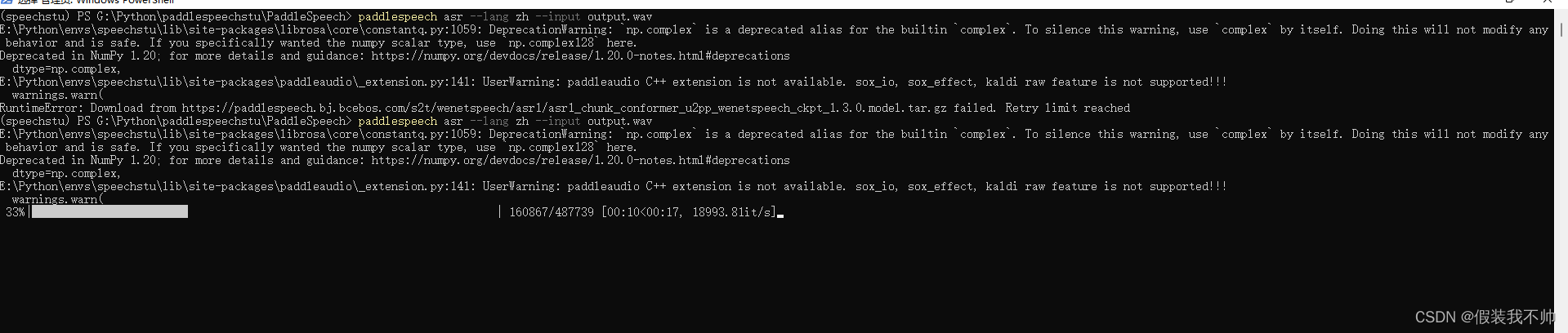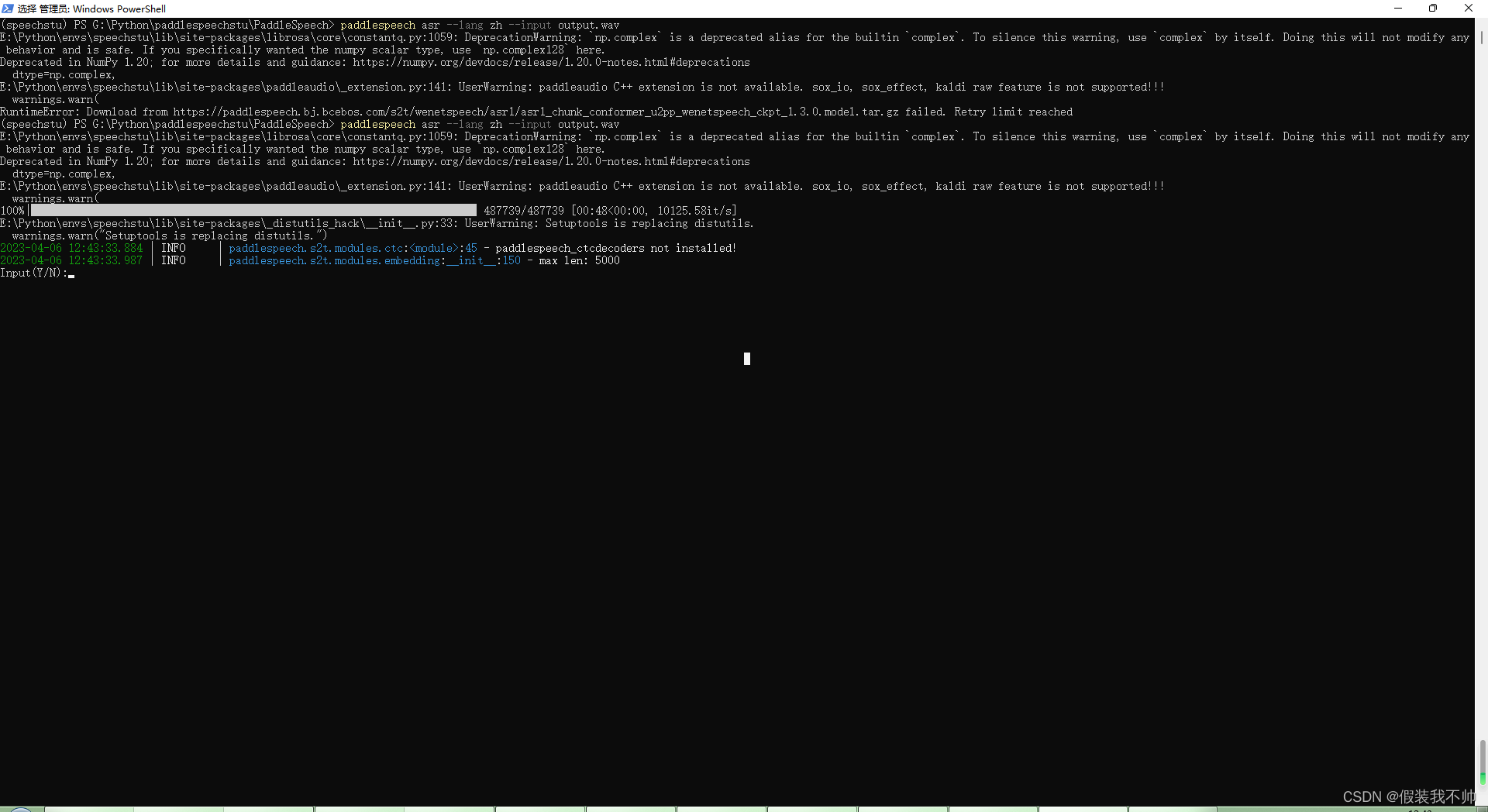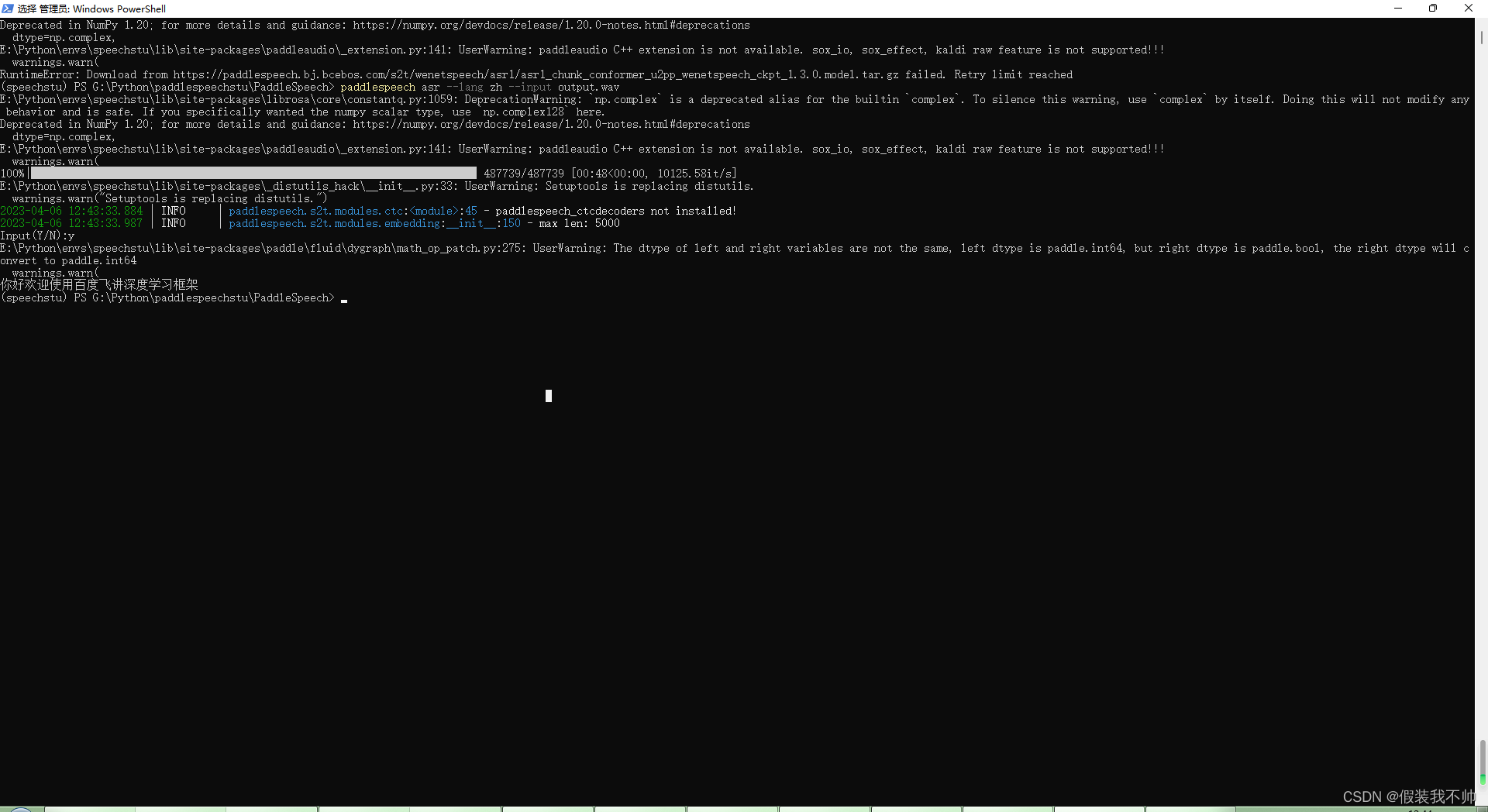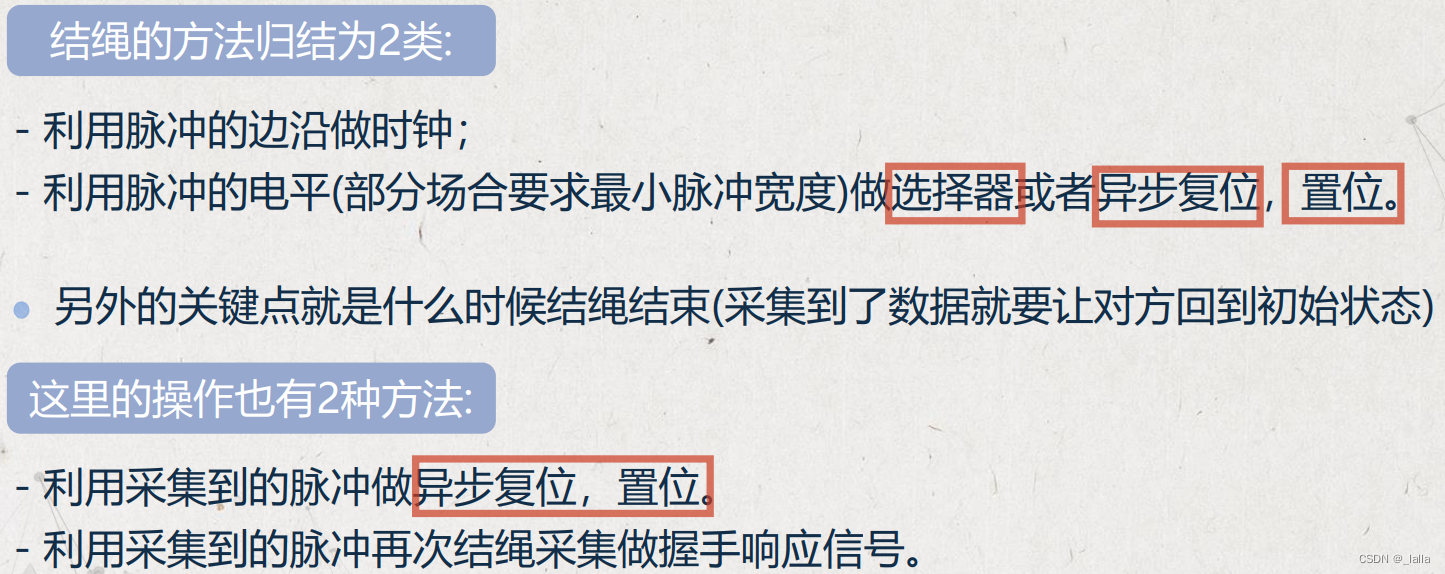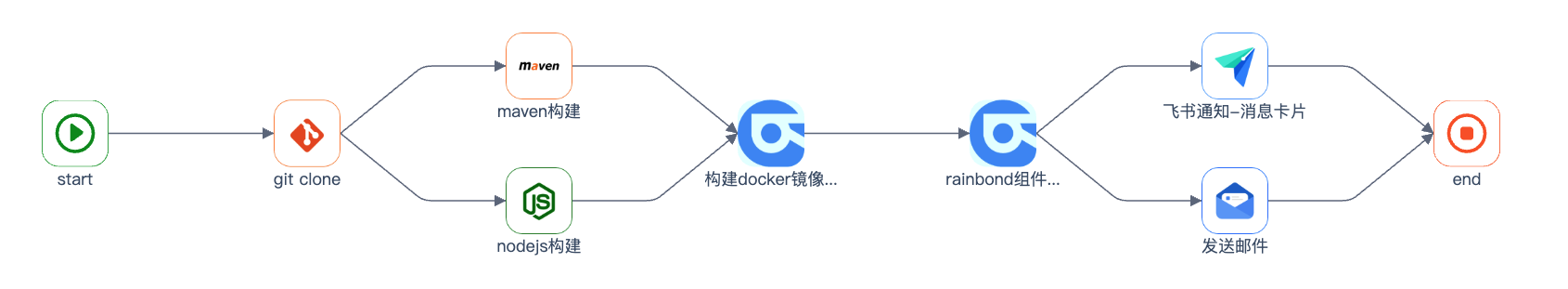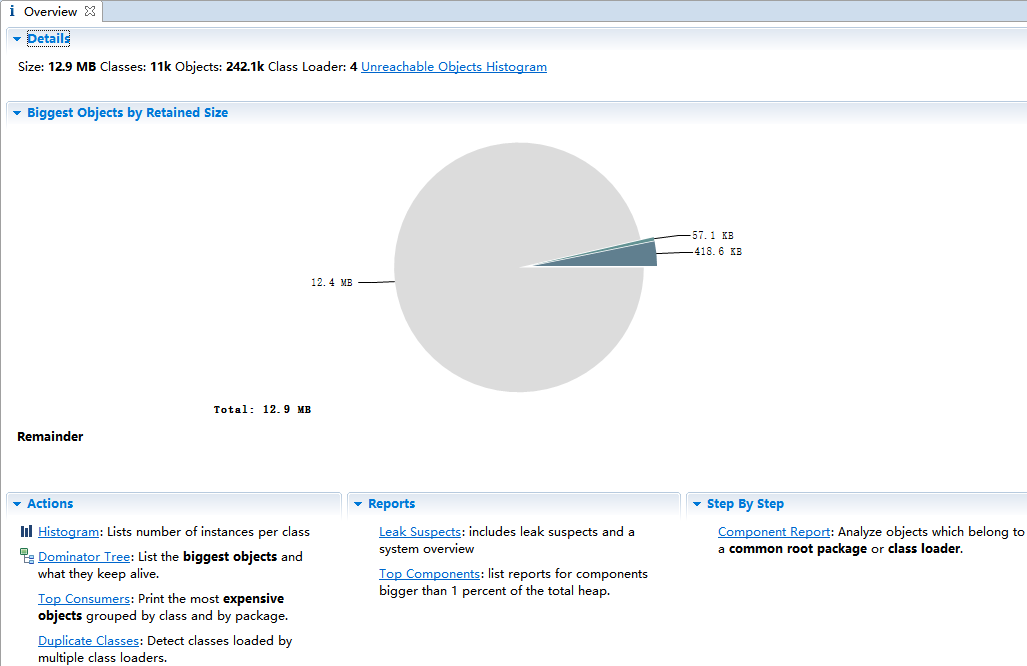github地址https://github.com/PaddlePaddle/PaddleSpeech
创建虚拟环境
conda create -p E:\Python\envs\nlppaddle python=3.7
# conda create -p E:\Python\envs\speechstu python=3.8
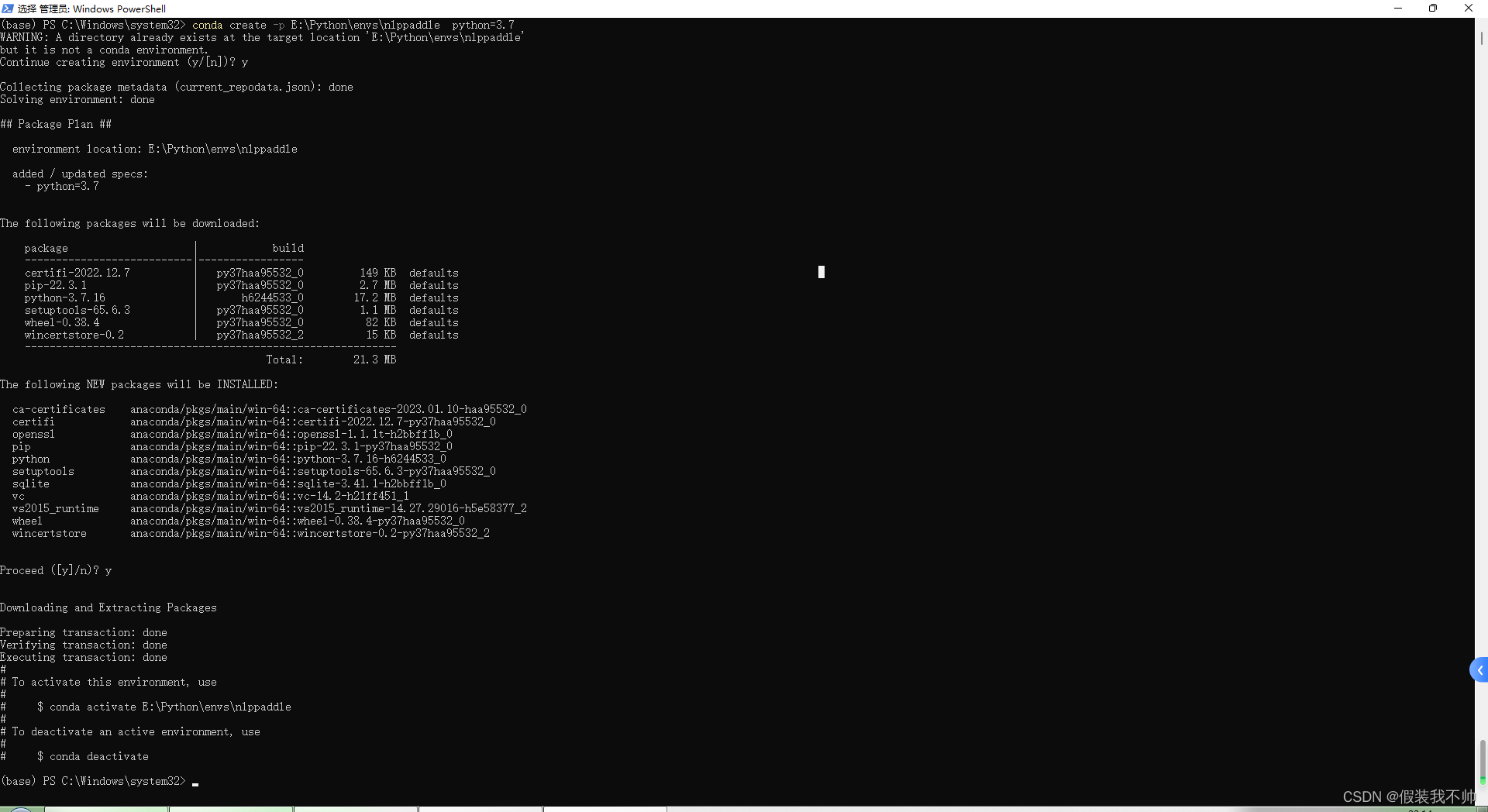
激活虚拟环境
conda activate E:\Python\envs\nlppaddle
# conda activate E:\Python\envs\speechstu
# 退出虚拟环境
# conda deactivate
安装paddle
pip install paddlepaddle -i https://mirror.baidu.com/pypi/simple
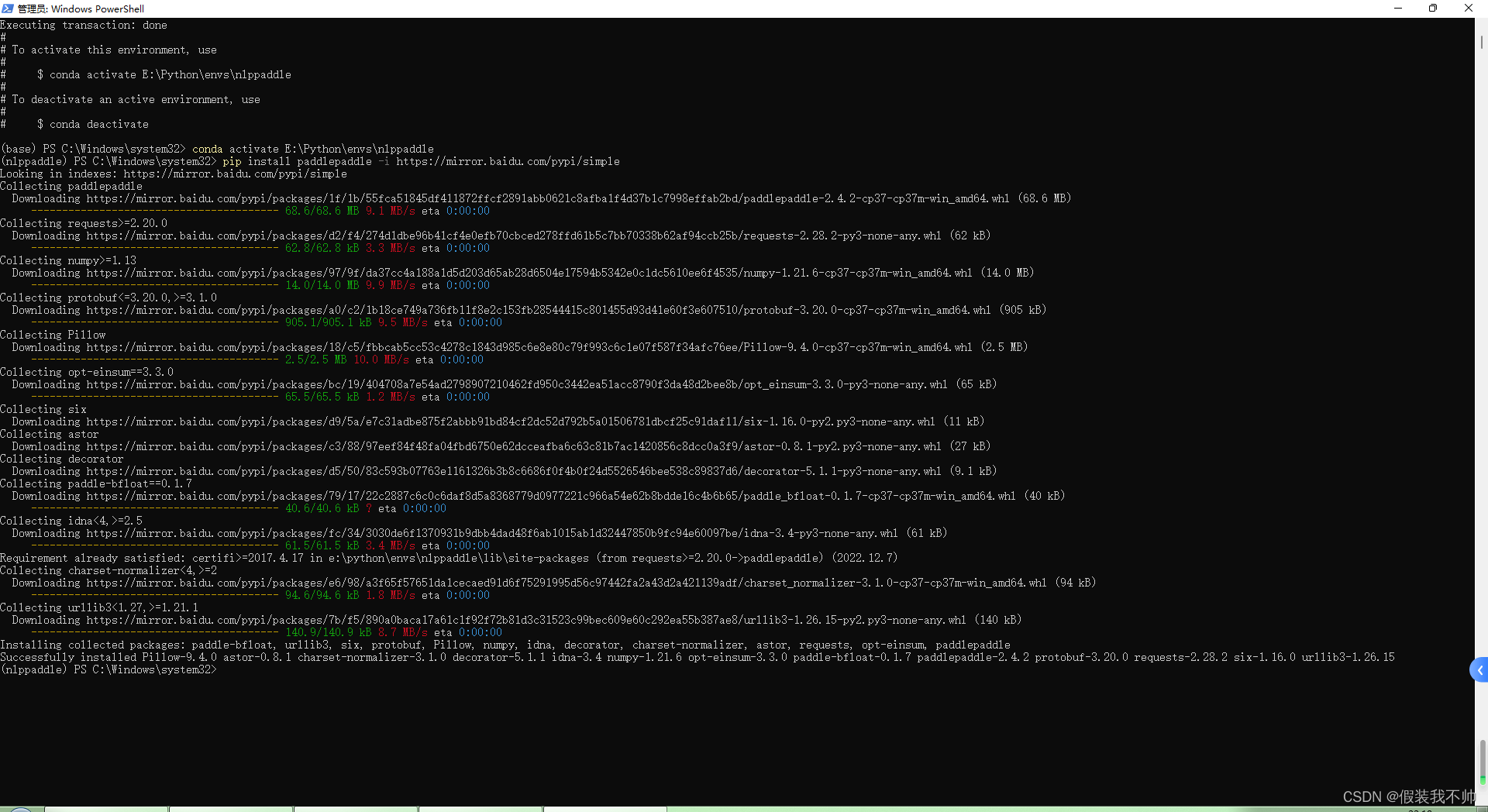
安装paddlespeech
pip install pytest-runner
pip install paddlespeech
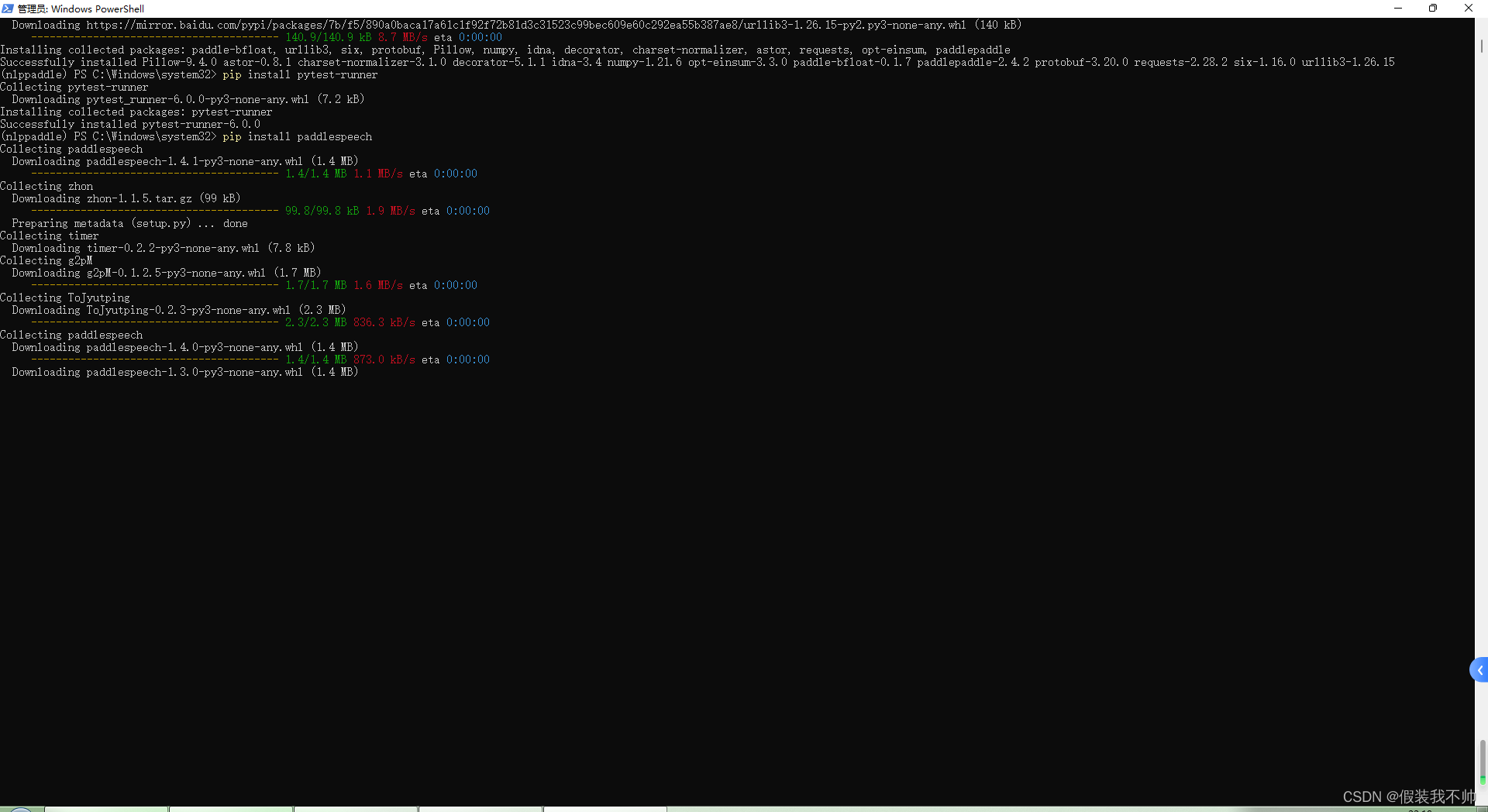
构建失败
https://visualstudio.microsoft.com/visual-cpp-build-tools/
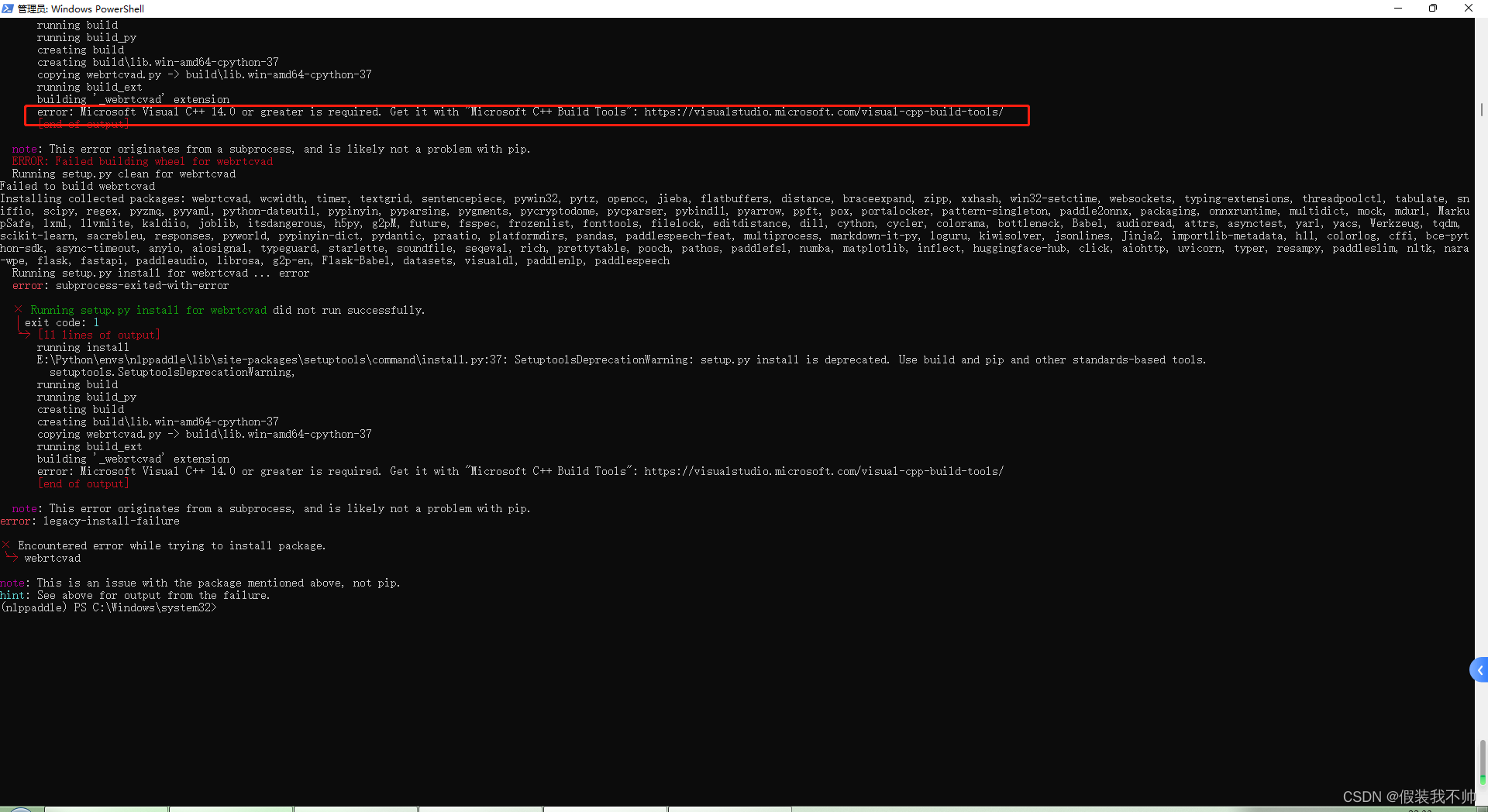
安装c++桌面开发
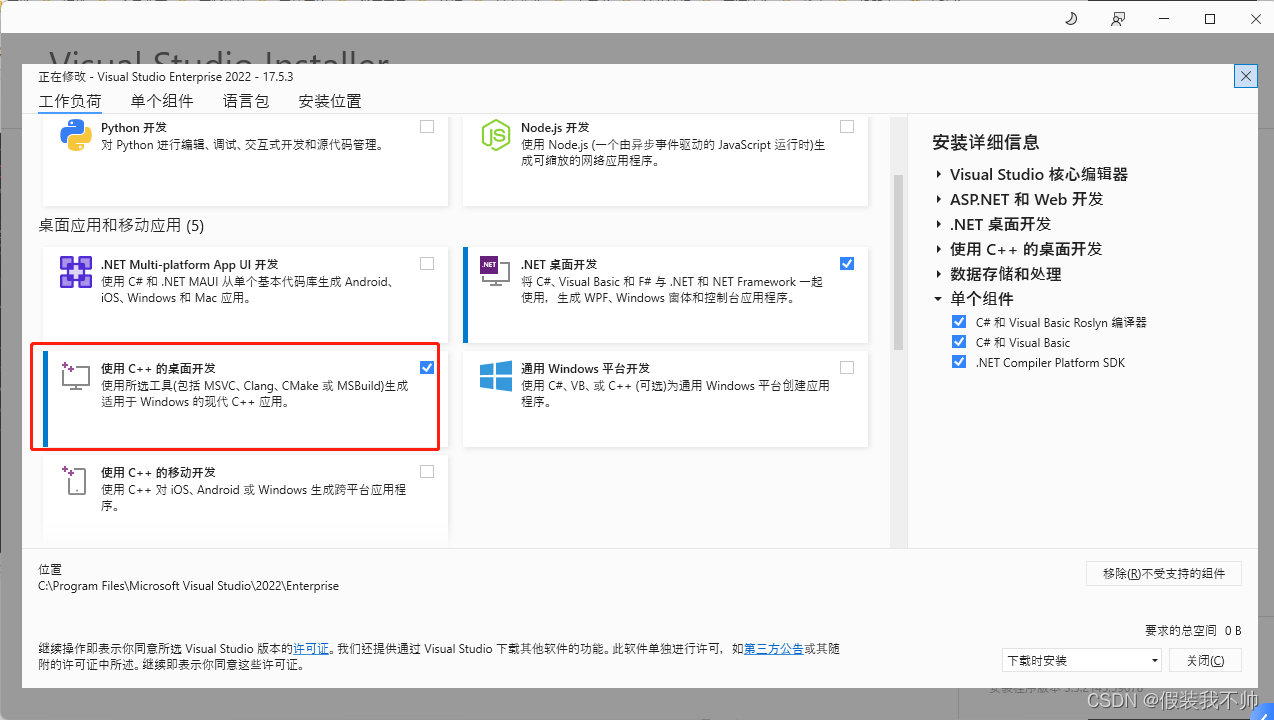
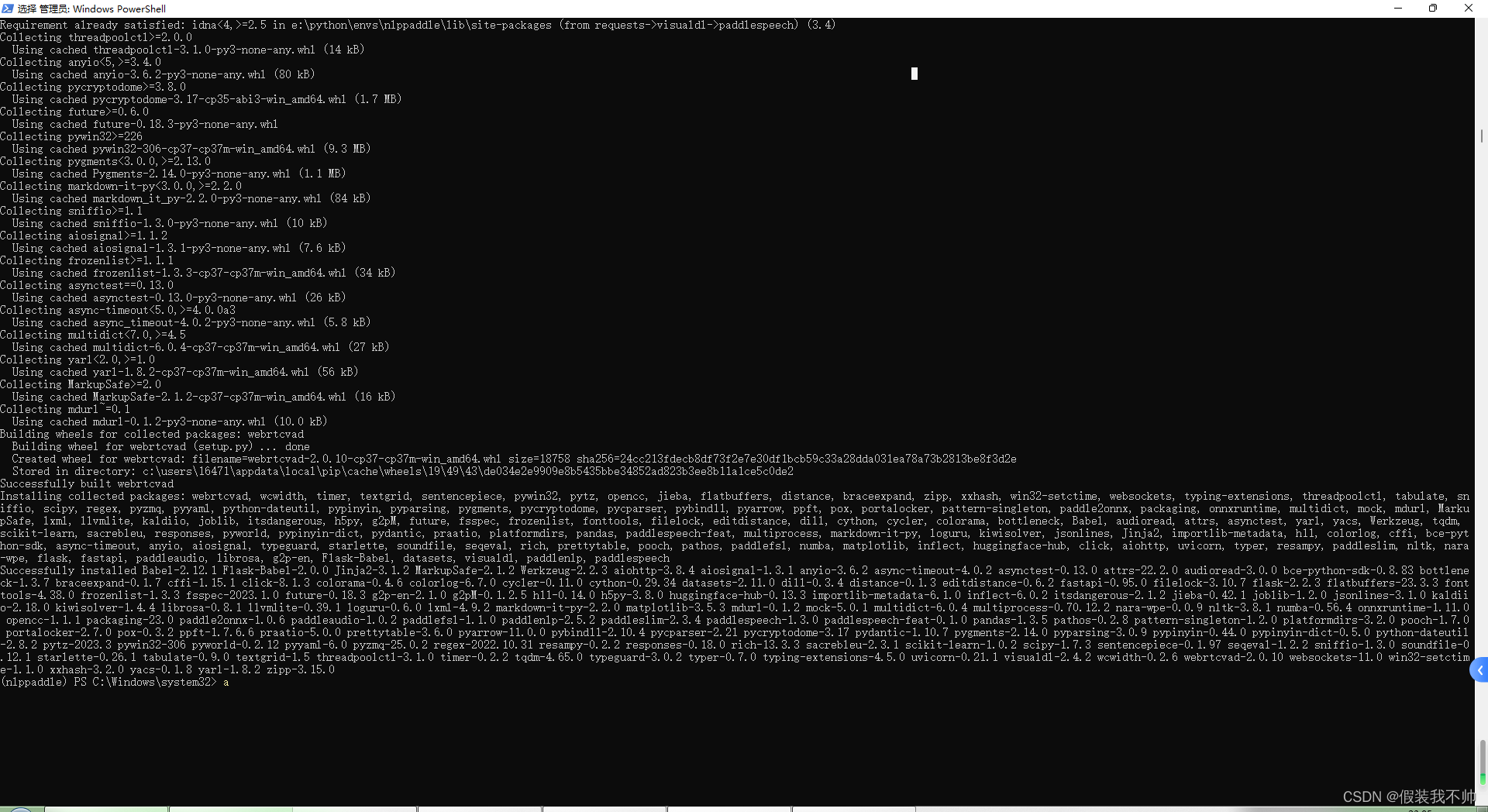
安装完成
paddlespeech tts --input "你好,欢迎使用百度飞桨深度学习框架!" --output output.wav
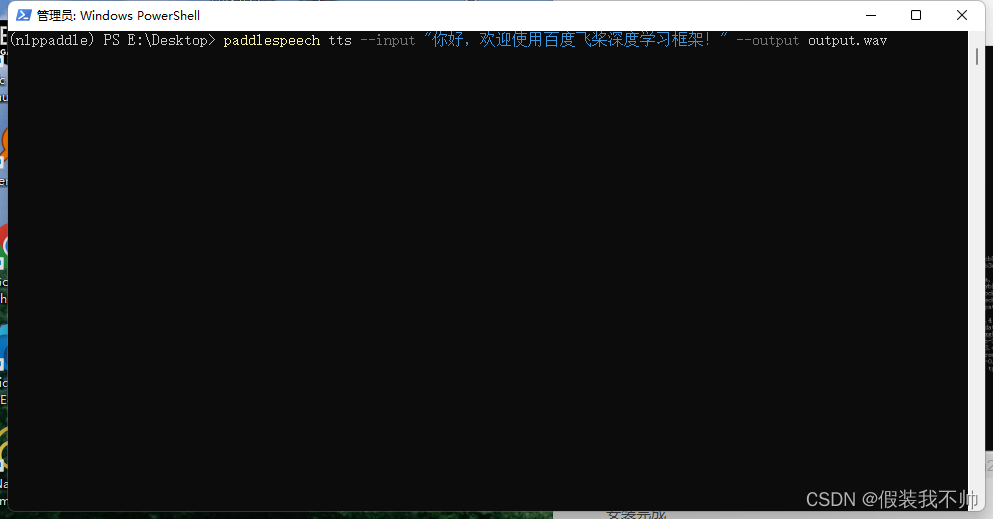
报错了
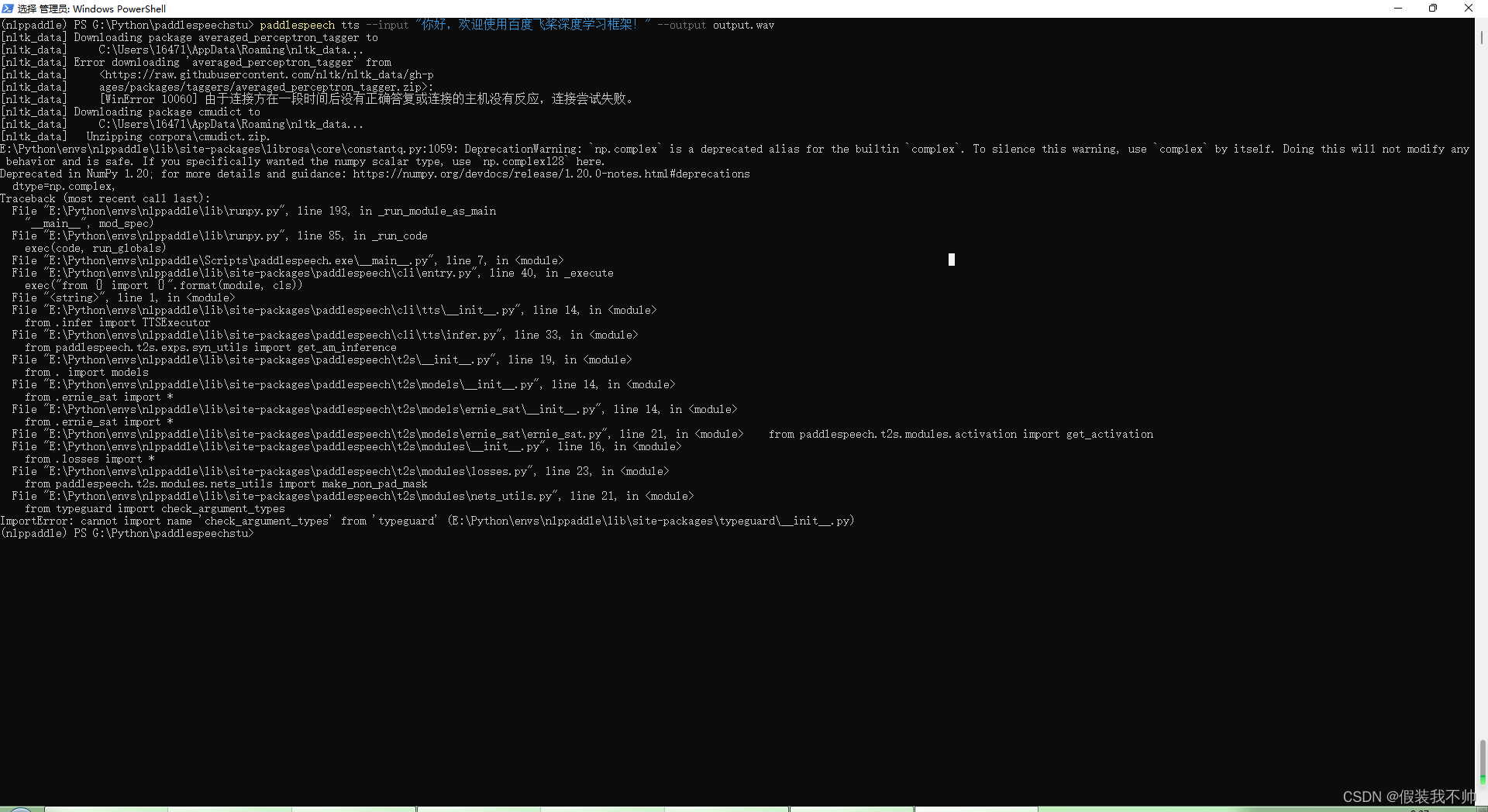
看官方文档是有个数据没有下载下来
参考
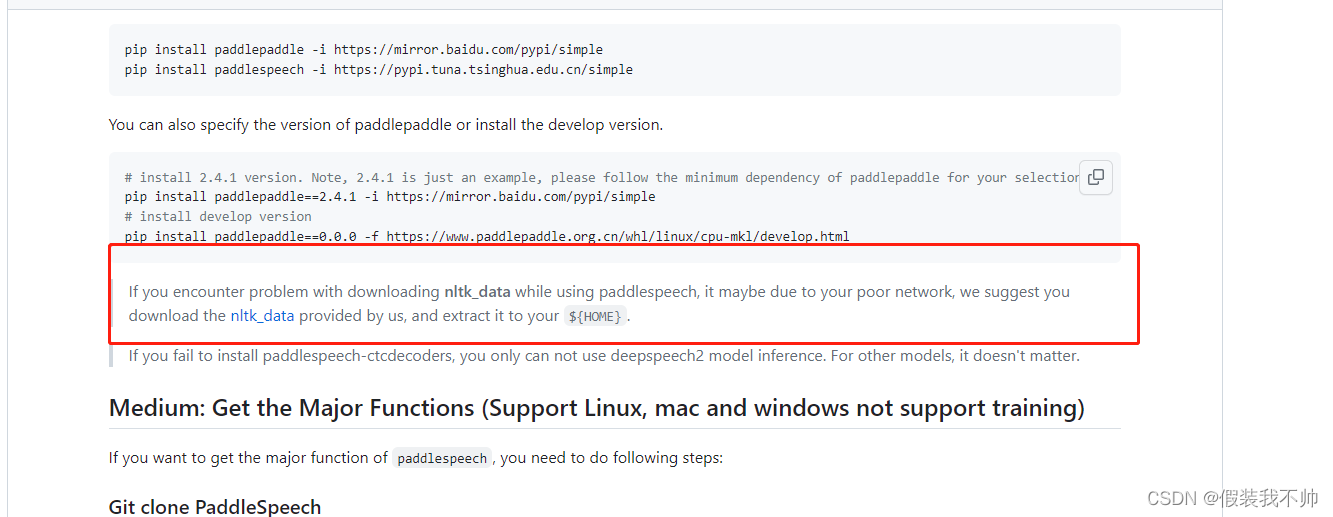
下载这个压缩包解压到C:\Users\16471\AppData\Roaming\nltk_data下
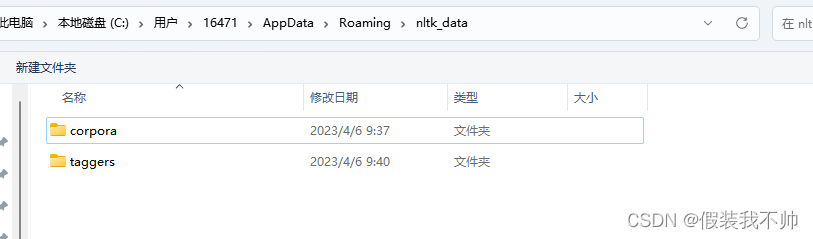
测试
paddlespeech tts --input "你好,欢迎使用百度飞桨深度学习框架!" --output output.wav
经过尝试还是报错
issue
准备走源代码编译了
源代码编译
参考
git clone https://github.com/PaddlePaddle/PaddleSpeech.git
cd PaddleSpeech
# conda activate E:\Python\envs\nlppaddle
conda activate E:\Python\envs\speechstu
pip install pytest-runner
pip install . -i https://mirror.baidu.com/pypi/simple
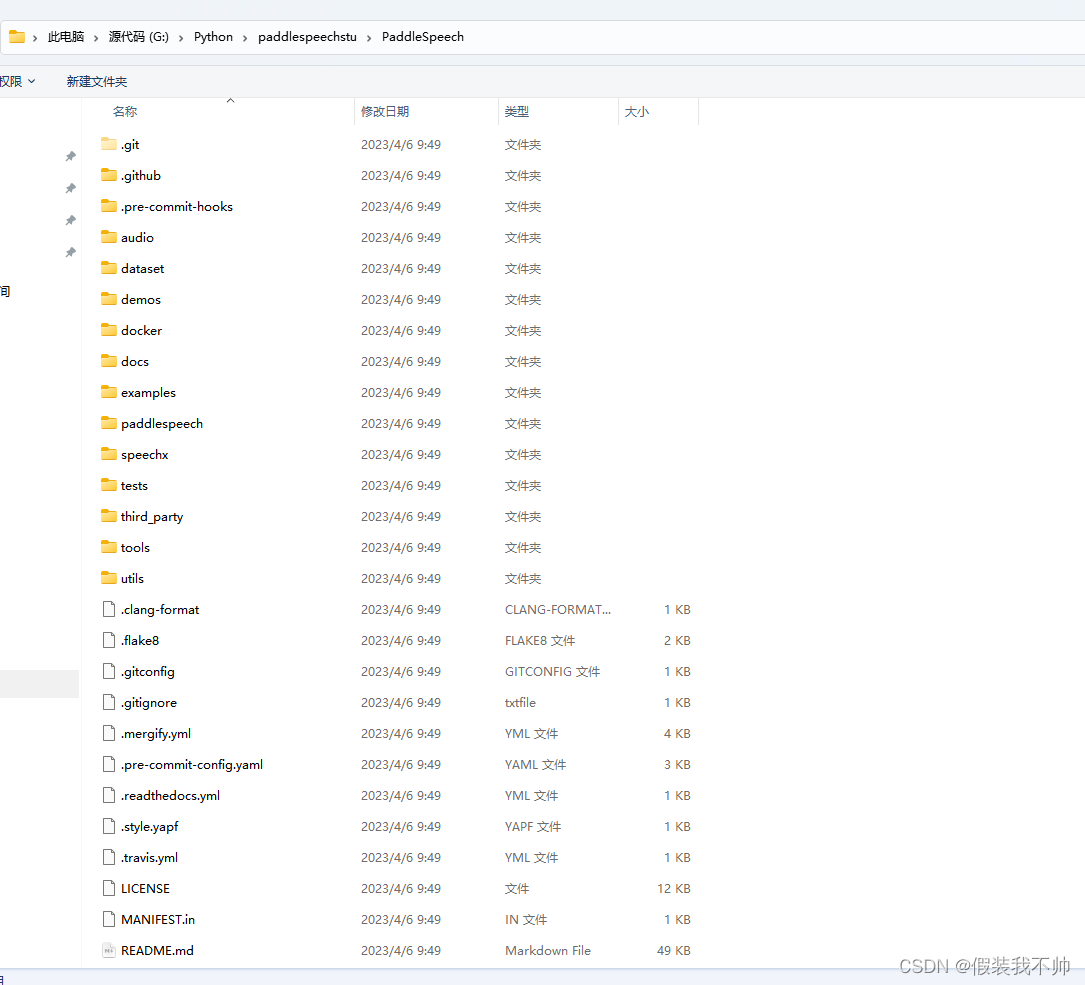
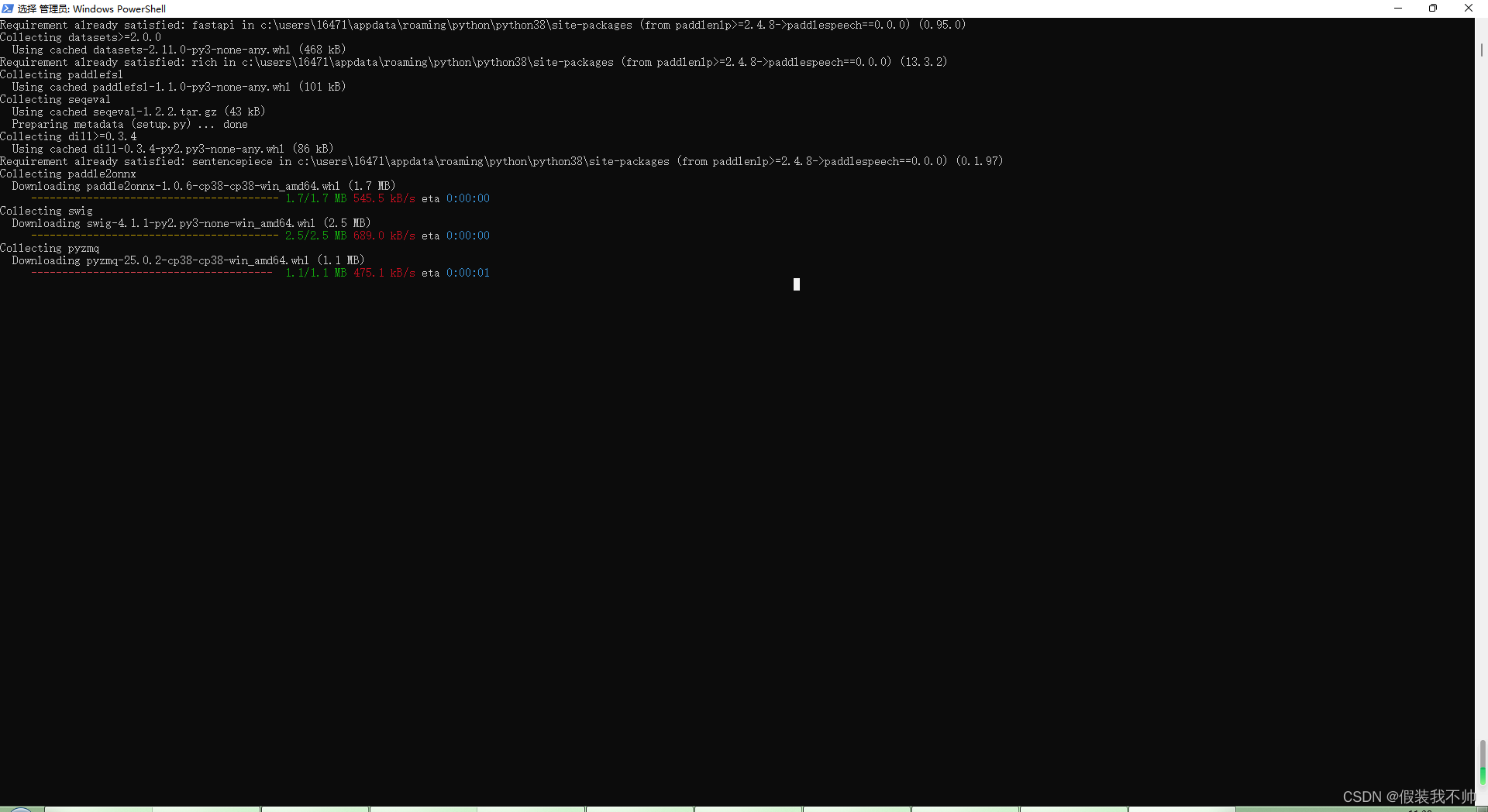
构建完成


再次测试
paddlespeech tts --input "你好,欢迎使用百度飞桨深度学习框架!" --output output.wav
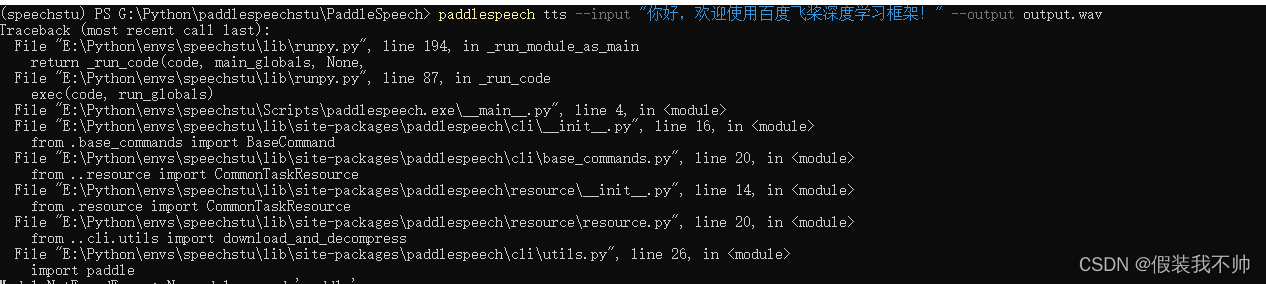
安装paddlepaddle
# install 2.4.1 version. Note, 2.4.1 is just an example, please follow the minimum dependency of paddlepaddle for your selection
pip install paddlepaddle==2.4.1 -i https://mirror.baidu.com/pypi/simple
# install develop version
pip install paddlepaddle==0.0.0 -f https://www.paddlepaddle.org.cn/whl/linux/cpu-mkl/develop.html
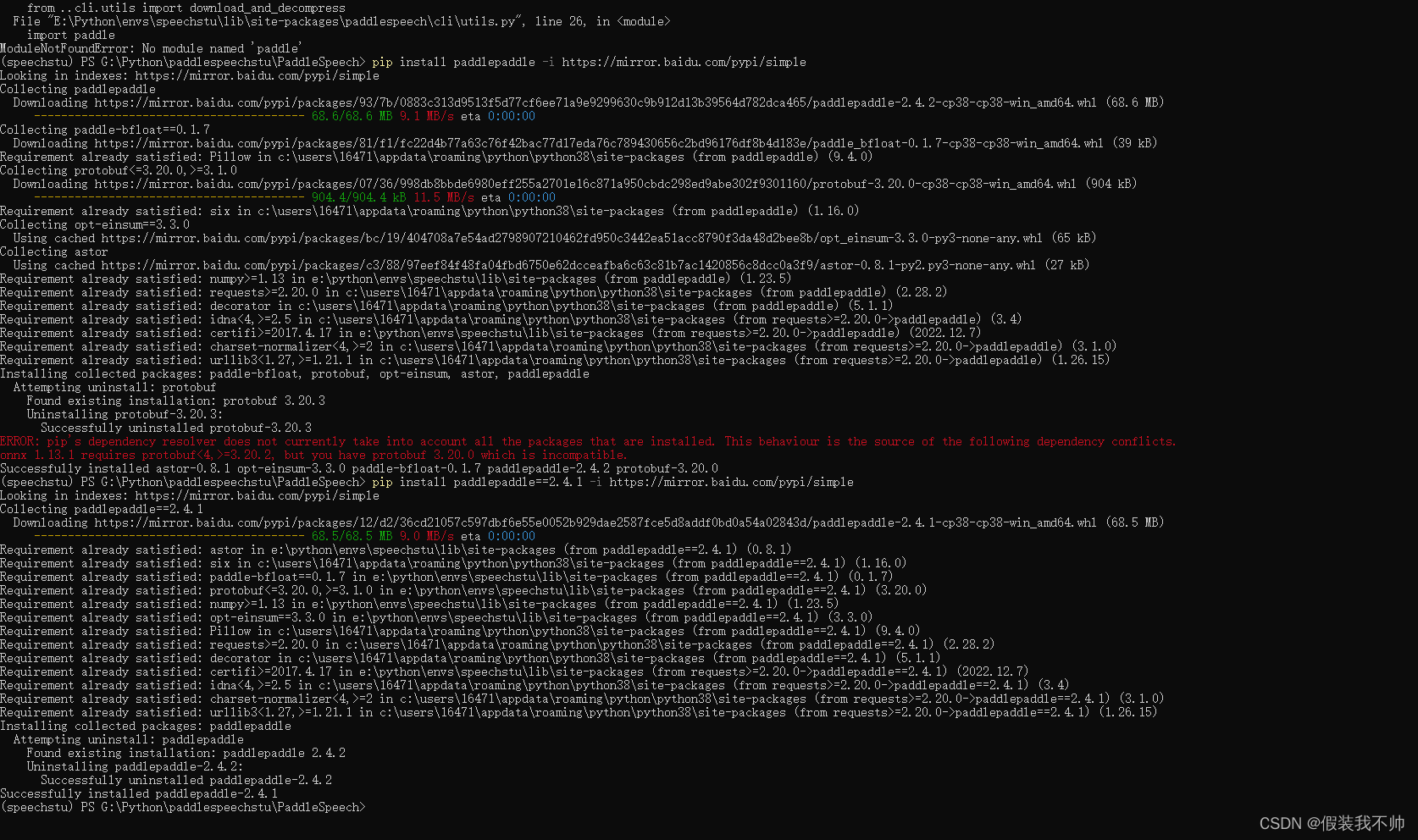
再次测试
paddlespeech tts --input "你好,欢迎使用百度飞桨深度学习框架!" --output output.wav
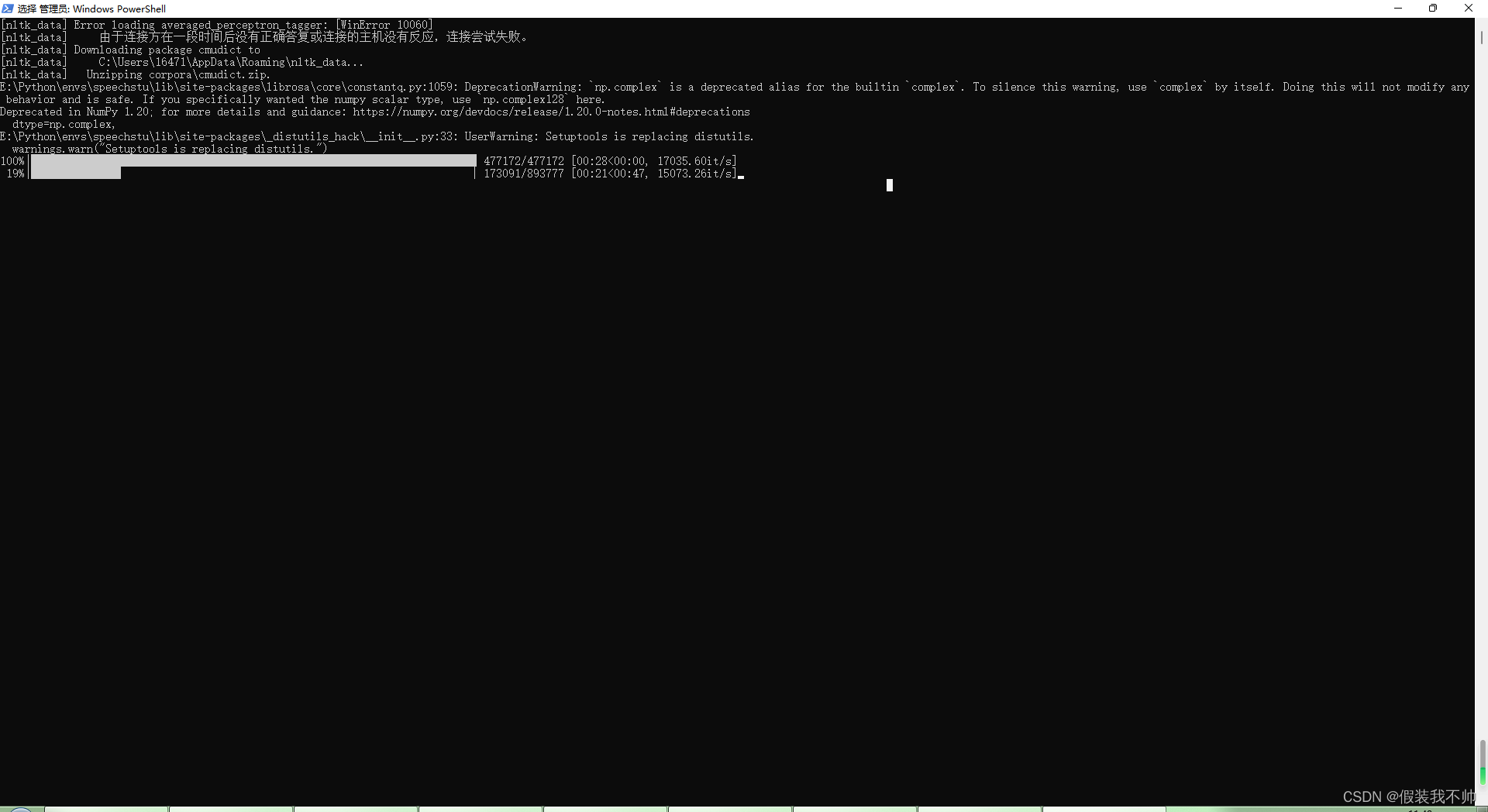
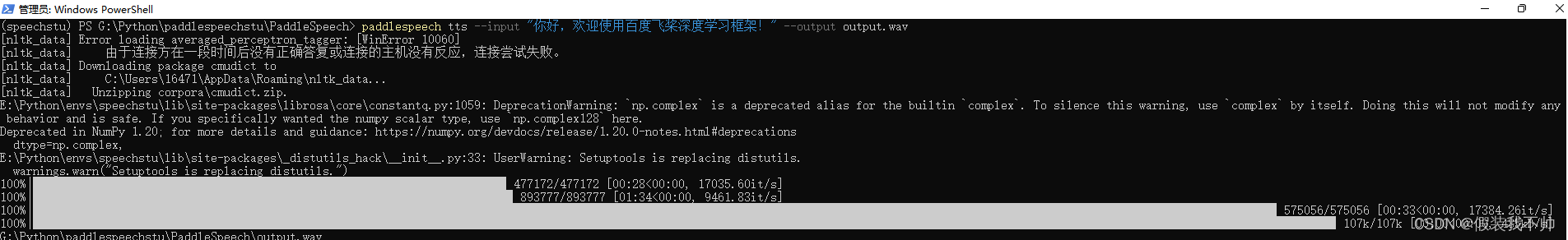
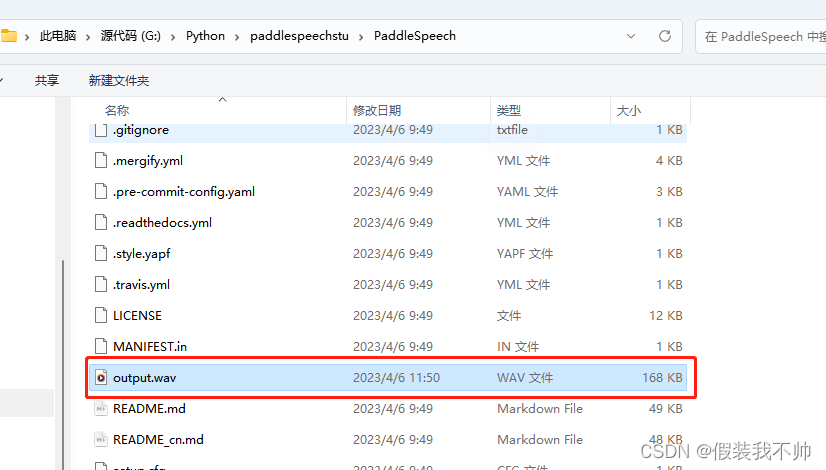
语音转文字
paddlespeech asr --lang zh --input output.wav