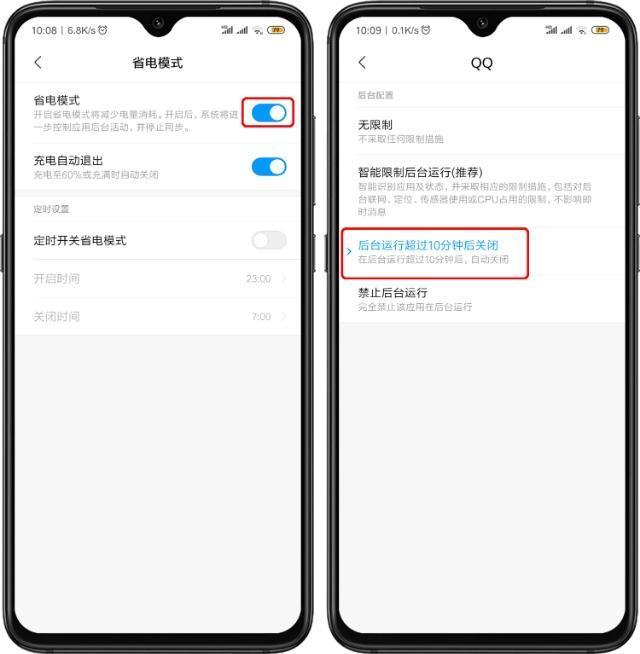代替cmd的conemu设置
https://www.cnblogs.com/botoo/p/8599811.html
https://sourceforge.net/projects/conemu/
https://www.fosshub.com/ConEmu.html
Description
ConEmu (also known as ConEmu-Maximus5) is an advanced console window (also known as local terminal emulator). You can run in ConEmu two types of applications (1) “console” such as cmd.exe, powershell.exe, Far Manager, bash, etc., and (2) “graphical” (GUI) like Notepad, PuTTY, KiTTY, GVim, Notepad, mintty and so on. ConEmu acts as terminal (aka console emulator) for “console” type applications and sort of tabbed environment (holder) for GUI applications. It was primarily developed as a Far Manager (a popular file manager, text editor) companion but now, you can use ConEmu with other console and GUI apps that runs on Windows® such as PowerShell, bash, PuTTY, Notepad and many others. This is an Open Source project (BSD license) and you can run it on Microsoft® Windows® 2000 or later. Although this is an advanced console and not a shell, you can run any shell that you want and it has an extensive list of features.
Trademark Note 1: Microsoft®, Windows® and other product names are either registered trademarks or trademarks of Microsoft Corporation in the United States and/or other countries.
Features
- the ability to run other GUI in tabs.
- DosBox integration (you can use ConEmu to redirect DOS applications to DosBox).
- it has ANSI X3.64 and Xterm 256 colors.
- offers (limited) support for BDF fonts.
- you can customize starting tabs.
- Windows 7 Jump Lists and Progress on Taskbar buttons.
- you can use tabs and panes (splits).
- use different graphic window modes (Quake-style slide down, normal, maximized and full screen).
- use different window fonts: bold, italic, height, width etc.
- support for 24-bit colors, thumbnails and tiles in Far Manager.
- user friendly support for window resizing, text and block selection.
- many others - see the full list of features here.
ConEmu Review
Introduction
If you never used Windows® CMD command prompt and you’re not familiar with other utilities such as FAR Manager you won’t be able to appreciate this tiny piece of software. Just like someone else said, this is a tool “made for developers by a developer”. From what I’ve read, it’s the most popular Windows® console replacement so if you tried other similar tools such as Take Command (shareware) or Console (I have no idea why most people named it “Console2”, as the original name is “Console” and 2 is current version number), ConEmu might be the best alternative.
A short look
There’s no need to repeat the features list but if I would have to vote for something, I would say “flexibility”. Although, it’s just a wrapper for Windows Command Prompt, it eliminates (a part of) Windows frustration when using the standard Command Prompt. To name just a few of them: running multiple terminals in tabs, excellent status bar, copy paste operation between console windows or run multiple instances (try that in Windows Command Prompt), resize main window as much as you can (you can also try this) etc. What I am trying to say is this: after so many versions of Windows®, the Command Prompt looks and works the same as it did 10 years ago, compared to a few years of development for ConEmu that came up with the missing features.
Note: There is also an excellent documentation: just in case you need help, check the Documentation section.
Conclusion
If you use the command line often, then you need this tool. If you’re a Linux fan, this utility will make your Windows experience a little bit “comfortable”. You can customize this application in many ways: chances are that most of the features that you need are already there (settings area is really overwhelming). You will probably end up in making ConEmu your default terminal for Windows®. Finally, considering the active development and the value it provides for those who really need a true Open Source alternative for the standard Command Prompt, please consider a donation for the developer of ConEmu.
Found this software useful? Please consider a donation to the author.
在 win 下装 git 可以带一个 git-bash,mingw bash 的一个分支,最基本的那些命令都是带的。再装个 conemu 之类的东西,win 默认的 terminal 功能太差了。这些基本上就够用了,实在觉得不够的话还可以装 cygwin……
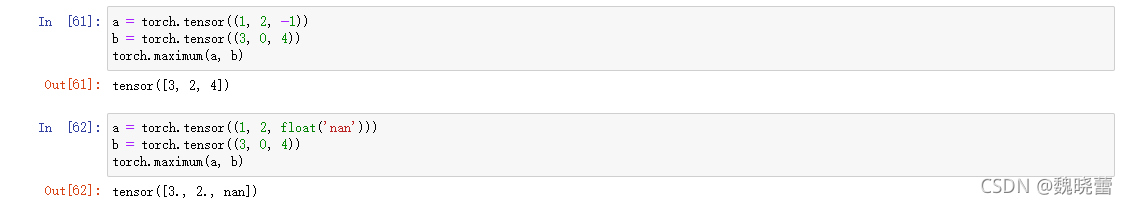

![[汽车人][巨无霸 福特][Fortess Maximus]](http://www.tfg2.com/images/upfile/G1-documents/fortessmaximus03.jpg)