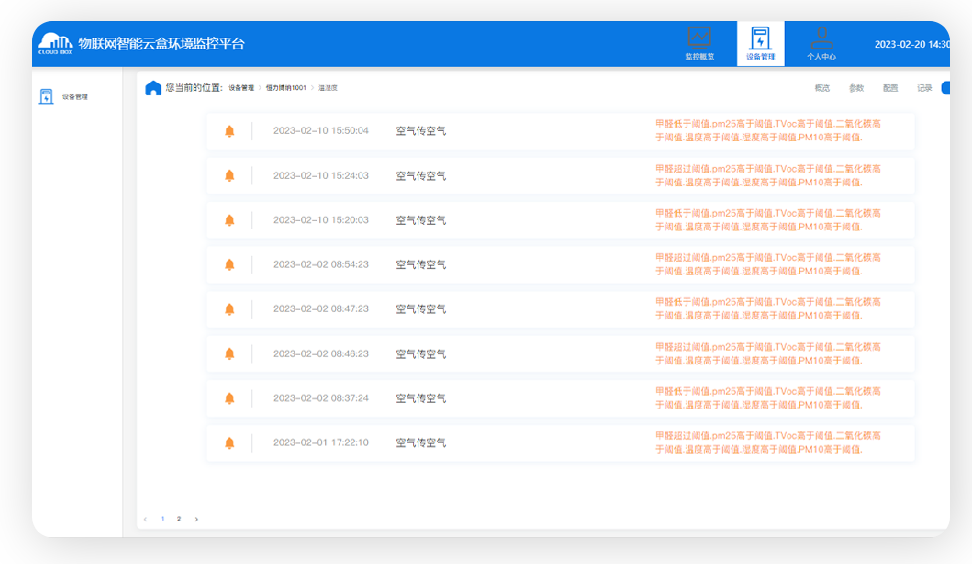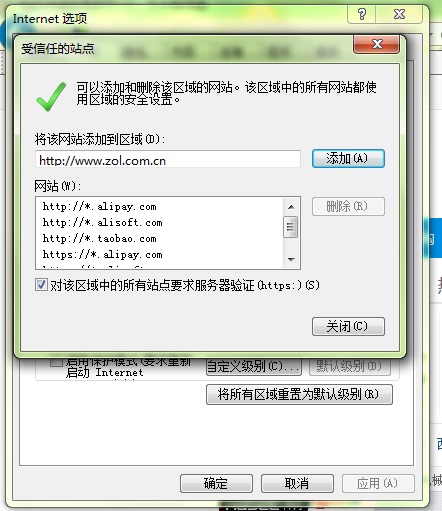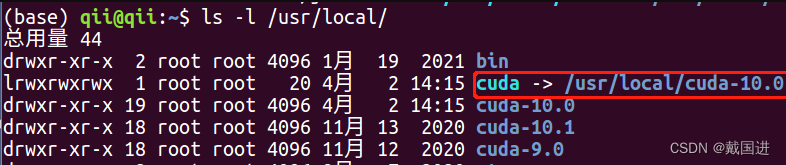目录
- 1.Java连接redis
- 1.1 使用Jedis
- 1.2 使用连接池连接redis
- 1.3 java连接redis集群模式
- 2.SpringBoot整合redis
- 2.1 StringRedisTemplate
- 2.2 RedisTemplate
1.Java连接redis
redis支持哪些语言可以操作 (去redis官网查询)
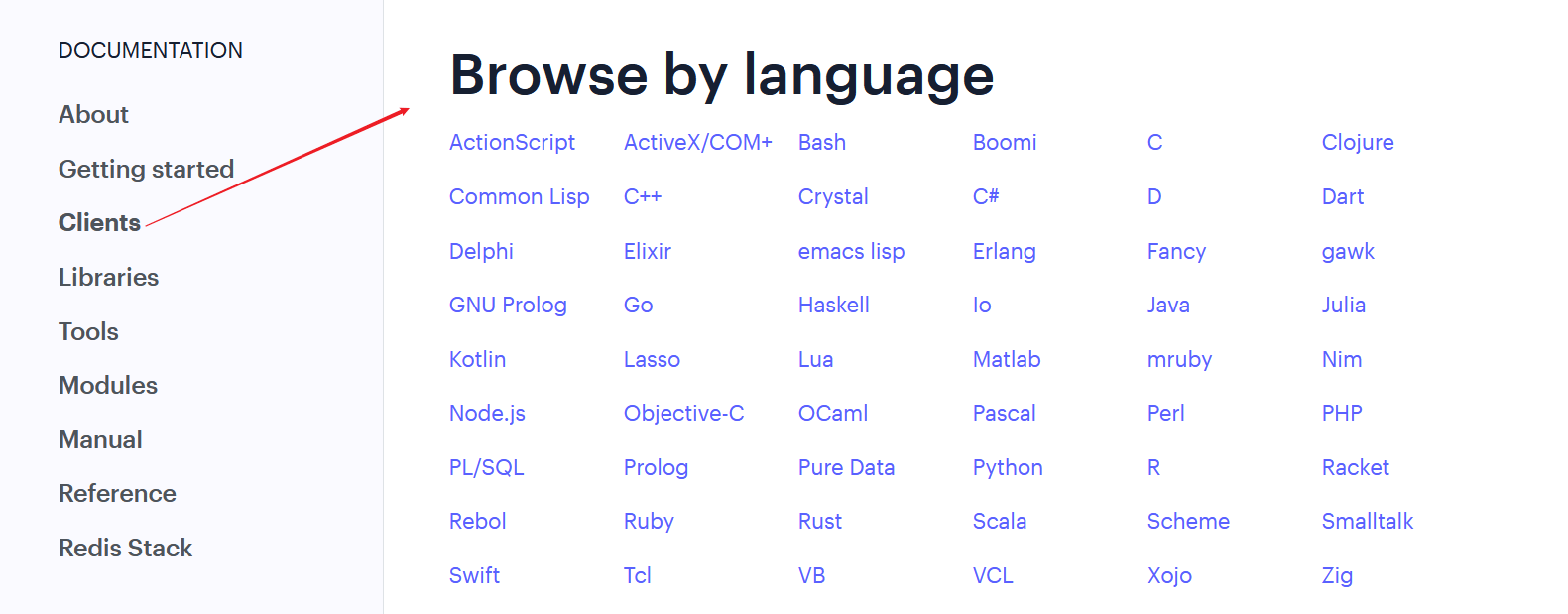
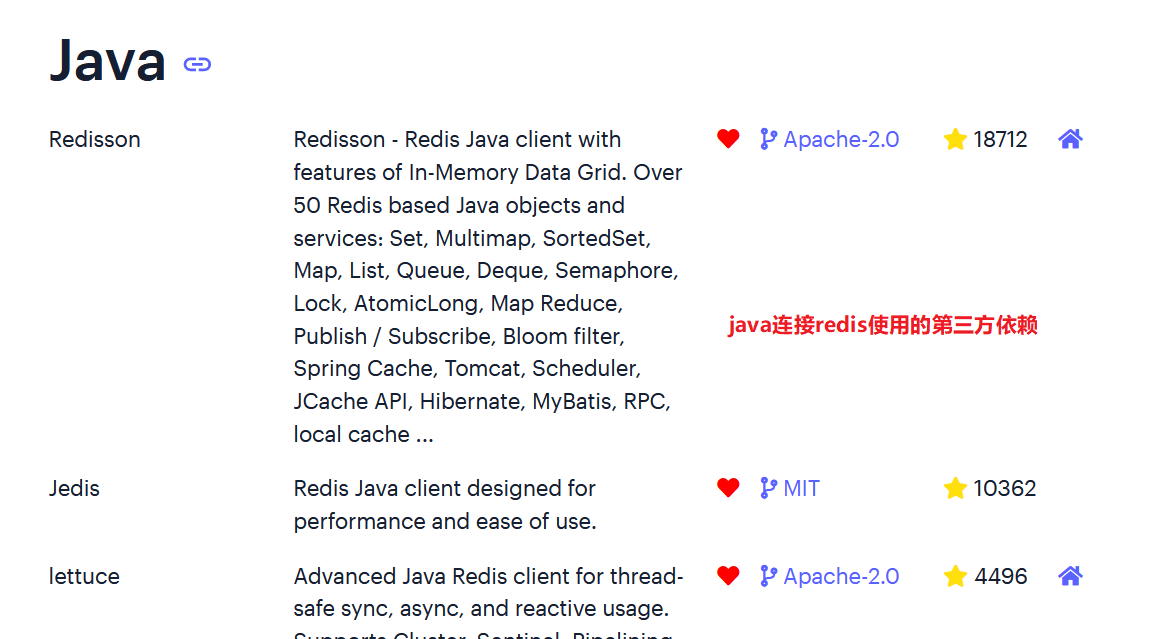
1.1 使用Jedis
(1)添加jedis依赖
?
| 1 2 3 4 5 6 7 8 9 10 11 12 |
|
(2)代码测试
?
| 1 2 3 4 5 6 7 8 9 10 11 12 13 14 15 16 17 18 19 20 21 22 23 24 25 26 27 28 29 |
|
1.2 使用连接池连接redis
?
| 1 2 3 4 5 6 7 8 9 10 11 12 13 14 15 16 17 18 19 20 |
|
1.3 java连接redis集群模式
连接集群时要保证集群里面没有存值, 要是存值需要删除之前生成的文件(注意删除干净)
还有就是放行对应的端口:6001、6002、6003、6004、6005、6006,因为之前放行的实在10000端口,注意以上两点,才可以使用idea创建成功。
?
| 1 2 3 4 5 6 7 8 9 10 11 12 13 |
|
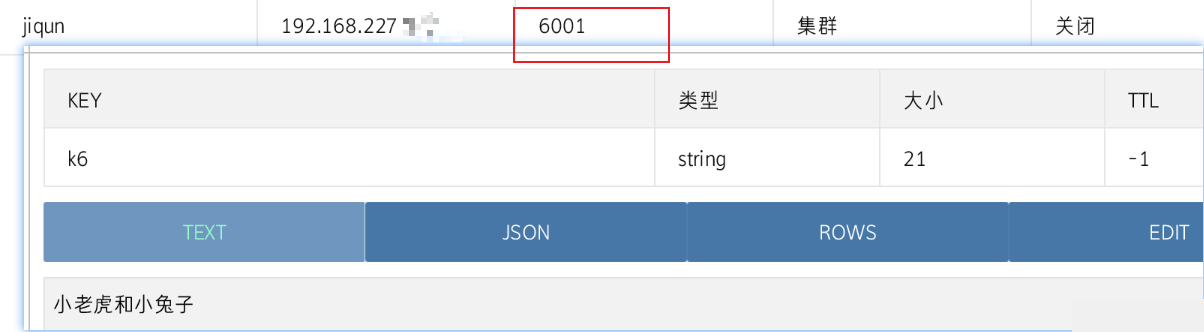
2.SpringBoot整合redis
springboot对redis的操作封装了两个StringRedisTemplate和RedisTemplate类,StringRedisTemplate是RedisTemplate的子类,StringRedisTemplate它只能存储字符串类型,无法存储对象类型。要想用StringRedisTemplate存储对象必须把对象转为json字符串。
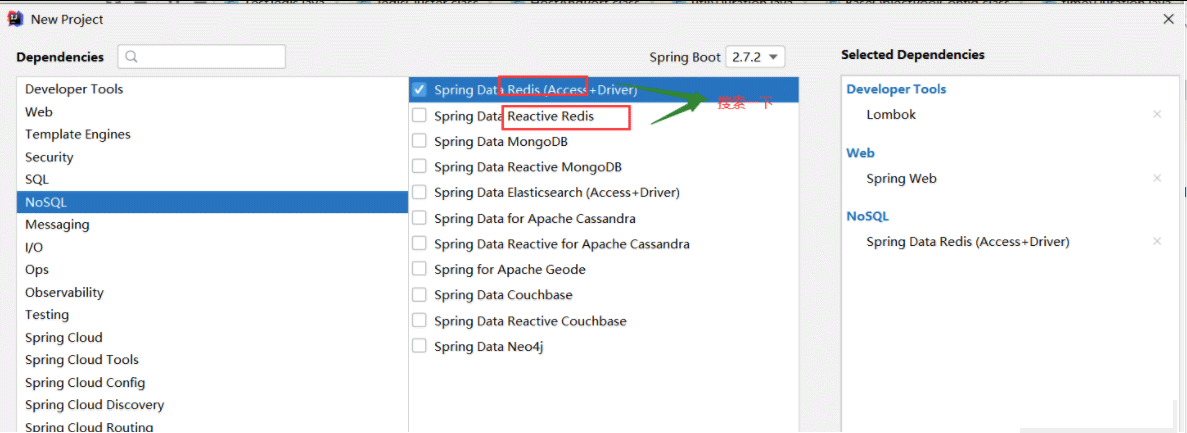
springboot整合redis时提供了两个模板工具类,StringRedisTemplate和RedisTemplate。
2.1 StringRedisTemplate
(1) 引入相关的依赖
?
| 1 2 3 4 |
|
(2)注入StringRedisTemplate该类对象
?
| 1 2 |
|
(3)使用StringRedisTemplate
该类把对每种数据类型的操作,单独封了相应的内部类。
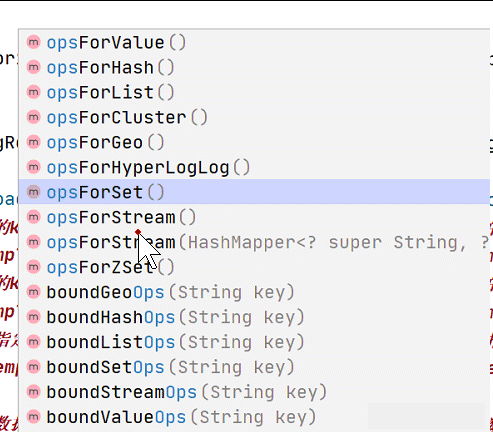
此处不会有乱码,因为已经给它序列化方式和反序列化方式换成为String型。
?
| 1 2 3 4 5 6 7 8 9 10 11 12 13 14 15 16 17 18 19 20 21 22 23 24 25 26 27 28 29 30 31 32 33 34 35 36 37 38 39 40 41 42 43 44 45 46 47 |
|
2.2 RedisTemplate
此处会有乱码,因为它序列化方式和反序列化方式默认为JDK。
?
| 1 2 3 4 5 6 7 8 9 10 11 12 13 14 15 16 17 18 19 20 21 22 23 |
|
上面的RedisTemplate需要每次都指定key value以及field的序列化方式,能不能搞一个配置类,已经为RedisTemplate指定好序列化。以后再用就无需指定。
?
| 1 2 3 4 5 6 7 8 9 10 11 12 13 14 15 16 17 18 19 20 21 22 |
|