参考了以下两位大佬的文章:
https://blog.csdn.net/inthesun29/article/details/105799656
https://blog.csdn.net/m0_45961169/article/details/125915188
1 安装Cups
更新系统
apt-get update
apt-get upgrade
安装相关的软件
apt-get install ghostscript
apt-get install dc
apt-get install foomatic-db-engine
apt-get install cups
编辑CUPS的配置文件
nano /etc/cups/cupsd.conf
首先需要将
Listen localhost:631
改为
Listen 0.0.0.0:631
然后将以下4段加入Allow all
# Restrict access to the server...
<Location />Order allow,denyAllow all
</Location># Restrict access to the admin pages...
<Location /admin>Order allow,denyAllow all
</Location># Restrict access to configuration files...
<Location /admin/conf>AuthType DefaultRequire user @SYSTEMOrder allow,denyAllow all
</Location># Restrict access to log files...
<Location /admin/log>AuthType DefaultRequire user @SYSTEMOrder allow,denyAllow all
</Location>
保存。重启CUPS进程。
service cups restart
然后安装惠普p1008打印机驱动,这是个整库。安装完了以后就会有p1008的驱动了。
sudo apt-get install hplip
实测用cups官方的那个驱动库下载网页打不开,在armbian下也下不来
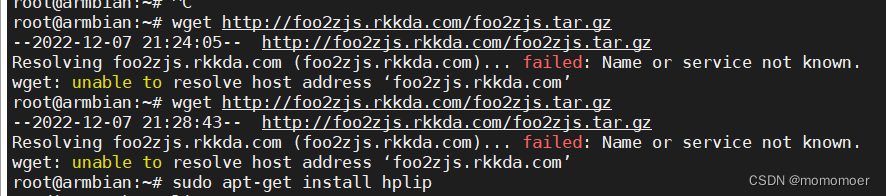
驱动安装完了之后就开始设置HP驱动
hp-setup -i
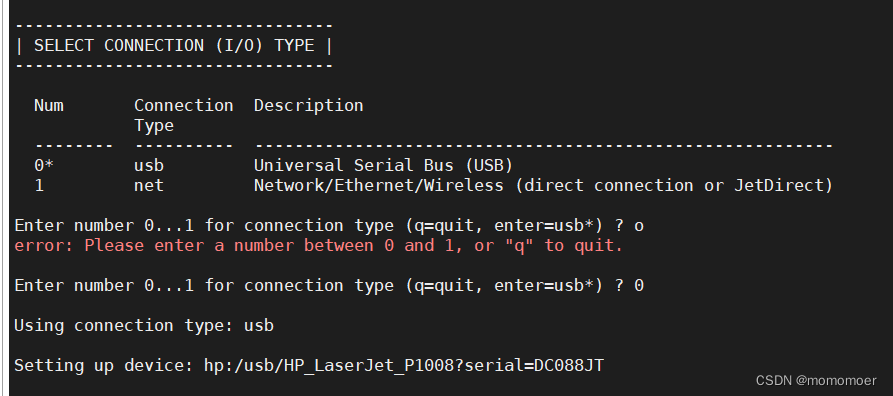
第二个选择d,因为我懒得指定路径了
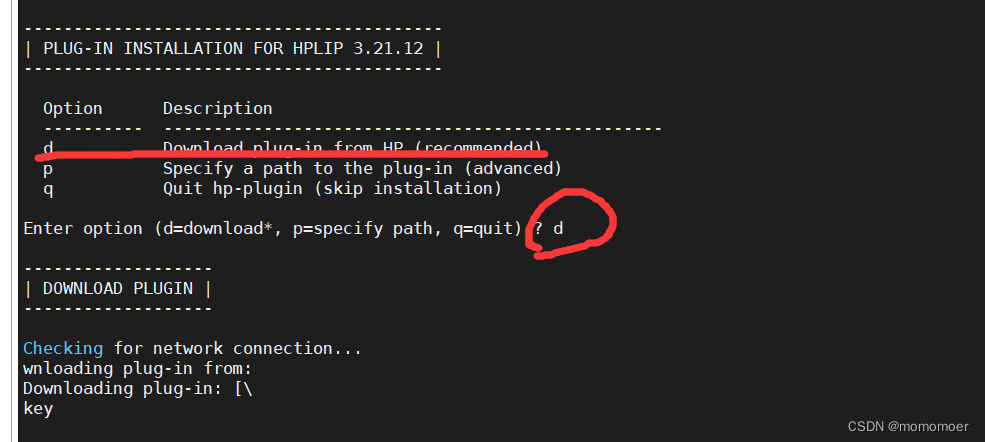
选择同意
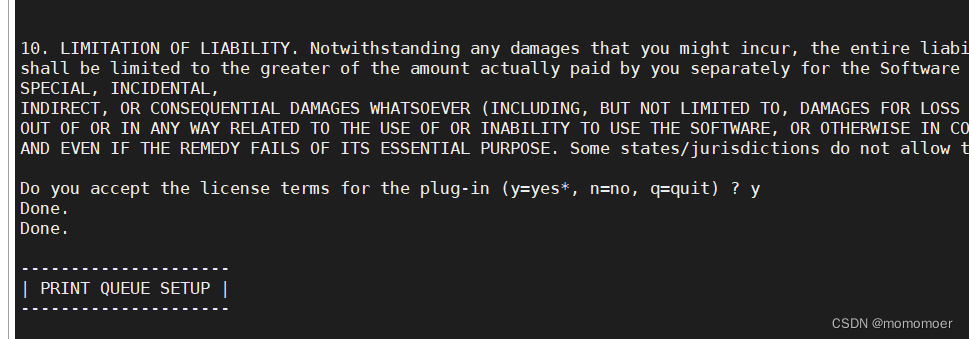
输入一些路径,这里随便指定了
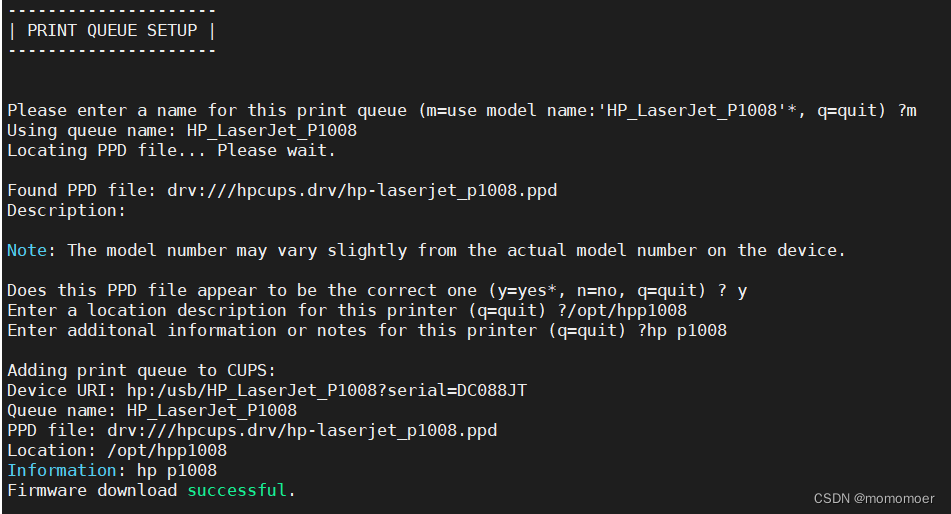
结束了之后就可以开始打印测试页
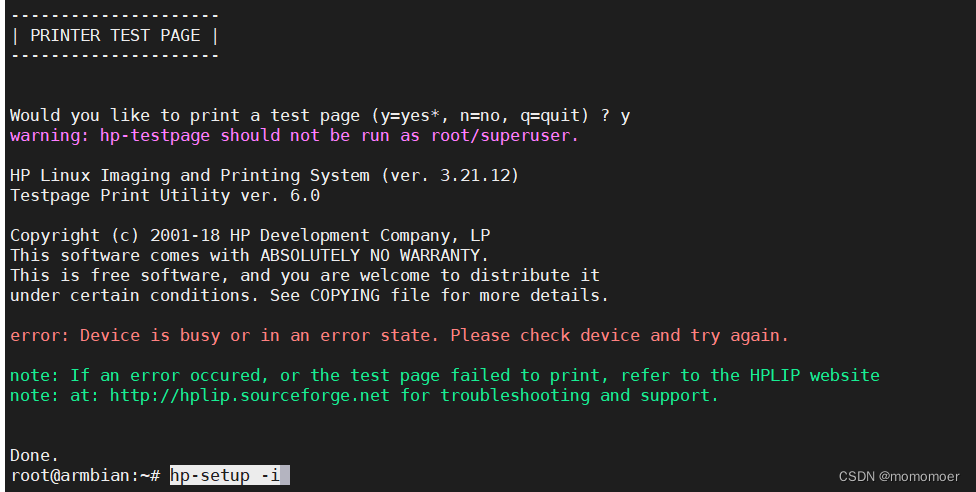
然后就可以打开cups的后台,在浏览器里输入:
ip:631
进入后点击administrationm,选择添加打印机
选择连接上的USB打印机,后面就是选择驱动了。
注意驱动如果P1008找不到,可以用P1007。
最后在windows添加打印机的时候,要注意把https中的s去掉,否则找不到打印机。


