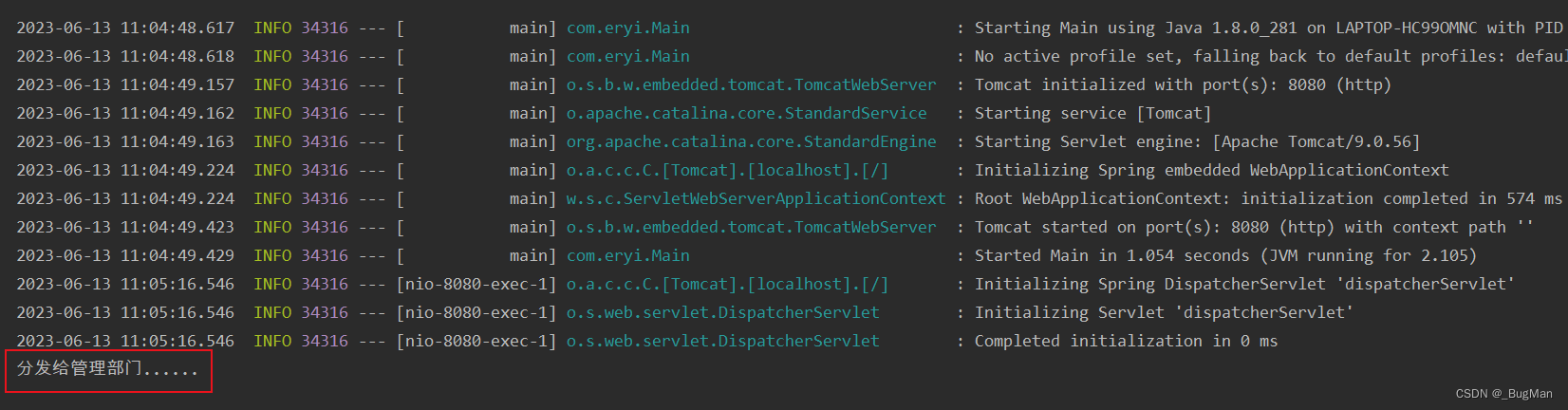Vue中如何进行表单联动与级联选择?
表单联动和级联选择是Vue.js中常见的功能。表单联动是指在一个表单中,当某一个输入框的值发生变化时,其他输入框的值也会随之改变。级联选择是指在一个选择框中,当选择一个选项时,另一个选择框的选项也会随之改变。在Vue.js中,可以使用计算属性、watcher和自定义指令等技术来实现表单联动和级联选择。在这篇文章中,我们将讨论如何在Vue.js中实现表单联动和级联选择,包括以下三个方面:
- 表单联动
- 级联选择基础
- 级联选择高级

表单联动
表单联动是指在一个表单中,当某一个输入框的值发生变化时,其他输入框的值也会随之改变。在Vue.js中,可以使用计算属性和watcher来实现表单联动。
计算属性
Vue.js提供了计算属性来实现表单联动。计算属性是一种可以根据其他属性的值计算出新值的属性。当所依赖的属性发生变化时,计算属性会重新计算。
以下是一个示例:
<template><div><label for="input1">输入1:</label><input id="input1" v-model="input1"><br><label for="input2">输入2:</label><input id="input2" :value="input2Computed" @input="input2 = $event.target.value"></div>
</template><script>
export default {data() {return {input1: '',input2: ''}},computed: {input2Computed() {return this.input1.toUpperCase()}}
}
</script>
在上面的示例中,我们创建了两个输入框,分别绑定到input1和input2上。当input1的值发生变化时,我们使用计算属性input2Computed来计算input2的值。计算属性input2Computed会将input1的值转换为大写字母,然后返回给input2的value属性。当input2的值发生变化时,我们使用@input指令监听input2的输入事件,并将输入框的值更新到input2上。
watcher
除了计算属性,还可以使用watcher来实现表单联动。watcher是一种可以监听数据变化并执行回调函数的功能。当所监听的数据发生变化时,watcher会执行回调函数。
以下是一个示例:
<template><div><label for="input1">输入1:</label><input id="input1" v-model="input1"><br><label for="input2">输入2:</label><input id="input2" v-model="input2"></div>
</template><script>
export default {data() {return {input1: '',input2: ''}},watch: {input1() {this.input2 = this.input1.toUpperCase()}}
}
</script>
在上面的示例中,我们创建了两个输入框,分别绑定到input1和input2上。当input1的值发生变化时,我们使用watcher来监听input1的变化,并将input1的值转换为大写字母,然后将结果赋值给input2。
级联选择基础
级联选择是指在一个选择框中,当选择一个选项时,另一个选择框的选项也会随之改变。在Vue.js中,可以使用watcher和计算属性来实现级联选择。
以下是一个示例:
<template><div><label for="select1">选择1:</label><select id="select1" v-model="select1"><option value="">请选择</option><option value="A">A</option><option value="B">B</option><option value="C">C</option></select><br><label for="select2">选择2:</label><select id="select2" v-model="select2"><option value="">请选择</option><option v-for="option in select2Options" :value="option">{{ option }}</option></select></div>
</template><script>
export default {data() {return {select1: '',select2: '',select2Options: []}},watch: {select1() {if (this.select1 === 'A') {this.select2Options = ['A1', 'A2', 'A3']} else if (this.select1 === 'B') {this.select2Options = ['B1', 'B2', 'B3']} else if (this.select1 === 'C') {this.select2Options = ['C1', 'C2', 'C3']} else {this.select2Options = []}this.select2 = ''}}
}
</script>
在上面的示例中,我们创建了两个选择框,分别绑定到select1和select2上。当select1的值发生变化时,我们使用watcher来监听select1的变化,并根据select1的值来动态更新select2的选项。具体来说,当select1的值为A时,我们将select2的选项设置为A1、A2、A3;当select1的值为B时,我们将select2的选项设置为B1、B2、B3;当select1的值为C时,我们将select2的选项设置为C1、C2、C3。如果select1的值为空,则清空select2的选项。在更新select2的选项后,我们还将select2的值设置为空,以防止出现无效的选项。
级联选择高级
在实际应用中,级联选择可能不止两级,而是多级。如果使用watcher来实现多级级联选择,代码会变得非常冗长和复杂。为了简化代码,我们可以使用计算属性来实现多级级联选择。
以下是一个示例:
<template><div><label for="select1">选择1:</label><select id="select1" v-model="select1"><option value="">请选择</option><option v-for="option in select1Options" :value="option.value">{{ option.label }}</option></select><br><label for="select2">选择2:</label><select id="select2" v-model="select2"><option value="">请选择</option><option v-for="option in select2Options" :value="option.value">{{ option.label }}</option></select><br><label for="select3">选择3:</label><select id="select3" v-model="select3"><option value="">请选择</option><option v-for="option in select3Options" :value="option.value">{{ option.label }}</option></select></div>
</template><script>
const options = [{value: 'A',label: 'A',children: [{value: 'A1',label: 'A1',children: [{value: 'A11',label: 'A11'},{value: 'A12',label: 'A12'}]},{value: 'A2',label: 'A2',children: [{value: 'A21',label: 'A21'},{value: 'A22',label: 'A22'}]}]},{value: 'B',label: 'B',children: [{value: 'B1',label: 'B1',children: [{value: 'B11',label: 'B11'},{value: 'B12',label: 'B12'}]},{value: 'B2',label: 'B2',children: [{value: 'B21',label: 'B21'},{value:'B22',label: 'B22'}]}]}
]export default {data() {return {select1: '',select2: '',select3: '',options: options}},computed: {select1Options() {return this.options.map(item => ({value: item.value,label: item.label}))},select2Options() {const option = this.options.find(item => item.value === this.select1)if (option && option.children) {return option.children.map(item => ({value: item.value,label: item.label}))}return []},select3Options() {const option1 = this.options.find(item => item.value === this.select1)if (option1 && option1.children) {const option2 = option1.children.find(item => item.value === this.select2)if (option2 && option2.children) {return option2.children.map(item => ({value: item.value,label: item.label}))}}return []}}
}
</script>
在上面的示例中,我们创建了三个选择框,分别绑定到select1、select2和select3上。我们还创建了一个options数组,用来存储所有可能的选项。每个选项都包含一个value属性和一个label属性,分别表示选项的值和显示文本。如果一个选项还有子选项,那么它还包含一个children数组,用来存储它的子选项。
在计算属性中,我们使用map()方法和find()方法来动态生成每个选择框的选项。具体来说,select1Options属性返回一个新的数组,其中每个元素都是一个对象,包含一个value属性和一个label属性,它们分别从options数组中的每个元素中提取出来。select2Options属性和select3Options属性也类似,不同之处在于它们需要根据前面的选择框的值来动态生成选项。
在模板中,我们使用v-for指令来动态生成每个选择框的选项。我们还使用v-model指令将每个选择框绑定到相应的数据属性上,使得选择框的值可以随着数据属性的变化而变化。
总结
在Vue.js中实现表单联动和级联选择,可以使用计算属性、watcher和自定义指令等技术。表单联动可以使用计算属性和watcher来实现,计算属性适用于简单的场景,而watcher适用于复杂的场景。级联选择可以使用watcher和计算属性来实现,watcher适用于少量级联选择,而计算属性适用于多级级联选择。
在实际应用中,我们需要根据具体的场景和需求来选择合适的实现方式。同时,我们还需要注意代码的可维护性和可读性,避免出现冗长和复杂的代码。