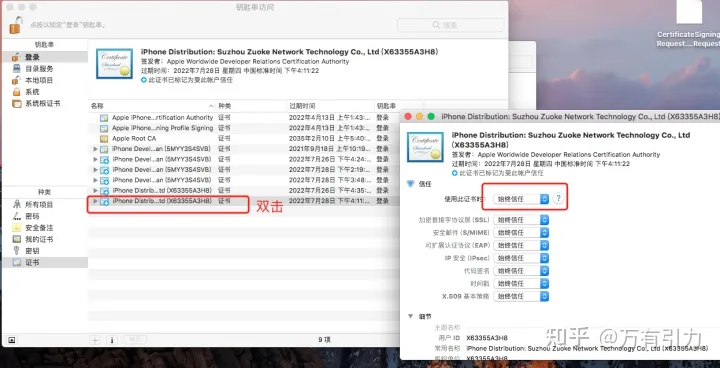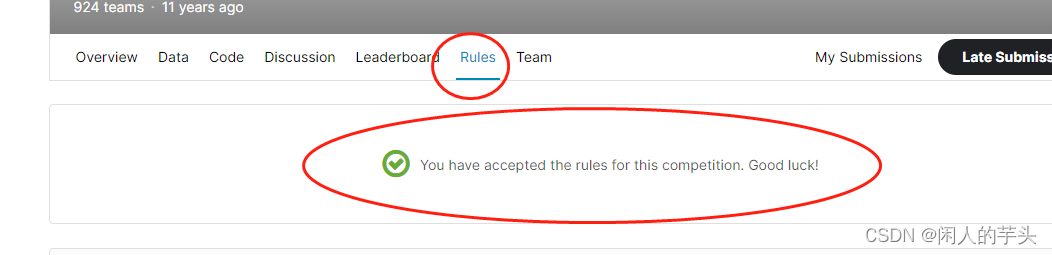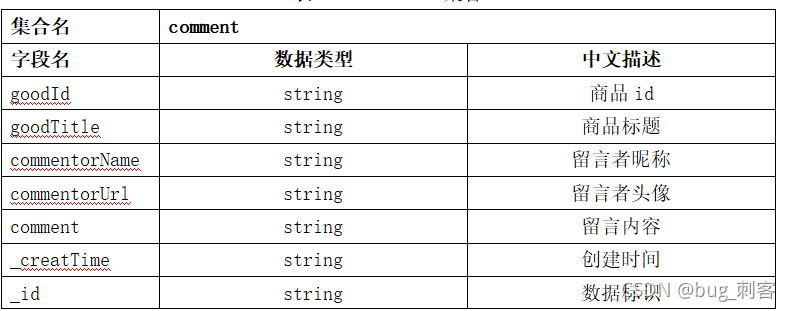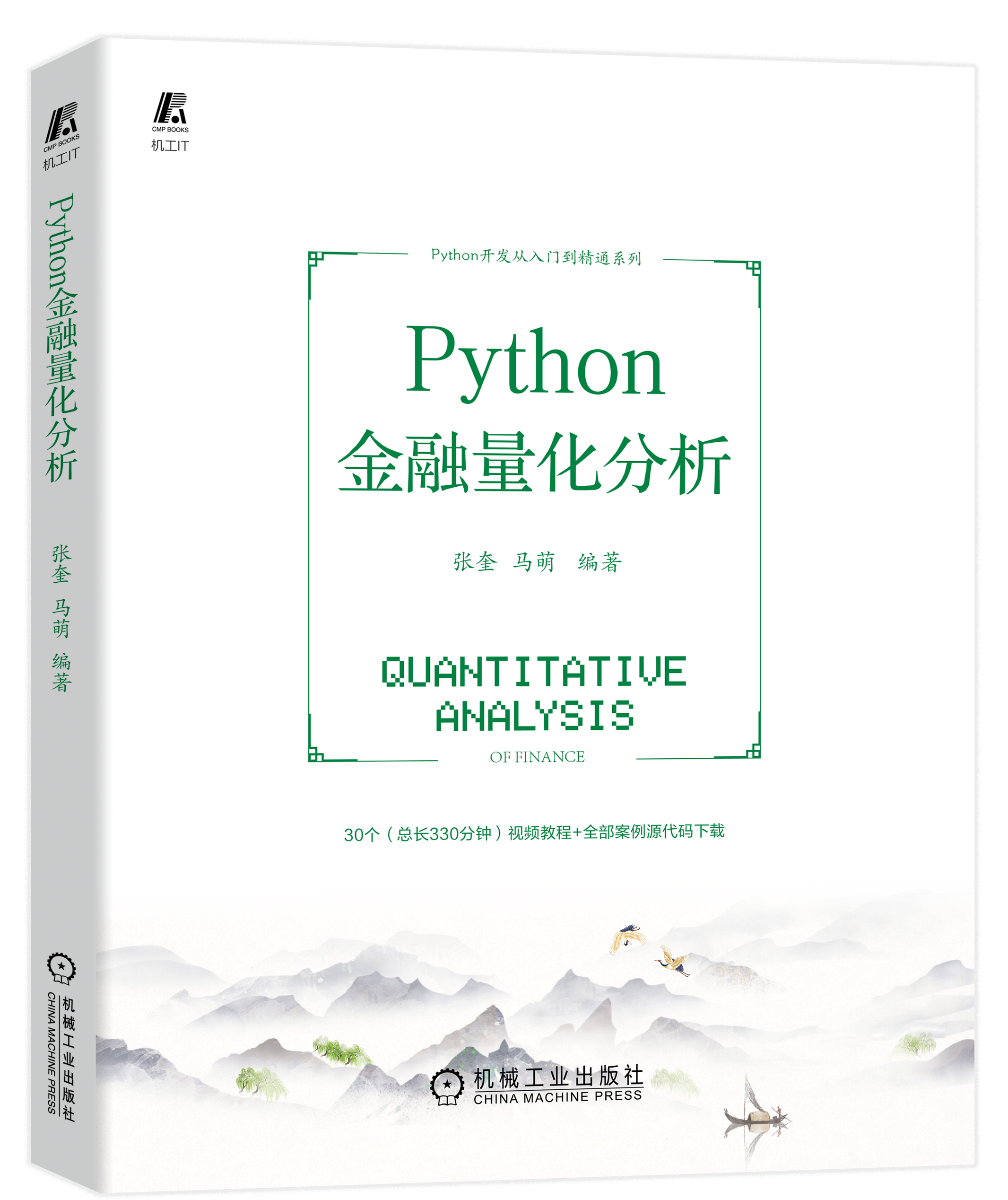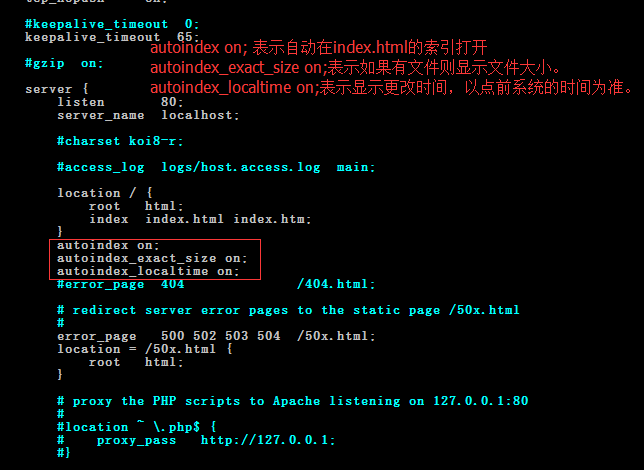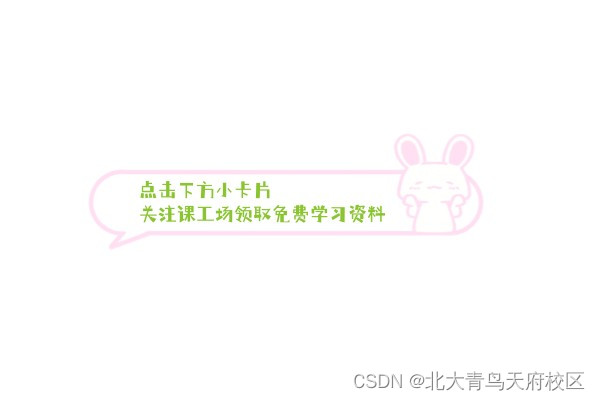文章目录
- 一、基础配置
- 二、隐藏 Nginx 版本信息
- 三、禁止ip直接访问80端口
- 四、启动 web 服务 (vue 项目为例)
- 五、PC端和移动端使用不同的项目文件映射
- 六、一个web服务,配置多个项目 (location 匹配路由区别)
- 七、配置负载均衡
- 八、SSL 配置 HTTPS
一、基础配置
user root;
worker_processes 1;events {worker_connections 10240;
}http {log_format '$remote_addr - $remote_user [$time_local] ' '"$request" $status $body_bytes_sent ' '"$http_referer" "$http_user_agent"';include mime.types;default_type application/octet-stream;sendfile on;autoindex_localtime on;keepalive_timeout 65;gzip on;gzip_disable "msie6";gzip_min_length 100;gzip_buffers 4 16k;gzip_comp_level 1;gzip_types text/plain application/x-javascript text/css application/xml text/javascript application/x-httpd-php image/jpeg image/gif image/png;gzip_types "*";gzip_vary off;server_tokens off;client_max_body_size 200m;server {listen 80 default_server;server_name _;return 403 /www/403/index.html;}include ../serve/*.conf;
}
二、隐藏 Nginx 版本信息
http {server_tokens off;
}
三、禁止ip直接访问80端口
server {listen 80 default;server_name _;return 500;
}
四、启动 web 服务 (vue 项目为例)
server {listen 80;server_name _;add_header X-Frame-Options SAMEORIGIN;location / {root html;index index.html;try_files $uri $uri/ /index.html;}location ~* \.(gif|jpg|jpeg|png|css|js|ico)$ { root html/static/;}location ~/static/.*\.(jpg|jpeg|png|gif|webp)$ {root html;valid_referers *.deeruby.com;if ($invalid_referer) {return 403;}}location /static {root html;allow 39.xxx.xxx.xxx;deny all;}
}
五、PC端和移动端使用不同的项目文件映射
server {......location / {root /home/static/pc;if ($http_user_agent ~* '(mobile|android|iphone|ipad|phone)') {root /home/static/mobile;}index index.html;}
}
六、一个web服务,配置多个项目 (location 匹配路由区别)
server {listen 80;server_name _;location / {root html/main;index index.html;try_files $uri $uri/ /index.html;}location ^~ /store/ {proxy_pass http://localhost:8001;proxy_redirect off;proxy_set_header Host $host;proxy_set_header X-Real-IP $remote_addr;proxy_set_header X-Forwarded-Forproxy_set_header X-Forwarded-For $proxy_add_x_forwarded_for;}location ^~ /school/ {proxy_pass http://localhost:8002;proxy_redirect off;proxy_set_header Host $host;proxy_set_header X-Real-IP $remote_addr;proxy_set_header X-Forwarded-For $proxy_add_x_forwarded_for;}rewrite ^/api/profile/(.*)$ /(替换成正确路径的文件的上一层目录)/$1 last;
}
server {listen 8001;server_name _;location / {root html/store;index index.html;try_files $uri $uri/ /index.html;}location ^~ /store/ {alias html/store/;index index.html index.htm;try_files $uri /store/index.html;}location /api {proxy_pass http://localhost:8089;}
}
server {listen 8002;server_name _;location / {root html/school;index index.html;try_files $uri $uri/ /index.html;}location ^~ /school/ {alias html/school/;index index.html index.htm;try_files $uri /school/index.html;}location /api {proxy_pass http://localhost:10010;}
}
七、配置负载均衡
upstream my_upstream {server http://localhost:9001;server http://localhost:9002;server http://localhost:9003;
}server {listen 9000;server_name test.com;location / {proxy_pass my_upstream;proxy_set_header Host $proxy_host;proxy_set_header X-Real-IP $remote_addr;proxy_set_header X-Forwarded-For $proxy_add_x_forwarded_for;}
}
八、SSL 配置 HTTPS
server {listen 80;server_name www.xxx.com;return 301 https://$server_name$request_uri;
}server {listen 443 ssl;server_name www.xxx.com;ssl_certificate /etc/nginx/ssl/www.xxx.com.pem;ssl_certificate_key /etc/nginx/ssl/www.xxx.com.key;ssl_session_timeout 10m;ssl_ciphers ECDHE-RSA-AES128-GCM-SHA256:ECDHE:ECDH:AES:HIGH:!NULL:!aNULL:!MD5:!ADH:!RC4;ssl_protocols TLSv1 TLSv1.1 TLSv1.2;ssl_prefer_server_ciphers on;location / {root /project/xxx;index index.html index.htm index.md;try_files $uri $uri/ /index.html;}
}