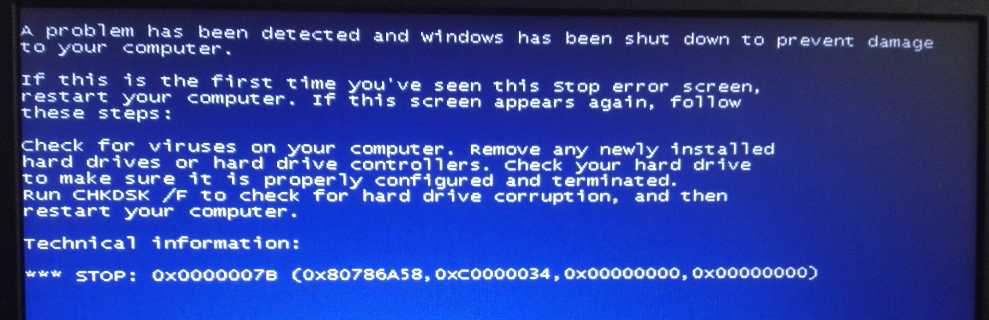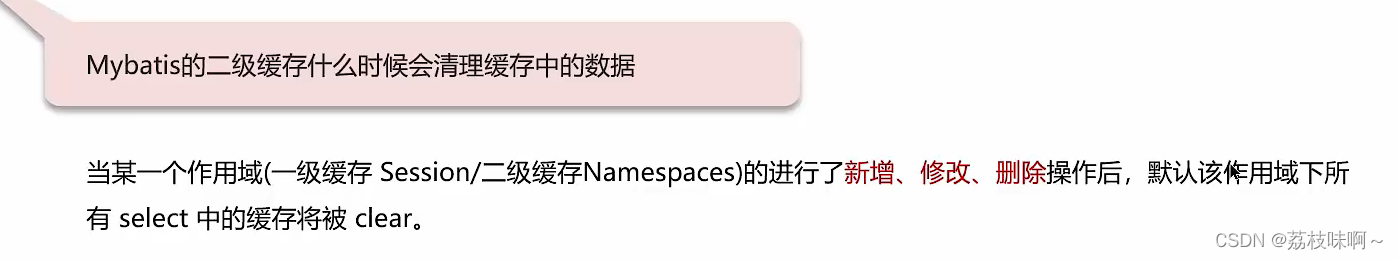公司新发了办公电脑,配置如下:

安装vm必定蓝屏,百度了发现有如下解决办法:
1.新建vm.cmd,内容如下,用管理员执行
pushd "%~dp0"dir /b %SystemRoot%\servicing\Packages\*Hyper-V*.mum >hyper-v.txtfor /f %%i in ('findstr /i . hyper-v.txt 2^>nul') do dism /online /norestart /add-package:"%SystemRoot%\servicing\Packages\%%i"del hyper-v.txtDism /online /enable-feature /featurename:Microsoft-Hyper-V-All /LimitAccess /ALL2.重启电脑
3.在win10搜索里面搜索并打开 ”window启用或关闭windows功能“ 取消勾选Hyper-V如下图:

4.bios开启vt
实在不行可以去Docker Hub 用Docker Desktop 可以在本地把开发环境搭建好