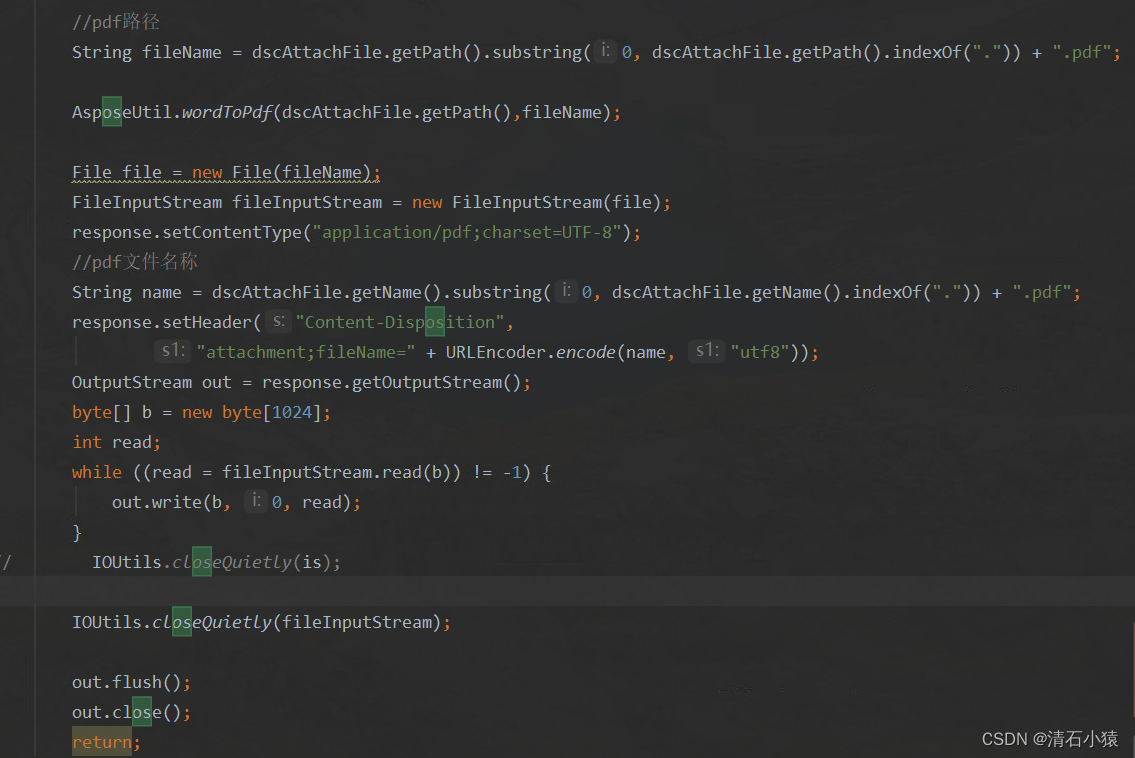第一步:在assets文件夹下导入字体文件
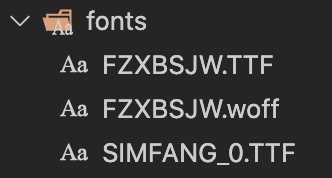
第二步:创建font.css文件

@font-face {font-family: "方正小标宋简体";src: url('../fonts/FZXBSJW.TTF') format('truetype');font-weight: normal;font-style: normal;
}@font-face {font-family: "仿宋_GB2312";src: url('../fonts/SIMFANG_0.TTF') format('truetype');font-weight: normal;font-style: normal;
}
第三步:就可以使用啦!
style="color: white;font-family: '仿宋_GB2312';font-size: 20px;"
在导入完之后,遇到一个问题
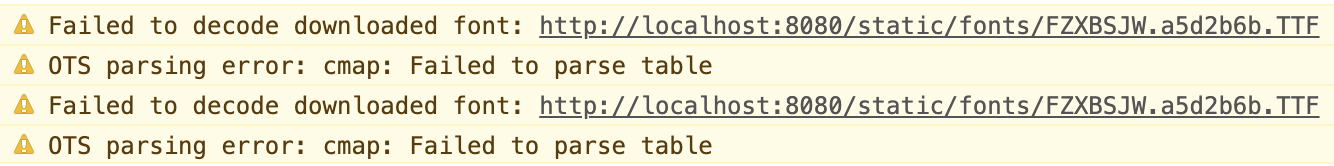
在使用 方正小标宋简体 的地方会出现上图这个错误。在查询过很多资料,尝试着改各种配置文件没有用之后,最后以试一试的心态把TTF文件转换成了woff文件,最终问题解决了。
@font-face {font-family: "方正小标宋简体";src: url('../fonts/FZXBSJW.woff') format('truetype');font-weight: normal;font-style: normal;
}@font-face {font-family: "仿宋_GB2312";src: url('../fonts/SIMFANG_0.TTF') format('truetype');font-weight: normal;font-style: normal;
}
最后,附上转换文档的地址
https://cloudconvert.com/ttf-to-woff