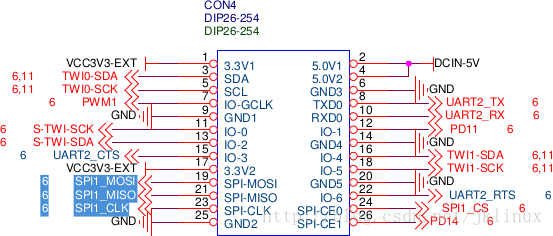原文地址
前言
最近在学习canvas,然后照葫芦画瓢简单实现了几个小demo,跟大家一块学习一下。
主要内容
- 两个方法:drawImage、getImageData
- 前端图片预览、跨域图片问题
两个方法:drawImage、getImageData
drawImage
用法:
context.drawImage(img[, sx, sy, swidth, sheight], x, y[, width, height]);
复制代码| 参数 | 描述 |
|---|---|
| img | 可以是图片、视频、画布 |
| sx | 可选。开始剪切的 x 坐标位置。 |
| sy | 可选。开始剪切的 y 坐标位置。 |
| swidth | 可选。被剪切图像的宽度。 |
| sheight | 可选。被剪切图像的高度。 |
| x | 在画布上放置图像的 x 坐标位置。 |
| y | 在画布上放置图像的 y 坐标位置。 |
| width | 可选。要使用的图像的宽度。(伸展或缩小图像) |
| height | 可选。要使用的图像的高度。(伸展或缩小图像) |
getImageData
用法:
context.getImageData(x, y, width, height);
复制代码| 参数 | 描述 |
|---|---|
| x | 开始复制的左上角位置的 x 坐标。 |
| y | 开始复制的左上角位置的 y 坐标。 |
| width | 将要复制的矩形区域的宽度。 |
| height | 将要复制的矩形区域的高度。 |
方法返回 ImageData 对象,该对象拷贝了画布指定矩形的像素数据。 是Uint8ClampedArray类型的一维数组,包含着RGBA格式的整型数据。 对于 ImageData 对象中的每个像素,都存在着四方面的信息,即RGBA值:
- R - 红色 (0-255)
- G - 绿色 (0-255)
- B - 蓝色 (0-255)
- A - alpha 通道 (0-255; 0 是透明的,255 是完全可见的)
color/alpha 以数组形式存在,并存储于 ImageData 对象的 data 属性中。
这个样子:
先来一下demo,通过getImageData方法获取鼠标指针处的像素值。
demo1
部分代码:
methods: {import imgUrl from './component/sample.jpg';export default {data () {return {canvas: null,ctx: null,color: null}},methods: {pick (e, ctx) {let x = e.layerX,y = e.layerY,pixel = ctx.getImageData(x, y, 1, 1),data = pixel.data,rgba = 'rgba(' + data[0] + ',' + data[1] + ',' + data[2] + ',' + ((data[3] / 255).toFixed(2)) + ')';this.color.style.background = rgba;this.color.textContent = rgba;}},mounted () {this.canvas = this.$refs['canvas'];this.ctx = this.canvas.getContext('2d');this.color = this.$refs['color'];let img = new Image();img.src = imgUrl;img.onload = () => {this.ctx.drawImage(img, 0, 0, this.canvas.width, this.canvas.height);};this.canvas.onmousemove = () => {this.pick(event, this.ctx);}}
}
复制代码前端图片预览、跨域图片问题
还可以取本地或者远程跨域的图片,像这样
demo2
但这里有两个问题:一个是本地图片预览,一个是跨域图片报错。
第一个问题之前有写过一篇文章,可以看这里,这里不赘述了。
注意 第二个问题源于canvas无法对没有权限的跨域图片进行操作,如出现跨域,对图片的操作(如getImageData、canvas.toDataURL)会报错:Uncaught DOMException: Failed to execute 'getImageData' on 'CanvasRenderingContext2D': The canvas has been tainted by cross-origin data. 即canvas已经被跨域的数据污染了。
要解决这个问题,就需要图片所在的服务器允许跨域访问(设置消息头Access-Control-Allow-Origin="*"或者你的网站域名),且本地也需要开启跨域权限(img.crossOrigin = "anonymous")。
由于一般的服务器都是允许跨域的,所以前端只要设置img.crossOrigin = "anonymous"就可以了。
当然,如果服务器设置了图片防盗链的话,我们本地开启了跨域权限也是没有用的。
部分代码:
data () {return {canvas: null,ctx: null,color: null,exterbalUrl: 'http://p8rbt50i2.bkt.clouddn.com/blog/else/miaoWechatIMG241526366731_.pic.jpg'}
},methods: {pick (e, ctx) {let x = e.layerX,y = e.layerY,pixel = ctx.getImageData(x, y, 1, 1),data = pixel.data,rgba = 'rgba(' + data[0] + ',' + data[1] + ',' + data[2] + ',' + (data[3] / 255).toFixed(2) + ')';this.color.style.background = rgba;this.color.textContent = rgba;},onFileChange (e) {let file = e.target.files[0],blob = new Blob([file]), // 文件转化成二进制文件url = URL.createObjectURL(blob); //转化成urllet img = new Image();img.src = url;img.onload = () => {this.draw(img);URL.revokeObjectURL(url);};},draw (img) {this.ctx.clearRect(0, 0, this.canvas.width, this.canvas.height)this.ctx.drawImage(img, 0, 0, this.canvas.width, this.canvas.height);},onConfirmUrl () {let img = new Image();//解决跨域问题img.crossOrigin = 'anonymous';img.src = this.exterbalUrl;img.onload = () => {this.draw(img);};}
},mounted () {this.canvas = this.$refs['canvas'];this.ctx = this.canvas.getContext('2d');this.color = this.$refs['color'];this.onConfirmUrl();this.canvas.onmousemove = () => {this.pick(event, this.ctx);}
}
复制代码demo3
下面是一个放大镜效果,类似PC端淘宝页面产品预览的效果。这样:
这个效果的实现相当简单,只是直接利用了drawImage的“截取”功能,把左侧截取的50 * 50的画布放大后,重新画在了新的画布上。
部分代码:
const SAMPLE_WIDTH = 50,CANVAS_WIDHT = 300;
export default {data () {return {exterbalUrl: 'http://p8rbt50i2.bkt.clouddn.com/blog/else/miaoWechatIMG241526366731_.pic.jpg'}},methods: {pick (e, ctx) {let x = e.layerX,y = e.layerY;if(x < SAMPLE_WIDTH / 2) {x = SAMPLE_WIDTH / 2;}if(x > CANVAS_WIDHT - SAMPLE_WIDTH / 2) {x = CANVAS_WIDHT - SAMPLE_WIDTH / 2;}if(y < SAMPLE_WIDTH / 2) {y = SAMPLE_WIDTH / 2;}if(y > CANVAS_WIDHT - SAMPLE_WIDTH / 2) {y = CANVAS_WIDHT - SAMPLE_WIDTH / 2;}let x1 = x - SAMPLE_WIDTH / 2,y1 = y - SAMPLE_WIDTH / 2;this.drawCanvas(this.img);this.showMagnifier(x1, y1);this.drawSampleFrame(x1, y1);},drawSampleFrame (x1, y1) {this.ctx.fillRect(x1, y1, 50, 50);this.ctx.strokeRect(x1, y1, 50, 50);},onFileChange (e) {let file = e.target.files[0],blob = new Blob([file]), // 文件转化成二进制文件url = URL.createObjectURL(blob); //转化成urllet img = new Image();img.src = url;img.onload = () => {this.img = img;this.drawCanvas(img);URL.revokeObjectURL(url);};},drawCanvas (img) {this.ctx.clearRect(0, 0, this.canvas.width, this.canvas.height);this.ctx.drawImage(img, 0, 0, this.canvas.width, this.canvas.height);},onConfirmUrl () {let img = new Image();//解决跨域问题img.crossOrigin = 'anonymous';img.src = this.exterbalUrl;img.onload = () => {this.img = img;this.drawCanvas(img);};},showMagnifier (x, y) {//重点所在this.magnifierCtx.drawImage(this.canvas, x, y, SAMPLE_WIDTH, SAMPLE_WIDTH, 0, 0, this.magnifier.width, this.magnifier.height);}},mounted () {this.canvas = this.$refs['canvas'];this.magnifier = this.$refs['magnifier'];this.ctx = this.canvas.getContext('2d');this.magnifierCtx = this.magnifier.getContext('2d');this.ctx.fillStyle = 'rgba(30, 144, 255, .5)';this.ctx.strokeStyle = '#000';this.onConfirmUrl();this.canvas.onmousemove = () => {this.pick(event, this.ctx);}this.canvas.onmouseout = () => {this.magnifierCtx.clearRect(0, 0, this.magnifier.width, this.magnifier.height);this.drawCanvas(this.img);}}
}
复制代码另一篇:canvas像素点操作 —— 视频绿幕抠图
参考资料
- Pixel manipulation with canvas
- Canvas and images and pixels
- The Image Embed element