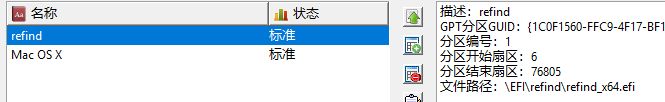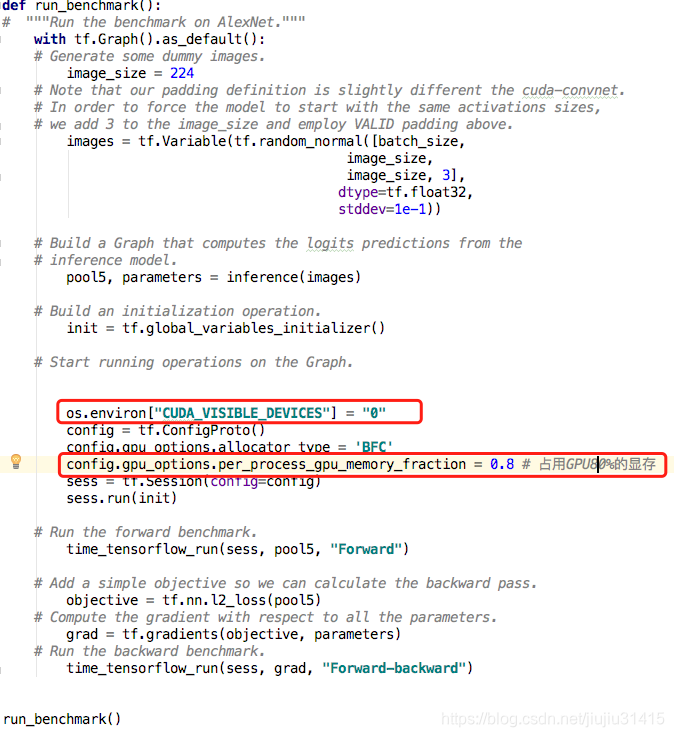选自过去1~2周 自己所看到外文内容: https://twitter.com/unity3d 和各种其他博客来源吧
1)、使用Unity + Windows API的非矩形窗口
https://qiita.com/kirurobo/items/013cee3fa47a5332e186
代码: https://gist.github.com/kirurobo/001232ef4ce704e426b6dee84427caf2
2)、 在Unity上显示浏览器屏幕
https://qiita.com/pine_am/items/33efca2e1409c28fffa5
3、 做了一个Render Queue 查看编辑 小工具,用于按渲染顺序查看和编辑所有材料,帮助您排序所有内容~✨
GitHub❱ : https://github.com/FreyaHolmer/Render-Queue
4、使用SceneView绘制 委托在场景视图中绘制16:9和4:3 safe frame 对于定位交互元素非常方便! 它与相机一起移动。
5、需要在项目中仅自动运行一次功能吗? 将静态标准构造函数与RuntimeInitialization属性一起使用是一种简单的方法。
6、 #unitytips 'do stuff faster'
https://unity3d.com/how-to/move-fast-and-save-time-in-Unity?utm_campaign=saas_global_nurture_2019-02-Paid-subs-CLC-monthly&utm_content=2018-CLC-Monthly-programmer-Fast-moves-in-Unity&utm_medium=email&utm_source=Eloqua
1) 在Unity内实现自动化的一些api :
AssetPostprocessor:
ISerializationCallbackReceiver:
EditorApplication
OnValidate():
PostProcessBuildAttribute
2)减少计算时间的提示
使用缓存服务器避免纹理导入时间, 设置中是否导入压缩资源。
通过在Plugins文件夹中放置代码来加快编译时间
您还可以使用DLL,它现在由程序集定义文件帮助
您还可以尝试增量编译器(在实验模式下)
3)哪里可以在Unity中快速找到新的(和有趣的)事物:Unity Package Manager、Unity Github Repo
7、[Unity]在绘制无限平面的过程中加深对GPU的理解
https://qiita.com/yuji_yasuhara/items/158bab01cfff3c39214b
遇到的问题,如何解决的:
8、 UNITY DrawCall调查GPU Instancing~UNITY2018.3.6f1~
通过一系列实验验证 GPU Instancing、 MaterialPropertyBlock 对 DrawCall、 SetPass 的影响。
https://qiita.com/YukiMiyatake/items/fa1ccb9241524ddbe127#materialpropertyblock%E4%B8%8D%E4%BD%BF%E7%94%A8gpu-instancing-off
一个免费工具 :Reference Explorer
Reference Explorer:
Finds every object that has a reference to a specific object.
Dependency Explorer:
Finds every object that a specific object uses.
Orphan Dependencies:
Finds every object that has no references in your project.
Atlas Reference Explorer:
Finds every prefab that is using a sprite of an atlas.
https://assetstore.unity.com/packages/tools/utilities/reference-explorer-133889
9、 Unity 新的Package “Quick Search Tool ”
可以搜索场景中的GameObject和Asset中的内容 。
https://docs.unity3d.com/Packages/com.unity.quicksearch@1.0/manual/index.html
快捷键 :Alt + ' 搜索特别方便~~
可以对其进行扩展比如 : https://gist.github.com/tsubaki/c1fe3456fc5d33b51c1bbcbe7ecc029a
或者 开源插件: https://github.com/appetizermonster/Unity3D-QuickSearch
在之前项目中使用过类似的插件。
10、 Unity提供得震动API 不能控制震动时长, 如果需要长时间的震动还好, 业务逻辑连续调呗。 但是如果想要短的震动, 那对不起默认不支持。
Handheld.Vibrate (); https://docs.unity3d.com/2018.3/Documentation/ScriptReference/Handheld.Vibrate.html
整个文章再说整个问题, 安卓可以自己写插件 支持毫秒参数。 但是ios 只能在预设列表中进行选择。
https://qiita.com/mrhdms/items/3201baf851a91875fa29
测试代码: https://github.com/mrhdms/VibrationTester
11、 Rider 不知道什么时候出了一个新功能: 可以在IDE 中在 MonoBehaviour的派生类 上执行
Window -> Rider -> Usages
解释一些概念:
Unity Tips: Scriptable Objects:
https://connect.unity.com/p/unity-tips-scriptable-objects
Unity Tips: .meta Files:
https://connect.unity.com/p/unity-tips-meta-files
官方: 2D游戏套件视频教程(带中文字幕)
https://connect.unity.com/p/2dyou-xi-tao-jian-shi-pin-jiao-cheng-dai-zhong-wen-zi-mu
官方中文视频 : TextMesh Pro如何显示中文
讲师:杨栋 本视频将会教大家如何用TextMesh Pro显示中文,以及如何导入中文字库。
https://connect.unity.com/p/textmesh-proru-he-xian-zai-zhong-wen
https://twitter.com/jeffdevsitall/status/1102932545359044608
https://github.com/JeffHarper926/Tools/blob/master/Tools/Assets/Generic/Editor/PlacingSprites.cs
#unitytips Use the Rect of a sprite to place it in world space. Useful if levels are built in #photoshop and saved as layers. Get the script https://bit.ly/2tSfpaW Example art created by @KenneyNL.
https://twitter.com/greje656/status/1102312010086318081
小型个人学习项目。 移植的斯洛克天空使用 unity 的轻量级渲染管道 (lwrp)。 随意使用它, 甚至贡献它: https://github.com/greje656/Brunetons-Improved-Atmospheric-Scattering
https://twitter.com/logichan_dev/status/1102800102958161921
#UnityTips 使用 Screen.SetResolution ! 为您的游戏创建游戏中的分辨率对话框 !
在 unity 中创建性能良好的 ui 的提示
ppt 翻译过 https://download.csdn.net/download/u010019717/10942232 , 但是这个文章有更详细的解释:
Unityでパフォーマンスの良いUIを作る為のTips #1/2
https://logmi.jp/tech/articles/320743
https://logmi.jp/tech/articles/320742
Unity技术短视频集合: Kelvin Lo/达哥
- Unity中文版!?连代码都可以用中文?
- Unity 2018.3物理引擎更新介绍
- Unity我的世界ECS工程下载
- 如何在Unity里制作带有方向性的音效
https://connect.unity.com/p/unityji-zhu-duan-shi-pin-ji-he
在 unity 中使用网格的功能 : https://habr.com/ru/company/plarium/blog/440690/
网格提供以下数据集:
- 顶点 是三维空间中几何图形顶点的一组位置, 具有自己的原点;
- 法线、切线--设置与顶部相切和法线向量, 通常用于照明计算;
- uv, uv2 uv3 uv4 uv5,,,,, uv7 uv8 uv6-一组纹理坐标为扫描;
- 颜色, 颜色 32 -设置顶点的颜色值, shader中使用的一个例子是在遮罩上混合纹理;
- 绑定-相对于骨骼的顶点定位的矩阵集;
- 骨权重- 影响骨顶点的系数;
- 三角形-一组顶点索引, (在本例中为三角形) 模型。
上图: 从开发人员脚本隔离的核心引擎 (unity 引擎 (本机引擎)), 并通过 unity 引擎库 (c #) 实现访问其功能。事实上, 它是适配器, 因为大多数方法用作从内核检索数据的层。当内核和所有其他部分 (包括脚本在不同的进程和粒子部分) 下运行时, 只知道命令列表。因此, 缺少对脚本中使用的内核内存的直接访问。
文章提到了Mesh部分导致的堆内存分配等问题。 他们可以改变结构,引入Mesh池子。
他的第二篇文章: https://habr.com/ru/company/plarium/blog/443870/

tips: 如何让一个音效当三个用
讲者:Kelvin Lo/达哥
一般你们会怎么帮像是动物叫声或是走路或是大炮做音效呢?本期会介绍简单帮一个音效变三个的做法,适合用在要频繁播放的音效例如:背景人声、枪声、脚步声、动物鸣叫等等,更多变化可以自行发挥。
https://connect.unity.com/p/ru-he-rang-yi-ge-yin-xiao-dang-san-ge-yong
Unity IOC 教程::
https://connect.unity.com/p/i-love-it-when-all-of-tests-passed
https://github.com/game-libgdx-unity/Unity-IoC
Unity IoC User's Guide:
https://docs.google.com/document/d/1xVOoFa0KxrTnqfogQ_s9qoCgWL5meJnlkENV4_WaylE/edit#
https://twitter.com/bfogerty/status/1090668089350381569
我写了一篇关于解码投影矩阵的文章。本文包括一个基于 excel 的投影矩阵模拟器。请看一下!
http://xdpixel.com/decoding-a-projection-matrix/
很有意思的一个项目 : https://github.com/Eelis/GrappleMap/
http://eel.is/GrappleMap/index.html
https://twitter.com/Twisted_Hive/status/1090225294848479234
找Scene有困难吗?#unitytips 我们做了这个场景切换器, 以快速访问我们项目的主要场景。#gamedev #indiedev #madewithunity
https://twitter.com/LotteMakesStuff/status/1089719046327681024
https://twitter.com/LotteMakesStuff/status/1089719042234089473
嘿, 朋友们!您知道 @Unity3D 现在完全支持package manifests 的检查器吗?你可以编辑编辑器内的本地包, 一切都有下拉菜单和工具 - 它的 waaay 比手动做更容易! 这应该在 2019.1 #UnityTips
这里有一个超级不错的工作流程, 可以将依赖项添加到您的包中-所有的东西都在一个屏幕上, 因此交叉检查包名称和版本号 容易得多
"但我怎么做一个CUSTOM PACKAGE" 我听到你尖叫- 不要担心这里有一个小的视频教程, 太 ~ 我写了很多关于这一切是如何工作在我的要点- 检查它! 的, 的 "
https://gist.github.com/LotteMakesStuff/6e02e0ea303030517a071a1c81eb016e
https://twitter.com/skutteoleg/status/1090250028801769472
#unitytips 如果您只想更改一个摄像机的照明条件, 而不是写入替换着色器, 请尝试使用 OnPreCull() 和 OnPostRender()。您可以通过这种方式更改一个相机的任何内容;)
https://twitter.com/MarshianMan/status/1087890320031924225 评论中~
#unitytips: 在运行时修改地形?利用 SetHeightsDelayedLOD, 并在修改高度后使用 SetAlphamaps , 以保持较低延迟和等待时间。
https://twitter.com/robertwahler/status/1087751667750182915
优化 Unity3d,以最小化GC调用? 为OverlapSphereNonAlloc()尝试这种模式。 另外,不要忘记您可以将list传递给GetComponents()和 停止更多GC。 Non allocating, lazy loaded, Unity Physics.OverlapSphere https://gist.github.com/robertwahler/884339ea639784275fbba1a611c22499
https://twitter.com/SirokovR/status/1087689829213716481
如果您有多个GPU ,那么您可以在首选项中告诉Unity使用哪种设备。
顺便说一句,我正在等待Unity 2019.1中的GPU Lightmapper Mac支持全面使用我的eGPU。
https://twitter.com/theferfactor/status/1087769094118690817
您可以同时查看多个文件夹的内容, 方法是 选中 这两个文件夹, 然后按 enter
https://twitter.com/GFX47/status/1087660735239544832
你知道你可以手动定义自己的精灵地图集吗?
这是一个多一点的工作, 但它给你更多的控制您的构建内容 。 相比于 legacy sprite packing system!
https://twitter.com/OndraPaska/status/1086027609622892547
我制作了脚本来标记我们所有未使用的资产, 看看它:https://gist.github.com/randalfien/8bb5d134f64e162864ba4d92e61f1b4b
我的灵感来自 @desplesda Making Tools for Night in the Woods - Jon Manning https://www.youtube.com/watch?v=LJfNfmVz2ts 的这次演讲.....。