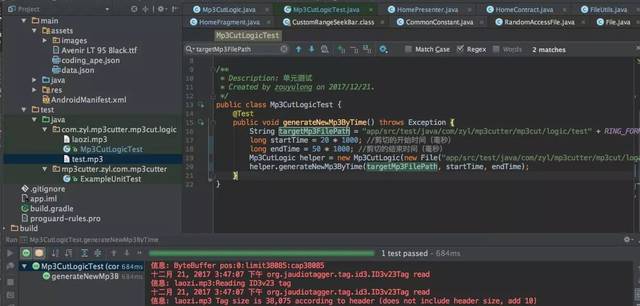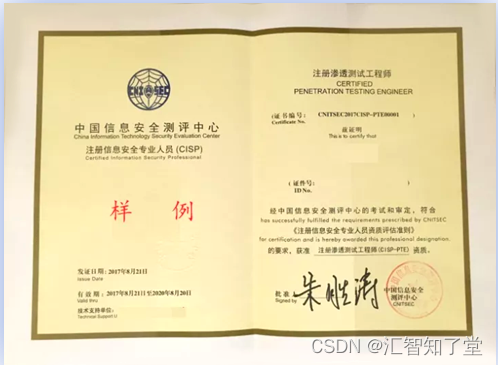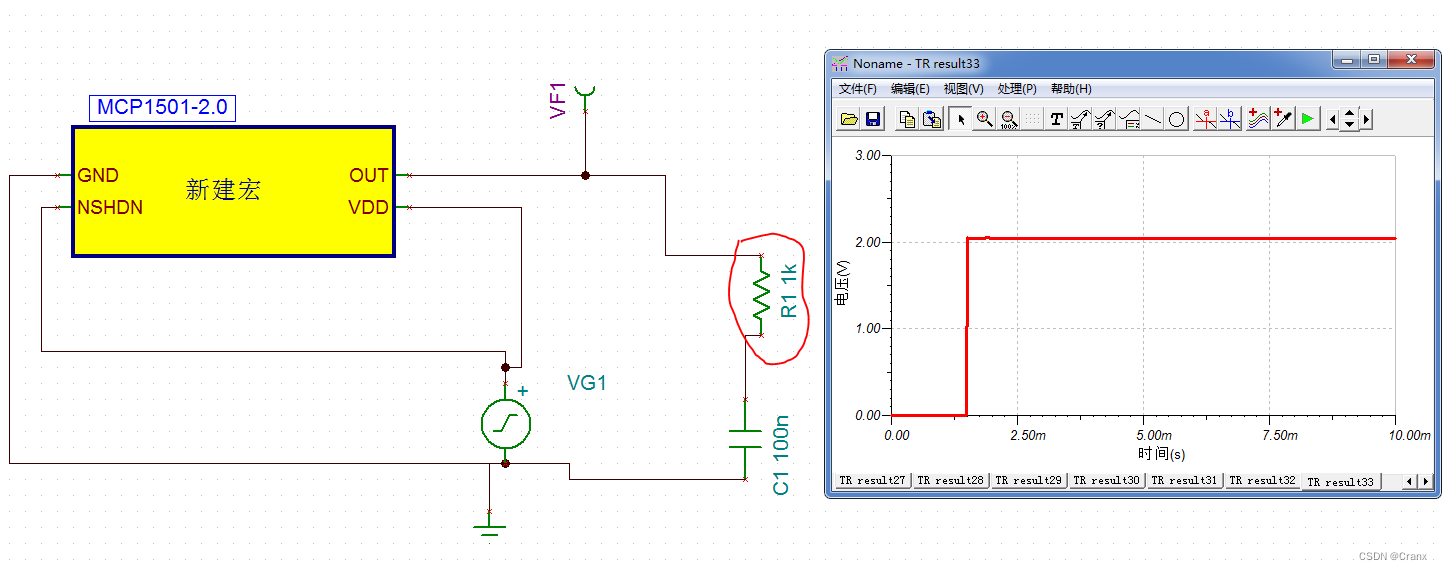以前做过一个音乐播放器,基本的功能都有,什么在线播放,下载,歌词显示,分享等。下面是剪切合并代码,算法也有,结合算法才好看代码
package com.cdu.hhmusic.utils;
import java.io.File;
import java.io.FileInputStream;
import java.io.FileNotFoundException;
import java.io.FileOutputStream;
import java.io.IOException;
import java.io.RandomAccessFile;
import java.util.ArrayList;
import java.util.List;
/**
* 使用注意事项
* @作者 胡楠启
* 在android中操作肯定需要操作SD卡的权限的。
*调用顺序:
*1、fenLiData//只要调用了它就会产生中间文件
*2、initMP3Frame
*3、CutingMp3
*4、在调用端,切割完毕后删除中间产生的垃圾文件
*String fenLiData = CutingMp3.fenLiData(str1);
*File file=new File(fenLiData);
*if(file.exists())file.delete();
*原因是在工具端删除中间文件时,这个删除失败。懒得继续画精力去找 ,所以必须在调用端切割完毕后删除,
*一避免垃圾文件占用内存
*/
public class CaoZuoMp3Utils {
/**
* 返回分离出MP3文件中的数据帧的文件路径
*
* @作者 胡楠启
*
*/
public static String fenLiData(String path) throws IOException {
File file = new File(path);// 原文件
File file1 = new File(path + "01");// 分离ID3V2后的文件,这是个中间文件,最后要被删除
File file2 = new File(path + "001");// 分离id3v1后的文件
RandomAccessFile rf = new RandomAccessFile(file, "rw");// 随机读取文件
FileOutputStream fos = new FileOutputStream(file1);
byte ID3[] = new byte[3];
rf.read(ID3);
String ID3str = new String(ID3);
// 分离ID3v2
if (ID3str.equals("ID3")) {
rf.seek(6);
byte[] ID3size = new byte[4];
rf.read(ID3size);
int size1 = (ID3size[0] & 0x7f) << 21;
int size2 = (ID3size[1] & 0x7f) << 14;
int size3 = (ID3size[2] & 0x7f) << 7;
int size4 = (ID3size[3] & 0x7f);
int size = size1 + size2 + size3 + size4 + 10;
rf.seek(size);
int lens = 0;
byte[] bs = new byte[1024*4];
while ((lens = rf.read(bs)) != -1) {
fos.write(bs, 0, lens);
}
fos.close();
rf.close();
} else {// 否则完全复制文件
int lens = 0;
rf.seek(0);
byte[] bs = new byte[1024*4];
while ((lens = rf.read(bs)) != -1) {
fos.write(bs, 0, lens);
}
fos.close();
rf.close();
}
RandomAccessFile raf = new RandomAccessFile(file1, "rw");
byte TAG[] = new byte[3];
raf.seek(raf.length() - 128);
raf.read(TAG);
String tagstr = new String(TAG);
if (tagstr.equals("TAG")) {
FileOutputStream fs = new FileOutputStream(file2);
raf.seek(0);
byte[] bs=new byte[(int)(raf.length()-128)];
raf.read(bs);
fs.write(bs);
raf.close();
fs.close();
} else {// 否则完全复制内容至file2
FileOutputStream fs = new FileOutputStream(file2);
raf.seek(0);
byte[] bs = new byte[1024*4];
int len = 0;
while ((len = raf.read(bs)) != -1) {
fs.write(bs, 0, len);
}
raf.close();
fs.close();
}
if (file1.exists())// 删除中间文件
{
file1.delete();
}
return file2.getAbsolutePath();
}
/**
* 分离出数据帧每一帧的大小并存在list数组里面
*失败则返回空
* @param path
* @return
* @throws IOException
*/
public static List initMP3Frame(String path) {
File file = new File(path);
List list = new ArrayList<>();
/*int framSize=0;
RandomAccessFile rad = new RandomAccessFile(file, "rw");
byte[] head = new byte[4];
rad.seek(framSize);
rad.read(head);
int bitRate = getBitRate((head[2] >> 4) & 0x0f) * 1000;
int sampleRate = getsampleRate((head[2] >> 2) & 0x03);
int paing = (head[2] >> 1) & 0x01;
int len = 144 * bitRate / sampleRate + paing;
for(int i=0,lens=(int)(file.length())/len;i
list.add(len);// 将数据帧的长度添加进来
}*/
int framSize = 0;
RandomAccessFile rad = null;
try {
rad = new RandomAccessFile(file, "rw");
} catch (FileNotFoundException e) {
e.printStackTrace();
}
while (framSize < file.length()) {
byte[] head = new byte[4];
try {
rad.seek(framSize);
} catch (IOException e) {
e.printStackTrace();
}
try {
rad.read(head);
} catch (IOException e) {
e.printStackTrace();
}
int bitRate = getBitRate((head[2] >> 4) & 0x0f) * 1000;
int sampleRate = getsampleRate((head[2] >> 2) & 0x03);
int paing = (head[2] >> 1) & 0x01;
if(bitRate==0||sampleRate==0)return null;
int len = 144 * bitRate / sampleRate + paing;
list.add(len);// 将数据帧的长度添加进来
framSize += len;
}
return list;
}
/**
* 返回切割后的MP3文件的路径 返回null则切割失败 开始时间和结束时间的整数部分都是秒,以秒为单位
*
*
* @param list
* @param startTime
* @param stopTime
* @return
* @throws IOException
*/
public static String CutingMp3(String path, String name,
List list, double startTime, double stopTime)
throws IOException {
File file = new File(path);
String luJing="/storage/emulated/0/"+"HH音乐播放器/切割/";
File f=new File(luJing);
f.mkdirs();
int start = (int) (startTime / 0.026);
int stop = (int) (stopTime / 0.026);
if ((start > stop) || (start < 0) || (stop < 0) || (stop > list.size())) {
return null;
} else {
long seekStart = 0;// 开始剪切的字节的位置
for (int i = 0; i < start; i++) {
seekStart += list.get(i);
}
long seekStop = 0;// 结束剪切的的字节的位置
for (int i = 0; i < stop; i++) {
seekStop += list.get(i);
}
RandomAccessFile raf = new RandomAccessFile(file, "rw");
raf.seek(seekStart);
File file1 = new File(luJing + name + "(HH切割).mp3");
FileOutputStream out = new FileOutputStream(file1);
byte[] bs=new byte[(int)(seekStop-seekStart)];
raf.read(bs);
out.write(bs);
raf.close();
out.close();
File filed=new File(path);
if(filed.exists())
filed.delete();
return file1.getAbsolutePath();
}
}
private static int getBitRate(int i) {
int a[] = {0,32, 40, 48, 56, 64, 80, 96, 112, 128, 160, 192, 224,
256, 320,0 };
return a[i];
}
private static int getsampleRate(int i) {
int a[] = { 44100, 48000, 32000,0 };
return a[i];
}
/**
* 返回合并后的文件的路径名,默认放在第一个文件的目录下
* @param path
* @param path1
* @param name
* @return
* @throws IOException
*/
public static String heBingMp3(String path,String path1,String name) throws IOException{
String fenLiData = fenLiData(path);
String fenLiData2 = fenLiData(path1);
File file=new File(fenLiData);
File file1=new File(fenLiData2);
String luJing="/storage/emulated/0/"+"HH音乐播放器/合并/";
File f=new File(luJing);
f.mkdirs();
//生成处理后的文件
File file2=new File(luJing+name+"(HH合并).mp3");
FileInputStream in=new FileInputStream(file);
FileOutputStream out=new FileOutputStream(file2);
byte bs[]=new byte[1024*4];
int len=0;
//先读第一个
while((len=in.read(bs))!=-1){
out.write(bs,0,len);
}
in.close();
out.close();
//再读第二个
in=new FileInputStream(file1);
out=new FileOutputStream(file2,true);//在文件尾打开输出流
len=0;
byte bs1[]=new byte[1024*4];
while((len=in.read(bs1))!=-1){
out.write(bs1,0,len);
}
in.close();
out.close();
if(file.exists())file.delete();
if(file1.exists())file1.delete();
return file2.getAbsolutePath();
}
} 作用就是可以剪切合并音乐,各种路劲需要根据实际情况修改。
用法:剪切
String fenLiData = CaoZuoMp3Utils.fenLiData(str);
final List list = CaoZuoMp3Utils.initMP3Frame
(fenLiData);
if(list==null){
han.post(new Runnable() {
@Override
public void run() {
Toast.makeText(Cut_Mp3_Activity.this, "剪切失败",
Toast.LENGTH_SHORT).show();
prodiialog.dismiss();
}
});
}else{
final String path = CaoZuoMp3Utils.CutingMp3(fenLiData, cuting_name,
list,
start, stop);
final File file = new File(fenLiData);
合并:
final String s = CaoZuoMp3Utils.heBingMp3(path, path1, name);
因为是耗时操作所以需要放在线程中进行。