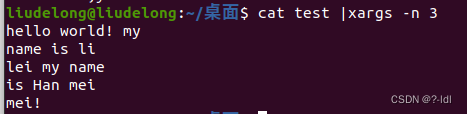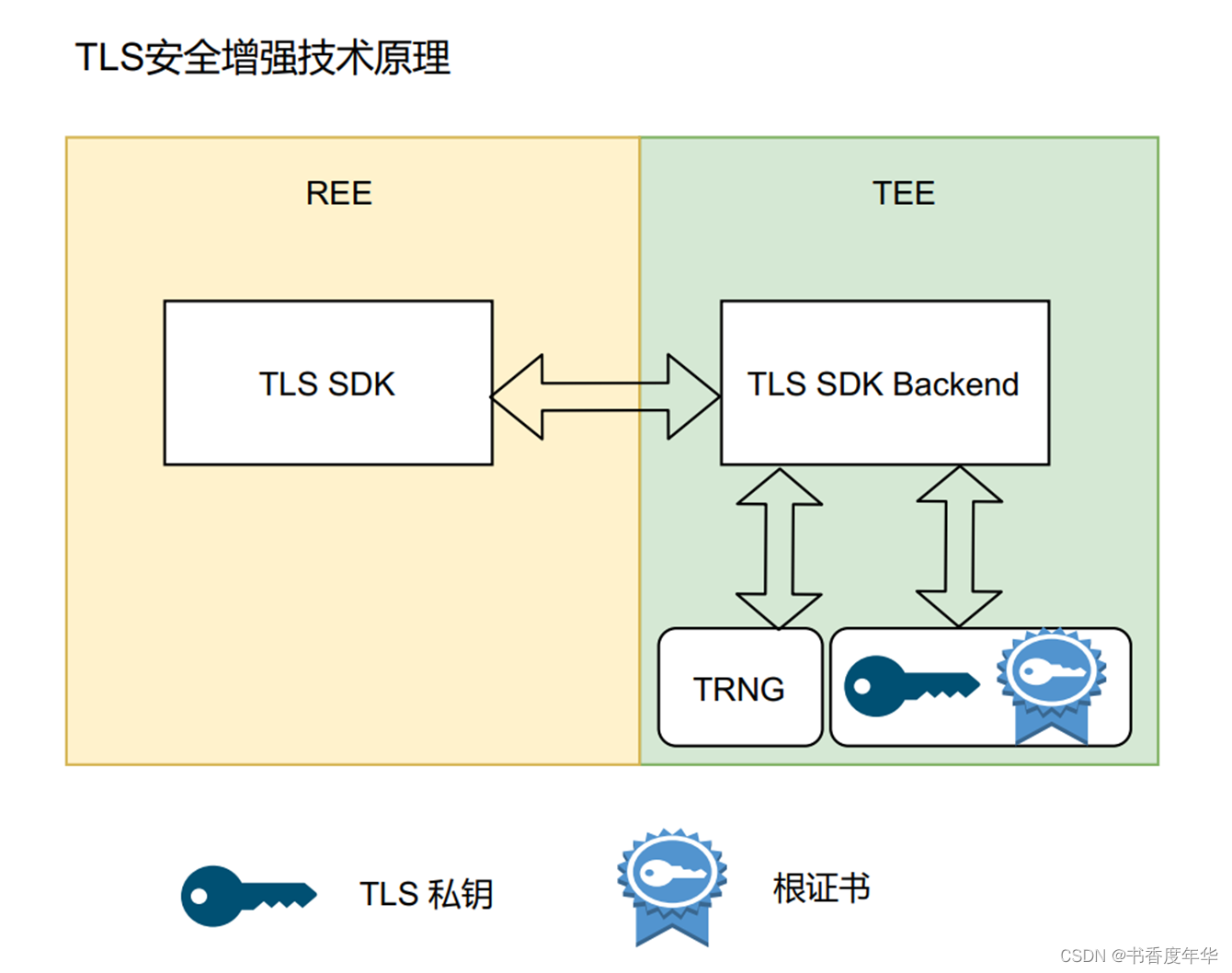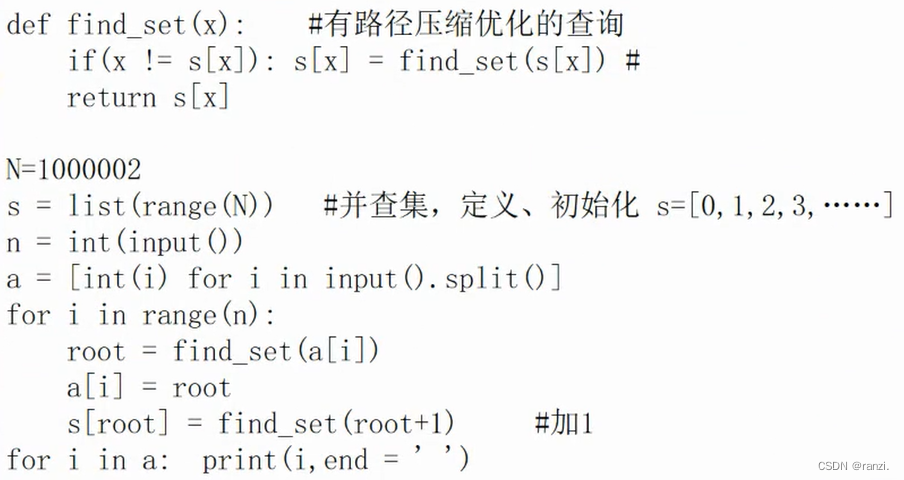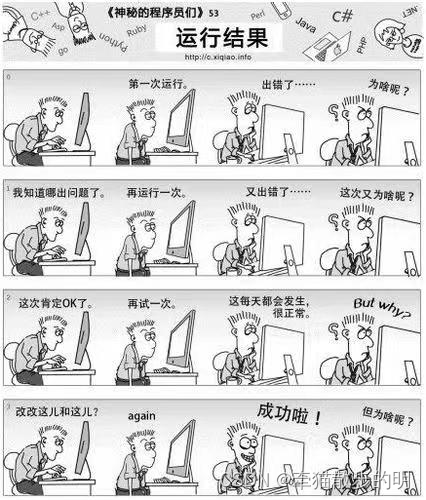为操作系统安装基本依赖环境:
apt-get update -y
apt-get upgrade -y
apt-get install lrzsz zip unzip libkrb5-dev libicu-dev screen iftop openssl libssl-dev libunwind8 iftop net-tools gcc gdb cmake curl wget -y
apt-get install gcc gdb cmake python-dev g++ -y ##:clang
apt-get install python3-dev -y ## yum install python-devel
如果 Ubuntu 安装GDB调试器失败,可以参考下述类似命名安装解决
wget http://kr.archive.ubuntu.com/ubuntu/pool/main/b/babeltrace/libbabeltrace1_1.3.2-1_amd64.deb
wget http://kr.archive.ubuntu.com/ubuntu/pool/main/b/babeltrace/libbabeltrace-ctf1_1.3.2-1_amd64.deb
wget http://security.ubuntu.com/ubuntu/pool/main/g/gdb/gdb_7.11.1-0ubuntu1~16.5_amd64.deb
dpkg -i libbabeltrace1_1.3.2-1_amd64.deb
dpkg -i libbabeltrace-ctf1_1.3.2-1_amd64.deb
dpkg -i gdb_7.11.1-0ubuntu1~16.5_amd64.deb
apt-get install gdb -yapt-get install libssl1.1=1.1.1-1ubuntu2.1~18.04.17 -y
apt-get install krb5-multidev=1.16-2ubuntu0.2 libicu60=60.2-3ubuntu3.2 -y为 Debain 操作系统安装 perf 调试工具
apt-get install linux-perf为 Ubuntu 操作系统安装 perf 调试工具
apt-get install linux-tools-common linux-tools-generic linux-cloud-tools-generic linux-tools-`uname -r`检查已安装好的 perf 调试工具是否能用?
如果执行命令以后出现下述错误,但您的系统内核并非该版本。
root@debian:~# perf
/usr/bin/perf: line 13: exec: perf_6.1: not found
E: linux-perf-6.1 is not installed.那么查看 /usr/bin/perf 是否有您内核版本的 perf 调试工具。
root@debian:~# /usr/bin/perf
perf perf_5.10 如果你执行 uname -r 命令获取出来的版本号是大于 perf 调试工具自身版本时。
root@debian:~# uname -r
6.1.6那么如何确定,应当使用那个版本的 perf 调试工具呢?
root@debian:~# apt-get install linux-perf
Reading package lists... Done
Building dependency tree... Done
Reading state information... Done
linux-perf is already the newest version (5.10.162-1).
0 upgraded, 0 newly installed, 0 to remove and 0 not upgraded.重新尝试 apt-get install linux-perf 命令,安装结果会告诉人们应当使用那个版本的 perf 工具,根据上面的提示,我们使用 perf_5.10。
root@debian:~# perf_5.10 -v
perf version 5.10.162大功告成,如果上述没有可以让你的PC安装上可用版本 perf 的办法,那么你可以手动拿着 perf 的代码手动编译来获取适用于,当前系统内核版本的 perf 工具。