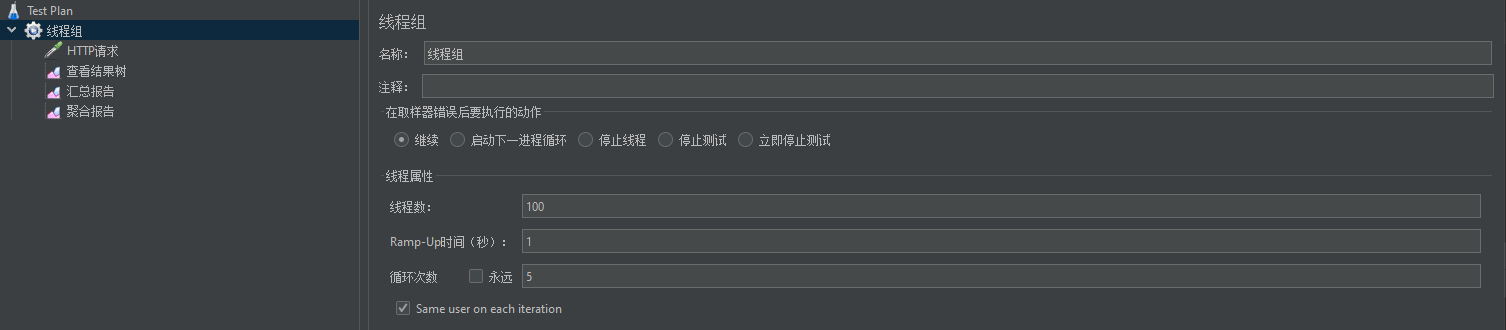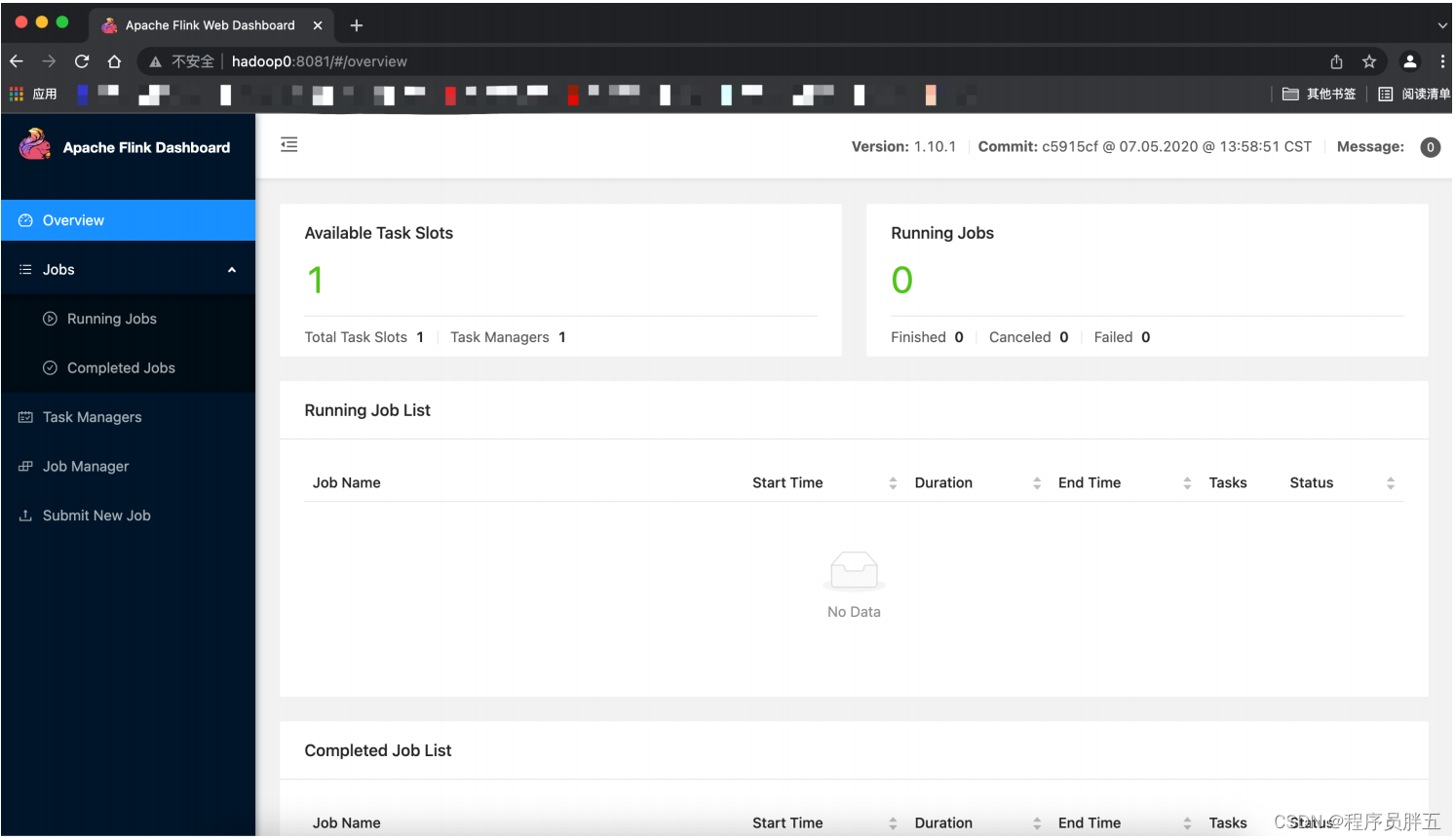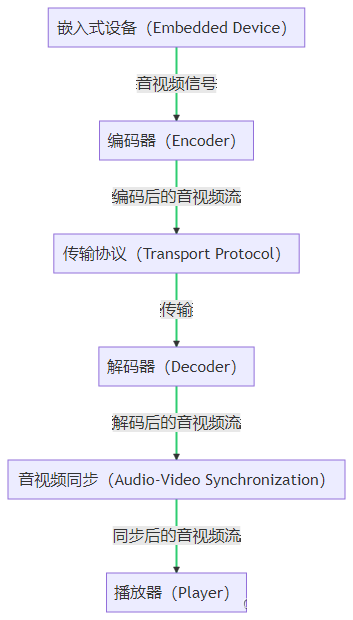参考文档:
https://updates.oracle.com/Orion/Services/download?type=readme&aru=25183811
OPatch lsinventory or Apply New Patch With Opatch apply Fails With Error "Unable to create patchObject" Inventory Corrupted (Doc ID 2792549.1)
TFA is not Starting: [ TFA scheduler is not running ] (Doc ID 2737653.1)
安装PSU,19.7-19.19
步骤
1 OPatch版本,要求12.2.0.1.36
2 验证Oracle Inventory
3 OPatch冲突检查
4 系统空间检查
5 补丁冲突检查
6 安装补丁
7 sql apply
出现的问题
1 OS磁盘目录问题,在安装补丁的时候,自检会提示,如果安装补丁过程中小于10G,会报错
2 节点2上,没有找到oneoff补丁的xml。将节点1上的文件夹copy到节点2即可
3 在检查补丁冲突的时候,节点1提示错误,但是在节点2中检测后,再次节点1中检测,问题消失
4 所有的检测都没有问题。但是在安装的时候,提示没有TFA导致安装补丁失败,重新安装TFA后,问题解决。
详细的补丁过程
1 OPatch版本,要求12.2.0.1.36
2 验证Oracle Inventory
$ <ORACLE_HOME>/OPatch/opatch lsinventory -detail -oh <ORACLE_HOME>su - grid
/u01/app/19.0.0/grid/OPatch/opatch lsinventory -detail -oh /u01/app/19.0.0/grid-- 出现错误,发现节点2上没有一些补丁的xml文件
Log file location : /u01/app/19.0.0/grid/cfgtoollogs/opatch/opatch2023-06-06_12-51-24PM_1.logLsinventory Output file location : /u01/app/19.0.0/grid/cfgtoollogs/opatch/lsinv/lsinventory2023-06-06_12-51-24PM.txt
--------------------------------------------------------------------------------Inventory load failed... OPatch cannot load inventory for the given Oracle Home.LsInventorySession failed: Unable to create patchObject
Possible causes are:ORACLE_HOME/inventory/oneoffs/30869156 is corrupted. PatchObject constructor: Input file "/u01/app/19.0.0/grid/inventory/oneoffs/30869156/etc/config/actions" or "/u01/app/19.0.0/grid/inventory/oneoffs/30869156/etc/config/inventory" does not exist.OPatch failed with error code 73
[grid@node19c02 ~]$ [grid@node19c02 OPatch]$ ./opatch lspatches
Inventory load failed... LsPatchesSession::loadAndPrintInstalledPatch()
LsPatchesSession failed: Unable to create patchObject
Possible causes are:ORACLE_HOME/inventory/oneoffs/30869156 is corrupted. PatchObject constructor: Input file "/u01/app/19.0.0/grid/inventory/oneoffs/30869156/etc/config/actions" or "/u01/app/19.0.0/grid/inventory/oneoffs/30869156/etc/config/inventory" does not exist.OPatch failed with error code 2
[grid@node19c02 OPatch]$ -- 对比节点1和节点上的补丁的xml文件,发现节点2上没有的
[grid@node19c01 oneoffs]$ ls
29401763 29517242 29517247 29585399 30869156 30869304 30894985 30898856
[grid@node19c01 oneoffs]$ [grid@node19c02 oneoffs]$ ls
29401763 29517242 29517247 29585399
[grid@node19c02 oneoffs]$ 解决方法,将节点1上的文件copy到节点2上
[grid@node19c01 oneoffs]$ scp -r 30869156 node19c02:/u01/app/19.0.0/grid/inventory/oneoffs/
inventory.xml 100% 224KB 19.5MB/s 00:00
actions.xml 100% 2079KB 39.1MB/s 00:00
[grid@node19c01 oneoffs]$ scp -r 30869304 node19c02:/u01/app/19.0.0/grid/inventory/oneoffs/
inventory.xml 100% 14KB 5.7MB/s 00:00
actions.xml 100% 54KB 23.8MB/s 00:00
[grid@node19c01 oneoffs]$ scp -r 30894985 node19c02:/u01/app/19.0.0/grid/inventory/oneoffs/
inventory.xml 100% 55KB 12.9MB/s 00:00
actions.xml 100% 227KB 29.3MB/s 00:00
[grid@node19c01 oneoffs]$ scp -r 30898856 node19c02:/u01/app/19.0.0/grid/inventory/oneoffs/
inventory.xml 100% 1819 267.1KB/s 00:00
actions.xml 100% 3879 2.8MB/s 00:00
[grid@node19c01 oneoffs]$ su - oracle
$ <ORACLE_HOME>/OPatch/opatch lsinventory -detail -oh <ORACLE_HOME>
/u01/app/oracle/product/19.0.0/db_1/OPatch/opatch lsinventory -detail -oh /u01/app/oracle/product/19.0.0/db_13 OPatch冲突检查
su - grid
% $ORACLE_HOME/OPatch/opatch prereq CheckConflictAgainstOHWithDetail -phBaseDir /psu/35037840/35042068
% $ORACLE_HOME/OPatch/opatch prereq CheckConflictAgainstOHWithDetail -phBaseDir /psu/35037840/35050331
% $ORACLE_HOME/OPatch/opatch prereq CheckConflictAgainstOHWithDetail -phBaseDir /psu/35037840/35050325
% $ORACLE_HOME/OPatch/opatch prereq CheckConflictAgainstOHWithDetail -phBaseDir /psu/35037840/35107512
% $ORACLE_HOME/OPatch/opatch prereq CheckConflictAgainstOHWithDetail -phBaseDir /psu/35037840/33575402su - oracle
% $ORACLE_HOME/OPatch/opatch prereq CheckConflictAgainstOHWithDetail -phBaseDir /psu/35037840/35042068
% $ORACLE_HOME/OPatch/opatch prereq CheckConflictAgainstOHWithDetail -phBaseDir /psu/35037840/350503314 系统空间检查
su - grid
cat /tmp/patch_list_gihome.txt
/psu/35037840/35042068
/psu/35037840/35050331
/psu/35037840/35050325
/psu/35037840/35107512
/psu/35037840/33575402$ORACLE_HOME/OPatch/opatch prereq CheckSystemSpace -phBaseFile /tmp/patch_list_gihome.txtsu - oracle
cat /tmp/patch_list_dbhome.txt
/psu/35037840/35042068
/psu/35037840/35050331$ORACLE_HOME/OPatch/opatch prereq CheckSystemSpace -phBaseFile /tmp/patch_list_dbhome.txt5 补丁冲突检查 ,奇怪,在节点1上执行错误,节点二执行正常。随后再次在节点1上执行,OK了。
#/u01/app/19.0.0/grid/OPatch/opatchauto apply /psu/35037840 -analyze[root@node19c01 grid]# /u01/app/19.0.0/grid/OPatch/opatchauto apply /psu/35037840 -analyzeOPatchauto session is initiated at Tue Jun 6 13:29:30 2023System initialization log file is /u01/app/19.0.0/grid/cfgtoollogs/opatchautodb/systemconfig2023-06-06_01-29-44PM.log.OPATCHAUTO-72050: System instance creation failed.
OPATCHAUTO-72050: Failed while retrieving system information.
OPATCHAUTO-72050: Please check log file for more details.OPatchauto session completed at Tue Jun 6 13:30:17 2023
Time taken to complete the session 0 minute, 34 secondsTopology creation failed.
[root@node19c01 grid]# 6 安装补丁,在安装过程中,提示没有TFA
# opatchauto apply /psu/35037840
/u01/app/19.0.0/grid/OPatch/opatchauto apply /psu/35037840[root@node19c01 grid]# /u01/app/19.0.0/grid/OPatch/opatchauto apply /psu/35037840 OPatchauto session is initiated at Tue Jun 6 13:54:17 2023System initialization log file is /u01/app/19.0.0/grid/cfgtoollogs/opatchautodb/systemconfig2023-06-06_01-54-32PM.log.Session log file is /u01/app/19.0.0/grid/cfgtoollogs/opatchauto/opatchauto2023-06-06_01-56-00PM.log
The id for this session is NAPNExecuting OPatch prereq operations to verify patch applicability on home /u01/app/19.0.0/gridExecuting OPatch prereq operations to verify patch applicability on home /u01/app/oracle/product/19.0.0/db_1
Patch applicability verified successfully on home /u01/app/19.0.0/gridPatch applicability verified successfully on home /u01/app/oracle/product/19.0.0/db_1Executing patch validation checks on home /u01/app/19.0.0/grid
Patch validation checks successfully completed on home /u01/app/19.0.0/gridExecuting patch validation checks on home /u01/app/oracle/product/19.0.0/db_1
Patch validation checks successfully completed on home /u01/app/oracle/product/19.0.0/db_1Verifying SQL patch applicability on home /u01/app/oracle/product/19.0.0/db_1
SQL patch applicability verified successfully on home /u01/app/oracle/product/19.0.0/db_1Preparing to bring down database service on home /u01/app/oracle/product/19.0.0/db_1
Successfully prepared home /u01/app/oracle/product/19.0.0/db_1 to bring down database servicePerforming prepatch operations on CRS - bringing down CRS service on home /u01/app/19.0.0/grid
Prepatch operation log file location: /u01/app/grid/crsdata/node19c01/crsconfig/crs_prepatch_apply_inplace_node19c01_2023-06-06_02-07-44PM.log
Failed to bring down CRS service on home /u01/app/19.0.0/gridExecution of [GIShutDownAction] patch action failed, check log for more details. Failures:
Patch Target : node19c01->/u01/app/19.0.0/grid Type[crs]
Details: [
---------------------------Patching Failed---------------------------------
Command execution failed during patching in home: /u01/app/19.0.0/grid, host: node19c01.
Command failed: /u01/app/19.0.0/grid/perl/bin/perl -I/u01/app/19.0.0/grid/perl/lib -I/u01/app/19.0.0/grid/opatchautocfg/db/dbtmp/bootstrap_node19c01/patchwork/crs/install -I/u01/app/19.0.0/grid/opatchautocfg/db/dbtmp/bootstrap_node19c01/patchwork/xag /u01/app/19.0.0/grid/opatchautocfg/db/dbtmp/bootstrap_node19c01/patchwork/crs/install/rootcrs.pl -prepatch
Command failure output:
Using configuration parameter file: /u01/app/19.0.0/grid/opatchautocfg/db/dbtmp/bootstrap_node19c01/patchwork/crs/install/crsconfig_params
The log of current session can be found at:/u01/app/grid/crsdata/node19c01/crsconfig/crs_prepatch_apply_inplace_node19c01_2023-06-06_02-07-44PM.log
Oracle Clusterware active version on the cluster is [19.0.0.0.0]. The cluster upgrade state is [ROLLING PATCH]. The cluster active patch level is [724960844].
2023/06/06 14:09:46 CLSRSC-4012: Shutting down Oracle Trace File Analyzer (TFA) Collector.
TFA scheduler is not running
2023/06/06 14:09:47 CLSRSC-4014: Failed to shut down Oracle Trace File Analyzer (TFA) Collector. Grid Infrastructure operations will continue. After fixing the cause of failure Run opatchauto resume]
OPATCHAUTO-68061: The orchestration engine failed.
OPATCHAUTO-68061: The orchestration engine failed with return code 1
OPATCHAUTO-68061: Check the log for more details.
OPatchAuto failed.OPatchauto session completed at Tue Jun 6 14:09:52 2023
Time taken to complete the session 15 minutes, 21 secondsopatchauto failed with error code 42
[root@node19c01 grid]# [root@node19c01 grid]# tfactl
TFA scheduler is not running
[root@node19c01 grid]# [root@node19c01 grid]# tfactl start
TFA scheduler is not running
[root@node19c01 grid]# -- 安装了tfa以后,再次安装psu,空间不够,至少需要10G
Patch: /psu/35037840/35042068
Log: /u01/app/19.0.0/grid/cfgtoollogs/opatchauto/core/opatch/opatch2023-06-06_14-36-09PM_1.log
Reason: Failed during Analysis: CheckSystemSpace Failed, [ Prerequisite Status: FAILED, Prerequisite output:
The details are:
Required amount of space(10401.978MB) is not available.] After fixing the cause of failure start a new opatchauto session
]
OPATCHAUTO-68061: The orchestration engine failed.
OPATCHAUTO-68061: The orchestration engine failed with return code 1
OPATCHAUTO-68061: Check the log for more details.
OPatchAuto failed.OPatchauto session completed at Tue Jun 6 14:45:54 2023
Time taken to complete the session 13 minutes, 59 secondsopatchauto failed with error code 42
[root@node19c01 grid]# -- 节点1和节点2完整的安装补丁过程
[root@node19c02 psu]# /u01/app/19.0.0/grid/OPatch/opatchauto apply /psu/35037840 OPatchauto session is initiated at Tue Jun 6 14:48:04 2023System initialization log file is /u01/app/19.0.0/grid/cfgtoollogs/opatchautodb/systemconfig2023-06-06_02-48-19PM.log.Session log file is /u01/app/19.0.0/grid/cfgtoollogs/opatchauto/opatchauto2023-06-06_02-50-21PM.log
The id for this session is QZXMExecuting OPatch prereq operations to verify patch applicability on home /u01/app/19.0.0/gridExecuting OPatch prereq operations to verify patch applicability on home /u01/app/oracle/product/19.0.0/db_1
Patch applicability verified successfully on home /u01/app/19.0.0/gridPatch applicability verified successfully on home /u01/app/oracle/product/19.0.0/db_1Executing patch validation checks on home /u01/app/19.0.0/grid
Patch validation checks successfully completed on home /u01/app/19.0.0/gridExecuting patch validation checks on home /u01/app/oracle/product/19.0.0/db_1
Patch validation checks successfully completed on home /u01/app/oracle/product/19.0.0/db_1Verifying SQL patch applicability on home /u01/app/oracle/product/19.0.0/db_1
SQL patch applicability verified successfully on home /u01/app/oracle/product/19.0.0/db_1Preparing to bring down database service on home /u01/app/oracle/product/19.0.0/db_1
Successfully prepared home /u01/app/oracle/product/19.0.0/db_1 to bring down database servicePerforming prepatch operations on CRS - bringing down CRS service on home /u01/app/19.0.0/grid
Prepatch operation log file location: /u01/app/grid/crsdata/node19c02/crsconfig/crs_prepatch_apply_inplace_node19c02_2023-06-06_02-59-57PM.log
CRS service brought down successfully on home /u01/app/19.0.0/gridPerforming prepatch operation on home /u01/app/oracle/product/19.0.0/db_1
Prepatch operation completed successfully on home /u01/app/oracle/product/19.0.0/db_1Start applying binary patch on home /u01/app/oracle/product/19.0.0/db_1
Binary patch applied successfully on home /u01/app/oracle/product/19.0.0/db_1Performing postpatch operation on home /u01/app/oracle/product/19.0.0/db_1
Postpatch operation completed successfully on home /u01/app/oracle/product/19.0.0/db_1Start applying binary patch on home /u01/app/19.0.0/grid
Binary patch applied successfully on home /u01/app/19.0.0/gridPerforming postpatch operations on CRS - starting CRS service on home /u01/app/19.0.0/grid
Postpatch operation log file location: /u01/app/grid/crsdata/node19c02/crsconfig/crs_postpatch_apply_inplace_node19c02_2023-06-06_03-30-08PM.log
CRS service started successfully on home /u01/app/19.0.0/gridPreparing home /u01/app/oracle/product/19.0.0/db_1 after database service restarted
No step execution required.........Trying to apply SQL patch on home /u01/app/oracle/product/19.0.0/db_1
No SQL patch operations are required on local node for this homeOPatchAuto successful.--------------------------------Summary--------------------------------Patching is completed successfully. Please find the summary as follows:Host:node19c02
RAC Home:/u01/app/oracle/product/19.0.0/db_1
Version:19.0.0.0.0
Summary:==Following patches were SKIPPED:Patch: /psu/35037840/35050325
Reason: This patch is not applicable to this specified target type - "rac_database"Patch: /psu/35037840/33575402
Reason: This patch is not applicable to this specified target type - "rac_database"Patch: /psu/35037840/35107512
Reason: This patch is not applicable to this specified target type - "rac_database"==Following patches were SUCCESSFULLY applied:Patch: /psu/35037840/35042068
Log: /u01/app/oracle/product/19.0.0/db_1/cfgtoollogs/opatchauto/core/opatch/opatch2023-06-06_15-05-55PM_1.logPatch: /psu/35037840/35050331
Log: /u01/app/oracle/product/19.0.0/db_1/cfgtoollogs/opatchauto/core/opatch/opatch2023-06-06_15-05-55PM_1.logHost:node19c02
CRS Home:/u01/app/19.0.0/grid
Version:19.0.0.0.0
Summary:==Following patches were SUCCESSFULLY applied:Patch: /psu/35037840/33575402
Log: /u01/app/19.0.0/grid/cfgtoollogs/opatchauto/core/opatch/opatch2023-06-06_15-18-37PM_1.logPatch: /psu/35037840/35042068
Log: /u01/app/19.0.0/grid/cfgtoollogs/opatchauto/core/opatch/opatch2023-06-06_15-18-37PM_1.logPatch: /psu/35037840/35050325
Log: /u01/app/19.0.0/grid/cfgtoollogs/opatchauto/core/opatch/opatch2023-06-06_15-18-37PM_1.logPatch: /psu/35037840/35050331
Log: /u01/app/19.0.0/grid/cfgtoollogs/opatchauto/core/opatch/opatch2023-06-06_15-18-37PM_1.logPatch: /psu/35037840/35107512
Log: /u01/app/19.0.0/grid/cfgtoollogs/opatchauto/core/opatch/opatch2023-06-06_15-18-37PM_1.logOPatchauto session completed at Tue Jun 6 15:38:29 2023
Time taken to complete the session 50 minutes, 11 seconds
[root@node19c02 psu]# [root@node19c01 grid]# /u01/app/19.0.0/grid/OPatch/opatchauto apply /psu/35037840 OPatchauto session is initiated at Tue Jun 6 15:40:46 2023System initialization log file is /u01/app/19.0.0/grid/cfgtoollogs/opatchautodb/systemconfig2023-06-06_03-41-05PM.log.Session log file is /u01/app/19.0.0/grid/cfgtoollogs/opatchauto/opatchauto2023-06-06_03-42-52PM.log
The id for this session is VU2VExecuting OPatch prereq operations to verify patch applicability on home /u01/app/19.0.0/gridExecuting OPatch prereq operations to verify patch applicability on home /u01/app/oracle/product/19.0.0/db_1
Patch applicability verified successfully on home /u01/app/19.0.0/gridPatch applicability verified successfully on home /u01/app/oracle/product/19.0.0/db_1Executing patch validation checks on home /u01/app/19.0.0/grid
Patch validation checks successfully completed on home /u01/app/19.0.0/gridExecuting patch validation checks on home /u01/app/oracle/product/19.0.0/db_1
Patch validation checks successfully completed on home /u01/app/oracle/product/19.0.0/db_1Verifying SQL patch applicability on home /u01/app/oracle/product/19.0.0/db_1
SQL patch applicability verified successfully on home /u01/app/oracle/product/19.0.0/db_1Preparing to bring down database service on home /u01/app/oracle/product/19.0.0/db_1
Successfully prepared home /u01/app/oracle/product/19.0.0/db_1 to bring down database servicePerforming prepatch operations on CRS - bringing down CRS service on home /u01/app/19.0.0/grid
Prepatch operation log file location: /u01/app/grid/crsdata/node19c01/crsconfig/crs_prepatch_apply_inplace_node19c01_2023-06-06_03-56-49PM.log
CRS service brought down successfully on home /u01/app/19.0.0/gridPerforming prepatch operation on home /u01/app/oracle/product/19.0.0/db_1
Prepatch operation completed successfully on home /u01/app/oracle/product/19.0.0/db_1Start applying binary patch on home /u01/app/oracle/product/19.0.0/db_1
Binary patch applied successfully on home /u01/app/oracle/product/19.0.0/db_1Performing postpatch operation on home /u01/app/oracle/product/19.0.0/db_1
Postpatch operation completed successfully on home /u01/app/oracle/product/19.0.0/db_1Start applying binary patch on home /u01/app/19.0.0/grid
Binary patch applied successfully on home /u01/app/19.0.0/gridPerforming postpatch operations on CRS - starting CRS service on home /u01/app/19.0.0/grid
Postpatch operation log file location: /u01/app/grid/crsdata/node19c01/crsconfig/crs_postpatch_apply_inplace_node19c01_2023-06-06_04-24-28PM.log
CRS service started successfully on home /u01/app/19.0.0/gridPreparing home /u01/app/oracle/product/19.0.0/db_1 after database service restarted
No step execution required.........Trying to apply SQL patch on home /u01/app/oracle/product/19.0.0/db_1
SQL patch applied successfully on home /u01/app/oracle/product/19.0.0/db_1OPatchAuto successful.--------------------------------Summary--------------------------------Patching is completed successfully. Please find the summary as follows:Host:node19c01
RAC Home:/u01/app/oracle/product/19.0.0/db_1
Version:19.0.0.0.0
Summary:==Following patches were SKIPPED:Patch: /psu/35037840/35050325
Reason: This patch is not applicable to this specified target type - "rac_database"Patch: /psu/35037840/33575402
Reason: This patch is not applicable to this specified target type - "rac_database"Patch: /psu/35037840/35107512
Reason: This patch is not applicable to this specified target type - "rac_database"==Following patches were SUCCESSFULLY applied:Patch: /psu/35037840/35042068
Log: /u01/app/oracle/product/19.0.0/db_1/cfgtoollogs/opatchauto/core/opatch/opatch2023-06-06_16-02-19PM_1.logPatch: /psu/35037840/35050331
Log: /u01/app/oracle/product/19.0.0/db_1/cfgtoollogs/opatchauto/core/opatch/opatch2023-06-06_16-02-19PM_1.logHost:node19c01
CRS Home:/u01/app/19.0.0/grid
Version:19.0.0.0.0
Summary:==Following patches were SUCCESSFULLY applied:Patch: /psu/35037840/33575402
Log: /u01/app/19.0.0/grid/cfgtoollogs/opatchauto/core/opatch/opatch2023-06-06_16-14-06PM_1.logPatch: /psu/35037840/35042068
Log: /u01/app/19.0.0/grid/cfgtoollogs/opatchauto/core/opatch/opatch2023-06-06_16-14-06PM_1.logPatch: /psu/35037840/35050325
Log: /u01/app/19.0.0/grid/cfgtoollogs/opatchauto/core/opatch/opatch2023-06-06_16-14-06PM_1.logPatch: /psu/35037840/35050331
Log: /u01/app/19.0.0/grid/cfgtoollogs/opatchauto/core/opatch/opatch2023-06-06_16-14-06PM_1.logPatch: /psu/35037840/35107512
Log: /u01/app/19.0.0/grid/cfgtoollogs/opatchauto/core/opatch/opatch2023-06-06_16-14-06PM_1.logOPatchauto session completed at Tue Jun 6 16:59:30 2023
Time taken to complete the session 78 minutes, 26 seconds
[root@node19c01 grid]# 7 sql apply
[oracle@node19c01 OPatch]$ ./datapatch -verbose
SQL Patching tool version 19.19.0.0.0 Production on Tue Jun 6 17:02:46 2023
Copyright (c) 2012, 2023, Oracle. All rights reserved.Log file for this invocation: /u01/app/oracle/cfgtoollogs/sqlpatch/sqlpatch_74364_2023_06_06_17_02_46/sqlpatch_invocation.logConnecting to database...OK
Gathering database info...done
Bootstrapping registry and package to current versions...done
Determining current state...doneCurrent state of interim SQL patches:No interim patches foundCurrent state of release update SQL patches:Binary registry:19.19.0.0.0 Release_Update 230322020406: InstalledSQL registry:Applied 19.19.0.0.0 Release_Update 230322020406 successfully on 06-JUN-23 04.59.29.499888 PMAdding patches to installation queue and performing prereq checks...done
Installation queue:No interim patches need to be rolled backNo release update patches need to be installedNo interim patches need to be appliedSQL Patching tool complete on Tue Jun 6 17:04:31 2023
[oracle@node19c01 OPatch]$
END