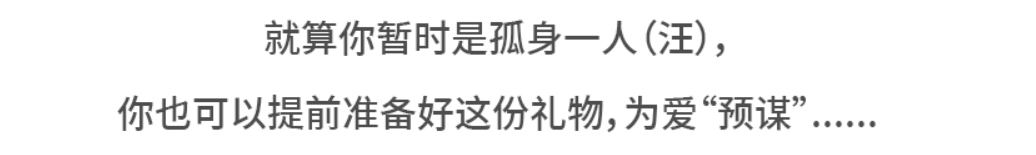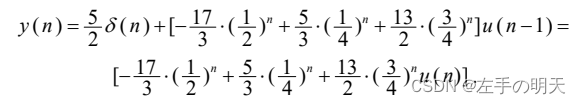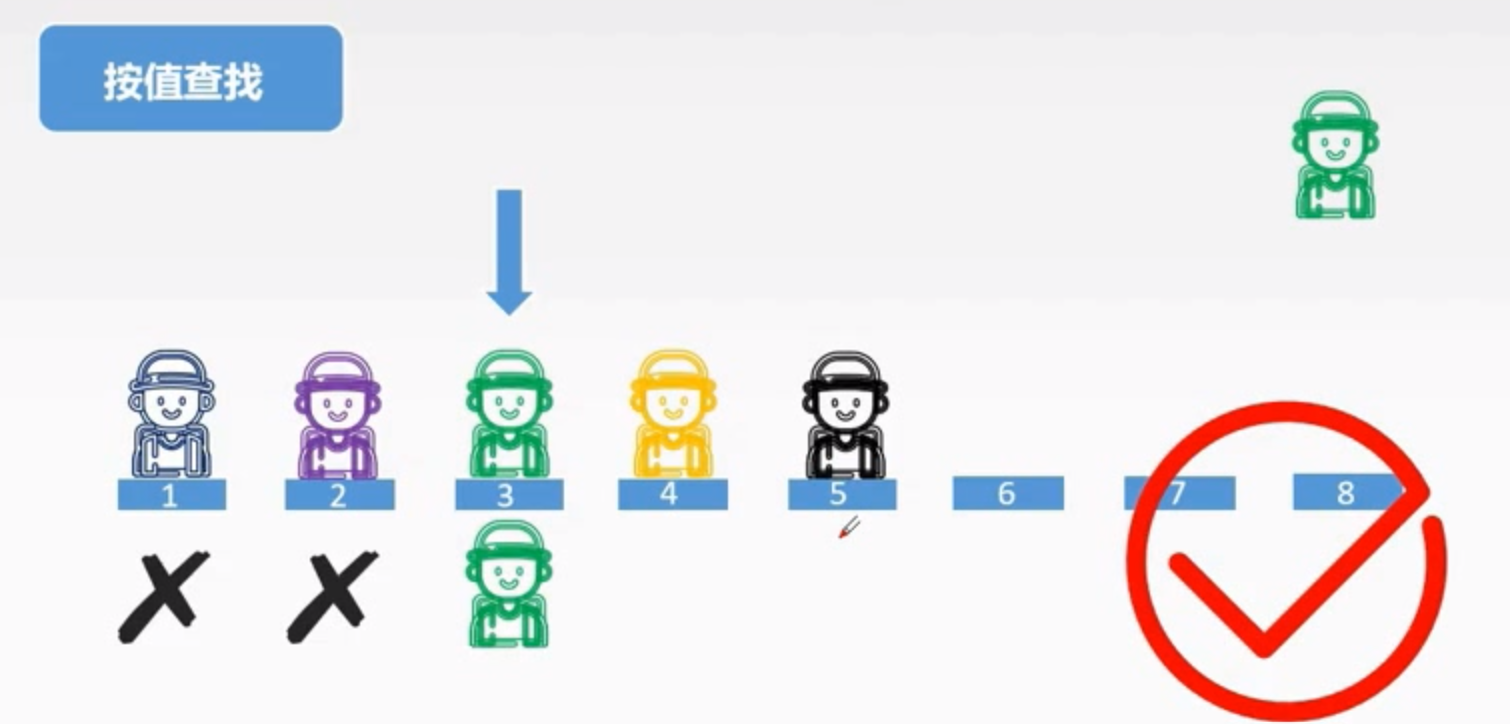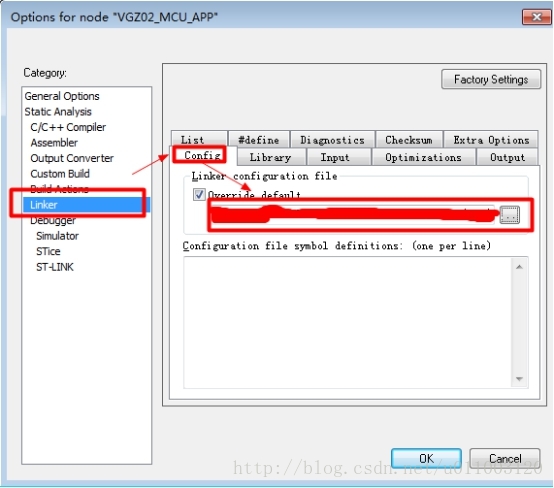FFmpeg 系列文章目录
【FFmpeg】Windows 搭建 FFmpeg 命令行运行环境
【FFmpeg】FFmpeg 相关术语简介 ( 容器 | 媒体流 | 数据帧 | 数据包 | 编解码器 | 复用 | 解复用 )
【FFmpeg】FFmpeg 相关术语简介 二
【FFmpeg】FFmpeg 帮助文档使用
【FFmpeg】使用 FFmpeg 处理音视频格式转换流程 ( 解复用 | 解码 | 帧处理 | 编码 | 复用 )
【FFmpeg】ffmpeg 命令查询一 ( 版本 | 编译配置 | 复用格式 | 编解码器 )
【FFmpeg】ffmpeg 命令查询二 ( 比特流过滤器 | 可用协议 | 过滤器 | 像素格式 | 标准声道布局 | 音频采样格式 | 颜色名称 )
文章目录
- FFmpeg 系列文章目录
- 一、显示可用的比特流过滤器
- 二、显示可用协议
- 三、显示可用过滤器
- 四、显示可用像素格式
- 五、显示标准声道布局
- 六、显示可用的音频采样格式
- 七、显示可用的颜色名称
一、显示可用的比特流过滤器
帮助文档对应内容 :
-bsfs show available bit stream filters // 显示可用的比特流 filters 过滤器
显示可用的比特流过滤器命令 :
ffmpeg -bsfs
执行过程 :

命令行输出 :
D:\ffmpeg>ffmpeg -bsfs
ffmpeg version n4.4-19-g8d172d9409 Copyright (c) 2000-2021 the FFmpeg developersbuilt with gcc 10-win32 (GCC) 20210408configuration: --prefix=/ffbuild/prefix --pkg-config-flags=--static --pkg-config=pkg-config --cross-prefix=x86_64-w64-mingw32- --arch=x86_64 --target-os=mingw32 --enable-gpl --enable-version3 --disable-debug --enable-shared --disable-static --disable-w32threads --enable-pthreads --enable-iconv --enable-libxml2 --enable-zlib --enable-libfreetype --enable-libfribidi --enable-gmp --enable-lzma --enable-fontconfig --enable-libvorbis --enable-opencl --enable-libvmaf --enable-vulkan --enable-amf --enable-libaom --enable-avisynth --enable-libdav1d --enable-libdavs2 --enable-ffnvcodec --enable-cuda-llvm --enable-libglslang --enable-libgme --enable-libass --enable-libbluray --enable-libmp3lame --enable-libopus --enable-libtheora --enable-libvpx --enable-libwebp --enable-lv2 --enable-libmfx --enable-libopencore-amrnb --enable-libopencore-amrwb --enable-libopenjpeg --enable-librav1e --enable-librubberband --enable-schannel --enable-sdl2 --enable-libsoxr --enable-libsrt --enable-libsvtav1 --enable-libtwolame --enable-libuavs3d --enable-libvidstab --enable-libx264 --enable-libx265 --enable-libxavs2 --enable-libxvid --enable-libzimg --extra-cflags=-DLIBTWOLAME_STATIC --extra-cxxflags= --extra-ldflags=-pthread --extra-ldexeflags= --extra-libs=-lgomplibavutil 56. 70.100 / 56. 70.100libavcodec 58.134.100 / 58.134.100libavformat 58. 76.100 / 58. 76.100libavdevice 58. 13.100 / 58. 13.100libavfilter 7.110.100 / 7.110.100libswscale 5. 9.100 / 5. 9.100libswresample 3. 9.100 / 3. 9.100libpostproc 55. 9.100 / 55. 9.100
Bitstream filters:
aac_adtstoasc
av1_frame_merge
av1_frame_split
av1_metadata
chomp
dump_extra
dca_core
eac3_core
extract_extradata
filter_units
h264_metadata
h264_mp4toannexb
h264_redundant_pps
hapqa_extract
hevc_metadata
hevc_mp4toannexb
imxdump
mjpeg2jpeg
mjpegadump
mp3decomp
mpeg2_metadata
mpeg4_unpack_bframes
mov2textsub
noise
null
opus_metadata
pcm_rechunk
prores_metadata
remove_extra
setts
text2movsub
trace_headers
truehd_core
vp9_metadata
vp9_raw_reorder
vp9_superframe
vp9_superframe_splitD:\ffmpeg>
二、显示可用协议
帮助文档对应内容 :
-protocols show available protocols // 显示可用协议 , 如 rtmp , rtsp 等
显示可用协议命令 :
ffmpeg -protocols
执行过程 : 常见的协议如 ftp , http , rtmp 等 ; 注意该协议分 输入 ( Input ) 和 输出 ( Output ) 两类协议 , 输入协议 和 输出协议 可能不同时支持 , 如 async 协议支持输入 , 不支持输出 ; 大部分 如 http 同时支持输入与输出 ;

命令行输出 :
D:\ffmpeg>ffmpeg -protocols
ffmpeg version n4.4-19-g8d172d9409 Copyright (c) 2000-2021 the FFmpeg developersbuilt with gcc 10-win32 (GCC) 20210408configuration: --prefix=/ffbuild/prefix --pkg-config-flags=--static --pkg-config=pkg-config --cross-prefix=x86_64-w64-mingw32- --arch=x86_64 --target-os=mingw32 --enable-gpl --enable-version3 --disable-debug --enable-shared --disable-static --disable-w32threads --enable-pthreads --enable-iconv --enable-libxml2 --enable-zlib --enable-libfreetype --enable-libfribidi --enable-gmp --enable-lzma --enable-fontconfig --enable-libvorbis --enable-opencl --enable-libvmaf --enable-vulkan --enable-amf --enable-libaom --enable-avisynth --enable-libdav1d --enable-libdavs2 --enable-ffnvcodec --enable-cuda-llvm --enable-libglslang --enable-libgme --enable-libass --enable-libbluray --enable-libmp3lame --enable-libopus --enable-libtheora --enable-libvpx --enable-libwebp --enable-lv2 --enable-libmfx --enable-libopencore-amrnb --enable-libopencore-amrwb --enable-libopenjpeg --enable-librav1e --enable-librubberband --enable-schannel --enable-sdl2 --enable-libsoxr --enable-libsrt --enable-libsvtav1 --enable-libtwolame --enable-libuavs3d --enable-libvidstab --enable-libx264 --enable-libx265 --enable-libxavs2 --enable-libxvid --enable-libzimg --extra-cflags=-DLIBTWOLAME_STATIC --extra-cxxflags= --extra-ldflags=-pthread --extra-ldexeflags= --extra-libs=-lgomplibavutil 56. 70.100 / 56. 70.100libavcodec 58.134.100 / 58.134.100libavformat 58. 76.100 / 58. 76.100libavdevice 58. 13.100 / 58. 13.100libavfilter 7.110.100 / 7.110.100libswscale 5. 9.100 / 5. 9.100libswresample 3. 9.100 / 3. 9.100libpostproc 55. 9.100 / 55. 9.100
Supported file protocols:
Input:asyncbluraycacheconcatcryptodataffrtmpcryptffrtmphttpfileftpgophergophershlshttphttpproxyhttpsmmshmmstpipertmprtmpertmpsrtmptrtmptertmptsrtpsrtpsubfiletcptlsudpudplitesrt
Output:cryptoffrtmpcryptffrtmphttpfileftpgophergophershttphttpproxyhttpsicecastmd5pipeprompegrtmprtmpertmpsrtmptrtmptertmptsrtpsrtpteetcptlsudpudplitesrtD:\ffmpeg>
三、显示可用过滤器
帮助文档对应内容 :
-filters show available filters // 显示可用的过滤器 , 可用于 : 改变播放速度 , 加水印 , 加 Logo
显示可用过滤器命令 : 过滤器 可用于 : 改变播放速度 , 加水印 , 加 Logo ;
ffmpeg -filters
执行过程 : 过滤器有很多 , 只贴出第一页 ;

命令行输出 :
D:\ffmpeg>ffmpeg -filters
ffmpeg version n4.4-19-g8d172d9409 Copyright (c) 2000-2021 the FFmpeg developersbuilt with gcc 10-win32 (GCC) 20210408configuration: --prefix=/ffbuild/prefix --pkg-config-flags=--static --pkg-config=pkg-config --cross-prefix=x86_64-w64-mingw32- --arch=x86_64 --target-os=mingw32 --enable-gpl --enable-version3 --disable-debug --enable-shared --disable-static --disable-w32threads --enable-pthreads --enable-iconv --enable-libxml2 --enable-zlib --enable-libfreetype --enable-libfribidi --enable-gmp --enable-lzma --enable-fontconfig --enable-libvorbis --enable-opencl --enable-libvmaf --enable-vulkan --enable-amf --enable-libaom --enable-avisynth --enable-libdav1d --enable-libdavs2 --enable-ffnvcodec --enable-cuda-llvm --enable-libglslang --enable-libgme --enable-libass --enable-libbluray --enable-libmp3lame --enable-libopus --enable-libtheora --enable-libvpx --enable-libwebp --enable-lv2 --enable-libmfx --enable-libopencore-amrnb --enable-libopencore-amrwb --enable-libopenjpeg --enable-librav1e --enable-librubberband --enable-schannel --enable-sdl2 --enable-libsoxr --enable-libsrt --enable-libsvtav1 --enable-libtwolame --enable-libuavs3d --enable-libvidstab --enable-libx264 --enable-libx265 --enable-libxavs2 --enable-libxvid --enable-libzimg --extra-cflags=-DLIBTWOLAME_STATIC --extra-cxxflags= --extra-ldflags=-pthread --extra-ldexeflags= --extra-libs=-lgomplibavutil 56. 70.100 / 56. 70.100libavcodec 58.134.100 / 58.134.100libavformat 58. 76.100 / 58. 76.100libavdevice 58. 13.100 / 58. 13.100libavfilter 7.110.100 / 7.110.100libswscale 5. 9.100 / 5. 9.100libswresample 3. 9.100 / 3. 9.100libpostproc 55. 9.100 / 55. 9.100
Filters:T.. = Timeline support.S. = Slice threading..C = Command supportA = Audio input/outputV = Video input/outputN = Dynamic number and/or type of input/output| = Source or sink filter... abench A->A Benchmark part of a filtergraph...C acompressor A->A Audio compressor.... acontrast A->A Simple audio dynamic range compression/expansion filter.... acopy A->A Copy the input audio unchanged to the output.... acue A->A Delay filtering to match a cue.... acrossfade AA->A Cross fade two input audio streams..S. acrossover A->N Split audio into per-bands streams...C acrusher A->A Reduce audio bit resolution.TS. adeclick A->A Remove impulsive noise from input audio.TS. adeclip A->A Remove clipping from input audio.T.. adelay A->A Delay one or more audio channels.TSC adenorm A->A Remedy denormals by adding extremely low-level noise.... aderivative A->A Compute derivative of input audio.... aecho A->A Add echoing to the audio.TSC aemphasis A->A Audio emphasis.T.. aeval A->A Filter audio signal according to a specified expression.T.C aexciter A->A Enhance high frequency part of audio.T.C afade A->A Fade in/out input audio.TSC afftdn A->A Denoise audio samples using FFT.... afftfilt A->A Apply arbitrary expressions to samples in frequency domain..SC afir N->N Apply Finite Impulse Response filter with supplied coefficients in additional stream(s).... aformat A->A Convert the input audio to one of the specified formats.TSC afreqshift A->A Apply frequency shifting to input audio.T.C agate A->A Audio gate..S. aiir A->N Apply Infinite Impulse Response filter with supplied coefficients.... aintegral A->A Compute integral of input audio.... ainterleave N->A Temporally interleave audio inputs.... alimiter A->A Audio lookahead limiter.TSC allpass A->A Apply a two-pole all-pass filter.... aloop A->A Loop audio samples.... amerge N->A Merge two or more audio streams into a single multi-channel stream.T.. ametadata A->A Manipulate audio frame metadata...C amix N->A Audio mixing.... amultiply AA->A Multiply two audio streams.TSC anequalizer A->N Apply high-order audio parametric multi band equalizer.TSC anlmdn A->A Reduce broadband noise from stream using Non-Local Means..SC anlms AA->A Apply Normalized Least-Mean-Squares algorithm to first audio stream.
四、显示可用像素格式
帮助文档对应内容 :
-pix_fmts show available pixel formats // 显示可用的像素格式
显示可用像素格式命令 :
ffmpeg -pix_fmts
执行过程 : 像素格式有很多 , 只贴出第一页 ;

命令行输出 :
D:\ffmpeg>ffmpeg -pix_fmts
ffmpeg version n4.4-19-g8d172d9409 Copyright (c) 2000-2021 the FFmpeg developersbuilt with gcc 10-win32 (GCC) 20210408configuration: --prefix=/ffbuild/prefix --pkg-config-flags=--static --pkg-config=pkg-config --cross-prefix=x86_64-w64-mingw32- --arch=x86_64 --target-os=mingw32 --enable-gpl --enable-version3 --disable-debug --enable-shared --disable-static --disable-w32threads --enable-pthreads --enable-iconv --enable-libxml2 --enable-zlib --enable-libfreetype --enable-libfribidi --enable-gmp --enable-lzma --enable-fontconfig --enable-libvorbis --enable-opencl --enable-libvmaf --enable-vulkan --enable-amf --enable-libaom --enable-avisynth --enable-libdav1d --enable-libdavs2 --enable-ffnvcodec --enable-cuda-llvm --enable-libglslang --enable-libgme --enable-libass --enable-libbluray --enable-libmp3lame --enable-libopus --enable-libtheora --enable-libvpx --enable-libwebp --enable-lv2 --enable-libmfx --enable-libopencore-amrnb --enable-libopencore-amrwb --enable-libopenjpeg --enable-librav1e --enable-librubberband --enable-schannel --enable-sdl2 --enable-libsoxr --enable-libsrt --enable-libsvtav1 --enable-libtwolame --enable-libuavs3d --enable-libvidstab --enable-libx264 --enable-libx265 --enable-libxavs2 --enable-libxvid --enable-libzimg --extra-cflags=-DLIBTWOLAME_STATIC --extra-cxxflags= --extra-ldflags=-pthread --extra-ldexeflags= --extra-libs=-lgomplibavutil 56. 70.100 / 56. 70.100libavcodec 58.134.100 / 58.134.100libavformat 58. 76.100 / 58. 76.100libavdevice 58. 13.100 / 58. 13.100libavfilter 7.110.100 / 7.110.100libswscale 5. 9.100 / 5. 9.100libswresample 3. 9.100 / 3. 9.100libpostproc 55. 9.100 / 55. 9.100
Pixel formats:
I.... = Supported Input format for conversion
.O... = Supported Output format for conversion
..H.. = Hardware accelerated format
...P. = Paletted format
....B = Bitstream format
FLAGS NAME NB_COMPONENTS BITS_PER_PIXEL
-----
IO... yuv420p 3 12
IO... yuyv422 3 16
IO... rgb24 3 24
IO... bgr24 3 24
IO... yuv422p 3 16
IO... yuv444p 3 24
IO... yuv410p 3 9
IO... yuv411p 3 12
IO... gray 1 8
IO..B monow 1 1
IO..B monob 1 1
I..P. pal8 1 8
IO... yuvj420p 3 12
IO... yuvj422p 3 16
IO... yuvj444p 3 24
IO... uyvy422 3 16
..... uyyvyy411 3 12
IO... bgr8 3 8
.O..B bgr4 3 4
IO... bgr4_byte 3 4
IO... rgb8 3 8
.O..B rgb4 3 4
IO... rgb4_byte 3 4
像素格式属性 :
Pixel formats:
I.... = Supported Input format for conversion
.O... = Supported Output format for conversion
..H.. = Hardware accelerated format
...P. = Paletted format
....B = Bitstream format
yuv420p 分辨率格式 :
NB_COMPONENTS = 3 表示该分辨率格式有 3 3 3 个成分 , 分别是 Y 分量 , U 分量 , V 分量 ;
BITS_PER_PIXEL = 12 表示每个像素点平均下来有多少比特构成 , 12 12 12 比特是 1.5 1.5 1.5 字节 ;
FLAGS NAME NB_COMPONENTS BITS_PER_PIXEL
-----
IO... yuv420p 3 12
rgb24 分辨率格式 :
NB_COMPONENTS = 3 表示该分辨率格式有 3 3 3 个成分 , 分别是 R 分量 , G 分量 , B 分量 ;
BITS_PER_PIXEL = 24 表示每个像素点平均下来有多少比特构成 , 24 24 24 比特是 3 3 3 字节 ;
FLAGS NAME NB_COMPONENTS BITS_PER_PIXEL
-----
IO... rgb24 3 24
gray 分辨率格式 : 灰度模式只有 1 1 1 个灰度值 ;
NB_COMPONENTS = 1 表示该分辨率格式有 1 1 1 个成分 , 是灰度分量 , 取值范围 0 0 0 ~ 255 255 255 ;
BITS_PER_PIXEL = 8 表示每个像素点平均下来有多少比特构成 , 8 8 8 比特是 1 1 1 字节 ;
FLAGS NAME NB_COMPONENTS BITS_PER_PIXEL
-----
IO... gray 1 8
五、显示标准声道布局
帮助文档对应内容 :
-layouts show standard channel layouts // 显示标准声道布局
显示标准声道布局命令 :
ffmpeg -layouts
执行过程 :

命令行输出 :
D:\ffmpeg>ffmpeg -layouts
ffmpeg version n4.4-19-g8d172d9409 Copyright (c) 2000-2021 the FFmpeg developersbuilt with gcc 10-win32 (GCC) 20210408configuration: --prefix=/ffbuild/prefix --pkg-config-flags=--static --pkg-config=pkg-config --cross-prefix=x86_64-w64-mingw32- --arch=x86_64 --target-os=mingw32 --enable-gpl --enable-version3 --disable-debug --enable-shared --disable-static --disable-w32threads --enable-pthreads --enable-iconv --enable-libxml2 --enable-zlib --enable-libfreetype --enable-libfribidi --enable-gmp --enable-lzma --enable-fontconfig --enable-libvorbis --enable-opencl --enable-libvmaf --enable-vulkan --enable-amf --enable-libaom --enable-avisynth --enable-libdav1d --enable-libdavs2 --enable-ffnvcodec --enable-cuda-llvm --enable-libglslang --enable-libgme --enable-libass --enable-libbluray --enable-libmp3lame --enable-libopus --enable-libtheora --enable-libvpx --enable-libwebp --enable-lv2 --enable-libmfx --enable-libopencore-amrnb --enable-libopencore-amrwb --enable-libopenjpeg --enable-librav1e --enable-librubberband --enable-schannel --enable-sdl2 --enable-libsoxr --enable-libsrt --enable-libsvtav1 --enable-libtwolame --enable-libuavs3d --enable-libvidstab --enable-libx264 --enable-libx265 --enable-libxavs2 --enable-libxvid --enable-libzimg --extra-cflags=-DLIBTWOLAME_STATIC --extra-cxxflags= --extra-ldflags=-pthread --extra-ldexeflags= --extra-libs=-lgomplibavutil 56. 70.100 / 56. 70.100libavcodec 58.134.100 / 58.134.100libavformat 58. 76.100 / 58. 76.100libavdevice 58. 13.100 / 58. 13.100libavfilter 7.110.100 / 7.110.100libswscale 5. 9.100 / 5. 9.100libswresample 3. 9.100 / 3. 9.100libpostproc 55. 9.100 / 55. 9.100
Individual channels:
NAME DESCRIPTION
FL front left
FR front right
FC front center
LFE low frequency
BL back left
BR back right
FLC front left-of-center
FRC front right-of-center
BC back center
SL side left
SR side right
TC top center
TFL top front left
TFC top front center
TFR top front right
TBL top back left
TBC top back center
TBR top back right
DL downmix left
DR downmix right
WL wide left
WR wide right
SDL surround direct left
SDR surround direct right
LFE2 low frequency 2
TSL top side left
TSR top side right
BFC bottom front center
BFL bottom front left
BFR bottom front rightStandard channel layouts:
NAME DECOMPOSITION
mono FC
stereo FL+FR
2.1 FL+FR+LFE
3.0 FL+FR+FC
3.0(back) FL+FR+BC
4.0 FL+FR+FC+BC
quad FL+FR+BL+BR
quad(side) FL+FR+SL+SR
3.1 FL+FR+FC+LFE
5.0 FL+FR+FC+BL+BR
5.0(side) FL+FR+FC+SL+SR
4.1 FL+FR+FC+LFE+BC
5.1 FL+FR+FC+LFE+BL+BR
5.1(side) FL+FR+FC+LFE+SL+SR
6.0 FL+FR+FC+BC+SL+SR
6.0(front) FL+FR+FLC+FRC+SL+SR
hexagonal FL+FR+FC+BL+BR+BC
6.1 FL+FR+FC+LFE+BC+SL+SR
6.1(back) FL+FR+FC+LFE+BL+BR+BC
6.1(front) FL+FR+LFE+FLC+FRC+SL+SR
7.0 FL+FR+FC+BL+BR+SL+SR
7.0(front) FL+FR+FC+FLC+FRC+SL+SR
7.1 FL+FR+FC+LFE+BL+BR+SL+SR
7.1(wide) FL+FR+FC+LFE+BL+BR+FLC+FRC
7.1(wide-side) FL+FR+FC+LFE+FLC+FRC+SL+SR
octagonal FL+FR+FC+BL+BR+BC+SL+SR
hexadecagonal FL+FR+FC+BL+BR+BC+SL+SR+TFL+TFC+TFR+TBL+TBC+TBR+WL+WR
downmix DL+DR
22.2 FL+FR+FC+LFE+BL+BR+FLC+FRC+BC+SL+SR+TC+TFL+TFC+TFR+TBL+TBC+TBR+LFE2+TSL+TSR+BFC+BFL+BFRD:\ffmpeg>
前置左声道 :
FL front left
前置右声道 :
FR front right
前置中间声道 :
FC front center
低音炮 :
LFE low frequency
立体声 = 前置左声道 + 前置右声道
stereo FL+FR
单声道 = 前置中间声道
mono FC
六、显示可用的音频采样格式
帮助文档对应内容 :
-sample_fmts show available audio sample formats // 显示可用的音频采样格式
显示可用的音频采样格式命令 :
ffmpeg -sample_fmts
执行过程 :

命令行输出 :
D:\ffmpeg>ffmpeg -sample_fmts
ffmpeg version n4.4-19-g8d172d9409 Copyright (c) 2000-2021 the FFmpeg developersbuilt with gcc 10-win32 (GCC) 20210408configuration: --prefix=/ffbuild/prefix --pkg-config-flags=--static --pkg-config=pkg-config --cross-prefix=x86_64-w64-mingw32- --arch=x86_64 --target-os=mingw32 --enable-gpl --enable-version3 --disable-debug --enable-shared --disable-static --disable-w32threads --enable-pthreads --enable-iconv --enable-libxml2 --enable-zlib --enable-libfreetype --enable-libfribidi --enable-gmp --enable-lzma --enable-fontconfig --enable-libvorbis --enable-opencl --enable-libvmaf --enable-vulkan --enable-amf --enable-libaom --enable-avisynth --enable-libdav1d --enable-libdavs2 --enable-ffnvcodec --enable-cuda-llvm --enable-libglslang --enable-libgme --enable-libass --enable-libbluray --enable-libmp3lame --enable-libopus --enable-libtheora --enable-libvpx --enable-libwebp --enable-lv2 --enable-libmfx --enable-libopencore-amrnb --enable-libopencore-amrwb --enable-libopenjpeg --enable-librav1e --enable-librubberband --enable-schannel --enable-sdl2 --enable-libsoxr --enable-libsrt --enable-libsvtav1 --enable-libtwolame --enable-libuavs3d --enable-libvidstab --enable-libx264 --enable-libx265 --enable-libxavs2 --enable-libxvid --enable-libzimg --extra-cflags=-DLIBTWOLAME_STATIC --extra-cxxflags= --extra-ldflags=-pthread --extra-ldexeflags= --extra-libs=-lgomplibavutil 56. 70.100 / 56. 70.100libavcodec 58.134.100 / 58.134.100libavformat 58. 76.100 / 58. 76.100libavdevice 58. 13.100 / 58. 13.100libavfilter 7.110.100 / 7.110.100libswscale 5. 9.100 / 5. 9.100libswresample 3. 9.100 / 3. 9.100libpostproc 55. 9.100 / 55. 9.100
name depth
u8 8
s16 16
s32 32
flt 32
dbl 64
u8p 8
s16p 16
s32p 32
fltp 32
dblp 64
s64 64
s64p 64D:\ffmpeg>
每个音频采样为 16 位 ; 注意 s16 与 s16p 是不同的 ;
s16 16
s16p 16
七、显示可用的颜色名称
帮助文档对应内容 :
-colors show available color names // 显示可用的颜色名称
显示可用的颜色名称命令 :
ffmpeg -colors
执行过程 :

命令行输出 :
D:\ffmpeg>ffmpeg -colors
ffmpeg version n4.4-19-g8d172d9409 Copyright (c) 2000-2021 the FFmpeg developersbuilt with gcc 10-win32 (GCC) 20210408configuration: --prefix=/ffbuild/prefix --pkg-config-flags=--static --pkg-config=pkg-config --cross-prefix=x86_64-w64-mingw32- --arch=x86_64 --target-os=mingw32 --enable-gpl --enable-version3 --disable-debug --enable-shared --disable-static --disable-w32threads --enable-pthreads --enable-iconv --enable-libxml2 --enable-zlib --enable-libfreetype --enable-libfribidi --enable-gmp --enable-lzma --enable-fontconfig --enable-libvorbis --enable-opencl --enable-libvmaf --enable-vulkan --enable-amf --enable-libaom --enable-avisynth --enable-libdav1d --enable-libdavs2 --enable-ffnvcodec --enable-cuda-llvm --enable-libglslang --enable-libgme --enable-libass --enable-libbluray --enable-libmp3lame --enable-libopus --enable-libtheora --enable-libvpx --enable-libwebp --enable-lv2 --enable-libmfx --enable-libopencore-amrnb --enable-libopencore-amrwb --enable-libopenjpeg --enable-librav1e --enable-librubberband --enable-schannel --enable-sdl2 --enable-libsoxr --enable-libsrt --enable-libsvtav1 --enable-libtwolame --enable-libuavs3d --enable-libvidstab --enable-libx264 --enable-libx265 --enable-libxavs2 --enable-libxvid --enable-libzimg --extra-cflags=-DLIBTWOLAME_STATIC --extra-cxxflags= --extra-ldflags=-pthread --extra-ldexeflags= --extra-libs=-lgomplibavutil 56. 70.100 / 56. 70.100libavcodec 58.134.100 / 58.134.100libavformat 58. 76.100 / 58. 76.100libavdevice 58. 13.100 / 58. 13.100libavfilter 7.110.100 / 7.110.100libswscale 5. 9.100 / 5. 9.100libswresample 3. 9.100 / 3. 9.100libpostproc 55. 9.100 / 55. 9.100
name #RRGGBB
AliceBlue #f0f8ff
AntiqueWhite #faebd7
Aqua #00ffff
Aquamarine #7fffd4
Azure #f0ffff
Beige #f5f5dc
Bisque #ffe4c4
Black #000000
BlanchedAlmond #ffebcd
Blue #0000ff
BlueViolet #8a2be2
Brown #a52a2a
BurlyWood #deb887
CadetBlue #5f9ea0
Chartreuse #7fff00
Chocolate #d2691e
Coral #ff7f50
CornflowerBlue #6495ed
Cornsilk #fff8dc
Crimson #dc143c
Cyan #00ffff
DarkBlue #00008b
DarkCyan #008b8b
DarkGoldenRod #b8860b
DarkGray #a9a9a9
DarkGreen #006400
DarkKhaki #bdb76b
DarkMagenta #8b008b
DarkOliveGreen #556b2f
Darkorange #ff8c00
DarkOrchid #9932cc
DarkRed #8b0000
DarkSalmon #e9967a
DarkSeaGreen #8fbc8f
DarkSlateBlue #483d8b
DarkSlateGray #2f4f4f
DarkTurquoise #00ced1
DarkViolet #9400d3
DeepPink #ff1493
DeepSkyBlue #00bfff
DimGray #696969
DodgerBlue #1e90ff
FireBrick #b22222
FloralWhite #fffaf0
ForestGreen #228b22
Fuchsia #ff00ff
Gainsboro #dcdcdc
GhostWhite #f8f8ff
Gold #ffd700
GoldenRod #daa520
Gray #808080
Green #008000
GreenYellow #adff2f
HoneyDew #f0fff0
HotPink #ff69b4
IndianRed #cd5c5c
Indigo #4b0082
Ivory #fffff0
Khaki #f0e68c
Lavender #e6e6fa
LavenderBlush #fff0f5
LawnGreen #7cfc00
LemonChiffon #fffacd
LightBlue #add8e6
LightCoral #f08080
LightCyan #e0ffff
LightGoldenRodYellow #fafad2
LightGreen #90ee90
LightGrey #d3d3d3
LightPink #ffb6c1
LightSalmon #ffa07a
LightSeaGreen #20b2aa
LightSkyBlue #87cefa
LightSlateGray #778899
LightSteelBlue #b0c4de
LightYellow #ffffe0
Lime #00ff00
LimeGreen #32cd32
Linen #faf0e6
Magenta #ff00ff
Maroon #800000
MediumAquaMarine #66cdaa
MediumBlue #0000cd
MediumOrchid #ba55d3
MediumPurple #9370d8
MediumSeaGreen #3cb371
MediumSlateBlue #7b68ee
MediumSpringGreen #00fa9a
MediumTurquoise #48d1cc
MediumVioletRed #c71585
MidnightBlue #191970
MintCream #f5fffa
MistyRose #ffe4e1
Moccasin #ffe4b5
NavajoWhite #ffdead
Navy #000080
OldLace #fdf5e6
Olive #808000
OliveDrab #6b8e23
Orange #ffa500
OrangeRed #ff4500
Orchid #da70d6
PaleGoldenRod #eee8aa
PaleGreen #98fb98
PaleTurquoise #afeeee
PaleVioletRed #d87093
PapayaWhip #ffefd5
PeachPuff #ffdab9
Peru #cd853f
Pink #ffc0cb
Plum #dda0dd
PowderBlue #b0e0e6
Purple #800080
Red #ff0000
RosyBrown #bc8f8f
RoyalBlue #4169e1
SaddleBrown #8b4513
Salmon #fa8072
SandyBrown #f4a460
SeaGreen #2e8b57
SeaShell #fff5ee
Sienna #a0522d
Silver #c0c0c0
SkyBlue #87ceeb
SlateBlue #6a5acd
SlateGray #708090
Snow #fffafa
SpringGreen #00ff7f
SteelBlue #4682b4
Tan #d2b48c
Teal #008080
Thistle #d8bfd8
Tomato #ff6347
Turquoise #40e0d0
Violet #ee82ee
Wheat #f5deb3
White #ffffff
WhiteSmoke #f5f5f5
Yellow #ffff00
YellowGreen #9acd32D:\ffmpeg>
前者是别名 , 后面是 RGB 颜色值 , 这 3 3 3 个分量 , 每个分量占 1 1 1 字节 , 橙色 的颜色值为 # f f a 500 \rm \#ffa500 #ffa500 ;
Orange #ffa500