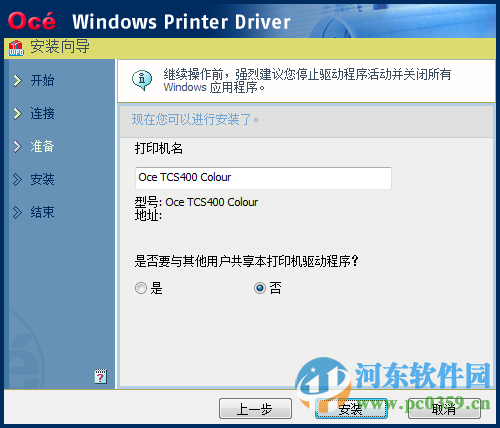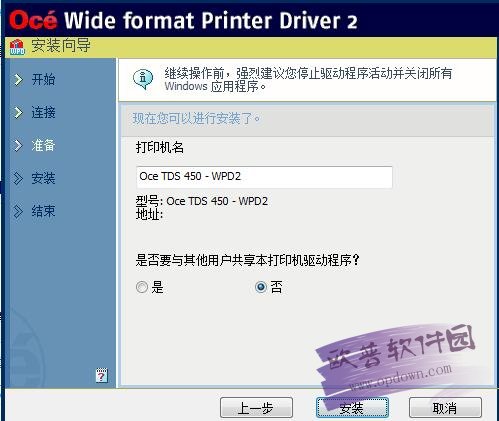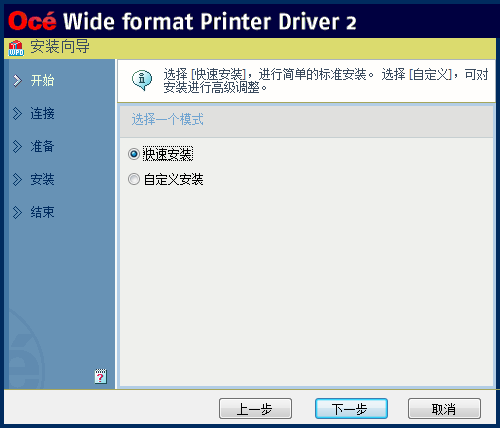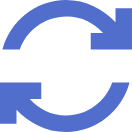安装vm-tools遇到的问题(没想到在这卡了我一下午)
vmtool安装
一、机械臂的环境搭建
首先按照这个教程安装机械臂仿真(有区别的是我在ubuntu20.04环境和noetic平台下装得)
aubo机械臂模型包下载和测试
遇到的各种问题和解决方案(上述博客讲了很多,但是我依然遇到了一些问题陈列如下)
1、fatal error :Eigen/Core: No such file or directory
Eigen
2、Undefined reference to google protobuf
protobuf
二、机械臂模型文件修改
1、为link添加惯性参数、碰撞属性(这两个属性模型已经有了故省略)
2、为joint添加传动装置
以aubo_i5为例在aubo_i5.urdf.xacro模型文件中添加如下代码
<!-- Transmissions for ROS Control --><xacro:macro name="transmission_block" params="joint_name"><transmission name="tran1"><type>transmission_interface/SimpleTransmission</type><joint name="${joint_name}"><hardwareInterface>hardware_interface/PositionJointInterface</hardwareInterface></joint><actuator name="motor1"><hardwareInterface>hardware_interface/PositionJointInterface</hardwareInterface><mechanicalReduction>1</mechanicalReduction></actuator></transmission></xacro:macro><xacro:transmission_block joint_name="shoulder_joint"/><xacro:transmission_block joint_name="upperArm_joint"/><xacro:transmission_block joint_name="foreArm_joint"/><xacro:transmission_block joint_name="wrist1_joint"/><xacro:transmission_block joint_name="wrist2_joint"/><xacro:transmission_block joint_name="wrist3_joint"/>
2、添加gazebo 控制器插件
以aubo_i5为例在aubo_i5.urdf.xacro模型文件中添加如下代码
<!-- <xacro:aubo_arm_transmission prefix="" /> --><!-- ros_control plugin --><gazebo><plugin name="gazebo_ros_control" filename="libgazebo_ros_control.so"><robotNamespace>/aubo_i5</robotNamespace><robotSimType>gazebo_ros_control/DefaultRobotHWSim</robotSimType><legacyModeNS>true</legacyModeNS></plugin></gazebo>
3、放开joint速度和力度参数
以aubo_i5为例在aubo_i5.urdf.xacro模型文件中修改如下代码
<limit lower="-3.04" upper="3.04" effort="0" velocity="0" />(修改前)
<limit lower="-3.04" upper="3.04" effort="50" velocity="50" />(修改后)
4、提前下载模型文件库并放置于 ~/.gazebo/models目录下(之后下载会很慢)
gazebo模型
机械臂配置以及moveit!
可以按照下方教程直接创建moveit,但有时候不稳定因此大部分文件自己配置
moveit-assistant自动配置
1、参照上方链接,使用moveit-assistant,标红的模块不管
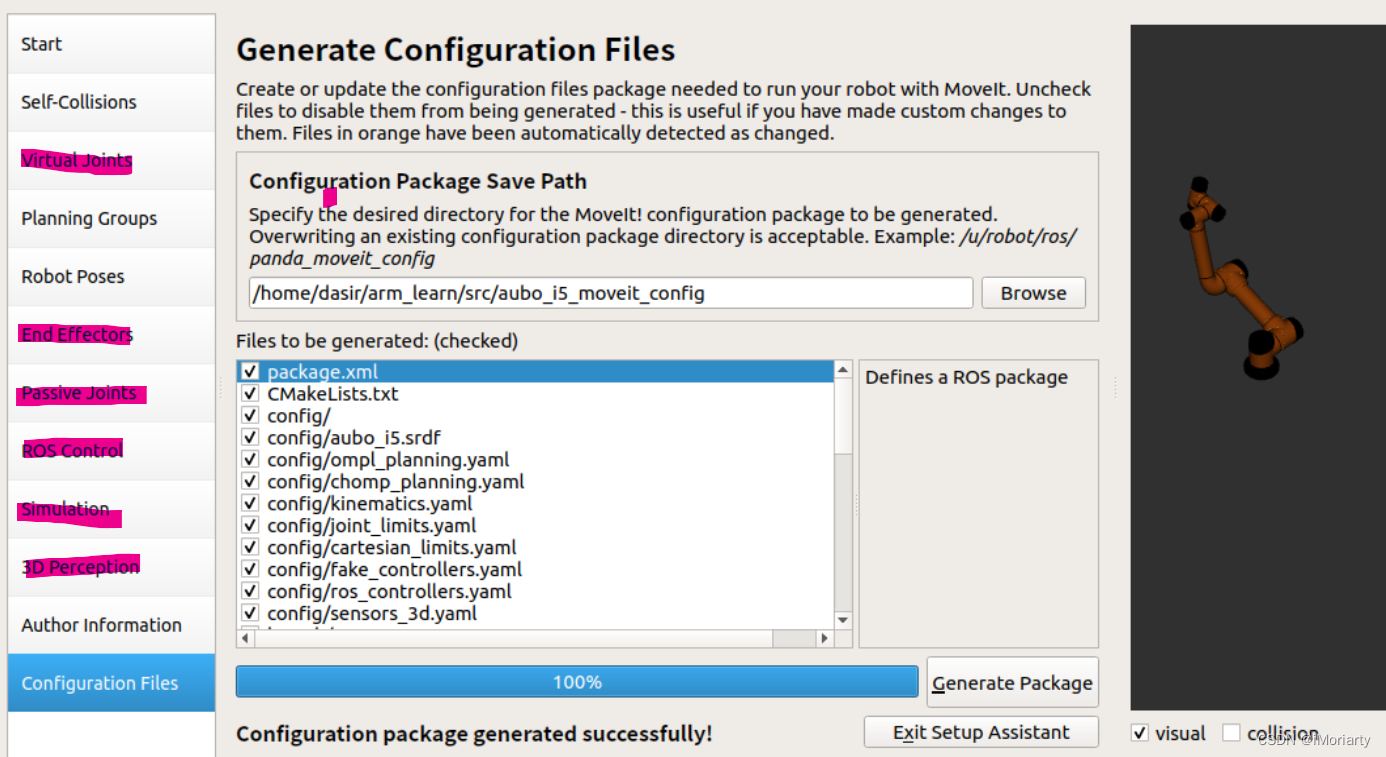
2、创建功能能包gazebo,在功能包下添加文件夹luanch和config
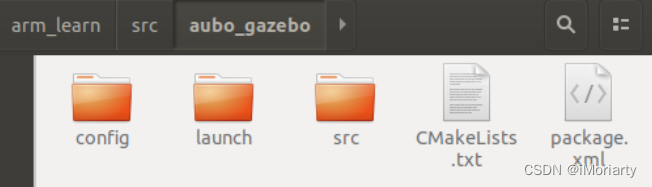
3、config文件夹下添加配置文件
aubo_i5_gazebo_joint_states.yaml
aubo_i5:# Publish all joint states -----------------------------------joint_state_controller:type: joint_state_controller/JointStateControllerpublish_rate: 50
aubo_i5_trajectory_control.yaml
aubo_i5:arm_joint_controller:type: "position_controllers/JointTrajectoryController"joints:- shoulder_joint- upperArm_joint- foreArm_joint- wrist1_joint- wrist2_joint- wrist3_jointgains:shoulder_joint: {p: 1000.0, i: 0.0, d: 0.1, i_clamp: 0.0}upperArm_joint: {p: 1000.0, i: 0.0, d: 0.1, i_clamp: 0.0}foreArm_joint: {p: 1000.0, i: 0.0, d: 0.1, i_clamp: 0.0}wrist1_joint: {p: 1000.0, i: 0.0, d: 0.1, i_clamp: 0.0}wrist2_joint: {p: 1000.0, i: 0.0, d: 0.1, i_clamp: 0.0}wrist3_joint: {p: 1000.0, i: 0.0, d: 0.1, i_clamp: 0.0}4、launch文件夹下添加aubo_i5文件夹,添加launch文件
aubo_i5_gazebo_states.launch
<launch><!-- 将关节控制器的配置参数加载到参数服务器中 --><rosparam file="$(find aubo_gazebo)/config/aubo_i5_gazebo_joint_states.yaml" command="load"/><node name="joint_controller_spawner" pkg="controller_manager" type="spawner" respawn="false"output="screen" ns="/aubo_i5" args="joint_state_controller" /><!-- 运行robot_state_publisher节点,发布tf --><node name="robot_state_publisher" pkg="robot_state_publisher" type="robot_state_publisher"respawn="false" output="screen"><remap from="/joint_states" to="/aubo_i5/joint_states" /></node></launch>
aubo_i5_gazebo_world.launch
<launch><!-- these are the arguments you can pass this launch file, for example paused:=true --><arg name="paused" default="false"/><arg name="use_sim_time" default="true"/><arg name="gui" default="true"/><arg name="headless" default="false"/><arg name="debug" default="false"/><!-- We resume the logic in empty_world.launch --><include file="$(find gazebo_ros)/launch/empty_world.launch"><arg name="debug" value="$(arg debug)" /><arg name="gui" value="$(arg gui)" /><arg name="paused" value="$(arg paused)"/><arg name="use_sim_time" value="$(arg use_sim_time)"/><arg name="headless" value="$(arg headless)"/></include><!-- Load the URDF into the ROS Parameter Server --><param name="robot_description" command="$(find xacro)/xacro --inorder '$(find aubo_description)/urdf/aubo_i5.urdf.xacro'" /> <!-- Run a python script to the send a service call to gazebo_ros to spawn a URDF robot --><node name="urdf_spawner" pkg="gazebo_ros" type="spawn_model" respawn="false" output="screen"args="-urdf -model aubo_i5 -param robot_description"/> </launch>
aubo_i5_trajectory_controller.launch
<launch><rosparam file="$(find aubo_gazebo)/config/aubo_i5_trajectory_control.yaml" command="load"/><node name="arm_controller_spawner" pkg="controller_manager" type="spawner" respawn="false"output="screen" ns="/aubo_i5" args="arm_joint_controller"/></launch>
aubo_i5_bringup_moveit.launch
<launch><!-- Launch Gazebo --><include file="$(find aubo_gazebo)/launch/aubo_i5/aubo_i5_gazebo_world.launch" /><!-- ros_control arm launch file --><include file="$(find aubo_gazebo)/launch/aubo_i5/aubo_i5_gazebo_states.launch" /> <!-- ros_control trajectory control dof arm launch file --><include file="$(find aubo_gazebo)/launch/aubo_i5/aubo_i5_trajectory_controller.launch" /><!-- moveit launch file --><include file="$(find aubo_i5_moveit_config)/launch/moveit_planning_execution.launch" /></launch>
5、/src/aubo_i5_moveit_config/config文件夹下添加
controllers_gazebo.yaml
controller_manager_ns: controller_manager
controller_list:- name: aubo_i5/arm_joint_controlleraction_ns: follow_joint_trajectorytype: FollowJointTrajectorydefault: truejoints:- shoulder_joint- upperArm_joint- foreArm_joint- wrist1_joint- wrist2_joint- wrist3_joint
6、/src/aubo_i5_moveit_config/launch文件夹下
添加moveit_planning_execution.launch
<launch># The planning and execution components of MoveIt! configured to # publish the current configuration of the robot (simulated or real)# and the current state of the world as seen by the planner<include file="$(find aubo_i5_moveit_config)/launch/move_group.launch"><arg name="publish_monitored_planning_scene" value="true" /></include># The visualization component of MoveIt!<include file="$(find aubo_i5_moveit_config)/launch/moveit_rviz.launch"><arg name="rviz_config" value="true" /></include><!-- We do not have a robot connected, so publish fake joint states --><node name="joint_state_publisher" pkg="joint_state_publisher" type="joint_state_publisher"><param name="/use_gui" value="false"/> <rosparam param="/source_list">[/aubo_i5/joint_states]</rosparam></node></launch>
aubo_i5_moveit_controller_manager.launch.xml下添加gazebo控制
<!-- gazebo Controller --><rosparam file="$(find aubo_i5_moveit_config)/config/controllers_gazebo.yaml"/>
moveit_rviz.launch文件修改如下
<launch><arg name="debug" default="false" /><arg unless="$(arg debug)" name="launch_prefix" value="" /><arg if="$(arg debug)" name="launch_prefix" value="gdb --ex run --args" /><arg name="rviz_config" default="false" /><arg unless="$(arg rviz_config)" name="command_args" default="" /><arg if="$(arg rviz_config)" name="command_args" default="-d $(find aubo_i5_moveit_config)/launch/moveit.rviz" /><node name="$(anon rviz)" launch-prefix="$(arg launch_prefix)" pkg="rviz" type="rviz" respawn="false"args="$(arg command_args)" output="screen"><rosparam command="load" file="$(find aubo_i5_moveit_config)/config/kinematics.yaml"/></node></launch>
7、启动
source devel/setup.bashroslaunch aubo_gazebo aubo_i5_bringup_moveit.launch
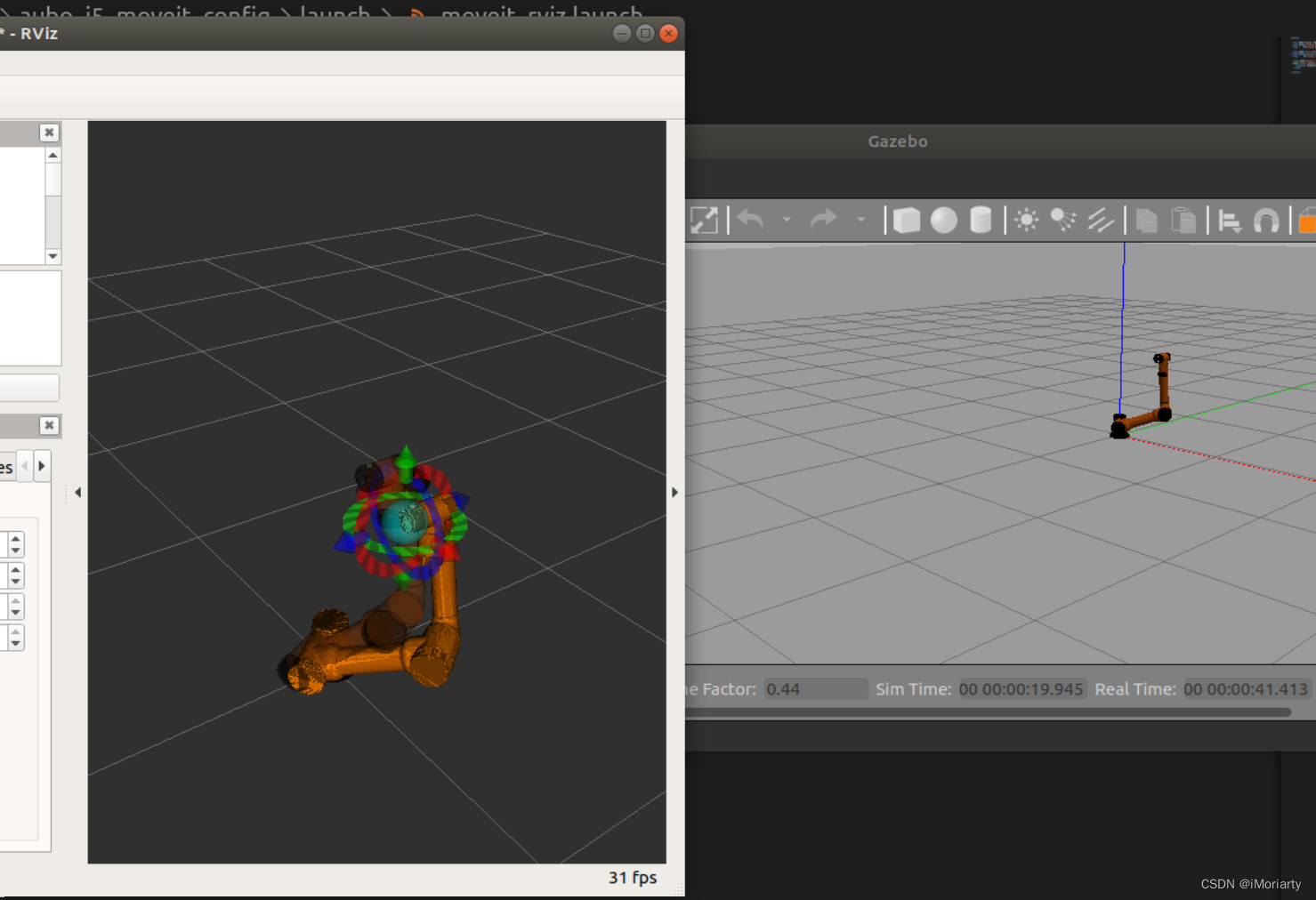 如果gazebo闪退可以试着执行下面这个代码
如果gazebo闪退可以试着执行下面这个代码
export SVGA_VGPU10=0
更改SVGA_VGPU10变量时,其实只是在告诉系统OpenGL版本,尝试两种选择,然后看看哪个更适合
还有就算要注意依赖包要装全,不然也会报错比如
sudo apt install ros-melodic-ros-controllers
moveit配置笔记