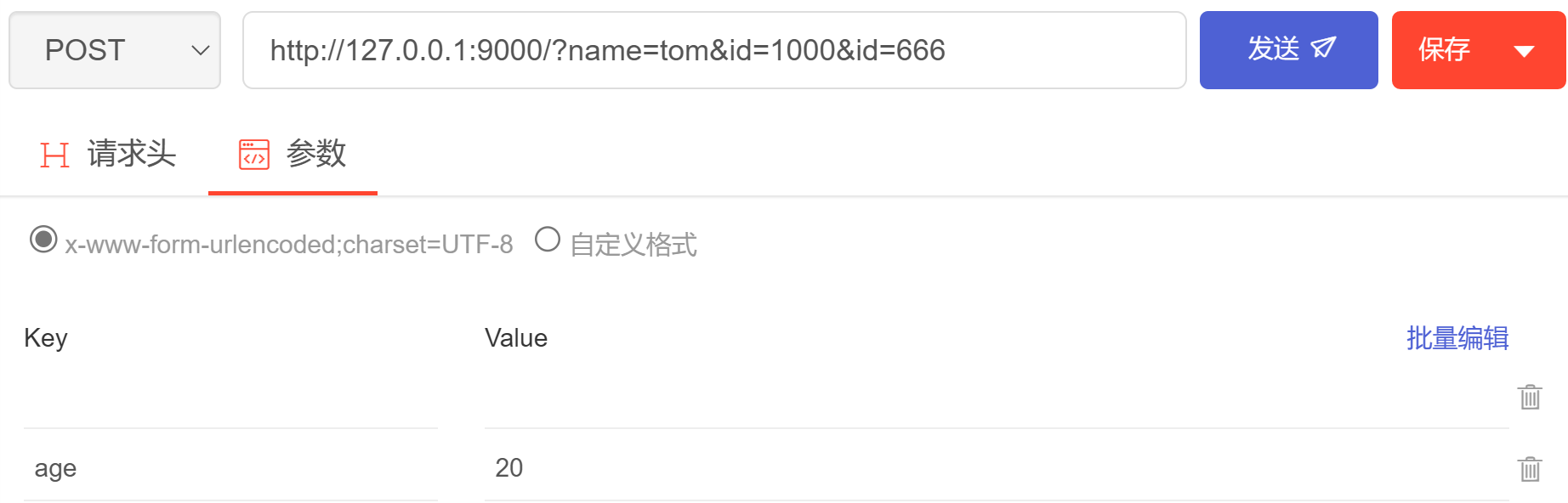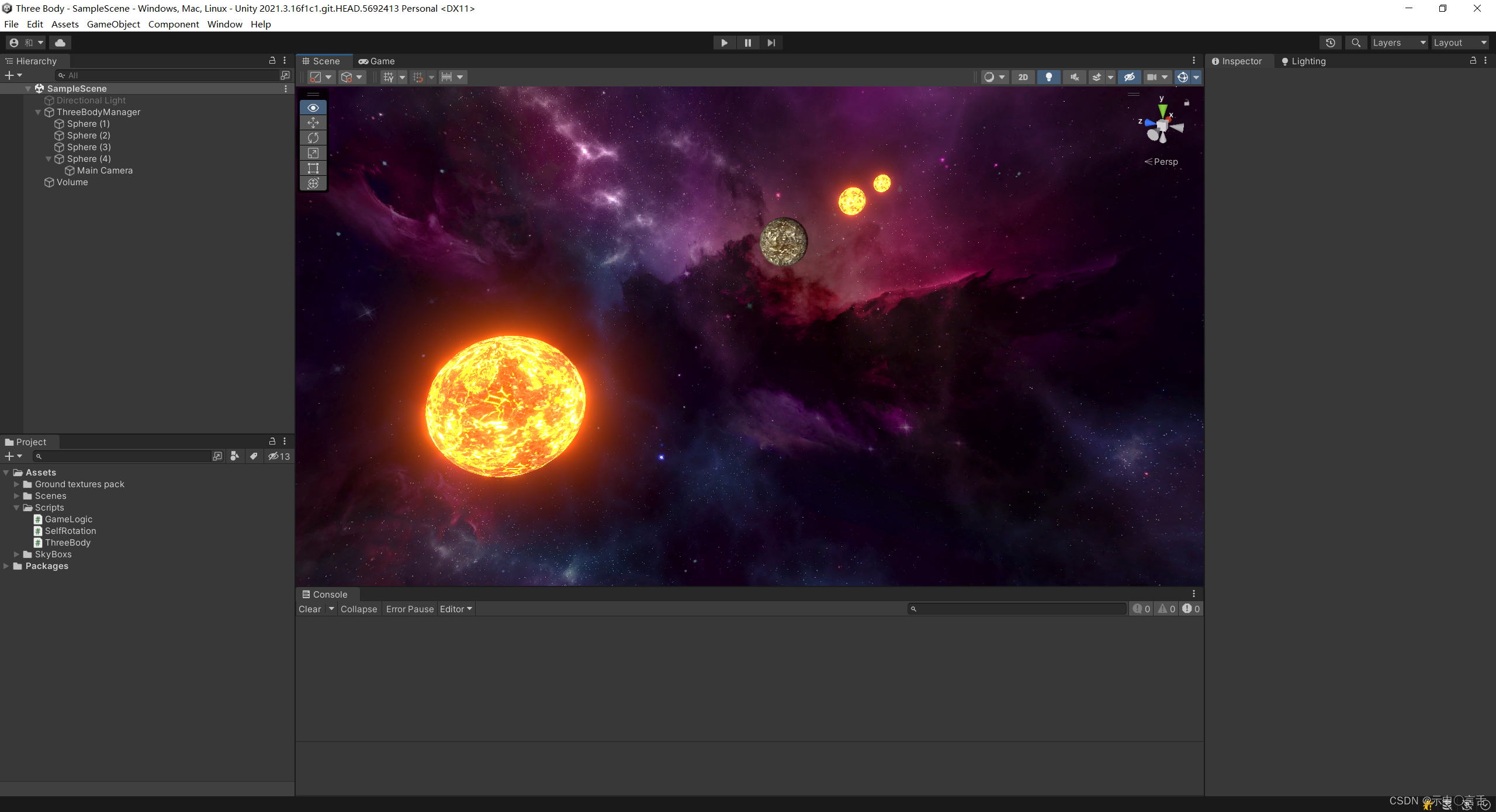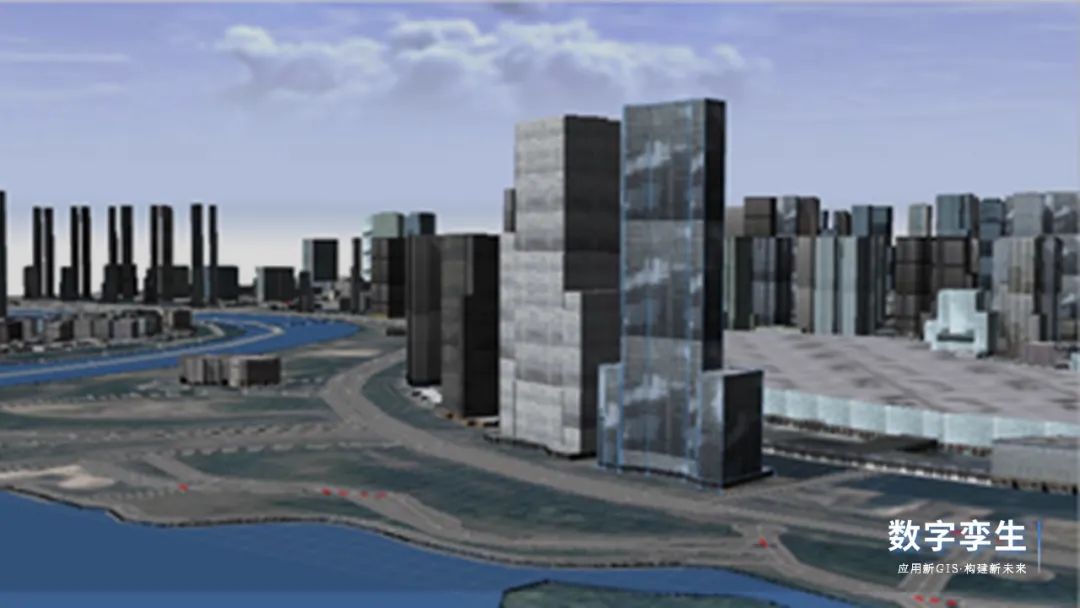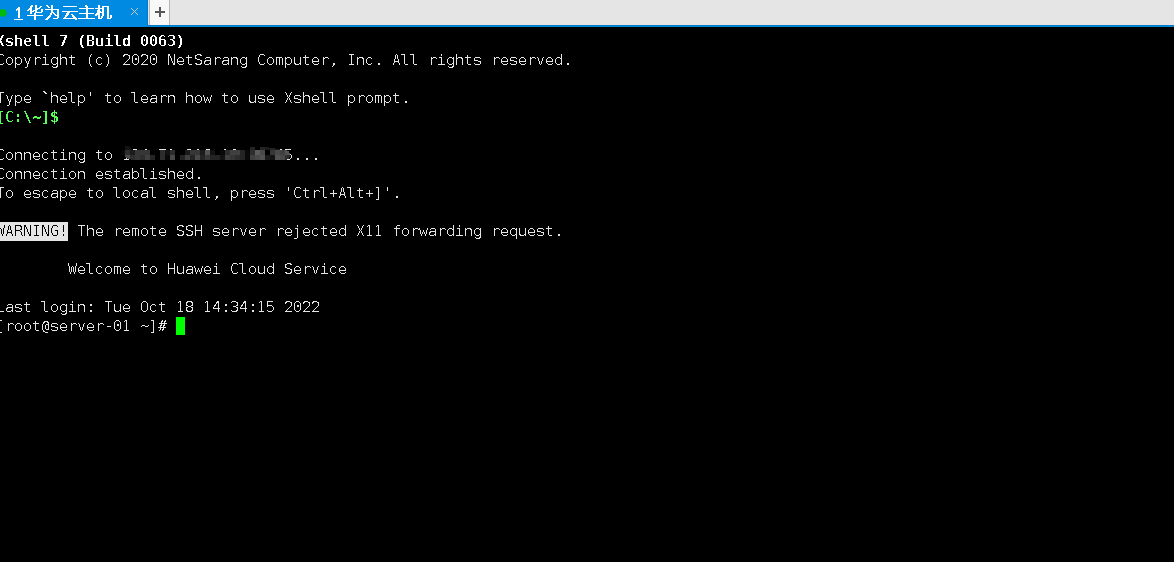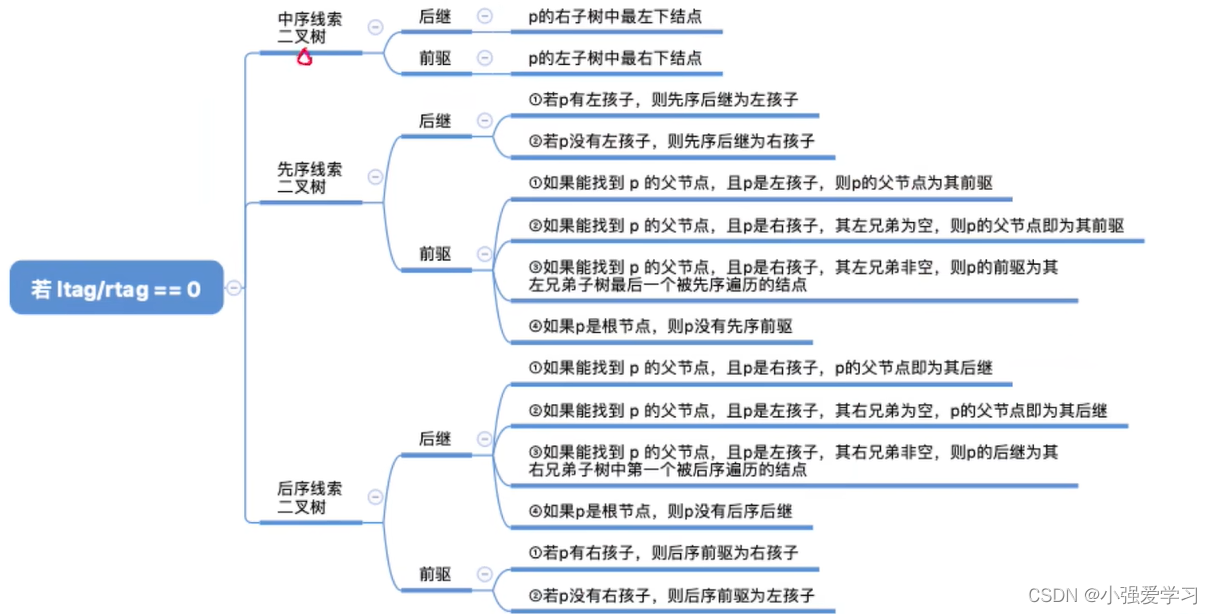一、应用场景/需求
今天在LaTeX写论文的时候,发现自己需要使用几个图拼凑在一起,然后合到一张大图中去。也就是一张图包含若干张子图,然后若干张子图的大小可以自己设置,子图下面有子标题,而总的大图也有一个标题。例如下面的效果:
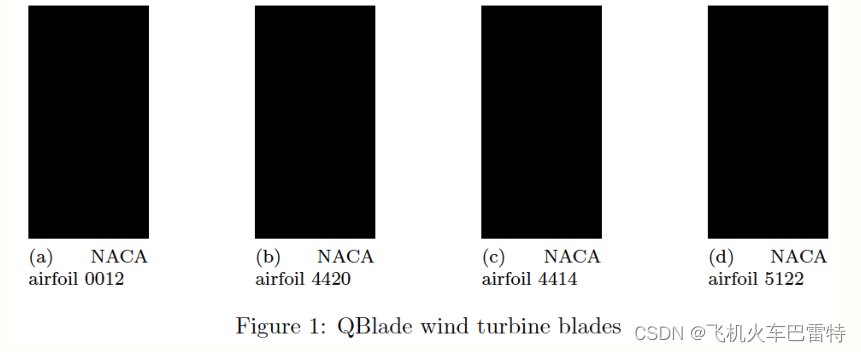
一开始我想到的方案是使用LaTeX自带的包subfigure,但是我没想到它在使用子标题时不是特别地方便,如果结合subcaption啥的包的话,又会带来新的问题。总之,在网上看了好几种方案,都没有得到比较好的结果,可以复制粘贴的那种。
为了方便以后的论文写作,我打算把这个问题记录下来,日后需要的话可以直接copy然后修改。
二、实现方式
实现思路:调用LaTeX自带的包:graphicx和subfig;在figure标签中通过subfloat来实现子图合并,包括显示子图的标题以及总图的标题。
LaTeX代码
\documentclass{article}\usepackage{graphicx}
\usepackage{subfig}\begin{document}\section{Figure and subfigure demo}
On the paper, I see three cats in the Figure \ref{figure_bsf}. The color of the first cat (see Figure \ref{figure_ca}) is blue, which looks like very beautiful. However, I love all the cats from the figure. The second cat (see Figure \ref{figure_cb}) looks like a dog, and the third one (see Figure \ref{figure_cc}) looks very strong.\begin{figure*}
\centering
\subfloat[Cat A]{\label{figure_ca}\includegraphics[height=0.25\textwidth]{cat_a.png}}\hfill
\subfloat[Cat B]{\label{figure_cb}\includegraphics[height=0.25\textwidth]{cat_b.png}}\hfill
\subfloat[Cat C]{\label{figure_cc}\includegraphics[height=0.25\textwidth]{cat_c.png}}
\caption{A set of cat.}
\label{figure_bsf}
\end{figure*}\end{document}编排效果
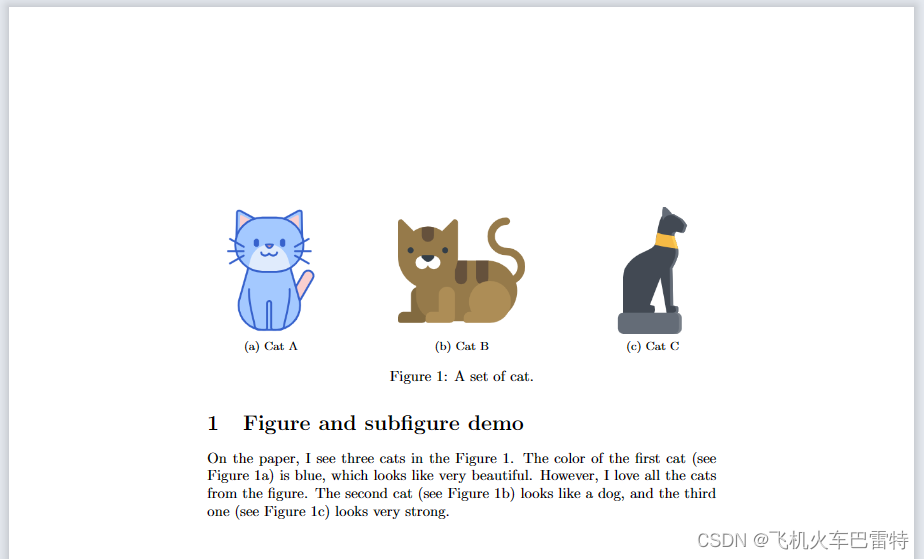
三、参考资料
1、Latex排版子图
2、Subfigure problem caption - TeX
四、LaTeX编译环境
1、编辑+编译环境:Overleaf
2、包的引用:已在上述源码给出
3、文件之间的引用:项目中的main.tex文件是主文件,引用了cat_a.png、cat_b.png和cat_c.png三个图片文件,如果你需要复制并使用上述代码,请记得将图片在代码中的文件名作出相应的修改。