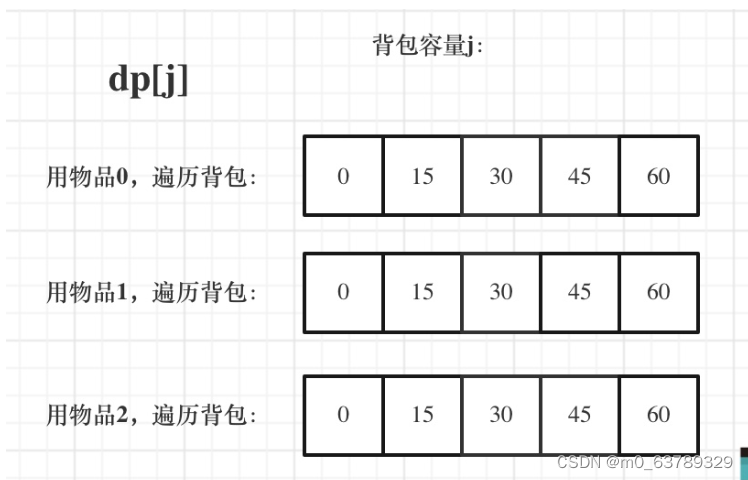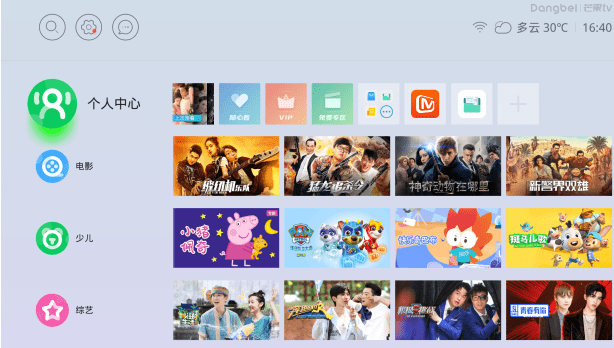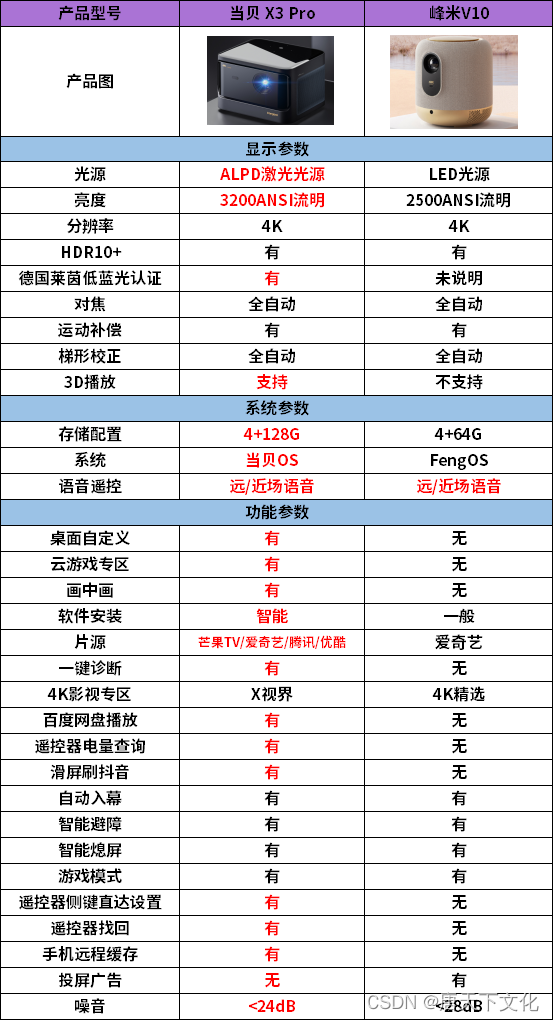想要获取Android手机里的一些常用参数的亲们,你们有福了,这里给出网罗了一天的手机参数给大家。
参数过多,我就不分开给,把所有代码粘贴上来,大家可以把代码复制到项目上,通过检索可以很容易找到自己要的参数
MainActivity
public class MainActivity extends ActionBarActivity {private EditText etfenbian, etxiangsu, etimei, etsddaxiao, etsdxiandaxiao,etsimyun, etipwai, etipnei, shoujinei, shoujineisheng, etxinghao,etandroidbanben, etdianchidian, etCPU, etjidaibanben,etneihebanben, etMIUI, etsimnumber, etTime, wangluo, wangluoshouji,wangluoWifi, etjinchengshu, shoujixinxi, chuanganqi, etlanya,jingweidu, jizhanxinxi,kaijishijian,yingyong;public Context context;private TextView getwifiview;String ipwai, ipnei;private final static String kCpuInfoMaxFreqFilePath = "/sys/devices/system/cpu/cpu0/cpufreq/cpuinfo_max_freq";@Overrideprotected void onCreate(Bundle savedInstanceState) {super.onCreate(savedInstanceState);// requestWindowFeature(Window.FEATURE_NO_TITLE);setContentView(R.layout.activity_main);// 注册广播接受者java代码IntentFilter intentFilter = new IntentFilter(Intent.ACTION_BATTERY_CHANGED);// 创建广播接受者对象BatteryReceiver batteryReceiver = new BatteryReceiver();// 注册receiverregisterReceiver(batteryReceiver, intentFilter);//初始化所有组件init();//获取分辨率getfenbianlv();//获取手机IMEI号getimei();//获取SD卡储存大小getsddaxiao();//获取SIM卡运营商getsimyun();//获取IP外网ipwai();//获取内网IPipnei();//获取手机内存shoujinei();//获取手机型号版本getxinhaobanben();//获取CPU主频getCUP();jidaibanben();// 基带版本getneihe();// 内核版本//获取MIUI版本getMIUI();//获取手机摄像头支持的分辨率getxiangsu();//获取SIM卡卡号getSimNumber();//获取系统时间getTime();//判断手机网络使用状态shouwanluo();//获取手机进程数getjinchengshu();//获取手机基本信息getshoujiINfo();//获取手机传感器getchuanganqi();//获取蓝牙信息getlanya();//获取手机经纬度getjingwei();//获取手机基站信息,要有SIM卡的手机getjizhang();//获取手机开机时间getStartTime();//获取应用名称applyName();// Pixels();}Handler handler = new Handler() {@Overridepublic void handleMessage(Message msg) {// TODO Auto-generated method stubString result=msg.getData().getString("JINWEI");jingweidu.setText(result);}};private void init() {etfenbian = (EditText) findViewById(R.id.et_fenbian);etxiangsu = (EditText) findViewById(R.id.et_xiangsu);etimei = (EditText) findViewById(R.id.et_imei);etsddaxiao = (EditText) findViewById(R.id.et_sddaxiao);etsdxiandaxiao = (EditText) findViewById(R.id.et_sdxiandaxiao);etsimyun = (EditText) findViewById(R.id.et_sdyun);etipwai = (EditText) findViewById(R.id.et_ipwai);etipnei = (EditText) findViewById(R.id.et_ipnei);shoujinei = (EditText) findViewById(R.id.et_shoujinei);shoujineisheng = (EditText) findViewById(R.id.et_shoujineisheng);etxinghao = (EditText) findViewById(R.id.et_xinghao);etandroidbanben = (EditText) findViewById(R.id.et_androidbanben);etdianchidian = (EditText) findViewById(R.id.et_dianchidian);etCPU = (EditText) findViewById(R.id.et_CPU);etjidaibanben = (EditText) findViewById(R.id.et_jidaibanben);etneihebanben = (EditText) findViewById(R.id.et_neihebanben);etMIUI = (EditText) findViewById(R.id.et_MIUI);etsimnumber = (EditText) findViewById(R.id.et_simnumber);etTime = (EditText) findViewById(R.id.et_Time);wangluo = (EditText) findViewById(R.id.et_wangluo);wangluoshouji = (EditText) findViewById(R.id.et_wangluoshouji);wangluoWifi = (EditText) findViewById(R.id.et_wangluoWifi);etjinchengshu = (EditText) findViewById(R.id.et_jinchengshu);shoujixinxi = (EditText) findViewById(R.id.et_shoujixinxi);chuanganqi = (EditText) findViewById(R.id.et_chuanganqi);etlanya = (EditText) findViewById(R.id.et_lanya);jingweidu = (EditText) findViewById(R.id.et_jingweidu);jizhanxinxi = (EditText) findViewById(R.id.et_jizhanxinxi);getwifiview = (TextView) findViewById(R.id.getwifi);kaijishijian=(EditText) findViewById(R.id.et_kaijishijian);yingyong=(EditText) findViewById(R.id.et_yingyong);getwifiview.setOnClickListener(new OnClickListener() {@Overridepublic void onClick(View v) {// TODO Auto-generated method stub// WIFI详细信息startActivity(new Intent(MainActivity.this, WiFiActivity.class));}});}/** 获取手机应用名称*/private void applyName(){PackageManager localPackageManager = this.getPackageManager();ApplicationInfo localApplicationInfo;try {localApplicationInfo = localPackageManager.getApplicationInfo(this.getPackageName(), 0);String P = localApplicationInfo.loadLabel(localPackageManager).toString();yingyong.setText(P);} catch (NameNotFoundException e) {// TODO Auto-generated catch blocke.printStackTrace();}}/** 获取手机开机时间*/private void getStartTime() {long ut = SystemClock.elapsedRealtime() / 1000;if (ut == 0) {ut = 1;}int m = (int) ((ut / 60) % 60);int h = (int) ((ut / 3600));int day = h / 24;h -= day * 24;String time = null;if (day == 0) {if (h == 0) {time = m + "分";} else {time = h + "小时" + m + "分";}} else {time = day + "天" + h + "小时" + m + "分";}kaijishijian.setText(time);}/** 获取传感器*/private void getchuanganqi() {String string = SensorMg.get(this);chuanganqi.setText(string);}/** 获取手机基本信息*/private void getshoujiINfo() {String info = SystemInfoUtils.getPhoneInfo();shoujixinxi.setText(info);}/** 获取系统进程数*/private void getjinchengshu() {long count = SystemInfoUtils.getRunningProcessCount(this);etjinchengshu.setText(Long.toString(count));}/** 获取蓝牙版本*/private void getlanya(){String btMac = BtMac.getBtMac(this);etlanya.setText(btMac);}/** 获取经纬度*/LocationManager locationManager;private String mStrPos = "经纬度";private void getjingwei(){locationManager = (LocationManager) getSystemService(Context.LOCATION_SERVICE);new Thread() {@Overridepublic void run() {Location location = locationManager.getLastKnownLocation(LocationManager.NETWORK_PROVIDER);if (location != null) {double latitude = location.getLatitude(); // 经度double longitude = location.getLongitude(); // 纬度mStrPos = "经纬度" + "\n纬度:" + latitude + "\n经度: " + longitude;Message msg=new Message();Bundle b=new Bundle();b.putString("JINWEI", mStrPos);msg.setData(b);handler.sendMessage(msg);}}}.start();}/** 获取系统时间*/private void getTime() {etTime.setText(TimeZoo.gettime1() + "(" + TimeZoo.get() + ")");}/** 获取屏幕分辨率*/private void getfenbianlv() {//这种方式也能得到手机屏幕的分辨率
// DisplayMetrics metrics = new DisplayMetrics();
// getWindowManager().getDefaultDisplay().getMetrics(metrics);
// int widthPixels = metrics.widthPixels;
// int heightPixels = metrics.heightPixels;
// etfenbian.setText(widthPixels + "*" + heightPixels);DisplayMetrics metric = new DisplayMetrics();Display display = getWindowManager().getDefaultDisplay();getWindowManager().getDefaultDisplay().getMetrics(metric);float density = metric.density; // 屏幕密度(0.75 / 1.0 / 1.5)int densityDpi = metric.densityDpi; // 屏幕密度DPI(120 / 160 / 240)int width = display.getWidth();int height = display.getHeight();StringBuffer sb = new StringBuffer();sb.append("屏幕像素:" + width + "*" + height);sb.append("\n屏幕密度:" + density);sb.append("\n屏幕密度DPI:" + densityDpi);etfenbian.setText(sb);}public static boolean isNetworkAvalible(Context context) {// 获得网络状态管理器ConnectivityManager connectivityManager = (ConnectivityManager) context.getSystemService(Context.CONNECTIVITY_SERVICE);if (connectivityManager == null) {return false;} else {// 建立网络数组NetworkInfo[] net_info = connectivityManager.getAllNetworkInfo();if (net_info != null) {for (int i = 0; i < net_info.length; i++) {// 判断获得的网络状态是否是处于连接状态if (net_info[i].getState() == NetworkInfo.State.CONNECTED) {return true;}}}}return false;}public void shouwanluo() {if (isNetworkAvalible(this)) {wangluo.setText("是");// 获取wifi服务WifiManager wifiManager = (WifiManager) getSystemService(Context.WIFI_SERVICE);if (wifiManager.isWifiEnabled()) {wangluoWifi.setText("是");wangluoshouji.setText("否");} else {wangluoshouji.setText("是");wangluoWifi.setText("否");}} else {wangluo.setText("否");wangluoWifi.setText("否");wangluoshouji.setText("否");}}/** 获取像素*/private String cameraInfo = "摄像头信息";private void getxiangsu() {Camera camera = Camera.open();Camera.Parameters parameters = camera.getParameters();List<Size> supportedPreviewSizes = parameters.getSupportedPreviewSizes();//获得摄像头支持预览的各种分辨率List<Size> supportedPictureSizes = parameters.getSupportedPictureSizes();//摄像头支持的图片尺寸StringBuffer sb = new StringBuffer();sb.append("摄像头支持预览的各种分辨率:");for (Size size : supportedPreviewSizes) {int height = size.height;int width = size.width;sb.append("\n" + width + "/" + height);}sb.append("\n\n摄像头支持的图片尺寸:");for (Size size : supportedPictureSizes) {int height = size.height;int width = size.width;sb.append("\n" + width + "/" + height);}cameraInfo = sb.toString();etxiangsu.setText(cameraInfo);}/** 获取型号以及版本*/private void getxinhaobanben() {etxinghao.setText(android.os.Build.MODEL);etandroidbanben.setText(android.os.Build.VERSION.RELEASE);}/*** 220 获取SIM卡号 221* * 222 用到的权限: 223 <uses-permission* android:name="android.permission.READ_PHONE_STATE" /> 224*//** 获取SIM卡卡号*/public void getSimNumber() {String strResult = "";TelephonyManager telephonyManager = (TelephonyManager)getSystemService(Context.TELEPHONY_SERVICE);if (telephonyManager != null) {strResult = telephonyManager.getSimSerialNumber();}if (strResult == null) {etsimnumber.setText("没检测到SIM卡");} else {etsimnumber.setText(strResult);}}/** 基站信息结构体 */public class SCell {public int MCC;public int MNC;public int LAC;public int CID;}/*** 获取基站信息* * @throws Exception*/public SCell getCellInfo(Context context) throws Exception {SCell cell = new SCell();/** 调用API获取基站信息 */TelephonyManager mTelNet = (TelephonyManager) context.getSystemService(Context.TELEPHONY_SERVICE);GsmCellLocation location = (GsmCellLocation) mTelNet.getCellLocation();if (location == null)throw new Exception("获取基站信息失败");String operator = mTelNet.getNetworkOperator();int mcc = Integer.parseInt(operator.substring(0, 3));int mnc = Integer.parseInt(operator.substring(3));int cid = location.getCid();int lac = location.getLac();/** 将获得的数据放到结构体中 */cell.MCC = mcc;cell.MNC = mnc;cell.LAC = lac;cell.CID = cid;return cell;}/** 获取基站信息*/SCell c;public void getjizhang() {StringBuffer stb=new StringBuffer();try {c=getCellInfo(this);if(stb!=null){stb.append("MCC:"+c.MCC);stb.append("\nMNC:"+c.MNC);stb.append("\nLAC"+c.LAC);stb.append("\nCID:"+c.CID);}} catch (Exception e) {// TODO Auto-generated catch blocke.printStackTrace();}jizhanxinxi.setText(stb);}/** 获取CUP主频*/private void getCUP() {String result = "";ProcessBuilder cmd;try {String[] args = { "/system/bin/cat","/sys/devices/system/cpu/cpu0/cpufreq/cpuinfo_max_freq" };cmd = new ProcessBuilder(args);Process process = cmd.start();InputStream in = process.getInputStream();byte[] re = new byte[24];while (in.read(re) != -1) {result = result + new String(re);}in.close();} catch (IOException ex) {ex.printStackTrace();result = "N/A";}int a = Integer.parseInt(result.trim());int b = a / (1000 * 1000);int c = (int) ((((a + (0.5 * 1000 * 100)) / (1000 * 100))) % 10);etCPU.setText(b + "." + c + "GHz");}/** 获取IMEI号*/private void getimei() {TelephonyManager telephonyManager = (TelephonyManager) getSystemService(Context.TELEPHONY_SERVICE);String imei = telephonyManager.getDeviceId();etimei.setText(imei);}/*** INNER-VER MIUI版本 return String*/public void getMIUI() {String ver = "";if (android.os.Build.DISPLAY.contains(android.os.Build.VERSION.INCREMENTAL)) {ver = android.os.Build.DISPLAY;} else {ver = android.os.Build.VERSION.INCREMENTAL;}etMIUI.setText(ver);}/*** INNER-VER 内核版本 return String*/public void getneihe() {Process process = null;String kernelVersion = "";try {process = Runtime.getRuntime().exec("cat /proc/version");} catch (IOException e) {// TODO Auto-generated catch blocke.printStackTrace();}// get the output lineInputStream outs = process.getInputStream();InputStreamReader isrout = new InputStreamReader(outs);BufferedReader brout = new BufferedReader(isrout, 8 * 1024);String result = "";String line;// get the whole standard output stringtry {while ((line = brout.readLine()) != null) {result += line;}} catch (IOException e) {// TODO Auto-generated catch blocke.printStackTrace();}try {if (result != "") {String Keyword = "version ";int index = result.indexOf(Keyword);line = result.substring(index + Keyword.length());index = line.indexOf(" ");kernelVersion = line.substring(0, index);}} catch (IndexOutOfBoundsException e) {e.printStackTrace();}etneihebanben.setText(kernelVersion);}/*** 基带版本*/public void jidaibanben() {String Version = "";try {Class cl = Class.forName("android.os.SystemProperties");Object invoker = cl.newInstance();Method m = cl.getMethod("get", new Class[] { String.class,String.class });Object result = m.invoke(invoker, new Object[] {"gsm.version.baseband", "no message" });// System.out.println(">>>>>>><<<<<<<" +(String)result);Version = (String) result;} catch (Exception e) {}etjidaibanben.setText(Version);}/** 获取SD卡大小*/private void getsddaxiao() {String state = Environment.getExternalStorageState();if (Environment.MEDIA_MOUNTED.equals(state)) {File sdcardDir = Environment.getExternalStorageDirectory();StatFs sf = new StatFs(sdcardDir.getPath());long blockSize = sf.getBlockSize();long blockCount = sf.getBlockCount();long availCount = sf.getAvailableBlocks();// SD卡总内存KBlong a = blockCount * blockSize / 1024;// SD卡剩余内存GBlong b = availCount * blockSize / 1024;etsddaxiao.setText(KandG(a));etsdxiandaxiao.setText(KandG(b));}// Log.d("", "block大小:"+ blockSize+",block数目:"+// blockCount+",总大小:"+blockSize*blockCount/1024+"KB");// Log.d("", "可用的block数目::"+ availCount+",剩余空间:"+// availCount*blockSize/1024+"KB");}/** 获取SIM运营商*/private void getsimyun() {TelephonyManager tm = (TelephonyManager) getSystemService(Context.TELEPHONY_SERVICE);String operator = null;String IMSI = tm.getSubscriberId();if (IMSI == null || IMSI.equals("")) {operator = "没检测到SIM卡";} else {if (IMSI.startsWith("46000") || IMSI.startsWith("46002")) {operator = "中国移动";} else if (IMSI.startsWith("46001")) {operator = "中国联通";} else if (IMSI.startsWith("46003")) {operator = "中国电信";}}etsimyun.setText(operator);}/** 获取IP外网*/private void ipwai() {NetIPUtil net = new NetIPUtil(this);net.initNetIP();net.setGetNetIpListner(new GetNetIpListner() {@Overridepublic void getOk(String newNetIP) {// TODO Auto-generated method stubetipwai.setText(newNetIP + ")");}@Overridepublic void getFail(String result) {// TODO Auto-generated method stubetipwai.setText("获取不到外网IP");}});}/** 获取IP内网*/private void ipnei() {// 获取wifi服务WifiManager wifiManager = (WifiManager) getSystemService(Context.WIFI_SERVICE);// 判断wifi是否开启if (wifiManager.isWifiEnabled()) {// wifiManager.setWifiEnabled(true);Toast.makeText(MainActivity.this, "-------", Toast.LENGTH_SHORT).show();WifiInfo wifiInfo = wifiManager.getConnectionInfo();int ipAddress = wifiInfo.getIpAddress();String ip = intToIp(ipAddress);etipnei.setText(ip + "(WIFI)");} else {try {for (Enumeration<NetworkInterface> en = NetworkInterface.getNetworkInterfaces(); en.hasMoreElements();) {NetworkInterface intf = en.nextElement();for (Enumeration<InetAddress> enumIpAddr = intf.getInetAddresses(); enumIpAddr.hasMoreElements();) {InetAddress inetAddress = enumIpAddr.nextElement();if (!inetAddress.isLoopbackAddress()) {String ip = inetAddress.getHostAddress().toString();etipnei.setText(ip + "GPRS");}}}} catch (SocketException ex) {Log.e("WifiPreference IpAddress", ex.toString());}}}private String intToIp(int i) {return (i & 0xFF) + "." + ((i >> 8) & 0xFF) + "." + ((i >> 16) & 0xFF)+ "." + (i >> 24 & 0xFF);}/** 获取手机内存*/private void shoujinei() {File root = Environment.getRootDirectory();StatFs sf = new StatFs(root.getPath());long blockSize = sf.getBlockSize();long blockCount = sf.getBlockCount();long availCount = sf.getAvailableBlocks();// 手机总内存KBlong a = blockCount * blockSize / 1024;// 手机剩余内存GBlong b = availCount * blockSize / 1024;shoujinei.setText(KandG(a));shoujineisheng.setText(KandG(b));}/** 内存单位K转化为G转化的方法*/private String KandG(long str) {String result = null;int a = (int) ((str * 10 / (1024 * 1024)) + 0.5);int b = a / 10;int c = a % 10;result = b + "." + c + "G";return result;}/*** 广播接受者*/class BatteryReceiver extends BroadcastReceiver {@Overridepublic void onReceive(Context context, Intent intent) {// TODO Auto-generated method stub// 判断它是否是为电量变化的Broadcast Actionif (Intent.ACTION_BATTERY_CHANGED.equals(intent.getAction())) {// 获取当前电量int level = intent.getIntExtra("level", 0);// 电量的总刻度int scale = intent.getIntExtra("scale", 100);// 把它转成百分比etdianchidian.setText(((level * 100) / scale) + "%");}}}}还有一些帮助类,一些参数的获取逻辑我另外写在这些类中。
BtMac类
public class BtMac {public static String getBtMac(Context context) {WifiManager mWifi = (WifiManager) context.getSystemService(Context.WIFI_SERVICE);String btMac;if (!mWifi.isWifiEnabled()) {mWifi.setWifiEnabled(true);}WifiInfo wifiInfo = mWifi.getConnectionInfo();BluetoothAdapter bAdapt = BluetoothAdapter.getDefaultAdapter();if (bAdapt != null) {btMac = bAdapt.getAddress();} else {btMac = "No Bluetooth Device!";}return "蓝牙MAC: " + btMac;}
}public class Longitude {public static String init(Context context){Location location=null;//获得位置服务的名称String serviceName = context.LOCATION_SERVICE;//获得位置服务的管理对象LocationManager locationManager = (LocationManager)context.getSystemService(serviceName);// 通过GPS获取定位的位置数据location = locationManager.getLastKnownLocation(locationManager.GPS_PROVIDER);String number=null;if (location != null) {double latitude = location.getLatitude();double longitude= location.getLongitude();number="经度:"+latitude+"纬度:"+longitude;} else {number="无法获取经纬度";}return number;}}NetIPUtil类
public class NetIPUtil {private Activity activity;private GetNetIpListner listener;private final String URL_NET_IP = "http://1212.ip138.com/ic.asp";private final String CHARSET_GBK = "gbk";private String newNetIp;public NetIPUtil(Activity context) {activity = context;}/*** 获取外网IP* * @return <br>*/private String setNetIp() {newNetIp = null;URL infoUrl = null;InputStream inStream = null;try {infoUrl = new URL(URL_NET_IP);HttpURLConnection conn = (HttpURLConnection) infoUrl.openConnection();conn.setRequestMethod("GET");conn.setReadTimeout(5000);conn.setConnectTimeout(5000);int responseCode = conn.getResponseCode();if (responseCode == 200) {inStream = conn.getInputStream();BufferedReader reader = new BufferedReader(new InputStreamReader(inStream, CHARSET_GBK));StringBuilder strber = new StringBuilder();String line = null;while ((line = reader.readLine()) != null)strber.append(line + "\n");inStream.close();// 从反馈的结果中提取出IP地址int start = strber.indexOf("[");int end = strber.indexOf("]", start + 1);String a = strber.substring(start + 1, end);int i = 3 + strber.indexOf("来自:");int j = strber.indexOf("</center>");String b = strber.substring(i, j);line=a+"("+b;if (!TextUtils.isEmpty(line))newNetIp = line;}conn.disconnect();} catch (MalformedURLException e) {e.printStackTrace();return e.toString();} catch (IOException e) {e.printStackTrace();return e.toString();}return null;}public void setGetNetIpListner(GetNetIpListner listner) {this.listener = listner;}public interface GetNetIpListner {public void getFail(String result);/*** * @param newNetIP* <br>* 新的外网IP*/public void getOk(String newNetIP);}/*** 获取外网IP*/public void initNetIP() {new Thread(new Runnable() {public void run() {final String result = setNetIp();activity.runOnUiThread(new Runnable() {public void run() {if (newNetIp != null) {listener.getOk(newNetIp);} else {listener.getFail(result);}}});}}).start();}
}SensorMg类
public class SensorMg {public static String get(Context context) {SensorManager sm = (SensorManager) context.getSystemService(Context.SENSOR_SERVICE);// 声明可变字符串StringBuffer sb = new StringBuffer();List<Sensor> sensorList = sm.getSensorList(Sensor.TYPE_ALL);for (Sensor sensor : sensorList) {String name = sensor.getName().toString();if ("Gyroscope".equals(name)) {name = name + " 陀螺仪";}if ("Raw Gyroscope".equals(name)) {name = name + " 原始陀螺仪";}if ("Accelerometer".equals(name)) {name = name + " 加速传感器";}if ("Magnetic Field".equals(name)) {name = name + " 磁场传感器";}if ("Orientation".equals(name)) {name = name + " 方位传感器";}if ("Rotation Vector".equals(name)) {name = name + " 矢量旋转传感器";}if ("Linear Acceleration".equals(name)) {name = name + " 直线加速传感器";}if ("Gravity".equals(name)) {name = name + " 重力传感器";}if ("Light Sensor".equals(name)) {name = name + " 亮度传感器";}if ("Proximity".equals(name)) {name = name + " 接近传感器";}sb.append(name);sb.append("\n");}return sb.toString();}
}SystemInfoUtils类
public class SystemInfoUtils {/*** 获取正在运行的进程的个数* * @return 进程数量*/public static int getRunningProcessCount(Context context) {ActivityManager am = (ActivityManager) context.getSystemService(Context.ACTIVITY_SERVICE);return am.getRunningAppProcesses().size();}/*** 获取手机可用的内存信息 ram* * @param context* @return 单位是byte*/public static long getAvailRam(Context context) {ActivityManager am = (ActivityManager) context.getSystemService(Context.ACTIVITY_SERVICE);MemoryInfo outInfo = new ActivityManager.MemoryInfo();am.getMemoryInfo(outInfo);return outInfo.availMem; // byte为单位的long类型的可用内存大小}/*** 获取手机总内存信息 ram* * @param context* @return 单位是byte*/public static long getTotalRam(Context context) {// 下面的api totalmem只能在16以上版本下使用。// ActivityManager am = (ActivityManager)// context.getSystemService(Context.ACTIVITY_SERVICE);// MemoryInfo outInfo = new ActivityManager.MemoryInfo();// am.getMemoryInfo(outInfo);// return outInfo.totalMem;try {File file = new File("/proc/meminfo");FileInputStream fis = new FileInputStream(file);BufferedReader br = new BufferedReader(new InputStreamReader(fis));// MemTotal: 516452 kBString line = br.readLine();// 字符串 一组字符--串StringBuffer sb = new StringBuffer();for (char c : line.toCharArray()) {if (c >= '0' && c <= '9') {sb.append(c);}}return Integer.parseInt(sb.toString()) * 1024l; // byte} catch (Exception e) {e.printStackTrace();return 0;}}/*** 获取手机内部存储信息* * @param view* @return*/public static String[] memeoryInfo(Context context) {File storageDirectory = Environment.getDataDirectory();StatFs fs = new StatFs(storageDirectory.getAbsolutePath());long blockCount = fs.getBlockCount();long blockSize = fs.getBlockSize();long availableBlocks = fs.getAvailableBlocks();long avaiSizeFs = availableBlocks * blockSize;long totalSizeFs = blockCount * blockSize;String totalSizeFsString = Formatter.formatFileSize(context, totalSizeFs);String avaiSizeFsString = Formatter.formatFileSize(context, avaiSizeFs);String[] str_array = new String[2];str_array[0] = avaiSizeFsString;str_array[1] = totalSizeFsString;return str_array;}/*** 获取SDCard内存信息* * @param view* @return*/public static String[] sdCardInfo(Context context) {File storageDirectory = Environment.getExternalStorageDirectory();StatFs fs = new StatFs(storageDirectory.getAbsolutePath());long blockCount = fs.getBlockCount();long blockSize = fs.getBlockSize();long availableBlocks = fs.getAvailableBlocks();long avaiSizeFs = availableBlocks * blockSize;long totalSizeFs = blockCount * blockSize;String totalSizeFsString = Formatter.formatFileSize(context, totalSizeFs);String avaiSizeFsString = Formatter.formatFileSize(context, avaiSizeFs);String[] str_array = new String[2];str_array[0] = avaiSizeFsString;str_array[1] = totalSizeFsString;return str_array;}public static String getPhoneInfo() {String phoneInfo = "产品名称: " + android.os.Build.PRODUCT;phoneInfo += "\nCPU型号: " + android.os.Build.CPU_ABI;phoneInfo += "\n标签: " + android.os.Build.TAGS;phoneInfo += "\n手机型号: " + android.os.Build.MODEL;phoneInfo += "\nSDK版本: " + android.os.Build.VERSION.SDK;phoneInfo += "\n系统版本: " + android.os.Build.VERSION.RELEASE;phoneInfo += "\n设备驱动: " + android.os.Build.DEVICE;phoneInfo += "\n显示: " + android.os.Build.DISPLAY;phoneInfo += "\n品牌: " + android.os.Build.BRAND;phoneInfo += "\n主板: " + android.os.Build.BOARD;phoneInfo += "\n\n指纹: " + android.os.Build.FINGERPRINT;phoneInfo += "\n\nID: " + android.os.Build.ID;phoneInfo += "\n制造商: " + android.os.Build.MANUFACTURER;phoneInfo += "\n用户组: " + android.os.Build.USER;return phoneInfo;}
}TelephonyMg
public class TelephonyMg {public static void getCallState(Context context) {TelephonyManager tm = (TelephonyManager) context.getSystemService(Context.TELEPHONY_SERVICE);int callState = tm.getCallState();String state = null;switch (callState) {case TelephonyManager.CALL_STATE_IDLE:state = "电话闲置";break;case TelephonyManager.CALL_STATE_OFFHOOK:state = "电话接通";break;case TelephonyManager.CALL_STATE_RINGING:state = "有电话进入";break;default:break;}}public static String getPhoneNumber(Context context) {TelephonyManager tm = (TelephonyManager) context.getSystemService(Context.TELEPHONY_SERVICE);return tm.getLine1Number();}public static String getPhoneType(Context context) {TelephonyManager tm = (TelephonyManager) context.getSystemService(Context.TELEPHONY_SERVICE);int phoneType = tm.getPhoneType();String type = null;switch (phoneType) {case TelephonyManager.PHONE_TYPE_CDMA:type = "CDMA信号";break;case TelephonyManager.PHONE_TYPE_GSM:type = "GSM信号";break;case TelephonyManager.PHONE_TYPE_NONE:type = "无信号";break;case TelephonyManager.PHONE_TYPE_SIP:type = "SIP信号";break;default:break;}return type;}public static String getSimOperatorName(Context context) {TelephonyManager tm = (TelephonyManager) context.getSystemService(Context.TELEPHONY_SERVICE);int state = tm.getSimState();String simOperatorName = null;if (TelephonyManager.SIM_STATE_READY == state) {simOperatorName = tm.getSimOperatorName();} else {simOperatorName = "没有检测到SIM卡";}return simOperatorName;}// ICCID:Integrate circuit card identity 集成电路卡识别码(固化在手机SIM卡中)// ICCID为IC卡的唯一识别号码,共有20位数字组成,其编码格式为:XXXXXX 0MFSS YYGXX XXXXX。分别介绍如下:// 前六位运营商代码:中国移动的为:898600;898602 ,中国联通的为:898601,中国电信898603// ICCID的号码 SIM卡的序号public static String getSimSerialNumber(Context context) {TelephonyManager tm = (TelephonyManager) context.getSystemService(Context.TELEPHONY_SERVICE);boolean hasIccCard = tm.hasIccCard();String simSerialNumber = null;if (hasIccCard) {simSerialNumber = tm.getSimSerialNumber();} else {simSerialNumber = "没有检测到SIM卡";}return simSerialNumber;}
}TimeZoo类
public class TimeZoo {public static String get() {TimeZone timeZone = TimeZone.getDefault();String id = timeZone.getID();return id;}public static String gettime1(){SimpleDateFormat fomat = new SimpleDateFormat("yyyy年MM月dd日 HH:mm:ss");Date curDate = new Date(System.currentTimeMillis());// 获取当前时间String str = fomat.format(curDate);return str;}
}WiFiActivity类
public class WiFiActivity extends Activity{private final String TAG = "MainActivity";Handler handler = new Handler(){@Overridepublic void handleMessage(Message msg) {TextView ssidTextView = (TextView) findViewById(R.id.activity_main_ssid_textview);TextView bssidTextView = (TextView) findViewById(R.id.activity_main_bssid_textview);TextView macTextView = (TextView) findViewById(R.id.activity_main_mac_textview);TextView linkSpeedTextView = (TextView) findViewById(R.id.activity_main_link_speed_textview);TextView rssiTextView = (TextView) findViewById(R.id.activity_main_rssi_textview);WifiManager wifiManager = (WifiManager) WiFiActivity.this.getSystemService(Context.WIFI_SERVICE);WifiInfo info = wifiManager.getConnectionInfo();ssidTextView.setText("SSID/网络的名称: " + info.getSSID());bssidTextView.setText("BSSID/接入点地址: " + info.getBSSID());macTextView.setText("MAC: " + info.getMacAddress());linkSpeedTextView.setText("Link Speed: " + info.getLinkSpeed());rssiTextView.setText("Rssi/无线网络的接收信号强度: " + info.getRssi());}};@Overrideprotected void onCreate(Bundle savedInstanceState) {super.onCreate(savedInstanceState);setContentView(R.layout.activity_wifi);new Timer().schedule(new TimerTask() {@Overridepublic void run() {handler.sendEmptyMessage(123);}}, 0, 1000);}
}布局文件就不贴上来了,大家根据自己需要添加咯,也不要问,要这些参数可以干什么,等到你用到时就知道了