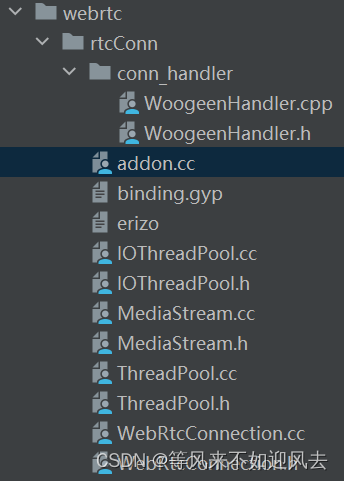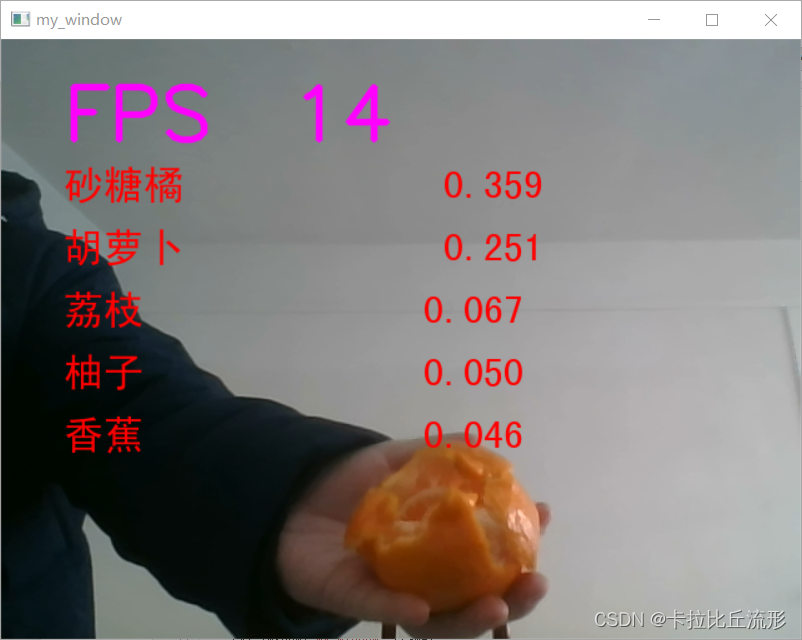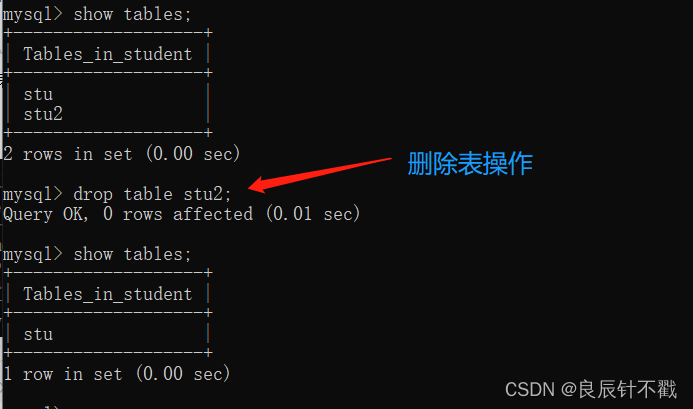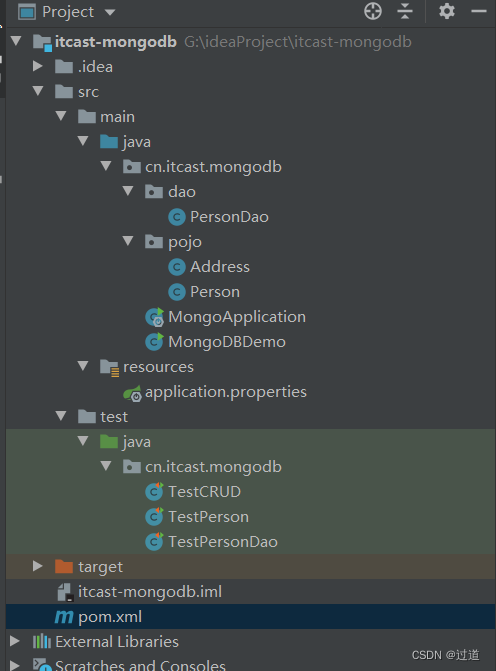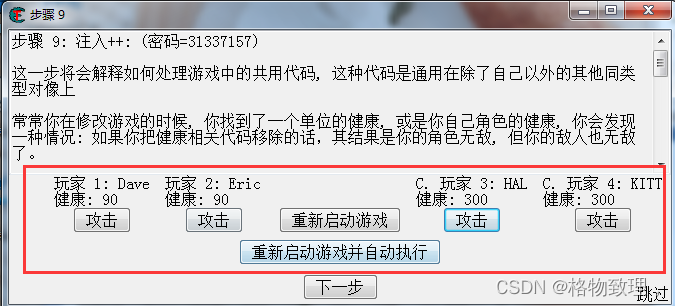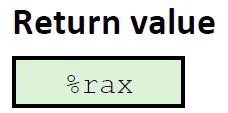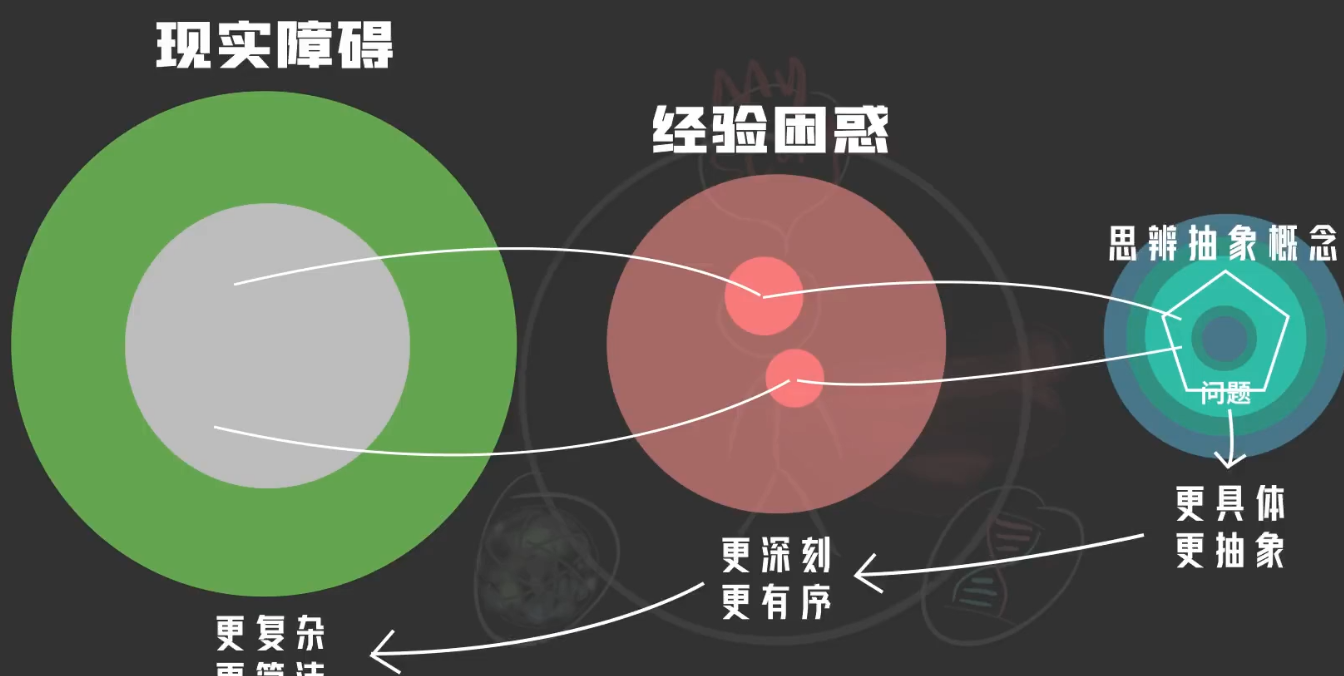文章目录
- 1.命令简介
- 2.返回值
- 3.命令格式
- 4.选项说明
- 5.常用示例
- 参考文献
1.命令简介
type 用来显示命令的类型。
一个命令的类型可以是:
- alias:别名
- keyword:Shell 保留关键字
- function:Shell 函数
- builtin:Shell 内建命令
- file:磁盘文件,外部命令
- unfound:没有找到
type 是 Linux 系统的一种自省机制,知道了命令是那种类型,我们就可以针对性的获取帮助。比如内建命令可以用 help 命令来获取帮助,外部命令用 man 或 info 来获取帮助。
2.返回值
如果找到所有命令,则 type 返回成功(0);如果有任何一个命令找不到,则返回失败(1)。
3.命令格式
type [-aftpP] name [name ...]
4.选项说明
-a显示所有可能的类型,比如有些命令如 pwd 是 Shell 内建命令,也可以是外部命令。
-f排除对 Shell 函数的查找。
-t判断一个名字当前是否是 alias、keyword、function、builtin、file。如果找不到名称,则不打印任何内容。
-p如果 name 在执行"type -t name"返回的不是"file",那么什么也不返回;否则会在环境变量 PATH 中查找并返回可执行文件路径。
-P即使"type-t name"不返回"file",仍然会在环境变量 PATH 中查找并返回可执行文件路径。
5.常用示例
(1)查看命令的别名。
type ls
ls is aliased to `ls --color=auto'
(2)查看内建命令。
type cd
cd is a shell builtin
(3)查看 Shell 关键字。
type if
if is a shell keyword
(4)查看外部命令。
type date
date is /usr/bin/date
(5)命令没有找到。
type notcmd
bash: type: notcmd: not found
(6)显示命令所有可能的类型。
type -a cd
cd is a shell builtin
cd is /usr/bin/cd
(7)查看 type 命令自身的类型。
type type
type is a shell builtin
参考文献
type(1) - Linux manual page - linux.org
Linux type 命令详解:显示指定命令的类型- Linux 命令搜索引擎