Vue.js 中的 Vuex 是什么?如何使用 Vuex?
在 Vue.js 中,Vuex 是一种状态管理模式。它可以帮助我们在应用程序中管理共享状态,使得我们的代码更加可维护和可扩展。本文将深入探讨 Vuex 的概念和使用方法,并提供一些相关的代码示例。

什么是 Vuex?
Vuex 是一个专门为 Vue.js 应用程序设计的状态管理库。简单来说,它提供了一个集中式的存储机制,用于存储所有组件的状态,并且提供了一些工具来管理和修改这些状态。
Vuex 的核心概念包括:
- state:存储应用程序的状态,可以通过
this.$store.state访问。 - getter:用于从 state 中派生出一些状态,可以通过
this.$store.getters访问。 - mutation:用于修改 state 的唯一途径,可以通过
this.$store.commit调用。 - action:类似于 mutation,但是可以用于处理异步操作,可以通过
this.$store.dispatch调用。 - module:将 store 分割成模块化的结构,每个模块都可以拥有自己的 state、getter、mutation 和 action。
如何使用 Vuex?
下面是一个简单的示例,展示了如何在 Vue.js 中使用 Vuex。
安装 Vuex
首先,我们需要安装 Vuex。可以通过 npm 来安装:
npm install vuex --save
创建 store
接下来,我们需要创建一个 store。在 src 目录下创建一个新的文件夹 store,然后在该文件夹下创建一个名为 index.js 的文件,用于定义 store:
import Vue from 'vue'
import Vuex from 'vuex'Vue.use(Vuex)export const store = new Vuex.Store({state: {count: 0},mutations: {increment(state) {state.count++},decrement(state) {state.count--}},actions: {increment(context) {context.commit('increment')},decrement(context) {context.commit('decrement')}},getters: {getCount: state => state.count}
})
在上面的代码中,我们首先引入了 Vue 和 Vuex。然后,我们创建一个新的 Vuex.Store 实例,定义了 state、mutation、action 和 getter。state 中包含了应用程序的状态,mutation 中定义了修改 state 的方法,action 中定义了异步操作,getter 中定义了从 state 中派生出的状态。
注入 store
在我们的 Vue.js 应用程序中,我们需要注入 store。我们可以在 main.js 文件中进行注入:
import Vue from 'vue'
import App from './App.vue'
import { store } from './store'new Vue({el: '#app',store,render: h => h(App)
})
在上面的代码中,我们首先引入了 Vue 和 App 组件。然后,我们引入了 store,并将其注入到 Vue 实例中。
使用 Vuex
现在,我们可以在组件中使用 Vuex 了。在组件中,我们可以通过 this.$store.state 访问 state,通过 this.$store.commit 访问 mutation,通过 this.$store.dispatch 访问 action,通过 this.$store.getters 访问 getter。
以下是一个简单的组件示例:
<template><div><p>Count: {{ count }}</p><button @click="increment">Increment</button><button @click="decrement">Decrement</button></div>
</template><script>
export default {computed: {count() {return this.$store.getters.getCount}},methods: {increment() {this.$store.dispatch('increment')},decrement() {this.$store.dispatch('decrement')}}
}
</script>
在上面的代码中,我们通过 this.$store.getters.getCount 访问了 getter,通过 this.$store.dispatch('increment') 访问了 action,从而实现了对 state 的修改。
Vuex 模块化
当应用程序越来越复杂时,我们可能需要将 store 分割成模块化的结构,每个模块都可以拥有自己的 state、getter、mutation 和 action。
以下是一个简单的示例,展示了如何在 Vuex 中使用模块化:
import Vue from 'vue'
import Vuex from 'vuex'Vue.use(Vuex)const moduleA = {state: {count: 0},mutations: {increment(state) {state.count++},decrement(state) {state.count--}},actions: {increment(context) {context.commit('increment')},decrement(context) {context.commit('decrement')}},getters: {getCount: state => state.count}
}const moduleB = {state: {message: 'Hello, World!'},mutations: {setMessage(state, message) {state.message = message}},actions: {setMessage(context, message) {context.commit('setMessage', message)}},getters: {getMessage: state => state.message}
}export const store = new Vuex.Store({modules: {moduleA,moduleB}
})
在上面的代码中,我们定义了两个模块:moduleA 和 moduleB。每个模块都包含了自己的 state、mutation、action 和 getter。我们将这两个模块都注入到了 store 中。
在组件中,我们可以通过 this.$store.state.moduleA 或 this.$store.state.moduleB 访问模块的 state,通过 this.$store.commit('moduleA/increment') 或 this.$store.commit('moduleB/setMessage', message) 访问模块的 mutation,通过 this.$store.dispatch('moduleA/increment') 或 this.$store.dispatch('moduleB/setMessage', message) 访问模块的 action,从而实现对模块化的管理。
总结
Vuex 是一种状态管理模式,它可以帮助我们在 Vue.js 应用程序中管理共享状态,使得我们的代码更加可维护和可扩展。在使用 Vuex 时,我们需要创建 store,注入 store,使用 Vuex,并且可以将 store 分割成模块化的结构。通过 Vuex,我们可以更加方便地管理应用程序的状态,提高代码的可维护性和可扩展性。

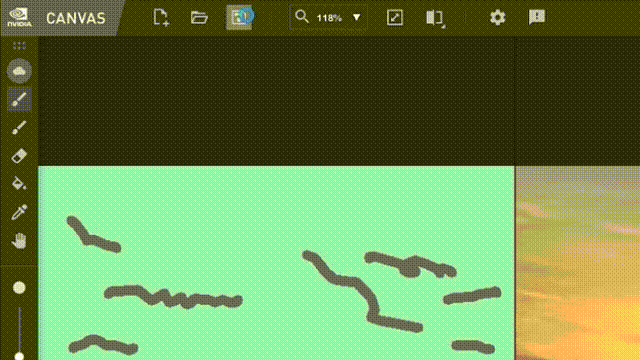

![[linux] NVIDIA RTX A6000 with CUDA capability sm_86 is not compatible with the current PyTorch ins](/images/no-images.jpg)

