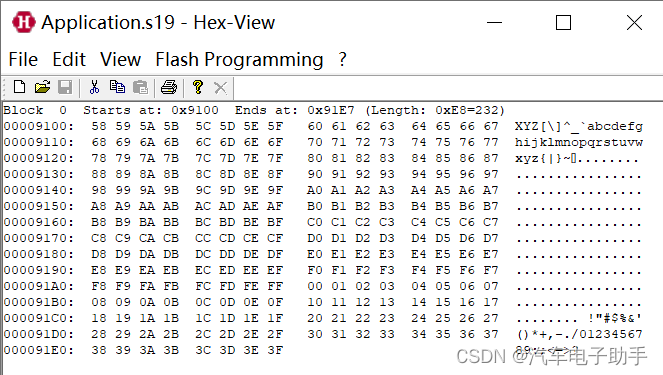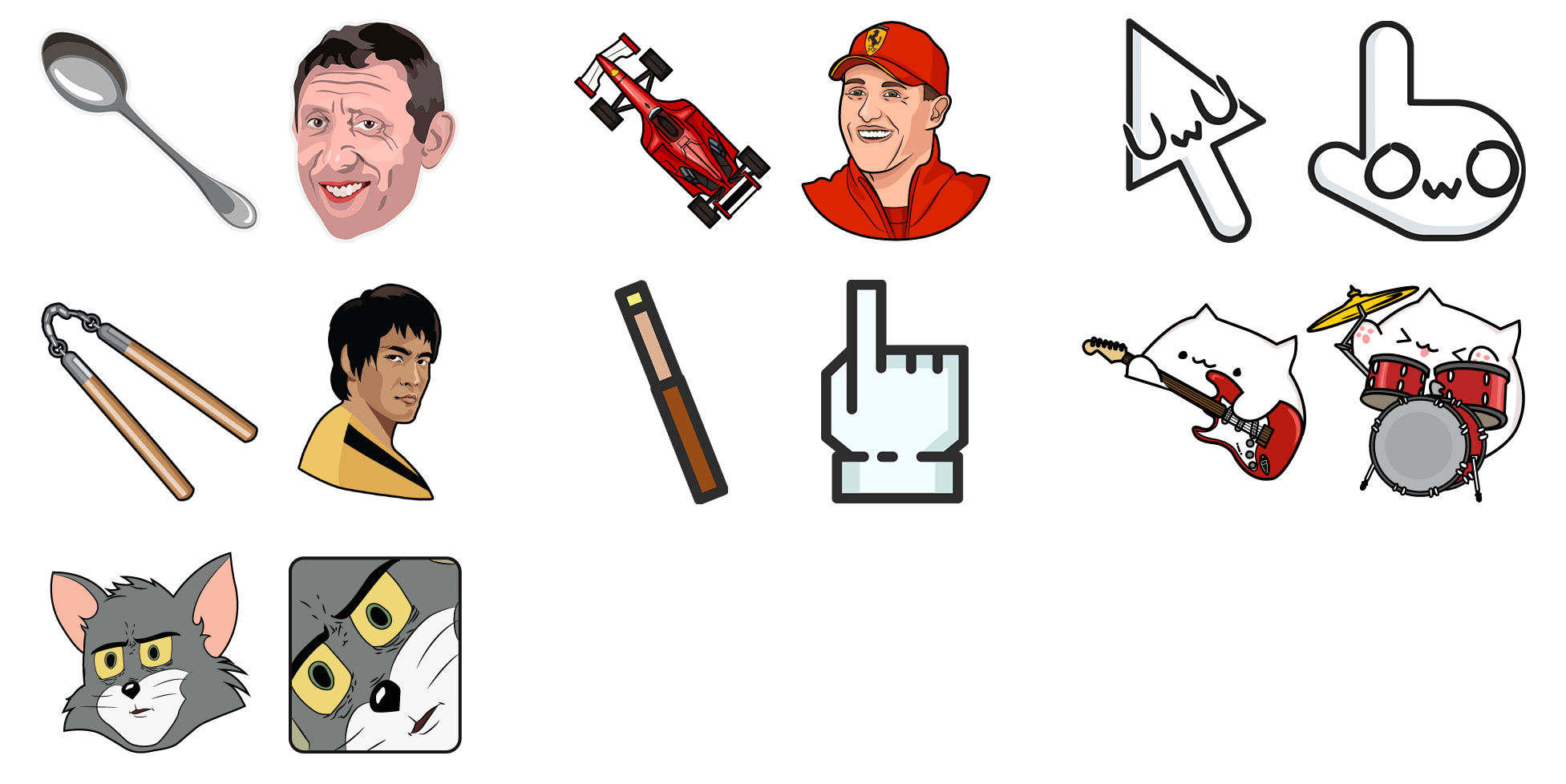目录
前言:
Java实现微信授权登录的步骤如下:
生成授权链接,让用户点击该链接进行授权。可以使用WeixinService的getAuthorizeUrl方法来生成授权链接:
其中,redirectUrl是用户授权后跳转的链接,snsapi_userinfo表示获取用户的基本信息,state是自定义参数。
完整代码:
依赖:
前端实现:
前言:
记录小笔记,分享小dmeo,希望对你有帮助,可以点个赞哦
Java实现微信授权登录的步骤如下:
-
在微信公众平台上创建应用程序,并获取应用程序的AppID和AppSecret。
-
在Java中,使用第三方库来实现微信授权登录。常用的库有Weixin Java Tools、Wechat SDK等。
-
在代码中,创建WeixinService对象,并设置AppID和AppSecret:
WeixinService weixinService = new WeixinService();
weixinService.setAppId("your_app_id");
weixinService.setAppSecret("your_app_secret");
生成授权链接,让用户点击该链接进行授权。可以使用WeixinService的getAuthorizeUrl方法来生成授权链接:
String redirectUrl = "http://your_redirect_url";
String authorizeUrl = weixinService.getAuthorizeUrl(redirectUrl, "snsapi_userinfo", "state");
其中,redirectUrl是用户授权后跳转的链接,snsapi_userinfo表示获取用户的基本信息,state是自定义参数。
-
用户点击授权链接后,会跳转到微信授权页面。用户在该页面上输入微信账号密码并授权后,会跳转回redirectUrl指定的链接。在该链接中,可以获取到用户的授权信息。
-
在redirectUrl指定的链接中,使用WeixinService的getUserInfo方法来获取用户的基本信息:
String code = request.getParameter("code");
WeixinUser user = weixinService.getUserInfo(code);
- 其中,code是微信授权页面返回的授权码,user是包含用户基本信息的WeixinUser对象。
- 最后,可以使用获取到的用户信息进行后续操作,例如将用户信息保存到数据库中。
完整代码:
WeixinService weixinService = new WeixinService();
weixinService.setAppId("your_app_id");
weixinService.setAppSecret("your_app_secret");String redirectUrl = "http://your_redirect_url";
String authorizeUrl = weixinService.getAuthorizeUrl(redirectUrl, "snsapi_userinfo", "state");// 用户点击授权链接后跳转到redirectUrl指定的链接
String code = request.getParameter("code");
WeixinUser user = weixinService.getUserInfo(code);String code = request.getParameter("code");
if (code != null && !code.isEmpty()) {// 获取用户信息WeixinUser user = weixinService.getUserInfo(code);if (user != null) {// 将用户信息保存到数据库中saveUserInfo(user);// 跳转到登录成功页面response.sendRedirect("http://your_login_success_url");} else {// 获取用户信息失败,跳转到登录失败页面response.sendRedirect("http://your_login_fail_url");}
} else {// 用户未授权,跳转到微信授权页面response.sendRedirect(authorizeUrl);
}依赖:
<dependency>
<groupId>com.github.binarywang</groupId>
<artifactId>weixin-java-tools</artifactId>
<version>3.4.0</version>
</dependency>
前端实现:
-
在前端页面中,添加一个按钮或链接,让用户点击该按钮或链接进行微信授权登录。
-
在按钮或链接的点击事件中,跳转到后台生成的授权链接:
如下:
// 前端页面中的按钮或链接
<button οnclick="authorize()">微信授权登录</button>
<script>
function authorize()
{
// 跳转到后台生成的授权链接
window.location.href = "http://your_authorize_url";
} </script>