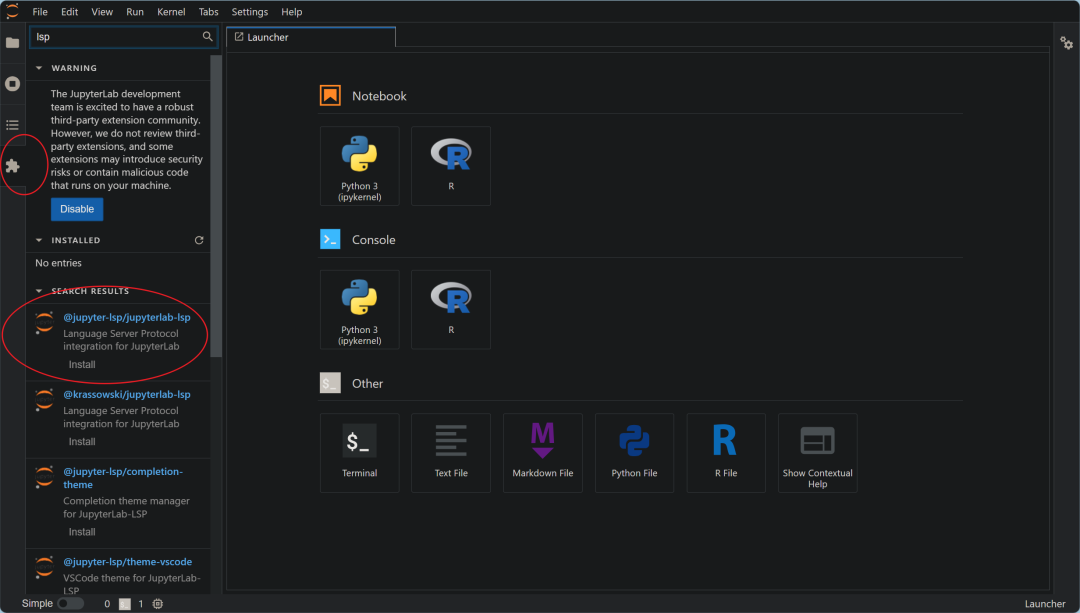这几天看到了小红书上有大量TikTok用户涌入,app端上外国用户描述的英文信息,因此想着研究一下Android端如何实现多语言功能,以下用一个最简单的demo演示一下:
1. 创建不同语言的资源文件
-
英语资源文件 (
res/values/strings.xml):
<resources><string name="app_name">My App</string><string name="greeting">Hello!</string><string name="change_language">Change Language</string>
</resources>选中res目录,右键选中New -> Android Resource Directory
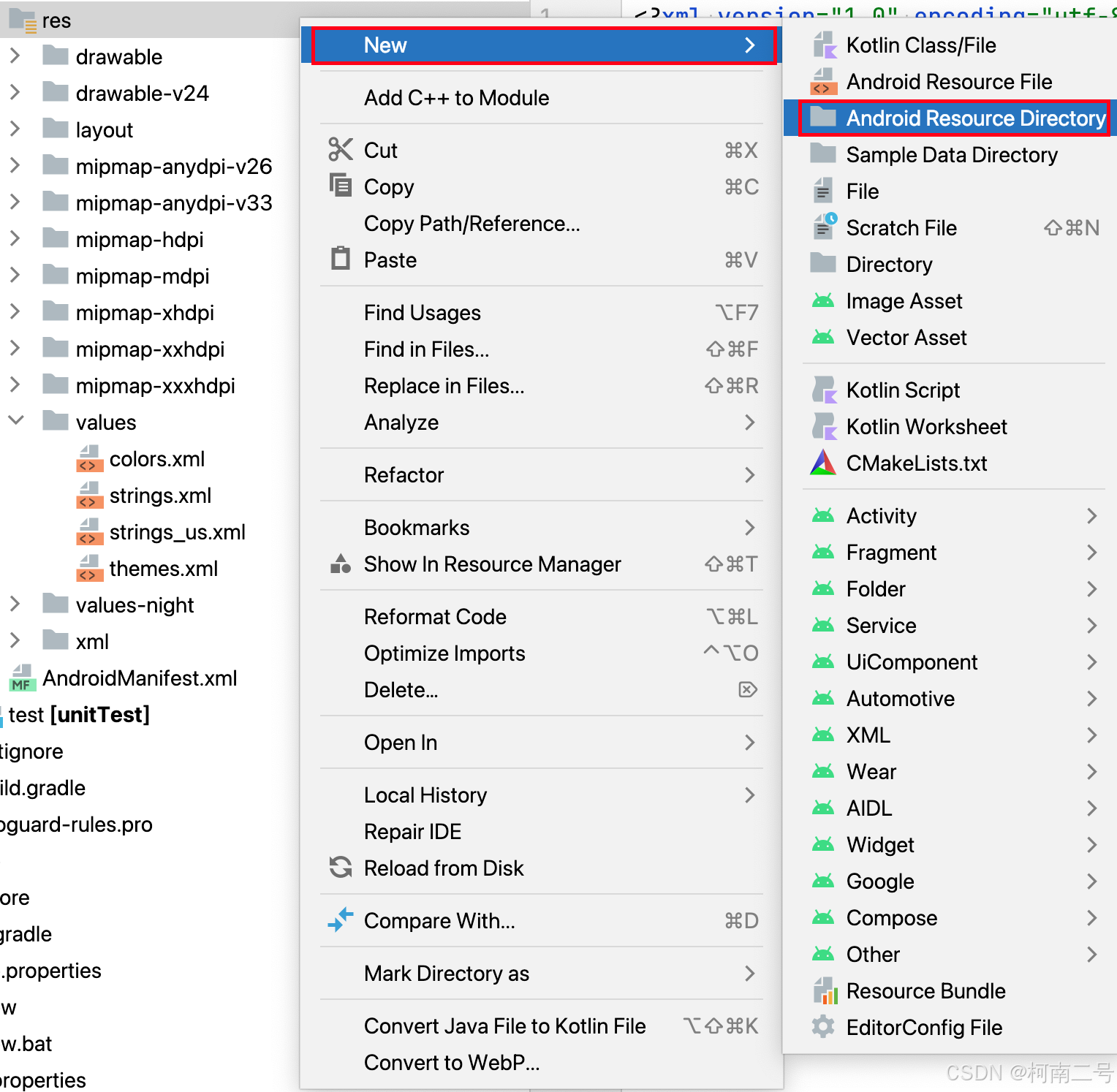
然后选中Chinese 选择中文
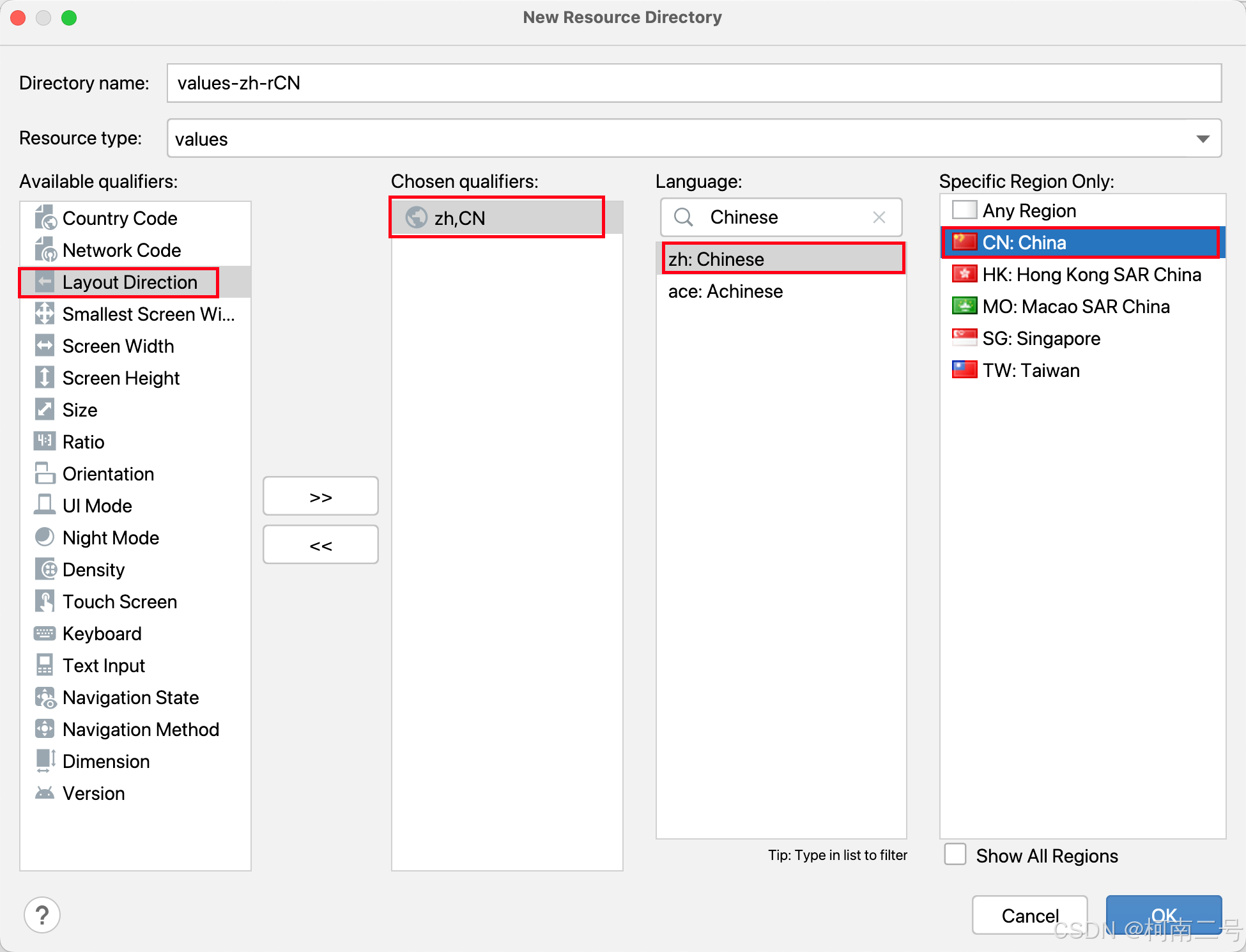
然后再在values-zh-rCN目录下,新建strings.xml文件
中文资源文件 (res/values-zh-rCN/strings.xml):
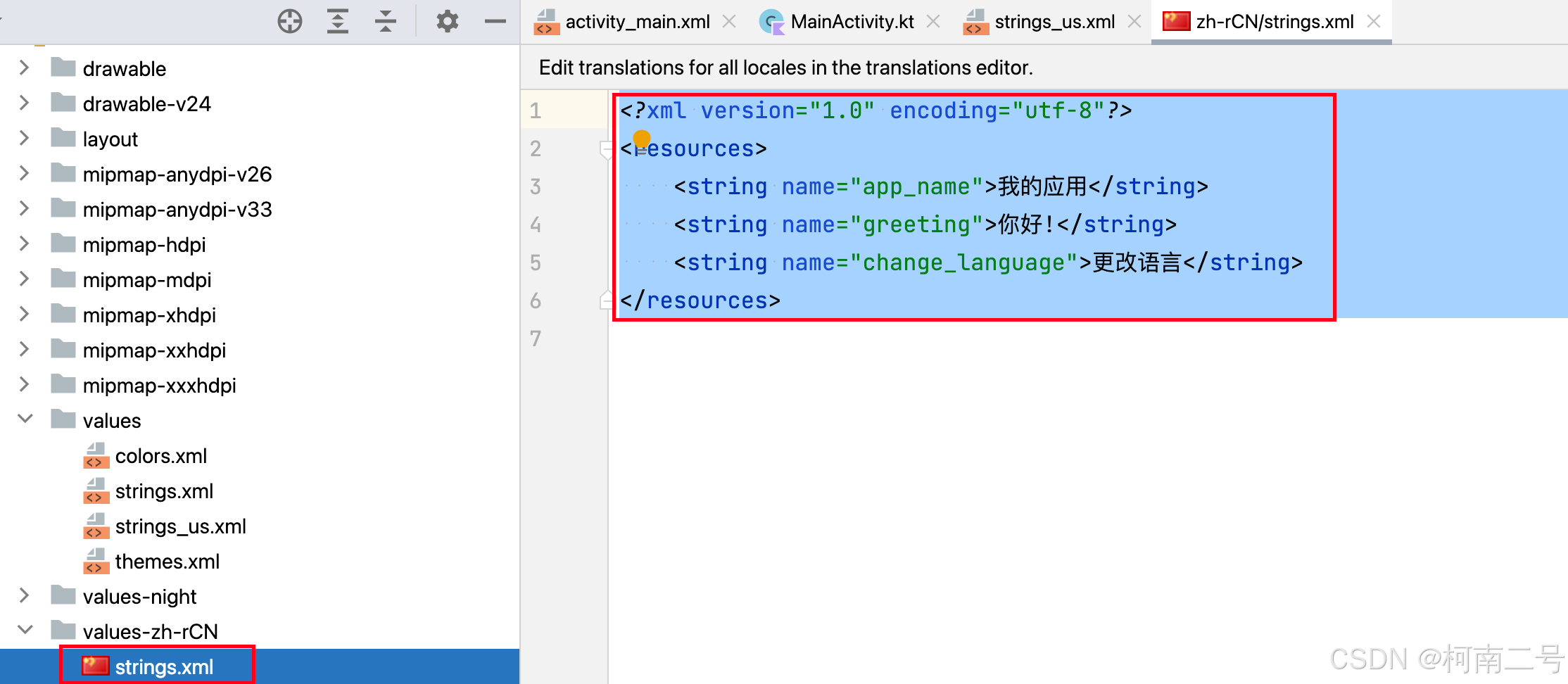
<?xml version="1.0" encoding="utf-8"?>
<resources><string name="app_name">我的应用</string><string name="greeting">你好!</string><string name="change_language">更改语言</string>
</resources>这里需要删掉values目录下的strings.xml,不然这里面的会和strings_us.xml的资源冲突。
2. 创建一个语言设置工具类
此类负责更改应用的语言并更新界面。
import android.content.Context
import android.content.res.Configuration
import android.os.Build
import java.util.*object LocaleHelper {fun setLocale(context: Context, languageCode: String?) {if (languageCode == null) {return}val locale = Locale(languageCode)Locale.setDefault(locale)val config = Configuration()if (Build.VERSION.SDK_INT >= Build.VERSION_CODES.JELLY_BEAN_MR1) {config.setLocale(locale)} else {config.locale = locale}context.resources.updateConfiguration(config,context.resources.displayMetrics)// 保存语言设置val preferences = context.getSharedPreferences("app_prefs", Context.MODE_PRIVATE)val editor = preferences.edit()editor.putString("language", languageCode)editor.apply()}fun getLanguage(context: Context): String? {val preferences = context.getSharedPreferences("app_prefs", Context.MODE_PRIVATE)return preferences.getString("language", "en") // 默认语言为英语}
}3. 在MainActivity实现语言切换
主活动中添加按钮来切换语言,并显示当前的语言。
import android.content.Intent;
import android.os.Bundle;
import android.view.View;
import android.widget.Button;
import android.widget.TextView;import androidx.appcompat.app.AppCompatActivity;public class MainActivity extends AppCompatActivity {private TextView greetingText;private Button changeLanguageButton;@Overrideprotected void onCreate(Bundle savedInstanceState) {super.onCreate(savedInstanceState);// 获取保存的语言设置并设置语言String language = LocaleHelper.getLanguage(this);LocaleHelper.setLocale(this, language);setContentView(R.layout.activity_main);greetingText = findViewById(R.id.greetingText);changeLanguageButton = findViewById(R.id.changeLanguageButton);// 设置问候语greetingText.setText(getString(R.string.greeting));// 切换语言changeLanguageButton.setText(getString(R.string.change_language));changeLanguageButton.setOnClickListener(v -> {if ("en".equals(language)) {LocaleHelper.setLocale(MainActivity.this, "zh");} else {LocaleHelper.setLocale(MainActivity.this, "en");}// 重新启动活动以应用语言更改restartActivity();});}private void restartActivity() {Intent intent = getIntent();finish();startActivity(intent);}
}4. 布局文件 activity_main.xml
该布局包含一个文本视图来显示问候语,一个按钮来切换语言。
<?xml version="1.0" encoding="utf-8"?>
<androidx.constraintlayout.widget.ConstraintLayout xmlns:android="http://schemas.android.com/apk/res/android"xmlns:app="http://schemas.android.com/apk/res-auto"xmlns:tools="http://schemas.android.com/tools"android:layout_width="match_parent"android:layout_height="match_parent"tools:context=".MainActivity"><TextViewandroid:id="@+id/greetingText"android:layout_width="wrap_content"android:layout_height="wrap_content"android:text="@string/greeting"android:textSize="24sp"app:layout_constraintBottom_toBottomOf="parent"app:layout_constraintEnd_toEndOf="parent"app:layout_constraintStart_toStartOf="parent"app:layout_constraintTop_toTopOf="parent" /><Buttonandroid:id="@+id/changeLanguageButton"android:layout_width="wrap_content"android:layout_height="wrap_content"android:text="@string/change_language"app:layout_constraintBottom_toBottomOf="parent"app:layout_constraintEnd_toEndOf="parent"app:layout_constraintStart_toStartOf="parent"app:layout_constraintTop_toBottomOf="@id/greetingText"android:layout_marginTop="16dp" /></androidx.constraintlayout.widget.ConstraintLayout>
5. 启动应用时设置语言
在 onCreate 方法中检查用户的语言设置并应用。
@Override
protected void onCreate(Bundle savedInstanceState) {super.onCreate(savedInstanceState);// 获取用户的语言设置String language = LocaleHelper.getLanguage(this);LocaleHelper.setLocale(this, language);setContentView(R.layout.activity_main);
}
6. 语言切换效果
-
用户点击按钮时,当前语言会切换,问候语和按钮文本会根据当前选择的语言更新。
-
语言设置会被保存在
SharedPreferences中,确保用户下次启动应用时,语言设置不会丢失。
7. 运行效果
-
应用启动时会加载系统或用户保存的语言设置。
-
显示对应的问候语和按钮文本。
-
用户点击“Change Language”按钮后,应用语言会切换为中文或英文,并刷新界面。
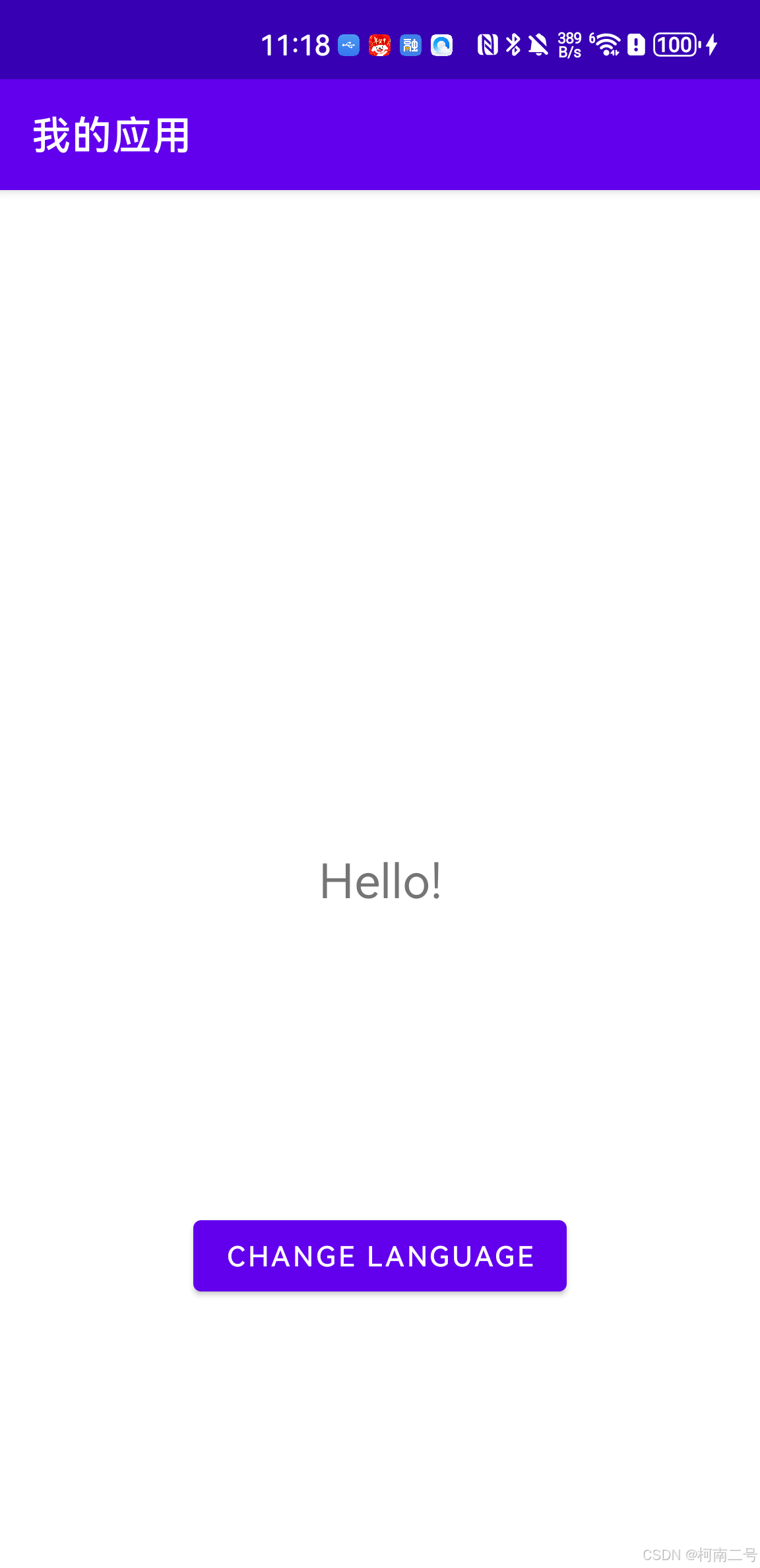
点击按钮之后,可以看到已经切换了语言
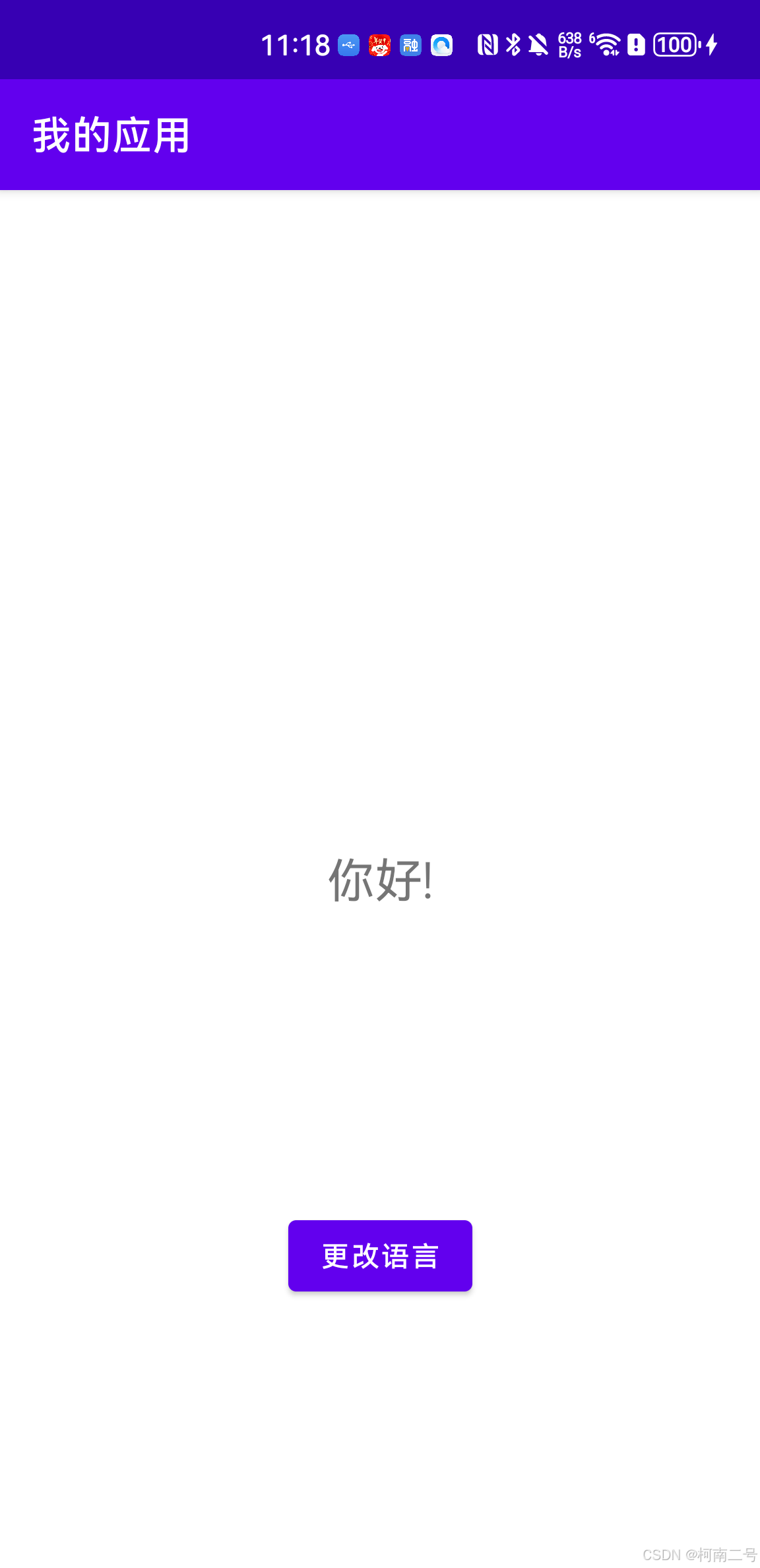
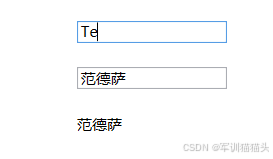


![[云讷科技] 用于软件验证的仿真环境](https://i-blog.csdnimg.cn/direct/66df8a4497e34fa2ad04f0787e38e4e3.png#pic_center)