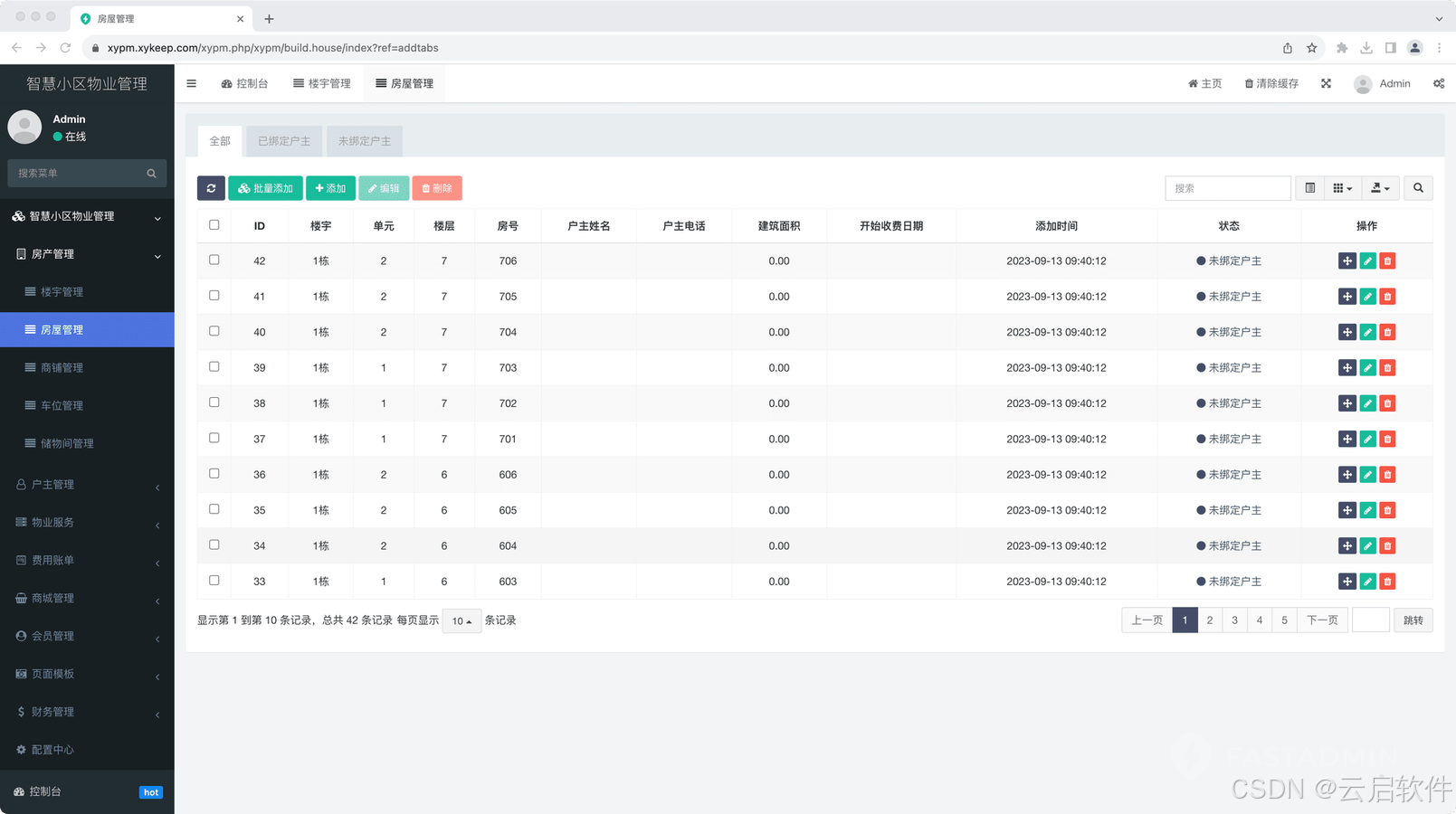一、z-region.vue 直接复制就可用,需要修改请求接口 getAddressList
vue2和vue3皆可使用(微信小程序,H5支持)
javascript"><template><view><view class="list"><picker class="picker" mode="multiSelector" :range="region" range-key="name" :value="regionIndex"@change="pickerChange" @columnchange="pickerColumnchange"><view class="pbox" :class="{'pbox_hover':regionStr != '请选择'}"><view class="region-str" :style="{textAlign: inputAlign}">{{regionStr}}</view><text class="iconfont icon-you"></text></view></picker></view></view>
</template><script>import {getAddressList,} from '@/api/address/index.js'export default {data() {return {// 原数组oldRegion: [],// 处理后的数组region: [[],[],[]],// 选择省市区的下标IndexregionIndex: [0, 0, 0],// 省市区字符串regionStr: '请选择'};},props: {height: {type: [Number],default: 92},width: {type: [Number],default: 710},previnceId: {type: [Number],default: 11},cityId: {type: [Number],default: 1101},countyId: {type: [Number],default: 110101},isRevise: {type: [Boolean],default: false},inputAlign: {type: [String],default: 'right'},country: {type: [String],default: 'domestic'}},methods: {pickerChange(e) {this.regionIndex = e.detail.value;if (this.region[2].length > 0) {this.regionStr = this.region[2][this.regionIndex[2]].name;// 组件传值,返回所需格式this.$emit('region', {name: this.region[2][this.regionIndex[2]].name,code: this.region[2][this.regionIndex[2]].code});}},pickerColumnchange(e) {if (e.detail.column === 0) {// 选择了省,发起请求获取城市this.regionIndex = [e.detail.value, 0, 0];this.loadCities(this.region[0][e.detail.value].code);} else if (e.detail.column === 1) {// 选择了城市,发起请求获取县区this.regionIndex[1] = e.detail.value;this.regionIndex[2] = 0;this.loadCounties(this.region[1][e.detail.value].code);// this.regionIndex[1] = e.detail.value;// this.regionIndex[2] = 0; // 重置县区选择} else if (e.detail.column === 2) {this.regionIndex[2] = e.detail.value;}},loadCities(provinceCode) {getAddressList({parentCode: provinceCode}).then((response) => {const cityArr = response.data.map(item => ({name: item.name,code: item.code}));this.$set(this.region, 1, cityArr);if (cityArr.length > 0) {this.loadCounties(cityArr[0].code); // 默认加载第一个城市的县区}})},loadCounties(cityCode) {getAddressList({parentCode: cityCode}).then((response) => {const countyArr = response.data.map(item => ({name: item.name,code: item.code}));this.$set(this.region, 2, countyArr);})},getAddress() {getAddressList({parentCode: 0}).then((response) => {this.oldRegion = response.data;// 在 region[0] 数组的开头添加“请选择”选项this.region[0].push({name: '请选择',code: null // 或者使用一个特定的值,表示未选择});this.oldRegion.map((item, index) => {this.region[0].push({name: item.name,code: item.code});if (this.previnceId == item.code) {this.regionIndex[0] = index;if (item.code !== null) {this.loadCities(item.code); // 加载选中省的城市}}});})}},created() {// 初始加载省份this.getAddress();}}
</script><style lang="scss" scoped>.list {padding: 0 8rpx;box-sizing: border-box;display: flex;flex-direction: row;align-items: center;justify-content: space-between;position: relative;.picker {flex: 1;height: 92rpx;.pbox {width: 100%;height: 92rpx;display: flex;flex-direction: row;align-items: center;justify-content: space-between;color: #808080;.region-str {width: 100%;}.icon-you {font-size: 28rpx;}}.pbox_hover {color: #383838;}}.name {width: 168rpx;font-size: 32rpx;color: #383838;}.icon-you {font-size: 28rpx;color: #999999;}.input {flex: 1;height: 100%;line-height: 92rpx;color: #9080A1;}.textarea {flex: 1;height: 100%;color: #A9A9A9;}}
</style>二、页面中使用
javascript"><template><view><Region @region="resgclick"></view>
</template><script setup>/** 引入 */import Region from '@/components/w-region.vue';// 起始地行政区划function resgclick(e) {/** 本人是需要区的名称和code,所以只返回了区的,若想全部返回请看(三) */form.value.qsd = e.name;form.value.qsdCode = e.code;}</script>三、返回全部(省市区)名称和code
javascript">/** 修改w-region中的代码 */pickerChange(e) {this.regionIndex = e.detail.value;if (this.region[2].length > 0) {this.regionStr = this.region[2][this.regionIndex[2]].name;// 组件传值,返回所需格式this.$emit('region', {name: [this.region[0][this.regionIndex[0]].namethis.region[1][this.regionIndex[1]].namethis.region[2][this.regionIndex[2]].name],code: [this.region[0][this.regionIndex[0]].codethis.region[1][this.regionIndex[1]].codethis.region[2][this.regionIndex[2]].code]});}},我也是拿其他 大佬 的进行修改的(只不过他的是本地数据,内容太大),所以进行了修改,若是遇到问题 欢迎讨论