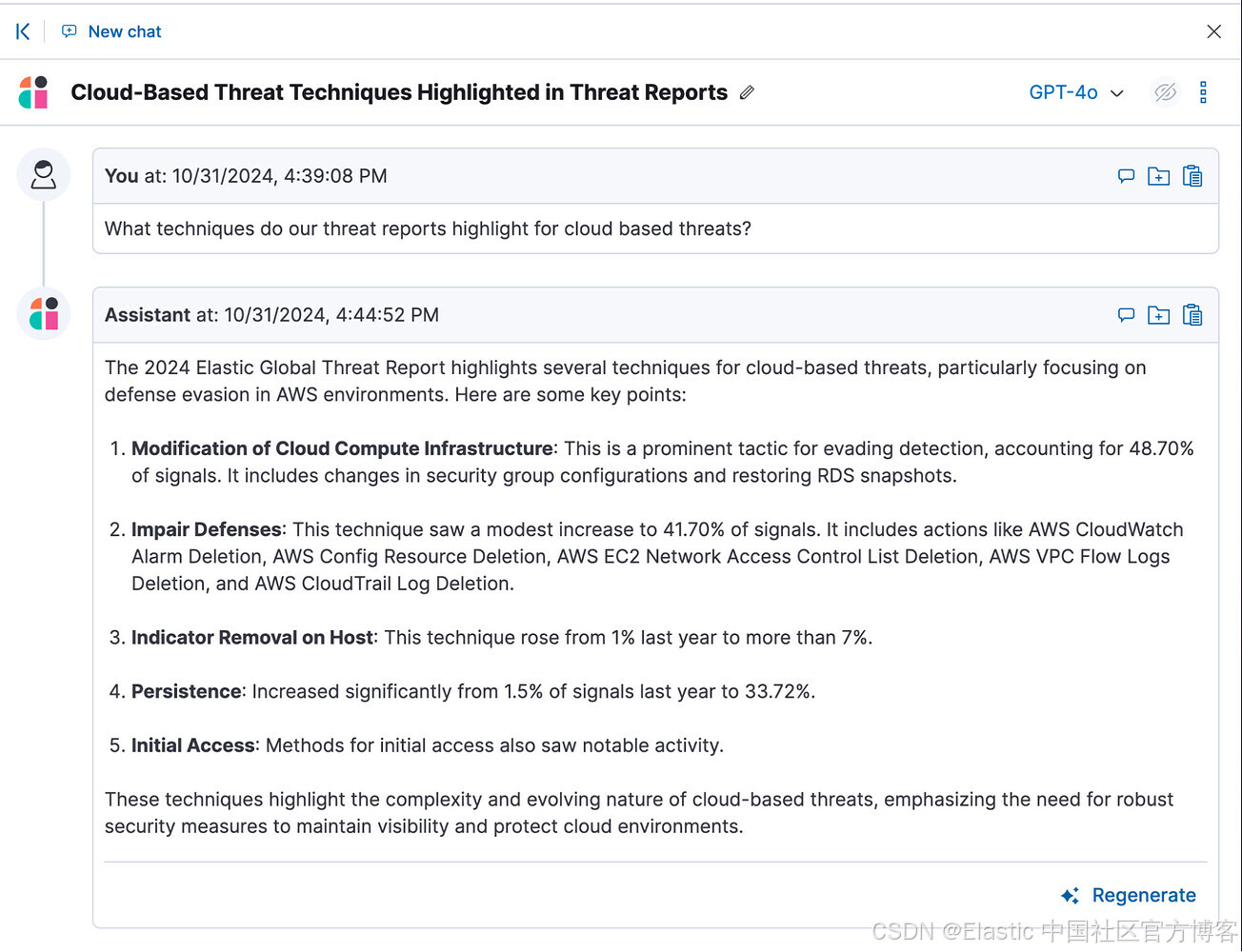使用 vspd 创建虚拟配对串口,Qt 实现下位机串口模拟器,便于上位机开发及实时调试,适用字符串格式上下位机串口通信,数据包格式需增加自定义解析处理。
通过以下链接下载 vspd 安装包,进行 dll 破解。
链接: https://pan.baidu.com/s/1vMgZKbdx9TF1ZB1QD1vQhg 提取码: 6is9

通过 Add pair 增加一对虚拟串口,vspd 内部已实现串口数据双向关联,直接当成已物理连接的串口使用即可,Add pair 后 vspd 可以关掉,以后使用虚拟串口无需再打开 vspd。

上位机连接配对串口的其中一个,下位机串口模拟器连接另一个。搭建 Qt 环境的基本串口工程,串口模拟器收到上位机命令后,模拟实际业务执行返回对应响应消息。

#include "mainwindow.h"
#include "ui_mainwindow.h"
#include <QSerialPort>
#include <QSerialPortInfo>
#include <QDateTime>
#include <QTimer>MainWindow::MainWindow(QWidget *parent): QMainWindow(parent), ui(new Ui::MainWindow)
{ui->setupUi(this);QFont font;font.setPixelSize(16);setFont(font);setWindowTitle(QStringLiteral("下位机串口模拟器"));const QList<QSerialPortInfo> ports = QSerialPortInfo::availablePorts();for (const QSerialPortInfo &portInfo : ports){ui->comboBox->addItem(portInfo.portName());}ui->comboBox->setCurrentText("COM12");ui->label->setText(QStringLiteral("<font color=black>●</font>"));QTimer::singleShot(0, this, SLOT(on_pushButton_clicked()));
}MainWindow::~MainWindow()
{delete ui;
}void MainWindow::receiveData()
{mReceivedData.append(mSerial.readAll());QString tmp = mReceivedData;mReceivedData.clear();ui->textBrowser->append(QStringLiteral("%1 接收:%2").arg(QDateTime::currentDateTime().toString("yyyy-MM-dd hh:mm:ss.zzz")).arg(tmp));if (tmp == "cmd\r\n"){sendData("cmd--\r\n");}else if (tmp == "cmd2\r\n"){sendData("cmd2--\r\n");}
}void MainWindow::sendData(QString txt)
{QtSleepSec(1);mSerial.write(txt.toUtf8().data());ui->textBrowser->append(QStringLiteral("%1 回复:%2").arg(QDateTime::currentDateTime().toString("yyyy-MM-dd hh:mm:ss.zzz")).arg(txt));
}void MainWindow::on_pushButton_clicked()
{mSerial.setPortName(ui->comboBox->currentText());mSerial.setBaudRate(115200);mSerial.setDataBits(QSerialPort::Data8);mSerial.setParity(QSerialPort::NoParity);mSerial.setStopBits(QSerialPort::OneStop);mSerial.setFlowControl(QSerialPort::NoFlowControl);if (mSerial.open(QIODevice::ReadWrite)){ui->label->setText(QStringLiteral("<font color=green>●</font>"));connect(&mSerial, SIGNAL(readyRead()), this, SLOT(receiveData()));ui->pushButton->setEnabled(false);}else{ui->label->setText(QStringLiteral("<font color=red>●</font>"));}
}void MainWindow::on_pushButton_2_clicked()
{if (mSerial.isOpen()){mSerial.close();}ui->pushButton->setEnabled(true);ui->label->setText(QStringLiteral("<font color=black>●</font>"));
}void MainWindow::on_pushButton_3_clicked()
{ui->textBrowser->clear();
}void MainWindow::QtSleepSec(unsigned int sec)
{QTime dieTime = QTime::currentTime().addSecs(sec);while (QTime::currentTime() < dieTime){QCoreApplication::processEvents(QEventLoop::AllEvents, 100);}
}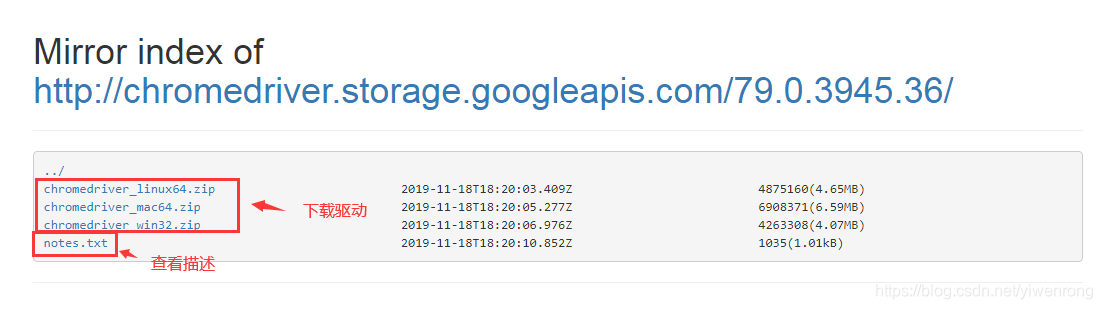
![[Qt] 信号和槽(2) | 多对多 | disconnect | 结合lambda | sum](https://i-blog.csdnimg.cn/img_convert/d5eb34eeffa817be2035017addf9d57c.png)