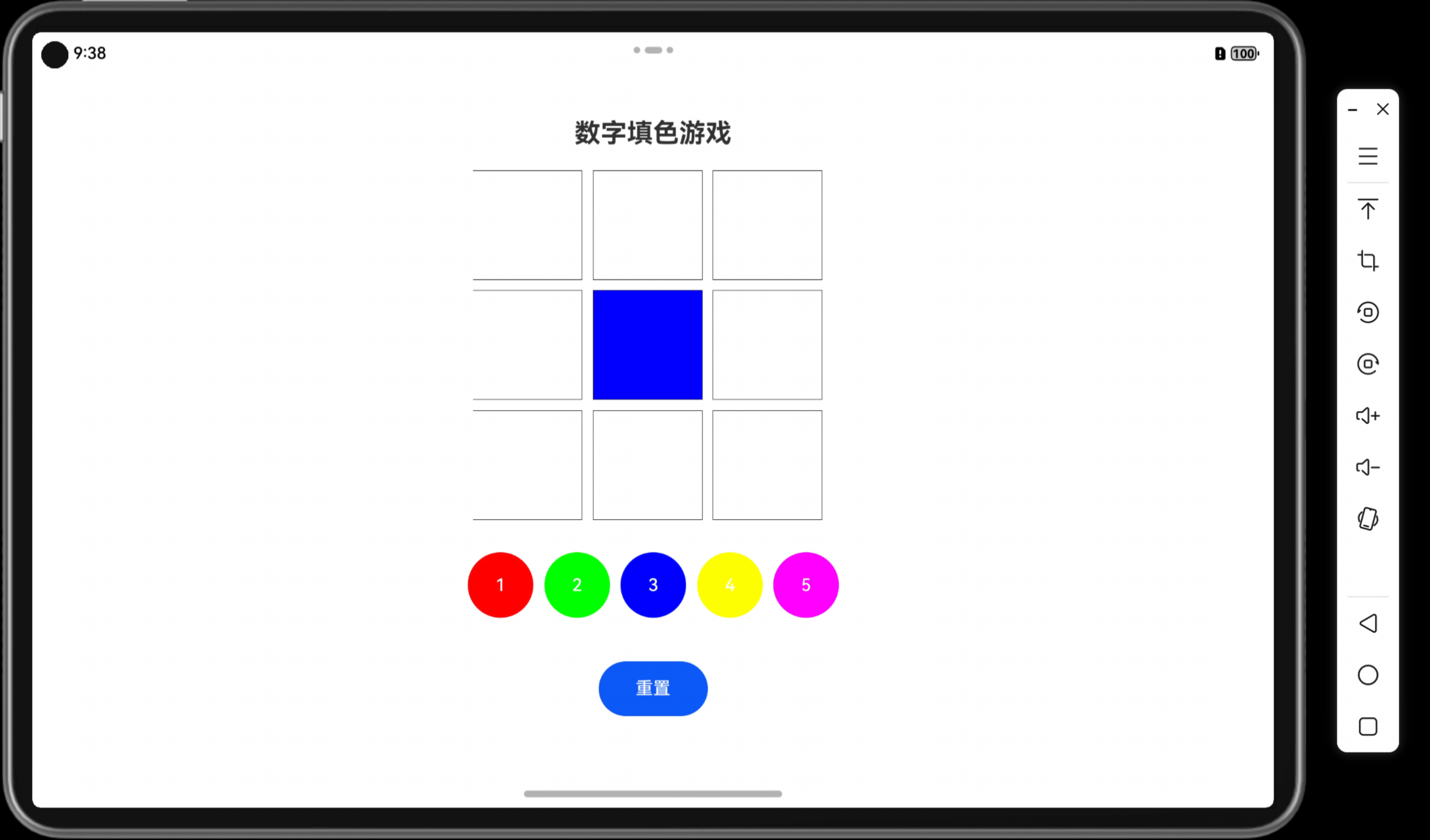SystemBase:支持主线程或多线程执行筛选实体任务。
主要介绍是内部成员:Entities的各种筛选方法,其内部成员还有EntityManager
ForEach方法筛选,传递一个有参委托函数进去,参数ref xxx组件类(可填多个)代表筛选条件。
WithAll:&& 形式筛选组件
WithAny: || 形式筛选组件
WithNone: 筛选出不带某组件的
WithChangeFilter:监听组件数据变化时触发筛选
WithSharedComponentFilter:筛选共享组件(指定特定数据)
WithStoreEntityQueryInField(ref EntityQuery对象):存储筛选结果
WithEntityQueryOptions(EntityQueryOptions):
EntityQueryOptions.FilterWriteGroup:筛选带[WriteGroup(typeof(xxx))特性的组件
EntityQueryOptions.IncludeDisabled:具有Disabled(已禁用)组件的实体
EntityQueryOptions.IncludePrefab:具有Prefab组件的实体
WithoutBurst:不使用Burst编译
WithBurst:使用Burst编译
Run:主线程(单线程执行)
Schedule:多线程并发
ScheduleParallel:多线程并行
using System.Collections;
using System.Collections.Generic;
using Unity.Collections;
using Unity.Entities;
using Unity.Mathematics;
using Unity.Transforms;
using UnityEngine;
/// <summary>
/// 可操作主线程或多线程; ComponentSystem单线程 JobComponentSystem多线程
/// </summary>
public class MySystemBase : SystemBase
{EntityQuery query;//以下方法从上到下按顺序执行protected override void OnCreate(){Debug.Log("OnCreate");}protected override void OnStartRunning(){Debug.Log("OnStartRunning");}protected override void OnUpdate(){Debug.Log("OnUpdate");//使用内部成员Entities遍历所有实体筛选出Translation组件的实体进行修改Entities.ForEach((ref Translation trans) =>{trans.Value = new Unity.Mathematics.float3(0, 5, 0);}).Run();//使用WithAll增加筛选条件,必须带有PrintTestComponentData组件的//使用Run()代表是主线程执行Entities.ForEach((ref Translation trans) =>{trans.Value = new Unity.Mathematics.float3(0, 5, 0);}).WithAll<PrintTestComponentData>().Run();//WithAny 只要带任意一个即可满足筛选Entities.ForEach((ref Translation trans) =>{trans.Value = new Unity.Mathematics.float3(0, 5, 0);}).WithAny<PrintTestComponentData>().Run();//WithNone 不包含xxx的Entities.ForEach((ref Translation trans) =>{trans.Value = new Unity.Mathematics.float3(0, 5, 0);}).WithNone<PrintTestComponentData>().Run();//WithChangeFilter 监听组件值变化时才触发方法体,参数必须带上ref PrintTestComponentData 否则会报错Entities.ForEach((ref Translation trans, ref PrintTestComponentData data) =>{trans.Value = new Unity.Mathematics.float3(0, 5, 0);}).WithChangeFilter<PrintTestComponentData>().Run();//WithSharedComponentFilter 筛选共享组件 特定值为2的Entities.ForEach((ref Translation trans) =>{trans.Value = new Unity.Mathematics.float3(0, 5, 0);}).WithSharedComponentFilter(new MyShareComponentData() { data = 2 }).Run();//存储筛选结果 Entities.ForEach((ref Translation trans) =>{trans.Value = new Unity.Mathematics.float3(0, 5, 0);}).WithStoreEntityQueryInField(ref query).Run();NativeArray<Entity> array = query.ToEntityArray(Unity.Collections.Allocator.TempJob);foreach (var v in array){//do something}//过滤出带[WriteGroup]特性的组件实体 [WriteGroup(typeof(PrintTestComponentData))] 查询会根据查询中指定的组件的WriteGroupAttribute属性筛选所选实体Entities.ForEach((ref Translation trans) =>{trans.Value = new Unity.Mathematics.float3(0, 5, 0);}).WithEntityQueryOptions(EntityQueryOptions.FilterWriteGroup).Run();//过滤出带[DisableAutoCreation]特性的组件实体 该查询不会隐式的排除具有Disabled(已禁用)组件的实体Entities.ForEach((ref Translation trans) =>{trans.Value = new Unity.Mathematics.float3(0, 5, 0);}).WithEntityQueryOptions(EntityQueryOptions.IncludeDisabled).Run();//过滤出预制体实体 [DisableAutoCreation] 该查询不会隐式的排除具有Prefab组件的实体Entities.ForEach((ref Translation trans) =>{trans.Value = new Unity.Mathematics.float3(0, 5, 0);}).WithEntityQueryOptions(EntityQueryOptions.IncludePrefab).Run();//Schedule 多线程并发执行 ; WithoutBurst 不使用Burst编译Entities.ForEach((ref Translation trans) =>{trans.Value = new Unity.Mathematics.float3(0, 5, 0);}).WithoutBurst().Schedule();//ScheduleParallel 配合Job 多线程并行执行 WithBurst 使用Burst编译Entities.ForEach((ref Translation trans) =>{trans.Value = new Unity.Mathematics.float3(0, 5, 0);}).WithBurst().ScheduleParallel();query.Dispose();array.Dispose();}protected override void OnStopRunning(){Debug.Log("OnStopRunning");}protected override void OnDestroy(){Debug.Log("OnDestroy");}
}