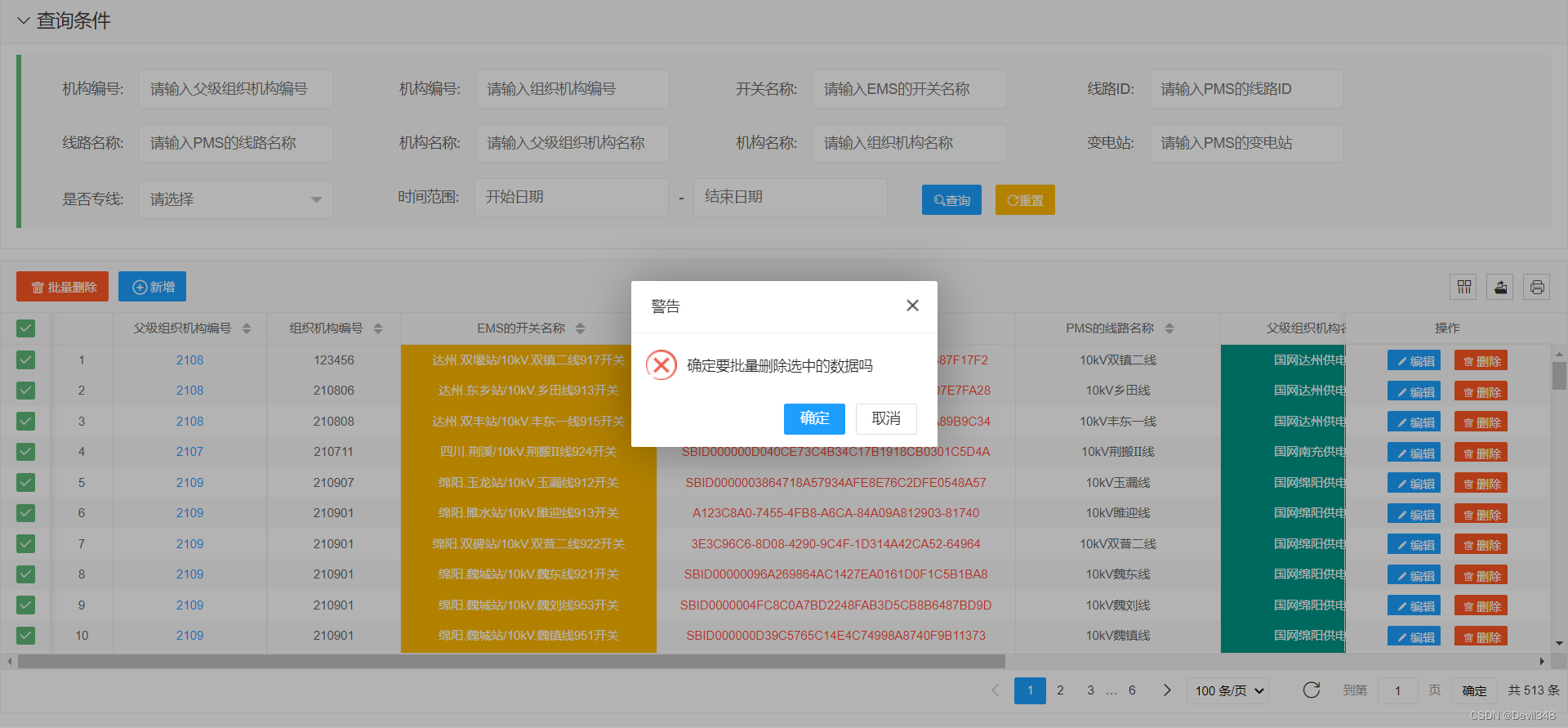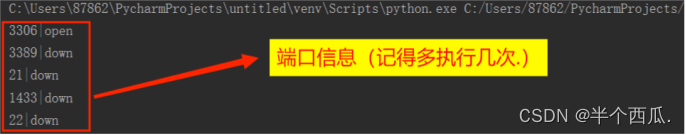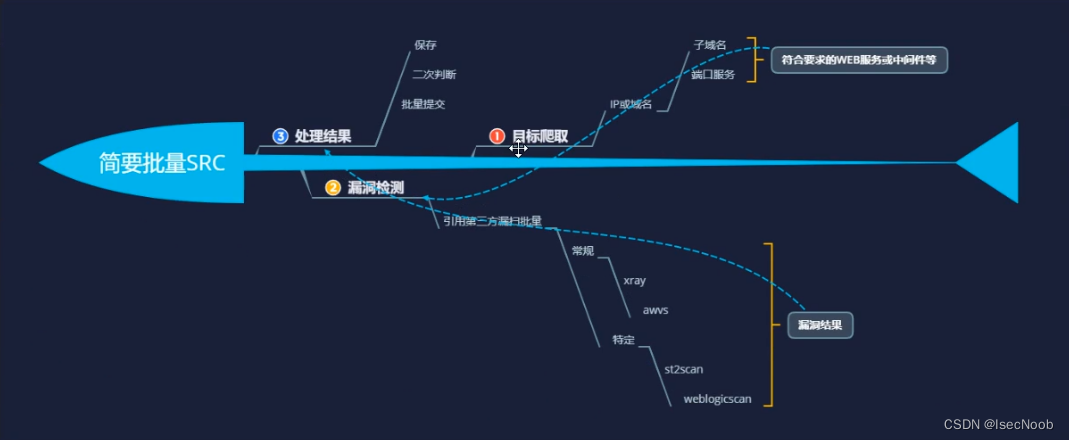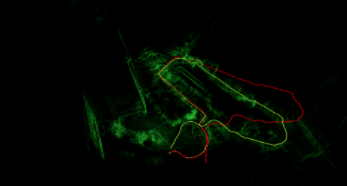一、配置主机名
二、在路由器上创建网络IP域名(不创建域名的话ssh服务不能被启用)
R1(config)#ip domain-name zym.com三、创建RSA加密秘钥
R1(config)#crypto key generate rsa 创建加密rsa秘钥
The name for the keys will be: R1.zym.com
Choose the size of the key modulus in the range of 360 to 2048 for yourGeneral Purpose Keys. Choosing a key modulus greater than 512 may takea few minutes.
How many bits in the modulus [512]: 1024 秘钥长度建议为1024
% Generating 1024 bit RSA keys, keys will be non-exportable...[OK]四、创建本地用户,以及登录vty的方式
R1(config)#username ZYM password 123456 创建本地用户
R1(config)#line v 0 15 进入vty
R1(config-line)#transport input ssh 设置vty的登录方式为ssh
R1(config-line)#login local 本地登录
R1(config)#enable secret 123456 为了保证路由器的设备安全,设一个设备的加密密码五、验证ssh是否生效
R1#ssh -l ZYM 10.12.60.254 登录模式+距离+域名+地址六、在路由器上配置ssh v2,超时时间设置为20s,重试次数为2次
R1(config)#ip ssh v 2 设置ssh版本2
R1(config)#ip ssh time-out 20 设置ssh超时时间
R1(config)#ip ssh authentication-retries 2 设置重试次数七、检查配置
R1(config)#do show ip ssh
SSH Enabled - version 2.0
Authentication timeout: 20 secs; Authentication retries: 2