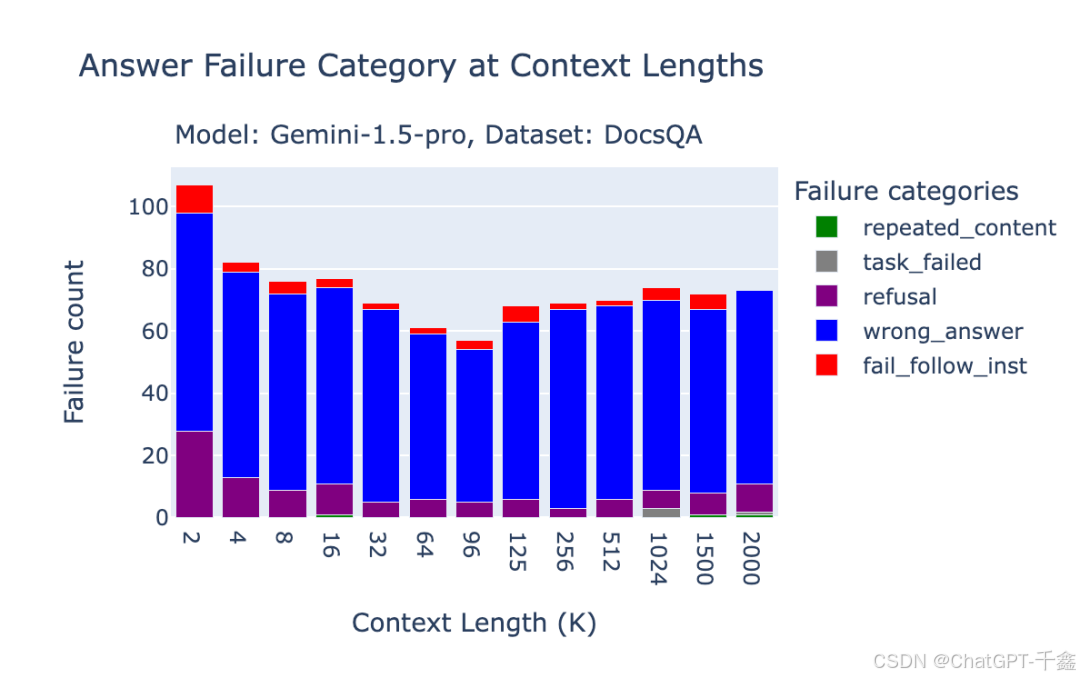【没有所谓的运气🍬,只有绝对的努力✊】

1、python简介
1.1 为什么学习python

1.2 python发展历史

python2.x和python3.x 版本里面有些是不兼容的。(我自己本地版本 3.11)
2、语言的分类
(1)编译型 (2)解释型

3、python环境配置
python解释器、pycharm

4、python里面涉及到的三种波浪线和PEP 8
(1)红色波浪线。代码错误;
(2)灰色波浪线。不影响代码正常执行。PEP 8 书写规范。
(3)绿色波浪线。不影响代码正常执行。在引号中,认为你书写的内容不是一个单词。
5、变量
5.1 变量命名规范
- 数字、字母、下划线,且不能以数字开头。
- 不能使用关键字。
- 建议使用的命名
- 大驼峰 MyName
- 小驼峰 myName
- 下划线 my_name
5.2 变量的数据类型
- 数字型
- 整型int、浮点型float、布尔型bool (True-1 / False-0)、复数型
- 非数字型
- 字符串(str)、 引号引起来的
- 列表(list)、 [1,2,3,4]
- 元组(tuple)、 (1,2,3,4)
- 字典(dict)。 {'name':'你好', 'age':112}
type() 函数 :可以获取变量的数据类型。 eg:type(变量)
6、输入
获取用户从键盘录入的内容。
使用的函数是:
变量 = input('提示信息')
会将输入的内容保存到变量中,且得到的内容是字符串。
aa = input("请输入") # 18
print(type(aa),aa) # <class 'str'> 187、类型转换
将一种数据类型 转换为 另一种数据类型。
数据类型转换,不会改变原来的数据类型。
int() 将其他类型转换成 int类型。
将float 类型的数字转换为 整型。
可以将整数类型的字符串 转换为 整型。
float() 将其他类型转换为float类型。
可以将int类型转换为浮点型 float
可以将 数字类型的字符串转换为 浮点型。
str() 将其转换为 字符串类型。
任何类型都可以使用str() ,将其转换为字符串类型。
8、输出
输出使用的函数是 print() 函数。
8.1 格式化输出
在字符串指定的位置,输出变量中存储的值。、
(1)在需要使用变量的地方,使用特殊符号占位。
(2)使用变量填充占位的数据。
%格式化输出占位符号。
- %d占位,整型数据
- %f占位,浮点型数据
- %s占位,字符串数据

name = '小明'
age = 18
height = 1.71
print("我的名字是%s,年龄是%d,身高是%.2f" % (name, age, height))
# 我的名字是小明,年龄是18,身高是1.71
stu_num = 1 # 学号
# %0nd n需要换成具体的整数数字,别是整数一个共占几位。
print("我的学号是%06d" % stu_num) # 显示:我的学号是000001
num = 90 # 考试及格率
# 如果在 格式化中需要显示%,在书写的时候,需要使用 %% 才可以。
print("某次考试的及格率为%d%%" % num) # 90%8.2 F-string字符串格式化方法
python 版本 3.6 及以上。
1、需要在字符串前面加上 f"" 或者 F""
2、占位符统一变为 { }
3、需要填充的变量写在 { } 中。


print(f"我的名字是{name},年龄是{age},身高是{height:.3f},学号是{stu_num:04d}")
# 我的名字是小明,年龄是18,身高是1.710,学号是00018.3 字符串format格式
字符串.format(),可以在任意版本中使用。


print("我的名字是{},年龄是{},身高是{:.3f},学号是{:06d}".format(name,age,height,stu_num))
# 我的名字是小明,年龄是18,身高是1.710,学号是0000019、pycharm快捷键

10、运算符
10.1 运算符


10.2 比较运算法

10.3 逻辑运算符

11、if
11.1 if、 if else 、 if elif else
score = input('输入考试分数:')
score = int(score)if score >= 90:print('优')
elif (score >= 80) and score < 90:print('良')
elif (score >= 70) and score < 80:print('中')
elif (score >= 60) and score < 70:print('差')
else:print('不及格')
11.2 if 案例——猜拳游戏
import random
player = int(input("请输入1-石头、2-剪刀、3-步:"))
computer = random.randint(1,3) # 随机获得1-3之间的数字 包括 1和3print(computer)if (player == 1 and computer == 1) or (player == 2 and computer == 2) or (player == 3 and computer == 3):print('平局')
elif (player == 1 and computer == 2) or (player == 2 and computer == 3) or (player == 3 and computer == 1):print("玩家赢了")
elif (player == 1 and computer == 3) or (player == 2 and computer == 1) or (player == 3 and computer == 2):print('玩家输了')12、while循环
12.1 3大结构:顺序、选择、循环。
12.2 死循环、无限循环:

import random
while True:player = int(input("请输入1-石头、2-剪刀、3-步、退出:0:"))if player == 0:breakcomputer = random.randint(1, 3) # 随机获得1-3之间的数字 包括 1和3print(computer)if (player == 1 and computer == 1) or (player == 2 and computer == 2) or (player == 3 and computer == 3):print('平局')elif (player == 1 and computer == 2) or (player == 2 and computer == 3) or (player == 3 and computer == 1):print("玩家赢了")elif (player == 1 and computer == 3) or (player == 2 and computer == 1) or (player == 3 and computer == 2):print('玩家输了')12.3 练习——循环求和

i = 1
sum = 0while i <= 100:sum = sum + ii = i+1
print(sum)1-100 之间的偶数相加,求和。

i = 0
sum = 0while i <= 100:sum = sum + ii = i+2
print(sum)
i = 0
sum = 0while i <= 100:if i % 2 == 0:sum = sum + ii = i + 1
print(sum)
13、for循环


my_str='hello'
for i in my_str:print(i)
13.1 for i in range 指定次数的循环
for i in range(3):print('你好',i)
13.2 range() 变形

需求:使用for循环,获取5-10之间的数字。
for i in range(5,11):print('你好',i)
13.3 break和continue



14、字符串
14.1 字符串的定义
单引号、双引号、三引号
14.2 字符串下标访问



14.3 切片





14.4 字符串的查找方法

14.5 字符串的替换方法

str1 = "good good study"
str2 = str1.replace('g','G',1)
print(str2) # Good good study14.6 字符串的拆分

str3 = "good good study"
str4 = str3.split(' ')
print(str4) # ['good', 'good', 'study']14.7 字符串的连接join

list1 = ['good', 'good', 'study']
strr = "-".join(list1)
print(strr) # good-good-study15、列表 list

15.1 列表的定义
方法1:


方法2:

15.2 列表下标和切片
list1 = ['小明',18,1.71]
print(list1[0]) # 小明
print(list1[0:2]) # ['小明', 18]
print(len(list1)) # 315.3 列表查询


my_list = [1,3,5,7,3]
if my_list.count(4) > 0:num = my_list.index(4)print(num)
else:print('不存在')15.4 列表的添加方法

print(my_list) # [1, 3, 5, 7, 3]
my_list.append('你好')
print(my_list) # [1, 3, 5, 7, 3, '你好']
my_list.insert(0,'hello')
print(my_list) # ['hello', 1, 3, 5, 7, 3, '你好']
my_list.extend([00,11,22])
print(my_list) # ['hello', 1, 3, 5, 7, 3, '你好', 0, 11, 22]这几天太忙太忙了,抽出来时间,抓紧学下 。
12月的安排是。看完这4个绿色的模块。