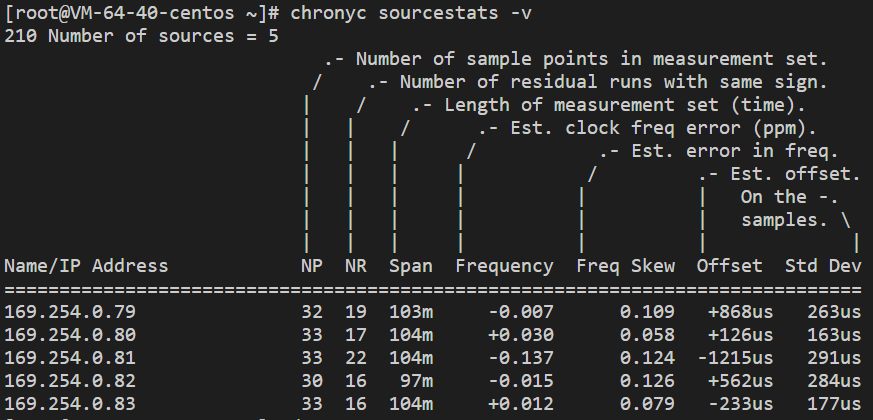- Tailwind CSS 是一个功能强大的低级 CSS 框架,只需书写 HTML 代码,无需书写 CSS,即可快速构建美观的网站。
1. 安装 Tailwind CSS
- React 项目中安装 Tailwind CSS:
1.1 安装 Tailwind CSS 和相关依赖
- 安装 Tailwind CSS:
npm install -D tailwindcss
- 初始化 Tailwind CSS 配置文件:
npx tailwindcss init
- 这个命令会生成一个
tailwind.config.js配置文件:
/** @type {import('tailwindcss').Config} */
module.exports = {content: [],theme: {extend: {},},plugins: [],
}
1.2 配置 tailwind.config.js
- 在
tailwind.config.js文件中配置 Tailwind CSS,比如配置启用 JIT(即时模式):
// tailwind.config.js
module.exports = {content: ["./src/**/*.{html,js,jsx,ts,tsx}", // 确保这里包含了 React 项目的文件路径],theme: {extend: {},},plugins: [],
}
cssconfigjs_47">1.3 配置 postcss.config.js(可选)
npm install -D postcss autoprefixer
// postcss.config.js
module.exports = {plugins: {tailwindcss: {},autoprefixer: {},},
}
1.4 添加 Tailwind CSS 到CSS 文件
- 导入 Tailwind CSS 的基础样式:
css">/* src/index.css (或src/App.css) *//* 导入 Tailwind 的基础样式 */
@tailwind base;
@tailwind components;
@tailwind utilities;/* 可以添加你自己的自定义样式 */
1.5 React 项目导入 CSS 文件
- React 项目中导入 CSS 文件,通常是在
src/index.js或src/App.js中。
// src/index.js 或 src/App.js
import './index.css'; // 引入 Tailwind 的样式
2. 使用 Tailwind CSS 样式
- 可在https://play.tailwindcss.com/中进行在线编译。可以将 Tailwind CSS 理解为一种对原始 CSS 的 “简写”,它是一个 “实用类(utility-first)框架”。Tailwind CSS 并不直接提供像 Bootstrap 或其他 CSS 框架那样的组件(如按钮、卡片等),而是提供了一组原子类(atomic classes),这些类对应着标准 CSS 属性(如 margin, padding, color 等)。
例如:
-
布局:
flex,grid,block,inline-block -
颜色:
bg-gray-800,text-white,hover:text-gray-300 -
宽度 高度 padding margin:
w-30,h-30,p-6,m-6 -
边距:
m-4,p-2,mt-4,mb-4 -
字体:
font-bold,text-lg,text-xl

Tailwind 提供了大量的工具类,允许你以非常快速的方式构建响应式布局和自定义设计。例如:
-
使用
flex和grid布局:<div className="flex justify-between items-center"><div className="flex-1">左侧内容</div><div className="flex-1">右侧内容</div> </div> -
颜色、边距和圆角:
<div className="bg-blue-500 text-white p-4 rounded-lg">这是一个蓝色背景的卡片 </div>

- 可以在
https://tailwindui.com/components/preview,https://tailwindui.com/components中查看并复制对应的设计到你的界面中。