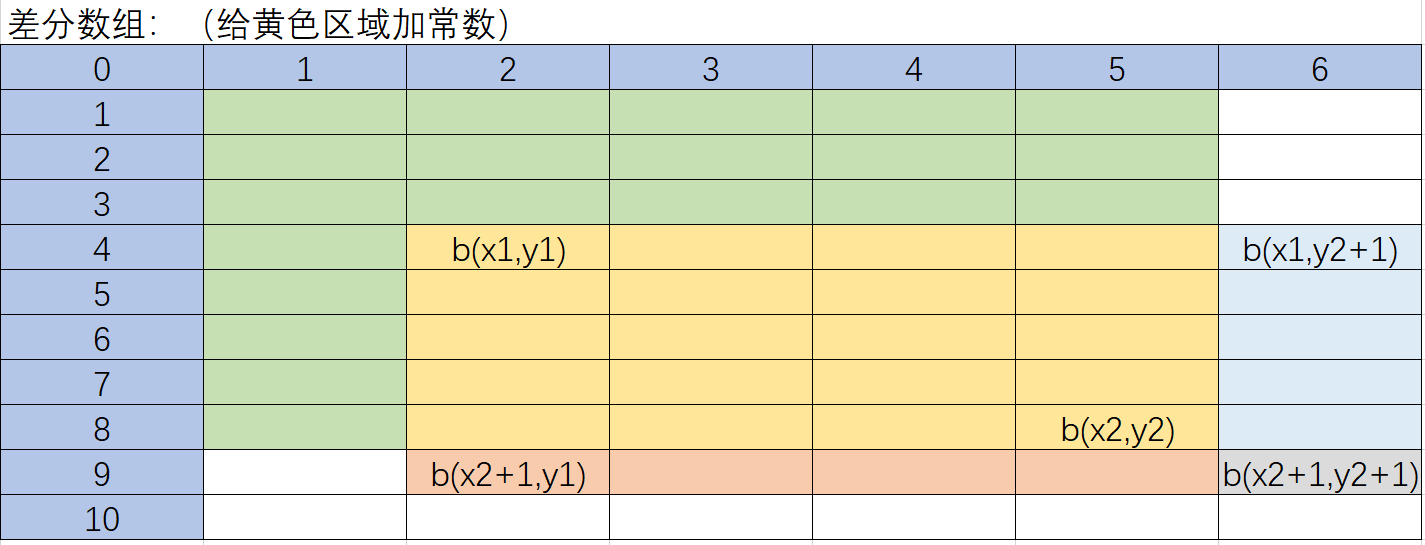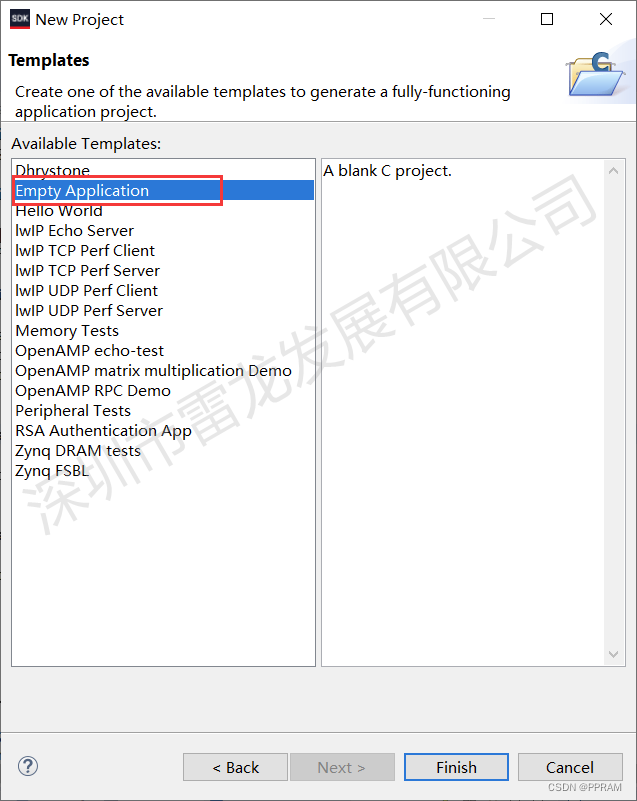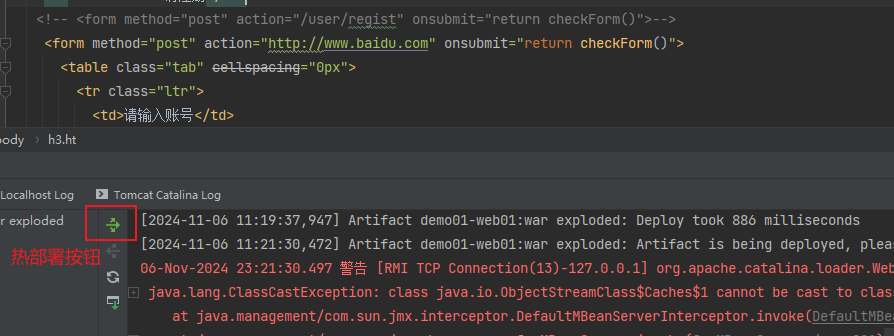插件市场大佬封装好的 组件 可以直接拿过去
javascript"><template><viewclass="whole canvas-autograph flexc"@touchmove.prevent.stop@wheel.prevent.stopv-show="modelValue"><canvasclass="scroll-view"id="mycanvas"canvas-id="mycanvas"@touchstart="touchstart"@touchmove="touchmove"@touchend="touchend"/><view class="fun-box"><viewclass="fun-box-btn clear flex"@click="clear"><text>清空</text></view><viewclass="fun-box-btn confirm flex"@click="confirm"><text>确认</text></view><viewclass="fun-box-btn cancel flex"@click="cancel"><text>取消</text></view></view></view>
</template><script setup>
/*使用如下<canvas-autograph v-model="isCanvas" @complete="complete"/>// 打开、关闭let isCanvas = ref(false)// 确认事件const complete = e=>{console.log(e)}*/
import { ref, reactive, watch, getCurrentInstance } from 'vue'
const hasSignature = ref(false) // 新增:记录是否签名
const emits = defineEmits(['update:modelValue', 'complete'])const props = defineProps({modelValue: Boolean
})
const _this = getCurrentInstance()
watch(() => props.modelValue,(e) => {// 这里可进行 tabbar 的 显示、隐藏 不要也可以// 自己写},{immediate: true // 是否默认执行一次 默认为false}
)let points = reactive([]) //路径点集合let canvaCtx = reactive(uni.createCanvasContext('mycanvas', _this)) //创建绘图对象
//设置画笔样式
canvaCtx.lineWidth = 4
canvaCtx.lineCap = 'round'
canvaCtx.lineJoin = 'round'//触摸开始,获取到起点
const touchstart = (e) => {hasSignature.value = true // 有触摸操作则认为有签名let startX = e.changedTouches[0].xlet startY = e.changedTouches[0].ylet startPoint = { X: startX, Y: startY }points.push(startPoint)//每次触摸开始,开启新的路径canvaCtx.beginPath()
}
//触摸移动,获取到路径点
const touchmove = (e) => {let moveX = e.changedTouches[0].xlet moveY = e.changedTouches[0].ylet movePoint = { X: moveX, Y: moveY }points.push(movePoint) //存点let len = points.lengthif (len >= 2) {draw()}
}
//绘制路径
const draw = () => {let point1 = points[0]let point2 = points[1]points.shift()canvaCtx.moveTo(point1.X, point1.Y)canvaCtx.lineTo(point2.X, point2.Y)canvaCtx.stroke()canvaCtx.draw(true)
}
// 触摸结束,将未绘制的点清空防止对后续路径产生干扰
const touchend = (e) => {points = []
}
// 清空画布
const clear = () => {hasSignature.value = false // 清空时重置签名标志return uni.getSystemInfo().then((res) => {canvaCtx.clearRect(0, 0, res.windowWidth, res.windowHeight)canvaCtx.draw(true)return res}).catch((err) => {// console.log(err);})
}
// 确认
const confirm = () => {if (!hasSignature.value) {// 如果没有签名,提示用户uni.showToast({title: '请先签名',icon: 'none',duration: 2000})return}uni.canvasToTempFilePath({ canvasId: 'mycanvas' }, _this, _this.parent).then((res) => {console.log(res.tempFilePath)emits('complete', res.tempFilePath)cancel()})
}
// 取消
const cancel = () => {clear().then((res) => emits('update:modelValue', false))
}
</script><style scoped lang="scss">
.canvas-autograph {position: fixed;z-index: 99999;width: 100vw;height: 100vh;top: 0;left: 0;.scroll-view {width: 100%;height: 100%;background-color: #ffffff;}.fun-box {position: absolute;right: 0;bottom: 10vh;height: auto;display: flex;flex-direction: column;.fun-box-btn {width: 100rpx;height: 160rpx;color: #ffffff;border-radius: 20rpx;border: 1rpx solid #c0c0c0;display: flex;align-items: center;justify-content: center;margin-bottom: 20rpx;margin-right: 10rpx;text {transform: rotate(90deg);}}.clear {color: #909399;background-color: #f4f4f5;}.confirm {background-color: #409eff;}.cancel {background-color: #f67d7d;}}
}
</style>
子组件使用
javascript"> <miliu-autographv-model="isCanvas"@complete="complete"></miliu-autograph>let isCanvas = ref(false)function toCanvas() {isCanvas.value = true
}// 确认事件
const complete = (e) => {console.log(e) // 返回本地生成的base图片路径// 上传签名图片uni.getImageInfo({src: e,success: function (res) {// uni.uploadFile({// url: baseUrl + '/file/upload', //后端接口地址// name: 'file', //必填 , 此为类型名称// filePath: res.path, //电子签名图片路径// header: {// Authorization: 'Bearer ' + that.token// },// success: (res) => {// console.log(res, '签名信息 ------ res');// //上传成功后逻辑// uni.showToast({// title: '签名成功!'// });// },// fail: (err) => {// console.log(err);// uni.showToast({// title: '签名失败!'// });// }// });}})
}再具体的我就不描述了