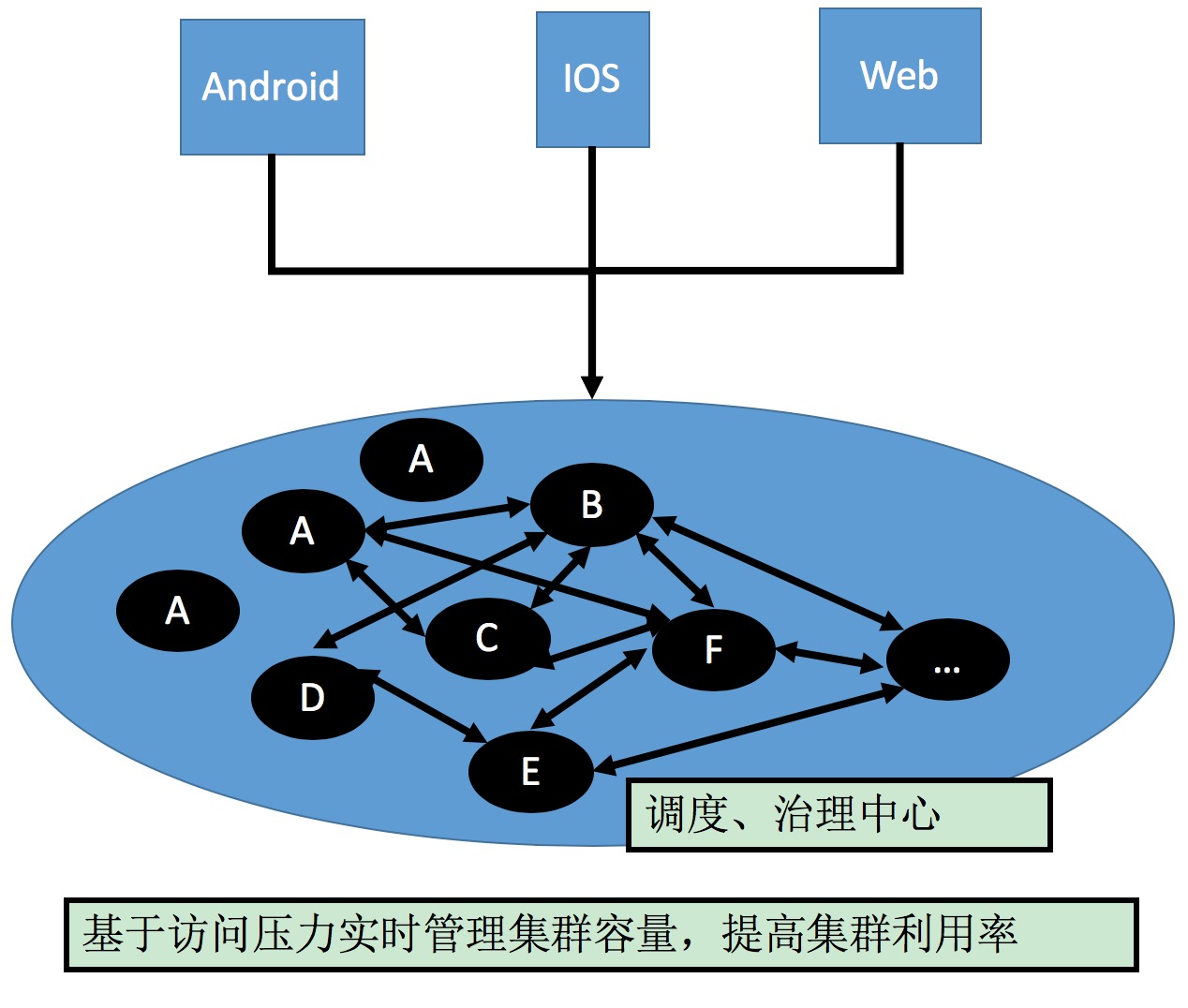The rendering process is what transforms your widget tree into the actual pixels that are displayed on the screen. It’s like the magic behind the scenes that brings your app’s UI to life!
呈现过程将小部件树转换为显示在屏幕上的实际像素。它就像幕后的魔法,让你的应用UI变得生动起来!
When you build your app’s UI using widgets, you’re essentially creating a tree-like structure where each widget represents a visual element. This widget tree is a virtual representation of what your app should look like, but it’s not directly visible to the user.
当您使用小部件构建应用程序的UI时,您实际上是在创建一个树形结构,其中每个小部件代表一个视觉元素。这个小部件树是应用程序外观的虚拟表示,但它对用户不直接可见。

During the rendering process, Flutter takes this widget tree and performs a series of steps to convert it into pixels that can be displayed on the screen. Let’s break down these steps as follows:
- Widget Reconciliation: Flutter compares the new widget tree with the previous widget tree to identify any differences or updates. It figures out what needs to be added, removed, or updated in the UI based on these differences.
- Layout: Once the differences are identified, Flutter performs a layout process to determine the size and position of each widget in the UI. It calculates how much space each widget should occupy and where it should be placed within the screen.
- Painting: After the layout is determined, Flutter goes through a painting process where it assigns colors, gradients, and other visual attributes to each widget. It paints the widgets onto a canvas, creating the visual representation of your app’s UI.
- Compositing: In this step, Flutter takes the painted widgets and combines them together to create the final image that will be displayed on the screen. It considers factors like transparency, overlapping, and layering to ensure the correct rendering order.
- Rendering: Finally, Flutter takes the composited image and converts it into platform-specific graphics instructions that can be understood by the underlying operating system. These instructions are sent to the GPU (Graphics Processing Unit) for rendering on the screen.
在渲染过程中,Flutter采用此小部件树并执行一系列步骤将其转换为可以在屏幕上显示的像素。让我们将这些步骤分解如下:
- 小部件协调:Flutter将新的小部件树与以前的小部件树进行比较,以识别任何差异或更新。它根据这些差异找出UI中需要添加、删除或更新的内容。
- 布局:一旦确定了差异,Flutter就会执行布局过程来确定每个小部件在UI中的大小和位置。它计算每个小部件应该占用多少空间以及它在屏幕中的位置。
- 绘制:确定布局后,Flutter将通过绘制过程,在此过程中为每个小部件分配颜色、渐变和其他视觉属性。它将小部件绘制到画布上,创建应用程序UI的可视化表示。
- 合成:在此步骤中,Flutter将绘制的小部件组合在一起,以创建将在屏幕上显示的最终图像。它考虑了透明度、重叠和分层等因素,以确保正确的渲染顺序。
- 渲染:最后,Flutter将合成的图像转换为底层操作系统可以理解的特定于平台的图形指令。这些指令被发送到GPU(图形处理单元)在屏幕上渲染。
Throughout this rendering process, Flutter takes advantage of its high-performance rendering engine and advanced graphics libraries to ensure smooth animations, efficient rendering, and a visually appealing user interface.
在整个渲染过程中,Flutter利用其高性能渲染引擎和高级图形库来确保流畅的动画,高效的渲染和视觉上吸引人的用户界面。