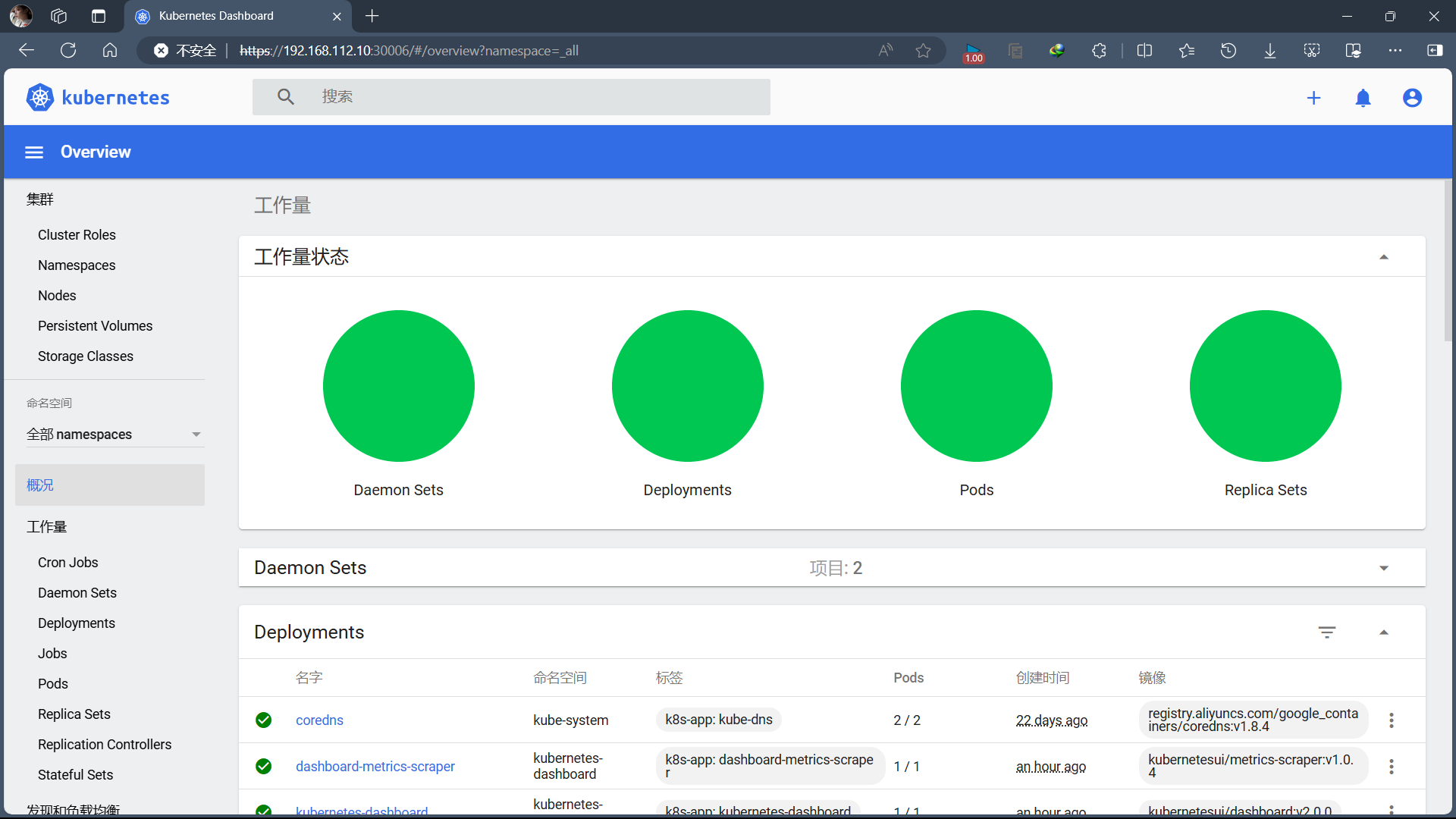前言
上文写了插件管理系统的设计思路,这一篇文章主要介绍插件的实现。主要从三个方面介绍实现;
- 插件加载的实现
- 插件管理的实现;
- 插件dll 的实现;
文中不会完整的介绍实现过程,仅介绍重要和实现过程中要注意的事项;
插件加载的实现
插件的加载显示信息,决定了插件要实现哪些接口(后面章节中的“插件dll 的实现”),例如要显示插件的名称、版本号、插件类型、插件描述,这些都是插件的基本信息。
插件的加载显示在QTreeWidget 或QListWidget中
Widget::Widget(QWidget *parent): QWidget(parent), ui(new Ui::Widget)
{ui->setupUi(this);m_pluginManager = PluginManager::getPluginManager(this);m_pluginManager->loadPlugin();QVector<PluginBase*> plugins = m_pluginManager->allLoadPlugins();for(int i=0;i<plugins.size();i++){QListWidgetItem *item = new QListWidgetItem();QVariant variant = QVariant::fromValue(reinterpret_cast<quintptr>(plugins[i]));item->setData(Qt::UserRole,variant );item->setText(plugins[i]->pluginName());ui->listWidget->addItem(item);connect(ui->listWidget,SIGNAL(itemClicked(QListWidgetItem *item)),this,SLOT(itemFunc(QListWidgetItem *item)));}
}void Widget::itemFunc(QListWidgetItem *item)
{PluginBase *plugin = reinterpret_cast<PluginBase *>(item->data(Qt::UserRole).value<quintptr>());QWidget*widget = plugin->pluginSetupUI();if(!widget){qDebug()<<Q_FUNC_INFO<<"null.....";return ;}widget->setSizePolicy(QSizePolicy::Preferred,QSizePolicy::Preferred);widget->setParent(ui->widget);ui->widget->setLayout(widget->layout());widget->showMaximized();
}其中较为重要的代码为
QVariant variant = QVariant::fromValue(reinterpret_cast<quintptr>(plugins[i]));item->setData(Qt::UserRole,variant );PluginBase *plugin = reinterpret_cast<PluginBase *>(item->data(Qt::UserRole).value<quintptr>());上述代码来自写的插件演示demo程序,加载插件放置文件夹下的插件,并在list中显示出来,点击list 把插件设置区的插件实现的UI展示出来。
插件管理的实现
插件管理的实现主要是实现插件的安装与卸载,插件数据接收与发送
bool PluginManager::loadPlugin(const QString &pluginPath)
{if(!QLibrary::isLibrary(pluginPath)){qDebug()<<Q_FUNC_INFO<<pluginPath<<" not a plugin";return false;}//加载插件QPluginLoader *loader = new QPluginLoader(pluginPath);if(loader->load()){PluginBase *plugin = qobject_cast<PluginBase *>(loader->instance());if(plugin){plugin->registerPluginResponseFunc(&PluginManager::pluginResponse,this);plugin->init();m_loaders.append(loader);m_plugins.append(plugin);m_pluginPath.append(pluginPath);return true;}else{delete loader;loader = NULL;qDebug()<<Q_FUNC_INFO<<"Conversion PluginBase failure ";}}else{qDebug() << Q_FUNC_INFO <<"loadPlugin:"<<pluginPath<<loader->errorString();}return false;
}void PluginManager::unloadPlugin(const QString &pluginPath)
{int index = m_pluginPath.indexOf(pluginPath);if(index<0)return ;QPluginLoader *loader = m_loaders[index];if(loader){m_plugins[index]->exit();//卸载插件,并从内部数据结构中移除if(loader->unload()){m_loaders.remove(index);m_pluginPath.remove(index);m_plugins.remove(index);delete loader;loader = NULL;}else{qDebug()<<Q_FUNC_INFO<<"unload fail"<<loader->isLoaded();}}
}
//插件数据发送,功能处理
bool PluginManager::pluginWorkFunction(const QString &functionName, const QJsonObject &data)
{bool ret = false;for(int i=0;i<m_plugins.size();i++){ret = m_plugins[i]->pluginWorkFunction(functionName,data);if(!ret){qDebug()<<Q_FUNC_INFO<<m_plugins[i]->pluginName()<<m_plugins[i]->version()<<m_plugins[i]->description()<<functionName<<"pluginWorkFunction execution failure";}}return ret;
}bool PluginManager::pluginResponse(const QString &functionName, const QJsonObject &data)
{//处理所有来自插件反馈给主程序的数据bool ret = true;if(m_responseFunc.contains(functionName)){ret = m_responseFunc[functionName](data);return ret;}else{return false;}
}插件dll 的实现
1. qt 创建普通的动态库工程
2. 继承插件类,继承的插件基类增加
Q_DECLARE_INTERFACE(PluginBase,"xxxx.PluginInterface")
class PluginBase
{
public:virtual ~PluginBase(){};/*** @brief pluginName 插件名称会显示在插件管理系统中* @return 插件名称*/virtual QString pluginName()=0;/*** @brief version 插件版本会显示在插件管理系统中* @return 插件版本 如格式V1.0.0* @note 命名格式建议使用V1.X.X 格式*/virtual QString version()=0;/*** @brief description* @return 插件的描述 如xx系统对接插件*/virtual QString description()=0;/*** @brief pluginType plugin 类型* @return 返回插件类型名称* @note 在插件管理界面,不同的插件类型会被归于一组展示*/virtual QString pluginType()=0;...........virtual bool init()=0;virtual bool exit()=0;template<typename T1,typename T2>void registerPluginResponseFunc(T1 memberfunc,T2* pThis){m_responseCallback= std::bind(memberfunc,pThis,std::placeholders::_1,std::placeholders::_2);}protected:typedef std::function<bool (const QString&functionName,const QJsonObject&data)> Callback;Callback m_responseCallback;};
Q_DECLARE_INTERFACE(PluginBase,"xxxx.PluginInterface")class MyPluin : public QObject ,public PluginBase
{Q_OBJECTQ_INTERFACES(PluginBase)Q_PLUGIN_METADATA(IID "xxxx.PluginInterface" FILE "pluginInfo.json" )
public:explicit MyPluin(QObject *parent=NULL);virtual ~MyPluin();//! 插件名QString pluginName();//! 插件版本 如格式V1.0.0QString version();//! 插件的描述 如xx系统对接插件QString description();//! plugin 类型QString pluginType();//! plugin功能函数bool pluginWorkFunction(const QString&functionName,const QJsonObject&data);//! 功能区的UIbool pluginWorkUI(const QString&functionName);//! 设置区的UIQWidget* pluginSetupUI();//! 插件初始化/加载bool init();//! 插件卸载/退出bool exit();private:QWidget* m_widget;};注意生成的dll 在windows上没有任务厂家和版本信息,在pro qt工程中要增加version.rc
#if defined(UNDER_CE)
#include <winbase.h>
#else
#include <winver.h>
#endif#include "version.h"VS_VERSION_INFO VERSIONINFOFILEVERSION VER_FILEVERSIONPRODUCTVERSION VER_PRODUCTVERSION
BEGINBLOCK "StringFileInfo"BEGINBLOCK "080404b0"BEGINVALUE "CompanyName", "xxxx有限公司\0"VALUE "FileDescription", "xx演示demo用的插件\0"VALUE "FileVersion", VER_FILEVERSION_STRVALUE "ProductVersion", VER_PRODUCTVERSION_STRVALUE "LegalCopyright", "版权所有 (C) xxxx有限公司\0"VALUE "LegalTrademarks", "xxxx有限公司\0"VALUE "OriginalFilename", "PluginDemo.dll\0"VALUE "ProductName", "xxxx插件\0"VALUE "InternalName", "PluginDemo\0"ENDENDBLOCK "VarFileInfo"BEGINVALUE "Translation", 0x804, 1200END
END
pro中增加
RC_FILE += version.rc
遇到的问题
1. unload卸载时插件无法解除占用,无法删除插件dll文件,除非应用程序退出; 目前想要卸载时删除dll,只能提示软件重启再删除,qt官方的解释:https://bugreports.qt.io/browse/QTBUG-68880
2. 在插件中是否可以像qt应用程序那样自定义UI,使用UI设计师进行ui设计,并且连接信号与槽了,答案是可以,但要注意,前提是你要自已创建一个widget类例如
class SetupWidget : public QWidget
{Q_OBJECT
public:explicit SetupWidget(QWidget *parent = nullptr);private slots:void on_buttonPlugin_clicked();private:Ui::Widget *ui;};创建的UI文件不要在直接与前面的MyPluin关联,这样在操作UI时,在UI设计师中右键建立槽连接时,槽函数的创建才会关联到SetupWidget。
3. 插件的json不是必须,在插件安装中反而因为有多个文件,插件不方便。