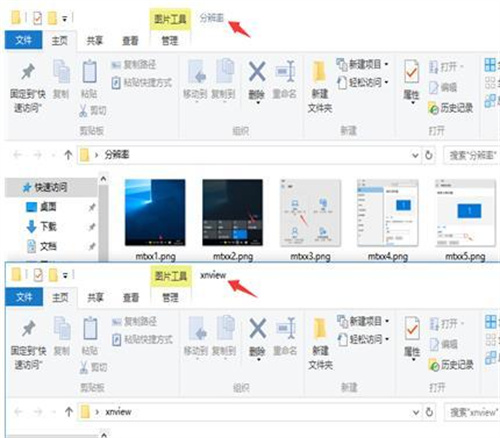1. 基于 "Gallery 简易图片浏览" 添加
Gallery 简易图片浏览![]() https://blog.csdn.net/u011193452/article/details/127006679
https://blog.csdn.net/u011193452/article/details/127006679
2. ViewPager 适配器
2.1 适配器布局文件 pager_photo_view.xml
<?xml version="1.0" encoding="utf-8"?>
<io.supercharge.shimmerlayout.ShimmerLayout xmlns:android="http://schemas.android.com/apk/res/android"android:id="@+id/shimmerLayout"android:layout_width="match_parent"android:layout_height="match_parent"><com.github.chrisbanes.photoview.PhotoViewandroid:id="@+id/pagerPhoto"android:layout_width="match_parent"android:layout_height="match_parent"android:adjustViewBounds="true" />
</io.supercharge.shimmerlayout.ShimmerLayout>2.2 创建 ViewPager 适配器 PagerPhotoListAdapter.kt
class PagerPhotoListAdapter : ListAdapter<PhotoItem, PagerPhotoViewHolder>(DiffCallback) {object DiffCallback : DiffUtil.ItemCallback<PhotoItem>() {override fun areItemsTheSame(oldItem: PhotoItem, newItem: PhotoItem): Boolean {return oldItem == newItem}override fun areContentsTheSame(oldItem: PhotoItem, newItem: PhotoItem): Boolean {return oldItem.photoId == newItem.photoId}}override fun onCreateViewHolder(parent: ViewGroup, viewType: Int): PagerPhotoViewHolder {return PagerPhotoViewHolder(LayoutInflater.from(parent.context).inflate(R.layout.pager_photo_view, parent, false))}override fun onBindViewHolder(holder: PagerPhotoViewHolder, position: Int) {holder.view.shimmerLayout.apply {setShimmerColor(0x55FFFFFF)setShimmerAngle(0)startShimmerAnimation()}Glide.with(holder.itemView).load(getItem(position).fullUrl).placeholder(R.drawable.ic_photo_place_holder).listener(object : RequestListener<Drawable> {override fun onLoadFailed(e: GlideException?,model: Any?,target: Target<Drawable>?,isFirstResource: Boolean): Boolean {return false}override fun onResourceReady(resource: Drawable?,model: Any?,target: Target<Drawable>?,dataSource: DataSource?,isFirstResource: Boolean): Boolean {return false.also { holder.view.shimmerLayout.stopShimmerAnimation() }}}).into(holder.view.pagerPhoto)}
}class PagerPhotoViewHolder(itemView: View) : ViewHolder(itemView) {val view = PagerPhotoViewBinding.bind(itemView)
}3. ViewPager 浏览图片页
3.1 Fragment 导航布局, navigation.xml
<?xml version="1.0" encoding="utf-8"?>
<navigation xmlns:android="http://schemas.android.com/apk/res/android"xmlns:app="http://schemas.android.com/apk/res-auto"xmlns:tools="http://schemas.android.com/tools"android:id="@+id/navigation"app:startDestination="@id/galleryFragment"><fragmentandroid:id="@+id/galleryFragment"android:name="com.example.gallery.GalleryFragment"android:label="Gallery"tools:layout="@layout/fragment_gallery"><actionandroid:id="@+id/action_galleryFragment_to_pagerPhotoFragment"app:destination="@id/pagerPhotoFragment" /></fragment><fragmentandroid:id="@+id/pagerPhotoFragment"android:name="com.example.gallery.PagerPhotoFragment"android:label="PagerPhoto"tools:layout="@layout/fragment_pager_photo" />
</navigation>3.2 布局文件 frament_pager_photo.xml
<?xml version="1.0" encoding="utf-8"?>
<FrameLayout xmlns:android="http://schemas.android.com/apk/res/android"xmlns:tools="http://schemas.android.com/tools"android:layout_width="match_parent"android:layout_height="match_parent"android:background="@android:drawable/screen_background_dark"tools:context=".PagerPhotoFragment"><androidx.viewpager2.widget.ViewPager2android:id="@+id/viewPager2"android:layout_width="match_parent"android:layout_height="match_parent"android:layout_marginBottom="50dp" /><TextViewandroid:id="@+id/photoTag"android:layout_width="match_parent"android:layout_height="match_parent"android:layout_marginBottom="50dp"android:gravity="bottom|center_horizontal"android:text="@string/hello_blank_fragment"android:textColor="@color/white"android:textSize="20sp" />
</FrameLayout>3.3 传人值实现 GalleryAdapter.kt
override fun onCreateViewHolder(parent: ViewGroup, viewType: Int): MyViewHolder {val holder = MyViewHolder(LayoutInflater.from(parent.context).inflate(R.layout.gallery_cell, parent, false))holder.itemView.setOnClickListener {Bundle().apply {//putParcelable("PHOTO", getItem(holder.adapterPosition))//holder.itemView.findNavController().navigate(R.id.action_galleryFragment_to_photoFragment,this)putParcelableArrayList("PHOTO_LIST", ArrayList(currentList))putInt("PHOTO_POSITION", holder.adapterPosition)holder.itemView.findNavController().navigate(R.id.action_galleryFragment_to_pagerPhotoFragment,this)}}return holder}
3.4 实现ViewPager页 PagerPhotoFragment.kt
class PagerPhotoFragment : Fragment() {private lateinit var binding: FragmentPagerPhotoBindingoverride fun onCreateView(inflater: LayoutInflater, container: ViewGroup?, savedInstanceState: Bundle?): View? {binding = FragmentPagerPhotoBinding.inflate(inflater, container, false)return binding.root}override fun onViewCreated(view: View, savedInstanceState: Bundle?) {super.onViewCreated(view, savedInstanceState)val photoList = arguments?.getParcelableArrayList<PhotoItem>("PHOTO_LIST")PagerPhotoListAdapter().apply {binding.viewPager2.adapter = thissubmitList(photoList)}binding.viewPager2.registerOnPageChangeCallback(object : ViewPager2.OnPageChangeCallback() {override fun onPageSelected(position: Int) {super.onPageSelected(position)binding.photoTag.text = "${position + 1}/${photoList?.size}"}})binding.viewPager2.setCurrentItem(arguments?.getInt("PHOTO_POSITION") ?: 0, false)}
}4. 效果图