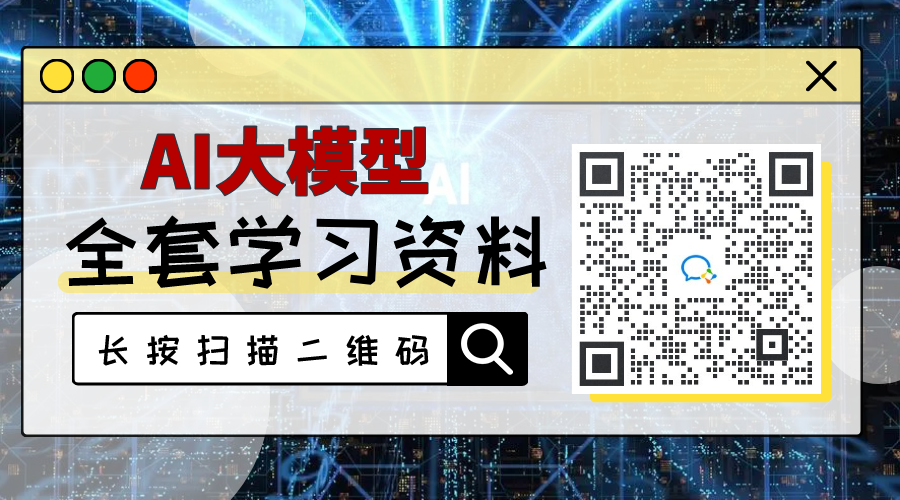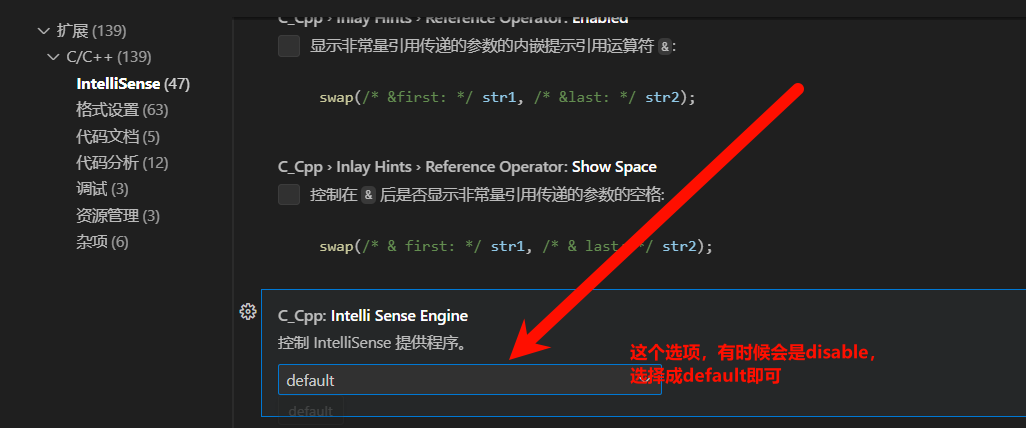文章目录
- Beautiful Soup简介
- 安装Beautiful Soup
- 快速开始
- 如何使用
- Beautiful Soup中的对象
- Tag
- Name
- Attributes
- 多值属性
- NavigableString
- BeautifulSoup
- Comment
- 遍历文档树
- 子节点
- tag名字
- .contents 和 .children
- .descendants
- .strings 和 stripped_strings
- 父节点
- .parent
- .parents
- 兄弟节点
- .next_sibling 和 .previous_sibling
- .next_siblings 和 .previous_siblings
- 搜索文档树
- 过滤器
- 字符串
- 正则表达式
- 列表
- True
- 自定义方法
- find_all()
- name 参数
- keyword 参数
- 按照css搜索
- find()
- CSS选择器
- 总结
Beautiful Soup简介
在前面两篇文章中介绍了如何使用reqeusts发起请求和获取返回内容,很多爬取的内容大多是html数据,这一篇我们讲如何去解析html。Beautiful Soup 是一个可以从HTML或XML文件中提取数据的Python库。它能够通过你喜欢的转换器实现惯用的文档导航。查找,修改文档的方式。Beautiful Soup会帮你节省数小时甚至数天的工作时间。
官方文档很详细,还有中文,建议参考
Beautiful Soup 4.4.0 文档

安装Beautiful Soup
pip install beautifulsoup4
beautifulsoup4是4.0版本,推荐使用,beautifulsoup是Beautiful Soup3的版本,直接使用最新的beautifulsoup4就行了。
以下内容参考官方文档:https://beautifulsoup.readthedocs.io/zh-cn/v4.4.0/#
快速开始
下面的一段HTML代码将作为例子被多次用到.这是 爱丽丝梦游仙境的 的一段内容(以后内容中简称为 爱丽丝 的文档):
python">html_doc = """
<html><head><title>The Dormouse's story</title></head>
<body>
<p class="title"><b>The Dormouse's story</b></p><p class="story">Once upon a time there were three little sisters; and their names were
<a href="http://example.com/elsie" class="sister" id="link1">Elsie</a>,
<a href="http://example.com/lacie" class="sister" id="link2">Lacie</a> and
<a href="http://example.com/tillie" class="sister" id="link3">Tillie</a>;
and they lived at the bottom of a well.</p><p class="story">...</p>
"""
使用BeautifulSoup解析这段代码,能够得到一个 BeautifulSoup 的对象,并能按照标准的缩进格式的结构输出:
python">from bs4 import BeautifulSoup
soup = BeautifulSoup(html_doc, 'html.parser')print(soup.prettify())
# <html>
# <head>
# <title>
# The Dormouse's story
# </title>
# </head>
# <body>
# <p class="title">
# <b>
# The Dormouse's story
# </b>
# </p>
# <p class="story">
# Once upon a time there were three little sisters; and their names were
# <a class="sister" href="http://example.com/elsie" id="link1">
# Elsie
# </a>
# ,
# <a class="sister" href="http://example.com/lacie" id="link2">
# Lacie
# </a>
# and
# <a class="sister" href="http://example.com/tillie" id="link2">
# Tillie
# </a>
# ; and they lived at the bottom of a well.
# </p>
# <p class="story">
# ...
# </p>
# </body>
# </html>
其中这行代码soup = BeautifulSoup(html_doc, ‘html.parser’),html.parser是指定的解析器,还有其他的解析器可以参考官方文档,这里默认就使用这个html.parser就好了。

几个简单的浏览结构化数据的方法:
python">soup.title
# <title>The Dormouse's story</title>soup.title.name
# u'title'soup.title.string
# u'The Dormouse's story'soup.title.parent.name
# u'head'soup.p
# <p class="title"><b>The Dormouse's story</b></p>soup.p['class']
# u'title'soup.a
# <a class="sister" href="http://example.com/elsie" id="link1">Elsie</a>soup.find_all('a')
# [<a class="sister" href="http://example.com/elsie" id="link1">Elsie</a>,
# <a class="sister" href="http://example.com/lacie" id="link2">Lacie</a>,
# <a class="sister" href="http://example.com/tillie" id="link3">Tillie</a>]soup.find(id="link3")
# <a class="sister" href="http://example.com/tillie" id="link3">Tillie</a>
从文档中找到所有<a>标签的链接:
python">for link in soup.find_all('a'):print(link.get('href'))# http://example.com/elsie# http://example.com/lacie# http://example.com/tillie
从文档中获取所有文字内容:
python">print(soup.get_text())
# The Dormouse's story
#
# The Dormouse's story
#
# Once upon a time there were three little sisters; and their names were
# Elsie,
# Lacie and
# Tillie;
# and they lived at the bottom of a well.
#
# ...
上面简单介绍了快手上手的几个用法,下面还有很多更好用的方式有待挖掘。
如何使用
将一段文档传入BeautifulSoup 的构造方法,就能得到一个文档的对象, 可以传入一段字符串或一个文件句柄.
python">from bs4 import BeautifulSoupsoup = BeautifulSoup(open("index.html"))
soup = BeautifulSoup("<html>data</html>")
首先,文档被转换成Unicode,并且HTML的实例都被转换成Unicode编码
python">BeautifulSoup("Sacré bleu!")
<html><head></head><body>Sacré bleu!</body></html>
然后,Beautiful Soup选择最合适的解析器来解析这段文档,如果手动指定解析器那么Beautiful Soup会选择指定的解析器来解析文档.
比如: soup = BeautifulSoup(html_doc, ‘html.parser’)
Beautiful Soup中的对象
Beautiful Soup将复杂HTML文档转换成一个复杂的树形结构,每个节点都是Python对象,所有对象可以归纳为4种: Tag , NavigableString , BeautifulSoup , Comment . 了解了这些对象之后,复杂的HTML文档也就很容易解析了。
Tag
Tag对象与xml或html原生文档中的tag相同:
python">soup = BeautifulSoup('<b class="boldest">Extremely bold</b>')
tag = soup.b
type(tag)
# <class 'bs4.element.Tag'>
Tag有很多方法和属性,在 遍历文档树 和 搜索文档树 中有详细解释.现在介绍一下tag中最重要的属性: name和attributes
Name
每个tag都有自己的名字,通过 .name 来获取:
python">tag.name
# u'b'
如果改变了tag的name,那将影响所有通过当前Beautiful Soup对象生成的HTML文档:
python">tag.name = "blockquote"
tag
# <blockquote class="boldest">Extremely bold</blockquote>
Attributes
一个tag可能有很多个属性. tag 有一个 “class” 的属性,值为 “boldest” . tag的属性的操作方法与字典相同:
python">tag['class']
# u'boldest'
也可以直接”点”取属性, 比如: .attrs :
python">tag.attrs
# {u'class': u'boldest'}
tag的属性可以被添加,删除或修改. 再说一次, tag的属性操作方法与字典一样
python">tag['class'] = 'verybold'
tag['id'] = 1
tag
# <blockquote class="verybold" id="1">Extremely bold</blockquote>del tag['class']
del tag['id']
tag
# <blockquote>Extremely bold</blockquote>tag['class']
# KeyError: 'class'
print(tag.get('class'))
# None
多值属性
HTML 4定义了一系列可以包含多个值的属性.在HTML5中移除了一些,却增加更多.最常见的多值的属性是 class (一个tag可以有多个CSS的class). 还有一些属性 rel , rev , accept-charset , headers , accesskey . 在Beautiful Soup中多值属性的返回类型是list:
python">css_soup = BeautifulSoup('<p class="body strikeout"></p>')
css_soup.p['class']
# ["body", "strikeout"]css_soup = BeautifulSoup('<p class="body"></p>')
css_soup.p['class']
# ["body"]
如果某个属性看起来好像有多个值,但在任何版本的HTML定义中都没有被定义为多值属性,那么Beautiful Soup会将这个属性作为字符串返回
python">id_soup = BeautifulSoup('<p id="my id"></p>')
id_soup.p['id']
# 'my id'
将tag转换成字符串时,多值属性会合并为一个值
python">rel_soup = BeautifulSoup('<p>Back to the <a rel="index">homepage</a></p>')
rel_soup.a['rel']
# ['index']
rel_soup.a['rel'] = ['index', 'contents']
print(rel_soup.p)
# <p>Back to the <a rel="index contents">homepage</a></p>
如果转换的文档是XML格式,那么tag中不包含多值属性
python">xml_soup = BeautifulSoup('<p class="body strikeout"></p>', 'xml')
xml_soup.p['class']
# u'body strikeout'
NavigableString
可以遍历的字符串,字符串常被包含在tag内.Beautiful Soup用 NavigableString 类来包装tag中的字符串。
BeautifulSoup
BeautifulSoup 对象表示的是一个文档的全部内容.大部分时候,可以把它当作 Tag 对象,它支持 遍历文档树 和 搜索文档树 中描述的大部分的方法.
因为 BeautifulSoup 对象并不是真正的HTML或XML的tag,所以它没有name和attribute属性.但有时查看它的 .name 属性是很方便的,所以 BeautifulSoup 对象包含了一个值为 “[document]” 的特殊属性 .name
python">soup.name
# u'[document]'
Comment
Tag , NavigableString , BeautifulSoup 几乎覆盖了html和xml中的所有内容,但是还有一些特殊对象.容易让人担心的内容是文档的注释部分:
python">markup = "<b><!--Hey, buddy. Want to buy a used parser?--></b>"
soup = BeautifulSoup(markup)
comment = soup.b.string
type(comment)
# <class 'bs4.element.Comment'>
Comment 对象是一个特殊类型的 NavigableString 对象:
python">comment
# u'Hey, buddy. Want to buy a used parser'
但是当它出现在HTML文档中时, Comment 对象会使用特殊的格式输出:
python">print(soup.b.prettify())
# <b>
# <!--Hey, buddy. Want to buy a used parser?-->
# </b>
Beautiful Soup中定义的其它类型都可能会出现在XML的文档中: CData , ProcessingInstruction , Declaration , Doctype .与 Comment 对象类似,这些类都是 NavigableString 的子类,只是添加了一些额外的方法的字符串独享.下面是用CDATA来替代注释的例子:
python">from bs4 import CData
cdata = CData("A CDATA block")
comment.replace_with(cdata)print(soup.b.prettify())
# <b>
# <![CDATA[A CDATA block]]>
# </b>
遍历文档树
参考内容:https://beautifulsoup.readthedocs.io/zh-cn/v4.4.0/#id18
还拿”爱丽丝梦游仙境”的文档来做例子:
python">html_doc = """
<html><head><title>The Dormouse's story</title></head><body>
<p class="title"><b>The Dormouse's story</b></p><p class="story">Once upon a time there were three little sisters; and their names were
<a href="http://example.com/elsie" class="sister" id="link1">Elsie</a>,
<a href="http://example.com/lacie" class="sister" id="link2">Lacie</a> and
<a href="http://example.com/tillie" class="sister" id="link3">Tillie</a>;
and they lived at the bottom of a well.</p><p class="story">...</p>
"""from bs4 import BeautifulSoup
soup = BeautifulSoup(html_doc, 'html.parser')
通过这段例子来演示怎样从文档的一段内容找到另一段内容。
子节点
一个Tag可能包含多个字符串或其它的Tag,这些都是这个Tag的子节点.Beautiful Soup提供了许多操作和遍历子节点的属性.
tag名字
操作文档树最简单的方法就是告诉它你想获取的tag的name.如果想获取 标签,只要用 soup.head :
python">soup.head
# <head><title>The Dormouse's story</title></head>soup.title
# <title>The Dormouse's story</title>
如果标签路径是这样的:body > b
可以使用soup.body.b,就可以获取body下第一个标签b,如果要想获取全部需要使用find_all的方法:soup.find_all(‘b’)
.contents 和 .children
tag的 .contents 属性可以将tag的子节点以列表的方式输出:
python">head_tag = soup.head
head_tag
# <head><title>The Dormouse's story</title></head>head_tag.contents
[<title>The Dormouse's story</title>]title_tag = head_tag.contents[0]
title_tag
# <title>The Dormouse's story</title>
title_tag.contents
# [u'The Dormouse's story']
通过tag的 .children 生成器,可以对tag的子节点进行循环:
python">for child in title_tag.children:print(child)# The Dormouse's story
.descendants
包含所有子孙节点
上面的例子中, 标签只有一个子节点,但是有2个子孙节点:节点和的子节点, BeautifulSoup 有一个直接子节点(节点),却有很多子孙节点:
python">len(list(soup.children))
# 1
len(list(soup.descendants))
# 25
.strings 和 stripped_strings
.stripped_strings去除多余的空格。
父节点
.parent
获取当前节点的父节点
.parents
通过元素的 .parents 属性可以递归得到元素的所有父辈节点,下面的例子使用了 .parents 方法遍历了标签到根节点的所有节点.
兄弟节点
同层级的节点为兄弟节点
.next_sibling 和 .previous_sibling
获取邻近的下一个或者上一个节点
.next_siblings 和 .previous_siblings
通过 .next_siblings 和 .previous_siblings 属性可以对当前节点的兄弟节点迭代输出:
python">for sibling in soup.a.next_siblings:print(repr(sibling))# u',\n'# <a class="sister" href="http://example.com/lacie" id="link2">Lacie</a># u' and\n'# <a class="sister" href="http://example.com/tillie" id="link3">Tillie</a># u'; and they lived at the bottom of a well.'# Nonefor sibling in soup.find(id="link3").previous_siblings:print(repr(sibling))# ' and\n'# <a class="sister" href="http://example.com/lacie" id="link2">Lacie</a># u',\n'# <a class="sister" href="http://example.com/elsie" id="link1">Elsie</a># u'Once upon a time there were three little sisters; and their names were\n'# None
搜索文档树
Beautiful Soup定义了很多搜索方法,这里着重介绍2个: find() 和 find_all() .其它方法的参数和用法类似,请读者举一反三.
再以“爱丽丝”文档作为例子:
python">html_doc = """
<html><head><title>The Dormouse's story</title></head>
<body>
<p class="title"><b>The Dormouse's story</b></p><p class="story">Once upon a time there were three little sisters; and their names were
<a href="http://example.com/elsie" class="sister" id="link1">Elsie</a>,
<a href="http://example.com/lacie" class="sister" id="link2">Lacie</a> and
<a href="http://example.com/tillie" class="sister" id="link3">Tillie</a>;
and they lived at the bottom of a well.</p><p class="story">...</p>
"""from bs4 import BeautifulSoup
soup = BeautifulSoup(html_doc, 'html.parser')
使用 find_all() 类似的方法可以查找到想要查找的文档内容
过滤器
介绍 find_all() 方法前,先介绍一下过滤器的类型,这些过滤器贯穿整个搜索的API.过滤器可以被用在tag的name中,节点的属性中,字符串中或他们的混合中.
字符串
最简单的过滤器是字符串.在搜索方法中传入一个字符串参数,Beautiful Soup会查找与字符串完整匹配的内容,下面的例子用于查找文档中所有的标签:
python">soup.find_all('b')
# [<b>The Dormouse's story</b>]
正则表达式
如果传入正则表达式作为参数,Beautiful Soup会通过正则表达式的 match() 来匹配内容.下面例子中找出所有以b开头的标签,这表示和标签都应该被找到:
python">import re
for tag in soup.find_all(re.compile("^b")):print(tag.name)
# body
# b
下面代码找出所有名字中包含”t”的标签:
python">for tag in soup.find_all(re.compile("t")):print(tag.name)
# html
# title
列表
如果传入列表参数,Beautiful Soup会将与列表中任一元素匹配的内容返回.下面代码找到文档中所有标签和标签:
python">soup.find_all(["a", "b"])
# [<b>The Dormouse's story</b>,
# <a class="sister" href="http://example.com/elsie" id="link1">Elsie</a>,
# <a class="sister" href="http://example.com/lacie" id="link2">Lacie</a>,
# <a class="sister" href="http://example.com/tillie" id="link3">Tillie</a>]
True
True 可以匹配任何值,下面代码查找到所有的tag,但是不会返回字符串节点
python">for tag in soup.find_all(True):print(tag.name)
# html
# head
# title
# body
# p
# b
# p
# a
# a
# a
# p
自定义方法
如果没有合适过滤器,那么还可以定义一个方法,方法只接受一个元素参数 [4] ,如果这个方法返回 True 表示当前元素匹配并且被找到,如果不是则反回 False
下面方法校验了当前元素,如果包含 class 属性却不包含 id 属性,那么将返回 True:
python">def has_class_but_no_id(tag):return tag.has_attr('class') and not tag.has_attr('id')
将这个方法作为参数传入 find_all() 方法,将得到所有
标签:
python">soup.find_all(has_class_but_no_id)
# [<p class="title"><b>The Dormouse's story</b></p>,
# <p class="story">Once upon a time there were...</p>,
# <p class="story">...</p>]
find_all()
find_all( name , attrs , recursive , string , **kwargs )
find_all() 方法搜索当前tag的所有tag子节点,并判断是否符合过滤器的条件.这里有几个例子:
python">soup.find_all("title")
# [<title>The Dormouse's story</title>]soup.find_all("p", "title")
# [<p class="title"><b>The Dormouse's story</b></p>]soup.find_all("a")
# [<a class="sister" href="http://example.com/elsie" id="link1">Elsie</a>,
# <a class="sister" href="http://example.com/lacie" id="link2">Lacie</a>,
# <a class="sister" href="http://example.com/tillie" id="link3">Tillie</a>]soup.find_all(id="link2")
# [<a class="sister" href="http://example.com/lacie" id="link2">Lacie</a>]import re
soup.find(string=re.compile("sisters"))
# u'Once upon a time there were three little sisters; and their names were\n'
有几个方法很相似,还有几个方法是新的,参数中的 string 和 id 是什么含义? 为什么 find_all(“p”, “title”) 返回的是CSS Class为”title”的
标签? 我们来仔细看一下 find_all() 的参数
name 参数
name 参数可以查找所有名字为 name 的tag,字符串对象会被自动忽略掉.
简单的用法如下:
python">soup.find_all("title")
# [<title>The Dormouse's story</title>]
重申: 搜索 name 参数的值可以使任一类型的 过滤器 ,字符窜,正则表达式,列表,方法或是 True .
keyword 参数
如果一个指定名字的参数不是搜索内置的参数名,搜索时会把该参数当作指定名字tag的属性来搜索,如果包含一个名字为 id 的参数,Beautiful Soup会搜索每个tag的”id”属性.
python">soup.find_all(id='link2')
# [<a class="sister" href="http://example.com/lacie" id="link2">Lacie</a>]
如果传入 href 参数,Beautiful Soup会搜索每个tag的”href”属性:
python">soup.find_all(href=re.compile("elsie"))
# [<a class="sister" href="http://example.com/elsie" id="link1">Elsie</a>]
搜索指定名字的属性时可以使用的参数值包括 字符串 , 正则表达式 , 列表, True .
下面的例子在文档树中查找所有包含 id 属性的tag,无论 id 的值是什么:
soup.find_all(id=True)
# [<a class="sister" href="http://example.com/elsie" id="link1">Elsie</a>,
# <a class="sister" href="http://example.com/lacie" id="link2">Lacie</a>,
# <a class="sister" href="http://example.com/tillie" id="link3">Tillie</a>]
使用多个指定名字的参数可以同时过滤tag的多个属性:
soup.find_all(href=re.compile("elsie"), id='link1')
# [<a class="sister" href="http://example.com/elsie" id="link1">three</a>]
有些tag属性在搜索不能使用,比如HTML5中的 data-* 属性:
python">data_soup = BeautifulSoup('<div data-foo="value">foo!</div>')
data_soup.find_all(data-foo="value")
# SyntaxError: keyword can't be an expression
但是可以通过 find_all() 方法的 attrs 参数定义一个字典参数来搜索包含特殊属性的tag:
python">data_soup.find_all(attrs={"data-foo": "value"})
# [<div data-foo="value">foo!</div>]
按照css搜索
按照CSS类名搜索tag的功能非常实用,但标识CSS类名的关键字 class 在Python中是保留字,使用 class 做参数会导致语法错误.从Beautiful Soup的4.1.1版本开始,可以通过 class_ 参数搜索有指定CSS类名的tag:
python">soup.find_all("a", class_="sister")
# [<a class="sister" href="http://example.com/elsie" id="link1">Elsie</a>,
# <a class="sister" href="http://example.com/lacie" id="link2">Lacie</a>,
# <a class="sister" href="http://example.com/tillie" id="link3">Tillie</a>]
find()
find( name , attrs , recursive , string , **kwargs )
find_all() 方法将返回文档中符合条件的所有tag,尽管有时候我们只想得到一个结果.比如文档中只有一个标签,那么使用 find_all() 方法来查找标签就不太合适。其他使用方式和find_all类似。
CSS选择器
Beautiful Soup支持大部分的CSS选择器 http://www.w3.org/TR/CSS2/selector.html [6] , 在 Tag 或 BeautifulSoup 对象的 .select() 方法中传入字符串参数, 即可使用CSS选择器的语法找到tag:
python">soup.select("title")
# [<title>The Dormouse's story</title>]soup.select("p nth-of-type(3)")
# [<p class="story">...</p>]
通过tag标签逐层查找:
python">soup.select("body a")
# [<a class="sister" href="http://example.com/elsie" id="link1">Elsie</a>,
# <a class="sister" href="http://example.com/lacie" id="link2">Lacie</a>,
# <a class="sister" href="http://example.com/tillie" id="link3">Tillie</a>]soup.select("html head title")
# [<title>The Dormouse's story</title>]
找到某个tag标签下的直接子标签 [6] :
python">soup.select("head > title")
# [<title>The Dormouse's story</title>]soup.select("p > a")
# [<a class="sister" href="http://example.com/elsie" id="link1">Elsie</a>,
# <a class="sister" href="http://example.com/lacie" id="link2">Lacie</a>,
# <a class="sister" href="http://example.com/tillie" id="link3">Tillie</a>]soup.select("p > a:nth-of-type(2)")
# [<a class="sister" href="http://example.com/lacie" id="link2">Lacie</a>]soup.select("p > #link1")
# [<a class="sister" href="http://example.com/elsie" id="link1">Elsie</a>]soup.select("body > a")
# []
找到兄弟节点标签:
python">soup.select("#link1 ~ .sister")
# [<a class="sister" href="http://example.com/lacie" id="link2">Lacie</a>,
# <a class="sister" href="http://example.com/tillie" id="link3">Tillie</a>]soup.select("#link1 + .sister")
# [<a class="sister" href="http://example.com/lacie" id="link2">Lacie</a>]
通过CSS的类名查找:
python">soup.select(".sister")
# [<a class="sister" href="http://example.com/elsie" id="link1">Elsie</a>,
# <a class="sister" href="http://example.com/lacie" id="link2">Lacie</a>,
# <a class="sister" href="http://example.com/tillie" id="link3">Tillie</a>]soup.select("[class~=sister]")
# [<a class="sister" href="http://example.com/elsie" id="link1">Elsie</a>,
# <a class="sister" href="http://example.com/lacie" id="link2">Lacie</a>,
# <a class="sister" href="http://example.com/tillie" id="link3">Tillie</a>]
通过tag的id查找:
python">soup.select("#link1")
# [<a class="sister" href="http://example.com/elsie" id="link1">Elsie</a>]soup.select("a#link2")
# [<a class="sister" href="http://example.com/lacie" id="link2">Lacie</a>]
同时用多种CSS选择器查询元素:
python">soup.select("#link1,#link2")
# [<a class="sister" href="http://example.com/elsie" id="link1">Elsie</a>,
# <a class="sister" href="http://example.com/lacie" id="link2">Lacie</a>]
通过是否存在某个属性来查找:
python">soup.select('a[href]')
# [<a class="sister" href="http://example.com/elsie" id="link1">Elsie</a>,
# <a class="sister" href="http://example.com/lacie" id="link2">Lacie</a>,
# <a class="sister" href="http://example.com/tillie" id="link3">Tillie</a>]
通过属性的值来查找:
python">soup.select('a[href="http://example.com/elsie"]')
# [<a class="sister" href="http://example.com/elsie" id="link1">Elsie</a>]soup.select('a[href^="http://example.com/"]')
# [<a class="sister" href="http://example.com/elsie" id="link1">Elsie</a>,
# <a class="sister" href="http://example.com/lacie" id="link2">Lacie</a>,
# <a class="sister" href="http://example.com/tillie" id="link3">Tillie</a>]soup.select('a[href$="tillie"]')
# [<a class="sister" href="http://example.com/tillie" id="link3">Tillie</a>]soup.select('a[href*=".com/el"]')
# [<a class="sister" href="http://example.com/elsie" id="link1">Elsie</a>]
通过语言设置来查找:
python">multilingual_markup = """<p lang="en">Hello</p><p lang="en-us">Howdy, y'all</p><p lang="en-gb">Pip-pip, old fruit</p><p lang="fr">Bonjour mes amis</p>
"""
multilingual_soup = BeautifulSoup(multilingual_markup)
multilingual_soup.select('p[lang|=en]')
# [<p lang="en">Hello</p>,
# <p lang="en-us">Howdy, y'all</p>,
# <p lang="en-gb">Pip-pip, old fruit</p>]
返回查找到的元素的第一个
python">soup.select_one(".sister")
# <a class="sister" href="http://example.com/elsie" id="link1">Elsie</a>
对于熟悉CSS选择器语法的人来说这是个非常方便的方法.Beautiful Soup也支持CSS选择器API, 如果你仅仅需要CSS选择器的功能,那么直接使用 lxml 也可以, 而且速度更快,支持更多的CSS选择器语法,但Beautiful Soup整合了CSS选择器的语法和自身方便使用API.
总结
更多内容请查看官方文档:https://beautifulsoup.readthedocs.io/zh-cn/v4.4.0/#id65