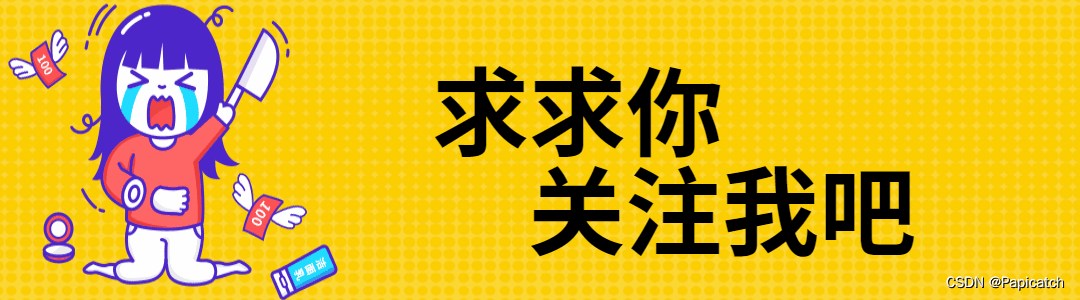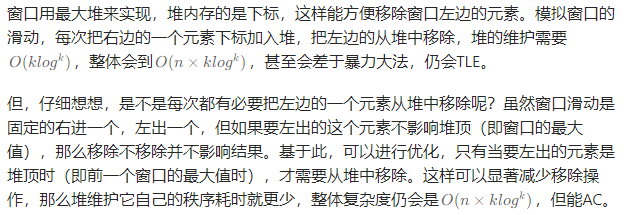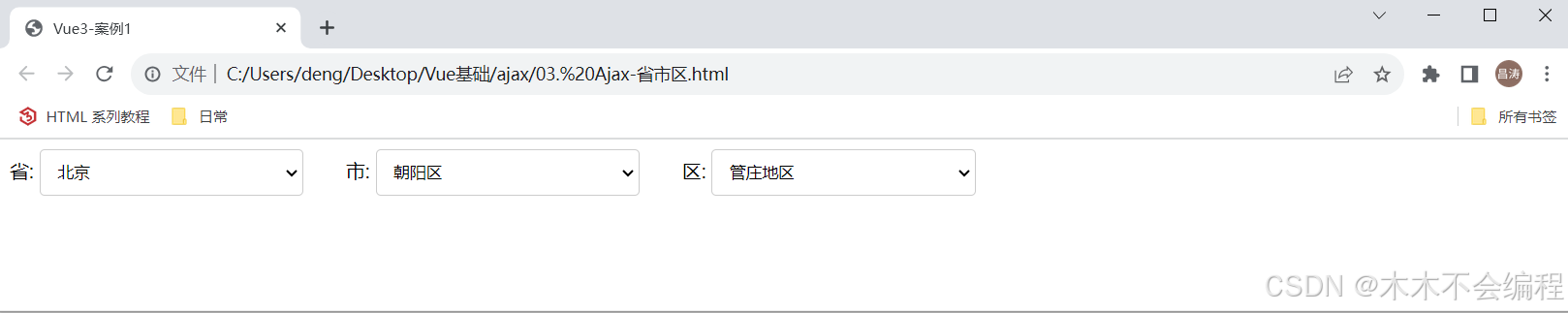1.2D转换
转换(transform)你可以简单理解为变形
移动:translate
旋转:rotate
缩放:sCale
- 移动:translate
1.移动具体值
html"> /* 移动盒子的位置: 定位 盒子的外边距 2d转换移动 */div {width: 200px;height: 200px;background-color: pink;/* x就是x轴上移动位置 y 就是y轴上移动位置 中间用逗号分隔*//* transform: translate(x, y); *//* transform: translate(100px, 100px); *//* 1. 我们如果只移动x坐标 *//* transform: translate(100px, 0); *//* transform: translateX(100px); *//* 2. 我们如果只移动y坐标 *//* transform: translate(0, 100px); *//* transform: translateY(100px); */}div:first-child {transform: translate(30px, 30px);}div:last-child {background-color: purple;}2.移动百分比
html"> div {position: relative;width: 500px;height: 500px;background-color: pink;/* 1. 我们tranlate里面的参数是可以用 % *//* 2. 如果里面的参数是 % 移动的距离是 盒子自身的宽度或者高度来对比的 *//* 这里的 50% 就是 50px 因为盒子的宽度是 100px *//* transform: translateX(50%); */}p {position: absolute;top: 50%;left: 50%;width: 200px;height: 200px;background-color: purple;/* margin-top: -100px;margin-left: -100px; */;/* 盒子往上走自己高度的一半 */transform: translate(-50%, -50%);}2. 旋转:rotate
1.图片旋转
html"> img {width: 150px;/* 顺时针旋转45度 *//* transform: rotate(45deg); */border-radius: 50%;border: 5px solid pink;/* 过渡写到本身上,谁做动画给谁加 */transition: all 0.3s;}img:hover {transform: rotate(90deg);}</style></head><body><img src="media/pic.jpg" alt=""></body>2.小三角
html"> div {position: relative;width: 249px;height: 35px;border: 1px solid #000;} div::after {content: "";position: absolute;top: 8px;right: 15px;width: 10px;height: 10px;border-right: 1px solid #000;border-bottom: 1px solid #000;transform: rotate(45deg);transition: all 0.2s;}/* 鼠标经过div 里面的三角旋转 */div:hover::after {transform: rotate(225deg);}- 设置旋转中心点
1.语法
transform-origin:xy;
2.重点
·注意后面的参数x和y用空格隔开
·xy默认转换的中心点是元素的中心点(50%50%)
·还可以给xy设置像素或者方位名词(top bottom left right center)
html"> div {width: 200px;height: 200px;background-color: pink;margin: 100px auto;transition: all 1s;/* 1.可以跟方位名词 *//* transform-origin: left bottom; *//* 2. 默认的是 50% 50% 等价于 center center *//* 3. 可以是px 像素 *//* transform-origin: 80px 80px; *//* transform-origin: top left; */transform-origin: bottom right ;}div:hover {transform: rotate(360deg);}- 案例
html"> div {overflow: hidden;width: 200px;height: 200px;border: 1px solid pink;margin: 10px;float: left;} div::before {content: "小猪佩奇";display: block;width: 100%;height: 100%;background-image: url("./media/pig.jpg"); transform: rotate(180deg);transform-origin: left bottom;transition: all 0.4s;}/* 鼠标经过div 里面的before 复原 */div:hover::before {transform: rotate(0deg);}</style></head><body><div></div><div></div><div></div>- 缩放:sCale
1.用法
html"> div {width: 200px;height: 200px;background-color: pink;margin: 100px auto;/* transform-origin: left bottom; */}div:hover {/* 1. 里面写的数字不跟单位 就是倍数的意思 1 就是1倍 2就是 2倍 *//* transform: scale(x, y); *//* transform: scale(2, 2); *//* 2. 修改了宽度为原来的2倍 高度 不变 *//* transform: scale(2, 1); *//* 3. 等比例缩放 同时修改宽度和高度,我们有简单的写法 以下是 宽度修改了2倍,高度默认和第一个参数一样*//* transform: scale(2); *//* 4. 我们可以进行缩小 小于1 就是缩放 *//* transform: scale(0.5, 0.5); *//* transform: scale(0.5); *//* 5. scale 的优势之处: 不会影响其他的盒子 而且可以设置缩放的中心点*//* width: 300px;height: 300px; */transform: scale(2);}</style></head><body><div></div>1231232.按钮案例
html"> li {float: left;width: 30px;height: 30px;border: 1px solid pink;margin: 10px;text-align: center;line-height: 30px;list-style: none;border-radius: 50%;/* 小手 */cursor: pointer;transition: all .4s;}li:hover {transform: scale(1.2);}</style></head><body><ul><li>1</li><li>2</li><li>3</li><li>4</li><li>5</li><li>6</li><li>7</li></ul>3.综合案例
html"> div {width: 200px;height: 200px;background-color: pink;transition: all .5s;}div:hover {/* transform: rotate(180deg) translate(150px, 50px); *//* 我们同时有位移和其他属性,我们需要把位移放到最前面 */transform: translate(150px, 50px) rotate(180deg) scale(1.2);}二.动画
制作动画分为两步:
1.先定义动画
2.再使用(调用)动画
1.用keyframes定义动画(类似定义类选择器)
@keyframes 动画名称{
0%{
width:100px;
}
100%{
width:200px;
}
}
2.元素使用动画
div{
width:200px;height:200px;background-color:aqua;margin:100px auto;
/*调用动画*/
animation-name:动画名称;
/*持续时间*/
animation-duration:持续时间;}
1.简单的动画
html"> /* 我们想页面一打开,一个盒子就从左边走到右边 *//* 1. 定义动画 */@keyframes move {/* 开始状态 */0% {transform: translateX(0px);}/* 结束状态 */100% {transform: translateX(1000px);}} div {width: 200px;height: 200px;background-color: pink;/* 2. 调用动画 *//* 动画名称 */animation-name: move;/* 持续时间 */animation-duration: 2s;}2.动画序列
html"> /* from to 等价于 0% 和 100% *//* @keyframes move {from {transform: translate(0, 0);}to {transform: translate(1000px, 0);}} *//* 动画序列 *//* 1. 可以做多个状态的变化 keyframe 关键帧 *//* 2. 里面的百分比要是整数 *//* 3. 里面的百分比就是 总的时间(我们这个案例10s)的划分 25% * 10 = 2.5s */@keyframes move {0% {transform: translate(0, 0);}25% {transform: translate(1000px, 0)}50% {transform: translate(1000px, 500px);}75% {transform: translate(0, 500px);}100% {transform: translate(0, 0);}}div {width: 100px;height: 100px;background-color: pink;animation-name: move;animation-duration: 10s;}3.动画属性
| 属性 | 描述 |
| @keyframes | 规定动画 |
| animation | 所有动画属性的简写属性 |
| animation-name | 规定@keyframes动画的名称(必须的) |
| animation-duration | 规定动画完成一个周期花费的秒或毫秒,默认是0。(必须的) |
| aniamtion-timing-function | 规定动画的速度曲线,默认是‘ease’ |
| animation-delay | 规定动画何时开始,默认是0 |
| animation-iteration-count | 规定动画被播放的次数,默认是1,还有infinite |
| animation-direction | 规定动画是否在下一周期逆向播放,默认是‘normal’,alternate逆向播放 |
| animation-play-state | 规定动画是否正在运行或暂停,默认是’running’,还有‘pause’ |
| animation-fill-mode | 规定动画结束后状态,保持forwards,回到起始backwards |
1.基本使用
html">@keyframes move {0% {transform: translate(0, 0);}100% {transform: translate(1000px, 0);}}div {width: 100px;height: 100px;background-color: pink;/* 动画名称 */animation-name: move;/* 持续时间 */animation-duration: 2s;/* 运动曲线 *//* animation-timing-function: ease; *//* 何时开始 */animation-delay: 2s;/* 重复次数 iteration 重复的 conut 次数 infinite 无限 *//* animation-iteration-count: infinite; *//* 是否反方向播放 默认的是 normal 如果想要反方向 就写 alternate *//* animation-direction: alternate; *//* 动画结束后的状态 默认的是 backwards 回到起始状态 我们可以让他停留在结束状态 forwards *//* animation-fill-mode: forwards; *//* animation: name duration timing-function delay iteration-count direction fill-mode; *//* animation: move 2s linear 0s 1 alternate forwards; *//* 前面2个属性 name duration 一定要写 *//* animation: move 2s linear alternate forwards; */}div:hover {/* 鼠标经过div 让这个div 停止动画,鼠标离开就继续动画 */animation-play-state: paused;}2.大数据热图
html"> body {background-color: #333;}.map {position: relative;width: 747px;height: 616px;background: url(media/map.png) no-repeat;margin: 0 auto;}.city {position: absolute;top: 227px;right: 193px;color: #fff;}.tb {top: 500px;right: 80px;}.dotted {width: 8px;height: 8px;background-color: #09f;border-radius: 50%;}.city div[class^="pulse"] {/* 保证我们小波纹在父盒子里面水平垂直居中 放大之后就会中心向四周发散 */position: absolute;top: 50%;left: 50%;transform: translate(-50%, -50%);width: 8px;height: 8px;box-shadow: 0 0 12px #009dfd;border-radius: 50%;animation: pulse 1.2s linear infinite;}.city div.pulse2 {animation-delay: 0.4s;}.city div.pulse3 {animation-delay: 0.8s;}@keyframes pulse {0% {}70% {/* transform: scale(5); 我们不要用scale 因为他会让 阴影变大*/width: 40px;height: 40px;opacity: 1;}100% {width: 70px;height: 70px;opacity: 0;}}</style></head><body><div class="map"><div class="city"><div class="dotted"></div><div class="pulse1"></div><div class="pulse2"></div><div class="pulse3"></div></div><div class="city tb"><div class="dotted"></div><div class="pulse1"></div><div class="pulse2"></div><div class="pulse3"></div></div></div>
1.文字打印效果
html"> div {overflow: hidden;font-size: 20px;width: 0;height: 30px;background-color: pink;/* 让我们的文字强制一行内显示 */white-space: nowrap;/* steps 就是分几步来完成我们的动画 有了steps 就不要在写 ease 或者linear 了 */animation: w 4s steps(10) forwards;}@keyframes w {0% {width: 0;}100% {width: 200px;}}</style></head><body><div>世纪佳缘我在这里等你</div>2.奔跑的熊大
html"> body {background-color: #ccc;}div {position: absolute;width: 200px;height: 100px;background: url(media/bear.png) no-repeat;/* 我们元素可以添加多个动画, 用逗号分隔 */animation: bear .6s steps(8) infinite, move 4s forwards;}@keyframes bear {0% {background-position: 0 0;}100% {background-position: -1600px 0;}}@keyframes move {0% {left: 0;}100% {left: 50%;/* margin-left: -100px; */transform: translateX(-50%);}}</style></head><body><div></div>三、3D转换
三维坐标系其实就是指立体空间,立体空间是由3个轴共同组成的。
·x轴:水平向右注意:X右边是正值,左边是负值
·y轴:垂直向下注意:y下面是正值,上面是负值
·z轴:垂直屏幕注意:往外面是正值,往里面是负值

1.3D位移translate3d(x,y,z)
translform:translateX(100px):仅仅是在x轴上移动
translform:translateY(100px):仅仅是在Y轴上移动
translform:translateZ(100px):仅仅是在z轴上移动(注意:translateZ一般用px单位)transform:translate3d(x,y,):其中x、y、z分别指要移动的轴的方向的距离
html"> body {/* 透视写到被观察元素的父盒子上面 */perspective: 200px;}div {width: 200px;height: 200px;background-color: pink;/* transform: translateX(100px);transform: translateY(100px); *//* transform: translateX(100px) translateY(100px) translateZ(100px); *//* 1. translateZ 沿着Z轴移动 *//* 2. translateZ 后面的单位我们一般跟px *//* 3. translateZ(100px) 向外移动100px (向我们的眼睛来移动的) *//* 4. 3D移动有简写的方法 *//* transform: translate3d(x,y,z); *//* transform: translate3d(100px, 100px, 100px); *//* 5. xyz是不能省略的,如果没有就写0 */transform: translate3d(200px, 100px, 100px);}- 透视perspective
html"> body {perspective: 600px;/* 透视写到被观擦元素的父盒子上面 */}div {width: 200px;height: 200px;background-color: pink;margin: 100px auto;transform: translateZ(0);}</style></head><body><div></div><div></div><div></div></body>3.3Drotate3d
html">body {perspective: 300px;}img {display: block;margin: 100px auto;transition: all 1s;}img:hover {transform: rotateX(45deg);}</style></head><body><img src="media/pig.jpg" alt="">body {perspective: 500px;}img {display: block;margin: 100px auto;transition: all 1s;}img:hover {/* transform: rotateZ(180deg); *//* transform: rotate3d(x,y,z,deg); *//* transform: rotate3d(1, 0, 0, 45deg); *//* transform: rotate3d(0, 1, 0, 45deg); */transform: rotate3d(1, 1, 0, 45deg);}</style></head><body><img src="media/pig.jpg" alt="">4.3D呈现transform-style
·控制子元素是否开启三维立体环境。。
·transform-style:flat子元素不开启3d立体空间默认的
·transform-style:preserve-3d;子元素开启立体空间
·代码写给父级,但是影响的是子盒子
html"> body {perspective: 500px;}.box {position: relative;width: 200px;height: 200px;margin: 100px auto;transition: all 2s;/* 让子元素保持3d立体空间环境 */transform-style: preserve-3d;}.box:hover {transform: rotateY(60deg);}.box div {position: absolute;top: 0;left: 0;width: 100%;height: 100%;background-color: pink;}.box div:last-child {background-color: purple;transform: rotateX(60deg);}</style></head><body><div class="box"><div></div><div></div></div>- 双面反转
1.搭建HTML结构
<div class="box">
<div class="front">黑马程序员</div>
<div class="back">pink老师等你</div>
</div>
·box父盒子里面包含前后两个子盒子
·box是翻转的盒子front是前面盒子back是后面盒子
html">body {perspective: 400px;} .box {position: relative;width: 300px;height: 300px;margin: 100px auto;transition: all .4s;/* 让背面的紫色盒子保留立体空间 给父级添加的 */transform-style: preserve-3d;}.box:hover {transform: rotateY(180deg);}.front,.back {position: absolute;top: 0;left: 0;width: 100%;height: 100%;border-radius: 50%;font-size: 30px;color: #fff;text-align: center;line-height: 300px;}.front {background-color: pink;z-index: 1;}.back {background-color: purple;/* 像手机一样 背靠背 旋转 */transform: rotateY(180deg);}</style></head><body><div class="box"><div class="front">黑马程序员</div><div class="back">pink老师这里等你</div></div>- 旋转导航案例
html"> * {margin: 0;padding: 0;}ul {margin: 100px;}ul li {float: left;margin: 0 5px;width: 120px;height: 35px;list-style: none;/* 一会我们需要给box 旋转 也需要透视 干脆给li加 里面的子盒子都有透视效果 */perspective: 500px;}.box {position: relative;width: 100%;height: 100%;transform-style: preserve-3d;transition: all .4s;}.box:hover {transform: rotateX(90deg);}.front,.bottom {position: absolute;left: 0;top: 0;width: 100%;height: 100%;}.front {background-color: pink;z-index: 1;transform: translateZ(17.5px);}.bottom {background-color: purple;/* 这个x轴一定是负值 *//* 我们如果有移动 或者其他样式,必须先写我们的移动 */transform: translateY(17.5px) rotateX(-90deg);}</style></head><body><ul><li><div class="box"><div class="front">黑马程序员</div><div class="bottom">pink老师等你</div></div></li><li><div class="box"><div class="front">黑马程序员</div><div class="bottom">pink老师等你</div></div></li><li><div class="box"><div class="front">黑马程序员</div><div class="bottom">pink老师等你</div></div></li><li><div class="box"><div class="front">黑马程序员</div><div class="bottom">pink老师等你</div></div></li><li><div class="box"><div class="front">黑马程序员</div><div class="bottom">pink老师等你</div></div></li><li><div class="box"><div class="front">黑马程序员</div><div class="bottom">pink老师等你</div></div></li></ul>- 旋转木马
html"> body {perspective: 1000px;}section {position: relative;width: 300px;height: 200px;margin: 150px auto;transform-style: preserve-3d;/* 添加动画效果 */animation: rotate 10s linear infinite;background: url(media/pig.jpg) no-repeat;}section:hover {/* 鼠标放入section 停止动画 */animation-play-state: paused;}@keyframes rotate {0% {transform: rotateY(0);}100% {transform: rotateY(360deg);}}section div {position: absolute;top: 0;left: 0;width: 100%;height: 100%;background: url(media/dog.jpg) no-repeat;}/* 正对着的图片 z轴*/section div:nth-child(1) {transform: rotateY(0) translateZ(300px);}/* 右边的图片 */section div:nth-child(2) {/* 先旋转好了再 移动距离 */transform: rotateY(60deg) translateZ(300px);}section div:nth-child(3) {/* 先旋转好了再 移动距离 */transform: rotateY(120deg) translateZ(300px);}section div:nth-child(4) {/* 先旋转好了再 移动距离 */transform: rotateY(180deg) translateZ(300px);}section div:nth-child(5) {/* 先旋转好了再 移动距离 */transform: rotateY(240deg) translateZ(300px);}section div:nth-child(6) {/* 先旋转好了再 移动距离 */transform: rotateY(300deg) translateZ(300px);}</style></head><body><section><div></div><div></div><div></div><div></div><div></div><div></div></section>四、浏览器私有前缀
-moz-:代表firefox 浏览器私有属性
-ms-:代表ie浏览器私有属性
-webkit-:代表safari、chrome私有属性
-o-:代表Opera私有属性
2.提倡的写法
-moz-border-radius:10px;
-webkit-border-radius:10px;
-o-border-radius:10px;border-radius:10px;