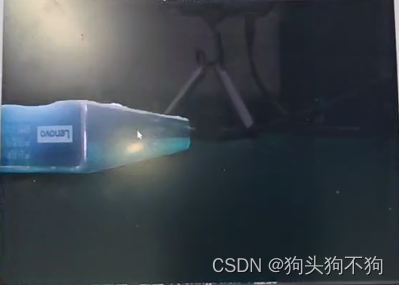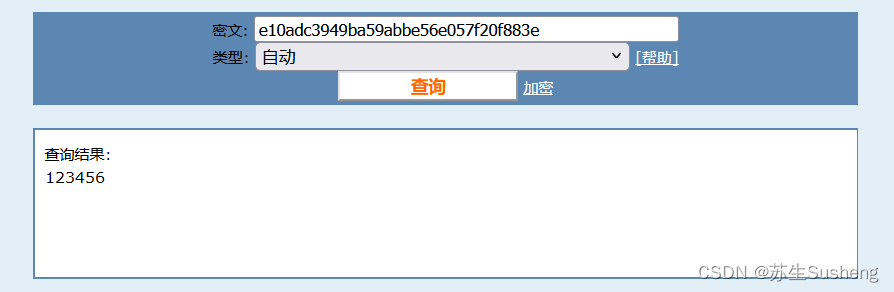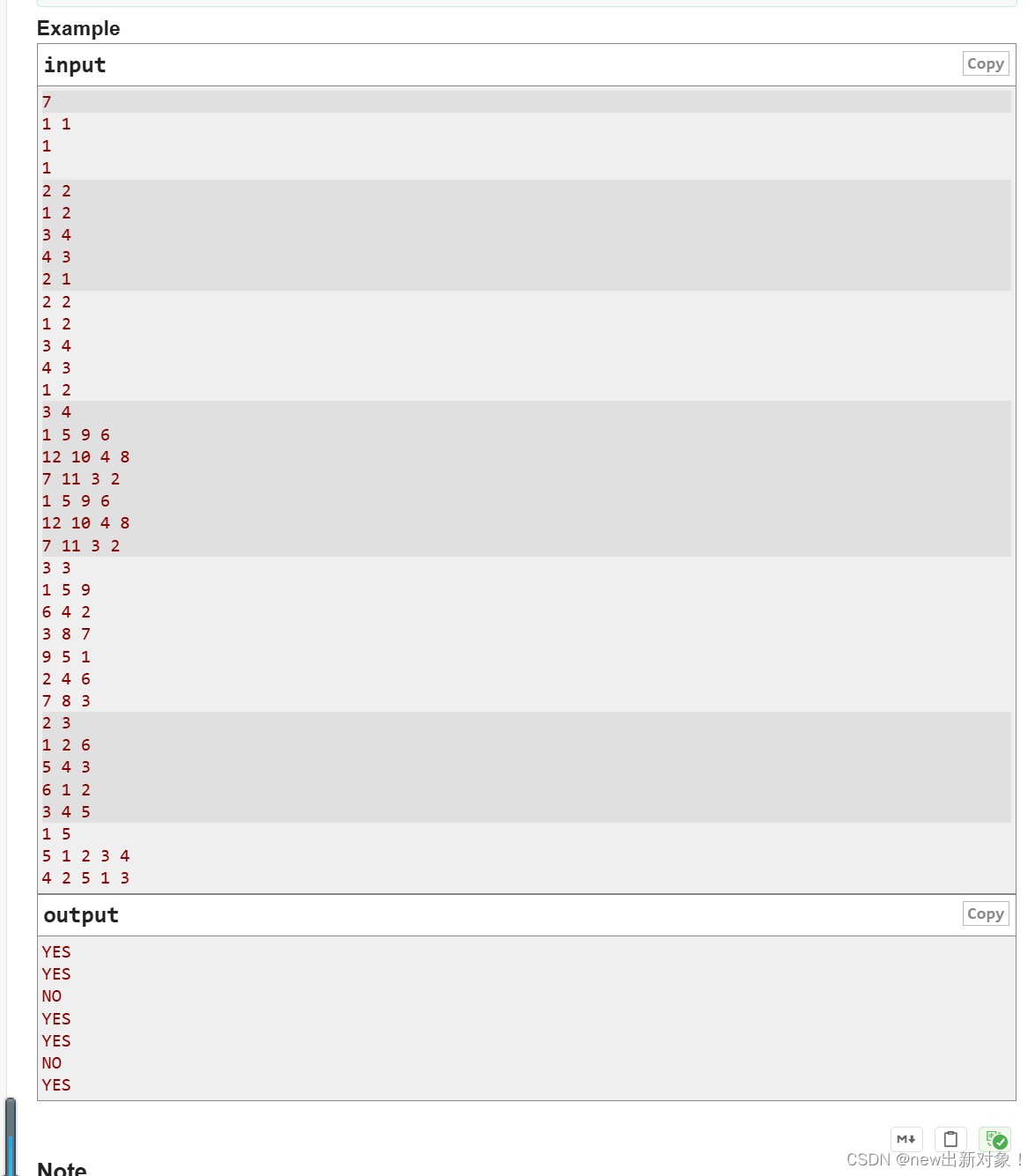在 SwiftUI 中实现拍照功能,需要结合 UIViewControllerRepresentable 和 UIImagePickerController 来实现相机功能。下面是一个详细的示例,展示如何使用 SwiftUI 来实现拍照功能:
1. 创建一个 ImagePicker 组件
首先,创建一个 UIViewControllerRepresentable 结构,用于包装 UIImagePickerController。
import SwiftUI
import UIKitstruct ImagePicker: UIViewControllerRepresentable {@Binding var selectedImage: UIImage?@Environment(\.presentationMode) var presentationModevar sourceType: UIImagePickerController.SourceType = .cameraclass Coordinator: NSObject, UINavigationControllerDelegate, UIImagePickerControllerDelegate {let parent: ImagePickerinit(parent: ImagePicker) {self.parent = parent}func imagePickerController(_ picker: UIImagePickerController, didFinishPickingMediaWithInfo info: [UIImagePickerController.InfoKey : Any]) {if let image = info[.originalImage] as? UIImage {parent.selectedImage = image}parent.presentationMode.wrappedValue.dismiss()}func imagePickerControllerDidCancel(_ picker: UIImagePickerController) {parent.presentationMode.wrappedValue.dismiss()}}func makeCoordinator() -> Coordinator {Coordinator(parent: self)}func makeUIViewController(context: Context) -> UIImagePickerController {let picker = UIImagePickerController()picker.delegate = context.coordinatorpicker.sourceType = sourceTypereturn picker}func updateUIViewController(_ uiViewController: UIImagePickerController, context: Context) {}
}
2. 使用 ImagePicker 组件
接下来,在你的主视图中使用 ImagePicker 组件来实现拍照功能。
import SwiftUIstruct ContentView: View {@State private var isImagePickerPresented = false@State private var selectedImage: UIImage?var body: some View {VStack {if let selectedImage = selectedImage {Image(uiImage: selectedImage).resizable().scaledToFit().frame(width: 300, height: 300)} else {Text("No Image Selected").frame(width: 300, height: 300).background(Color.gray)}Button(action: {isImagePickerPresented = true}) {Text("Take Photo").padding().background(Color.blue).foregroundColor(.white).cornerRadius(10)}.padding()}.sheet(isPresented: $isImagePickerPresented) {ImagePicker(selectedImage: $selectedImage)}}
}struct ContentView_Previews: PreviewProvider {static var previews: some View {ContentView()}
}
解释
-
ImagePicker组件:UIViewControllerRepresentable协议用来将UIImagePickerController引入 SwiftUI。makeUIViewController和updateUIViewController方法创建和更新UIImagePickerController。Coordinator类作为UIImagePickerController的代理,处理图片选择和取消操作。
-
ContentView:- 使用
@State属性包装变量isImagePickerPresented来控制ImagePicker的显示。 - 使用
@State属性包装变量selectedImage来存储选取的图片。 - 当点击 “Take Photo” 按钮时,显示
ImagePicker。 sheet修饰符用于在isImagePickerPresented为true时呈现ImagePicker。
- 使用
通过这种方式,你可以在 SwiftUI 应用中实现拍照功能。请注意,拍照功能只能在真实设备上使用,因为模拟器不支持摄像头。
在 iOS 应用中访问相机需要在 Info.plist 文件中添加 NSCameraUsageDescription 键,以告知用户为什么需要访问相机。否则,应用在尝试访问相机时会崩溃。
添加 NSCameraUsageDescription 到 Info.plist
-
打开你的 Xcode 项目。
-
在项目导航中,找到并点击你的
Info.plist文件。 -
在
Info.plist中,添加一个新的键值对:- 键:
NSCameraUsageDescription - 值:解释你的应用需要使用相机的原因,比如 “This app requires access to the camera to take photos.”
- 键:
示例:
<key>NSCameraUsageDescription</key>
<string>This app requires access to the camera to take photos.</string>
如果你使用 Xcode 的图形化界面,可以按以下步骤操作:
- 打开
Info.plist文件。 - 点击右键选择 “Add Row”。
- 在新行的键列中输入
NSCameraUsageDescription。 - 在值列中输入对用户的说明,比如 “This app requires access to the camera to take photos.”
更新后的示例代码
完成上述步骤后,你可以重新运行之前的代码:
import SwiftUI
import UIKitstruct ImagePicker: UIViewControllerRepresentable {@Binding var selectedImage: UIImage?@Environment(\.presentationMode) var presentationModevar sourceType: UIImagePickerController.SourceType = .cameraclass Coordinator: NSObject, UINavigationControllerDelegate, UIImagePickerControllerDelegate {let parent: ImagePickerinit(parent: ImagePicker) {self.parent = parent}func imagePickerController(_ picker: UIImagePickerController, didFinishPickingMediaWithInfo info: [UIImagePickerController.InfoKey : Any]) {if let image = info[.originalImage] as? UIImage {parent.selectedImage = image}parent.presentationMode.wrappedValue.dismiss()}func imagePickerControllerDidCancel(_ picker: UIImagePickerController) {parent.presentationMode.wrappedValue.dismiss()}}func makeCoordinator() -> Coordinator {Coordinator(parent: self)}func makeUIViewController(context: Context) -> UIImagePickerController {let picker = UIImagePickerController()picker.delegate = context.coordinatorpicker.sourceType = sourceTypereturn picker}func updateUIViewController(_ uiViewController: UIImagePickerController, context: Context) {}
}struct ContentView: View {@State private var isImagePickerPresented = false@State private var selectedImage: UIImage?var body: some View {VStack {if let selectedImage = selectedImage {Image(uiImage: selectedImage).resizable().scaledToFit().frame(width: 300, height: 300)} else {Text("No Image Selected").frame(width: 300, height: 300).background(Color.gray)}Button(action: {isImagePickerPresented = true}) {Text("Take Photo").padding().background(Color.blue).foregroundColor(.white).cornerRadius(10)}.padding()}.sheet(isPresented: $isImagePickerPresented) {ImagePicker(selectedImage: $selectedImage)}}
}struct ContentView_Previews: PreviewProvider {static var previews: some View {ContentView()}
}
通过添加 NSCameraUsageDescription,应用在请求访问相机时会向用户显示一条提示,解释为什么需要访问相机,从而避免因未声明权限而导致的崩溃。