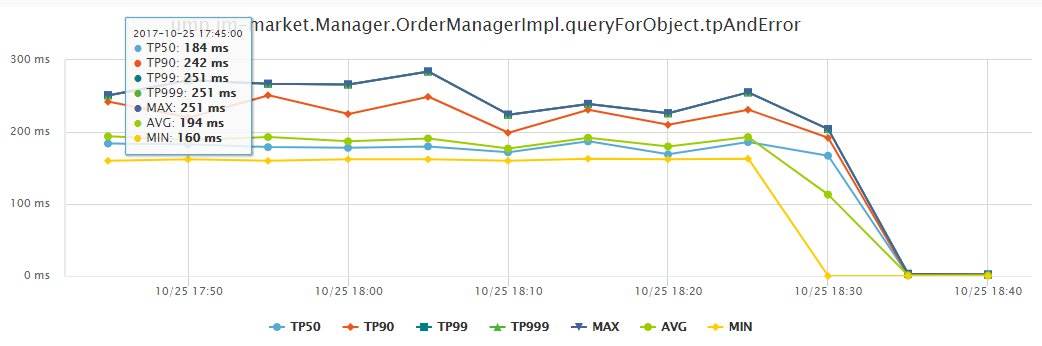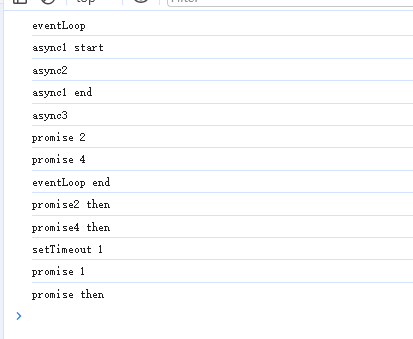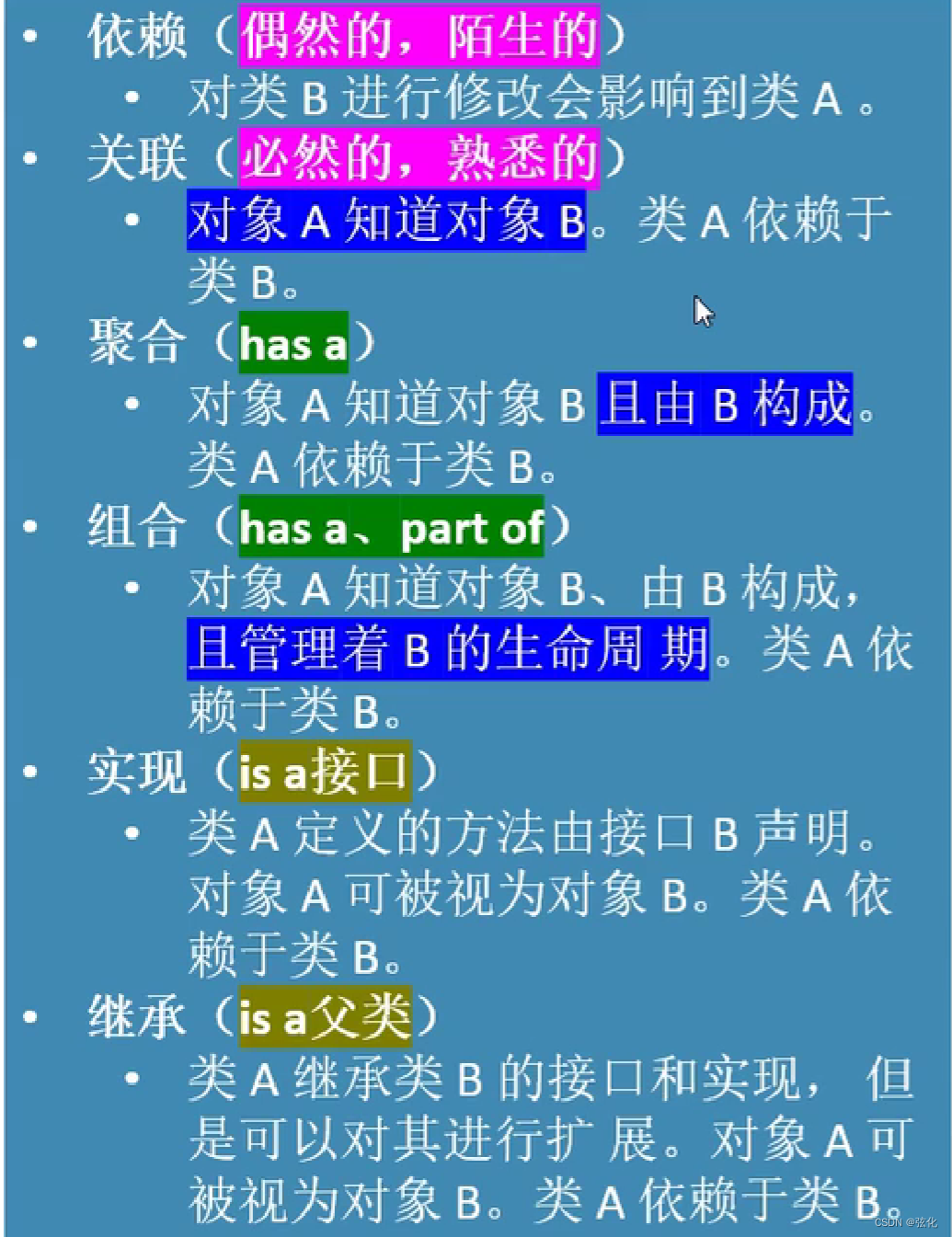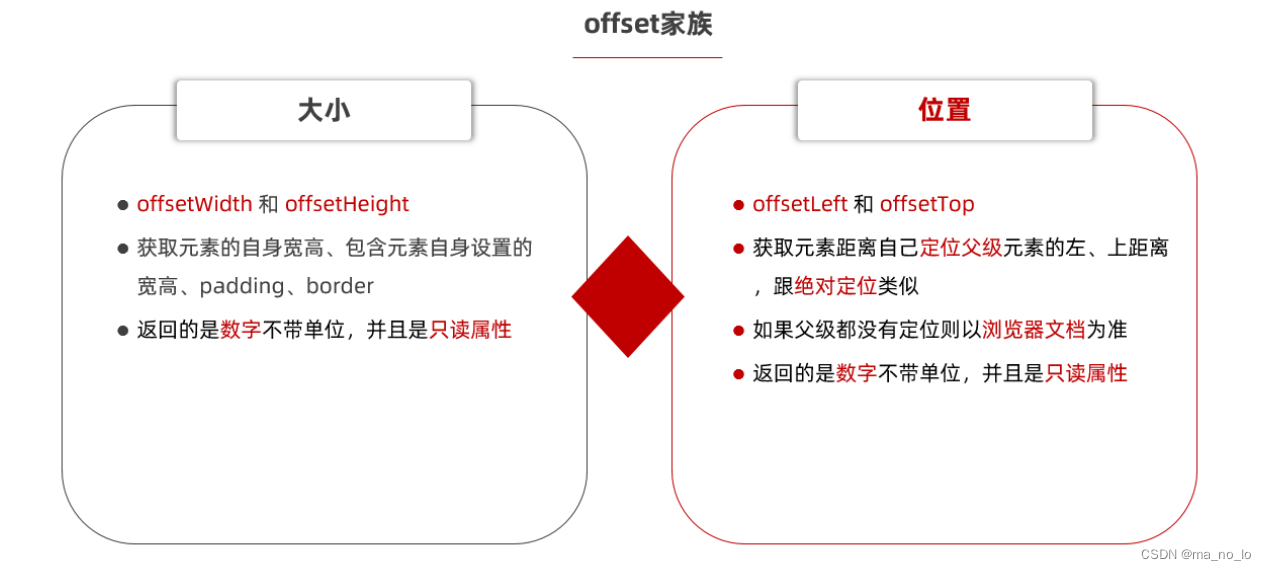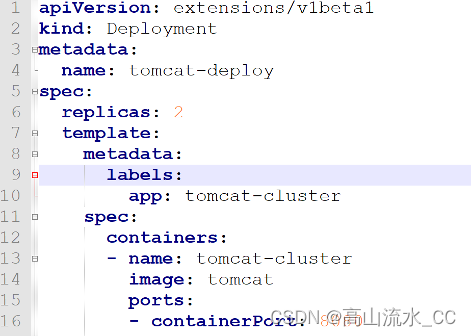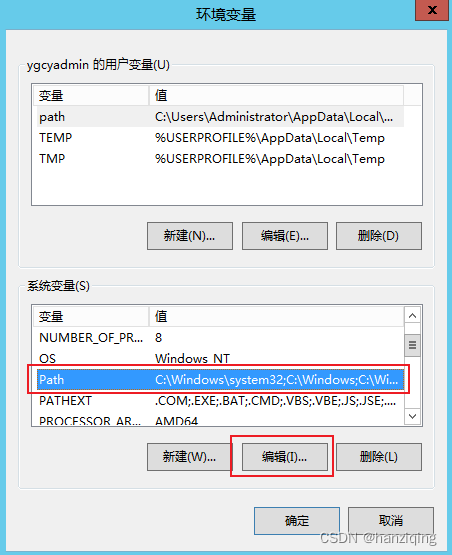介绍
本示例通过自定义Span类型,在Text组件中使用ForEach遍历,根据不同的Span类型生成不同样式和功能的Span组件,实现部分文本高亮和超链接。
效果图预览

使用说明
- 点击超链接,根据链接类型出现相应提示弹窗。
- 长按消息卡片出现提示弹窗。
实现思路
1.定义 CustomSpanType 枚举类型,此处定义了 Normal、Hashtag、Mention、VideoLink 和 DetailLink 五种类型。
export enum CustomSpanType {Normal, // 普通文本,不含任何特殊格式或标记Hashtag, // 话题标签Mention, // @提及VideoLink, // 视频链接DetailLink // 正文详情
}
2.创建 CustomSpan 数据类,用于表示不同类型的 Span 对象。
export class CustomSpan {type: CustomSpanType; // 文本类型content: string; // 文本内容url?: string; // 跳转的链接地址constructor(type: CustomSpanType = CustomSpanType.Normal, content: string, url?: string) {this.type = type;this.content = content;if (url) {this.url = url;}}
}
3.使用 Text 组件结合 ForEach 方法遍历 spans 中的 CustomSpan 对象,根据不同的 Span 类型生成不同样式和功能的 Span 组件。
Text() {ForEach(this.spans, (item: CustomSpan) => {if (item.type === CustomSpanType.Normal) {Span(item.content).fontSize($r('app.string.ohos_id_text_size_body1'))} else if (item.type === CustomSpanType.Hashtag || item.type === CustomSpanType.Mention || item.type === CustomSpanType.DetailLink) {TextLinkSpan({ item: item })} else {VideoLinkSpan({ item: item })}})
}
.width($r('app.string.styled_text_layout_100'))
.fontSize($r('app.string.ohos_id_text_size_body1'))
.margin({ top: $r('app.string.ohos_id_card_margin_start') })
4.对于 Normal 类型的 Span,直接使用 Span 组件展示文本内容,并设置相应的样式。
Span(item.content).fontSize($r('app.string.ohos_id_text_size_body1'))
5.对于 Hashtag、Mention 和 DetailLink 类型的 Span,在 TextLinkSpan 组件中添加带有超链接功能的 Span 组件,根据 CustomSpan 的类型和内容,实现对应的样式和交互功能,例如显示提示信息或执行其他操作。
@Component
struct TextLinkSpan {@State linkBackgroundColor: Color | Resource = Color.Transparent; // 超链接背景色private item: CustomSpan = new CustomSpan(CustomSpanType.Normal, '');@State myItem: CustomSpan = this.item;aboutToAppear(): void {// LazyForEach中Text组件嵌套自定义组件会有数据初次不渲染问题,异步修改状态变量更新视图setTimeout(() => {this.myItem = this.item;})}build(){Span(this.myItem.content).fontColor($r('app.color.styled_text_link_font_color'))// 超链接字体颜色.fontSize($r('app.string.ohos_id_text_size_body1')).textBackgroundStyle({ color: this.linkBackgroundColor }).onClick(() => {this.linkBackgroundColor = $r('app.color.styled_text_link_clicked_background_color'); // 点击后的背景色setTimeout(() => {this.linkBackgroundColor = Color.Transparent;}, BACKGROUND_CHANGE_DELAY)// 根据文本超链接的类型做相应处理if (this.myItem.type === CustomSpanType.Hashtag) {promptAction.showToast({message: $r('app.string.styled_text_hashtag_toast_message')});} else if (this.myItem.type === CustomSpanType.Mention) {promptAction.showToast({message: $r('app.string.styled_text_user_page_toast_message')});} else {promptAction.showToast({message: $r('app.string.styled_text_content_details_toast_message')});}})}
}
6.对于 VideoLink 类型的 Span,使用 VideoLinkSpan 组件添加图标和超链接功能,在点击事件中显示提示信息或执行跳转视频页操作。
@Component
struct VideoLinkSpan {@State linkBackgroundColor: Color | Resource = Color.Transparent;private item: CustomSpan = new CustomSpan(CustomSpanType.Normal, '');@State myItem: CustomSpan = this.item;aboutToAppear(): void {// LazyForEach中Text组件嵌套自定义组件会有数据初次不渲染问题,异步修改状态变量更新视图setTimeout(() => {this.myItem = this.item;})}build() {ContainerSpan() {ImageSpan($r('app.media.styled_text_ic_public_video')).height($r('app.integer.styled_text_video_link_icon_height')).verticalAlign(ImageSpanAlignment.CENTER)Span(this.myItem.content).fontColor($r('app.color.styled_text_link_font_color')).fontSize($r('app.string.ohos_id_text_size_body1')).onClick(() => {this.linkBackgroundColor = $r('app.color.styled_text_link_clicked_background_color');setTimeout(() => {this.linkBackgroundColor = Color.Transparent;}, BACKGROUND_CHANGE_DELAY)promptAction.showToast({message: $r('app.string.styled_text_video_function_message')});})}.textBackgroundStyle({ color: this.linkBackgroundColor })}
}
高性能知识点
本示例使用了LazyForEach进行数据懒加载
工程结构&模块类型
styledtext // har类型
|---/src/main/ets/mock
| |---MockData.ets // mock数据
|---/src/main/ets/model
| |---DataSource.ets // 列表数据模型
| |---TextModel.ets // 数据类型定义
|---/src/main/ets/pages
| |---StyledText.ets // 视图层-主页面
模块依赖
- 本实例依赖common模块中的资源文件。
- 本示例依赖动态路由模块来实现页面的动态加载。
如果大家还没有掌握鸿蒙,现在想要在最短的时间里吃透它,我这边特意整理了《鸿蒙语法ArkTS、TypeScript、ArkUI等…视频教程》以及《鸿蒙开发学习手册》(共计890页),希望对大家有所帮助:https://docs.qq.com/doc/DZVVBYlhuRkZQZlB3
鸿蒙语法ArkTS、TypeScript、ArkUI等…视频教程:https://docs.qq.com/doc/DZVVBYlhuRkZQZlB3
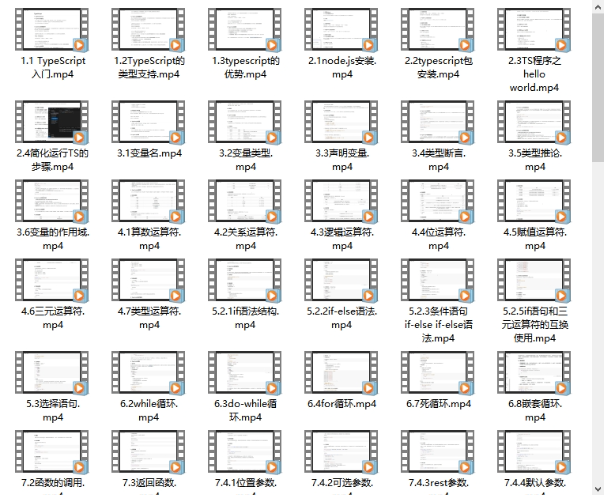
OpenHarmony APP开发教程步骤:https://docs.qq.com/doc/DZVVBYlhuRkZQZlB3

《鸿蒙开发学习手册》:
如何快速入门:https://docs.qq.com/doc/DZVVBYlhuRkZQZlB3
1.基本概念
2.构建第一个ArkTS应用
3.……

开发基础知识:https://docs.qq.com/doc/DZVVBYlhuRkZQZlB3
1.应用基础知识
2.配置文件
3.应用数据管理
4.应用安全管理
5.应用隐私保护
6.三方应用调用管控机制
7.资源分类与访问
8.学习ArkTS语言
9.……

基于ArkTS 开发:https://docs.qq.com/doc/DZVVBYlhuRkZQZlB3
1.Ability开发
2.UI开发
3.公共事件与通知
4.窗口管理
5.媒体
6.安全
7.网络与链接
8.电话服务
9.数据管理
10.后台任务(Background Task)管理
11.设备管理
12.设备使用信息统计
13.DFX
14.国际化开发
15.折叠屏系列
16.……

鸿蒙生态应用开发白皮书V2.0PDF:https://docs.qq.com/doc/DZVVkRGRUd3pHSnFG