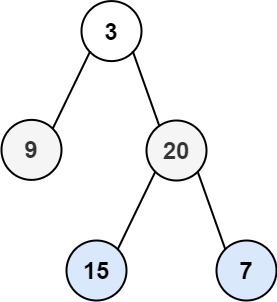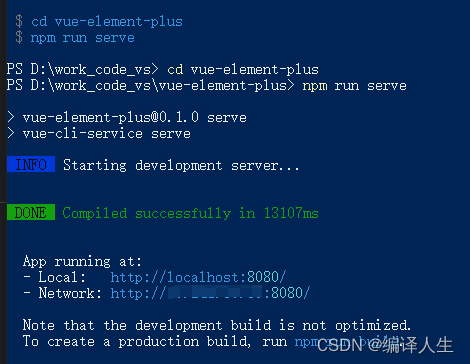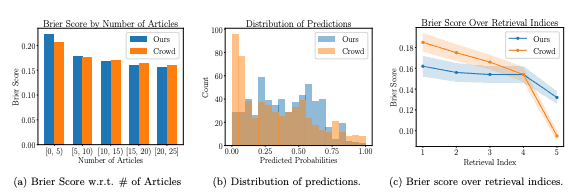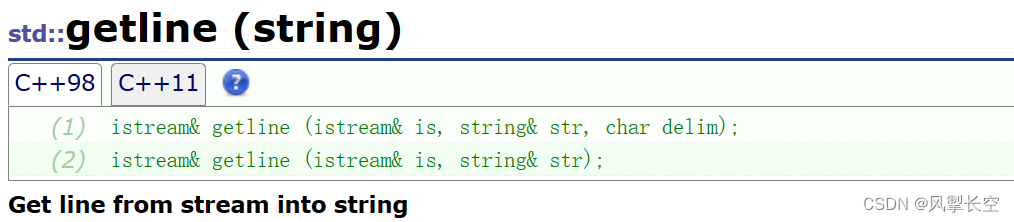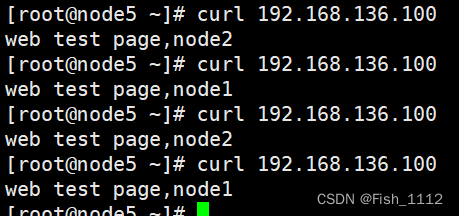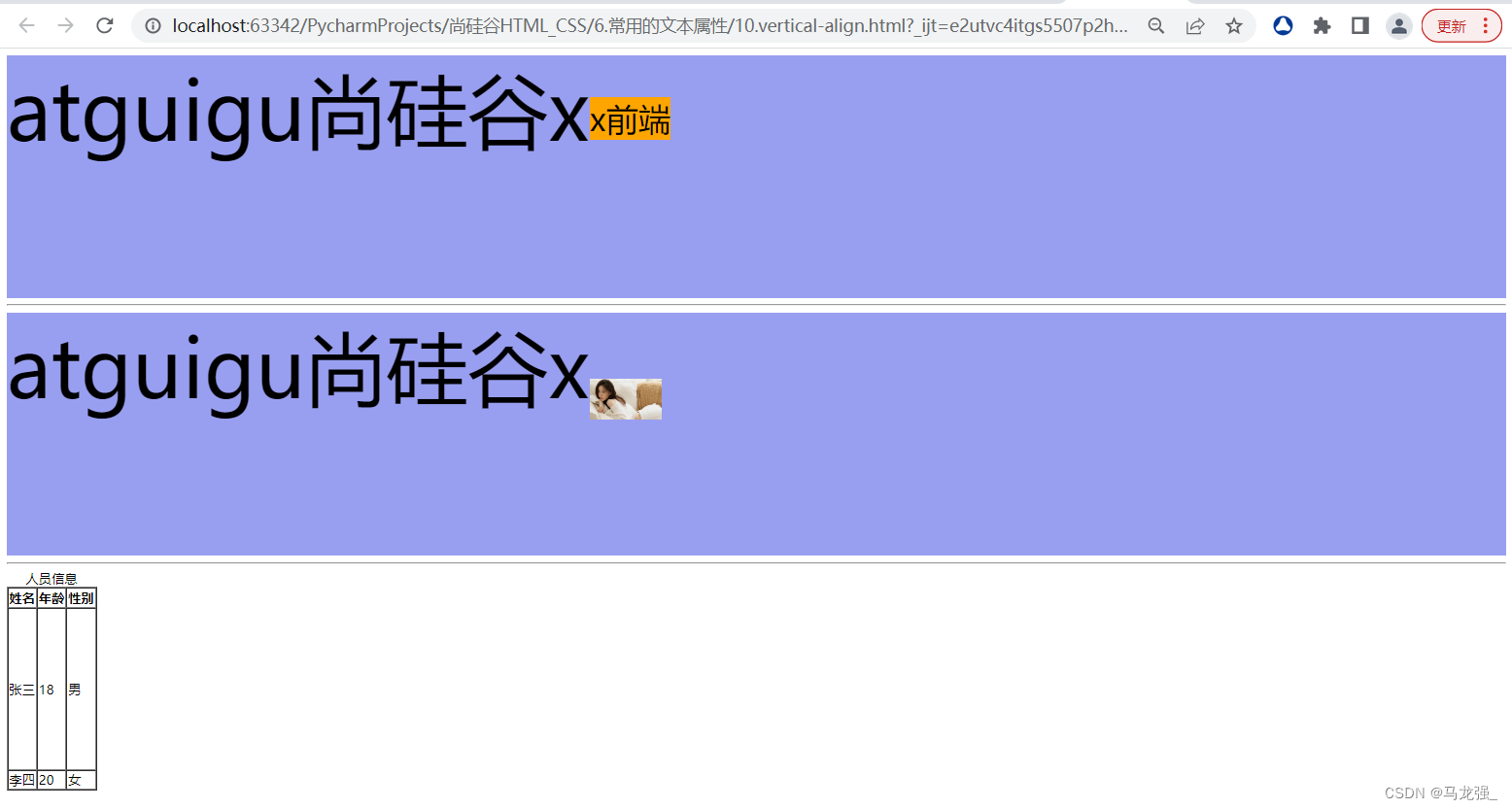课程地址: 黑马程序员HarmonyOS4+NEXT星河版入门到企业级实战教程,一套精通鸿蒙应用开发
(本篇笔记对应课程第 12 - 13节)
P12《11.ArkUI组件-循环控制》

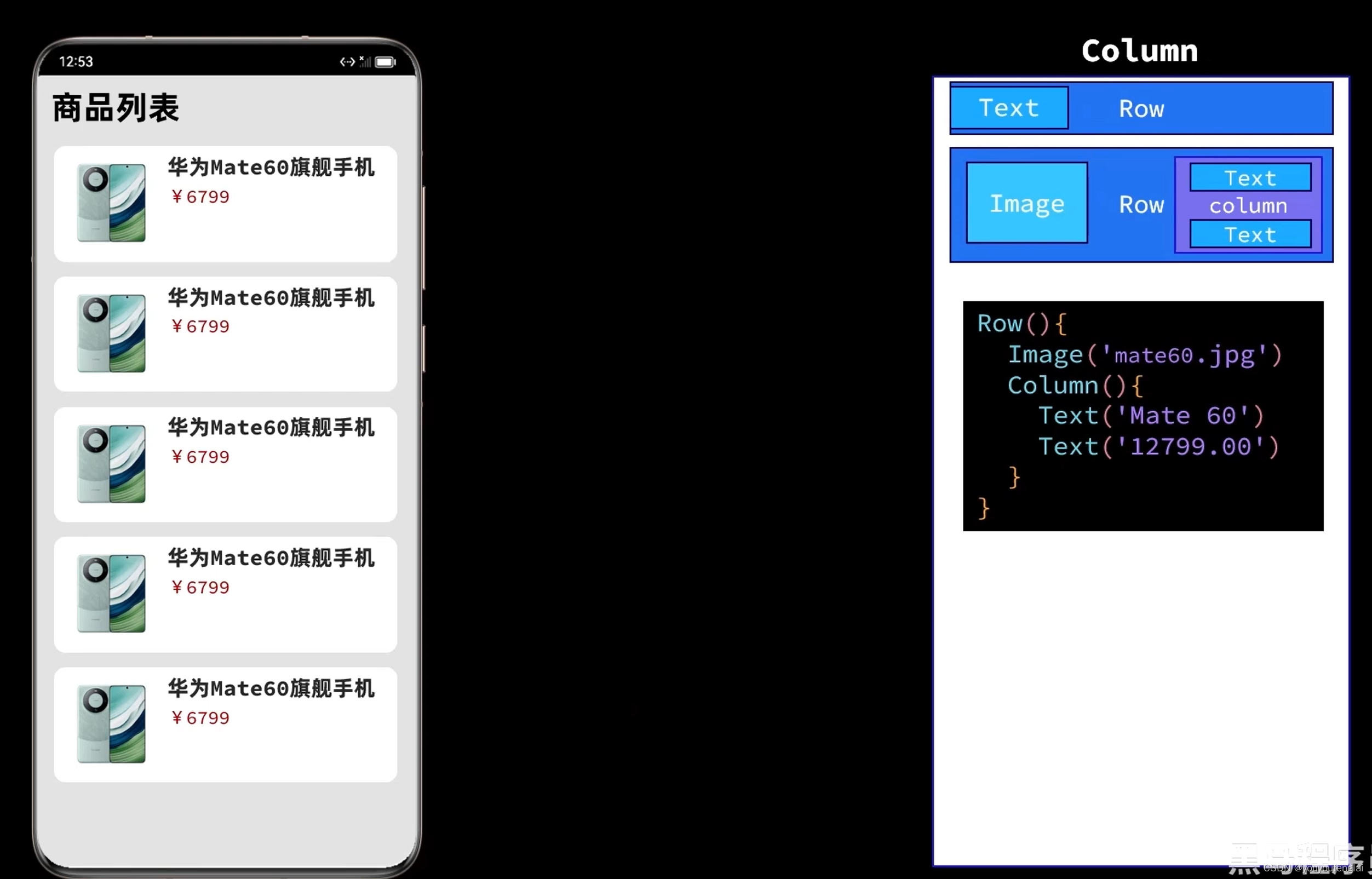
forEach() 方法的使用方式:
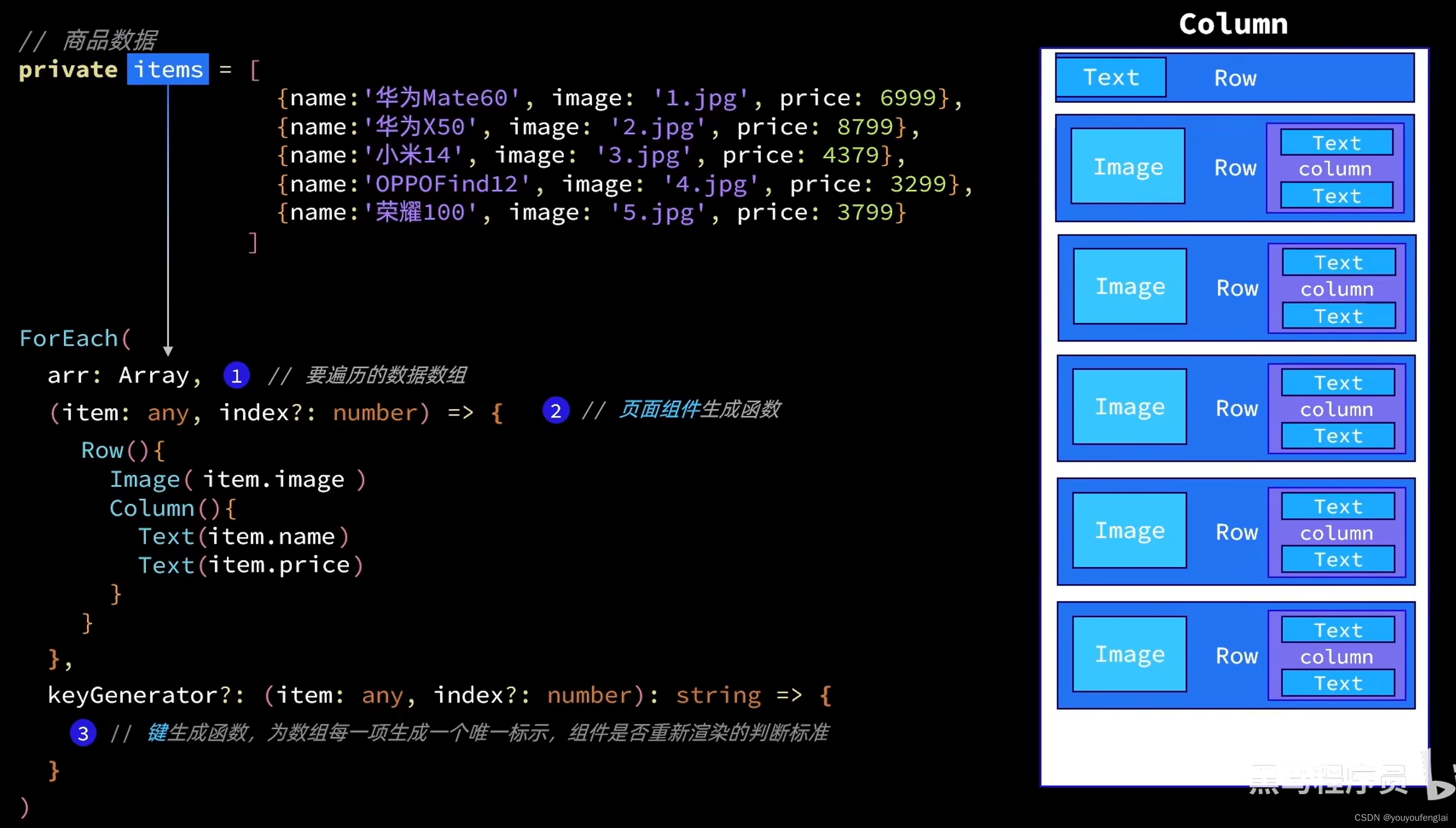
在预览界面点击红框的按钮,可以查看页面组件树结构:
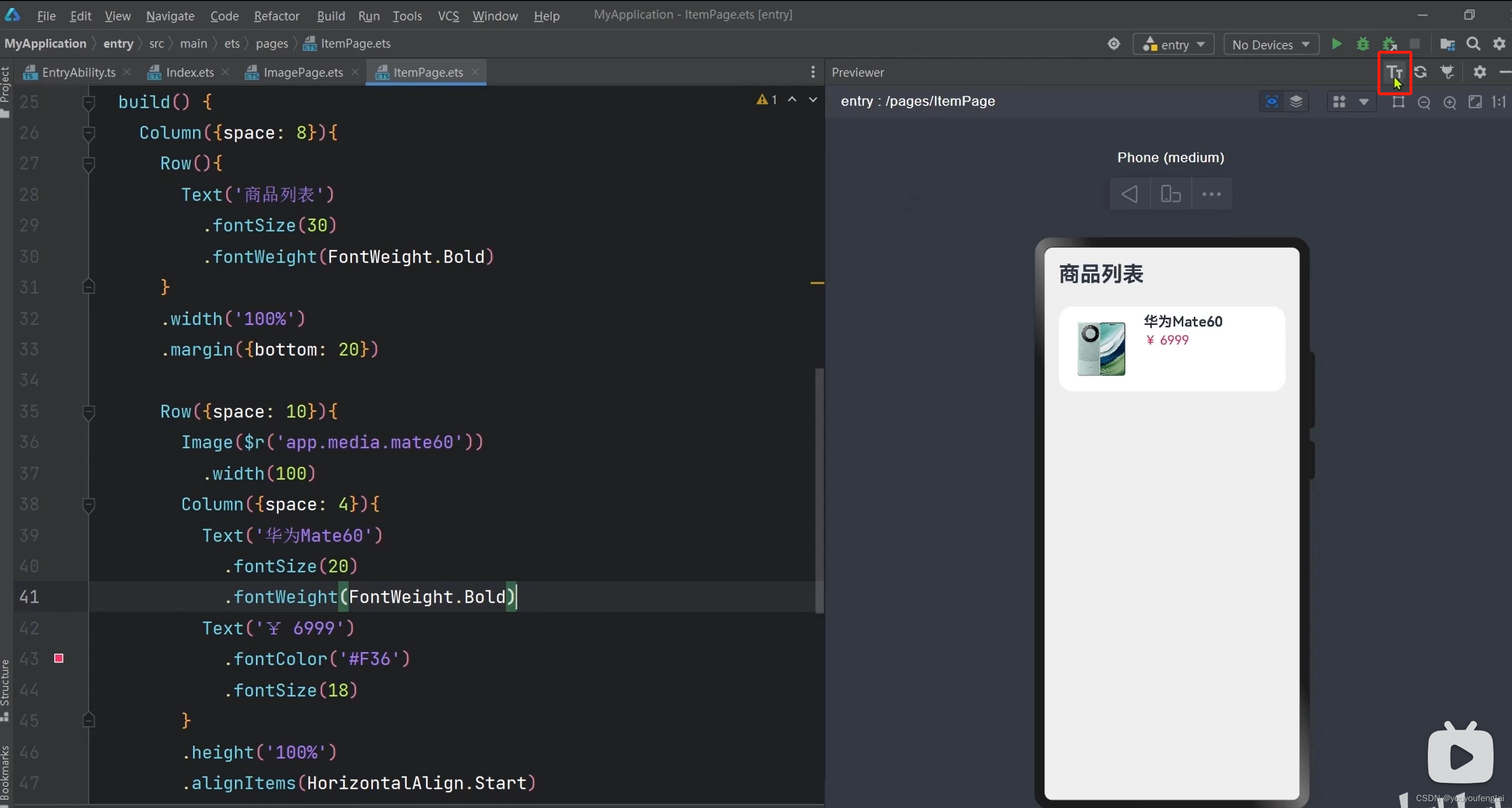

将写好的静态代码改为使用forEach()循环渲染多项:
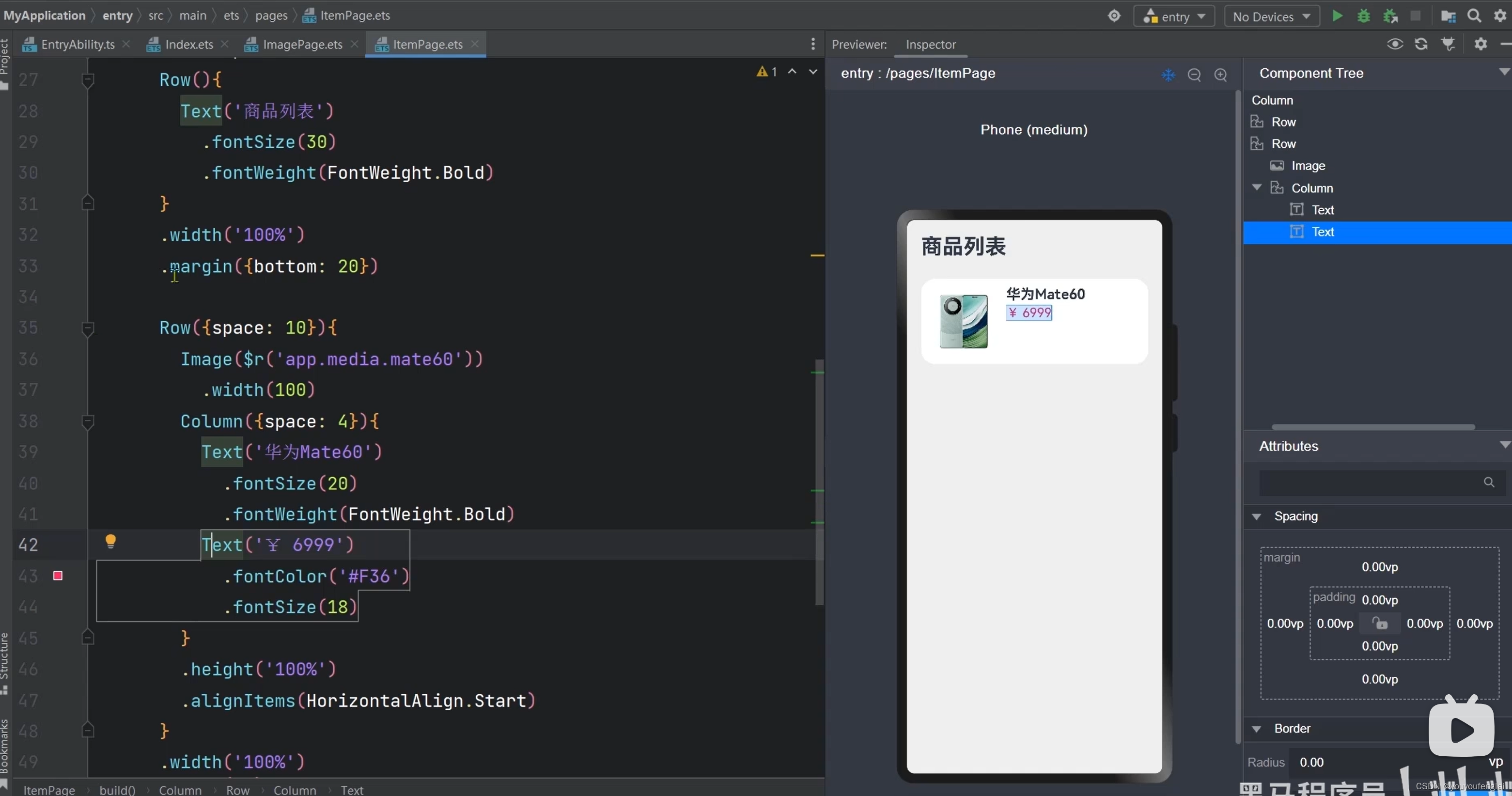
页面中定义好数据:
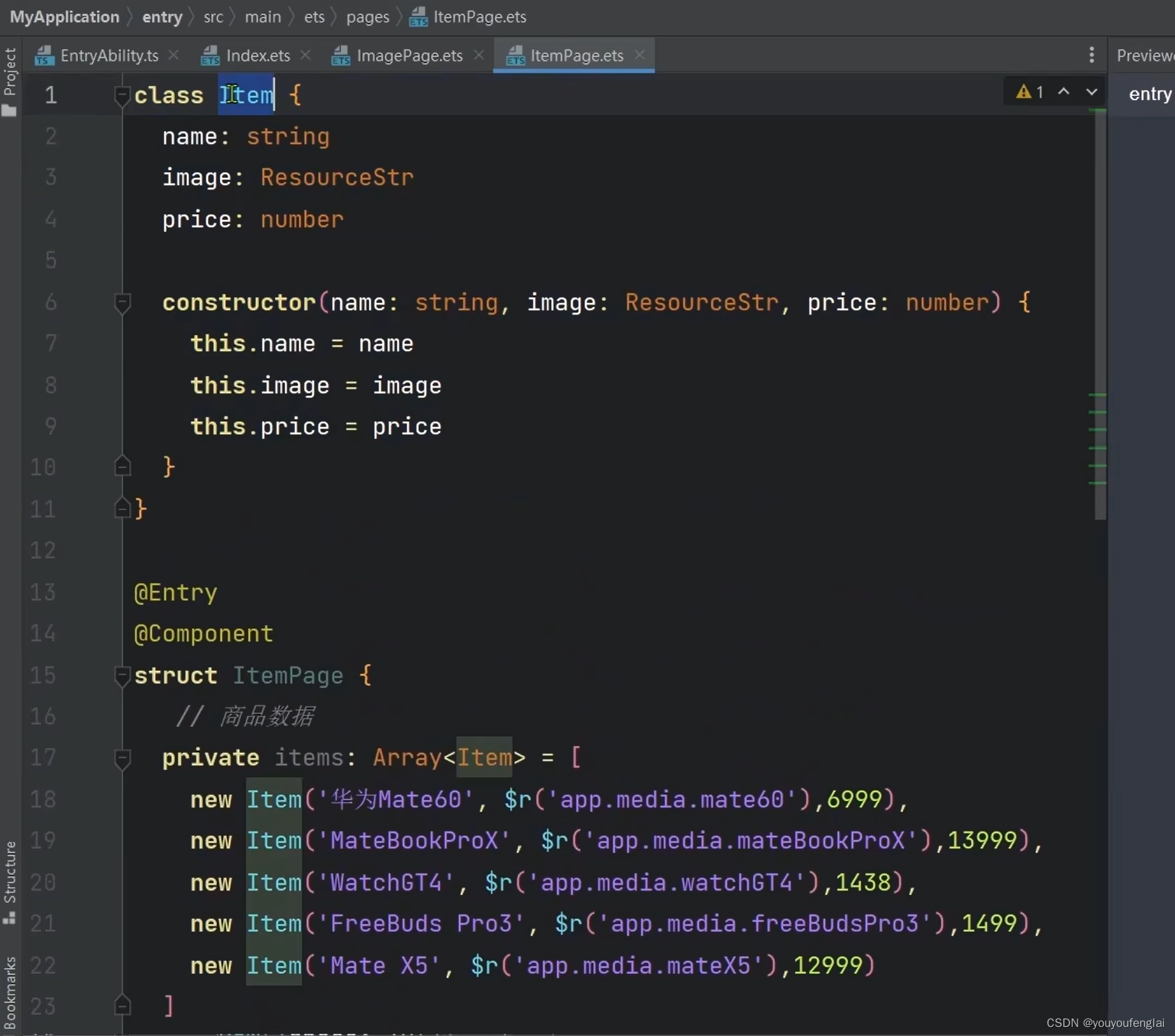
使用forEach()遍历数据:
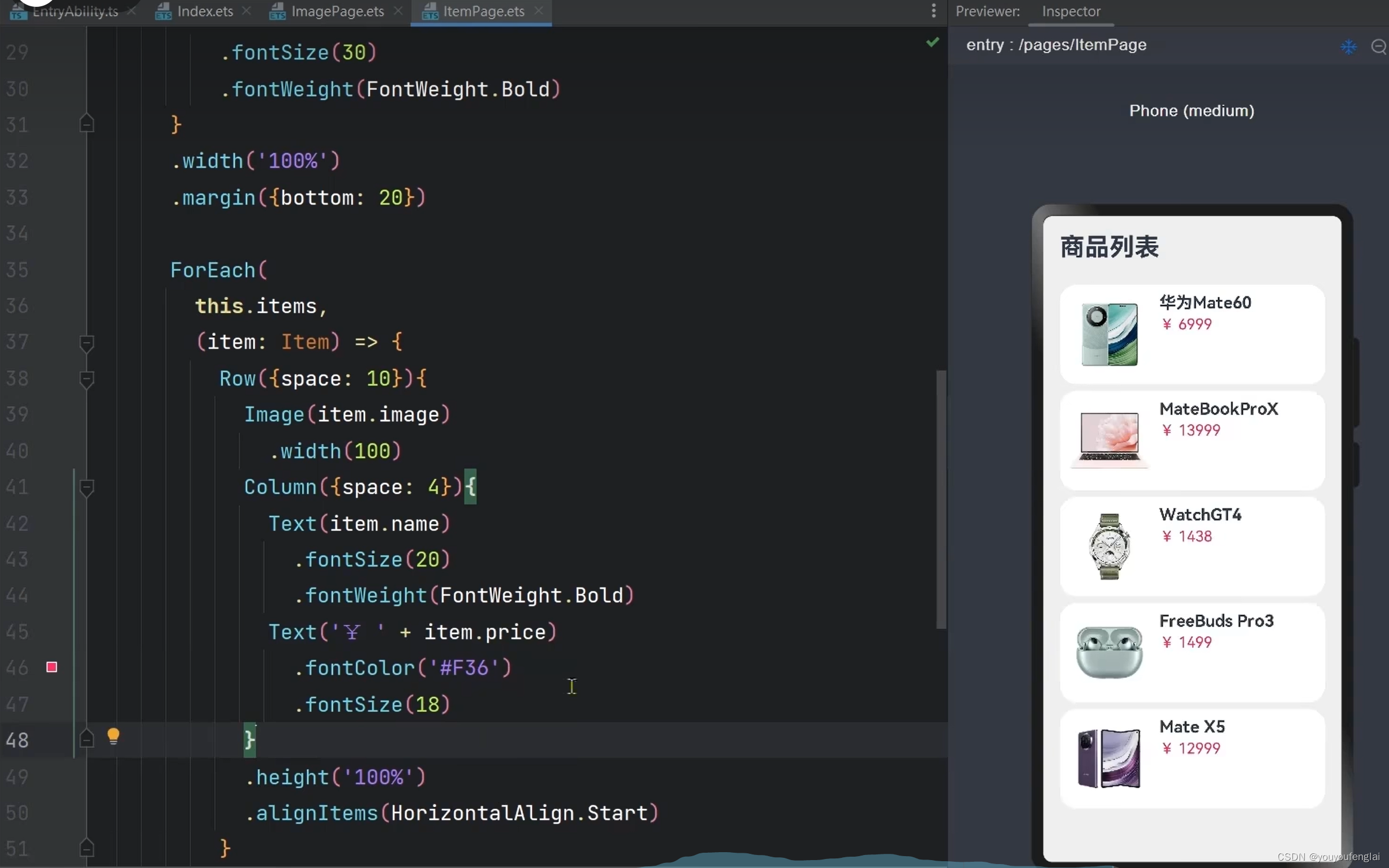
需求新增:


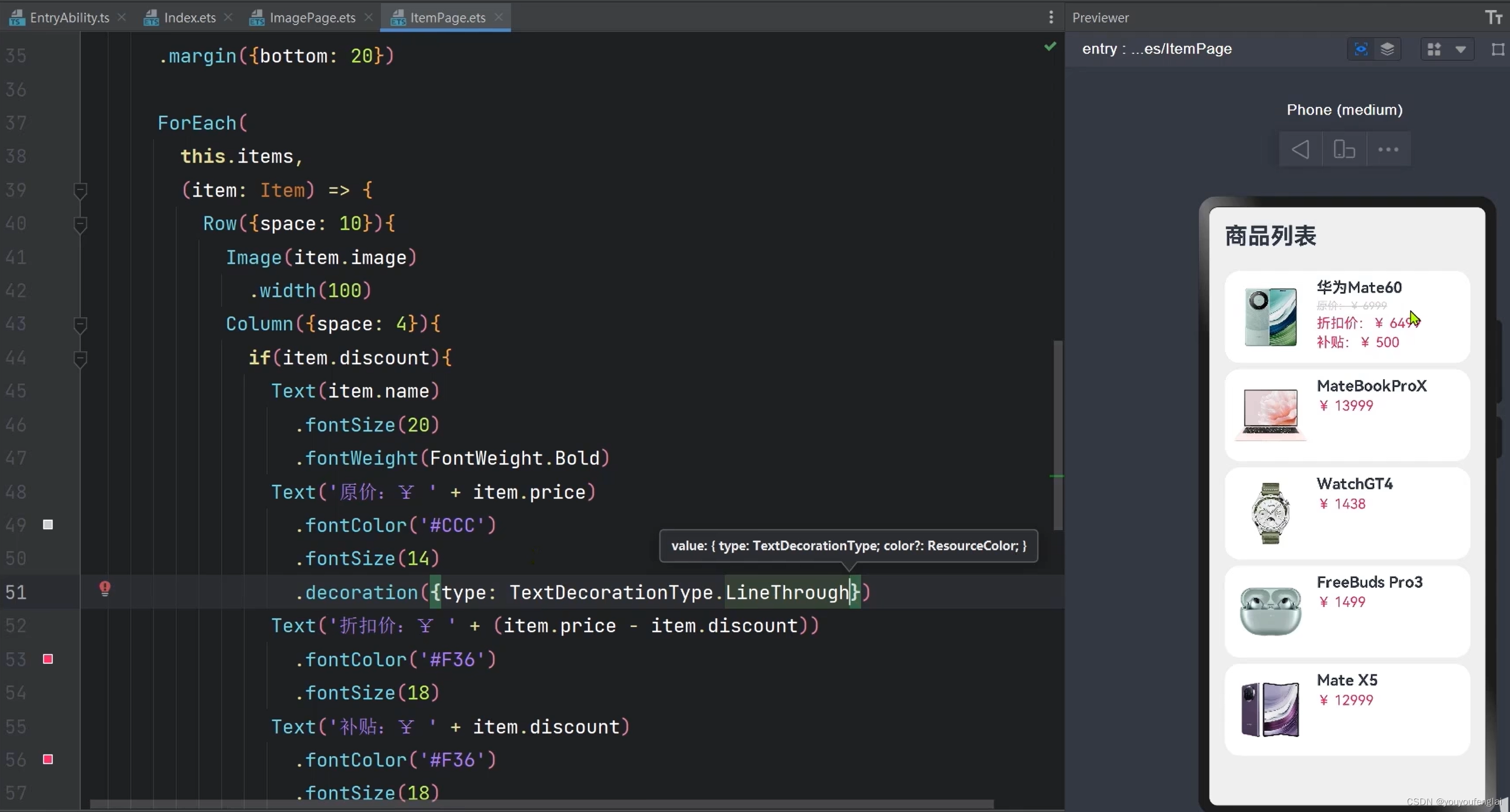
总结:
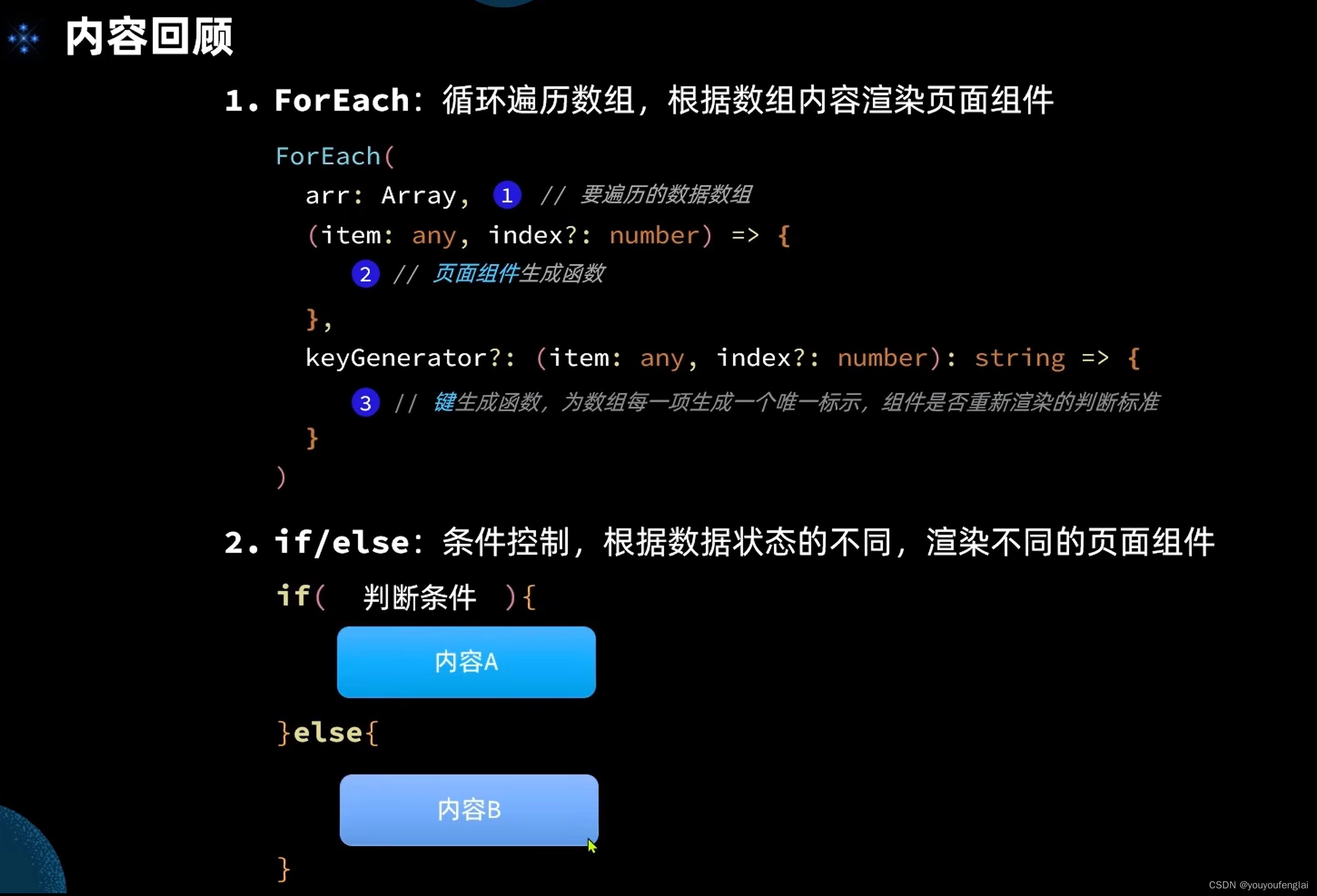
实践:
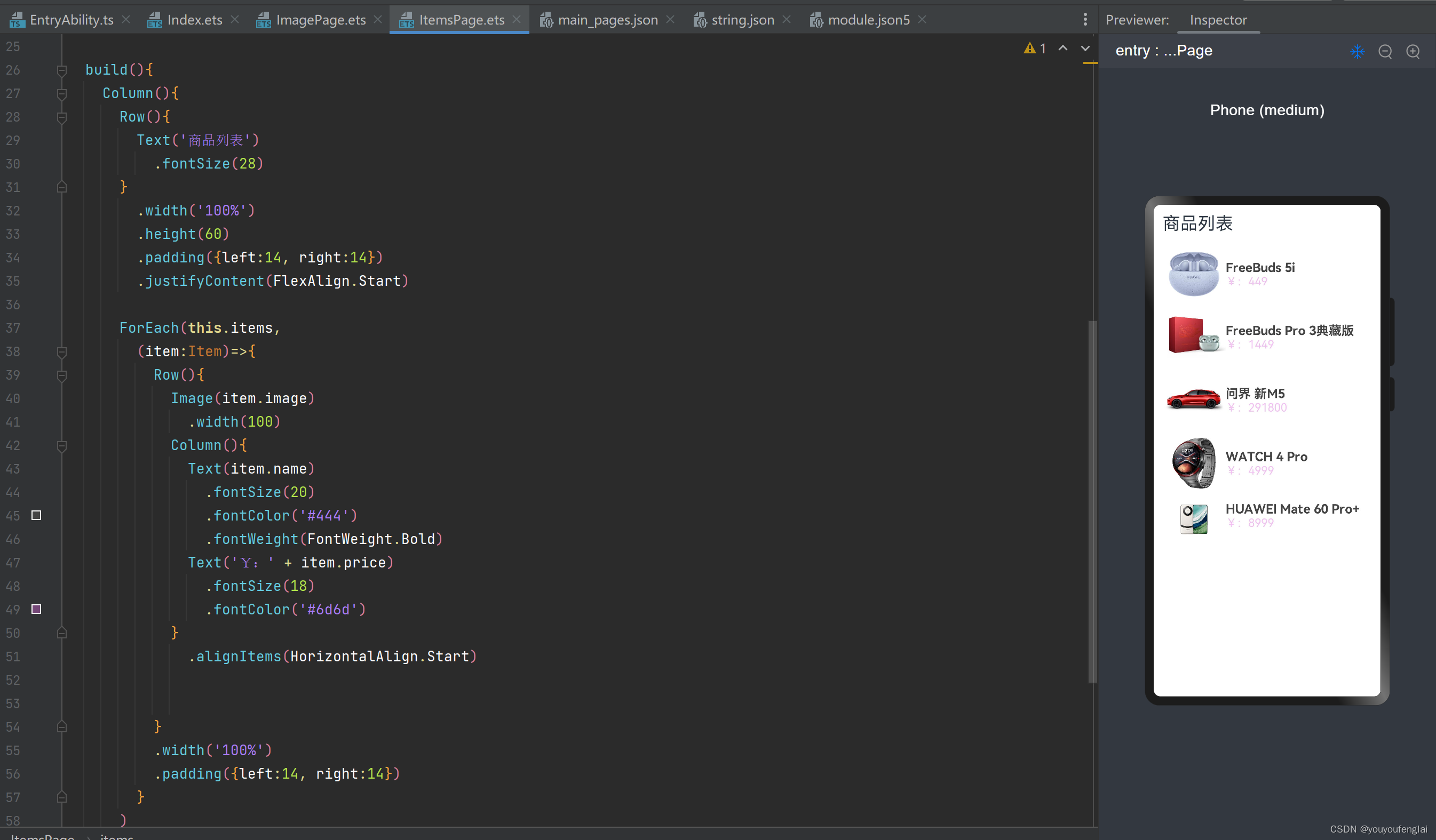
class Item {name : stringimage : ResourceStrprice : numberdiscount : numberconstructor(name:string, image:ResourceStr, price:number, discount:number=0) {this.name = namethis.image = imagethis.price = pricethis.discount = discount}
}@Entry
@Component
struct ItemsPage {// 商品数据private items: Array<Item> = [new Item('FreeBuds 5i', $r('app.media.1'), 449),new Item('FreeBuds Pro 3典藏版', $r('app.media.2'), 1449, 500),new Item('问界 新M5', $r('app.media.3'), 291800),new Item('WATCH 4 Pro', $r('app.media.4'), 4999),new Item('华为智慧屏 S5', $r('app.media.5'), 5799)]build(){Column(){Row(){Text('商品列表').fontSize(28)}.width('100%').height(60).padding({left:14, right:14}).justifyContent(FlexAlign.Start)Column({space:10}){ForEach(this.items,(item:Item) => {Row({space:10}){Image(item.image).width(100)Column(){Text(item.name).fontSize(18).fontColor('#444').fontWeight(FontWeight.Bold)if(item.discount){Text('原价¥:' + item.price).fontSize(18).fontColor('#888').decoration({type:TextDecorationType.LineThrough})Text('折扣价¥:' + (item.price - item.discount)).fontSize(18).fontColor('#6d6d')Text('补贴¥:' + item.discount).fontSize(18).fontColor('#6d6d')}else{Text('¥:' + item.price).fontSize(18).fontColor('#6d6d')}}.alignItems(HorizontalAlign.Start)}.width('100%').padding({left:14, right:14}).backgroundColor('#fff').borderRadius(8)})}.padding({left:10,right:10})}.width('100%').height('100%').backgroundColor('#eee')}
}P13《12.ArkUI组件-List》

Column布局当列表数量过多超出屏幕之后,不能支持滚动效果:
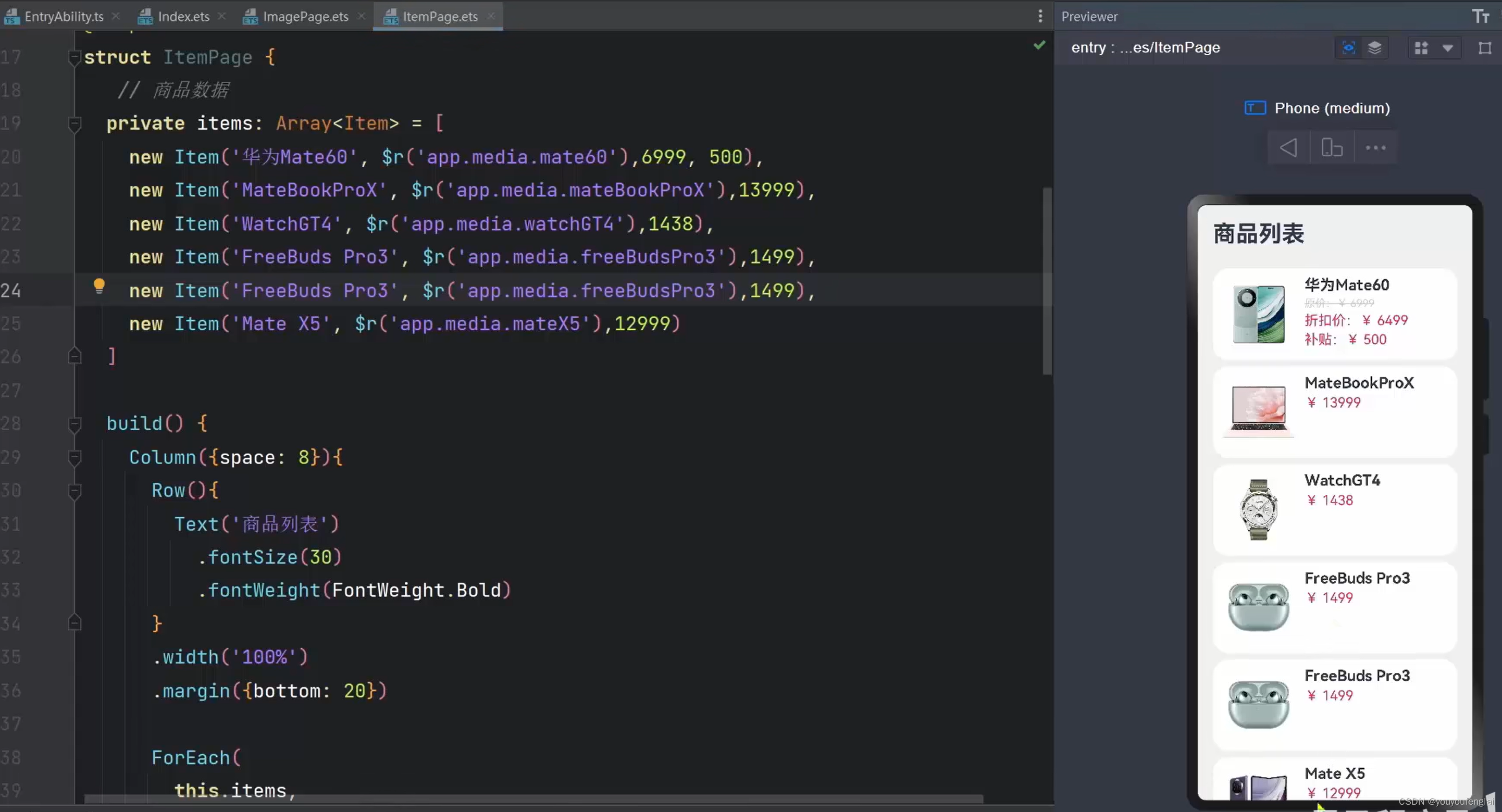
这时就需要用List组件替代Column组件了。注意:List是容器组件,它里面一定要有一个 ListItem ,但ListItem 不是容器组件。
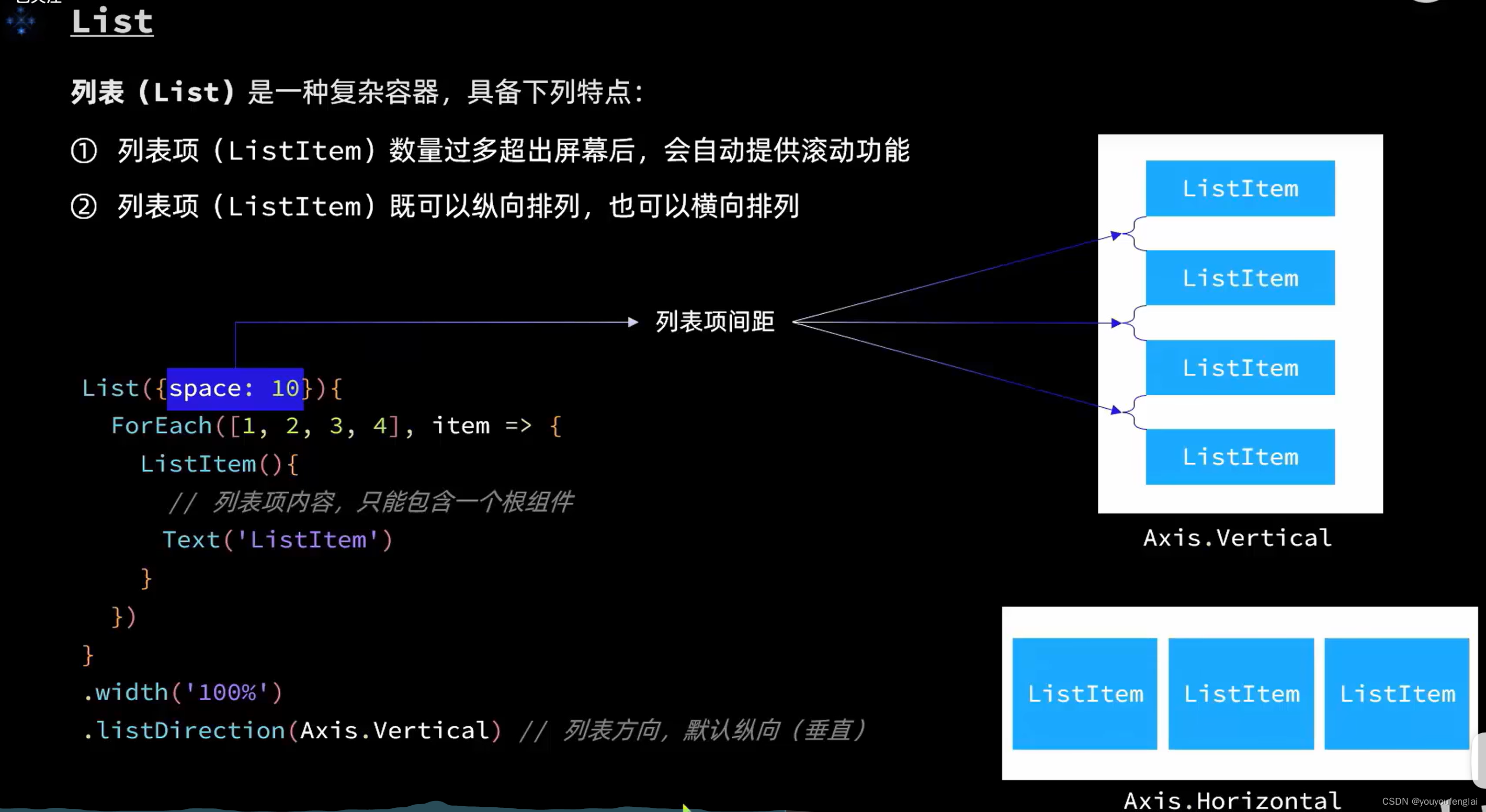
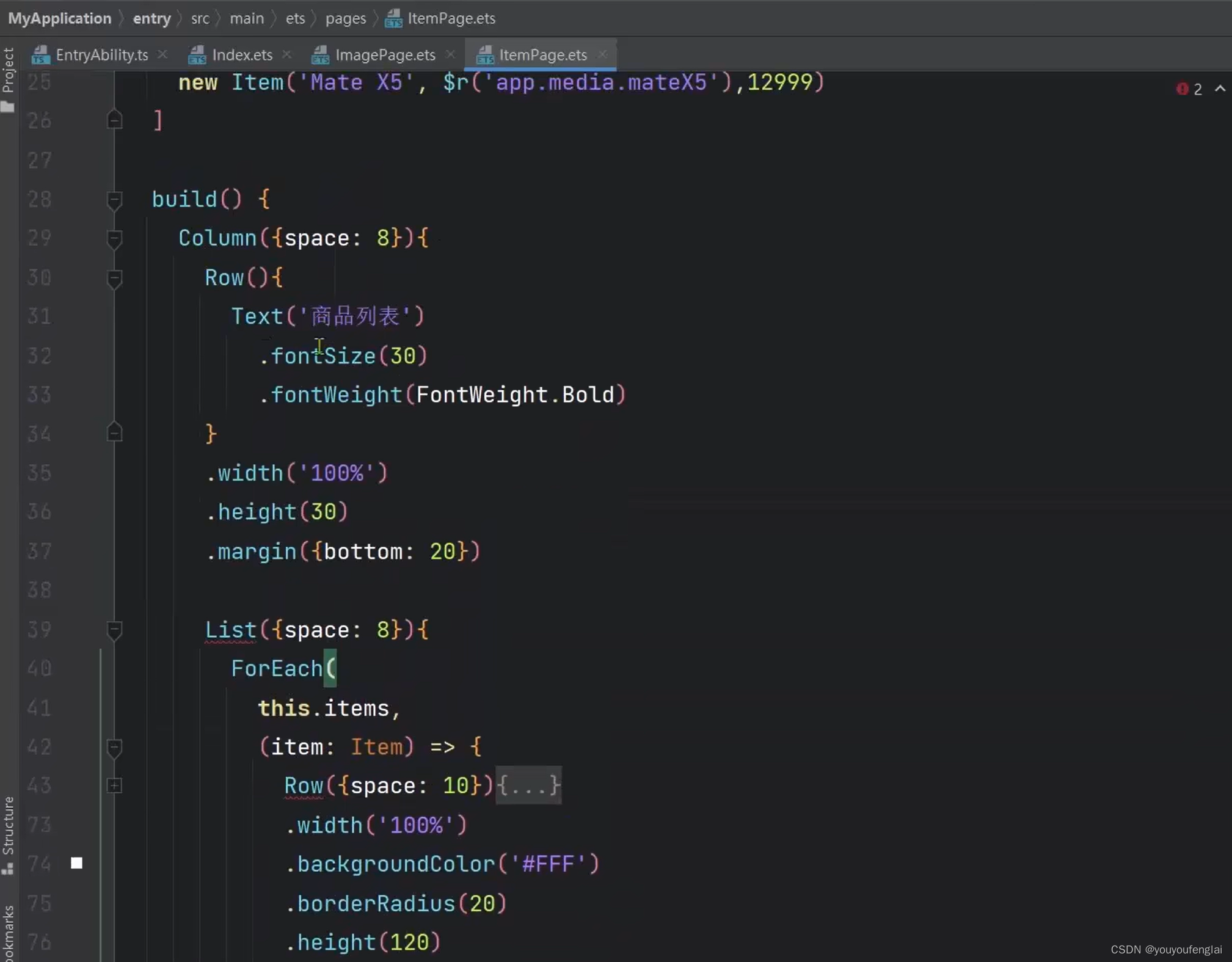
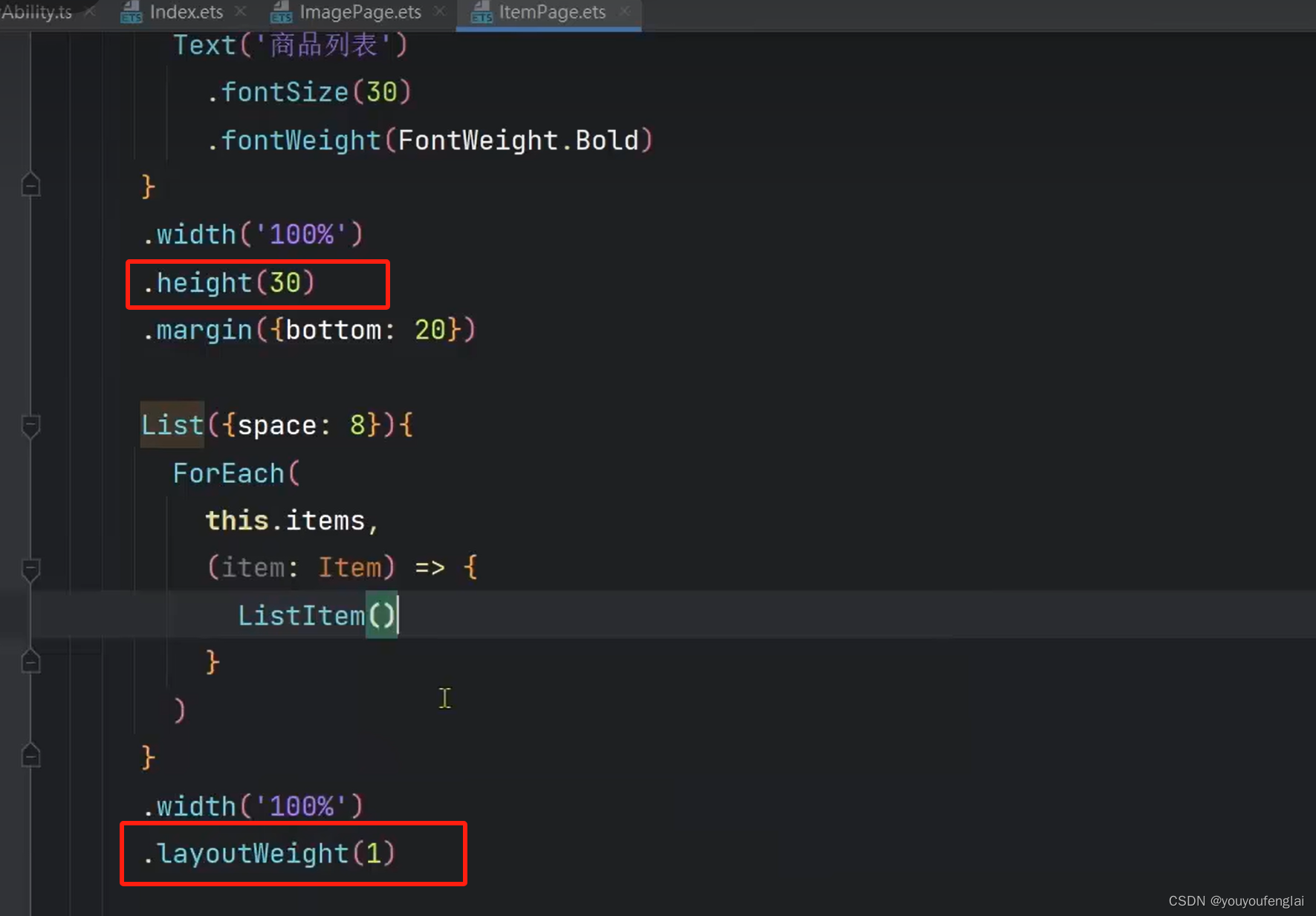
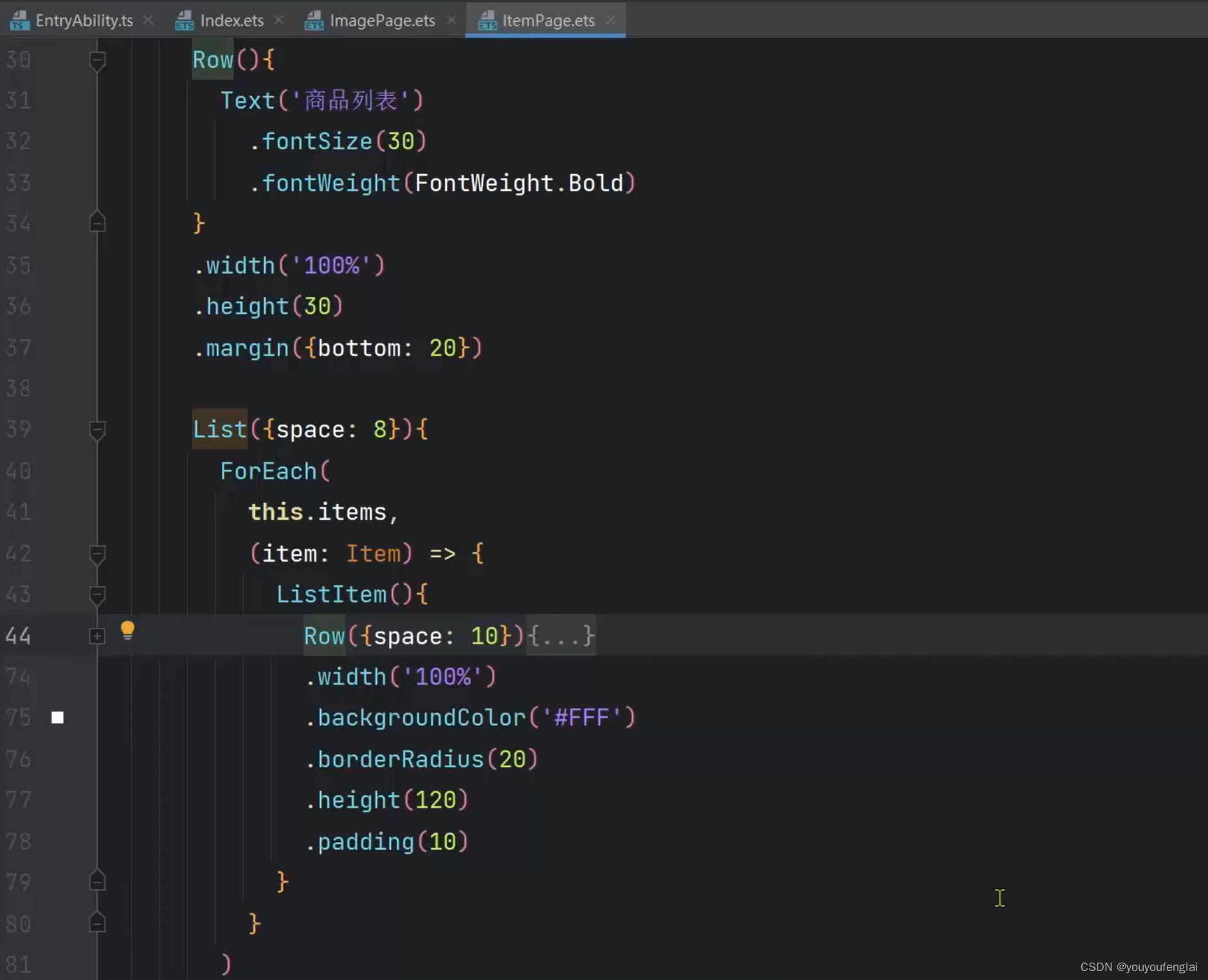
实践:
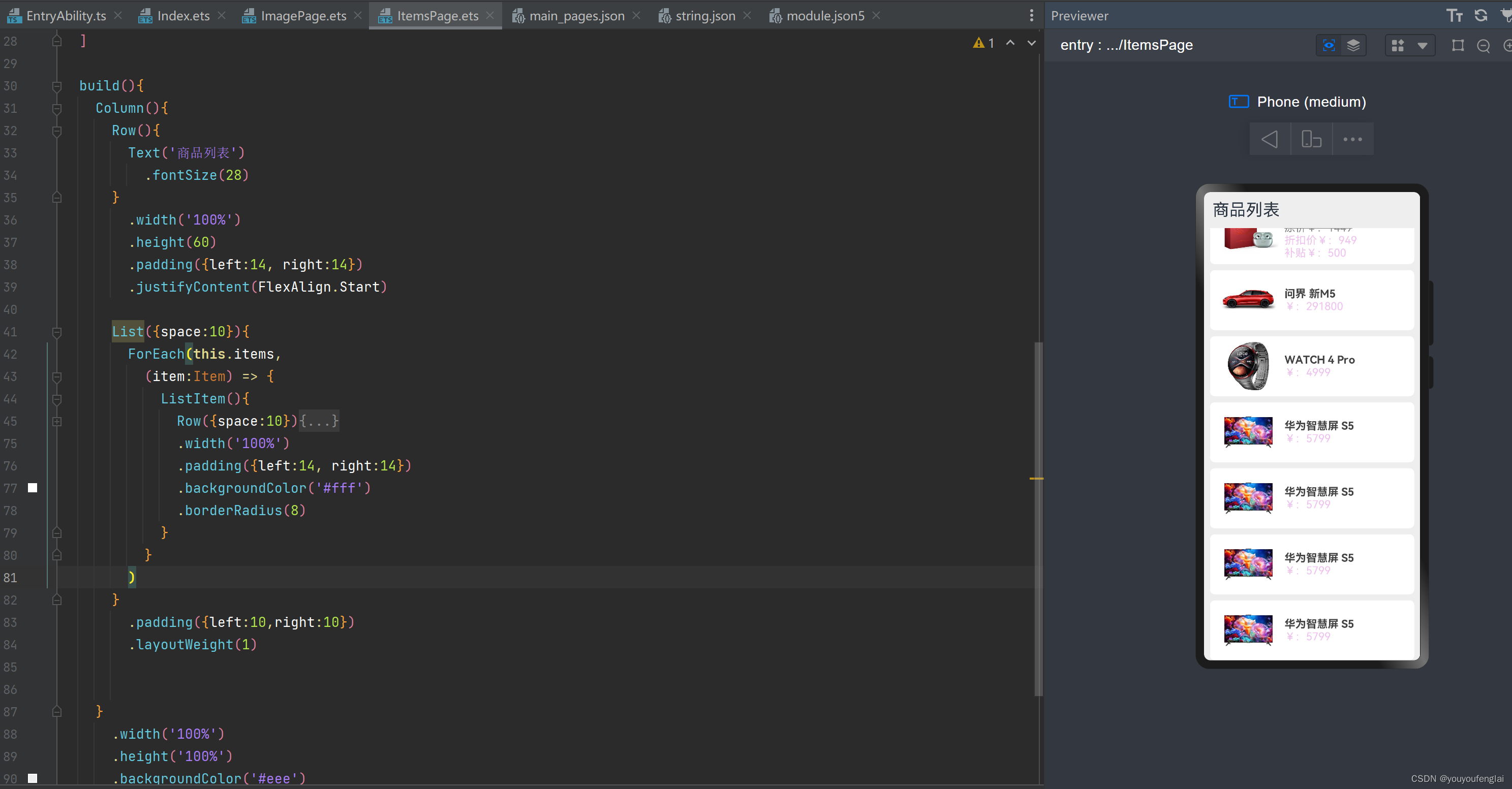
class Item {name : stringimage : ResourceStrprice : numberdiscount : numberconstructor(name:string, image:ResourceStr, price:number, discount:number=0) {this.name = namethis.image = imagethis.price = pricethis.discount = discount}
}@Entry
@Component
struct ItemsPage {// 商品数据private items: Array<Item> = [new Item('FreeBuds 5i', $r('app.media.1'), 449),new Item('FreeBuds Pro 3典藏版', $r('app.media.2'), 1449, 500),new Item('问界 新M5', $r('app.media.3'), 291800),new Item('WATCH 4 Pro', $r('app.media.4'), 4999),new Item('华为智慧屏 S5', $r('app.media.5'), 5799),new Item('华为智慧屏 S5', $r('app.media.5'), 5799),new Item('华为智慧屏 S5', $r('app.media.5'), 5799),new Item('华为智慧屏 S5', $r('app.media.5'), 5799)]build(){Column(){Row(){Text('商品列表').fontSize(28)}.width('100%').height(60).padding({left:14, right:14}).justifyContent(FlexAlign.Start)List({space:10}){ForEach(this.items,(item:Item) => {ListItem(){Row({space:10}){Image(item.image).width(100)Column(){Text(item.name).fontSize(18).fontColor('#444').fontWeight(FontWeight.Bold)if(item.discount){Text('原价¥:' + item.price).fontSize(18).fontColor('#888').decoration({type:TextDecorationType.LineThrough})Text('折扣价¥:' + (item.price - item.discount)).fontSize(18).fontColor('#6d6d')Text('补贴¥:' + item.discount).fontSize(18).fontColor('#6d6d')}else{Text('¥:' + item.price).fontSize(18).fontColor('#6d6d')}}.alignItems(HorizontalAlign.Start)}.width('100%').padding({left:14, right:14}).backgroundColor('#fff').borderRadius(8)}})}.padding({left:10,right:10}).layoutWeight(1)}.width('100%').height('100%').backgroundColor('#eee')}
}