关键字:
ipheth 、ipheth-pair 、usbmuxd 、libimobiledevice
Apple iPhone USB Ethernet
Ubuntu系统默认可以识别,CentOS系统需要安装库文件
网卡识别
Ubuntu系统(20.04)版本,在连接IPhone后,可以识别到iPhone手机的网卡设备。CentOS默认无法识别。
部分资料说明参考安装ipheth-driver和ipheth-pair,其实CentOS默认已包含ipheth,不需要另外安装
默认ipheth路径:/lib/modules/xxxxxxx/kernel/drivers/net/usb
CentOS系统无法识别IPhone原因在于需要安装usbmuxd,安装usbmuxd需要依赖libimobiledevice、libplist、libusbmuxd
安装方法1:rpm离线安装
https://download.opensuse.org/repositories/home:/qmfrederik/CentOS_8/x86_64/
如遇如下错误,需先下载安装compat-openssl11-1.1.1k-4.el9.x86_64.rpm
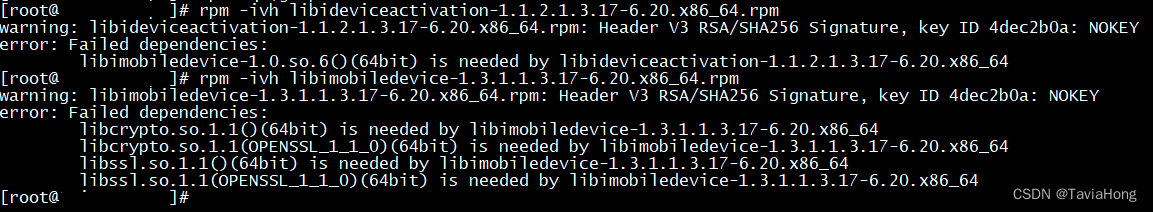
安装方法2:yum在线安装
默认yum source找不到这几个安装包,需要修改source。
下载yum source文件:
cd /etc/yum.repos.d/
wget https://download.opensuse.org/repositories/home:qmfrederik/CentOS_8/home:qmfrederik.repo
yum install libplist libusbmuxd libimobiledevice usbmuxd
安装完成后连接IPhone可以看到有网卡设备
信任匹配
在完成上面步骤,识别网卡后,配置网络信息发现,并无法正常共享网络实现上网功能
原因为IPhone设备需要信任匹配,如下图:

部分资料说明需要增加ipheth-pair来实现此功能,现在可使用安装libideviceactivation代替
yum install libideviceactivation
完成信任匹配后,配置好网卡为自动获取IP,即可实现正常上网功能。
网卡配置
补充Centos网卡配置方法
方法1:
nmtui命令,进入图形界面,输入网卡名称(ipconfig查看后记录一下)
方法2:
nmcli命令
nmcli connection add con-name eth0 ipv4.method auto ifname eth0 type ethernet
其中,eth0为iPhone识别的网卡名称示例,根据识别情况修改
方法3:
nmconnection文件
以上两种方式,最终都会实现创建nmconnection文件,内容如下:
/etc/NetworkManager/system-connections/eth0.nmconnnection
[connection]
id=eth0
uuid=8ffexxxx-af50-xxxx-8a6f-71xxxxaexxx6
type=ethernet
interface-name=eth0[ethernet][ipv4]
method=auto[ipv6]
addr-gen-mode=stable-privacy
method=auto[proxy]Android设备
Android设备网卡识别基本不需要额外安装驱动,开启热点选择USB共享连接,即可识别出网卡。
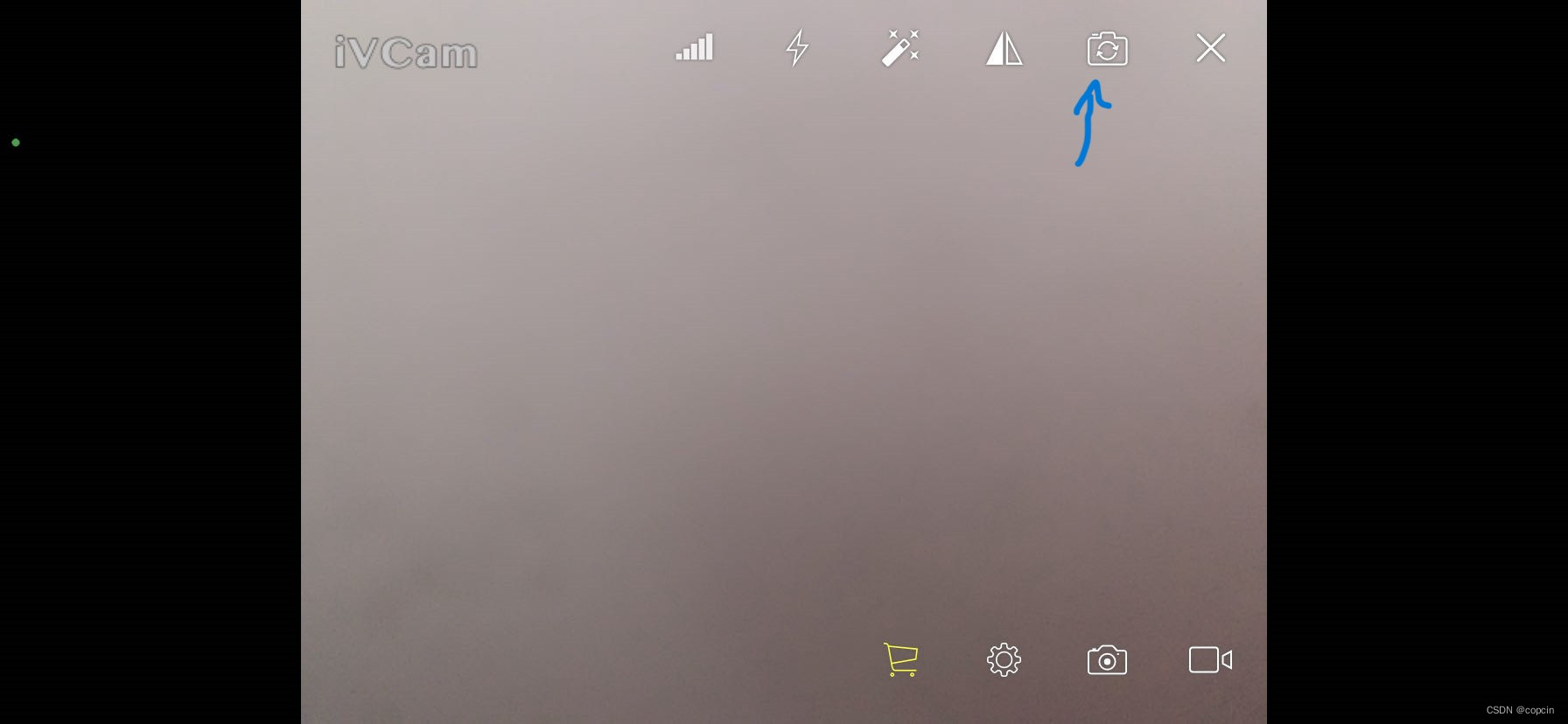

![怎么用计算机上网,[图示教程]如何让电脑通过iPhone手机上网](https://img-blog.csdnimg.cn/img_convert/a4c26d1e5885305701be709a3d33442f.png)

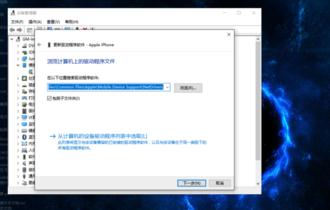
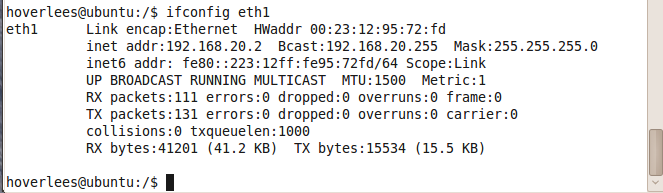

![[CTFTraining] 0CTF 2016 Unserialize](https://img-blog.csdnimg.cn/25cc08dcda5e44a08de719ffb17b97eb.png#pic_center)