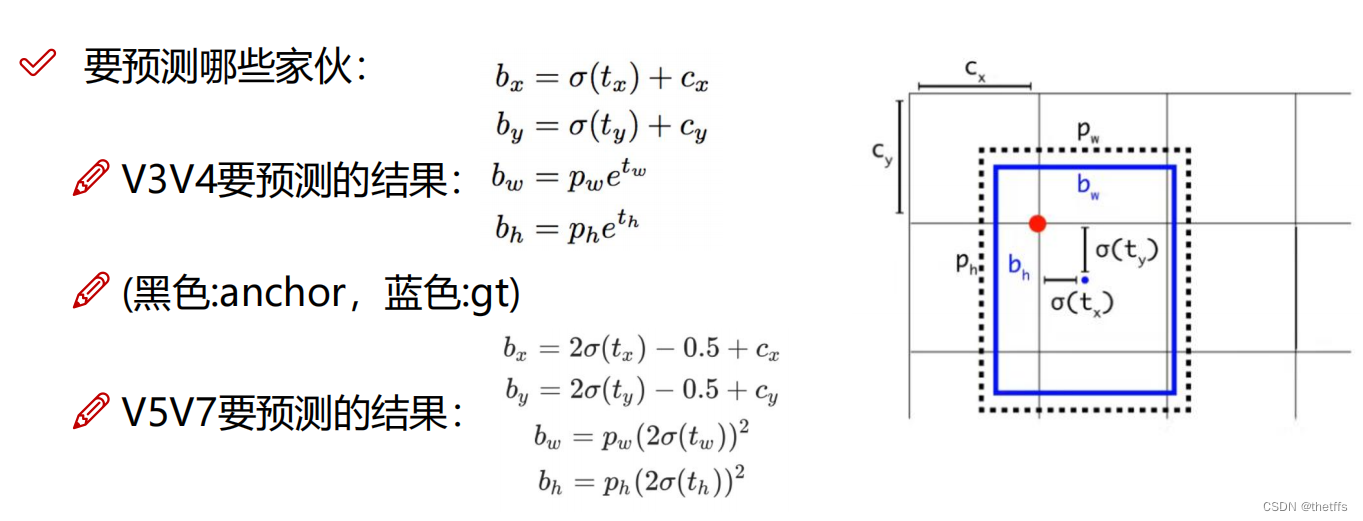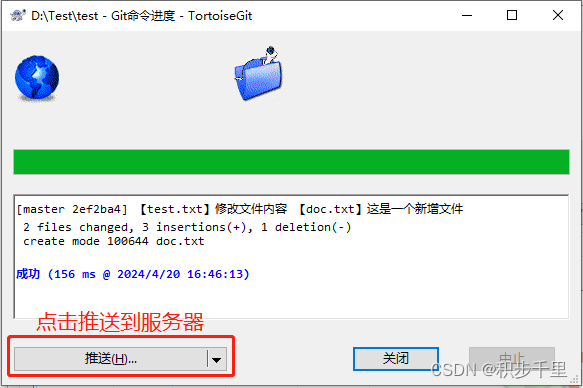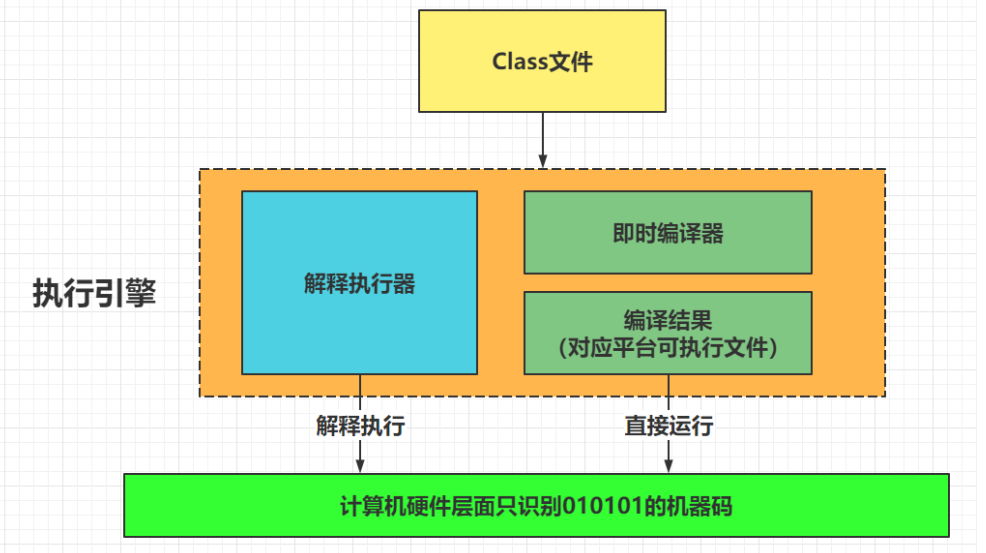文章目录
- 介绍
- 使用
- 基本原理
- 父子关系
- 属性
- ioscfg 获取配置信息,返回列表
- is_config_line 判断是否是配置行
- is_intf 判断IOSCfgLine是不是interface
- is_subintf 判断IOSCfgLine是不是子接口
- lineage 不知道用法
- is_ethernet_intf 判断IOSCfgLine是否是以太网接口
- is_loopback_intf 判断IOSCfgLine是不是loopback接口
- intf_in_portchannel 判断接口是否在port-channel中
- portchannel_number 返回port-channel的序号
- 方法
- 实例
- 获取所有接口(interface)
- 获取包含特定配置的父配置
- 将接口名称和槽位建立关联
- 获取接口名称和接口描述
- 获取接口名称和IPv4地址
介绍
- 文档
- github
- 虽然项目名称为ciscoconfparse,但可以分析华为等格式类似的设备
- 安装
- 全新安装
pip3 install ciscoconfparse - 升级安装
pip3 install --upgrade ciscoconfparse - 安装指定版本
pip install ciscoconfparse==1.5.6
- 全新安装
使用
- 导入库
- 创建对象
- 代码
from ciscoconfparse import CiscoConfParse file1 = "/mnt/share/bak/pc1/share/IDC网络运维表格/备份文件/20210506/SW03.txt" cisco_cfg = CiscoConfParse(file1)
基本原理
父子关系
- 以缩进定义父子关系,
- 示例
policy-map QOS_1class GOLDpriority percent 10class SILVERbandwidth 30random-detectclass default ! - 示例说明
- 第1行为父级
- 第2 4 7 行为第1行的子级
- 第3行是第2行的子级
属性
ioscfg 获取配置信息,返回列表
- 返回的是list类型
- 示例
from ciscoconfparse import CiscoConfParse config = ['!','interface port-channel1',' ip address 112.54.105.38/30','!','interface Ethernet1/1',' channel-group 1 mode active',' no shutdown','interface Ethernet1/2',' no shutdown','!',] parse = CiscoConfParse(config) cfg = parse.ioscfg print(type(cfg)) print(cfg) - 示例输出
<class 'list'> ['!', 'interface port-channel1', ' ip address 112.54.105.38/30', '!', 'interface Ethernet1/1', ' channel- group 1 mode active', ' no shutdown', 'interface Ethernet1/2', ' no shutdown', '!']
is_config_line 判断是否是配置行
- 如果是配置行返回True
- 如果是空行、注释行么返回False
- 示例
from ciscoconfparse import CiscoConfParse config = ['interface Ethernet1/2',' no shutdown','!',] parse = CiscoConfParse(config) obj1 = parse.find_objects('^!')[0] obj2 = parse.find_objects('no shutdown')[0] print(obj1.is_config_line) print(obj2.is_config_line)
is_intf 判断IOSCfgLine是不是interface
- 返回的是布尔值
- 子接口也是接口
- 示例
from ciscoconfparse import CiscoConfParse config = ['!','interface Serial1/0',' ip address 1.1.1.1 255.255.255.252','!','interface ATM2/0',' no ip address','!','interface ATM2/0.100 point-to-point',' ip address 1.1.1.5 255.255.255.252',' pvc 0/100',' vbr-nrt 704 704','!',] parse = CiscoConfParse(config) obj = parse.find_objects('^interface\sSerial')[0] print(obj.is_intf) obj = parse.find_objects('^interface\sATM')[0] print(obj.is_intf)
is_subintf 判断IOSCfgLine是不是子接口
- 用法同上
lineage 不知道用法
is_ethernet_intf 判断IOSCfgLine是否是以太网接口
- 返回布尔值
- 任何以太网接口(10M到10G)都被视为以太网接口
- 示例
from ciscoconfparse import CiscoConfParse config = ['interface port-channel1',' no shutdown','!','interface Ethernet1/2',' no shutdown','!',] parse = CiscoConfParse(config) obj1 = parse.find_objects('interface port-channel1')[0] obj2 = parse.find_objects('interface Ethernet1/2')[0] print(obj1.is_ethernet_intf ) print(obj2.is_ethernet_intf ) - 示例输出
False True
is_loopback_intf 判断IOSCfgLine是不是loopback接口
- 判断是不是loopback接口
- 返回的是布尔值
- 示例
from ciscoconfparse import CiscoConfParse config = ['!','interface FastEthernet1/0',' ip address 1.1.1.1 255.255.255.252','!','interface Loopback0',' ip address 1.1.1.5 255.255.255.255','!',] parse = CiscoConfParse(config) obj = parse.find_objects(r'^interface\sFast')[0] print(obj.is_loopback_intf) obj = parse.find_objects(r'^interface\sLoop')[0] print(obj.is_loopback_intf)
intf_in_portchannel 判断接口是否在port-channel中
- 返回的是布尔值,表示接口是否在port-channel中
- 示例
from ciscoconfparse import CiscoConfParse config = ['!','interface port-channel1',' ip address 112.54.105.38/30','!','interface Ethernet1/1',' channel-group 1 mode active',' no shutdown','interface Ethernet1/2',' no shutdown','!',] parse = CiscoConfParse(config) interface1 = parse.find_objects('^interface Ethernet1/1') interface2 = parse.find_objects('^interface Ethernet1/2') print ("interface1:",interface1[0].intf_in_portchannel) print ("interface2:",interface2[0].intf_in_portchannel) - 示例输出
interface1: True interface2: False
portchannel_number 返回port-channel的序号
- 返回的是int类型
- 如果不属于任何port-channel,则返回-1
- 示例
from ciscoconfparse import CiscoConfParse config = ['interface port-channel1',' no shutdown','!','interface Ethernet1/1',' channel-group 2 mode active',' no shutdown','interface Ethernet1/2',' no shutdown','!',] parse = CiscoConfParse(config) obj1 = parse.find_objects('^interface Ethernet1/1')[0] obj2 = parse.find_objects('^interface Ethernet1/2')[0] print(obj1.portchannel_number) print(obj2.portchannel_number) - 示例输出
2 -1
方法
find_objects() 检索文本
- 在对象中查找特定文本
- 语法
配置对象.find_objects("文本内容(可用正则)") - 示例
- 查找cisco-nxos中所有trunk组
# 获取所有接口 interfaces = cisco_cfg.find_objects("^interface port-channel") # 打印索引值为3的接口 print(interfaces[3]) # 打印所有接口名称 for obj in interfaces:print(obj.text)
- 查找cisco-nxos中所有trunk组
find_objects_w_child在父对象中检索特定文本
- 在父对象中检索特定文本
- 语法
配置对象.find_objects_w_child(parentspec=r"父对象包含的文本", childspec=r"子对象中包含的文本") - 示例,获取所有二层接口(N7K为例)
# 获取所有二层接口 interfaces = cisco_cfg.find_objects_w_child(parentspec=r"^interface", childspec=r"switchport") # 打印所有接口名称 for obj in interfaces:print(obj.text)
re_match 使用regex搜索IOSCfgLine文本并返回整数索引处的正则表达式组
- 介绍
- 使用regex搜索IOSCfgLine文本并返回整数索引处的正则表达式组
- 语法
re_match(regex, group=1, default='') - 选项
选项 类型 说明 regex str字符串或python正则表达式,应该匹配。此正则表达式应包含括号,括号用于绑定匹配组 group int 一个整数,指定要返回的所需正则表达式组。组默认为1 default str 如果不匹配,则返回默认值。默认情况下,如果不匹配,则返回空字符串。 返回结果 str 正则表达式组匹配的文本;如果不匹配,则返回默认值。 - 示例,打印接口下的子网掩码
from ciscoconfparse import CiscoConfParse config = ['!','interface Serial1/0',' ip address 1.1.1.1 255.255.255.248','!','interface Serial1/1',' ip address 1.1.1.5 255.255.255.252','!',] parse = CiscoConfParse(config) for obj in parse.find_objects(r'ip\saddress'):netmask = obj.re_match(r'1\.1\.1\.5\s(\S+)') print("The netmask is", netmask) - 示例输出
The netmask is 255.255.255.252
re_match_iter_typed()获取配置的值
- 语法
re_match_iter_typed(regex, group=1, result_type=<class 'str'>, default='', untyped_default=False, recurse=False) - 选项
选项 说明 regex 字符串,字符串或python正则表达式,应该匹配。此正则表达式应包含括号,括号用于绑定匹配组 group 整数,一个整数,指定要返回的所需正则表达式组。组默认为1。 result_type 类型,一种类型(通常是str、int、float或IPv4Obj中的一种)。所有返回值都转换为结果类型,默认为str default 任意,如果不匹配,则返回默认值 untyped_default 布尔值,如果不希望键入默认值,请设置True - 示例
import re from ciscoconfparse import CiscoConfParse from ciscoconfparse.ccp_util import IPv4Obj config = ['!','interface Serial1/0',' ip address 1.1.1.1 255.255.255.252','!','interface Serial2/0',' ip address 1.1.1.5 255.255.255.252','!',] parse = CiscoConfParse(config) INTF_RE = re.compile(r'interface\s\S+') ADDR_RE = re.compile(r'ip\saddress\s(\S+\s+\S+)') for obj in parse.find_objects(INTF_RE):print("{} {}".format(obj.text, obj.re_match_iter_typed(ADDR_RE, result_type=IPv4Obj))) - 示例输出
interface Serial1/0 <IPv4Obj 1.1.1.1/30> interface Serial2/0 <IPv4Obj 1.1.1.5/30>
re_match_typed
- 语法
re_match_typed(regex, group=1, untyped_default=False, result_type=<class 'str'>, default='') - 选项
选项 类型 说明 regex str 字符串或python正则表达式,应该匹配。此正则表达式应包含括号,括号用于绑定匹配组 group int 一个整数,指定要返回的所需正则表达式组。组默认为1。 result_type type 一种类型(通常是str、int、float或IPv4Obj中的一种)。所有返回值都转换为结果类型,默认为str. default any 如果不匹配,则返回默认值 untyped_default bool 如果不希望键入默认值,请设置True 返回结果 result_type 正则表达式组匹配的文本;如果不匹配,则返回默认值。除非untyped\u default为True,否则所有值都转换为结果类型 - 示例
- 见实例"将接口名称和槽位建立关联"
re_search 使用regex搜索此IOSCfgLine的文本
- 语法
re_search(regex, default='') - 选项
选项 类型 说明 regex str 字符串或python正则表达式,应该匹配。 default str 如果在查找regex时re\u search()未找到匹配项,则返回的值 返回结果 str 匹配的IOSCfgLine文本。如果不匹配,则返回默认值 - 示例
re_search_children 使用regex搜索此子级中包含的文本
- 介绍
- 使用regex搜索此子级中包含的文本
- 语法
re_search_children(regex, recurse=False) - 选项
选项 类型 说明 regex str 字符串或python正则表达式 recurse bool 如果要搜索所有子级(子级、孙子级、曾孙级等),请设置为True 返回结果 list 匹配的IOSCfgLine对象的列表。如果没有匹配项,则返回空list() - 示例
from ciscoconfparse import CiscoConfParse config = ['!','interface Serial1/0',' ip address 1.1.1.1 255.255.255.252','!','interface Serial2/0',' ip address 1.1.1.5 255.255.255.252','!',] parse = CiscoConfParse(config) interfaces = parse.re_search_children(regex=r'^interface\s(\S+)', recurse=False) print(interfaces) - 示例输出
[<IOSCfgLine # 1 'interface Serial1/0'>, <IOSCfgLine # 4 'interface Serial2/0'>]
实例
获取所有接口(interface)
- 获取的是对象
- 每个接口名称使用.text属性
- 可基于interfaces的索引获取指定接口,获取的也是对象,接口名称是"对象.text"
- 代码
# 获取所有接口 interfaces = cisco_cfg.find_objects("^interface") # 打印索引值为3的接口(对象),接口名使用"对象.text" print(interfaces[3]) # 打印所有接口名称 for obj in interfaces:print(obj.text)
获取包含特定配置的父配置
- 获取no shutdown的接口
- 方法一效率更高
- 方法一
interfaces_All = cisco_cfg.find_objects(r"^interf") interfaces_AdminUp = list() for obj in interfaces_All:if obj.re_search_children(r"no shutdown"):interfaces_AdminUp.append(obj) print(interfaces_AdminUp) - 方法二
interface_NoShutdown = cisco_cfg.find_parents_w_child("^interface", "no shutdown") for i in interface_NoShutdown:print (i)
- 方法一
将接口名称和槽位建立关联
- 名称将转换为str(),槽将转换为int()
- 代码
from ciscoconfparse import CiscoConfParse config = ['!','interface Serial1/0',' ip address 1.1.1.1 255.255.255.252','!','interface Serial2/0',' ip address 1.1.1.5 255.255.255.252','!',] parse = CiscoConfParse(config) slots = dict() for obj in parse.find_objects(r'^interface'):name = obj.re_match_typed(regex=r'^interface\s(\S+)',default='UNKNOWN')slot = obj.re_match_typed(regex=r'Serial(\d+)',result_type=int,default=-1)print("Interface {0} is in slot {1}".format(name, slot))
获取接口名称和接口描述
- 代码
parse = CiscoConfParse(file1) for obj in parse.find_objects_w_child(parentspec=r"^interface", childspec=r"descript"):name = obj.textdesc = obj.re_match_iter_typed(r'description\s(.*)', result_type=str)print(name,desc)
获取接口名称和IPv4地址
- 支持同一接口下有多个IPv4地址
- 代码
from pathlib import Path from netaddr import IPNetwork from ciscoconfparse import CiscoConfParsefile = Path('/mnt/share/00temp/01_DongHuan/config/核心交换机.txt') #file = Path('/mnt/share/00temp/01_DongHuan/config/A508-xi-2.log') parse = CiscoConfParse(file) # 使用ip address 192.168.1.1/24格式的正则 REGEX_ip1 = r'ip\s+address\s+(\S+/\d{1,2})' # 使用ip address 192.168.1.1 255.255.255.0格式的正则 REGEX_ip2 = r'ip\s+address\s+(\S+[\s]\d+\S+)' # interface的正则 REGEX_interface = r'^interface\s+(\S+)' for intf_obj in parse.find_objects(REGEX_interface):interface_name = intf_obj.text.replace('interface ','')# 每个元素为一个IP地址IPv4s = list()for child_obj in intf_obj.children: # Iterate over intf children#print(child_obj.text)if '/' in child_obj.text:REGEX_ip = REGEX_ip1else:REGEX_ip = REGEX_ip2ipv4 = child_obj.re_match_typed(REGEX_ip)if ipv4:if " " in ipv4:ipv4 = ipv4.split()ipv4 = IPNetwork(f'{ipv4[0]}/{ipv4[1]}')IPv4s.append(str(ipv4))if IPv4s:# 显示接口有IPv4地址的接口名称,和IPv4(逗号分隔的ipv4地址)print(interface_name,','.join(IPv4s))