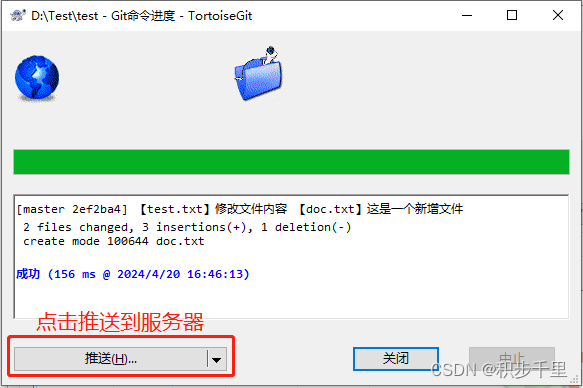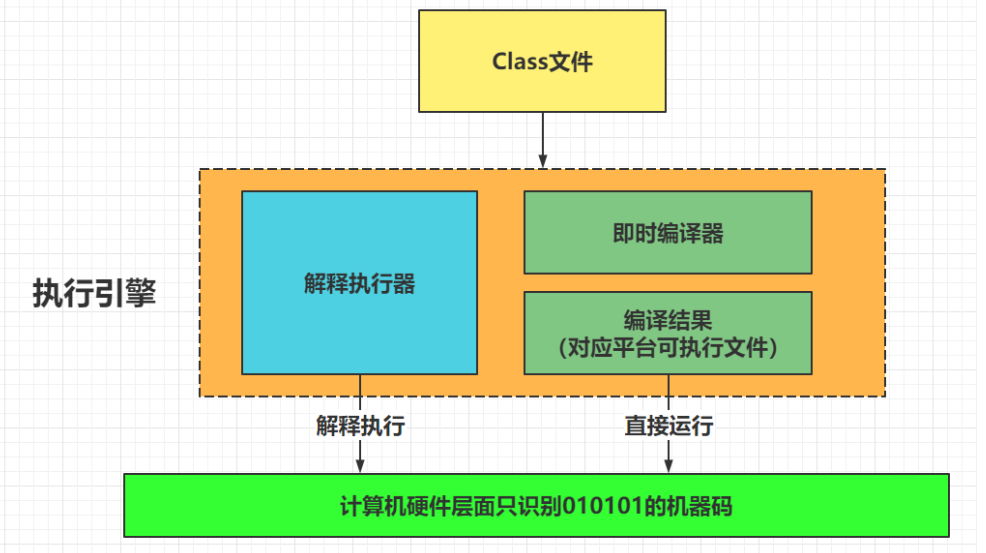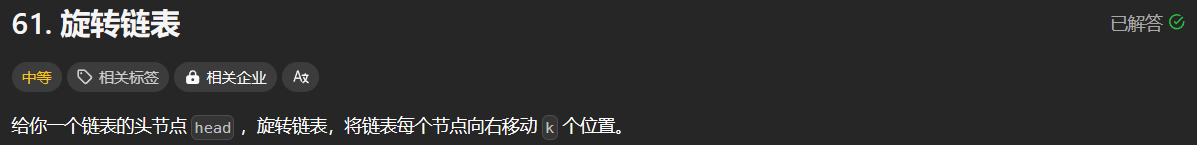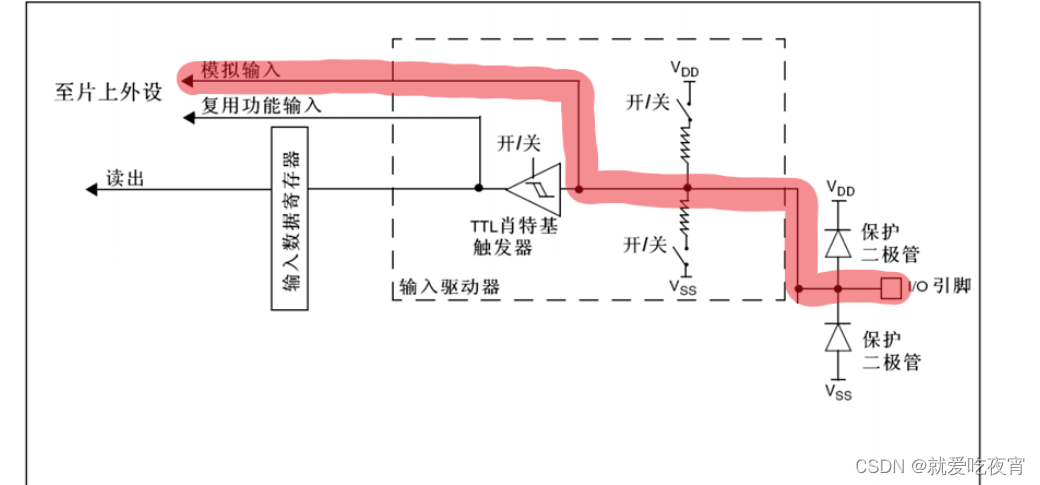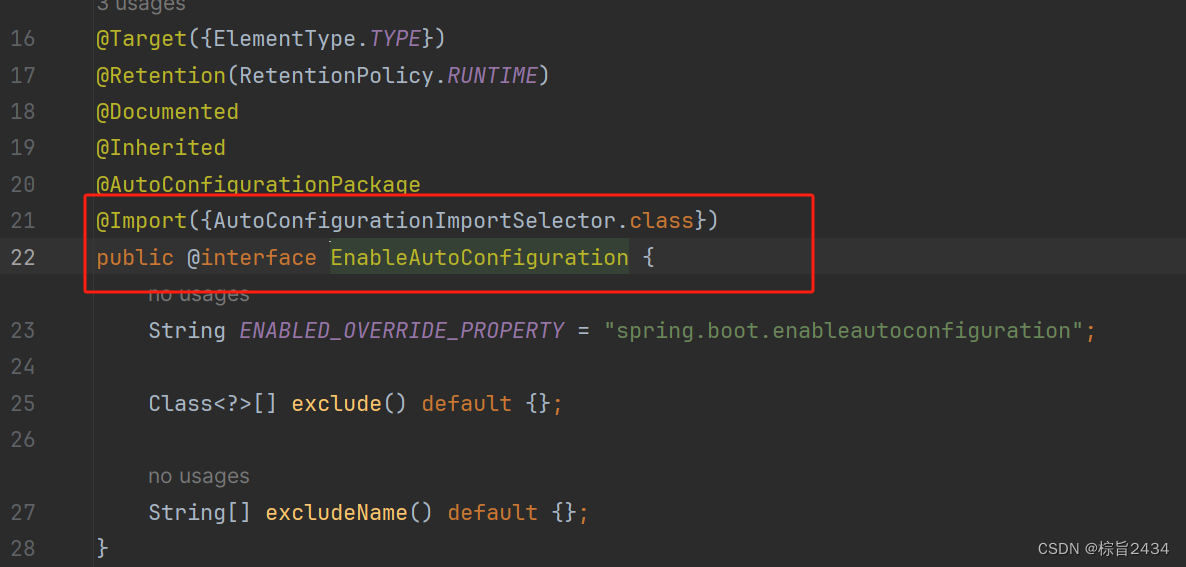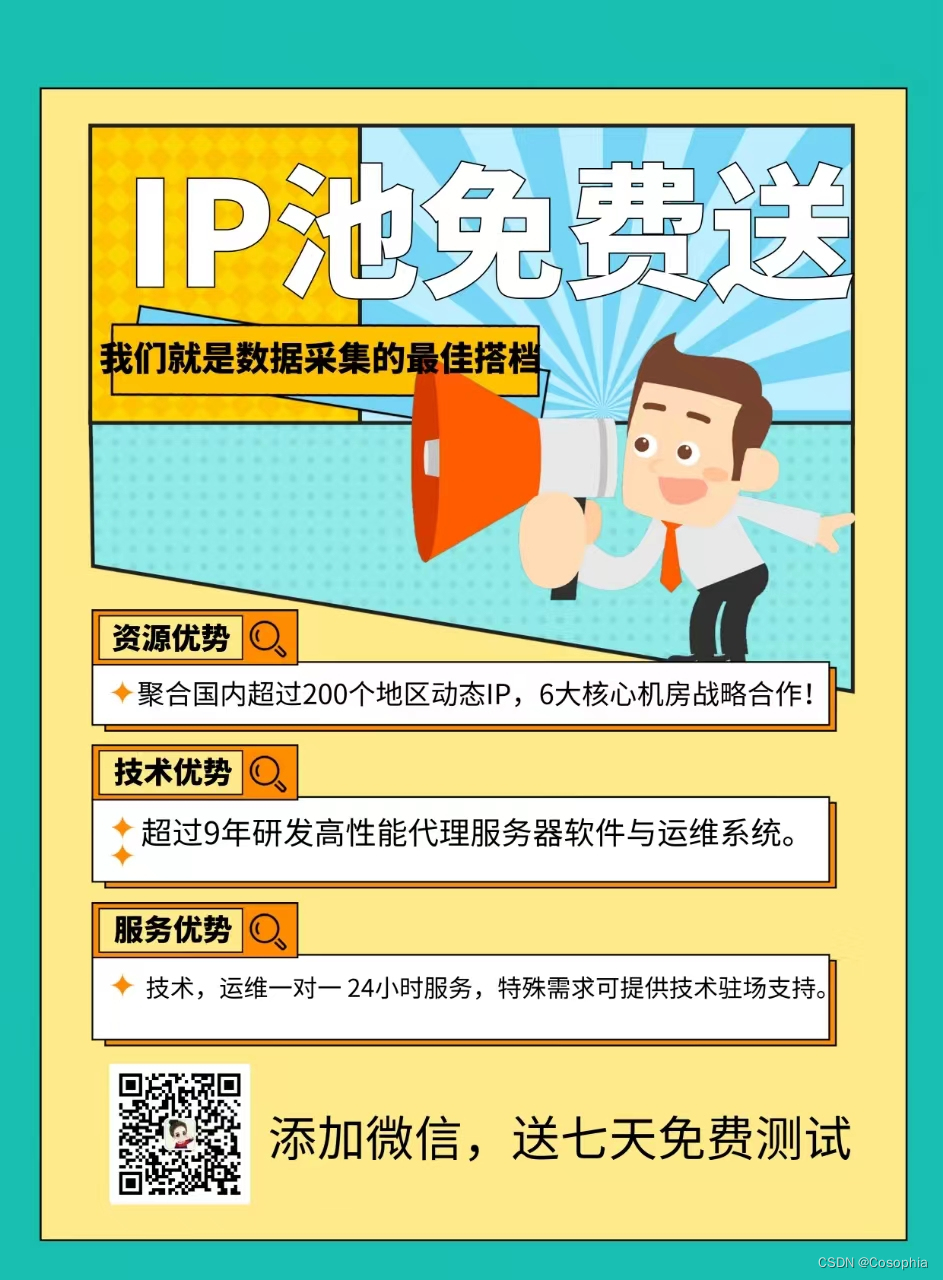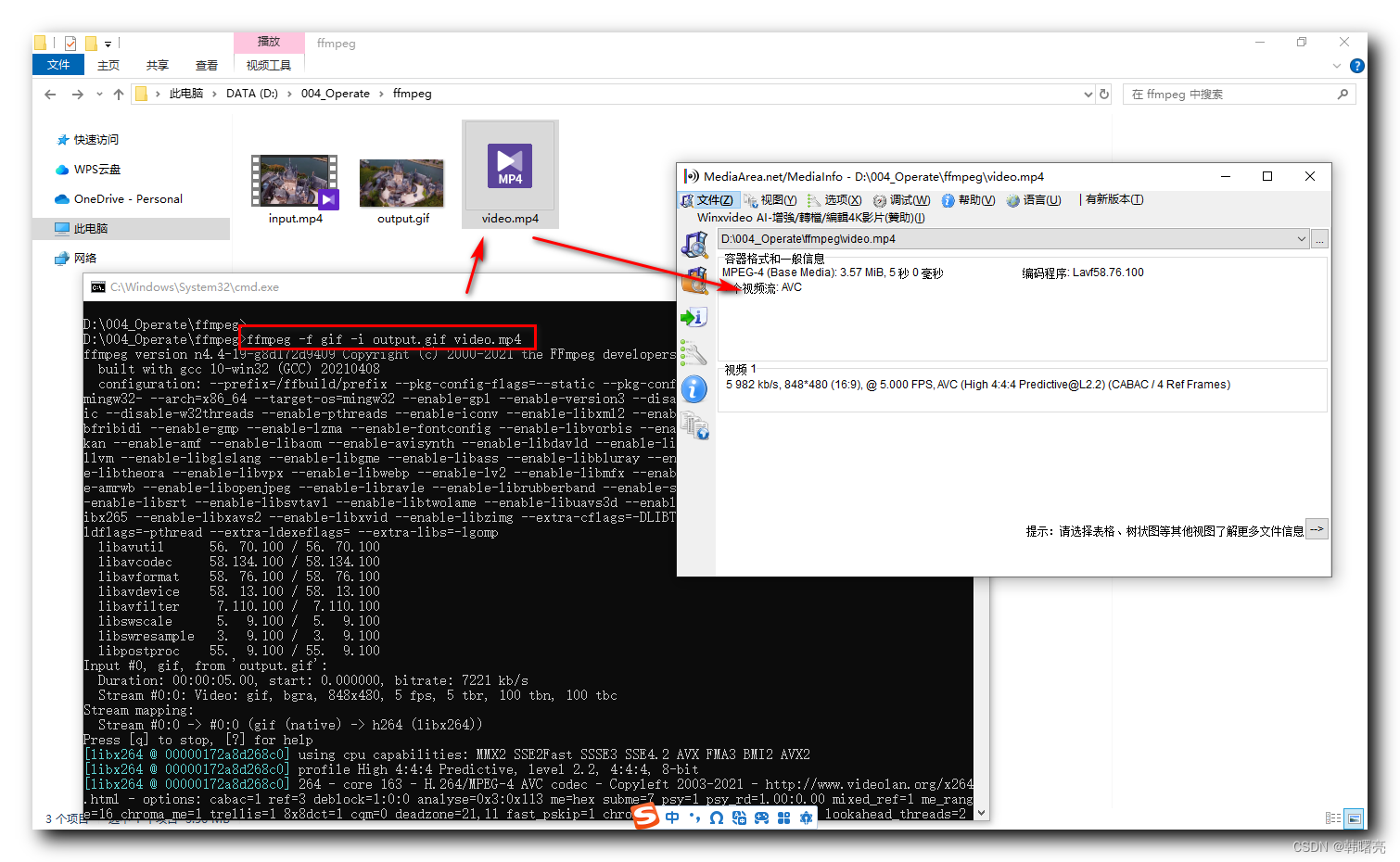初识C++
书写HelloWorld
#include <iostream>
using namespace std;int main() {cout << "HelloWorldd" << endl;system("pause");return 0;
}
注释
作用:在代码中加一些说明和解释,方便自己或其他程序员阅读代码
两种格式:
- 单行注释:
//描述信息- 通常放在一行代码的上方,或者一条语句的末尾,
对该行代码说明
- 通常放在一行代码的上方,或者一条语句的末尾,
- 多行注释:
/*描述信息*/- 通常放在一段代码的上方,
对该段代码做整体说明
- 通常放在一段代码的上方,
提示:编译器在编译代码时,会忽略注释的内容
变量
作用:给一段指定的内存空间起名,方便操作这段内存
语法:数据类型 数据名 = 初始值
示例:
#include <iostream>
using namespace std;int main() {int a = 10;cout << "a = " << a << endl;system("pause");return 0;
}
常量
作用:用于记录程序中不可更改的数据
C++定义常量两种方式
- #define 宏常量:
#define 常量名 常量值通常在文件上定义,表示一个常量
- const修饰的变量:
const 数据类型 常量名 = 常量值通常在变量定义前加关键字const,修饰该变量为常量,不可修改
示例:
#include <iostream>
using namespace std;//宏常量
#define day 365int main() {cout << "一年一共有" << day << "天" << endl;//const修饰的常量const int date = 7;cout << "一周一共有" << date << "天" << endl;system("pause");return 0;
}
关键字
作用:关键字是C++中预先保留的单词(标识符)
- 在定义变量或者常量的时候,不要用关键字
C++关键字如下:
| asm | do | if | return | typeof |
|---|---|---|---|---|
| auto | double | inline | short | typeid |
| bool | dynamic_cast | int | signed | typename |
| break | else | long | sizeof | union |
| case | enum | mutable | static | unsinged |
| catch | explicit | namespace | static_cast | using |
| char | export | new | struct | void |
| const | false | private | template | volatile |
| const_cast | float | protected | this | wchar_t |
| continue | for | public | throw | while |
| default | friend | register | true | |
| delete | goto | reinterpret_cast | try |
提示:在给变量或者常量起名称的时候,不要用C++的关键字,否则会产生歧义
示例:
#include <iostream>
using namespace std;int main() {//int int = 10;//第二个int是关键字,不可以做为变量的名称system("pause");return 0;
}
标识符命名规则
作用:C++规定给标识符(常量、变量)命名时,有一套自己的规则
- 标识符不能是关键字
- 标识符只能由字母、数字、下划线组成
- 第一个字符必须为字母或下划线
- 标识符中字母区分大小写
建议:给标识符命名时,争取做到见名知意的效果,方便自己和他人的阅读
数据类型
整型
作用:整型变量表示的是整数类型的数据
C++中能够表示整型的数据类型有以下几种方式,区别在于内存空间不同
| 数据类型 | 占用空间 | 取值范围 |
|---|---|---|
| short(短整型) | 2字节 | − 2 15 -2^{15} −215 ~ 2 15 2^{15} 215 - 1 |
| int(整型) | 4字节 | − 2 31 -2^{31} −231 ~ 2 31 2^{31} 231 - 1 |
| long(长整型) | Windows为4字节,Linux为4字节(32位),8字节(64位) | − 2 31 -2^{31} −231 ~ 2 31 − 1 2^{31} - 1 231−1 |
| long long(长长整型) | 8字节 | − 2 63 2 63 − 1 -2^{63} ~ 2^{63} - 1 −263 263−1 |
sizeof关键字
作用:利用sizeof关键字可以统计数据类型所占内存大小
语法:sizeof(数据类型/变量)
示例
int main(){cout << "short类型所占内存空间为:" << sizeof(short) << endl;cout << "int类型所占内存空间为:" << sizeof(int) << endl;cout << "long类型所占内存空间为:" << sizeof(long) << endl;cout << "long long类型所占内存空间为:" << sizeof(long long) << endl;system("pause");return 0;
}
实型(浮点型)
作用:用于表示小数
浮点型变量分为两种:
- 单精度float
- 双精度double
两者的区别在于表示的有效数字范围不同
| 数据类型 | 占用空间 | 有效数字范围 |
|---|---|---|
| float | 4字节 | 7位有效数字 |
| double | 8字节 | 15~16位有效数字 |
示例:
int main(){float f1 = 3.14f;double d1 = 3.14;//默认情况下,输出一个小数,会显示出6位有效数字cout << f1 << endl;cout << d1 << endl;//科学计数法//3 * 10^2float f2 = 3e2;cout << f2 << endl;system("pause");return 0;
}
字符型
作用:字符型变量用于显示单个字符
语法:char ch = 'a'
注意1:在显示字符型变量时,用单引号将字符括起来,不要用双引号
注意2:单引号只能有一个字符,不能是字符串
- C和C++种字符型变量只占用
1个字节 - 字符型变量并不是把字符本身放到内存中存储,而是将对应的ASCII编码放入到存储单元
示例
int main(){char ch = 'a';cout << ch << endl;cout << sizeof(char) << endl;//ch = "abcde" //错误,不可以用双引号//ch = 'abcde' //错误,单引号只能引用一个字符cout << (int)ch << endl;//查看字符ch对应的ASCII码ch = 97;//可以直接用ASCII给字符型变量赋值cout << ch << endl;system("pause");return 0;
ASCII码大知由以下两部分组成:
- ASCII非打印字符:ASCII表上的数字0~31分配给了
控制字符,用于控制像打印机等一些外围设备 - ASCII打印字符:数字32~126分配给了能在键盘上找到的字符,当查看或打印文档时就会出现
转义字符
作用:用于表示一些不能显示出来的ASCII字符
现阶段常用的字符有:\n \\ \t
| 转义字符 | 含义 | ASCII码值(十进制) |
|---|---|---|
| \a | 警报 | 007 |
| \b | 退格,将当前位置移到前一列 | 008 |
| \f | 换页,将当前位置移到下一页开头 | 012 |
| \n | 换行,将当前位置移到下一行开头 | 010 |
| \r | 回车,将当前位置移到本行开头 | 013 |
| \t | 水平制表(跳到下一个tab位置) | 009 |
| \v | 垂直制表 | 011 |
| |代表一个反斜线字符"" | 092 | |
| ’ | 代表一个单引号字符 | 039 |
| " | 代表一个双引号字符 | 034 |
| ? | 代表一个问号 | 063 |
| \0 | 数字0 | 000 |
| \ddd | 8进制转义字符,d范围0~7 | 3位8进制 |
| \xhh | 16进制转义字符,h范围 0 9 , a 0_{9,a} 09,af,A~F | 3位16进制 |
示例:
int main(){cout << "\n" << endl;cout << "\\" << endl;cout << "\tHello" << endl;system("pause");return 0;
}
字符串型
作用:用于表示一串字符
两种风格:
- C风格字符串:
char 变量名[] = "字符串值"
示例:
int main(){char str1[] = "hello world";cout << str1 << endl;system("pause");return 0;
}
注意:C风格的字符串要用双引号括起来
- C++风格字符串:
string 变量名 = "字符串值"
示例:
//需要引用命名空间string,即
#include <string>int main(){string str1 = "hello world";cout << str1 << endl;system("pause");return 0;
}
注意:C++风格字符串,需要加入头文件
#include <string>
布尔类型 bool
作用:布尔数据类型代表真或假的值
bool类型只有两个值:
- ture - 真(本质为1)
- false - 假(本质为0)
bool类型占一个字节大小
示例:
int main(){bool flag = true;cout << flag << endl;flag = flase;cout << "size of bool = " << sizeof(bool) << endl;system("pause");return 0;
}
注意:布尔类型非0的值都代表为true
数据的输入
作用:用于从键盘获取数据
关键字:cin
语法:cin >> 变量
示例:
int main(){int a = 0;cout << "请输入整型变量" << endl;cin >> a;cout << a << endl;float b = 0;cout << "请输入浮点型变量" << endl;cin >> b;cout << b << endl;char ch = 'a';cout << "请输入字符型变量" << endl;cin >> ch;cout << ch << endl;string str = " ";cout << "请输入字符串变量" << endl;cin >> str;cout << str << endl;bool flag = false;cout << "请输入布尔变量" << endl;cin >> flag;cout << flag << endl;system("pause");return 0;
运算符
算术运算符
作用:用于处理四则运算
算术运算符包括以下符号:
| 运算符 | 术语 | 示例 | 结果 |
|---|---|---|---|
| + | 正号 | +3 | 3 |
| - | 负号 | -3 | -3 |
| + | 加 | 10 + 5 | 15 |
| - | 减 | 10 - 5 | 5 |
| * | 乘 | 10 * 5 | 50 |
| / | 除 | 10 / 5 | 2 |
| % | 取模(取余) | 10 % 3 | 1 |
| ++ | 前置递增 | a = 2,b = ++a; | a = 3,b = 3 |
| ++ | 后置递增 | a = 2,b = a++; | a = 3,b = 2 |
| – | 前置递减 | a = 2,b = --a; | a = 1,b = 1 |
| – | 后置递减 | a = 2,b = a–; | a = 1,b = 2 |
示例1:
// 加减乘除
int main(){int a = 10;int b = 3;cout << a + b << endl;cout << a - b << endl;cout << a * b << endl;//结果向下取整cout << a / b << endl;int m = 10;int n = 20;cout << m / n << endl;int x = 10;int y = 0;//会报错,除数为0cout << x / y << endl;double c = 0.5;double d = 0.25;cout << c / d << endl;system("pause");return 0;
}
示例2:
//取模
int main(){int a = 10;int b = 3;cout << a % b << endl;int x = 10;int y = 20;cout << x % y << endl;int m = 10;int n = 0;//因为基于除法运算,所以依旧会报错cout << m % n << endl;double c = 3.14;double d = 1.1;//两个小数不可以进行取模运算cout << c % d << endl;system("pause");reutrn 0;
}
示例3:
//递增递减
int main(){int a = 10;a++;cout << a << endl;int b = 10;++b;cout << b << endl;int c = 10;int d = c++ * 10;cout << c << endl;cout << d << endl;int e = 10;int f = ++e * 10;cout << e << endl;cout << f << endl;system("pause");return 0;
}
赋值运算符
作用:用于将表达式的值赋值给变量
赋值运算符包括以下几个符号
| 运算符 | 术语 | 示例 | 结果 |
|---|---|---|---|
| = | 赋值 | a = 2,b = 3 | a = 2,b = 3 |
| += | 加等于 | a = 0,a += 2 | a = 2 |
| -= | 减等于 | a = 5,a -= 3 | a = 2 |
| *= | 乘等于 | a = 2,a *= 2 | a = 4 |
| /= | 除等于 | a = 4,a /= 2 | a = 2 |
| %= | 模等于 | a = 3,a %= 2 | a = 1 |
示例:
int main(){int a = 10;a += 2;cout << a << endl;a = 10;a -= 2;cout << a << endl;a = 10;a *= 2;cout << a << endl;a = 10;a /= 2;cout << a << endl;a = 10;a %= 2;cout << a << endl;system("pause");return 0;
}
比较运算符
作用:用于表达式的比较,并返回一个真值或假值
比较运算符有以下符号
| 运算符 | 术语 | 示例 | 结果 |
|---|---|---|---|
| == | 相等于 | 4 == 3 | 0 |
| != | 不等于 | 4 != 3 | 1 |
| < | 小于 | 4 < 3 | 0 |
| > | 大于 | 4 > 3 | 1 |
| <= | 小于等于 | 4 <= 3 | 0 |
| >= | 大于等于 | 4 >= 3 | 1 |
示例
int main(){int a = 10;int b = 20;cout << (a == b) << endl;cout << (a != b) << endl;cout << (a > b) << endl;cout << (a < b) << endl;cout << (a >= b) << endl;cout << (a <= b) << endl;system("pause");return 0;
}
逻辑运算符
作用:用于根据表达式的值返回真值或假值
逻辑运算符有以下符号
| 运算符 | 术语 | 示例 | 结果 |
|---|---|---|---|
| ! | 非 | !a | 如果a为假,则!a为真,反之同理 |
| && | 与 | a && b | 如果a,b都为真,则结果才为真 |
| || | 或 | a || b | 如果a或b至少有一个为真,则结果为真 |
示例1:
//逻辑非
int main(){int a = 10;cout << !a << endl;cout << !!a << endl;system("pause");return 0;
}
示例2:
//逻辑与
int main(){int a = 10;int b = 10;cout << (a && b) << endl;b = 0;cout << (a && b) << endl;a = 0;cout << (a && b) << endl;system("pause");return 0;
示例3
//逻辑或
int main(){int a = 10;int b = 10;cout << (a || b) << endl;b = 0;cout << (a || b) << endl;a = 0;cout << (a || b) << endl;system("pause");return 0;
}
程序流程结构
选择结构
if语句
作用:执行满足条件的语句
if语句的三种形式
- 单行格式if语句
- 多行格式if语句
- 多条件的if语句
- 单行格式if语句:
if(条件)(条件满足执行的语句)

示例
int main(){int score = 0;cout << "请输入一个分数" << endl;cin >> score;cout << "您输入的分数为:" << score << endl;if(score > 600){cout << "恭喜你考上了一本" << endl;}system("pause");return 0;
}
- 多行格式if语句:
if(条件){条件满足执行的语句}else{条件不满足执行的语句}

示例:
int main(){int score = 0;cout << "请输入考试分数" << endl;cin >> score;if(score > 600){cout << "恭喜考上了一本大学" << endl;}else{cout << "未考上一本大学" << endl;}system("pause");return 0;
}
- 多条件的if语句:
if(条件1){条件1满足执行的语句}else if(条件2){条件2满足执行的语句}...else{都不满足执行的语句}

int main(){int score = 0;cout << "请输入考试分数" << endl;cin >> score;if(score > 600){cout << "考上了一本大学" << endl;}else if(score > 500){cout << "考上了二本大学" << endl;}else if(score > 400){cout << "考上了三本大学" << endl;}else{cout << "未考上大学" << endl;}system("pause");return 0;
}
嵌套if语句:在if语句中,可以嵌套使用if语句,达到更准确的条件判断
示例:
int main(){int score = 0;cout << "请输入考试分数" << endl;cin >> score;if(score > 600){if(score >700){cout << "考上了清华" << endl;}else if(score > 650){cout << "考上了北大" << endl;}else{cout << "考上了人大" << endl;}}else if(score > 500){cout << "考上了二本大学" << endl;}else if(score > 400){cout << "考上了三本大学" << endl;}else{cout << "未考上大学" << endl;}system("pause");return 0;
}
三目运算符
作用:通过三目运算符实现简单的判断
语法:表达式1 ? 表达式2 : 表达式3
解释:如果表达式1为真,则执行表达式2,否则执行表达式3
示例:
int main(){int a = 10;int b = 20;int c = 0;c = a > b ? a : b;cout << c << endl;(a > b ? a : b) = 100;cout << a << endl;cout << b << endl;system("pause");return 0;
}
switch语句
作用:执行多条件分支语句
语法:
switch(表达式){case 结果1:执行语句;break;case 结果2:执行语句;break;...default:执行语句;break;
}
示例:
int main(){cout << "请给电影打分" << endl;int score = 0;cin << score;switch(score){case 10:cout << "经典电影" << endl;break;case 9:cout << "经典电影" << endl;break;case 8:cout << "非常好的电影" << endl;break;case 7:cout << "非常好的电影" << endl;break;case 6:cout << "一般电影" << endl;break;case 5:cout << "一般电影" << endl;break;default:cout << "烂片" << endl;break;}system("pause");return 0;
}
循环结构
while循环语句
作用:满足循环条件,执行循环语句
语法:while(循环条件){循环语句}
解释:只要循环条件的结果为真,就执行循环语句

示例:
int main(){int num = 0;while(num < 10){cout << num << endl;num++;}system("pause");return 0;
}
do…while循环语句
作用:满足循环条件,执行循环语句
语法:do{循环语句}while(循环条件)
注意:与while的区别在于do…while会先执行一次循环语句,再判断循环条件

示例:
int main(){int num = 0;do{cout << num << endl;num++;}while(num < 10)system("pause");return 0;
}
for循环语句
作用:满足循环条件,执行循环语句
语法:for(起始表达式;条件表达式;末尾循环体){循环语句;}
示例:
int main(){for(int i = 0;i < 10;i++){cout << i << endl;}system("pause");return 0;
嵌套循环
作用:在循环体中再嵌套一层循环,解决一些实际问题
示例:
int main(){for(int i = 0;i < 10;i++){for(int j = 0;j < 10;j++){cout << "* " << endl;}}system("pause");return 0;
}
跳转语句
break语句
作用:用于跳出选择结构或者循环结构
break使用的时机:
- 出现在switch条件语句中,作用是终止case并跳出switch
- 出现在循环语句中,作用是跳出当前的循环语句
- 出现在嵌套循环中,跳出最近的循环语句
示例:
int main(){cout << "请选择你挑战的副本" << endl;cout << "1. 普通" << endl;cout << "2. 中等" << endl;cout << "3. 困难" << endl;int num = 0;cin << num;switch(num){case 1:cout << "普通难度" << endl;break;case 2:cout << "中等难度" << endl;break;case 3:cout << "困难难度" << endl;break;default:cout << "参数错误" << endl;break;}for(int i = 0; i < 10; i++){cout << i << endl;if(i == 5){break;}}for(int i = 0; i < 10; i++){for(int j = 0; j < 10; j++){if(j == 5){break;}cout << "*" << endl;}cout << endl;}system("pause");return 0;
}
continue语句
作用:在循环语句中,跳过本次循环中余下尚未执行的语句,继续执行下一次循环
示例:
int main(){for(int i = 0; i < 100; i++){if(i % 2 == 0){continue;}cout << i << endl;}system("pause");return 0;
}
goto语句
作用:可以无条件语句
语法:goto 标记
注意:如果标记的名称存在,执行到goto语句时,会跳转到标记的位置
示例:
int main(){cout << "1" << endl;goto FLAG;cout << "2" << endl;cout << "3" << endl;cout << "4" << endl;FLAG;cout << "5" << endl;system("pause");return 0;
}
数组
概述
数组就是一个集合,里面存放了相同类型的数据元素
特点1:数组中的每个数据元素都是相同的数据类型
特点2:数组是由连续的内存位置构成的
一维数组
一维数组定义方式
一维数组定义的三种方式:
数据类型 数组名[数组长度];数据类型 数组名[数组长度] = {值1,值2,值3};数据类型 数组名[] = {值1,值2,值3};
示例:
int main(){int score[10];score[0] = 100;score[1] = 99;score[2] = 85;cout << score[0] << endl;cout << score[1] << endl;cout << score[2] << endl;int score2[10] = {100,90,80,70,60,50,40,30,20,10};for(int i = 0; i < 10; i++){cout << score2[i] << endl;}int score3[] = {100,90,80,70,60,50,40,30,20,10};for(int i = 0; i < 10; i++){cout << score2[i] << endl;}system("pause"); return 0;
}
一维数组数组名
一维数组名称的用途:
- 可以统计整个数组在内存中的长度
- 可以获取数组在内存中的首地址
示例:
int main(){int arr[10] = {1,2,3,4,5,6,7,8,9,10};cout << "整个数组所占内存空间为:" << sizeof(arr) << endl;cout << "每个元素所占内存空间为:" << sizeof(arr[0]) << endl;cout << "数组的元素个数为:" << sizeof(arr) / sizeof(arr[0]) << endl;cout << "数组首地址为:" << (int)arr << endl;cout << "数组中第一个元素地址为:" << (int)arr[0] << endl;cout << "数组中第二个元素地址为:" << (int)arr[1] << endl;system("pause");return 0;
}
冒泡排序
作用:最常用的排序算法,对数组内元素进行排序
- 比较相邻的元素。如果第一个比第二个大,就交换他们两个
- 对每一组相邻元素做同样的工作,执行完毕后,找到第一个最大值
- 重复以上的步骤,每次比较次数-1,直到不需要比较
示例:
int main(){int arr[9] = {4,2,8,0,5,7,1,3,9};for(int i = 0; i < 8; i++){for(int j = 0; j < 8 - i;j++{if(arr[j] > arr[j + 1]){int temp = arr[j];arr[j] = arr[j + 1];arr[j + 1] = temp;}}}system("pause");return 0;
}
二维数组
二维数组就是在一维数组上多加一个维度
二维数组定义方式
二维数组定义的四种方式:
数据类型 数组名[行数][列数];数据类型 数组名[行数][列数] = {{数据1,数据2},{数据3,数据4}};数据类型 数组名[行数][列数] = {数据1,数据2,数据3,数据4};数据类型 数组名[][列数] = {数据1,数据2,数据3,数据4};
示例:
int main(){int arr[2][3];arr[0][0] = 1;arr[0][1] = 2;arr[0][2] = 3;arr[1][0] = 4;arr[1][1] = 5;arr[1][2] = 6;for(int i = 0; i < 2; i++){for(int j = 0; j < 3; j++){cout << arr[i][j] << " ";}cout << endl;}int arr2[2][3] = {{1,2,3},{4,5,6}};int arr3[2][3] = {1,2,3,4,5,6};int arr4[][3] = {1,2,3,4,5,6};system("pause");retrun 0;
}
二维数组数组名
用途:
- 查看二维数组所占空间
- 获取二维数组首地址
示例:
int main(){int arr[2][3] = {{1,2,3},{4,5,6}};cout << "二维数组大小:" << sizeof(arr) << endl;cout << "二维数组一行大小" << sizeof(arr[0]) << endl;cout << "二维数组元素大小" << sizeof(arr[0][0]) << endl;cout << "二维数组行数" << sizeof(arr) / sizeof(arr[0]) << endl;cout << "二维数组列数" << sizeof(arr[0]) / sizeof(arr[0][0]) << endl;cout << "二维数组首地址" << (int)arr << endl;cout << "二维数组第一行地址" << (int)arr[0] << endl;cout << "二维数组第二行地址" << (int)arr[1] << endl;cout << "二维数组第一个元素地址" << &arr[0][0] << endl;cout << "二维数组第二个元素地址" << &arr[0][1] << endl;system("pause");return 0;
}
函数
概述
作用:将一段经常使用的代码封装起来,减少重复代码
函数的定义
函数的定义一般主要有5个步骤:
- 返回值类型
- 函数名
- 参数表列
- 函数体语句
- return 表达式
语法:
返回值类型 函数名(参数列表){函数体语句return表达式
}
- 返回值类型:一个函数可以返回一个值。在函数定义中
- 函数名:给函数起个名称
- 参数列表:使用该函数时,传入的数据
- 函数体语句:花括号内的代码,函数内需要执行的语句
- return表达式:和返回值类型挂钩,函数执行完后,返回相应的数据
示例:
int add(int num1,int num2){int sum = num1 + num2;return sum;
}
函数的调用
功能:使用定义好的函数
语法:函数名(参数)
示例:
int add(int num1, int num2){int sum = num1 + num2;return sum;
}int main(){int a = 10;int b = 10;int sum = add(a,b);cout << sum << endl;a = 100;b = 100;sum = add(a,b);cout << sum << endl;system("pause");return 0;
}
值传递
- 值传递就是函数调用时实参数值传入给形参
- 值传递时,
如果形参发生,并不会影响实参
示例:
void swap(int num1,int num2){int temp = num1;num1 = num2;num2 = temp;
}int main(){int a = 10;int b = 20;swap(a,b);cout << a << endl;cout << b << endl;system("pause");return 0;
}
函数的常见样式
常见的函数样式有四种
- 无参无返
- 有参无返
- 无参有返
- 有参有返
示例:
void test01(){cout << "test01" << endl;
}void test02(int num){cout << "test02" << num << endl;
}int test03(){cout << "test03" << endl;return 10;
}int test04(int a){cout << "test04" << a << endl;return a;
}int main(){test01();test02(100);int num1 = test03();cout << num1 << endl;int num2 = test04();cout << num2 << endl;system("pause");return 0;
}
函数的声明
作用:告诉编译器函数名称及如何调用函数。函数的实际主体可以单独定义
函数的声明可以多次,但是函数的定义只能有一次
示例
int max(int a,int b);
int max(int a,int b);int max(int a,int b){return a > b ? a : b;
}int main(){int a = 10;int b = 20;cout << max(a,b) << endl;system("pause");return 0;
}
函数的分文件编写
作用:让代码结构更加清晰
函数分文件编写一般有4个步骤
- 创建后缀名为.h的头文件
- 创建后缀名为.cpp的源文件
- 在头文件中写函数的声明
- 在源文件中写函数的定义
示例:
// swap.h
#include <iostream>
using namespace std;swap(int a,int b);// swap.cpp
#include "swap.h"void swap(int a,int b){int temp = a;a = b;b = temp;
}
指针
指针的基本概念
指针的作用:可以通过指针间接访问内存
- 内存编号是从0开始记录的,一般用16进制数字表示
- 可以利用指针变量保存地址
指针变量的定义和使用
指针变量定义语法:数据类型 * 变量名;
示例:
int main(){int a = 10;int * p;p = &a;cout << &a << endl;cout << p << endl;cout << * p << endl;system("pause");return 0;
}
指针所占内存空间
在32位系统下,指针占4位字节空间大小,64位为8位字节空间大小
示例:
int main(){int a = 10;int * p = &a;cout << *p << endl;cout << sizeof(p) << endl;cout << sizeof(int *) << endl;cout << sizeof(double *) << endl;cout << sizeof(float *) << endl;cout << sizeof(char *) << endl;system("pause");return 0;
}
空指针和野指针
空指针:指针变量指向内存中编号为0的空间
用途:初始化指针变量
注意:空指针指向的内存是不可以访问的,0~255号内存为系统占用内存
示例1:
int main(){int * p = NULL;//会报错cout << *p <<endl;system("pause");return 0;
}
野指针:指针变量指向非法的内存空间
示例2:
int main(){//指针变量指向内存编号为0x1100的空间int * p = (int *)0x1100;//报错cout << *p << endl;system("pause");return 0;
}
const修饰指针
const修饰指针有三种情况:
- const修饰指针——常量指针
- const修饰常量——指针常量
- const既修饰指针,又修饰常量
示例:
int main(){int a = 10;int b = 10;//const修饰的是指针,指针的指向可以改,指针指向的值不可以修改const int * p1 = &a;p1 = &b;//报错*p1 = 100;//const修饰的是常量,指针指向不可以改,指针指向的值可以更改int * const p2 = &a;//报错p2 = &b;//const既修饰指针又修饰常量const int * const p3 = &a;//都报错p3 = &b;p3 = 20;system("pause");return 0;
}
指针和数组
作用:利用指针访问数组中元素
示例:
int main(){int arr[] = {1,2,3,4,5,6,7,8,9,10};int *p = arr;cout << "第一个元素" << arr[0] << endl;cout << "指针访问第一个元素" << *p << endl;for(int i = 0; i < 10; i++){cout << *p << endl;p++;}system("pause");return 0;
}
指针和函数
作用:利用指针作函数参数,可以修改实参的值
示例:
//值传递
void swap1(int a,int b){int temp = a;a = b;b = temp;
}//地址传递
void swap2(int * p1,int * p2){int temp = *p1;*p1 = *p2;*p2 = temp;
}int main(){int a = 10;int b = 20;//值传递不会改变实参swap1(a,b);//地址传递会改变实参swap2(a,b);cout << a << endl;cout << b << endl;system("pause");return 0;
指针,数组,函数
案例描述:封装一个函数,利用冒泡排序,实现对整形数组的升序排列
示例:
void bubbleSort(int * arr,int len){for(int i = 0;i < len - 1;i++){for(int j = 0;j < len - 1;j++{if(arr[j] > arr[j - 1]){int temp = arr[j];arr[j] = arr[j + 1];arr[j + 1] = temp;}}}
}void printArray(int * arr,int len){for(int i = 0;i < len;i++){cout << arr[i] << endl;}
}int main(){int arr[10] = {4,3,6,9,1,2,10,8,7,5};int len = sizeof(arr) / sizeof(arr[0]);bubbleSort(arr,len);printArray(arr,len);system("pause");return 0;
结构体
结构体基本概念
结构体属于自定义的数据类型,允许用户存储不同的数据类型
结构体定义和使用
语法:struct 结构体名 {结构体成员列表};
通过结构体创建变量的方式有三种:
- struct 结构体名 变量名
- struct 结构体名 变量名 = {成员1值,成员2值}
- 定义结构体时顺便创建变量
示例:
struct student{string name;int age;int score;
};int main(){student stu1;stu1.name = "张三";stu1.age = 18;stu1.score = 100;cout << stu1.name << endl;cout << stu1.age << endl;cout << stu1.score << endl;student stu2 = {"李四",19,60};cout << stu2.name << endl;cout << stu2.age << endl;cout << stu2.score << endl;system("pause");return 0;
结构体数组
作用:将自定义的结构体放入到数组中方便维护
语法:struct 结构体名 数组名[元素个数] = {{},{},{}}
示例:
struct student{string name;int age;int score;
}int main(){struct student arr[3] = {{"张三",18,80},{"李四",19,60},{"王五",20,88}}arr[2].name = "赵六";arr[2].age = 17;arr[2].score = 90;for(int i = 0;i < 3;i++){cout << stu[i].name << endl;cout << stu[i].age << endl;cout << stu[i].score << endl;}system("pause");return 0;
结构体指针
作用:通过指针访问结构体中的成员
- 利用操作符
->可以通过结构体指针访问结构体属性
示例:
struct student{string name;int age;int score;
}int main(){student stu = {"张三",18,100};student *p = &stu;p -> score = 80;cout << p -> name << endl;system("pause");return 0;
}
结构体嵌套结构体
作用:结构体中的成员可以是另一个结构体
示例:
struct student{string name;int age;int score;
};struct teacher{int id;string name;int age;struct student stu;
};int main(){teacher t1;t1.id = 10000;t1.name = "张三";t1.age = 40;t1.stu.name = "李四";t1.stu.age = 15;t1.stu.score = 59;cout << t1.id << endl;system("pause");return 0;
}
结构体做函数参数
作用:将结构体作为参数向函数中传递
传递方式有两种:
- 值传递
- 地址传递
示例:
struct student{string name;int age;int score;
};void printStudent(student stu){stu.age = 28;cout << stu.age << endl;
}void printStudent1(student *stu){stu -> age = 29;cout << stu -> age << endl;
}int main(){student stu = {"张三",15,100};printStudent(stu);cout << stu.age << endl;printStudent2(&stu);cout << sut.age << endl;system("pause");return 0;
}
结构体中const使用场景
作用:用const来防止误操作
示例:
struct student{string name;int age;int score;
};void printStudent(const student *stu){//无法操作,因为加了const修饰stu -> age = 199;cout << stu -> age << endl;
}int main(){student stu = {"张三",15,199};printStudent(&stu);system("pause");return 0;
}
五",20,88}}arr[2].name = "赵六";arr[2].age = 17;arr[2].score = 90;for(int i = 0;i < 3;i++){cout << stu[i].name << endl;cout << stu[i].age << endl;cout << stu[i].score << endl;}system("pause");return 0;
结构体指针
作用:通过指针访问结构体中的成员
- 利用操作符
->可以通过结构体指针访问结构体属性
示例:
struct student{string name;int age;int score;
}int main(){student stu = {"张三",18,100};student *p = &stu;p -> score = 80;cout << p -> name << endl;system("pause");return 0;
}
结构体嵌套结构体
作用:结构体中的成员可以是另一个结构体
示例:
struct student{string name;int age;int score;
};struct teacher{int id;string name;int age;struct student stu;
};int main(){teacher t1;t1.id = 10000;t1.name = "张三";t1.age = 40;t1.stu.name = "李四";t1.stu.age = 15;t1.stu.score = 59;cout << t1.id << endl;system("pause");return 0;
}
结构体做函数参数
作用:将结构体作为参数向函数中传递
传递方式有两种:
- 值传递
- 地址传递
示例:
struct student{string name;int age;int score;
};void printStudent(student stu){stu.age = 28;cout << stu.age << endl;
}void printStudent1(student *stu){stu -> age = 29;cout << stu -> age << endl;
}int main(){student stu = {"张三",15,100};printStudent(stu);cout << stu.age << endl;printStudent2(&stu);cout << sut.age << endl;system("pause");return 0;
}
结构体中const使用场景
作用:用const来防止误操作
示例:
struct student{string name;int age;int score;
};void printStudent(const student *stu){//无法操作,因为加了const修饰stu -> age = 199;cout << stu -> age << endl;
}int main(){student stu = {"张三",15,199};printStudent(&stu);system("pause");return 0;
}