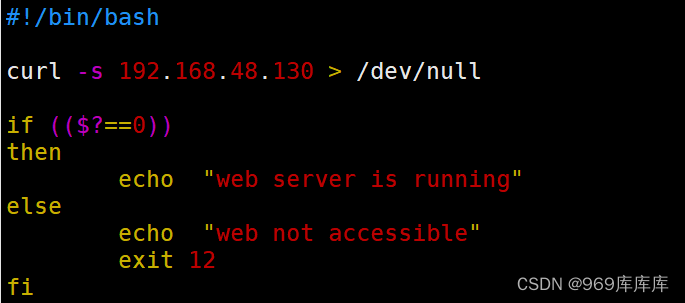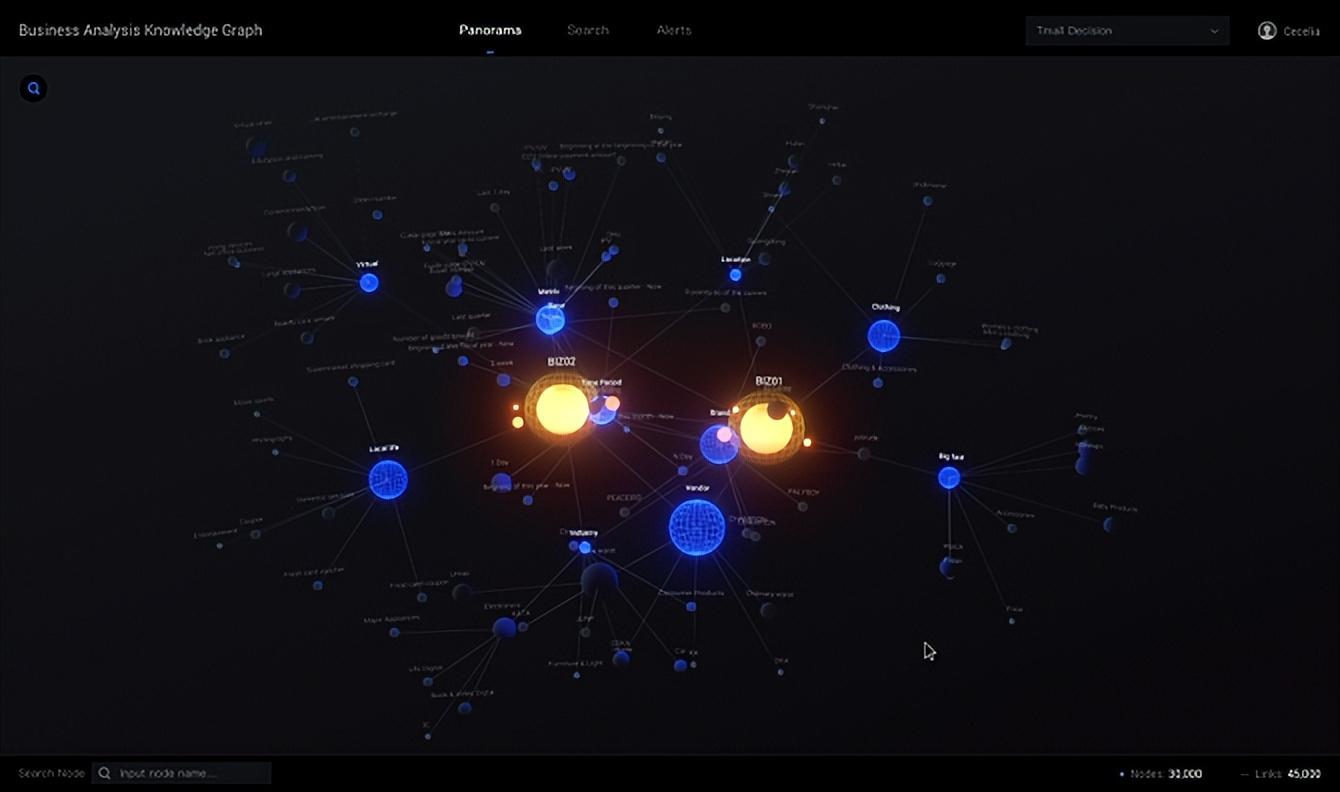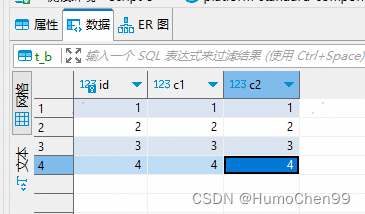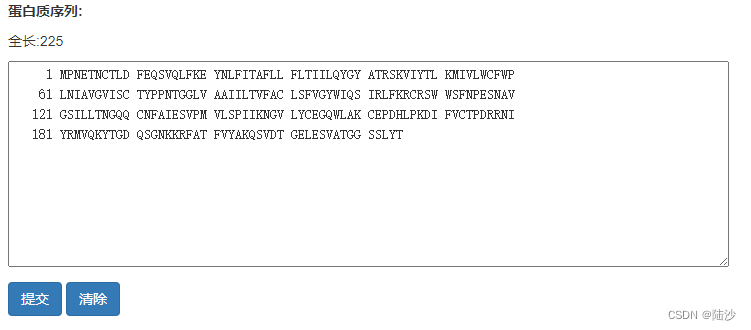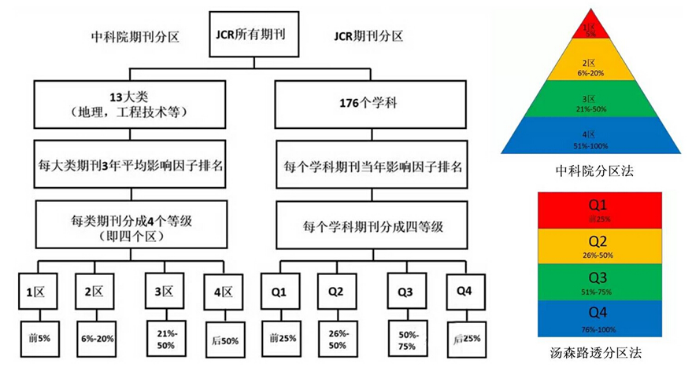1. 为SwitchPreference 添加背景:custom_preference_background.xml
<?xml version="1.0" encoding="utf-8"?>
<selector xmlns:android="http://schemas.android.com/apk/res/android"><item><shape android:shape="rectangle" ><gradient android:startColor="@color/white" android:endColor="@color/white" android:angle="90"/><corners android:radius="8dp"/></shape></item>
</selector>2. 自定义 CustomSwitchPreference 继承自 witchPreference
public class CustomSwitchPreference extends SwitchPreference {public CustomSwitchPreference(Context context, AttributeSet attrs) {super(context, attrs);}public CustomSwitchPreference(Context context) {super(context);}//
....
//
}3. 重载 onBindViewHolder, 实现自定义的效果, 如:设置背景、添加外边距、设置内边距、修改文字的颜色和字体等等:
@Overridepublic void onBindViewHolder(PreferenceViewHolder holder) {super.onBindViewHolder(holder);//设置背景holder.itemView.setBackgroundResource(R.drawable.custom_preference_background);//设置内边距holder.itemView.setPadding(DensityUtils.dp2px(getContext(),20),DensityUtils.dp2px(getContext(),2),DensityUtils.dp2px(getContext(),20),DensityUtils.dp2px(getContext(),2));//设置外边距ViewGroup.MarginLayoutParams params = (ViewGroup.MarginLayoutParams) holder.itemView.getLayoutParams();int textSize = (int) TypedValue.applyDimension(TypedValue.COMPLEX_UNIT_PX, 18, getContext().getResources().getDisplayMetrics());params.topMargin = DensityUtils.dp2px(getContext(),5);params.bottomMargin = DensityUtils.dp2px(getContext(),5);params.leftMargin = DensityUtils.dp2px(getContext(),20);params.rightMargin = DensityUtils.dp2px(getContext(),20);holder.itemView.setLayoutParams(params);TextView titleView = holder.itemView.findViewById(android.R.id.title);titleView.setTextColor(Color.BLACK); // 这里设置为红色,你可以根据需要设置其他颜色TextView summaryView = holder.itemView.findViewById(android.R.id.summary);summaryView.setTextColor(Color.BLACK); // 设置为黑色}完整代码如下:
public class CustomSwitchPreference extends SwitchPreference {public CustomSwitchPreference(Context context, AttributeSet attrs) {super(context, attrs);}public CustomSwitchPreference(Context context) {super(context);}@Overridepublic void onBindViewHolder(PreferenceViewHolder holder) {super.onBindViewHolder(holder);holder.itemView.setBackgroundResource(R.drawable.custom_preference_background);holder.itemView.setPadding(DensityUtils.dp2px(getContext(),20),DensityUtils.dp2px(getContext(),2),DensityUtils.dp2px(getContext(),20),DensityUtils.dp2px(getContext(),2));ViewGroup.MarginLayoutParams params = (ViewGroup.MarginLayoutParams) holder.itemView.getLayoutParams();int textSize = (int) TypedValue.applyDimension(TypedValue.COMPLEX_UNIT_PX, 18, getContext().getResources().getDisplayMetrics());params.topMargin = DensityUtils.dp2px(getContext(),5);params.bottomMargin = DensityUtils.dp2px(getContext(),5);params.leftMargin = DensityUtils.dp2px(getContext(),20);params.rightMargin = DensityUtils.dp2px(getContext(),20);holder.itemView.setLayoutParams(params);TextView titleView = holder.itemView.findViewById(android.R.id.title);titleView.setTextColor(Color.BLACK); // 这里设置为红色,你可以根据需要设置其他颜色TextView summaryView = holder.itemView.findViewById(android.R.id.summary);summaryView.setTextColor(Color.BLACK); // 设置为蓝色}
}用法:
<com.tetras.sensechat.wedgit.CustomSwitchPreferenceapp:defaultValue="true"app:iconSpaceReserved="false"app:key="key_continuous_switch"app:title="@string/text_continuous_switch" />效果如图: