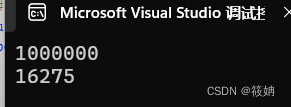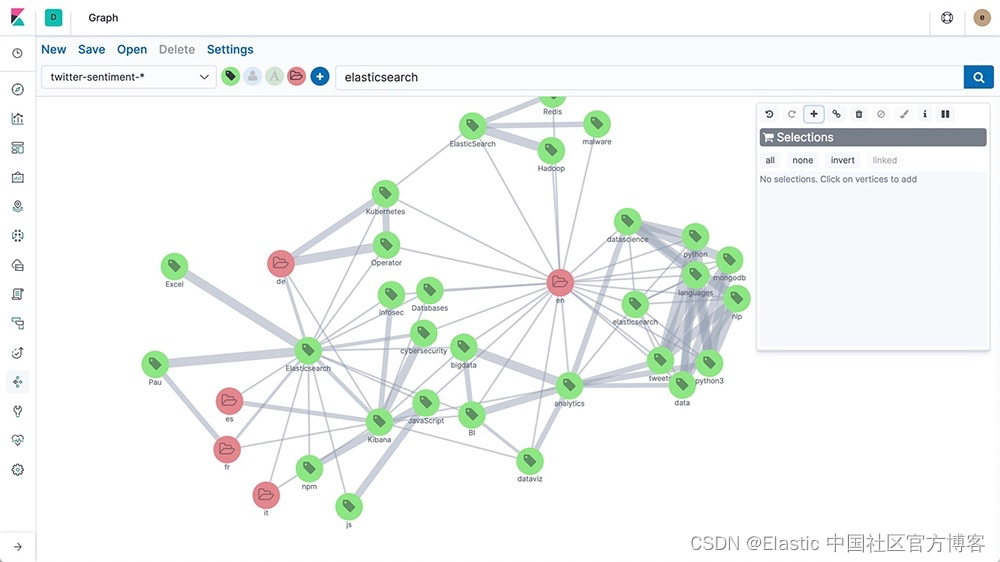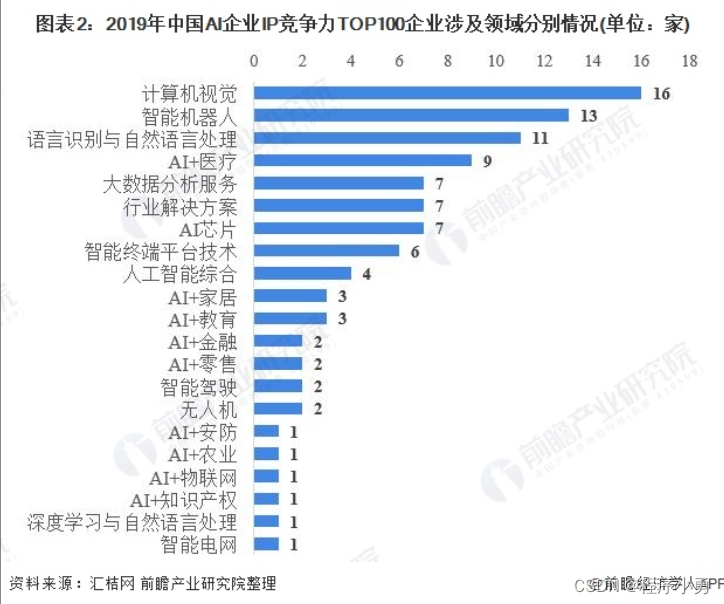文章目录
- 一、需求概况
- 二、业务流程
- 三、运行效果
- 四、实现过程
- 1. 基础前提
- 2. 源码放送
- 3.核心代码
- 4. 项目打包
- 5.部署步骤
一、需求概况
现有某云主机服务器,用来做项目演示用,上面运行了docker应用,现希望有一总览页面,用来展示部署的应用。
二、业务流程
任务调度采用crontab
三、运行效果
http://124.71.129.204

四、实现过程
1. 基础前提
服务器已经安装jdk、docker环境、nginx。
#安装Jdk
wget --no-check-certificate --no-cookies --header "Cookie: oraclelicense=accept-securebackup-cookie" http://download.oracle.com/otn-pub/java/jdk/8u131-b11/d54c1d3a095b4ff2b6607d096fa80163/jdk-8u131-linux-x64.rpmrpm -ivh jdk-8u131-linux-x64.rpmjava -version#安装nginx
vim /etc/yum.repos.d/nginx.repo[nginx-stable]
name=nginx stable repo
baseurl=http://nginx.org/packages/centos/$releasever/$basearch/
gpgcheck=1
enabled=1
gpgkey=https://nginx.org/keys/nginx_signing.key
module_hotfixes=true[nginx-mainline]
name=nginx mainline repo
baseurl=http://nginx.org/packages/mainline/centos/$releasever/$basearch/
gpgcheck=1
enabled=0
gpgkey=https://nginx.org/keys/nginx_signing.key
module_hotfixes=true#查看yum的nginx信息
yum info nginx#执行命令安装
yum -y install nginx#查看安装目录
whereis nginx#设为开机启动
sudo systemctl enable nginx.service启动/停止/重启/查看状态 nginx
sudo systemctl start nginx.service
sudo systemctl stop nginx.service
sudo systemctl restart nginx.service
sudo systemctl status nginx.service
2. 源码放送
https://gitcode.com/00fly/demo
git clone https://gitcode.com/00fly/demo.git
3.核心代码

FreeMarkerUtil
package com.fly.simple.utils;import java.io.IOException;
import java.io.StringWriter;
import java.nio.charset.StandardCharsets;
import java.util.Map;import freemarker.template.Configuration;
import freemarker.template.Template;
import freemarker.template.TemplateException;/*** * FreeMarkers* * @author 00fly* @version [版本号, 2017-4-4]* @see [相关类/方法]* @since [产品/模块版本]*/
public class FreeMarkerUtil
{private static Configuration config;static{config = new Configuration(Configuration.VERSION_2_3_32);config.setDefaultEncoding(StandardCharsets.UTF_8.name());}/*** 获取模板填充model解析后的内容* * @param template* @param model* @return* @throws IOException* @throws TemplateException* @see [类、类#方法、类#成员]*/private static String renderTemplate(Template template, Map<String, Object> model)throws TemplateException, IOException{StringWriter result = new StringWriter();template.process(model, result);return result.toString();}/*** 获取模板填充model后的内容* * @param templatePath* @param model* @return* @throws IOException* @throws TemplateException* @see [类、类#方法、类#成员]*/public static String renderTemplate(String templatePath, Map<String, Object> model)throws TemplateException, IOException{config.setClassForTemplateLoading(FreeMarkerUtil.class, "/");Template template = config.getTemplate(templatePath);return renderTemplate(template, model);}
}
Executor
package com.fly.simple;import java.io.BufferedReader;
import java.io.IOException;
import java.io.InputStream;
import java.io.InputStreamReader;
import java.util.ArrayList;
import java.util.Collections;
import java.util.List;
import java.util.Map;
import java.util.Set;
import java.util.TreeMap;
import java.util.stream.Collectors;
import java.util.stream.Stream;import org.apache.commons.lang3.StringUtils;
import org.apache.commons.lang3.SystemUtils;public class Executor
{/*** execute命令* * @param command* @throws IOException* @see [类、类#方法、类#成员]*/public static List<String> execute(String command)throws IOException{List<String> resultList = new ArrayList<>();String[] cmd = SystemUtils.IS_OS_WINDOWS ? new String[] {"cmd", "/c", command} : new String[] {"/bin/sh", "-c", command};Process ps = Runtime.getRuntime().exec(cmd);try (InputStream in = ps.getInputStream(); BufferedReader br = new BufferedReader(new InputStreamReader(in))){String line;while ((line = br.readLine()) != null){resultList.add(line);}}return resultList;}public static Map<String, Set<String>> getDockerInfo()throws IOException{String dockerCmd = "docker ps --format \"{{.Names}} {{.Ports}}\"";Map<String, Set<String>> map = new TreeMap<>();execute(dockerCmd).stream().map(line -> Collections.singletonMap(StringUtils.substringBefore(line, " "),Stream.of(StringUtils.substringAfter(line, " ").split(",")).map(p -> StringUtils.substringBetween(p, ":", "->")).filter(StringUtils::isNotBlank).map(p -> p.replace(":", "")).sorted().collect(Collectors.toSet()))).forEach(it -> map.putAll(it));return map;}
}TemplateRun
package com.fly.simple;import java.io.File;
import java.io.FileWriter;
import java.io.IOException;
import java.net.URL;
import java.util.Date;
import java.util.HashMap;
import java.util.Map;
import java.util.concurrent.TimeUnit;
import java.util.stream.Collectors;
import java.util.stream.Stream;import org.apache.commons.lang3.StringUtils;
import org.apache.commons.lang3.SystemUtils;import com.fly.simple.utils.FreeMarkerUtil;import freemarker.template.TemplateException;
import lombok.extern.slf4j.Slf4j;@Slf4j
public class TemplateRun
{public static void main(String[] args)throws IOException, TemplateException, InterruptedException{// Jar运行,必须提供参数server.net.ipURL url = TemplateRun.class.getProtectionDomain().getCodeSource().getLocation();log.info("path: {}", url.getPath());String ip = null;if (url.getPath().endsWith(".jar")){if (args.length > 0){ip = Stream.of(args).filter(arg -> arg.contains("--server.net.ip")).map(arg -> StringUtils.substringAfter(arg, "=")).collect(Collectors.joining());log.info("server.net.ip={}", ip);}if (StringUtils.isBlank(ip)){log.error("please start jar like:\n java -jar docker-show-jar-with-dependencies.jar --server.net.ip=124.71.129.204");return;}}// 写入文件if (SystemUtils.IS_OS_WINDOWS){File file = new File("index.html");creatPage(ip, file);// 打开页面10秒后删除文件Runtime.getRuntime().exec("cmd /c start /min " + file.getCanonicalPath());TimeUnit.SECONDS.sleep(10);file.deleteOnExit();return;}if (SystemUtils.IS_OS_LINUX){// crontab -e// */30 * * * * java -jar /work/gitcode/docker-run/docker-show-jar-with-dependencies.jar --server.net.ip=124.71.129.204creatPage(ip, new File("/usr/share/nginx/html/index.html"));}}private static void creatPage(String ip, File file)throws IOException, TemplateException{// 收集docker信息Map<String, Object> model = new HashMap<>(3);model.put("date", new Date());model.put("map", Executor.getDockerInfo());model.put("ip", StringUtils.defaultIfBlank(ip, "127.0.0.1"));// {mysql5=[3306, 13306], mysql8=[23306], redis-server=[6379]}String content = FreeMarkerUtil.renderTemplate("/templates/index.html.ftl", model);try (FileWriter writer = new FileWriter(file)){writer.write(content);writer.flush();}}
}4. 项目打包
执行mvn clean package 会在项目target 生成可执行包

5.部署步骤
将docker-show-jar-with-dependencies.jar拷贝到服务器位置 /work/gitcode/docker-run
输入crontab -e添加如下内容,实现每30分钟执行一次生成页面,并复制到nginx首页位置/usr/share/nginx/html/index.html
*/30 * * * * java -jar /work/gitcode/docker-run/docker-show-jar-with-dependencies.jar --server.net.ip=124.71.129.204
这边的124.71.129.204为服务器ip。
有任何问题和建议,都可以向我提问讨论,大家一起进步,谢谢!
-over-