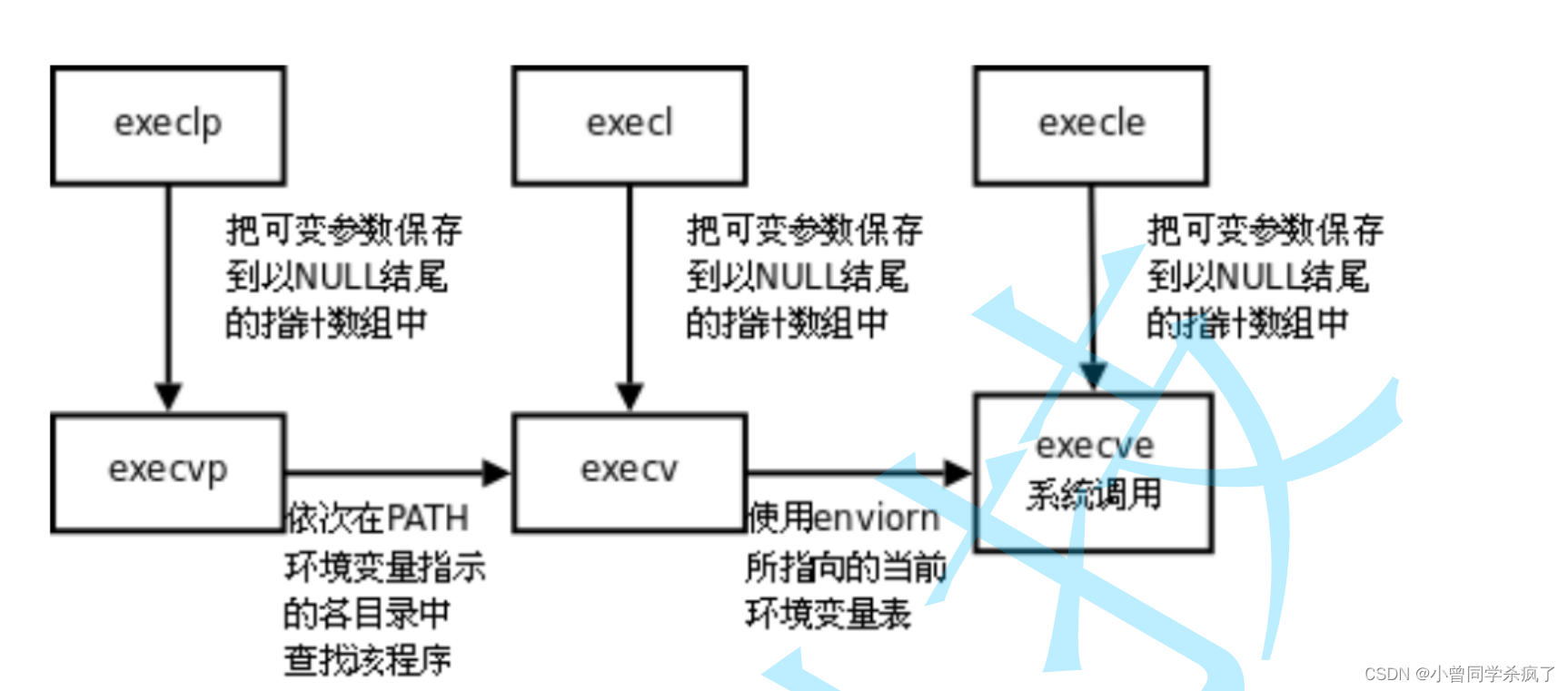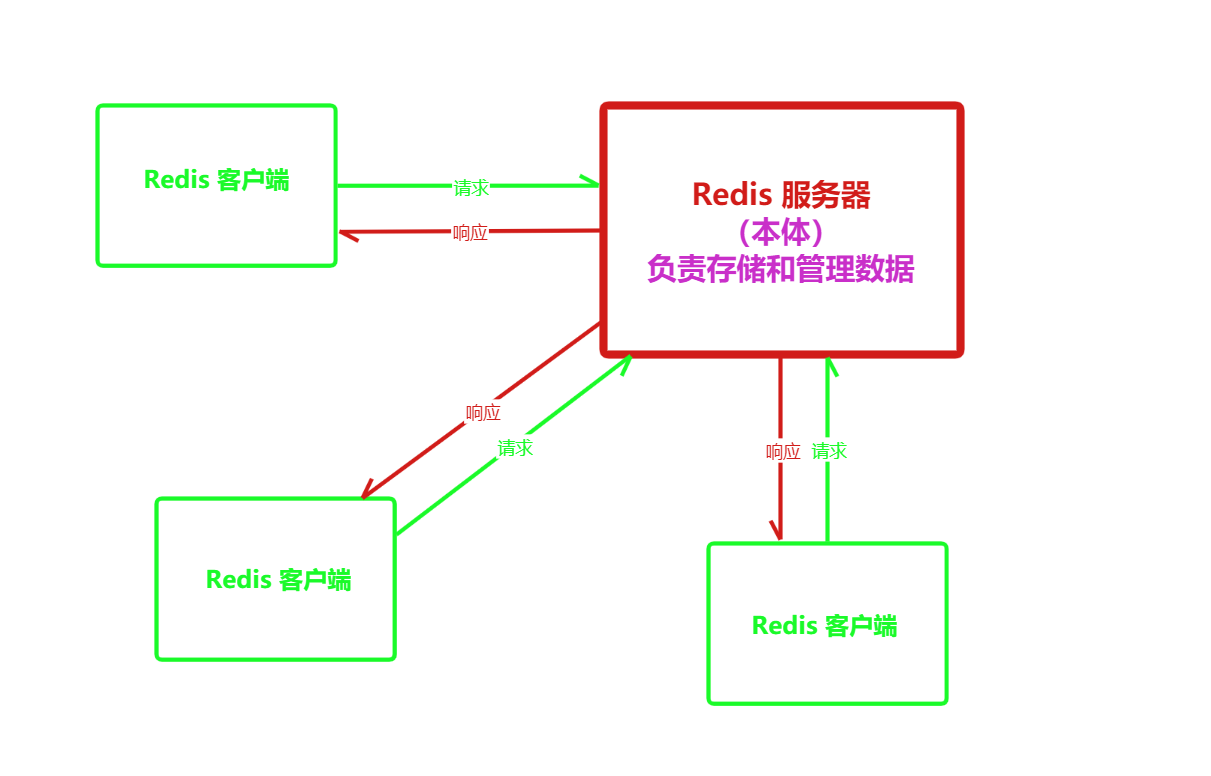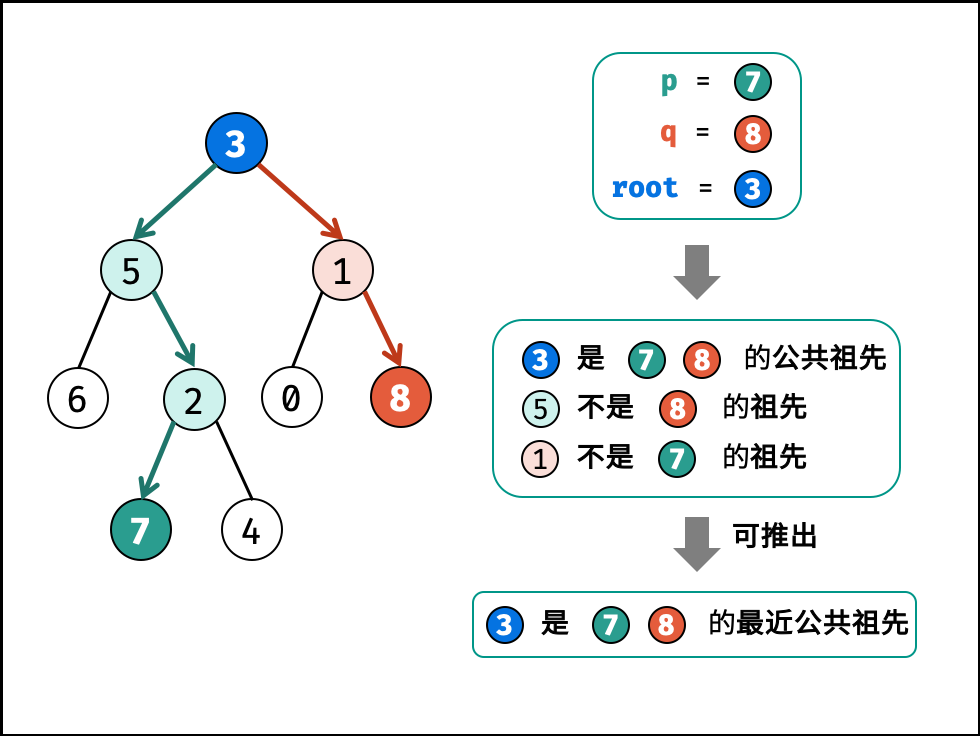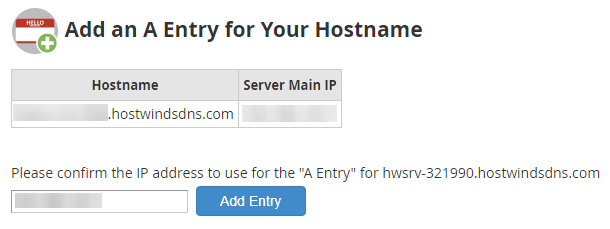学习进程创建,fork/vfork
学习到进程等待
学习到进程程序替换, 微型shell,重新认识shell运行原理
学习到进程终止,认识$?
fork函数
在linux中fork函数时非常重要的函数,它从已存在进程中创建一个新进程。新进程为子进程,而原进程为父进程。
#include <unistd.h>
pid_t fork(void);
返回值:子进程返回0,父进程返回子进程id,出错返回-1.
理解为什么fork函数会有两个返回值
分配新的内存块和内核数据结构给子进程
将父进程部分数据结构内容拷贝至子进程
添加子进程到系统进程列表当中
fork返回,开始调度器调度
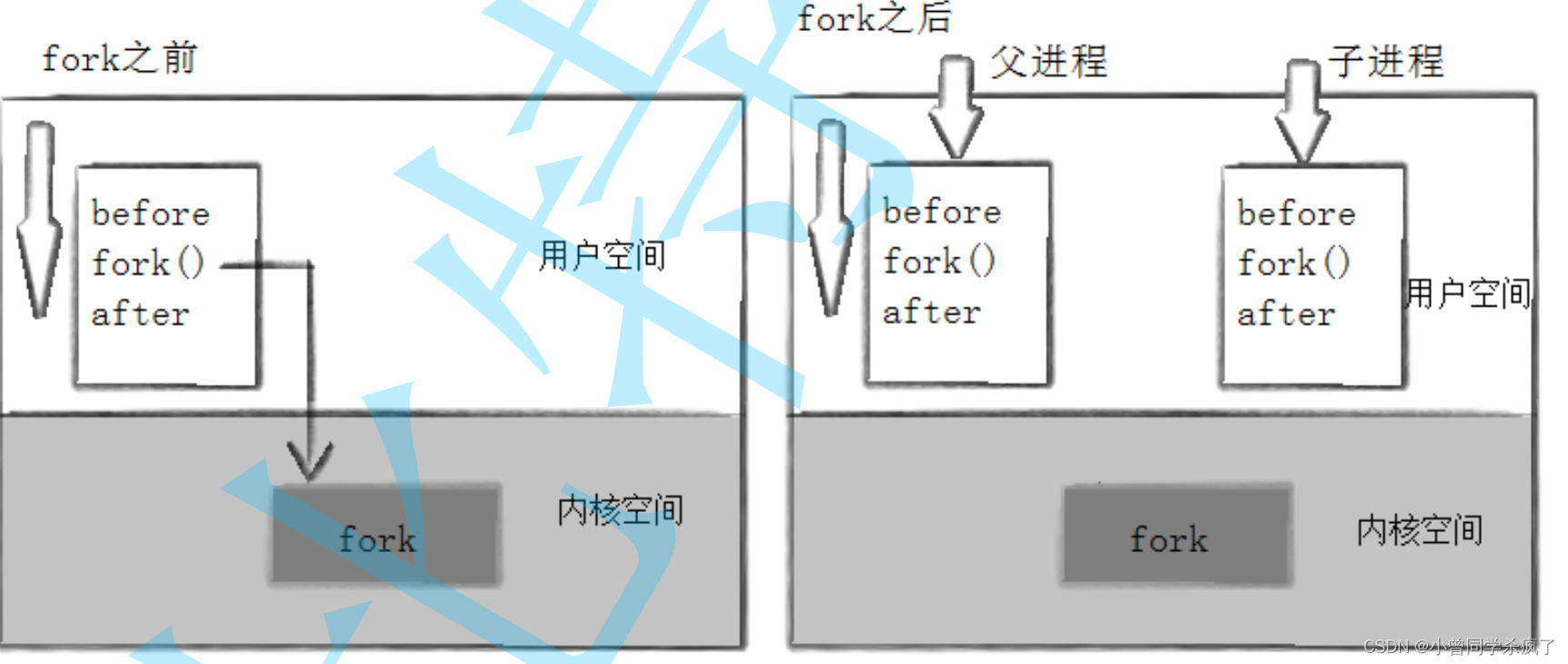
首先fork是内核函数,在return 之前 。子进程已经被创建好了。在return的时候,父进程 ,子进程都会去执行return。这样是会导致有两个不同的返回值的
#include<stdio.h>
#include<stdlib.h>int main()
{pid_t pid;printf("Before: pid is %d\n", getpid());if ( (pid=fork()) == -1 )perror("fork()"),exit(1);printf("After:pid is %d, fork return %d\n", getpid(), pid);sleep(1);return 0;
}输出结果
[zk@VM-24-17-centos lesson15]$ make
gcc -o test test.c
[zk@VM-24-17-centos lesson15]$ ./test
Before: pid is 3848
After:pid is 3848, fork return 3849
After:pid is 3849, fork return 0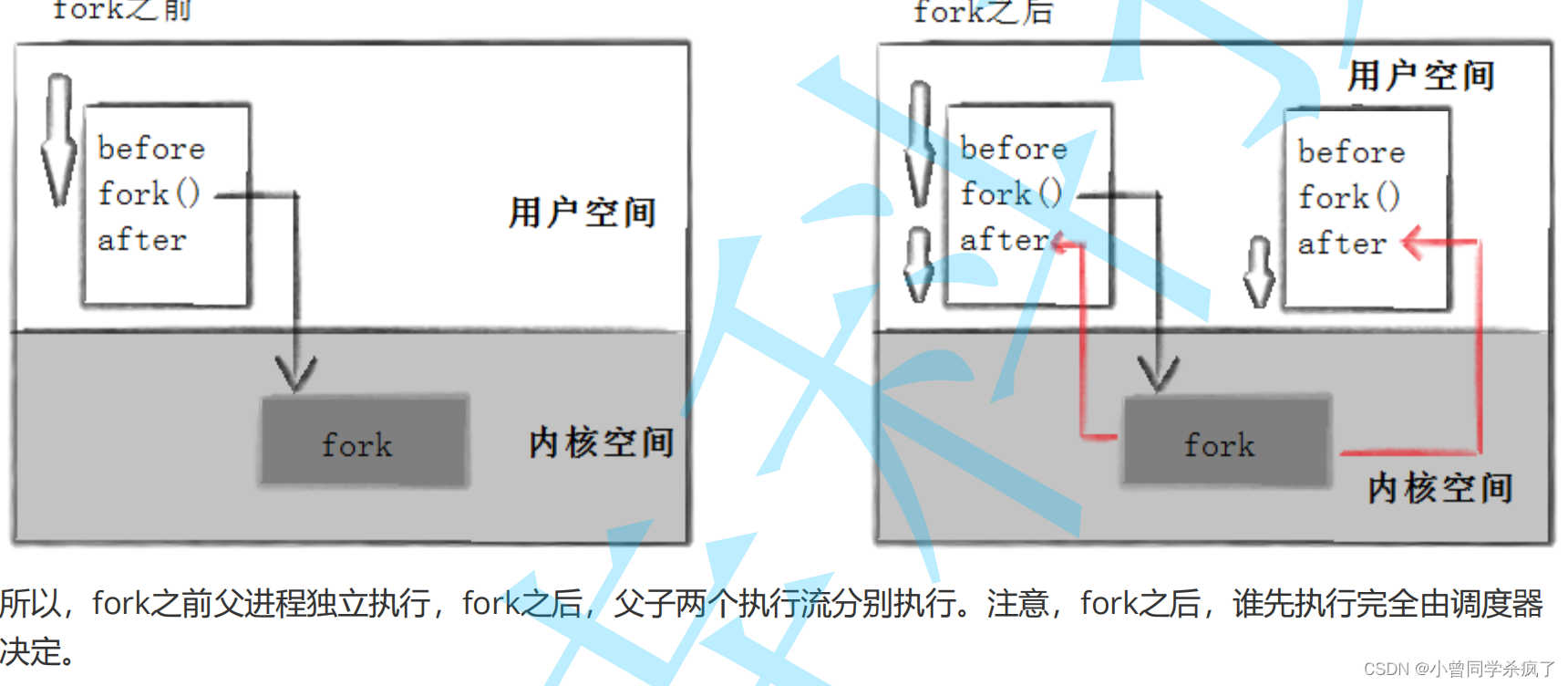
所以,fork之前父进程独立执行,fork之后,父子两个执行流分别执行。注意,fork之后,谁先执行完全由调度器决定。
fork函数返回值
写时拷贝
通常,父子代码共享,父子再不写入时,数据也是共享的,当任意一方试图写入,便以写时拷贝的方式各自一份副
本。具体见下图:
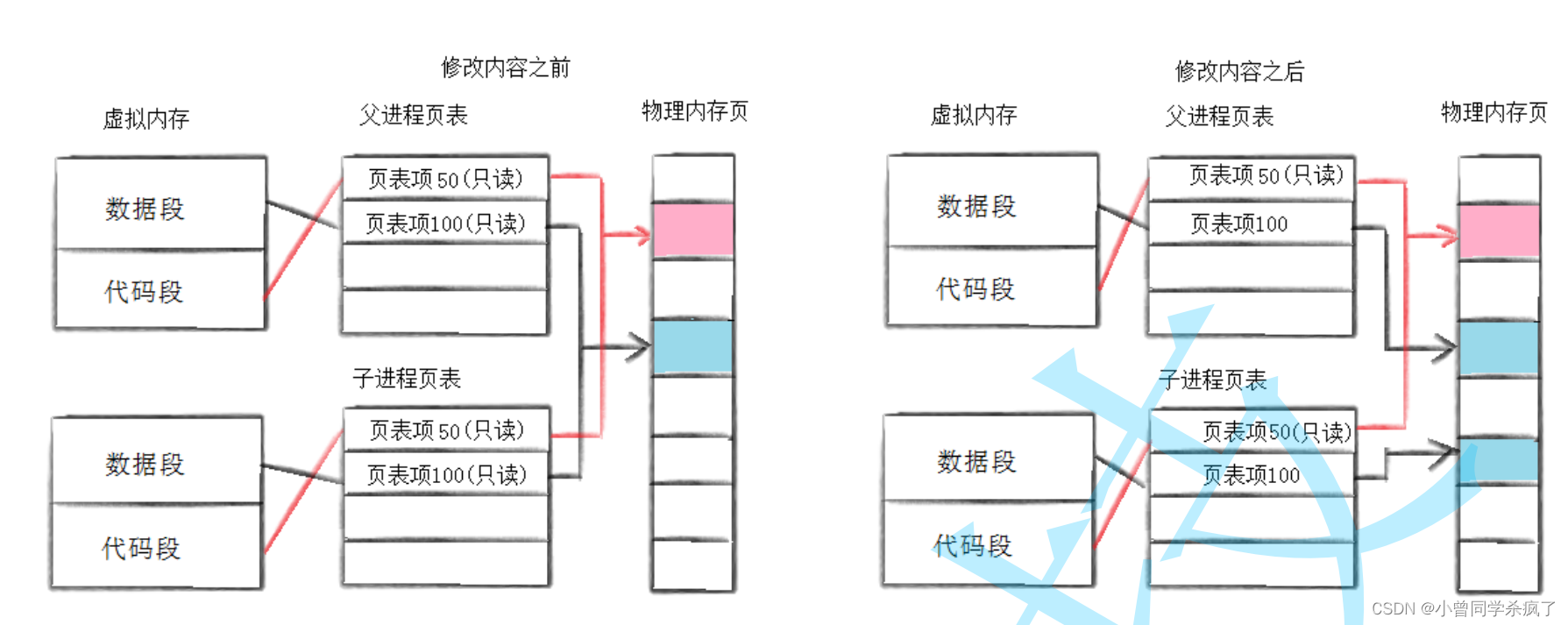

进程终止
进程退出场景
代码运行完毕,结果正确
代码运行完毕,结果不正确
代码异常终止
正常终止(可以通过 echo $? 查看进程退出码):
- 从main返回
- 调用exit
- _exit
这里说明一下exit和_exit的区别,首先exit有一个缓冲区刷新的机制,_exit是操作系统内部的,没有刷新机制。
看代码
#include<stdio.h>
#include<stdlib.h>void pri()
{printf("hello world");exit(0);
}int main()
{pri();return 0;
}
输出
./test
hello world[zk@VM-24-17-centos lesson15]$#include<stdio.h>
#include<stdlib.h>void pri()
{printf("hello world");_Exit(0);
}int main()
{pri();return 0;
}
[zk@VM-24-17-centos lesson15]$ ./test
[zk@VM-24-17-centos lesson15]$发现没有打印任何信息
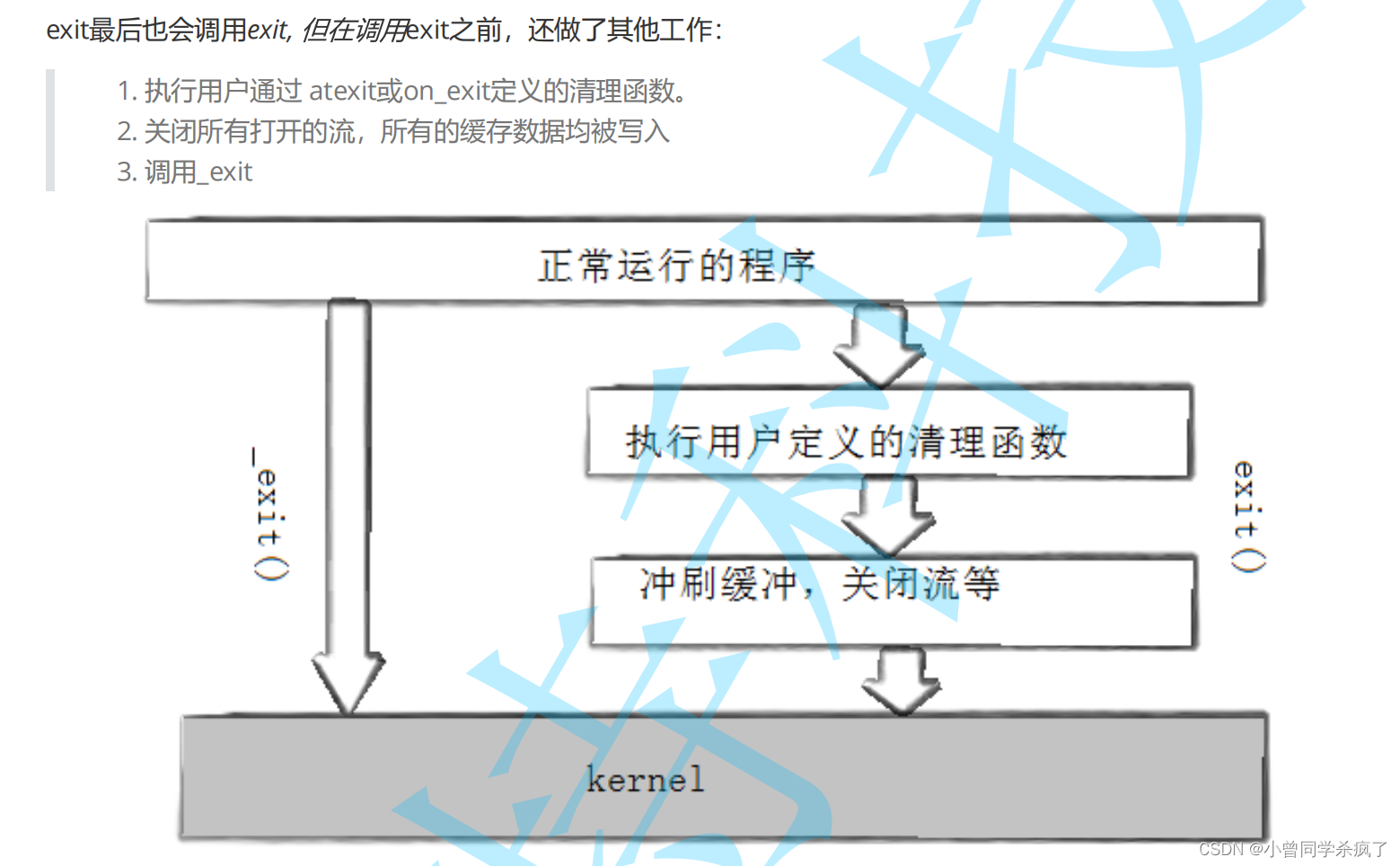
return退出
return是一种更常见的退出进程方法。执行return n等同于执行exit(n),因为调用main的运行时函数会将main的返
回值当做 exit的参数。
进程等待
进程等待必要性
之前讲过,子进程退出,父进程如果不管不顾,就可能造成‘僵尸进程’的问题,进而造成内存泄漏。另外,进程一旦变成僵尸状态,那就刀枪不入,“杀人不眨眼”的kill -9 也无能为力,因为谁也没有办法
杀死一个已经死去的进程。最后,父进程派给子进程的任务完成的如何,我们需要知道。如,子进程运行完成,结果对还是不对,或者是否正常退出。父进程通过进程等待的方式,回收子进程资源,获取子进程退出信息。
#include<sys/types.h>
#include<sys/wait.h>
pid_t wait(int*status);
返回值:
成功返回被等待进程pid,失败返回-1。
参数:
输出型参数,获取子进程退出状态,不关心则可以设置成为NULL
看看代码例子
waitpid方法
pid_ t waitpid(pid_t pid, int *status, int options);
返回值:
当正常返回的时候waitpid返回收集到的子进程的进程ID;
如果设置了选项WNOHANG,而调用中waitpid发现没有已退出的子进程可收集,则返回0;
如果调用中出错,则返回-1,这时errno会被设置成相应的值以指示错误所在;
参数:
pid:
Pid=-1,等待任一个子进程。与wait等效。
Pid>0.等待其进程ID与pid相等的子进程。
status:
WIFEXITED(status): 若为正常终止子进程返回的状态,则为真。(查看进程是否是正常退出)
WEXITSTATUS(status): 若WIFEXITED非零,提取子进程退出码。(查看进程的退出码)
options:
WNOHANG: 若pid指定的子进程没有结束,则waitpid()函数返回0,不予以等待。若正常结束,则返回该子进
程的ID。
如果子进程已经退出,调用wait/waitpid时,wait/waitpid会立即返回,并且释放资源,获得子进程退
出信息。
如果在任意时刻调用wait/waitpid,子进程存在且正常运行,则进程可能阻塞。
如果不存在该子进程,则立即出错返回。
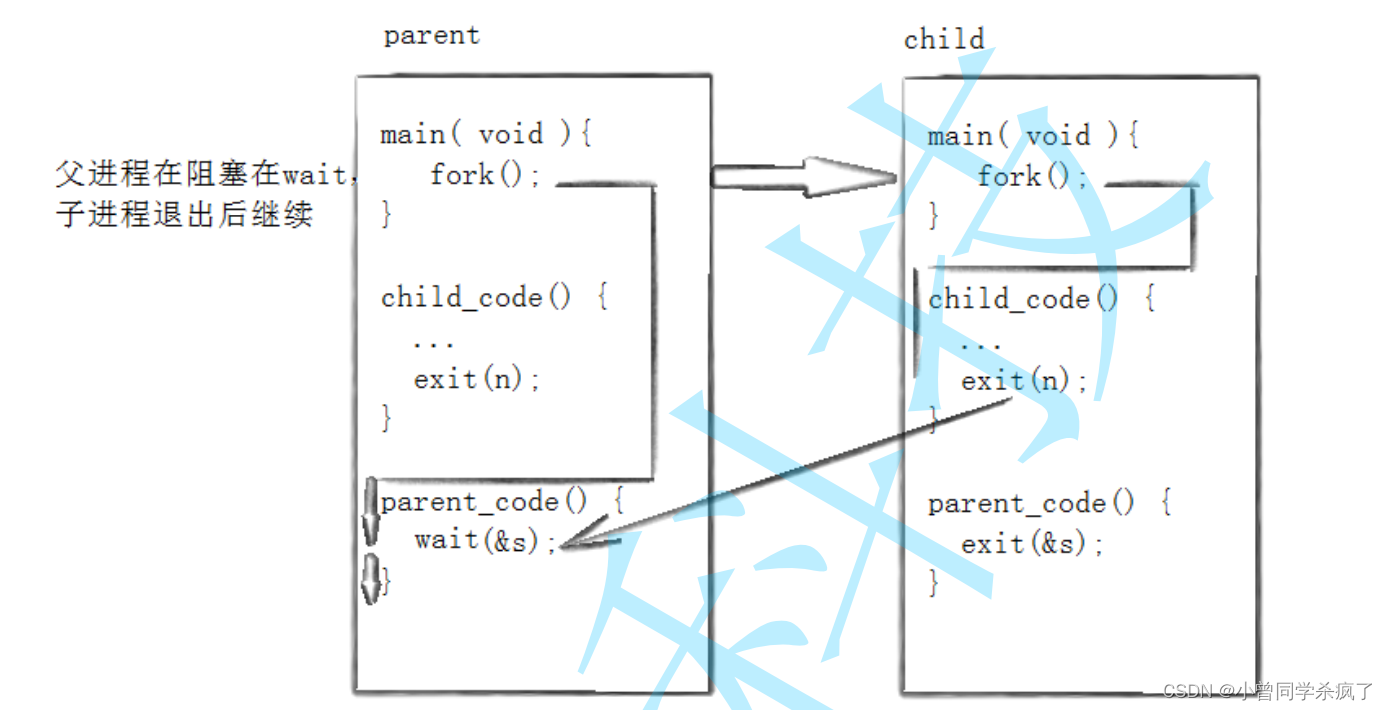
status的含义
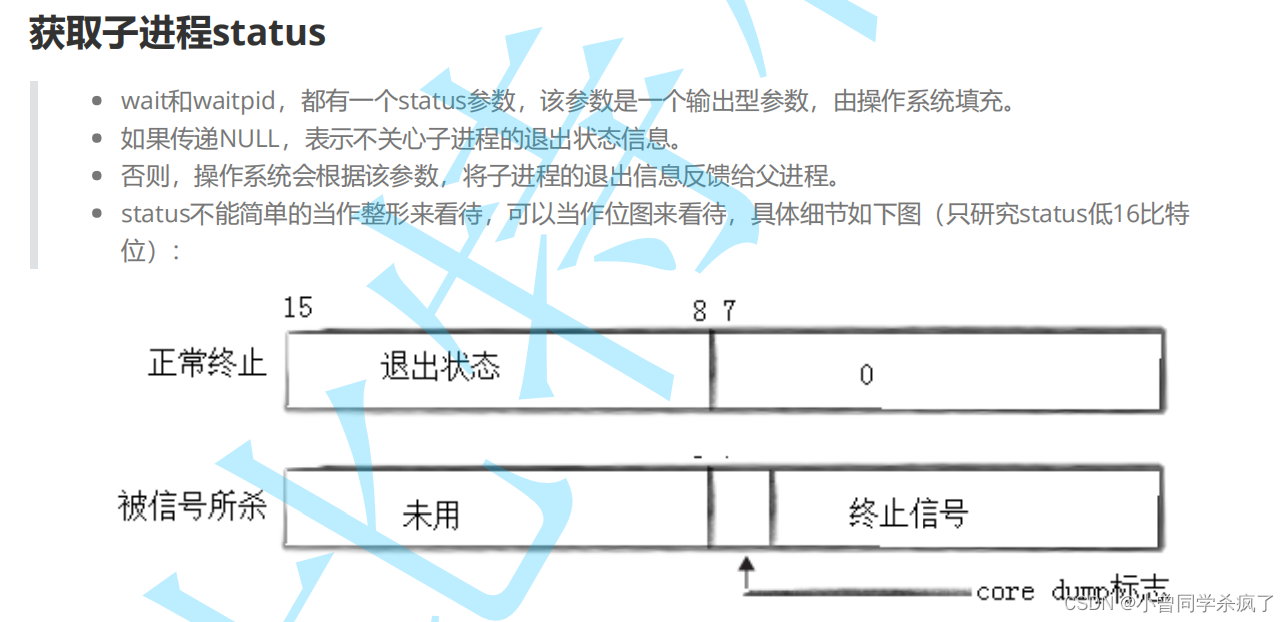
#include<stdio.h>
#include<stdlib.h>
#include <sys/types.h>
#include <sys/wait.h>
#include <string.h>/*void pri()
{printf("hello world");_exit(0);
}
*/int main()
{pid_t pid = fork();if(pid==-1){perror("fork");exit(1);}if(pid ==0){sleep(20);exit(10);}else{int status;int ret = wait(&status);if(ret>0&&(status&0x7f)==0){// 这两部位运算要好好看,一个int 4个字节,之后后两个字节有用。printf("child exit code:%d\n",(status>>8)&0xff);}else{printf("sig code: %d \n",status&0x7f);}}
}
结果
这儿的exit code 是10.是
[zk@VM-24-17-centos lesson15]$ ./test
child exit code:10下一份代码,我们在另外一个终端输入
ps ajx | awk 'NR==1 || /test/ && !/grep/'PPID PID PGID SID TTY TPGID STAT UID TIME COMMAND
13922 16184 16184 13922 pts/1 16184 S+ 1001 0:00 ./test
16184 16185 16184 13922 pts/1 16184 S+ 1001 0:00 ./test16185是子进程id号
以9号命令杀死进程
kill -9 16185
结果
[zk@VM-24-17-centos lesson15]$ ./test
sig code: 9waitpid的实现非阻塞等待方式:这种方式,父进程在等待的时候还会去做一些其他的事情
代码
#include <stdio.h>
#include <unistd.h>
#include <stdlib.h>
#include <sys/wait.h>int main()
{pid_t pid = fork();if(pid<0){printf("%s fork error\n",__FUNCTION__);return 1;}else if(pid ==0){printf("child is run,pid is:%d\n",getpid());sleep(5);exit(1);}else{int status =0;pid_t ret =0;do{ret = waitpid(-1,&status,WNOHANG);if(ret ==0){printf("child is running\n");}sleep(1);}while(ret ==0);if(WIFEXITED(status)&& ret ==pid){printf("wait child 5s success, child return code is :%d.\n",WEXITSTATUS(status));}else{printf("wait child faild,return.\n");return 1;}}return 0;
}
这种方式就是这个函数waitpid的定义看上面,这两个宏与前面按位操作等价
if(WIFEXITED(status)&& ret ==pid){printf("wait child 5s success, child return code is :%d.\n",WEXITSTATUS(status));
结果
[zk@VM-24-17-centos lesson15]$ ./test
child is running
child is run,pid is:22327
child is running
child is running
child is running
child is running
wait child 5s success, child return code is :1.进程程序替换
用fork创建子进程后执行的是和父进程相同的程序(但有可能执行不同的代码分支),子进程往往要调用一种exec函数以执行另一个程序。当进程调用一种exec函数时,该进程的用户空间代码和数据完全被新程序替换,从新程序的启动例程开始执行。调用exec并不创建新进程,所以调用exec前后该进程的id并未改变
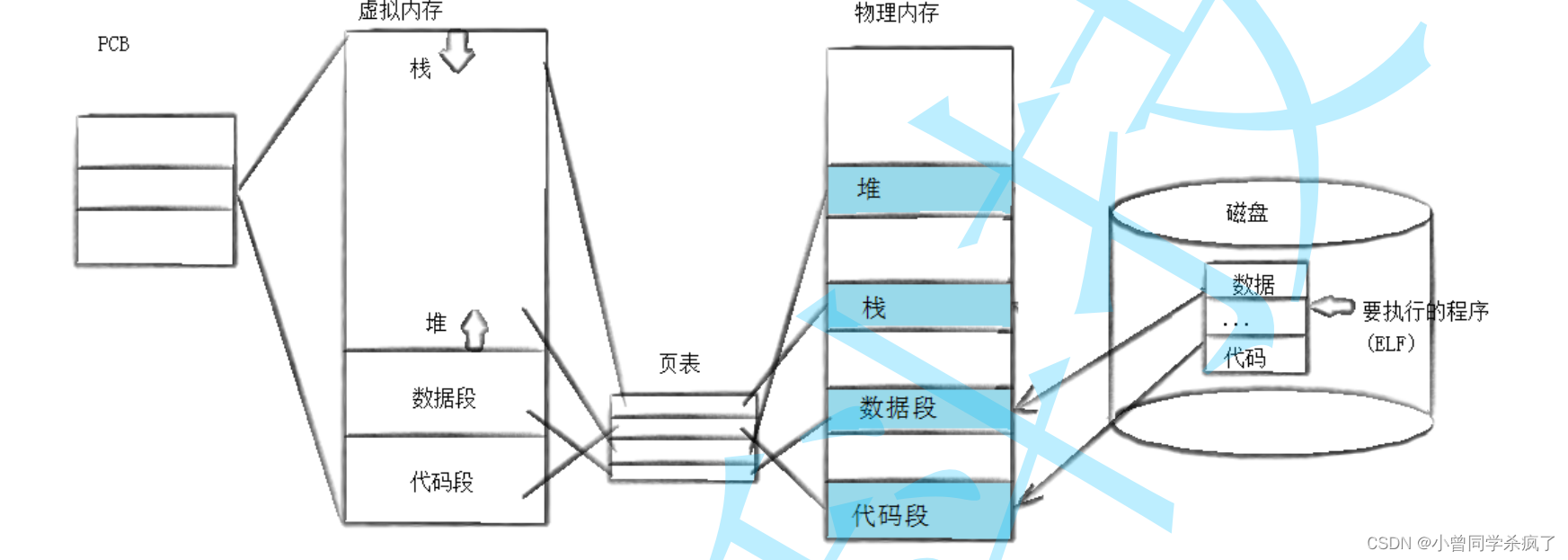
替换函数
#include <unistd.h>`int execl(const char *path, const char *arg, ...);int execlp(const char *file, const char *arg, ...);int execle(const char *path, const char *arg,..., char * const envp[]);int execv(const char *path, char *const argv[]);int execvp(const char *file, char *const argv[]);int execvpe(const char *file, char *const argv[],char *const envp[]); int execve(const char *path, char *const argv[], char *const envp[]);
函数解释
这些函数如果调用成功则加载新的程序从启动代码开始执行,不再返回。
如果调用出错则返回-1
所以exec函数只有出错的返回值而没有成功的返回值。
命名理解
这些函数原型看起来很容易混,但只要掌握了规律就很好记。
l(list) : 表示参数采用列表
v(vector) : 参数用数组
p(path) : 有p自动搜索环境变量PATH
e(env) : 表示自己维护环境变量
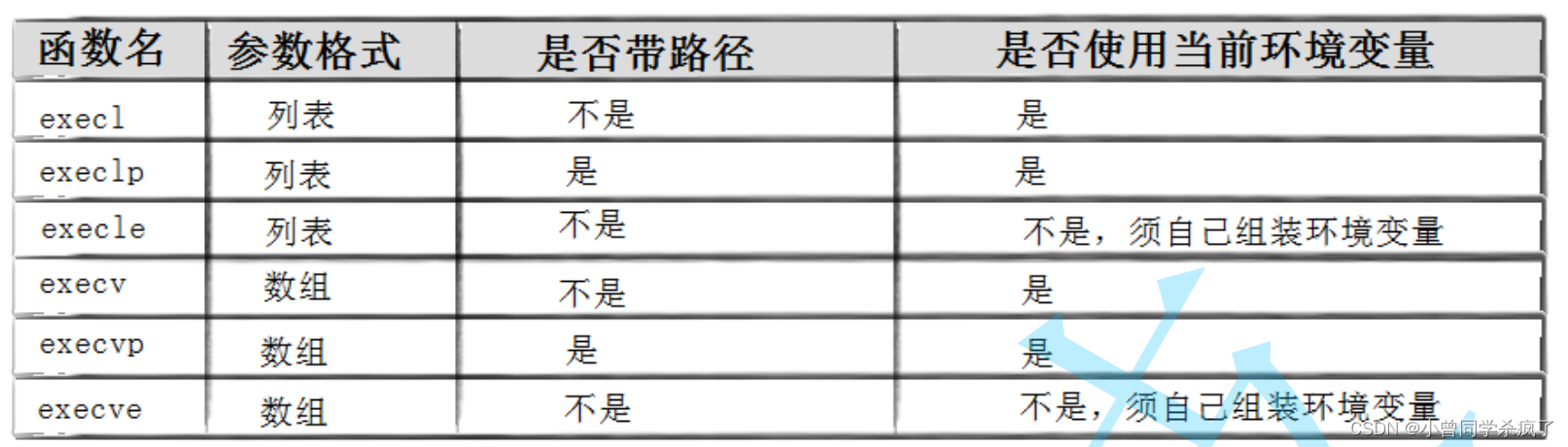
#include <unistd.h>
int main()
{char *const argv[] = {"ps", "-ef", NULL};char *const envp[] = {"PATH=/bin:/usr/bin", "TERM=console", NULL};execl("/bin/ps", "ps", "-ef", NULL);// 带p的,可以使用环境变量PATH,无需写全路径execlp("ps", "ps", "-ef", NULL);// 带e的,需要自己组装环境变量execle("ps", "ps", "-ef", NULL, envp);execv("/bin/ps", argv);// 带p的,可以使用环境变量PATH,无需写全路径execvp("ps", argv);// 带e的,需要自己组装环境变量execve("/bin/ps", argv, envp);return 0;
}
事实上,只有execve是真正的系统调用,其它五个函数最终都调用 execve,所以execve在man手册 第2节,其它函数在
man手册第3节。这些函数之间的关系如下图所示。