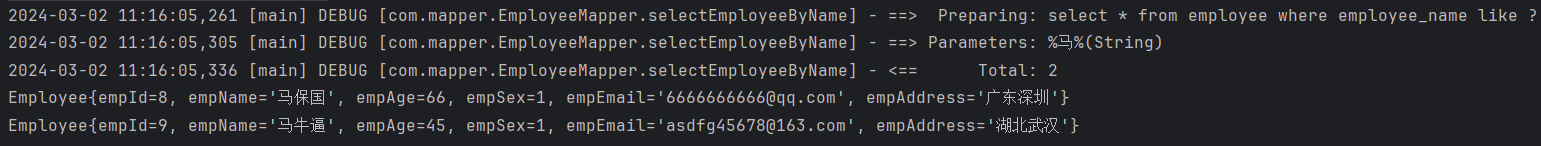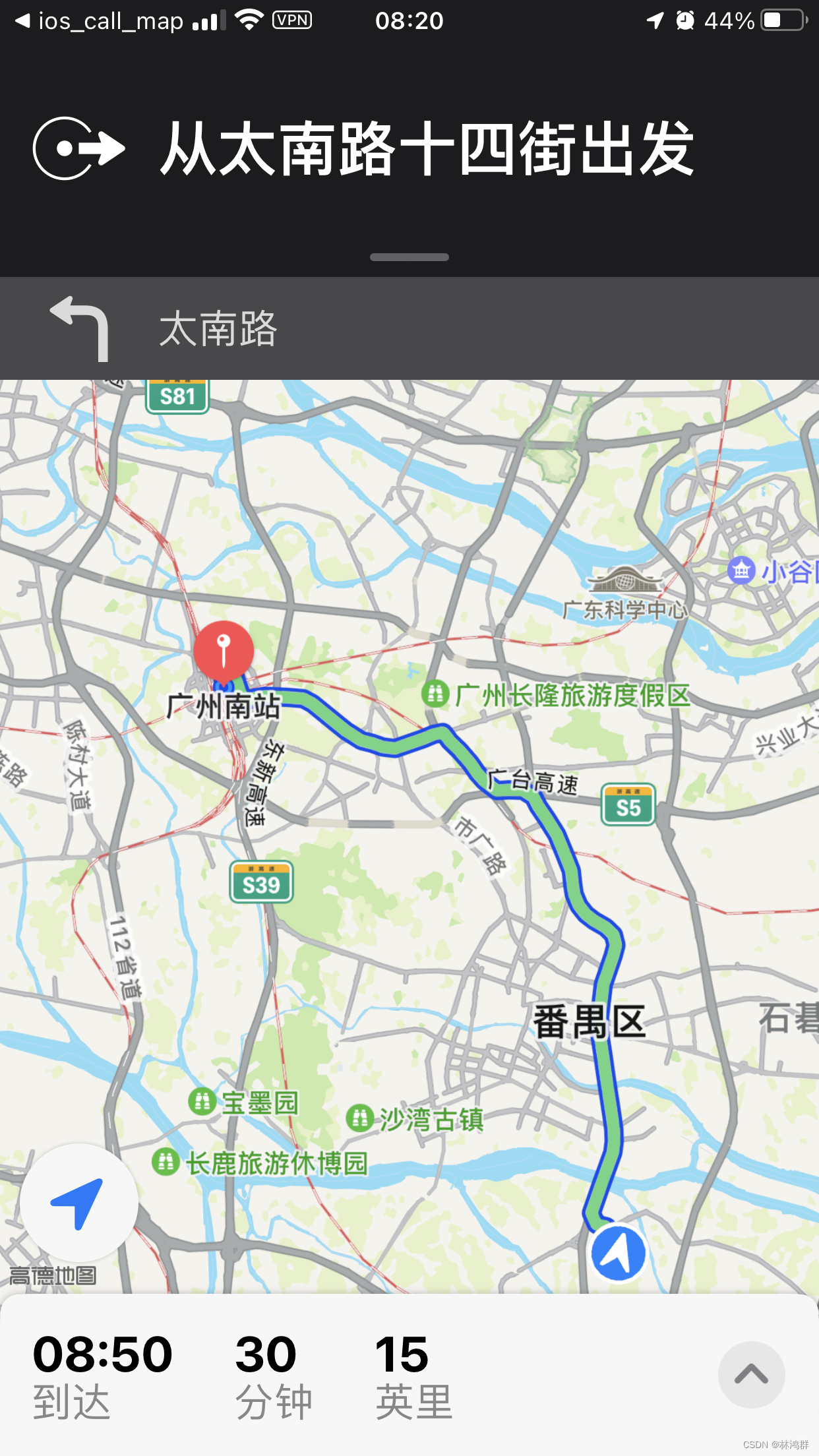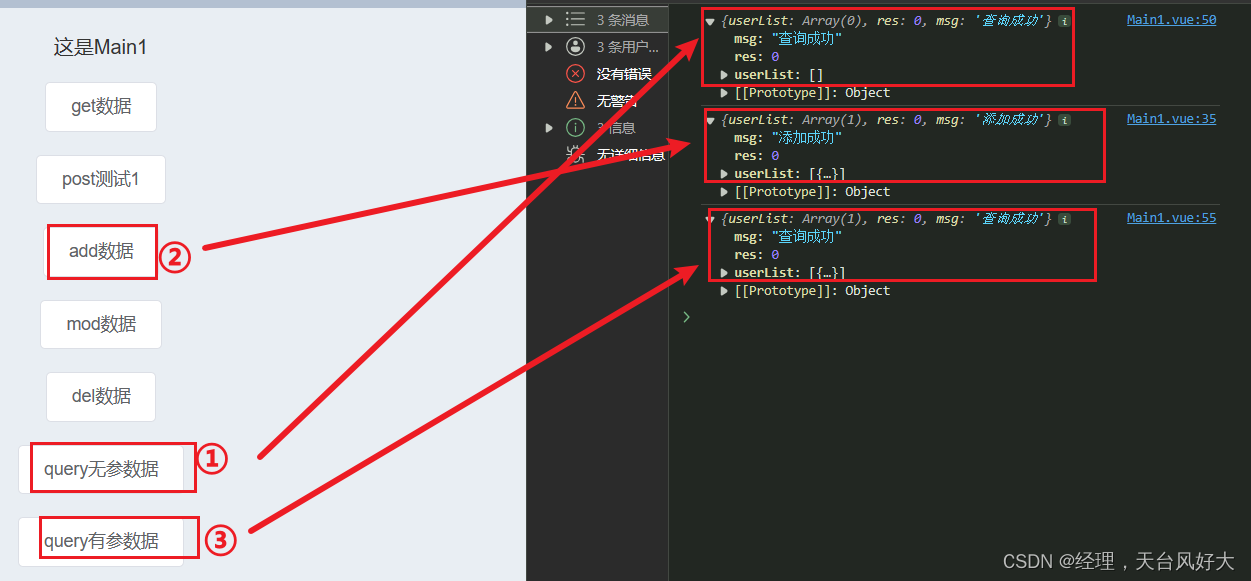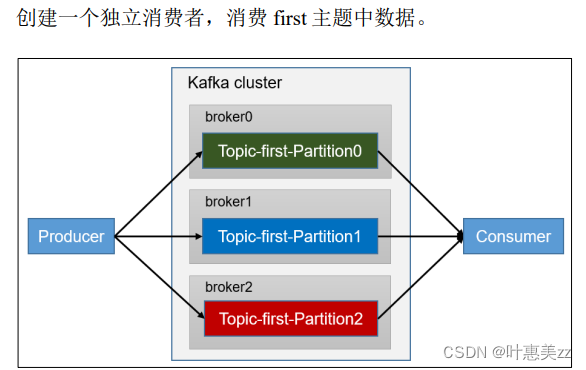目录
1 动态 SQL 介绍
2 if 标签
3 where 标签
4 set 标签
5 trim 标签
6 choose、when、otherwise 标签
7 foreach 标签
8 bind 标签
1 动态 SQL 介绍
动态 SQL 是 MyBatis 强大特性之一,极大的简化我们拼装 SQL 的操作。MyBatis 的动态 SQL 是基于 OGNL 的( Object Graph Navigation Language ,对象图导航语言),它是一种强大的表达式语言,通过它可以非常方便的来操作对象属性, 类似于 EL,SpEL 等的表达式。动态 SQL 主要有以下几类:
- if 标签:用于条件判断,根据条件是否满足来决定是否包含某个元素。
- where 标签:用于生成 WHERE 子句,并会自动去掉(忽略)第一个条件的 and 或 or 关键字,避免语法错误
- set 标签:用于生成 SET 子句,进行更新操作,可以自动处理最后一个条件结尾的逗号
- trim 标签:用于去除或添加前缀和后缀
- choose、when、otherwise 标签:类似于 Java 中的 switch、case、default 语句,根据不同的条件选择执行不同的 SQL 片段
- foreach 标签:用于遍历集合,常用于 IN 语句中的参数列表生成
- bind 标签:用于在 OGNL 表达式之外创建一个变量,并将其绑定到当前的上下文中,以便在后续的表达式中使用
2 if 标签
if 标签,根据条件是否满足来决定是否包含某个元素,判断条件写在 if 标签的 test 属性中
<resultMap id="employeeMap" type="com.dao.Employee"><id property="empId" column="employee_id"/><result property="empName" column="employee_name"/><result property="empAge" column="employee_age"/><result property="empSex" column="employee_sex"/><result property="empEmail" column="employee_email"/><result property="empAddress" column="employee_address"/>
</resultMap><select id="getEmpIf" parameterType="com.dao.Employee" resultMap="employeeMap">select * from employee where<if test="empName != null and empName != ''">employee_name=#{empName}</if>
</select>上述代码如果 if 标签的条件不符合,则查询语句为 select * from employee where,会报错


3 where 标签
where 标签,用于生成 WHERE 子句,并会自动去掉(忽略)第一个条件的 and 或 or 关键字,避免语法错误。
<select id="getEmpWhereIf" parameterType="com.dao.Employee" resultMap="employeeMap">select * from employee<where><if test="empName != null and empName !=''">and employee_name=#{empName}</if></where>
</select>通过 where 标签查询,不会出现 SQL 语句多余 where 的情况

4 set 标签
set 标签,用于生成 SET 子句,进行更新操作,可以自动处理最后一个条件结尾的逗号
<update id="UpdateEmployee" parameterType="com.dao.Employee">update employee<set><if test="empName != null and empName !=''">employee_name=#{empName},</if></set>where employee_id=#{empId}
</update>测试代码需要提交事务,sqlSession.commit(); 否则不会更新数据库


5 trim 标签
trim 标签,用于去除或添加前缀和后缀,以下是 trim 标签的属性:
- prefix:表示在 trim 标签内的 sql 语句加上前缀
- suffix:表示在 trim 标签内的 sql 语句加上后缀
- prefixOverrides:表示去除第一个前缀
- suffixOverrides:表示去除最后一个后缀
<select id="getEmpWhereIf" parameterType="com.dao.Employee" resultMap="employeeMap">select * from employee<!-- 添加前缀 where,移除 and 或 or --><trim prefix="where" prefixOverrides="and | or"><if test="empName != null">and employee_name=#{empName}</if></trim>
</select>6 choose、when、otherwise 标签
choose、when、otherwise 标签,类似于 Java 中的 switch 语句,根据不同的条件选择执行不同的 SQL 片段
<select id="selectEmployeeByChoose" resultType="com.dao.Employee" parameterMap="employeeMap">select * from employee<where><choose><when test="empName!= null and empName!=''">employee_name=#{empName}</when><when test="empAddress!= null and empAddress!=''">and employee_address=#{empAddress}</when><otherwise>and employee_age=#{empAge}</otherwise></choose></where>
</select>7 foreach 标签
foreach 标签,用于遍历集合,常用于 IN 语句中的参数列表生成。foreach 标签有以下几个属性:
- collection:表示要遍历的集合元素,注意不要写 #{}。
- item:表示每次遍历时生成的对象名(当传入 Map 对象或 Map.Entry 对象的集合时,index 是键,item 是值)
- index:表示在迭代过程中,每次迭代到的位置
- open:表示开始遍历时要拼接的字符串
- close:表示结束遍历时要拼接的字符串
- sperator:表示在每次遍历时,两个对象之间的连接字符串
在 Mapper.xml SQL 映射文件
<select id="selectEmployeeByListId" resultMap="employeeMap">select * from employee<where><!-- where employee_id in (?,?,?,?)-->
<!-- <foreach collection="ids" item="id" open="employee_id in (" close=")" separator=",">-->
<!-- #{id}-->
<!-- </foreach>--><!-- where employee_id=? or employee_id=?... --><foreach collection="ids" item="id" separator="or">employee_id=#{id}</foreach></where>
</select>在 Mapper.java 接口
List<Employee> selectEmployeeByListId(@Param("ids") List<Integer> ids);在 Test 测试类
@Test
public void testSelectByListid() {List<Integer> ids = new ArrayList<>();ids.add(1);ids.add(2);ids.add(4);ids.add(5);List<Employee> employees = mapper.selectEmployeeByListId(ids);for (Employee employee : employees) {System.out.println(employee);}
}
8 bind 标签
bind 标签,用于在 OGNL 表达式之外创建一个变量,并将其绑定到当前的上下文中,以便在后续的表达式中使用。
<!-- 查询姓马的员工 -->
<select id="selectEmployeeByName" parameterType="com.dao.Employee" resultMap="employeeMap"><bind name="pattern" value="'%' + empName + '%'"/>select * from employee where employee_name like #{pattern}
</select>