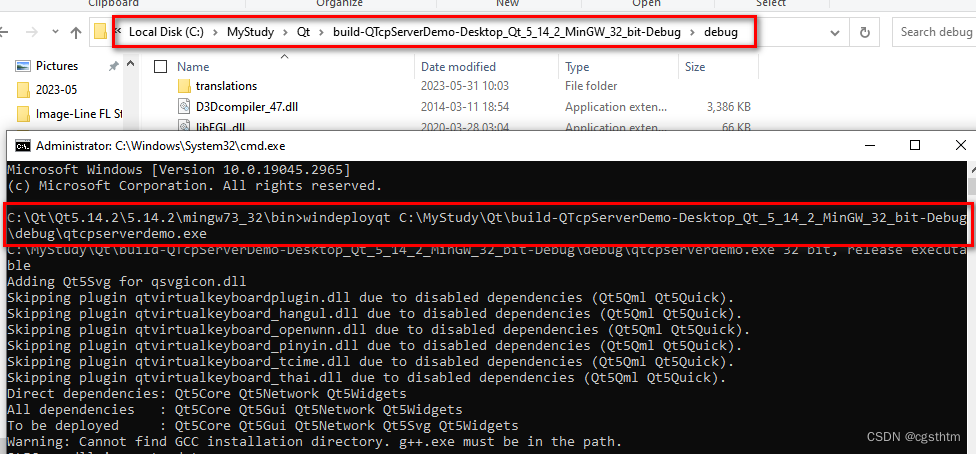文章目录
- Qt官方文档
- 编写QTcpServerDemo和QTcpSocketDemo
- 实现QTcpServerDemo
- 实现QTcpSocketDemo
- 使用windeployqt生成程序运行所需依赖文件
Qt官方文档
QTcpSocket Class :https://doc.qt.io/qt-5/qtcpsocket.html
QAbstractSocket Class:https://doc.qt.io/qt-5/qabstractsocket.html
QTcpServer Class:https://doc.qt.io/qt-5/qtcpserver.html
编写QTcpServerDemo和QTcpSocketDemo
看一下效果先:
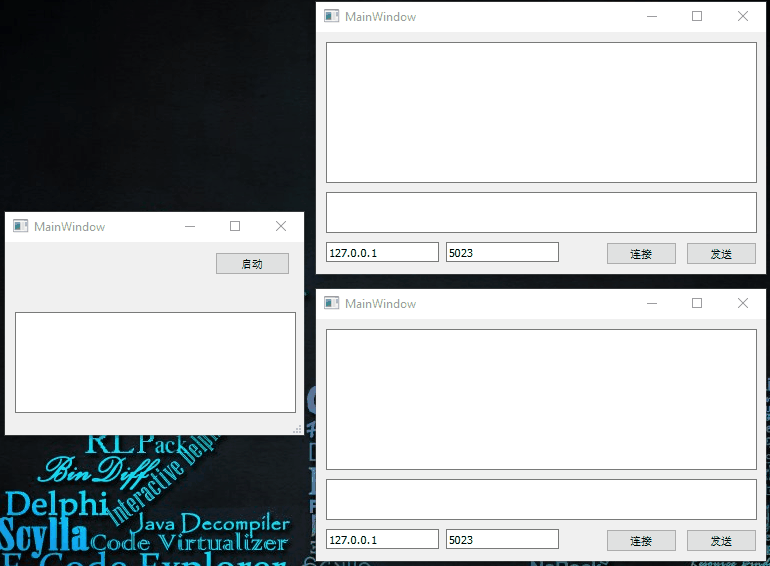
实现QTcpServerDemo
头文件:
#ifndef MAINWINDOW_H
#define MAINWINDOW_H#include <QMainWindow>
#include <QTcpServer>
#include <QTcpSocket>
#include <QNetworkConfigurationManager>
#include <QNetworkInterface>QT_BEGIN_NAMESPACE
namespace Ui { class MainWindow; }
QT_END_NAMESPACEclass MainWindow : public QMainWindow
{Q_OBJECTpublic:MainWindow(QWidget *parent = nullptr);~MainWindow();
public slots:/// 服务端接收到客户端连接的槽函数void TcpServerConnected();/// 服务端接收客户端发送的数据的槽函数void ReadAllData();/// 客户端连接断开的槽函数void ClientDisconnected();private slots:/// 点击启动按钮void on_btnRun_clicked();private:Ui::MainWindow *ui;/// QTcpServer是服务端QTcpServer *tcpServer = nullptr;/// QTcpSocket是服务端程序用来与客户端进行通信的QTcpSocket *tcpSocket = nullptr;/// 用来存储来自客户端的连接QList<QTcpSocket*> tcpSocketList;};
#endif // MAINWINDOW_H源文件:
#include "mainwindow.h"
#include "ui_mainwindow.h"
#include <QDebug>MainWindow::MainWindow(QWidget *parent): QMainWindow(parent), ui(new Ui::MainWindow)
{ui->setupUi(this);tcpServer = new QTcpServer(this); // 构造函数中实例化tcpServerconnect(tcpServer,&QTcpServer::newConnection,this,&MainWindow::TcpServerConnected); // 当有客户端连接到服务端就执行TcpServerConnected槽函数
}MainWindow::~MainWindow()
{delete ui;for(auto client : tcpSocketList)client->close();
}/// 点击启动按钮
void MainWindow::on_btnRun_clicked()
{QHostAddress address = QHostAddress("127.0.0.1"); // ipint port = 5023; // 端口if(tcpServer->isListening()) // 判断服务端是否开启了监听{tcpServer->close()for(auto client : tcpSocketList)client->close();tcpSocketList.clear();ui->label->setText(QString("关闭监听成功,%1:%2").arg(address.toString()).arg(port));ui->btnRun->setText("开启");}else{if(!tcpServer->listen(address,port)) // 服务端开启监听ui->label->setText(QString("开启监听失败,%1:%2").arg(address.toString()).arg(port));else{ui->label->setText(QString("开启监听成功,%1:%2").arg(address.toString()).arg(port));ui->btnRun->setText("关闭");}}}/// 当有客户端连接到服务端
void MainWindow::TcpServerConnected()
{tcpSocket = tcpServer->nextPendingConnection();if(!tcpSocketList.contains(tcpSocket))tcpSocketList.append(tcpSocket);connect(tcpSocket,&QTcpSocket::readyRead,this,&MainWindow::ReadAllData);connect(tcpSocket,&QTcpSocket::disconnected,this,&MainWindow::ClientDisconnected);ui->txtLog->append(tcpSocket->localAddress().toString() + " 已连接");
}/// 服务端接收客户端发送的数据
void MainWindow::ReadAllData()
{QTcpSocket *client = dynamic_cast<QTcpSocket*>(sender());QByteArray buff = client->readAll();qDebug() << buff;ui->txtLog->append(buff);client->write(buff);
}/// 当关闭与客户端的连接时
void MainWindow::ClientDisconnected()
{QTcpSocket *client = dynamic_cast<QTcpSocket*>(sender());QString msg = QString("触发断开连接,%1:%2").arg(client->peerAddress().toString()).arg(client->peerPort());qDebug() << msg;ui->txtLog->append(msg);
}实现QTcpSocketDemo
头文件:
#ifndef MAINWINDOW_H
#define MAINWINDOW_H#include <QMainWindow>
#include <QTcpSocket>
#include <QTcpServer>
#include <QNetworkInterface>QT_BEGIN_NAMESPACE
namespace Ui { class MainWindow; }
QT_END_NAMESPACEclass MainWindow : public QMainWindow
{Q_OBJECTpublic:MainWindow(QWidget *parent = nullptr);~MainWindow();public slots:void ReadAllData();void Connected();void Disconnected();private slots:void on_btnSend_clicked();void on_btnDisconnect_clicked();private:Ui::MainWindow *ui;QTcpSocket *tcpSocket = nullptr;QHostAddress address;int port;
};
#endif // MAINWINDOW_H源文件:
#include "mainwindow.h"
#include "ui_mainwindow.h"
#include <QDebug>MainWindow::MainWindow(QWidget *parent): QMainWindow(parent), ui(new Ui::MainWindow)
{ui->setupUi(this);tcpSocket = new QTcpSocket(this);connect(tcpSocket,&QTcpSocket::readyRead,this,&MainWindow::ReadAllData);connect(tcpSocket,&QTcpSocket::connected,this,&MainWindow::Connected);connect(tcpSocket,&QTcpSocket::disconnected,this,&MainWindow::Disconnected);address = QHostAddress("127.0.0.1");port = 5023;ui->txtIp->setText(address.toString());ui->txtPort->setText(QString::number(port));
}MainWindow::~MainWindow()
{delete ui;
}void MainWindow::ReadAllData()
{QByteArray buff = tcpSocket->readAll();qDebug() << buff;ui->txtLog->append(buff);
}void MainWindow::Connected()
{QString address = tcpSocket->peerAddress().toString();int port = tcpSocket->peerPort();qDebug() << QString("连接成功, %1:%2").arg(address).arg(port);ui->txtLog->append(QString("连接成功, %1:%2").arg(address).arg(port));
}void MainWindow::Disconnected()
{ui->txtIp->setEnabled(true);ui->txtPort->setEnabled(true);ui->btnSend->setText("连接");
}void MainWindow::on_btnSend_clicked()
{QString txt = ui->txtSend->toPlainText();tcpSocket->write(txt.toStdString().c_str());
}void MainWindow::on_btnDisconnect_clicked()
{address = QHostAddress(ui->txtIp->text());port = ui->txtPort->text().toInt();if(tcpSocket->state() == QTcpSocket::SocketState::ConnectedState){ui->txtIp->setEnabled(true);ui->txtPort->setEnabled(true);tcpSocket->disconnectFromHost();ui->btnDisconnect->setText("连接");}else{ui->txtIp->setEnabled(false);ui->txtPort->setEnabled(false);tcpSocket->connectToHost(address.toString(),port);ui->btnDisconnect->setText("断开");}
}使用windeployqt生成程序运行所需依赖文件
确认编译环境:
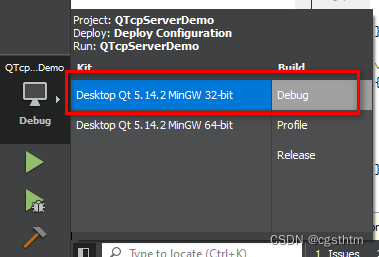
在对应编译环境目录下运行 windeployqt 生成运行程序所需的依赖文件: