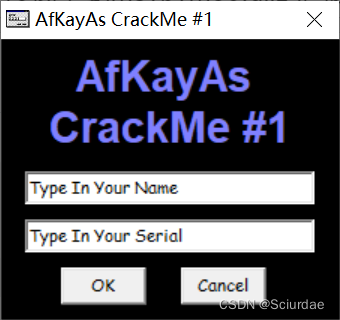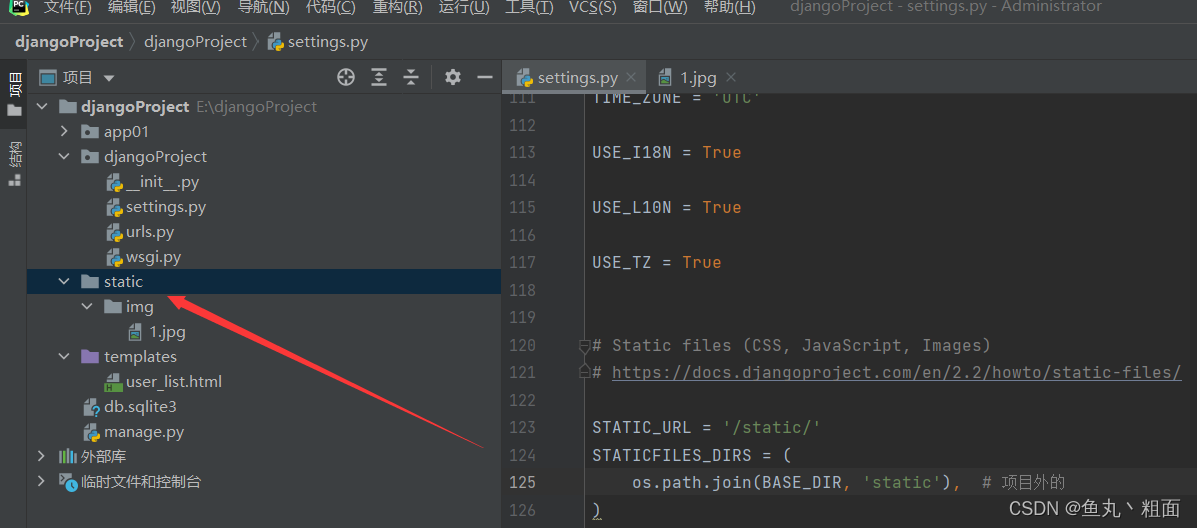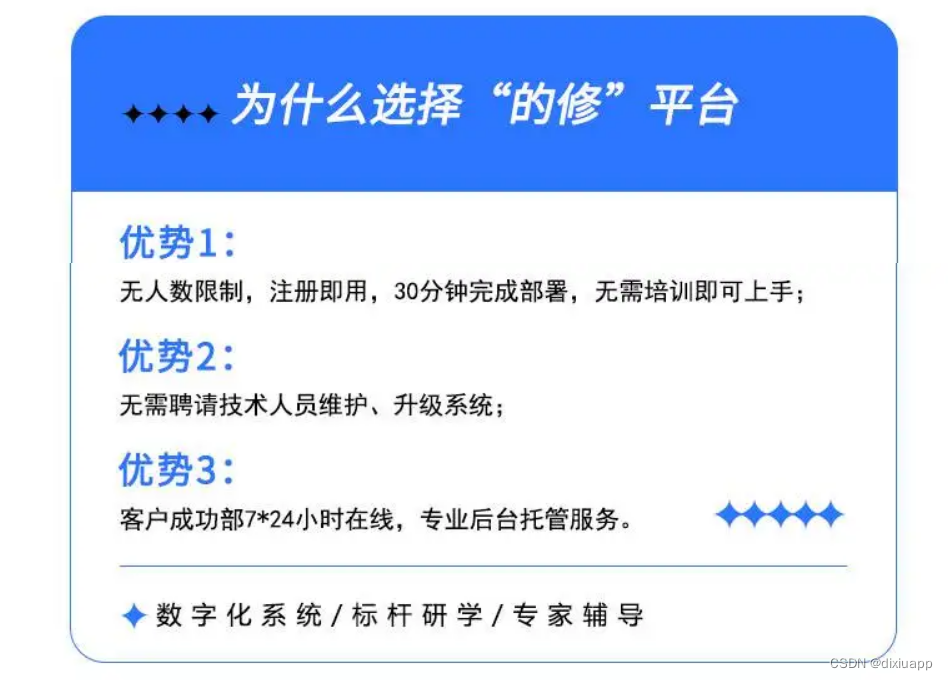下载
在运行程序的时候遇到。

先下载MSVBVM50.DLL
msvbvm50.dll下载地址
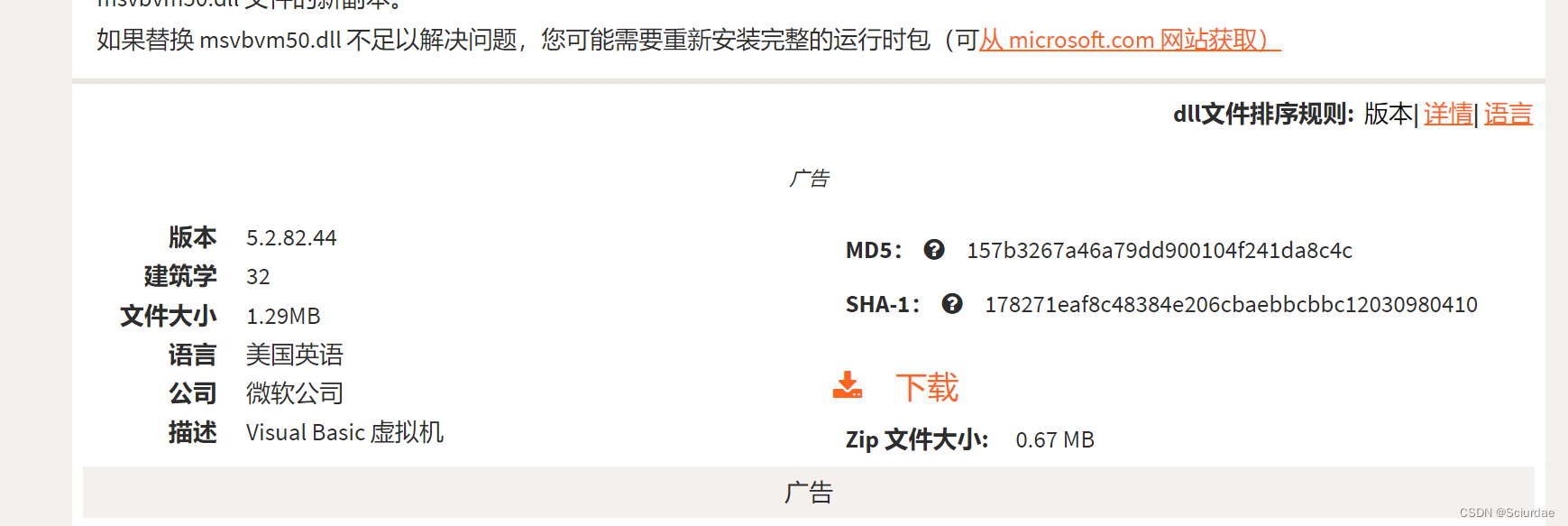
把文件放到你的系统路径。它的默认路径是在:
- C:\Windows\System (Windows 95/98/Me),
- C:\WINNT\System32 (Windows NT/2000),
- C:\Windows\System32 (Windows XP, Vista, 7, 8, 8.1, 10).
在 64位 Windows 上,32位 DLL 文件的默认路径是
- C:\Windows\SysWOW64\, 64 位 DLL 文件在
- C:\Windows\System32\ 。
确保覆盖已有的全部文件(但保留一个原文件备份)。
重启电脑。
然后就可以运行了。